Den meisten von uns ist vielleicht gar nicht bewusst, dass die Größe eines Mauspads unsere Arbeitseffizienz, unsere Spielleistung und sogar die Gesundheit unseres Handgelenks direkt beeinflussen kann. Im E-Sport legen Profispieler ebenso viel Wert auf die Größe des Mauspads wie auf die Leistung. Sie bevorzugen größere Mauspads, die mehr Platz und ein komfortableres Spielerlebnis bieten.
In diesem Artikel erhalten Sie ein umfassendes Verständnis der Grundlagen zur Größe von Mauspads, der Anwendungsszenarien für Mauspads unterschiedlicher Größe und erfahren, wie Sie die für Sie passende Mauspadgröße auswählen.
Was ist ein Mauspad?
Ein Mauspad dient als Unterlage zum Aufstellen und Bewegen der Maus.
Die Funktion des Mauspads besteht darin, äußere Einflüsse auf die Maus zu minimieren. Dadurch wird die Genauigkeit der Mauspositionierung gewährleistet, die Maus geschützt und der Verschleiß an der Unterseite der Maus reduziert.
Gängige Mauspadgrößen
Mauspads gibt es in verschiedenen Größen, um unterschiedlichen Benutzeranforderungen und Einsatzszenarien gerecht zu werden. Es gibt keinen festen Größenstandard. Hier sind einige Größen als Referenz aufgeführt.
| Größe | Abmessungen (Zoll) | Abmessungen (mm) | Am besten für |
| Klein | 8" x 10" | 200 mm x 250 mm | Für den gelegentlichen Gebrauch, für die Mobilität, mit geringer Empfindlichkeit |
| Medium | 10" x 12" | 250 mm x 300 mm | Alltagsgebrauch, Gaming bei niedriger bis mittlerer Empfindlichkeit |
| Groß | 12" x 14" | 300 mm x 350 mm | Gaming, Produktivität, hochpräzise Aufgaben |
| XXL | 18" x 36" | 450 mm x 900 mm | Gamer, mehrere Monitore, große Schreibtischflächen |
| 3XL | 24" x 48" | 600 mm x 1200 mm | Streamer, vollständige Schreibtischabdeckung, ästhetische Anpassung |
Neben Mauspads in den gängigen Größen gibt es auch Sonderformen wie beispielsweise runde Mauspads.
Einige Marken bieten auch individuell gestaltete Mauspads an, die der Benutzer in jeder beliebigen Größe und mit jedem beliebigen Design an seine Bedürfnisse anpassen kann.
Vor- und Nachteile verschiedener Größen
1. Kleines Mauspad
Vorteile: Kleine Mauspads sind leicht zu tragen und für Benutzer geeignet, die oft unterwegs sind oder reisen müssen.
Nachteile: Der Platz, den das kleine Mauspad bietet, ist begrenzt. Daher ist es möglicherweise nicht für Spiele oder Designarbeiten geeignet, die große Bewegungen erfordern.
Geeignet für:
- Gelegenheitsnutzer: Personen, die nicht viel Platz für ihre Mausbewegungen benötigen und nur grundlegende Aufgaben wie Surfen oder leichte Büroarbeiten erledigen.
- Personen mit wenig Platz auf dem Schreibtisch: Personen mit kleinen Schreibtischen oder Personen, die in engen Räumen wie Cafés oder unterwegs arbeiten.
- Preisbewusste Käufer: Perfekt für alle, die nach einer erschwinglichen Option suchen.
2. Mittleres Mauspad
Vorteile: Dieses Mauspad nimmt nicht zu viel Platz auf dem Schreibtisch ein, bietet aber ausreichend Bewegungsfreiheit. Für die meisten Benutzer bietet das mittelgroße Mauspad die perfekte Balance zwischen Mobilität und Funktionalität.
Nachteile: Für Benutzer, die es gewohnt sind, sich viel zu bewegen, kann es etwas eng sein.
Geeignet für:
- Büroangestellte: Ideal für die allgemeine Computernutzung, einschließlich Büroaufgaben, Surfen im Internet und moderates Gaming.
- Gelegenheitsspieler: Ideal für alle, die gelegentlich spielen, aber nicht den Platz oder die Präzision eines größeren Pads benötigen.
- Personen mit mittelgroßem Schreibtischplatz: Perfekt für Schreibtische, die weder zu groß noch zu klein sind.
Empfohlene Produkte:
Bei Akko haben wir drei mittelgroße Mauspads zur Auswahl. Das rutschfeste Design ist selbstklebend und liegt eng am Schreibtisch an, sodass die Maus nicht verrutscht. Die Unterseite des Mauspads besteht aus Naturkautschuk und Kalziumkarbonat und ist ideal für den Langzeitgebrauch.
Wenn Sie ein einfaches, aber einzigartiges Design bevorzugen, kann das Akko Skull Cat Classic Mouse Pad eine gute Wahl sein.
Für eine verspieltere Einrichtung empfehlen wir Ihnen, das Mauspad mit Akko-Katzenmotiv oder das Mauspad mit Akko-Capybara-Motiv zu wählen.

3. Großes Mauspad
Vorteile: Große Mauspads bieten mehr Platz zum Arbeiten, was zu mehr Genauigkeit und Komfort bei der Bedienung beiträgt.
Nachteile: Große Mauspads nehmen mehr Platz auf dem Schreibtisch ein und sind möglicherweise nicht bequem zu transportieren und aufzubewahren.
Geeignet für:
- Gamer: Besonders für diejenigen, die FPS oder andere schnelle Spiele spielen, bei denen präzise und schnelle Bewegungen erforderlich sind.
- Designer und Künstler: Personen, die mit Grafikdesign-Software oder digitalen Kunstwerkzeugen arbeiten, bei denen flüssige, ausladende Mausbewegungen erforderlich sind.
- Benutzer mit größeren Schreibtischen: Diejenigen, die über genügend Platz auf dem Schreibtisch verfügen, um die größere Größe unterzubringen, ohne sich eingeengt zu fühlen.
Empfohlene Produkte:
Für Gamer ist das Akko Glass Gaming-Mauspad eine gute Wahl. Es besteht aus hochwertigem gehärtetem Glas und hat eine ultraglatte Oberfläche, die Ihrer Maus ein Gefühl von null Widerstand verleiht. Es ist für optische Sensoren optimiert und speziell behandelt, um leisere Wischbewegungen zu ermöglichen.

4. XXL-Mauspad
Vorteile: XXL-Mauspads bieten eine riesige Oberfläche, perfekt für Gamer, die schnelle, ausladende Bewegungen machen oder für diejenigen mit Mäusen mit hoher DPI.
Nachteile: XXL Mauspads eignen sich nicht für kleine oder überfüllte Schreibtische, da sie fast den gesamten Arbeitsbereich einnehmen. Außerdem sind sie teuer.
Geeignet für:
- Hardcore-Gamer: Ideal für alle, die Präzision, Geschwindigkeit und viel Mausraum für schnelle Bewegungen in Wettkampfspielen benötigen.
- Benutzer mehrerer Monitore: Perfekt für Benutzer mehrerer Bildschirme oder eines Breitbild-Setups, da sowohl der Tastatur- als auch der Mausbereich abgedeckt werden kann.
- Menschen, die Wert auf Ästhetik am Schreibtisch legen: Wenn Sie eine saubere, einheitliche Schreibtischaufteilung mögen, kann ein extragroßes Pad für ein minimalistisches, stilvolles Design sorgen.
Empfohlene Produkte:
Bei Akko gibt es eine große Auswahl an XXL-Mauspads, Comic-Motive wie das Naruto Shippuden Mauspad oder das beliebte Singstimmensynthesizer -Mauspad Hatsune Miku.

5. 3XL-Mauspad
Vorteile: Das 3XL-Mauspad bietet eine nahtlose Optik und eine funktionale Oberfläche für Tastatur und Maus.
Nachteile: Wenn Sie nicht Ihren gesamten Schreibtisch abdecken müssen, ist dies möglicherweise zu viel Platz und die zusätzlichen Kosten nicht wert.
Geeignet für:
- Vollständige Schreibtischabdeckung: Ein erweitertes Pad kann Ihren gesamten Schreibtisch abdecken und bietet ein nahtloses Erscheinungsbild und eine funktionale Oberfläche für Tastatur und Maus.
- Komfort für lange Stunden: Ideal für alle, die viele Stunden am Computer verbringen, da es mehr Komfort bietet und die Belastung des Handgelenks reduziert.
Wie wählt man die richtige Mauspadgröße?
1. Nutzungsszenario
Wählen Sie die Mauspadgröße einfach basierend auf Ihrem Nutzungsszenario.
Wenn Sie ein Spiele-Enthusiast sind und insbesondere FPS- (Ego-Shooter) oder RTS- (Echtzeitstrategie) Spiele spielen, benötigen Sie möglicherweise ein großes oder XXL-Mauspad, um ausreichend Bewegungsfreiheit zu haben.
Wenn Sie täglich im Büro arbeiten oder gelegentlich spielen, ist ein mittelgroßes oder kleines Mauspad ausreichend.
2. Desktop-Speicherplatz
Bitte messen Sie vor dem Kauf eines Mauspads Ihren Schreibtischplatz aus, um sicherzustellen, dass das ausgewählte Mauspad bequem platziert werden kann.
Wenn der Platz auf Ihrem Schreibtisch begrenzt ist, kann ein übergroßes Mauspad für Sie ein beengtes Gefühl sein.
3. Mausempfindlichkeit
Bedenken Sie, dass auch die Empfindlichkeit Ihrer Maus wichtig ist.
Wenn Ihre Maus eine niedrige DPI hat und Sie einen größeren Bewegungsbereich benötigen, ist ein Mauspad mit größerer Größe geeignet.
Wenn Ihre Maus über eine hohe DPI verfügt, können Sie in einem kleinen Bereich arbeiten. Ein Mauspad in kleiner oder mittlerer Größe ist geeignet.
4. Budget
Die Preise für Mauspads verschiedener Größen und Marken variieren stark. Sie können das richtige Pad entsprechend Ihrem Budget auswählen.
Abschluss
Neben der Größe des Mauspads sollten Sie bei der Auswahl auch das Material und andere Faktoren berücksichtigen.
FAQs
Brauche ich ein Mauspad?
Das Mauspad kann den Maussensor vor Kratzern und Verunreinigungen schützen und sorgt für eine reibungslose und gleichmäßige Bewegung der Maus sowie für eine Verbesserung der Cursorgenauigkeit und Reaktionsgeschwindigkeit.
Darüber hinaus kann ein größeres Mauspad eine gute Dekoration für Ihren Schreibtisch sein und Ihre Persönlichkeit zum Ausdruck bringen.
Welche Art von Mauspad ist besser?
Wenn Sie Wert auf Komfort und Tragbarkeit legen, ist ein Mauspad aus Stoff eine gute Wahl.
Wenn Sie Wert auf eine einzigartige Textur und Ästhetik legen, ist ein Mauspad aus Holz möglicherweise besser für Sie geeignet.
Wenn Sie es in einer feuchten Umgebung oder an einem Ort verwenden, der leicht schmutzig wird, ist ein Mauspad aus Kunststoff die bessere Wahl.
Wenn Sie Wert auf hohe Qualität und Personalisierung legen, können Sie ein Mauspad aus Metall in Betracht ziehen.
Warum verwenden Gamer große Mauspads?
In FPS-, MOBA- und RTS-Spielen müssen Spieler die Maus oft schnell bewegen, um zu zielen, die Karte zu beobachten oder die Perspektive zu wechseln. Ein großes Mauspad bietet ausreichend Platz für flüssige, unterbrechungsfreie Bewegungen, verhindert, dass die Maus die Tischkante berührt, und gewährleistet so kontinuierliches Gameplay.













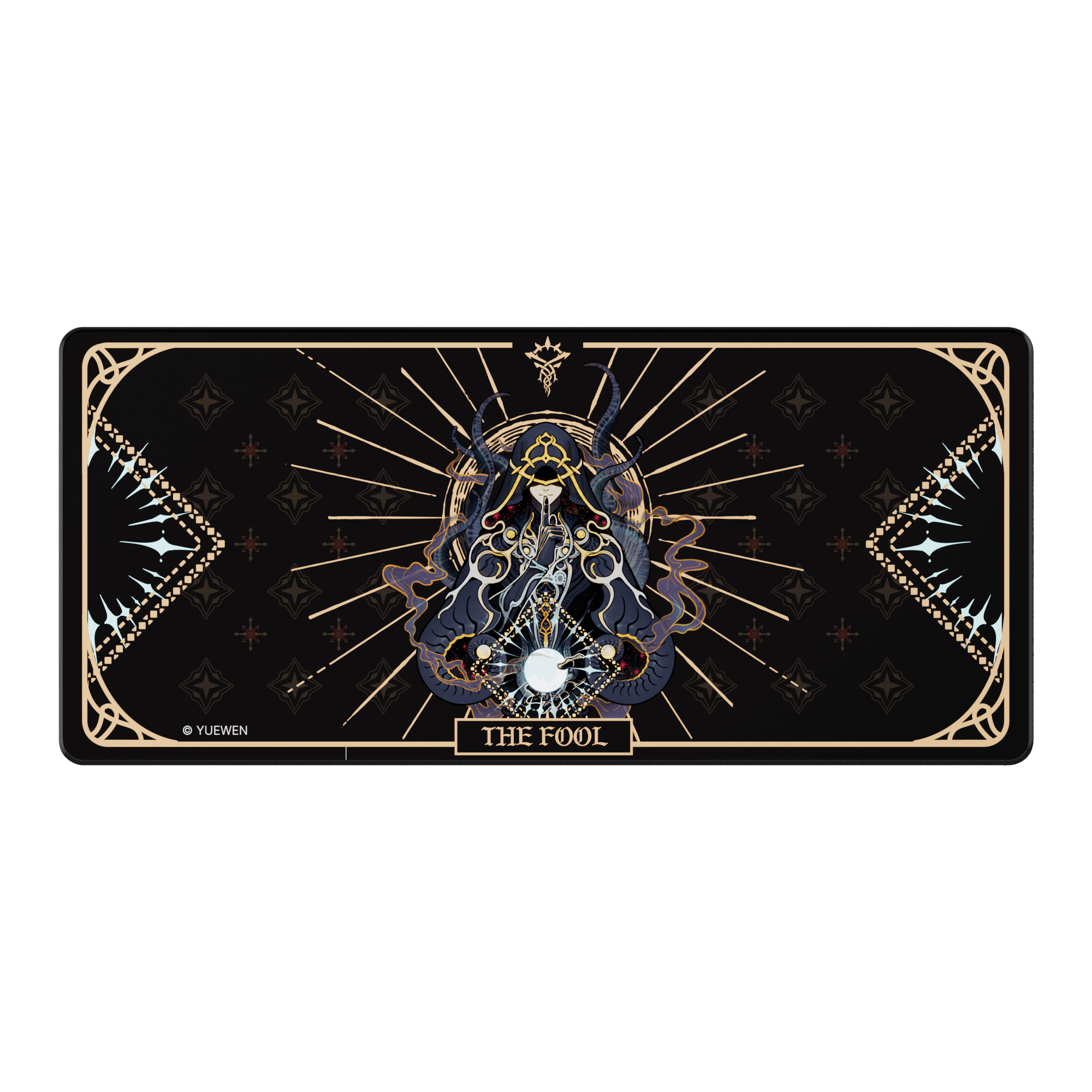
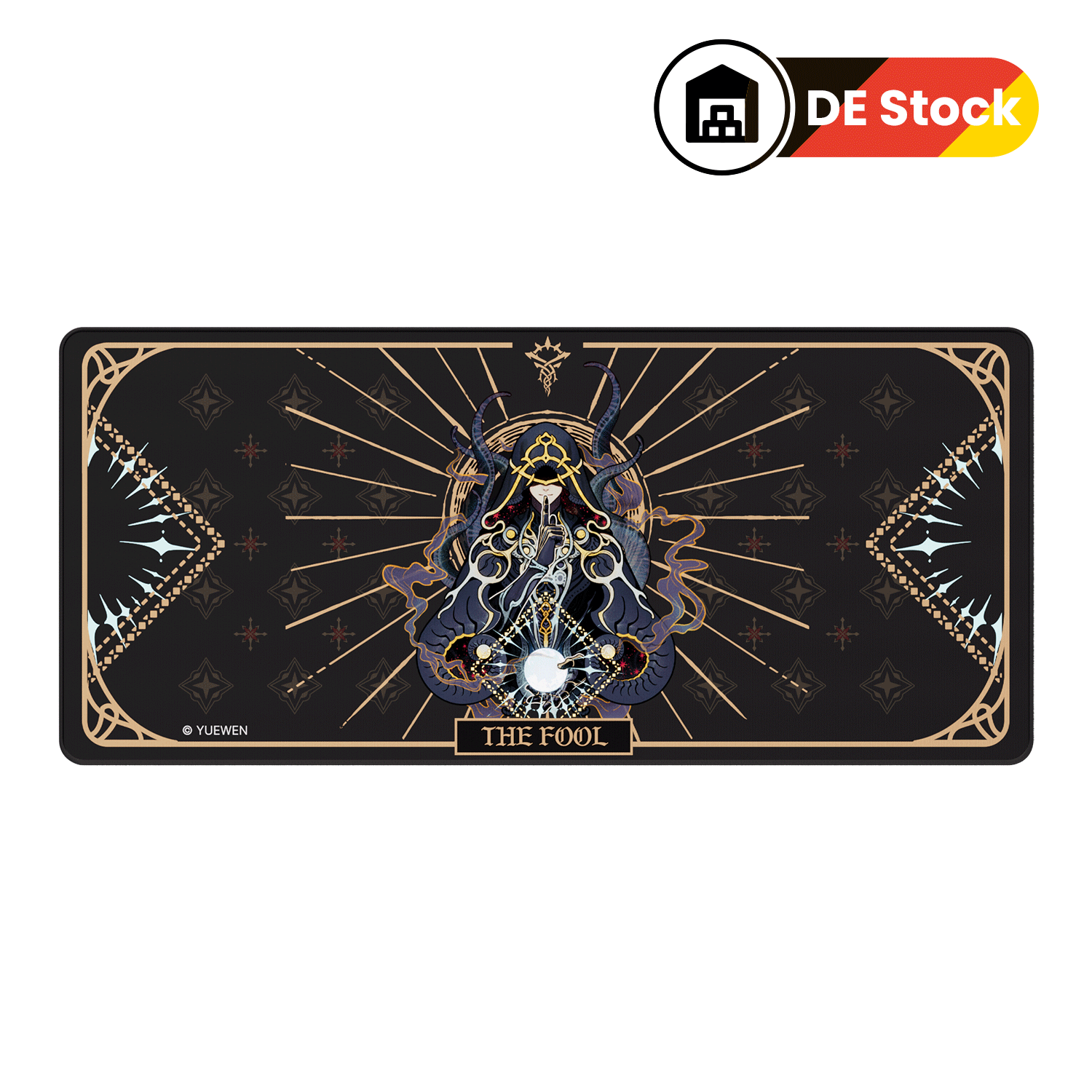
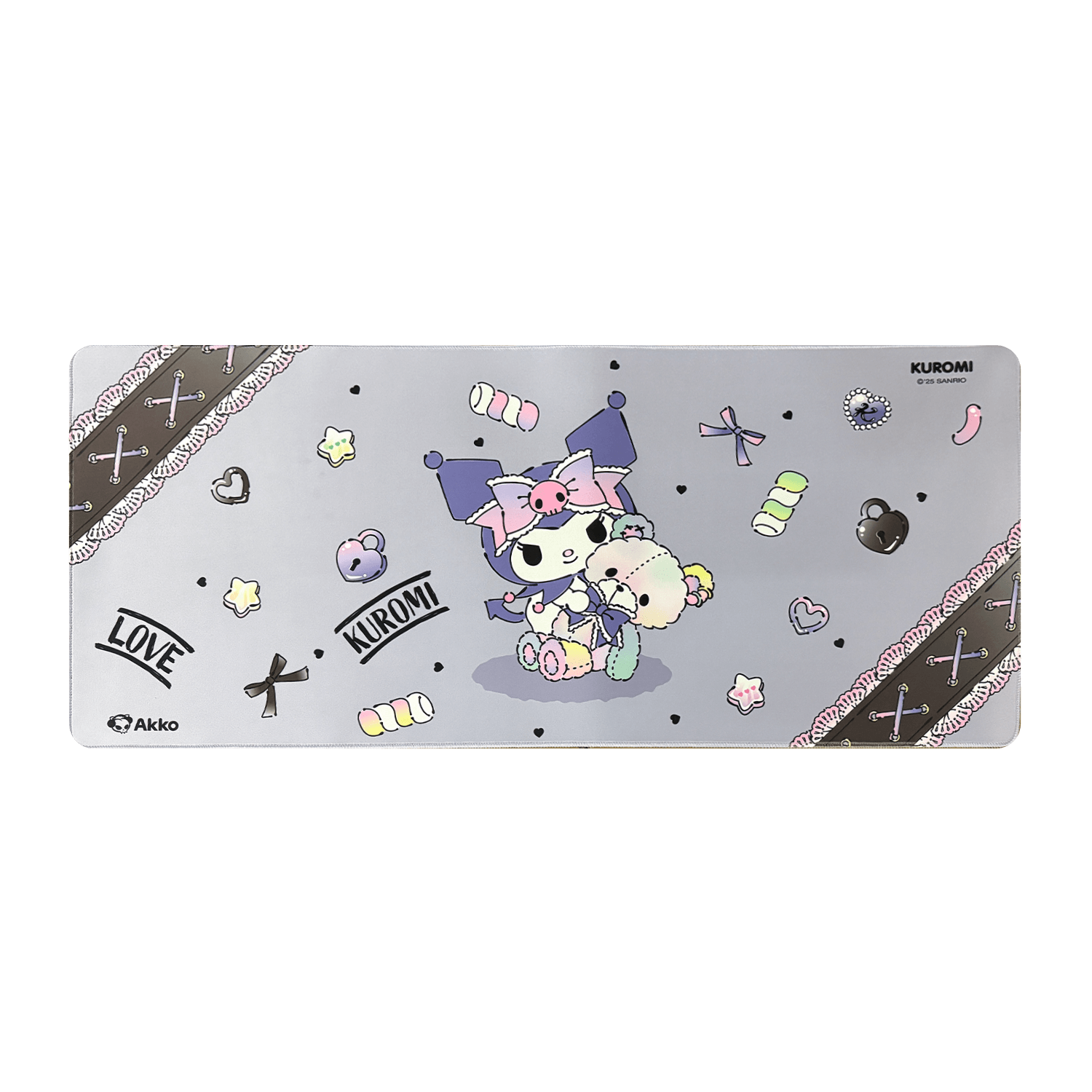




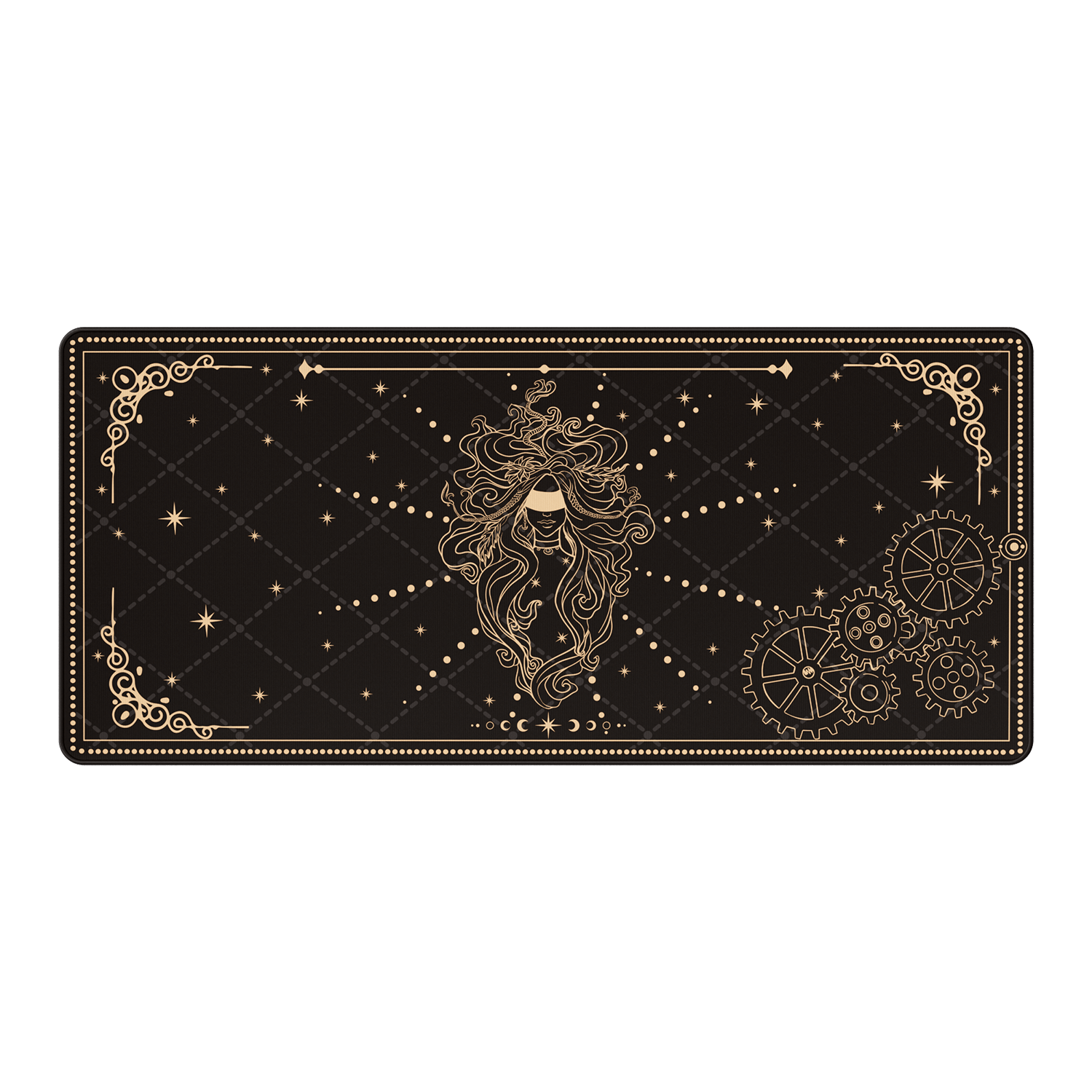
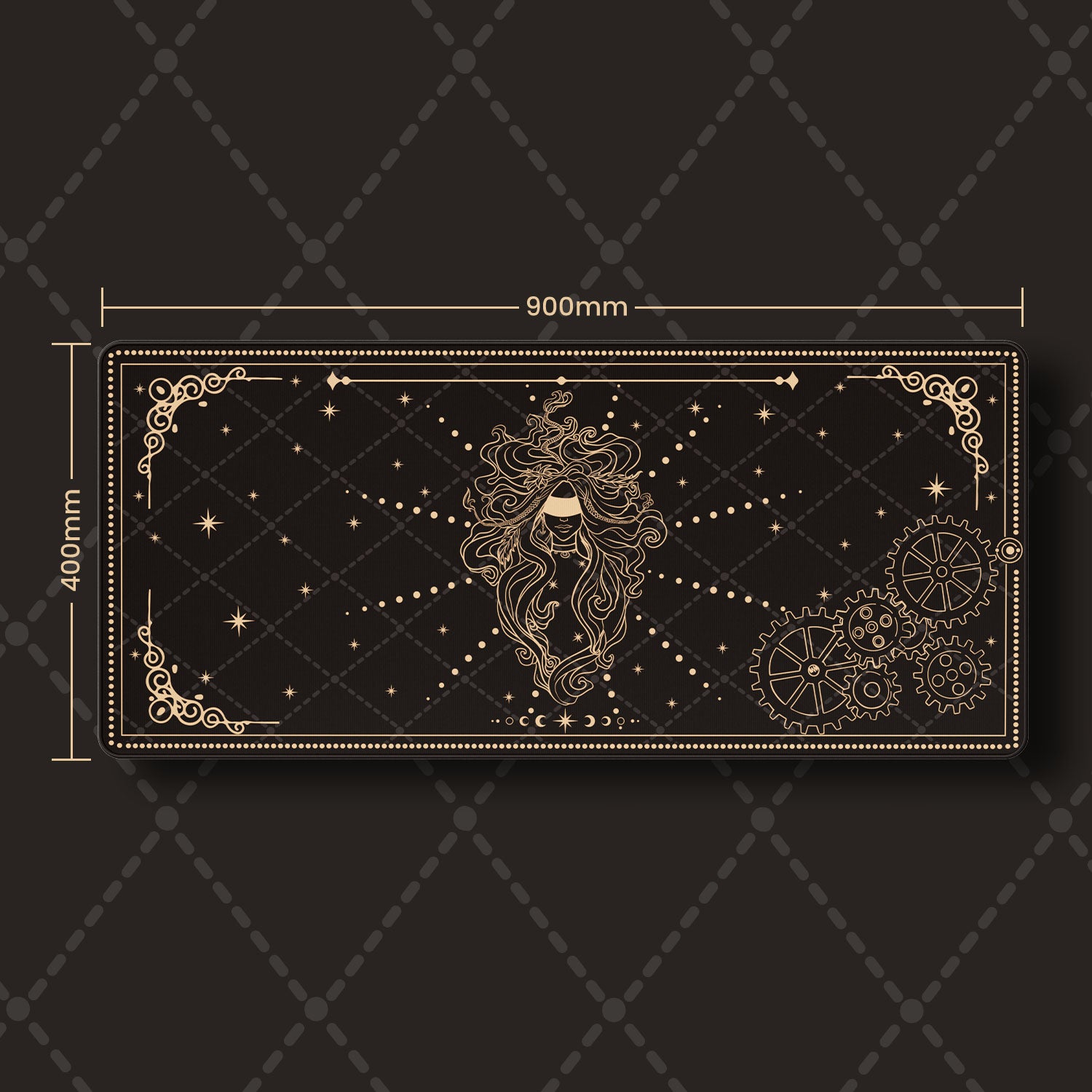

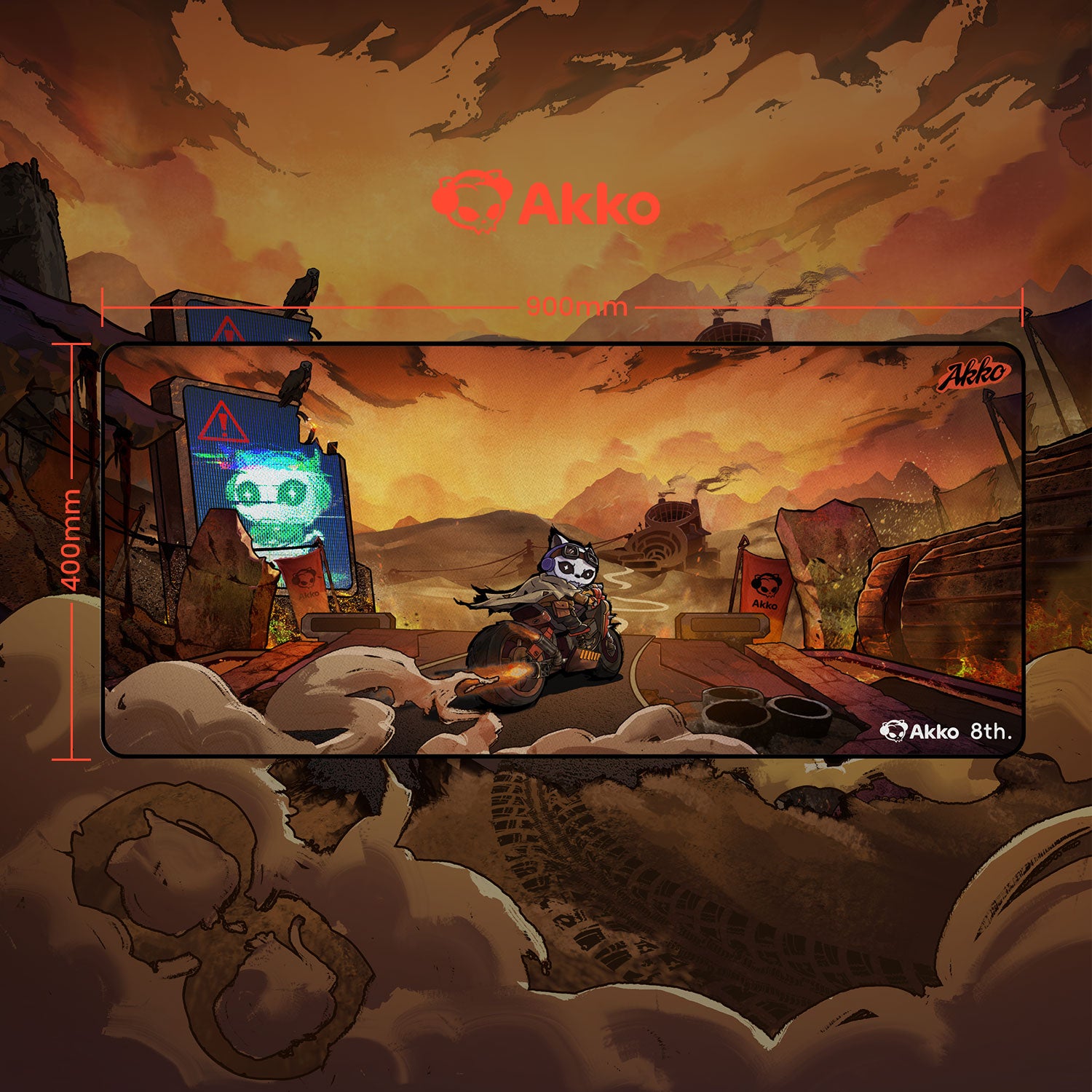



Hinterlasse einen Kommentar
Alle Kommentare werden vor der Veröffentlichung geprüft.
Diese Website ist durch hCaptcha geschützt und es gelten die allgemeinen Geschäftsbedingungen und Datenschutzbestimmungen von hCaptcha.