What are 3-pin switches?
3-pin switches consist of two metal pins and a large plastic cylinder in the middle for support and fixation. There are two electrical pins for connecting to the PCB and one plastic center pin for stability.
Pron:
- Ease of installation in hot-swappable setups.
- Greater compatibility with various PCBs.
- Flexibility for those who like to frequently customize and modify their keyboards.
- Cost-effectiveness and widespread availability.Sufficient stability for most typing and gaming applications.

What are 5-pin switches?
Two metal pins, a sizable plastic pin in the center, and two more plastic support pins form a 5-pin switch. They offer much less wobble and improved stability, which makes them perfect for a more stable typing experience.
Pron:
- The additional two support feet improve the stability of the 5-pin switch, making it more suitable for long-term use and high-intensity operation.
- The additional support feet of the 5-pin switch reduces the switch shift, especially during long typing or gaming, improving the durability and user experience of the keyboard.
- The 5-pin switch is compatible with more custom keyboards and PCB designs and has a wider adaptability.
- The stable installation brings a more consistent key touch, especially for fast input and intense operation.、
- The 5-pin switch design supports future new technologies and designs, improving the long-term use value and upgrade potential of the keyboard.

Key Differences Between 3-Pin and 5-Pin Switches
1. Stability
- 3-Pin Switches: The stability is relatively poor compared to the 5-pin shaft. This may cause the keys to shake or feel unstable during frequent use, especially on larger keys.
- 5-Pin Switches: The stability is better than that of the 3-pin shaft. This allows the 5-pin shaft to provide a more stable and reliable key experience during long-term use.
2. Service life
- 3-pin switches: The service life is shorter than the 5-pin switches, and the durability is also lower. This is because its simpler structure may not withstand long-term, high-intensity use.
- 5-pin switches: Longer service life and higher durability. The complex design and more support points make the 5-pin switch better able to cope with the wear and tear during long-term use. Go to get akko latest 5 pin linear dracula switch, experience the dark elegance of precision!

3. Compatibility with Different PCBs
- 3-pin switches: Although it has a simple structure, it can adapt to a variety of keyboard designs and has a wide range of adaptability.
- 5-pin switches: In addition to being compatible with a variety of designs, its additional pin design also supports more additional functions, such as LED backlight or other electronic components, enhancing functionality.
4. Installation Process and Ease of Use
- 3-Pin Switches: Easier and quicker to install, especially in hot-swappable boards. Less secure in terms of physical stability, which can result in more movement during use.
- 5-Pin Switches: Installation is more secure but requires more effort, especially if soldering is involved. The additional pins ensure a tighter fit and less movement, providing a more robust build.
Which one is better?
There is no absolute better or worse between 5-pin switches and 3-pin switches; it mainly depends on personal needs and usage scenarios.
For game enthusiasts, what they desire is a highly stable switch to ensure that every operation can be accurately and quickly responded to in intense games. 5-pin switches are like a stable and reliable partner, which can provide higher stability, reduce jitter, and give players a more solid feel. They are like a capable assistant in the game, able to play the best performance at critical moments, allowing players to be more handy in the game.
For general typing users, 3-pin or 5-pin switches can work well. However, 5-pin switches may provide a slightly more stable and comfortable typing experience. They are like a gentle guardian, silently guarding the user's typing process, ensuring that every keystroke can be accurately responded. Whether it is long writing or short communication, 5-pin switches can provide users with a stable and smooth typing experience.
In general, whether it is gaming or typing, it is very important to choose a keyboard switch that suits you. Just like choosing a suitable partner, only by finding the type of switch that matches you can you make the use of the keyboard more efficient and enjoyable.

Conclusion
If you value ease of customization and frequent modifications, 3-pin switches are likely the better choice. On the other hand, if you prioritize stability, durability, and a premium feel, 5-pin switches will be more suitable.
By understanding the advantages and key differences between 3-pin and 5-pin switches, you can make an informed decision that best fits your keyboard preferences and usage scenarios. Whether you're a casual user, a typing enthusiast, or a competitive gamer, selecting the right switch type can significantly enhance your overall keyboard experience.
FAQ
Which switch type is better for hot-swappable PCBs?
5-pin switches are often preferable because they provide more installation stability if your PCB supports both. 3-pin switches are the way to go if your PCB is limited to 3-pin or if you want the greatest amount of interoperability with various PCBs.
Can I use 3-pin switches on a PCB designed for 5-pin switches?
Yes. 3-pin switches can be used on PCBs designed for 5-pin switches. The extra holes for the additional pins will remain unused but won't affect functionality.
Can I use 5-pin switches on a PCB designed for 3-pin switches?
Yes. You can use 5-pin switches on a 3-pin PCB, but you'll need to clip off the two extra plastic pins to ensure a proper fit.







































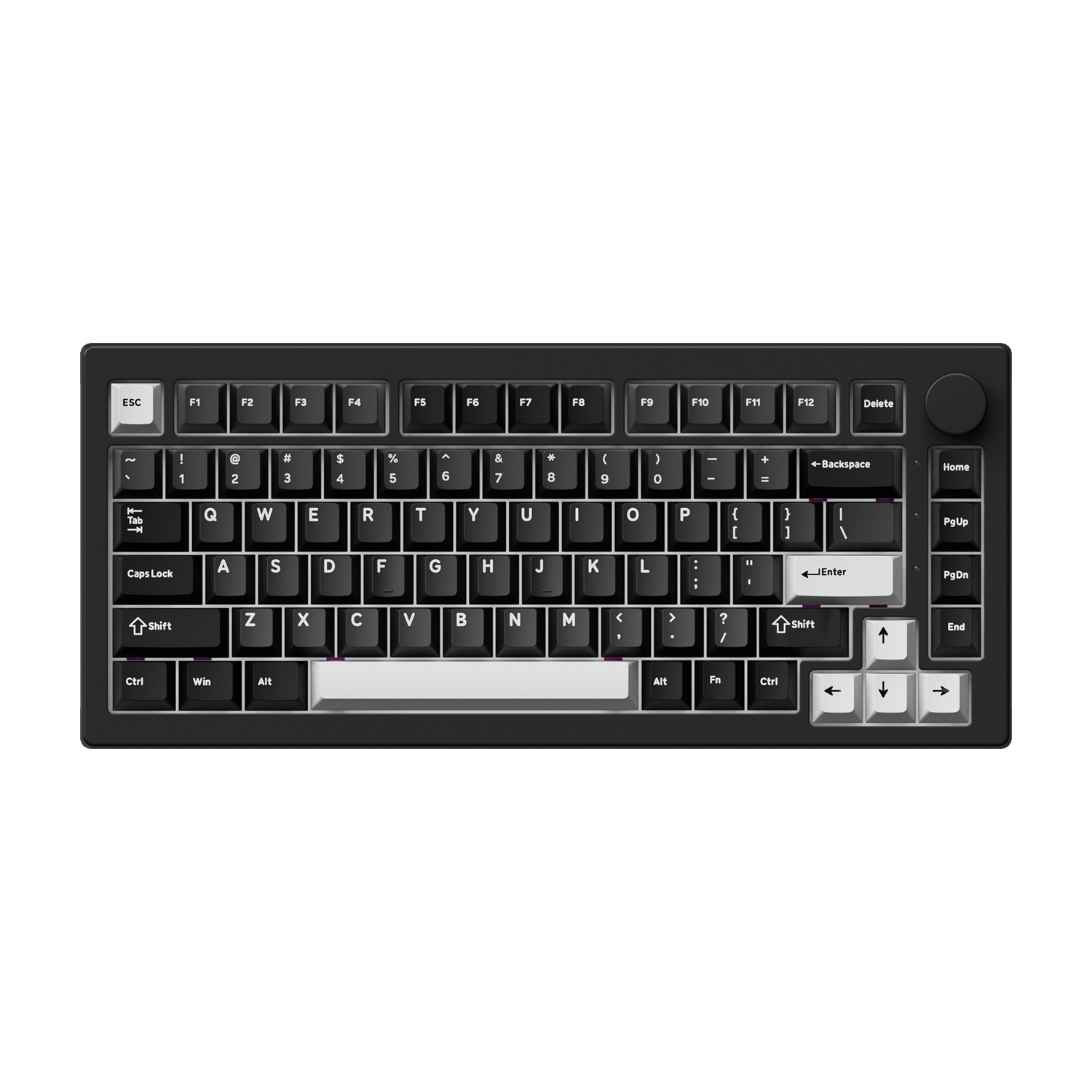
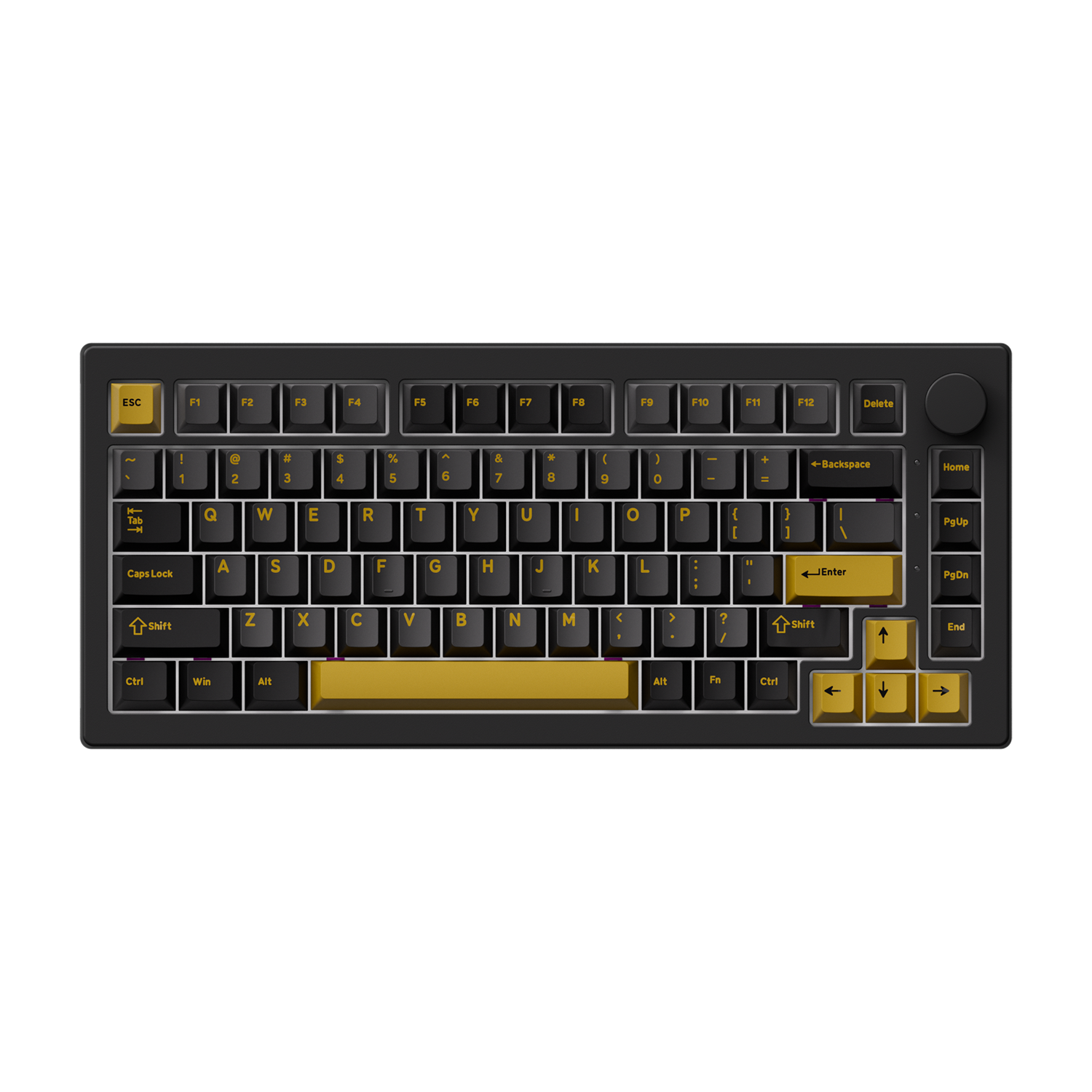



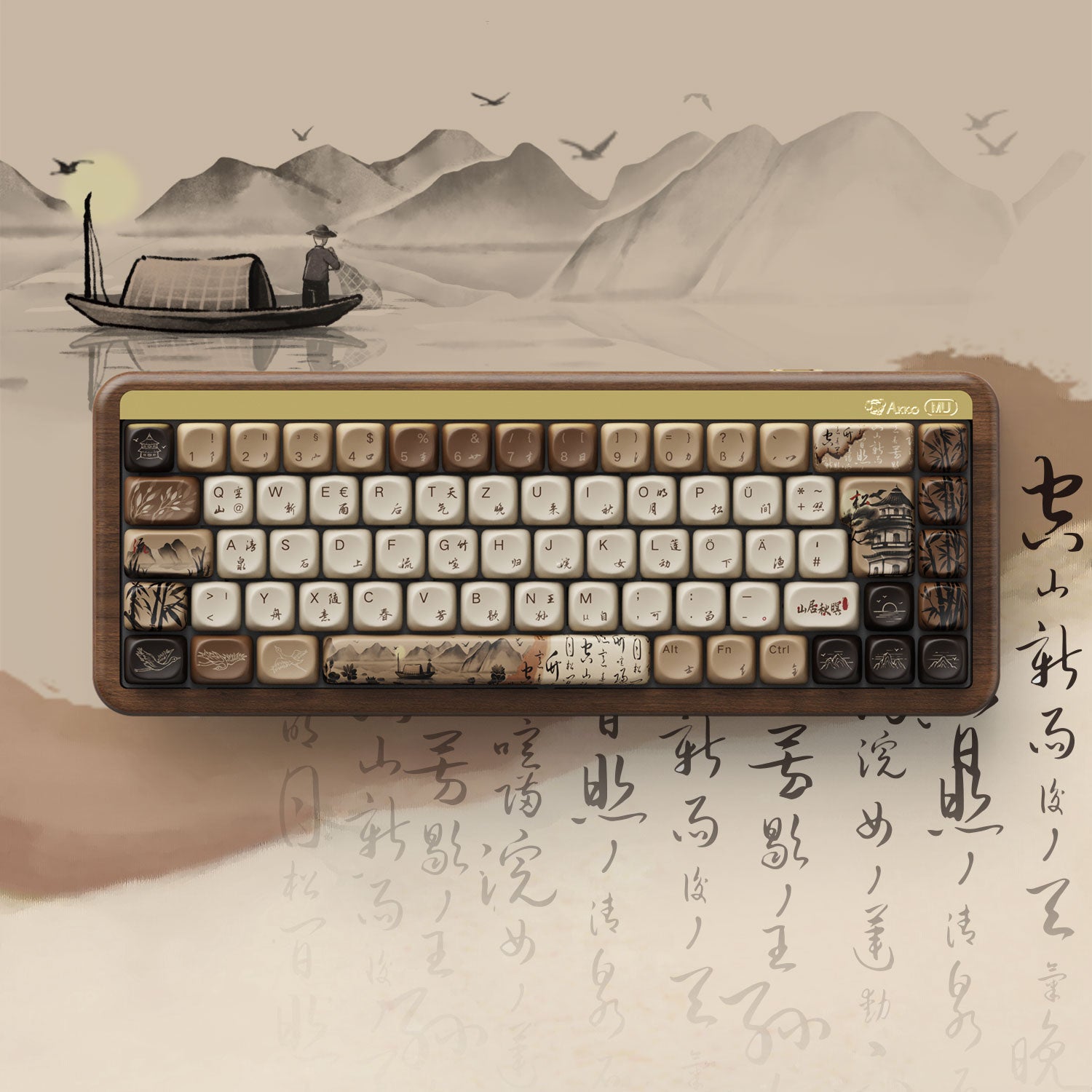





Commenta
Nota che i commenti devono essere approvati prima di essere pubblicati.
Questo sito è protetto da hCaptcha e applica le Norme sulla privacy e i Termini di servizio di hCaptcha.