Have you ever been confused or distracted by the noise from a mechanical keyboard? There is no doubt that mechanical keyboards perform well due to their distinct typing experience and long-term durability; yet, mechanical keyboards can be noisy when compared to other types of keyboards.
Do not worry! This post will introduce the variables that affect the loudness of mechanical keyboards and provide solutions one by one.
The source of mechanical keyboard noise
1. Switch
The type of switch used in a mechanical keyboard can significantly affect noise levels. If you are using a clicky switch, it will definitely be very loud, and replacing it with a linear switch or a quieter silent switch can significantly reduce the noise. If you are using a linear switch, lubrication of the switch or replacement of a silent switch can also significantly reduce noise.
Know more about the difference with the linear switch, tactile switch and clicky switch.

2. Keyboard resonance
Keyboard resonance is related to the keyboard structure and material. For example, keyboards made of aluminum alloy usually have more obvious resonance than keyboards with plastic shells. Keyboards with a tray structure have more resonance than keyboards with a gasket structure.
A keyboard with rough workmanship will resonate more clearly than a keyboard with good workmanship, tight connections between the structures and fewer gaps. Therefore, replacing the currently softest gasket structure can reduce noise, but it is certainly not as obvious as replacing the switch.

3. Echo
It is formed between the keyboard PCB and the bottom case, and between the plate and the PCB. When the sound passes through these two cavities, it will be reflected and enhanced, forming an echo.
The solution is to use felt, sponge, foam, silicone pad and other materials to fill between the PCB and the bottom case, and between the PCB and the positioning plate, which can eliminate the cavity echo and reduce the resonance of the keyboard structure.
4. Stabilizer
Stabilizers are another important factor that can affect the noise level of a mechanical keyboard, especially for larger keys such as the spacebar, shift, enter, and backspace keys.
Our double shot plate mount stabilizers, with POM housing and POM+TPU stems, are engineered to reduce rattle and pings, resulting in improved out-of-the box performance. Furthermore, our keyboards accept screw-in stabilizers for additional customization, demonstrating our dedication to providing high-quality, silent keyboards. Go to get the keyboard with akko double shot plate mount stabilizer now!

5. Keycap
The height of the keycap determines the size of the cavity inside the keycap. If you use a SA height keycap, the cavity will be very large, which will amplify the sound of hitting the switch. If you use a shorter original or XDA height keycap, the cavity will become very small, which will make the key sound more concentrated and reduce dispersion.

Ways to make the mechanical keyboard quieter
In the following sections, we will offer targeted solutions for each source of noise in mechanical keyboards.
If you want to reduce the sound of the switch, you can try the following methods:
1. Switch Dampeners (O-Rings)
O-rings are a simple and effective way to reduce noise. They are small rubber rings that are installed on the key shaft under each keycap to reduce the impact sound between the keycap and the keyboard base.
- Hardness: O-rings have different hardnesses (the hardness unit is A, the higher the harder), and it is recommended to choose a hardness of 40A-50A, which can effectively reduce shock without affecting the key travel.
- Thickness: Usually choose an O-ring with a thickness of 0.2mm–0.4mm, which can balance noise reduction and key travel retention.
Pros and Cons: Effective and easy to install, but may slightly alter the key feel.
2. Lubing Switches
Lubricating switches can significantly reduce internal friction noise in the switch. Commonly used lubricants include Krytox 205g, TriboSys 3204 and Super Lube.
- Krytox 205g is suitable for linear switches, providing an extremely smooth feel.
- TriboSys 3204 is suitable for tactile switches, providing a smooth touch and reducing noise.
- Super Lube is a lower-priced alternative for those on a budget.
Pros and Cons: Significant noise reduction and improved feel, but time-consuming and requires disassembly.
3. Silent Switches
Silent switches are mechanical switches that are specifically designed to reduce noise. They usually have a cushion or other shock-absorbing structure added inside the switch to reduce the sound when the switch bottoms out.
Pros and Cons: Highly effective but more costly and labor-intensive.
Shop the Akko fairy silent switch and Akko penguin silent switch to make your mechanical quieter now!

For the resonance caused by the keyboard structure, the following methods can be used to reduce the sound:
4. Keyboard Case and Plate Material
Using a better keyboard case and plate can further reduce noise. Aluminum alloy or stainless steel case and plate have better rigidity and sound absorption effects. In addition, some bottom covers are designed with sound insulation layers and shock-absorbing materials inside, which can also further reduce noise.

5. Gasket Mount Structure
This structure uses gasket materials to cushion the plate, reducing vibration and noise. Opt for or modify your keyboard to a gasket mount structure.
To deal with the resonance echo inside the keyboard, you can use the following methods:
6. Foam Dampening
Installing sound-absorbing foam spaces between the PCB and the bottom case, and between the plate and the PCB can reduce the resonance and noise inside the keyboard. Common sound-absorbing materials are Poron foam and EVA foam.
- Poron foam: high-density foam with excellent sound absorption.
- EVA foam: low cost and good sound absorption.
Benefits: Absorbs sound and reduces echo, leading to a quieter typing experience.

7. Lubing Stabilizers
Stabilizers can produce a rattling sound, especially on larger keys. Apply lubricant to the stabilizers to reduce friction and noise. Remove the stabilizers, apply a suitable grease, and reassemble.
8. Clip Modding Stabilizers
Trimming excess plastic from the stabilizers to reduce wobble and noise. Remove the stabilizers, clip the legs if necessary, and reassemble.
Ways for Keycap Selection:
9. Choosing the Right Keycap Material and Profile
The material and design of the keycaps have a great impact on the noise. PBT material is durable, not easy to wear, has a strong grainy surface and feels comfortable. Due to the thicker material, the noise generated when typing is smaller. Shorter keycaps, like OEM or XDA profiles, have smaller cavities, which concentrate sound and reduce noise dispersion.
Switching to PBT keycaps and selecting a lower profile can help minimize noise.
Ways for Additional Noise Damping Techniques:
10. Desk mats
Placing a sound-absorbing pad under the keyboard can lessen the amount of noise conveyed to the desktop when typing. The sound-absorbing mat not only decreases noise but also protects the desktop from scratches, resulting in a more pleasant typing experience.
Benefits: Simple and effective, with a pleasing look.

11. Tempest Mod
A typical modification is to place tiny pieces of masking tape on the PCB to vary the sound profile. Open the keyboard, put tape to the appropriate spots, and reassemble.
Benefits: It is very adjustable and allows for considerable changes to the sound profile.
Conclusion
Understanding the origins of noise—such as switches, keyboard resonance, echo, stabilizers, and keycaps—allows you to properly handle each issue. Whether you use switch dampeners such as O-rings, lubricate your switches, invest in silent switches, or select the appropriate keycap material, each step leads to a more pleasant and quieter typing experience.
Give it a try! :)












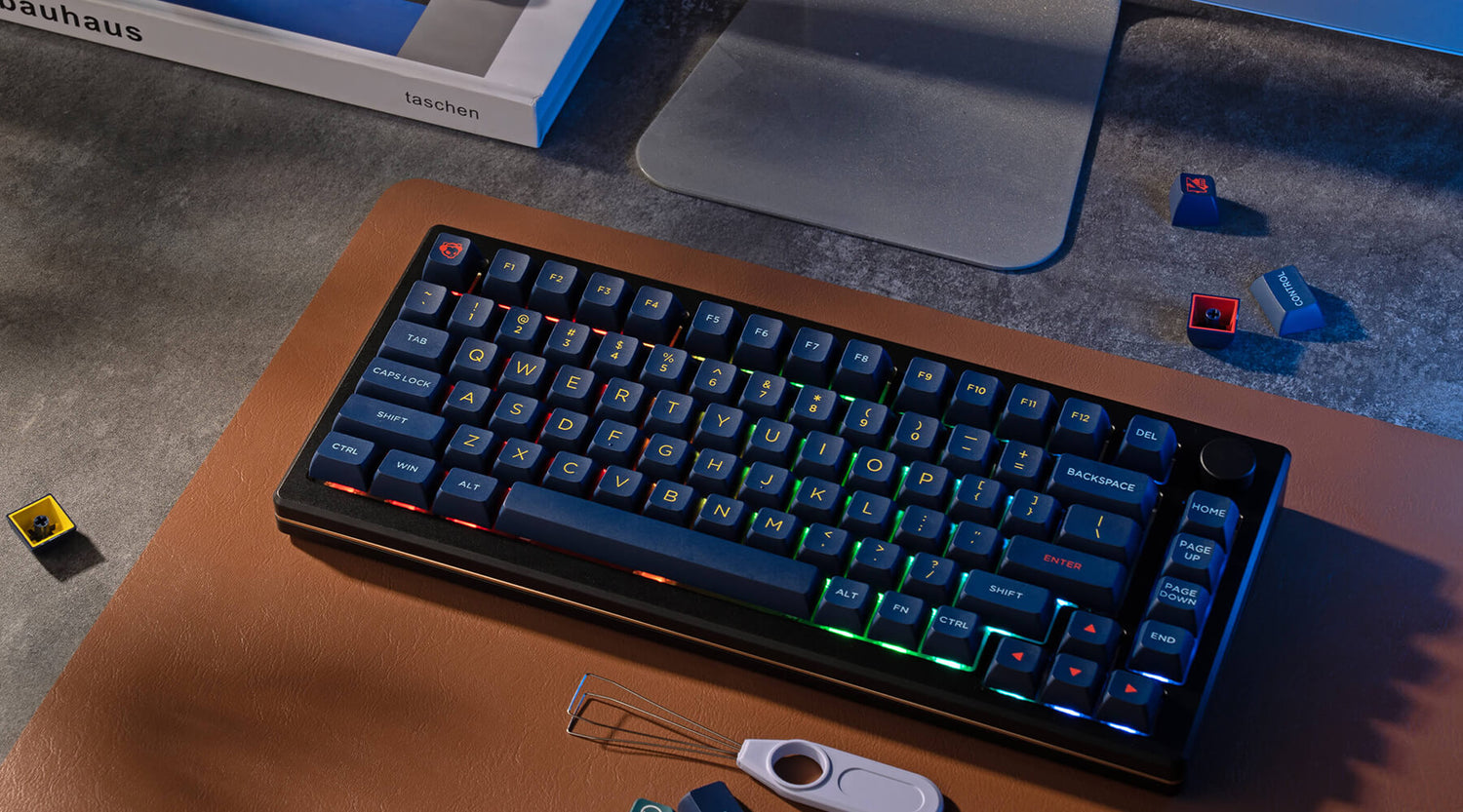











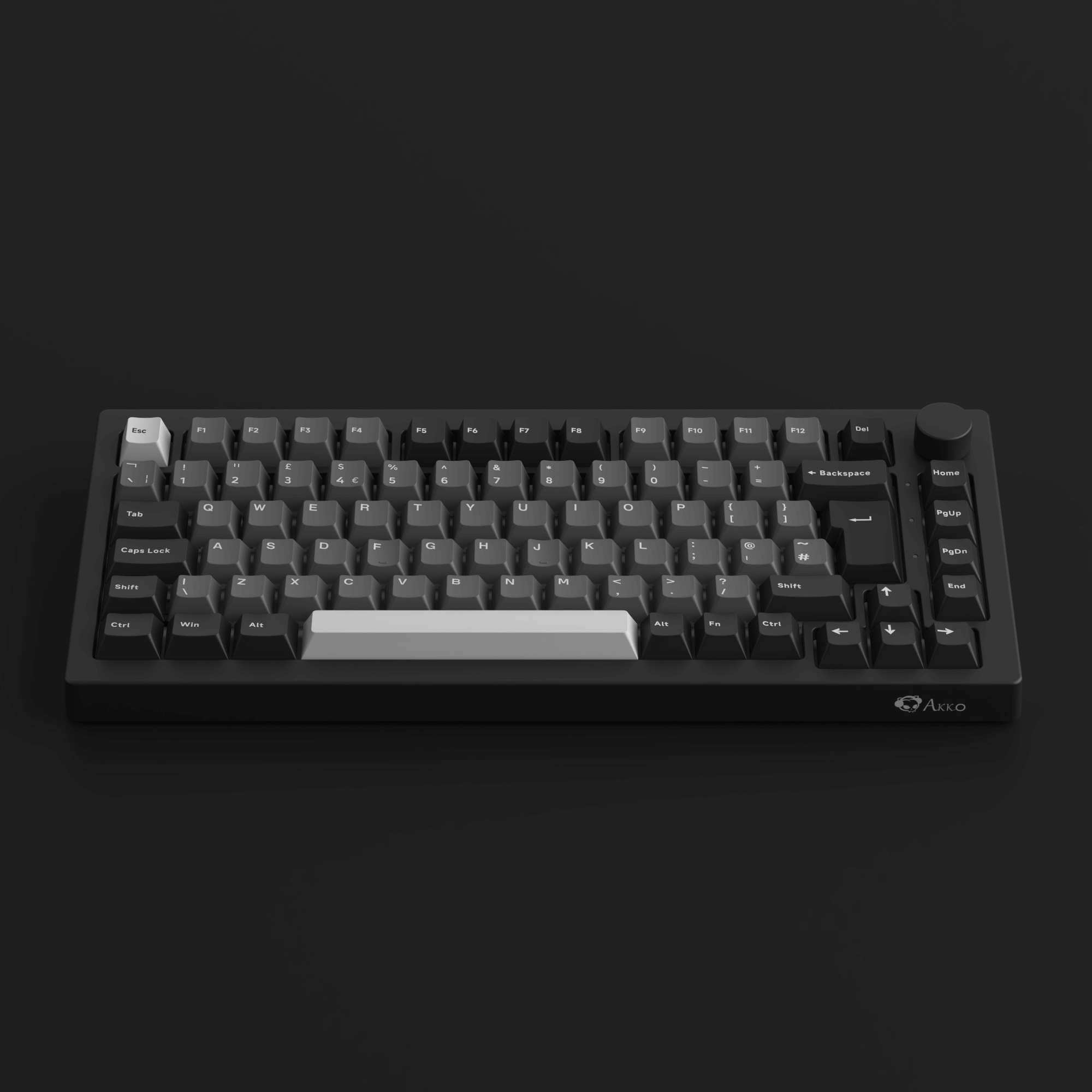



Commenta
Nota che i commenti devono essere approvati prima di essere pubblicati.
Questo sito è protetto da hCaptcha e applica le Norme sulla privacy e i Termini di servizio di hCaptcha.