The keycaps, as the part of the mechanical keyboard that comes into direct contact with our fingers, have a direct impact on our experience of using them through their material, shape, and height. Among the many keycaps, SA keycaps have become the first choice for many mechanical keyboard enthusiasts due to their unique design, excellent feel, and high customisation. This article will take you to a deeper understanding of the charm of SA keycaps and how to choose a SA keycap that suits you.
What are SA Keycaps?
SA keycaps are known for their tall, sculpted, and spherical design. Its height is significantly higher than the Cherry profile and OEM profile keycaps.
SA in SA Keycaps stands for Spherical All, which describes their spherical top surface and their uniform design principle across rows.
Features of SA Keycaps
Tall Profile: SA keycaps are known for their very tall profile, making them one of the highest keycap sets available. The height contributes to a deep, resonant sound and provides a retro aesthetic that many users enjoy.
Sculpted design: SA keycaps are sculpted with different angles for each row, which means that the keycaps on the top rows (such as the number and function rows) are taller than those on the bottom rows. This sculpting helps with ergonomics, as the different heights guide your fingers naturally to the correct position, offering a comfortable and familiar typing feel for some users.

Who Makes SA Keycaps?
SA keycaps are designed and marketed by Signature Plastics. Its design was originally inspired by IBM's Selectric typewriter. After continuous improvement and development, it has formed the now well-known SA height keycaps.
SA keycaps are highly favoured in the field of mechanical keyboards for their unique appearance and feel.
Pros and Cons of SA Keycaps
Pros of SA Keycaps
1. Unique Design
SA keycaps are known for their unique spherical design and taller keycap height. This design is not only visually distinctive but also provides a unique typing feel and sound.
2. Good typing feel
Since the height of SA keycaps is significantly higher than Cherry profile and OEM profile keycaps, they are able to provide better finger support and a more comfortable typing experience.
3. Highly personalized
SA keycaps are designed to meet users' personalised needs for keyboard appearance and feel, so they usually have a variety of colours and patterns to choose from, allowing users to customise their keyboards according to their preferences.
Cons of SA Keycaps
1. Less comfortable for some typists
Due to the higher height of the SA keycaps, the user's fingers need to stretch more, and long-term use may cause hand fatigue, especially if the user is not used to keycaps of this height.
2. Less choice
SA keycaps are relatively popular among mechanical keyboard enthusiasts. However, they are not the most mainstream choice on the market. T
There are relatively few manufacturers producing SA keycaps, and the brands and styles available on the market are also relatively limited.
3. Expensive for premium sets
SA keycaps have a higher production cost, mainly due to the difficulty of processing due to their unique spherical design and high keycap height. The high production cost makes the price of SA keycaps relatively high, which may not be the first choice for some consumers with limited budgets.
The brands and styles available on the market are also relatively limited, which may also lead to price fluctuations.

What is the difference between OEM and SA?
| Feature | SA Keycaps | OEM Keycaps |
| Profile Height | Very tall (high-profile) | Medium height (moderate profile) |
| Sculpting | Highly sculpted (varying angles for each row) | Mild sculpting (slightly curved rows) |
| Typing Experience | Clacky, deep sound; more effort due to height | Comfortable, efficient, faster typing |
| Sound | Loud, "clacky," deep resonance | Softer, more muted sound |
| Ergonomics | Some ergonomic benefits, but tall | Ergonomically friendly and comfortable for most typists |
| Durability | Depends on material (ABS tends to wear more quickly) | High durability (especially PBT) |
| Customization Options | High (many unique and retro sets) | High (many options available) |
| Typing Speed | Slower for some due to height | Faster for most typists |
| Price | Moderate to high (depends on material and set) | Moderate (standard profile) |
| Ideal Users | Typists who like tall, sculpted keys with a retro feel | Casual to professional typists seeking balance between comfort and aesthetics |
Due to SA keycaps' unique design and feel, SA keycaps are very suitable for users who pursue a personalised and high-quality input experience. In addition, this type of keycap can also be considered for cash registers and display machines used in standing positions.
If you prefer a more ergonomic typing experience with faster typing speed and better durability, OEM keycaps may be a better option, especially if you're looking for a comfortable all-rounder.
What is the difference between OSA and SA keycaps?
| Feature | SA Keycaps | OSA Keycaps |
| Profile Height | Very tall (high-profile) | Tall (slightly shorter than SA) |
| Sculpting | Highly sculpted (varying angles) | Sculpted, but less pronounced than SA |
| Typing Experience | Clacky, deep sound; more effort | Clacky, but slightly more consistent than SA |
| Sound | Loud and "clacky" (deep resonance) | Loud and "clacky," similar to SA, but more refined |
| Ergonomics | Some ergonomic benefits, but tall | Similar to SA, but slightly more comfortable for some due to less height |
| Durability | Depends on material (ABS tends to wear) | Depends on material (typically PBT, so more durable) |
| Customization Options | High (many unique and retro sets) | Moderate to high (still unique, but fewer options than SA) |
| Typing Speed | Slower for some due to height | Slightly faster for some due to a more moderate height |
| Price | Moderate to high (depends on material) | Moderate to high (depending on material) |
| Ideal Users | Typists who like tall, sculpted keys | Typists who want tall, sculpted keys but with a slightly more ergonomic design |
SA keycaps have won the favour of many keyboard enthusiasts with their towering appearance and unique feel, but due to their high height, they may not be suitable for long-term use.
OSA keycaps, on the other hand, provide a more comfortable typing experience by lowering the height while retaining a certain curvature, which is especially suitable for daily use.

How to Choose SA Keycaps?
When choosing SA keycaps, you can consider the following aspects:
1. Check compatibility with your keyboard
Make sure the SA keycaps are compatible with your mechanical keyboard switches. Most SA keycaps are designed for Cherry MX-style stems, which are compatible with popular switches like Cherry, Gateron, Kalih, and more.
2. Consider your adaptability to tall profile keycaps
If you have not used SA keycaps before, you‘d better consider whether the height of the keycaps is suitable for you. The height of the SA keycaps is significantly higher than the common original height and OEM height keycaps. Although this design is unique, it may cause hand fatigue after long-term use.
3. Choose the material
ABS keycaps are more affordable and often come in more vibrant colours. Over time, they develop a glossy shine, which some users find aesthetically pleasing. PBT keycaps are more durable and resistant to shine over time. They provide a matte finish and are less likely to wear down compared to ABS.
Related Article: ABS Vs PBT Keycap: Which is Better?
4. Choose the design
When choosing SA keycaps, you can consider your own aesthetic preferences and personalised needs to choose the right style and colour. At the same time, you should also pay attention to checking whether the surface treatment process of the keycaps is fine and whether there are any defects to ensure that you buy high-quality products.
Conclusion
As a unique existence in the field of mechanical keyboards, SA keycaps have won the love of many fans with their unique design, excellent feel, and high customisation. When choosing SA keycaps, we need to comprehensively consider factors such as adaptability, feel, and material, as well as appearance and personalisation, to ensure that we choose the most suitable product for ourselves.

















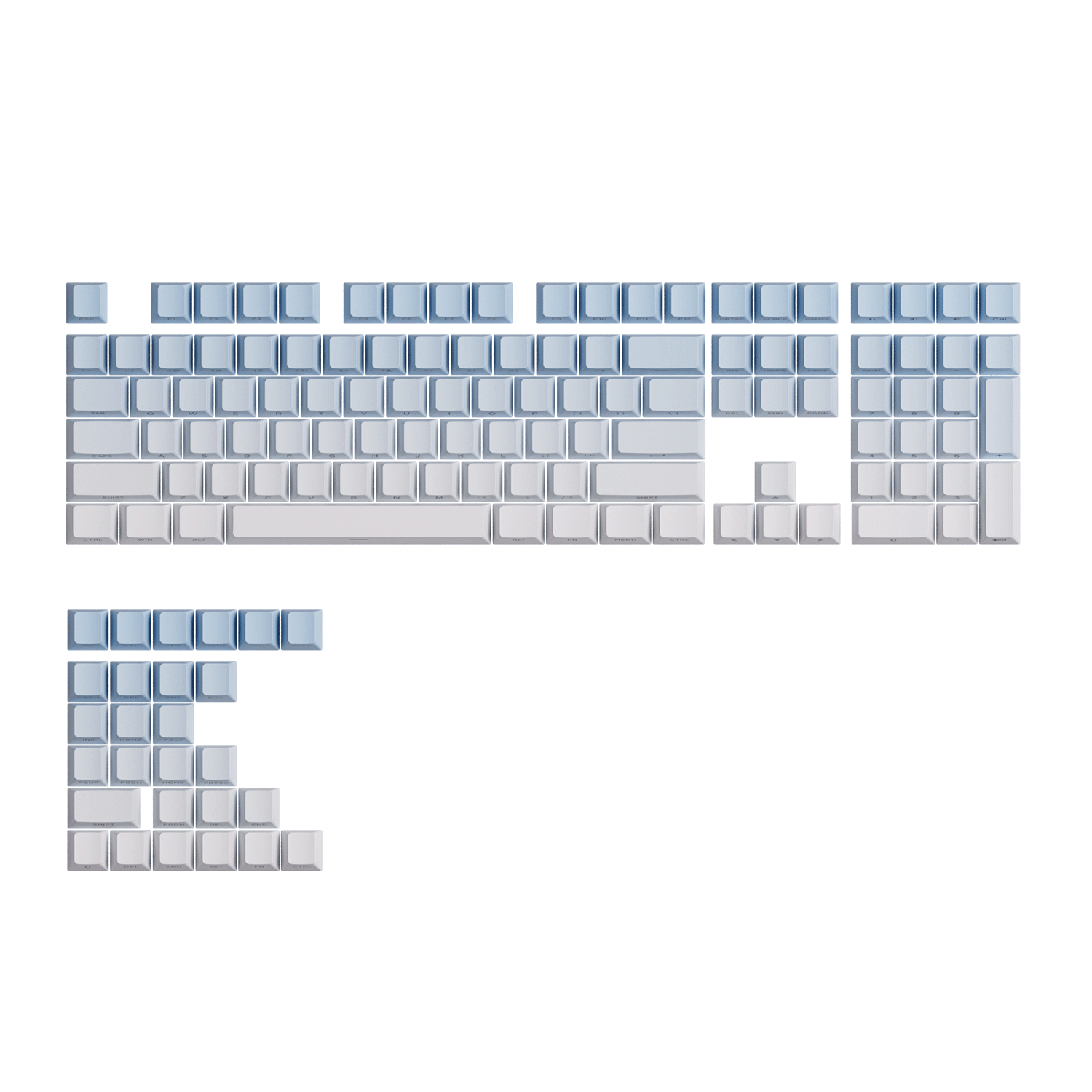

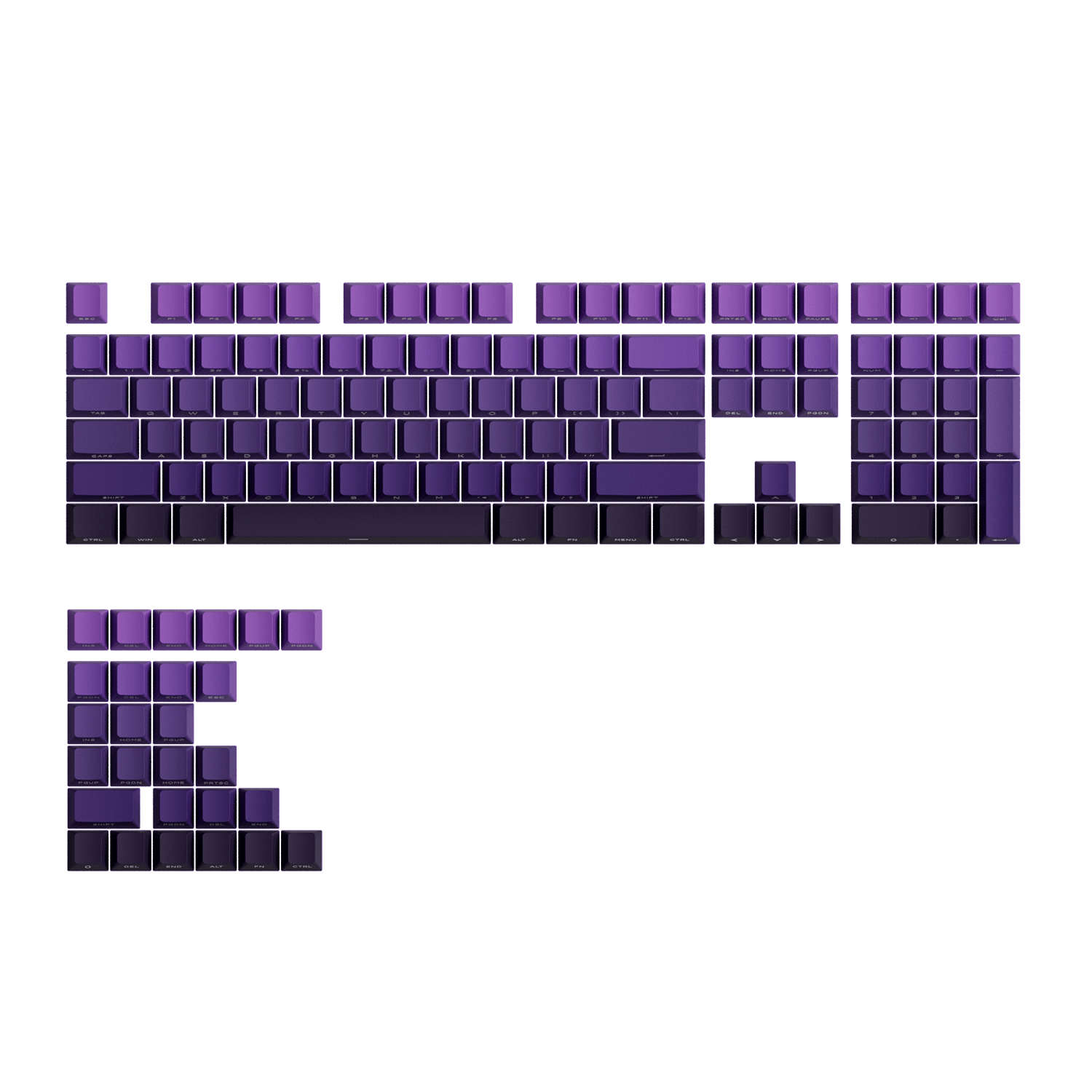

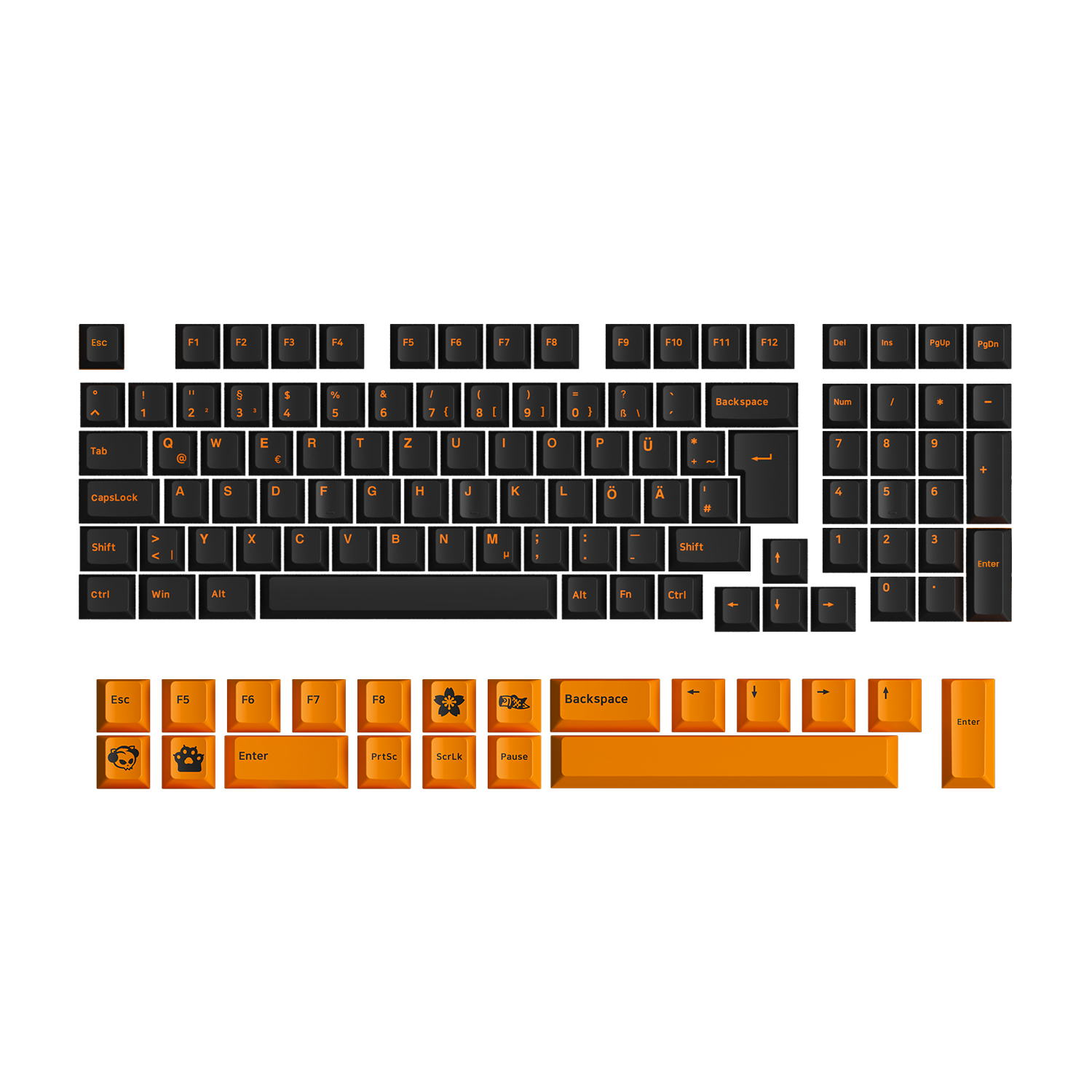




Commenta
Nota che i commenti devono essere approvati prima di essere pubblicati.
Questo sito è protetto da hCaptcha e applica le Norme sulla privacy e i Termini di servizio di hCaptcha.