Table of Contents
- What is the polling rate on a keyboard?
- Common Polling Rates in Keyboards
- What impact does the keyboard polling rate have on the gaming experience?
- What keyboard polling rate is suitable for typing?
- Does a wired keyboard necessarily have a higher polling rate than a wireless keyboard?
- Advantages and disadvantages of higher polling rates
- How do I check the keyboard polling rate?
- Can I adjust the keyboard polling rate?
- Akko 8000Hz polloing rate keyboard
What is the polling rate on a keyboard?
The keyboard polling rate measures how often the computer checks for key presses. Like other measurements of a computer, the polling rate is measured in Hz, which tells us how many times per second the computer sends a request to check for key presses. Therefore, the higher the polling rate, the more frequently the computer checks, and the faster the key presses are detected and registered.
Different polling rates offer varying levels of responsiveness and are suited for different applications. Common polling rates include 125Hz, 250Hz, 500Hz, and 1000Hz; some other keyboards can provide higher than 1000Hz.
- A keyboard with a 125Hz polling rate queries 125 times per second, or once every 8 milliseconds.
- A keyboard with a 250Hz polling rate queries 250 times per second, or once every 4 milliseconds.
- A keyboard with a 500Hz polling rate queries 500 times per second, or once every 2 milliseconds.
- A keyboard with a 1000Hz polling rate queries 1000 times per second, or once every 1 millisecond.
Higher keyboard polling rates can reduce the impact of input latency, which is the noticeable delay between input and the key being recorded on the screen.
In the past, the standard polling rate for keyboards was about 125 Hz. Recently, higher polling rates such as 500–1000 Hz have become more common; many gaming mechanical keyboards have polling rates of up to 1000 Hz or higher, and some products even use high polling rates of 4000–8000 Hz. Generally, Akko keybaords provide 1000Hz in wired and 2.4G mode and 125Hz in Bluetooth mode. And for our cream yellow magnetic switch keyboards, the polling rate can support 8000 Hz.
 AKKO Cream Yellow Magnetic Switch
AKKO Cream Yellow Magnetic Switch
What impact does the keyboard polling rate have on the gaming experience?
The keyboard polling rate is definitely related to game performance and experience. A high polling rate can help a lot with some high-APM gaming.
The faster your keyboard and computer can receive and react to input, the faster your game can execute. This can be the difference between dodging a fatal blow and getting knocked out and losing a round in a competitive game.
In addition, higher polling rates reduce input latency. Esports professionals use much higher polling rates than the average person, with some keyboards polling at up to 4,000 Hz (0.25 ms) and some even as high as 8,000 Hz (0.125 ms).
However, most average folks can still compete with 1000Hz polling rates. 1000Hz polling means that a keypress is registered every 1 ms, which is still incredibly fast and matches the average person's fastest reaction speed. In addition, 1000Hz polling rates can still provide a significant competitive advantage over the common 500Hz, 250Hz, or 125Hz keyboards.
Of course, the best thing for the game is your actual skill and awareness!

What keyboard polling rate is suitable for typing?
Lower polling rates, from 125 Hz to 250 Hz, are typically more than adequate for routine office duties like typing. The reaction time difference between lower and higher polling rates for routine typing and office work is negligible and frequently imperceptible to most users. This small difference has no effect on typing comfort or efficiency because typical office work and human response times do not require the ultra-fast communication speeds that high polling rates offer.
Does a wired keyboard necessarily have a higher polling rate than a wireless keyboard?
It’s usually easier to achieve a higher and more stable polling rate with a wired connection than with a wireless keyboard.
Wireless introduces some natural latency due to the transmission time from the keyboard to the receiver. This can limit the maximum polling rate, though many wireless gaming keyboards have optimization techniques to minimize this.
Wireless protocols like Bluetooth have some limitations due to standard bandwidth and frequency bands that can limit polling rates to between 125 and 250 Hz. Wireless keyboards in 2.4GHz mode typically support higher polling rates of 1000Hz, but this depends on the specifics of the keyboard.
However, battery life will be reduced at extremely high polling rates because wireless keyboards need to transmit more frequently.
Wireless keyboards can occasionally experience inconsistent or fluctuating polling rates when there is interference on the signal. Wired connections are direct and therefore more stable.
If you are a competitive gamer, wired mode is always the best choice (the same goes for mice).

Advantages and disadvantages of higher polling rates
Advantages of higher polling rates
- Reactiveness: A greater polling rate causes the computer to update more frequently, which lowers input latency and improves keyboard responsiveness.
- Precision: Increased keypress registration accuracy is good for accurate professional work and gaming.
Disadvantages of higher polling rates
- Power Consumption: Higher polling rates in wireless keyboards may result in higher power consumption and shorter battery life.
- System Load: Although modern systems usually handle this without any problems, higher polling rates might place additional demand on the computer's resources, especially in older systems.

How do I check the keyboard polling rate?
Generally, you can find software for checking the keyboard polling rate, just like “Keyboard Rate Checker” and “Keyboard Tester”. Download the software and then follow the instructions to start testing key press events.The software will provide a report of your keyboard polling rate.
Also, you can find an online tool like keyboardtester.info that can help you test the keyboard polling rate.
Can I adjust the keyboard polling rate?
1. Use the keyboard's built-in software
Many keyboard manufacturers provide dedicated software tools to adjust keyboard settings, including polling rate. Users can select different polling rate options through the software interface, such as 125Hz, 500Hz, 1000Hz, etc., to suit different usage needs.
2. Through the operating system settings
In some cases, users can adjust the keyboard's polling rate through the operating system's settings. For example, in Windows, you can find the keyboard device through the device manager, then choose to update the driver, then choose to select from the computer's device driver list and select the corresponding driver version to change the keyboard's polling rate.
3. Use third-party software
In addition to the software provided by the manufacturer, there is also some third-party software that can help users adjust the keyboard's polling rate. These programs usually provide more customization options and can be applied to a wider range of keyboard models.
4. Modify the registry (higher risk, recommended for advanced users)
For users with a certain technical background, the keyboard's polling rate can be adjusted by modifying the Windows registry. This involves locating the key value in the registry that controls the keyboard settings and modifying the corresponding polling rate settings. This method is high-risk and may affect system stability if not performed properly. Therefore, it is recommended for advanced users or those under the guidance of professionals.
Akko 8000Hz polloing rate keyboard
If you are a game enthusiast, it is great to have a gaming keyboard with a high polling rate.
Akko MOD 007 V3 HE Year of Dragon will be a good choice for its 8000Hz polling rate. Experience ultra-responsive performance with an impressive 8000 Hz polling rate. This feature drastically reduces input lag, ensuring your keystrokes are registered instantaneously. Ideal for competitive gaming, the high polling rate gives you the edge you need to outperform your rivals.
Besides, this keyboard experiences unparalleled precision and longevity with Hall Effect switches. Unlike traditional mechanical switches, these use magnetic fields to register keystrokes, offering smoother actuation and a lifespan of up to 100 million keystrokes.













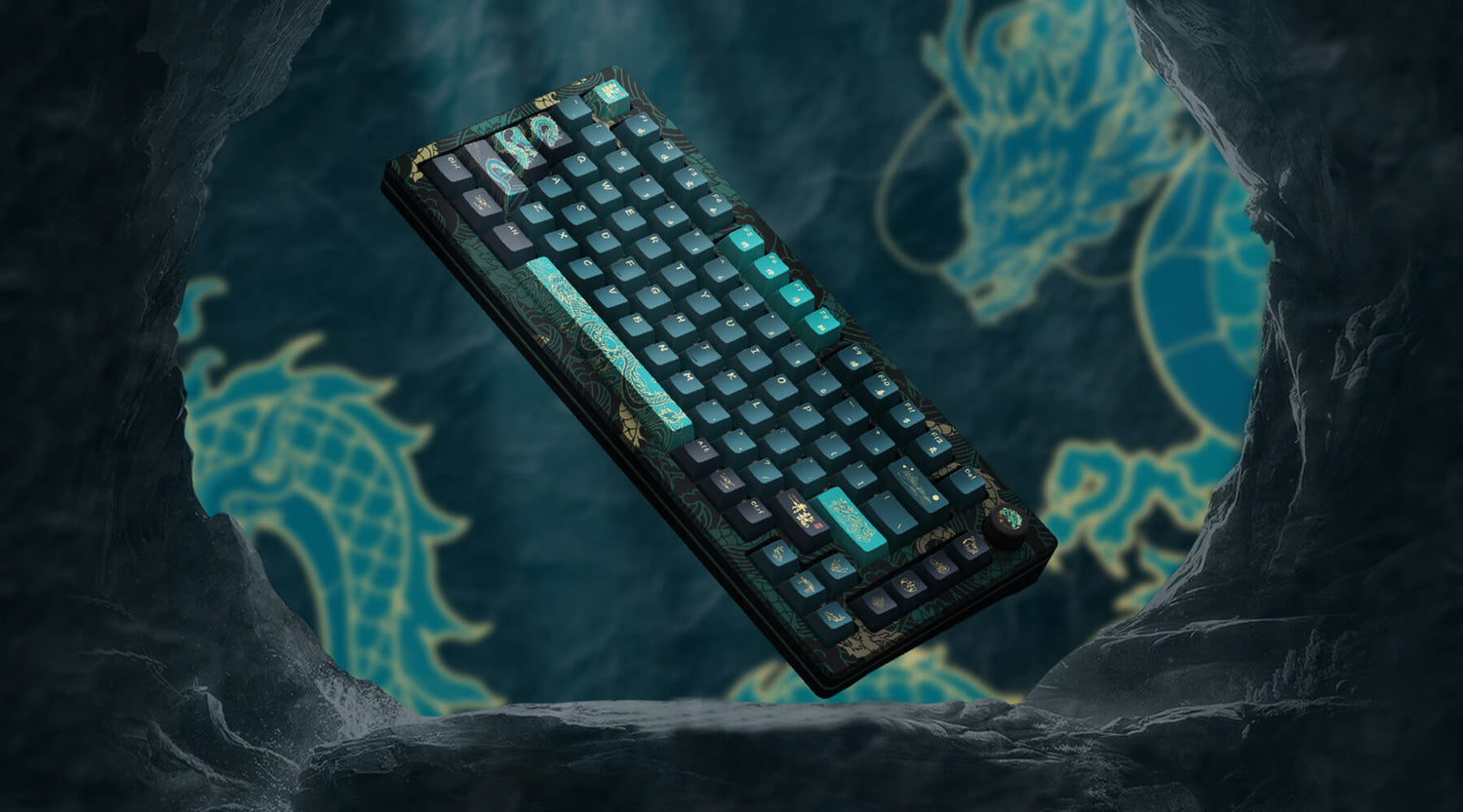













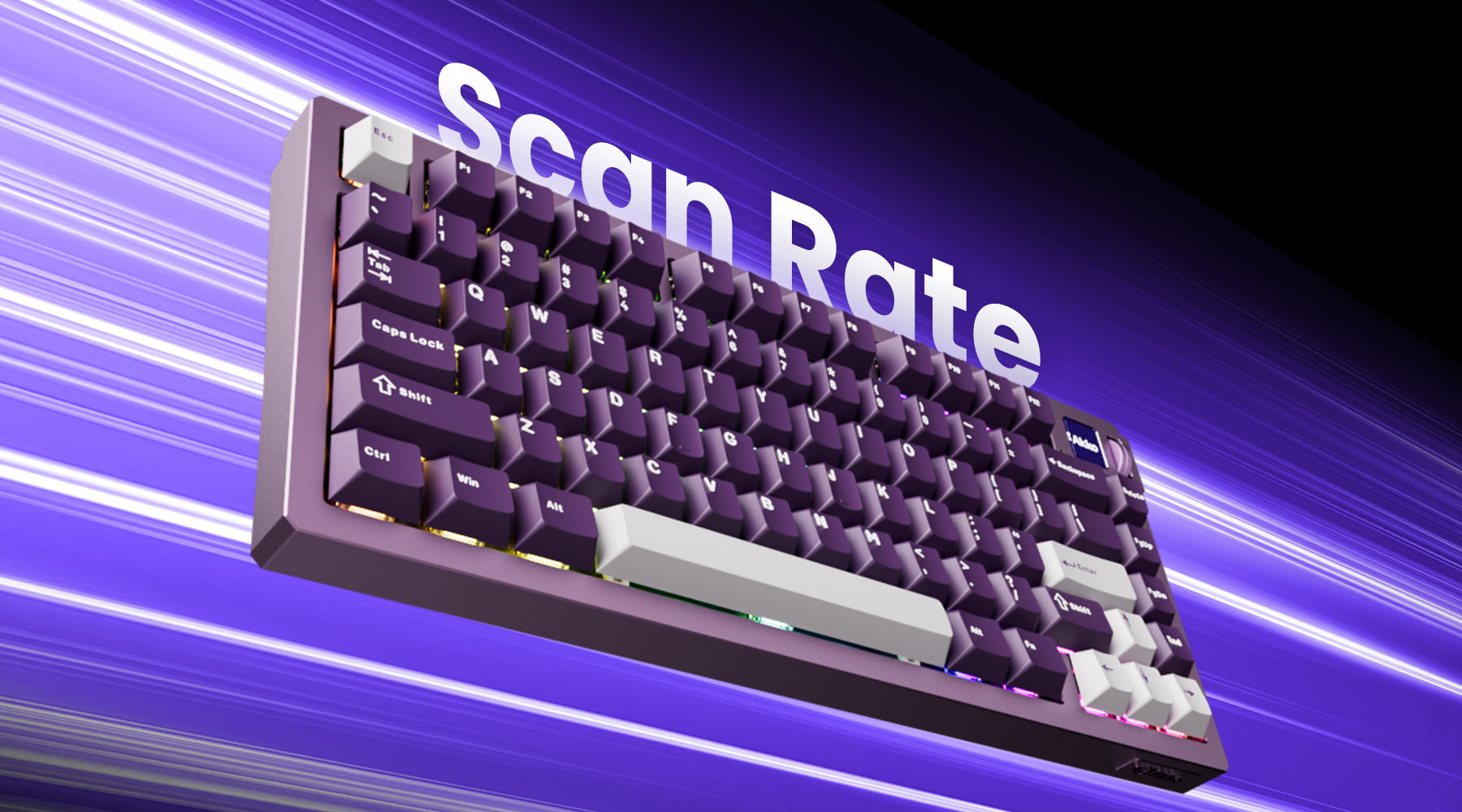

Commenta
Nota che i commenti devono essere approvati prima di essere pubblicati.
Questo sito è protetto da hCaptcha e applica le Norme sulla privacy e i Termini di servizio di hCaptcha.