Was ist der dynamische Tastenanschlag (DKS) in einer Tastatur ?
Dynamic Keystroke (DKS) ist eine leistungsstarke Funktionmagnetischer , optischer und anderer Tastaturen. Diese Funktion ermöglicht bis zu vier Operationen für eine einzelne Taste, die jeweils an unterschiedlichen Punkten während eines Tastendrucks ausgelöst werden: Beginn des Drückens, Ende des Drückens, Loslassen des Drückens und Loslassen der gesamten Taste.
Welche Vorteile bietet der dynamische Tastenanschlag für Ihr Spiel?
In einigen Spielen können Sie das DKS verwenden, um schnellere und präzisere Operationen zu erreichen.
Beispielsweise können Spieler in einem Ego-Shooter-Spiel durch Loslassen der Taste schnell die Waffe wechseln oder andere Aktionen ausführen. Dies ist bequemer und effizienter als die herkömmliche Tastenmethode und kann im Spiel gewisse Vorteile bringen.
Wie richte ich einen dynamischen Tastenanschlag mit dem AKKO-Treiber ein?
1. Laden Sie den Akko Cloud-Treiber herunter
Sie können den Akko Cloud-Treiber vom Akko Download Center herunterladen.
2. Richten Sie den dynamischen Tastendruck ein
Die erste Spalte wird beim ersten Tastendruck bei 0,7 mm aktiviert. (Sie können sie durch Anklicken ändern.)
Die zweite Spalte entspricht dem niedrigsten Betätigungspunkt der Taste bei 3,5 mm.
Die dritte Spalte wird aktiviert, wenn die Taste in ihre Ruheposition bei etwa 3,5 mm zurückkehrt.
Die vierte Spalte wird ausgelöst, wenn die Taste ihren höchsten Betätigungspunkt bei 0,7 mm erreicht.

Für eine präzise Steuerung klicken Sie auf die „+“-Symbole im Raster, um Aktionen bestimmten Punkten im Tastenweg zuzuweisen. Jede Aktion wird einmal ausgelöst. Um einen Halteeffekt zu erzeugen, ziehen Sie den Kreis zwischen zwei oder mehr Punkten. Die Taste bleibt dann zwischen ihnen gedrückt. Sie können einen Betätigungspunkt entfernen, indem Sie erneut auf das „+“ klicken. Denken Sie daran, nach Abschluss auf „Bestätigen“ zu klicken.
Welche Tastaturen unterstützen dynamische Tastenanschläge?
Alle magnetischen Tastaturen von Akko verfügen über dynamische Tastenanschläge. Wenn Sie sich nicht sicher sind, welche Tastatur Sie wählen sollen, beachten Sie Folgendes:
FUN60 Ultra TMR/HE Magnetische Tastatur
Merkmale :
- Hall-Effekt/TMR-Magnetschalter
- 60 % Layout, ideal zum Spielen
- MagMech-kompatibel
- Kreuzkompatibel mit gängigen Magnetschaltern
- ARGB mit einer Bildwiederholfrequenz von 500 Hz
- Universelle 8K-Abfragerate
Fun60 ist die neueste magnetische Tastatur mit Hall-Effekt-Sensor oder TMR-Sensor und unterstützt gängige Magnetschalter. Die TMR-Sensor-Version unterstützt sowohl Magnet- als auch mechanische Schalter. Die Hintergrundbeleuchtung verfügt über ARGB mit einer Bildwiederholfrequenz von 500 Hz, was sattere dynamische Effekte ermöglicht und die visuelle Ermüdung reduziert.

MOD 007B HE Schwarz & Silber ISO
Merkmale :
- Tastatur im Aluminiumgehäuse
- ANSI- und ISO- Layout
- 8K-Abfragerate
- Multi-Modus
- RGB-Hintergrundbeleuchtung
Eine mechanische Tastatur der Spitzenklasse mit integrierten Hall-Effekt-Magnetschaltern für ein unvergleichliches Tipperlebnis. Dank Dynamic Keystroke (DKS)-Technologie bietet sie ultraschnelle Tastenanschläge mit anpassbarer Druckempfindlichkeit. Ob stundenlanges Tippen oder tagelanges Spielen – die MOD 007B bietet Präzision und Komfort. Das ISO-Layout verbessert die Tastenergonomie, während die Magnetschalter für einen reibungslosen und leisen Betrieb sorgen – perfekt für Arbeit und Freizeit.

MonsGeek M1W V3 HE-SP
Merkmale :
- Tastatur im Aluminiumgehäuse
- ANSI- und ISO- Layout
- 8K-Abfragerate
- Multi-Modus
- RGB-Hintergrundbeleuchtung
Diese Tastatur mit Hall-Effekt-Magnetschaltern bietet höchste Präzision und Anpassungsfähigkeit. Der Dynamic Keystroke (DKS) sorgt für ein individuelles Tippgefühl, das sich an Ihre Tippgeschwindigkeit und Ihren Druck anpasst. Egal, ob Sie schnelle Reaktion beim intensiven Gaming oder Komfort bei langen Schreibsitzungen suchen – diese Tastatur bietet alles.

MonsGeek MG75S HE Shine-through
Merkmale :
- Hall-Effekt-Magnetschalter
- 75 % Layout
- Kabelgebundener Modus
- RGB-Hintergrundbeleuchtung
- 8K-Abfragerate
Die MonsGeek MG75S HE Shine-Through Magnettastatur vereint elegantes Design mit modernster Technologie. Ausgestattet mit Hall-Effekt-Magnetschaltern bietet sie höchste Präzision und Komfort mit Dynamic Keystroke (DKS) für ein personalisiertes Tipperlebnis. Die innovative Shine-Through-Funktion verbessert nicht nur die Ästhetik durch anpassbare RGB-Beleuchtung, sondern sorgt auch dafür, dass jeder Tastendruck klar und schnell erkannt wird. Ob beim Arbeiten, Spielen oder einfach nur beim Tippen – diese Tastatur passt sich Ihren Bedürfnissen an.

Häufig gestellte Fragen
Ist der dynamische Tastenanschlag im Spiel verboten?
Der dynamische Tastenanschlag ist derzeit nicht verboten; es gibt keine offiziellen Erklärungen oder spezifischen Regeln zum Verbot von Tastaturen mit dynamischem Tastenanschlag. Und CS2 hat eine Funktion namens SOCD (Synchronous Opposite Cardinal Directions) verboten.
Ist DKS ein Makro?







































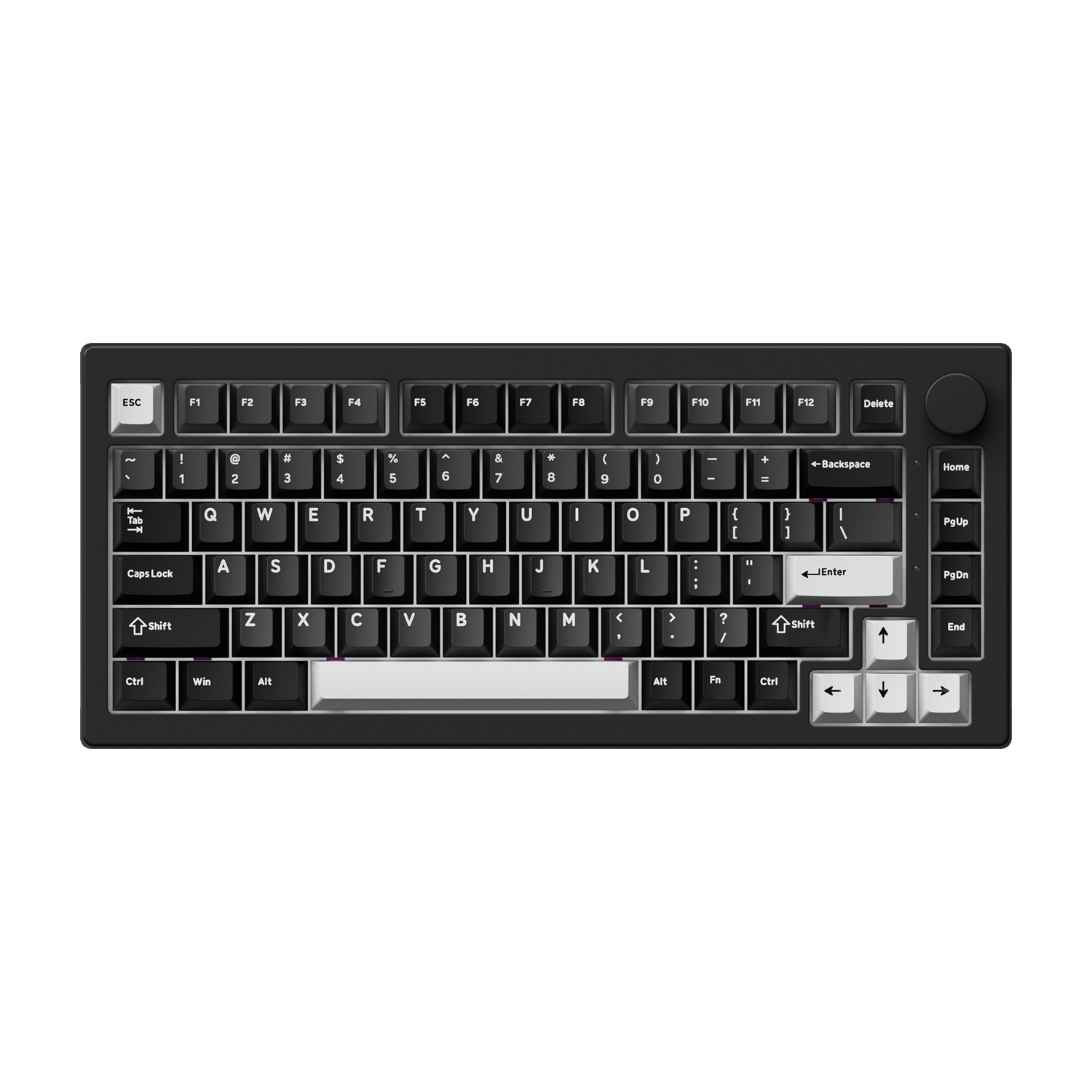
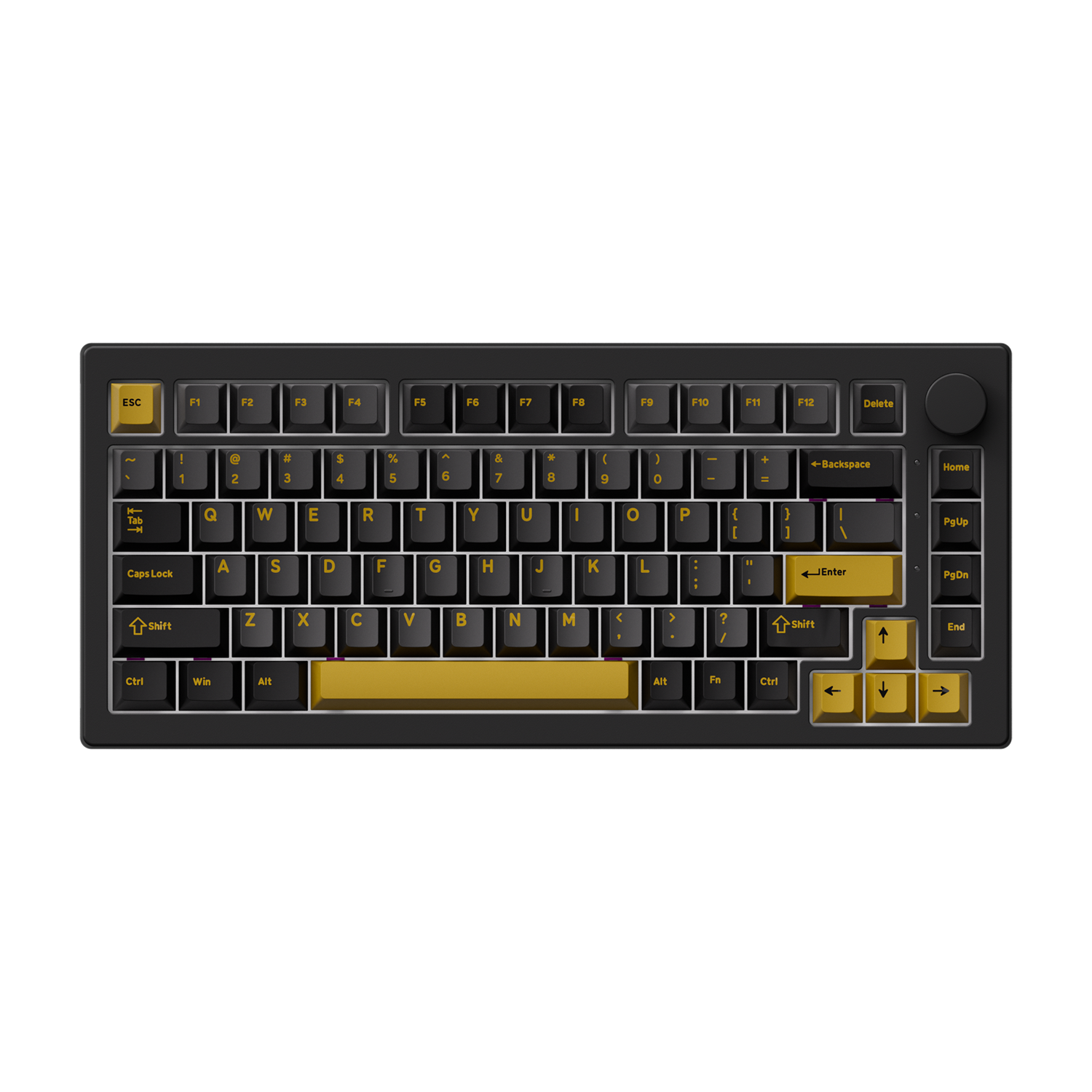



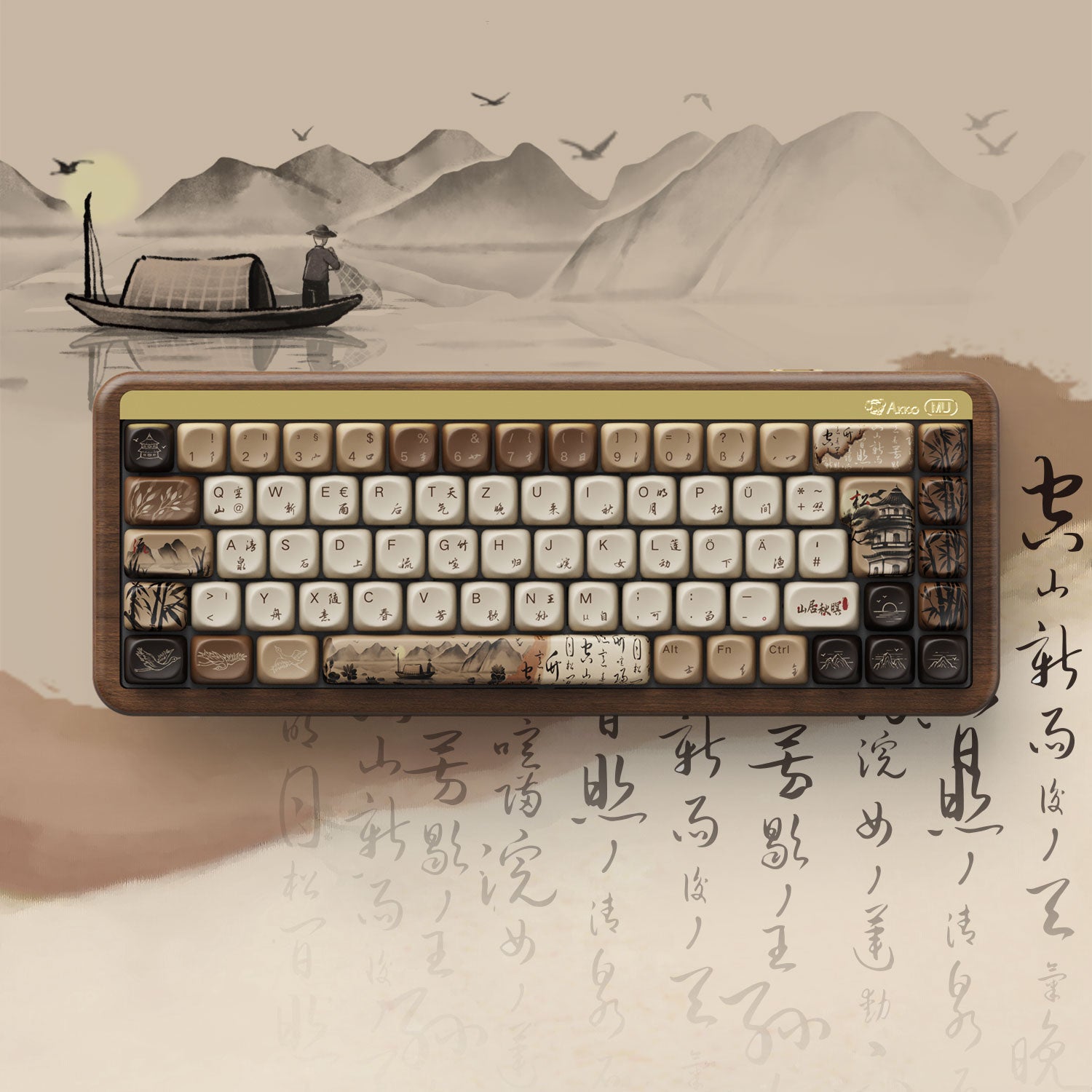





Hinterlasse einen Kommentar
Alle Kommentare werden vor der Veröffentlichung geprüft.
Diese Website ist durch hCaptcha geschützt und es gelten die allgemeinen Geschäftsbedingungen und Datenschutzbestimmungen von hCaptcha.