Driver | User Manual | Json File | Plate File
Download Center
AKKO
Welcome to Akko product support! Here you can find the available Akko software. Please note that only specific keyboard models are supported. You can use this software to remap keys, adjust RGB settings, set up macros, and keep your keyboard up to date.
| Model | Type | Description | Download |
|
Akko online Driver(Web)
|
Online Driver
|
Online Driver for MOD007 HE Year of Dragon V2 (Astrolink Magnetic Switches), TAC87 and TAC75 HE. The online driver doesn't support Safari or Firefox, please use Chrome instead. Customisation via Bluetooth connectivity is not supported on Mac systems. Some functions, such as Audio Visualizer, are not supported on Mac.
|
Online Driver |
|
Akko Cloud Driver v4(WIN) |
Driver |
Driver for MOD68, Year of the Snake, Air 01, MOD007 V5, MOD007 HE Year of Dragon V2 (Astrolink Magnetic Switches), 5075 V3, 5087 V3, TAC75 HE, TAC87, 5098B and 3108 V3.
|
Download |
|
Akko Cloud Driver v4(MAC)
370.2.8 |
Driver |
Driver for MOD007 HE Year of Dragon V2 (Astrolink Magnetic Switches), 5075 V3, 5087 V3,TAC87, and TAC75 HE. Customization via Bluetooth connectivity is not supported on Mac systems. Some functions, such as Audio Visualizer, are not supported on Mac.
|
Download |
|
370.1.54 |
Driver |
Note: This driver does not apply to all VIA/QMK models. It's For custom RGB/Macro programming & Online Firmware Upgrade on model MOD 003/004/005/006/007/008 series (except for MOD001), PC75B Plus, PC98B Plus, PC75S, all B and B Plus versions (3068B, 3068B Plus, 3098B, 3084B Plus, 5075B Plus, 5087B, 5087B Plus, 5098B, 5108B, 5108B Plus ), all HE (including 3061S HE) keyboards, ACR PRO series (ACR Pro 68/75/Alice), ACR 75/ACR Top75/Top75B, SPR67/SPR75, MU01/MU02/3068S/3084S/3087V3/5075S/3108V3, part of 5108S and 5087S, and AG ONE 8K (Non-3950) Mouse.
|
Download |
| Akko Cloud Driver (Mac) 370.1.54 |
Driver |
Note: This driver does not apply to all VIA/QMK models. It's For custom RGB/Macro programming & Online Firmware Upgrade on model MOD 003/004/005/006/007/008 series (except for MOD001), PC75B Plus, PC98B Plus, PC75S, all B and B Plus versions (3068B, 3068B Plus, 3098B, 3084B Plus, 5075B Plus, 5087B, 5098B, 5087B Plus, 5108B, 5108B Plus ), all HE (including 3061S HE) keyboards, ACR PRO series (ACR Pro 68/75/Alice), ACR 75/ACR Top75/Top75B, SPR67/SPR75, MU01/MU02/3068S/3084S/5075S, part of 5108S and 5087S, and AG ONE 8K Mouse. Customisation via Bluetooth connectivity is not supported on Mac systems.
|
Download |
|
MOD 007 V5 HE
|
User Manual |
PDF
|
Download |
|
5075 V3 HE
|
User Manual |
PDF
|
Download |
|
5087 V3 HE
|
User Manual |
PDF
|
Download |
|
Ray68 HE
|
User Manual |
PDF
|
Download |
|
MOD68 HE
|
User Manual |
PDF
|
Download |
|
Akko MetaKeys
|
User Manual |
PDF
|
Download |
|
Gem 01 VIA
|
JSON
|
JSON file for VIA. Right-click on the link and select "Save Link As" to download the file.
|
Download |
|
Gem 02 VIA
|
JSON
|
JSON file for VIA. Right-click on the link and select "Save Link As" to download the file.
|
Download |
|
Mineral 01 VIA
|
User Manual
|
PDF
|
Download |
|
Mineral 01 VIA
|
JSON
|
JSON file for VIA. Right-click on the link and select "Save Link As" to download the file.
|
Download |
|
Mineral 02 VIA
|
User Manual
|
PDF
|
Download |
|
Mineral 02 VIA
|
JSON
|
JSON file for VIA. Right-click on the link and select "Save Link As" to download the file.
|
Download |
|
TAC87
|
User Manual
|
PDF
|
Download |
|
TAC75
|
User Manual
|
PDF
|
Download |
| MOD007 HE Year of Dragon V2 |
User Manual
|
PDF
|
Download |
| Pulse 01 | Driver |
Driver for Pulse 01.
|
Download |
| Pulse 01 | User Manual |
PDF
|
Download |
| 5075B VIA ISO | JSON |
JSON file for VIA. Right-click on the link and select "Save Link As" to download the file.
|
Download |
| 5075B VIA US-ANSI | JSON |
JSON file for VIA. Right-click on the link and select "Save Link As" to download the file.
|
Download |
| 5098B ISO | User Manual | Download | |
| 5098B ANSI | User Manual | Download | |
| MU02 ISO-DE/UK VIA | JSON | JSON file for VIA. Right-click on the link and select "Save Link As" to download the file. | Download |
| MU02 ISO-DE/UK VIA | User Manual | Download | |
| MU02 US-ANSI | User Manual | Download | |
| YU01 | JSON |
JSON file for VIA. Right-click on the link and select "Save Link As" to download the file.
|
Download |
| YU01 | User Manual | Download | |
| JIN01 | User Manual | Download | |
| TOP 75B | User Manual | Download | |
| AG ONE NearLink | Driver | Driver to reprogram the button. | Download |
| AG ONE 3950 | Driver | Driver for AG ONE 3950. | Download |
| AG ONE 8K | User Manual | Download | |
| MU01 | User Manual | Download | |
| MOD 007 V3 VIA | JSON |
JSON file for VIA. Right-click on the link and select "Save Link As" to download the file.
|
Download |
|
MOD 007 V3 VIA
|
User Manual | Download | |
|
MOD 007B HE
|
User Manual | Download | |
| MOD 007B PC | User Manual | Download | |
| MOD007 PC 7th | User Manual | Download | |
| SPR75 | User Manual | Download | |
| SPR67 | User Manual | Download | |
| PC98B Plus | User Manual | Download | |
| 5087S | User Manual | Download | |
| 5075S | User Manual | Download | |
| 3084S | User Manual | Download | |
| 3068S | User Manual | Download | |
| ACR Pro Alice Plus | User Manual | Download | |
| ACR Pro 75 | User Manual | Download | |
| ACR Pro 68 | User Manual | Download | |
| 3108RF | Driver |
Driver(Windows) for 3108RF.
|
Download |
| 3108 / 3087 | User Manual | Download | |
| 3068 USB | User Manual | Download | |
| 3084 USB | User Manual | Download | |
| 3061S HE | User Manual | Download | |
| 3061 | User Manual | Download | |
| AG325C | User Manual | Download | |
| AG325 | User Manual | Download | |
| RG325 | User Manual | Download | |
| 3068 BT3.0 | Firmware | Do NOT apply this firmware if your keyboard supports BT 5.0. | Download |
| AG325 | Software | Driver to reprogram the button | Download |
| 3061 BT5.0 | User Manual | Download | |
| 3068 BT5.0 | User Manual | Download | |
| 3084 BT5.0 | User Manual | Download | |
| 3098 USB | User Manual | Download | |
| 3096 USB | User Manual | Download | |
| 3108v2 | Firmware | Version 1.0 | Download |
| 3087 | Firmware | Version 1.0 | Download |
| Sakura Jelly 3087S | User Manual | Download | |
| 3068v2 RGB BT5.0 | User Manual | Download | |
| Sakura Jelly 3087 | Firmware | ZIP | Download |
| World Tour Tokyo R2 3061S RGB | Firmware | ZIP | Download |
| 5108S RGB | User Manual | Download | |
| Akko Wired Manager | Software | For custom RGB programming on model 5108S/3098S (EN/CN). Do NOT use this driver if your model supports wireless. | Download |
| 5108B(Multi-modes) | User Manual | Download | |
| 3098B(Multi-modes) | User Manual | Download | |
| 3098N Firmware & Driver | Software | For custom RGB programming on model 3098N. | Download |
| 3068B(Multi-modes) | User Manual | Download | |
| MOD 003&004 | User Manual | Download | |
| MOD 005 | User Manual | Download | |
| MOD 007 | User Manual | Download | |
| ACR59 | User Manual | Download | |
| ACR61 | User Manual | Download | |
| ACR64 | User Manual | Download | |
| ACR67 | User Manual | Download | |
| ACR75 | User Manual | Download | |
| ACR87 | User Manual | Download | |
| 5075B Plus | User Manual | Download | |
| PC75B Plus | User Manual | Download | |
| ACR98 | User Manual | ||
| 5087B Plus | User Manual | ||
| 5075B Plus ISO | User Manual | ||
| 5075S ISO | User Manual | ||
| MOD007PC-Nordic | User Manual | Download | |
| ACR TOP 40 |
|
|
Download |
|
ACR TOP 40
|
JSON
|
JSON file for VIA. Right-click on the link and select "Save Link As" to download the file.
|
Download |
| 5075B Plus VIA US-ANSI | User Manual | Download | |
| 5075B Plus VIA US-ANSI | JSON | JSON file for VIA. Right-click on the link and select "Save Link As" to download the file. | Download |
| 5075S VIA |
JSON
|
JSON file for VIA. Right-click on the link and select "Save Link As" to download the file.
|
Download |
| 5075S VIA ISO | JSON | JSON file for VIA. Right-click on the link and select "Save Link As" to download the file. | Download |
| 5075S VIA |
User Manual
|
Download | |
|
5087S VIA
|
User Manual | Download | |
| 5087S VIA | JSON |
JSON file for VIA. Right-click on the link and select "Save Link As" to download the file.
|
Download |
MonsGeek
| Model | Type | Description | Download |
| MonsGeek V4 Driver (Win) 500.2.12 |
Driver | This software supports the MonsGeek FUN68, M1 V5 TMR, certain FUN60 models (FUN60 Pro & FUN60 Max Tri-mode, FUN60 Ultra TMR Tri-mode), MG75S HE, ICE75, and the domestic versions of M1W, M3W, and M5W. The new driver is being updated with more models and improved based on user feedback. | Download |
| MonsGeek V4 Driver (Mac) 500.2.9 |
Driver | This software supports the MonsGeek FUN68, M1 V5 TMR, certain FUN60 models (FUN60 Pro & FUN60 Max Tri-mode, FUN60 Ultra TMR Tri-mode), MG75S HE, ICE75, and the domestic versions of M1W, M3W, and M5W. The new driver is being updated with more models and improved based on user feedback. | Download |
| MonsGeek Cloud Driver (Win) 500.1.113 |
Driver | This software supports the MonsGeeek FUN60, M1W V3, M1W HE, M1 HE, MG108, MG108W, MG75, MG75W, MG75S HE, M1W, M7W, M3W, M5W, ICE75, FUN60, M1/M2/M3/M5/M6/M7/M1 V3/M1 V5 Domestic Version. Note: M1, M2, M3, M5, M6, M7, M1 V3 QMK, M1W V3 VIA, M1W VIA, M1 V5 VIA International Versions cannot be customized using this driver. | Download |
|
MonsGeek Cloud Driver (Mac) |
Driver | This software supports the MonsGeeek FUN60, M1W V3, M1W HE, M1 HE, MG108, MG108W, MG75, MG75W, MG75S HE, M1W, M7W, M3W, M5W, ICE75, FUN60, M1/M2/M3/M5/M6/M7/M1 V3/M1 V5 Domestic Version. Note: M1, M2, M3, M5, M6, M7, M1 V3 QMK, M1W V3 VIA, M1W VIA, M1 V5 VIA International Versions cannot be customized using this driver. Customization via Bluetooth connectivity is not supported on Mac systems. | Download |
| MonsGeek Driver(WEBAPP) | Driver | Note: The online driver version may be slightly outdated. If your keyboard is not recognized, please download and install the latest driver.. This driver is not applicable to all VIA/QMK models. It's For custom RGB/Macro programming & Online Firmware Upgrade on model MonsGeeek FUN60, M1W V3, M1W HE, M1 HE, MG108, MG108W, MG75, MG75W, MG75S HE, M1W, M7W, M3W, M5W, ICE75, FUN60, M1/M2/M3/M5/M6/M7/M1 V3/M1 V5 Domestic Version. Note: M1, M2, M3, M5, M6, M7, M1 V3 QMK, M1W V3 VIA, M1W VIA, M1 V5 VIA International Versions cannot be customized using this driver. The online driver doesn't support Safari on Mac OS, please use Chrome instead. | Driver |
| M1 V5 TMR ANSI & ISO | User Manual | Download | |
| M2 V5 VIA ANSI | User Manual | Download | |
| M2 V5 VIA ANSI JSON | JSON | Json File | Download |
| FUN60 | User Manual | Download | |
| M1 V5 VIA ISO | User Manual | Download | |
| M1 V5 VIA ISO | JSON | Json File | Download |
| M1 V5 US-ANSI | DWG | For users interested in creating their own custom plates. | Download |
| M1 V5 VIA US-ANSI | User Manual | Download | |
| M1 V5 VIA US-ANSI | JSON | Json File | Download |
| MG75S HE | User Manual | Download | |
| M1W HE-SP | User Manual | Download | |
| ICE75 Plate File | DWG | For users interested in creating their own custom plates. | Download |
| ICE75 | User Manual | Download | |
| M3W Plate File | DWG | For users interested in creating their own custom plates. | Download |
| M3W | User Manual | Download | |
|
M1 HE-SP |
User Manual | Download | |
| M7 VIA Json File | JSON | Json File | Download |
| M7W Plate File | DWG | For users interested in creating their own custom plates. | Download |
| M7W | User Manual | Download | |
| D1 Wireless Mouse | User Manual | Download | |
| MX108 | User Manual | Download | |
| MG108 Plate File | DWG | For users interested in creating their own custom plates. | Download |
| MG108&MG108W | User Manual | Download | |
| MG108B | User Manual | Download | |
| MG75 Plate File | DWG | For users interested in creating their own custom plates. | Download |
| MG75&MG75W | User Manual | Download | |
| M6 Plate File | DWG | For users interested in creating their own custom plates. | Download |
| M6 Json File | JSON | Json File | Download |
| M6 | User Manual | Download | |
|
M1W |
User Manual | Download | |
| M5W | User Manual | Download | |
|
M5 |
User Manual | Download | |
|
M5 Plate File |
DWG | For users interested in creating their own custom plates. | Download |
|
M5 Json File |
JSON | Json File | Download |
| MG75/MG75W | User Manual | Download | |
| MG108/MG108W | User Manual | Download | |
| M3 | User Manual | Download | |
| M2 Plate File | DWG | For users interested in creating their own custom plates. | Download |
| M2 Json File_V3 | JSON | Json File for RGB Customization | Download |
| M2 Json File_V2 | JSON | Json File | Download |
| M2 | User Manual | Download | |
| VIA Web Interface | Instructions on how to add MonsGeek keyboards (only for the international version). | Download | |
| M1 | User Manual | Download | |
| M1 Json File_V2 | JSON | Json File Please note: Do not use this firmware with the M1 V5 version! |
Download |
| M1 Json File_V3 | JSON | Json File Please note: Do not use this firmware with the M1 V5 version! |
Download |
| M1 ISO Plate File | DWG | For users interested in creating their own custom plates. (Please note: The plate file is intended for use with M1 ISO layout only.) | Download |
| M1 ANSI Plate File | DWG | For users interested in creating their own custom plates. (Please note: The plate file is intended for use with M1 ANSI layout only.) | Download |
Welcome to Akko product support! Here you can find the available Akko software. Please note that only specific keyboard models are supported. You can use this software to remap keys, adjust RGB settings, set up macros, and keep your keyboard up to date.
| Model | Type | Description | Download |
|
Akko online Driver(Web)
|
Online Driver
|
Online Driver for MOD007 HE Year of Dragon V2 (Astrolink Magnetic Switches), TAC87 and TAC75 HE. The online driver doesn't support Safari or Firefox, please use Chrome instead. Customisation via Bluetooth connectivity is not supported on Mac systems. Some functions, such as Audio Visualizer, are not supported on Mac.
|
Online Driver |
|
Akko Cloud Driver v4(WIN) |
Driver |
Driver for MOD68, Year of the Snake, Air 01, MOD007 V5, MOD007 HE Year of Dragon V2 (Astrolink Magnetic Switches), 5075 V3, 5087 V3, TAC75 HE, TAC87, 5098B and 3108 V3.
|
Download |
|
Akko Cloud Driver v4(MAC)
370.2.8 |
Driver |
Driver for MOD007 HE Year of Dragon V2 (Astrolink Magnetic Switches), 5075 V3, 5087 V3,TAC87, and TAC75 HE. Customization via Bluetooth connectivity is not supported on Mac systems. Some functions, such as Audio Visualizer, are not supported on Mac.
|
Download |
|
370.1.54 |
Driver |
Note: This driver does not apply to all VIA/QMK models. It's For custom RGB/Macro programming & Online Firmware Upgrade on model MOD 003/004/005/006/007/008 series (except for MOD001), PC75B Plus, PC98B Plus, PC75S, all B and B Plus versions (3068B, 3068B Plus, 3098B, 3084B Plus, 5075B Plus, 5087B, 5087B Plus, 5098B, 5108B, 5108B Plus ), all HE (including 3061S HE) keyboards, ACR PRO series (ACR Pro 68/75/Alice), ACR 75/ACR Top75/Top75B, SPR67/SPR75, MU01/MU02/3068S/3084S/3087V3/5075S/3108V3, part of 5108S and 5087S, and AG ONE 8K (Non-3950) Mouse.
|
Download |
| Akko Cloud Driver (Mac) 370.1.54 |
Driver |
Note: This driver does not apply to all VIA/QMK models. It's For custom RGB/Macro programming & Online Firmware Upgrade on model MOD 003/004/005/006/007/008 series (except for MOD001), PC75B Plus, PC98B Plus, PC75S, all B and B Plus versions (3068B, 3068B Plus, 3098B, 3084B Plus, 5075B Plus, 5087B, 5098B, 5087B Plus, 5108B, 5108B Plus ), all HE (including 3061S HE) keyboards, ACR PRO series (ACR Pro 68/75/Alice), ACR 75/ACR Top75/Top75B, SPR67/SPR75, MU01/MU02/3068S/3084S/5075S, part of 5108S and 5087S, and AG ONE 8K Mouse. Customisation via Bluetooth connectivity is not supported on Mac systems.
|
Download |
|
MOD 007 V5 HE
|
User Manual |
PDF
|
Download |
|
5075 V3 HE
|
User Manual |
PDF
|
Download |
|
5087 V3 HE
|
User Manual |
PDF
|
Download |
|
Ray68 HE
|
User Manual |
PDF
|
Download |
|
MOD68 HE
|
User Manual |
PDF
|
Download |
|
Akko MetaKeys
|
User Manual |
PDF
|
Download |
|
Gem 01 VIA
|
JSON
|
JSON file for VIA. Right-click on the link and select "Save Link As" to download the file.
|
Download |
|
Gem 02 VIA
|
JSON
|
JSON file for VIA. Right-click on the link and select "Save Link As" to download the file.
|
Download |
|
Mineral 01 VIA
|
User Manual
|
PDF
|
Download |
|
Mineral 01 VIA
|
JSON
|
JSON file for VIA. Right-click on the link and select "Save Link As" to download the file.
|
Download |
|
Mineral 02 VIA
|
User Manual
|
PDF
|
Download |
|
Mineral 02 VIA
|
JSON
|
JSON file for VIA. Right-click on the link and select "Save Link As" to download the file.
|
Download |
|
TAC87
|
User Manual
|
PDF
|
Download |
|
TAC75
|
User Manual
|
PDF
|
Download |
| MOD007 HE Year of Dragon V2 |
User Manual
|
PDF
|
Download |
| Pulse 01 | Driver |
Driver for Pulse 01.
|
Download |
| Pulse 01 | User Manual |
PDF
|
Download |
| 5075B VIA ISO | JSON |
JSON file for VIA. Right-click on the link and select "Save Link As" to download the file.
|
Download |
| 5075B VIA US-ANSI | JSON |
JSON file for VIA. Right-click on the link and select "Save Link As" to download the file.
|
Download |
| 5098B ISO | User Manual | Download | |
| 5098B ANSI | User Manual | Download | |
| MU02 ISO-DE/UK VIA | JSON | JSON file for VIA. Right-click on the link and select "Save Link As" to download the file. | Download |
| MU02 ISO-DE/UK VIA | User Manual | Download | |
| MU02 US-ANSI | User Manual | Download | |
| YU01 | JSON |
JSON file for VIA. Right-click on the link and select "Save Link As" to download the file.
|
Download |
| YU01 | User Manual | Download | |
| JIN01 | User Manual | Download | |
| TOP 75B | User Manual | Download | |
| AG ONE NearLink | Driver | Driver to reprogram the button. | Download |
| AG ONE 3950 | Driver | Driver for AG ONE 3950. | Download |
| AG ONE 8K | User Manual | Download | |
| MU01 | User Manual | Download | |
| MOD 007 V3 VIA | JSON |
JSON file for VIA. Right-click on the link and select "Save Link As" to download the file.
|
Download |
|
MOD 007 V3 VIA
|
User Manual | Download | |
|
MOD 007B HE
|
User Manual | Download | |
| MOD 007B PC | User Manual | Download | |
| MOD007 PC 7th | User Manual | Download | |
| SPR75 | User Manual | Download | |
| SPR67 | User Manual | Download | |
| PC98B Plus | User Manual | Download | |
| 5087S | User Manual | Download | |
| 5075S | User Manual | Download | |
| 3084S | User Manual | Download | |
| 3068S | User Manual | Download | |
| ACR Pro Alice Plus | User Manual | Download | |
| ACR Pro 75 | User Manual | Download | |
| ACR Pro 68 | User Manual | Download | |
| 3108RF | Driver |
Driver(Windows) for 3108RF.
|
Download |
| 3108 / 3087 | User Manual | Download | |
| 3068 USB | User Manual | Download | |
| 3084 USB | User Manual | Download | |
| 3061S HE | User Manual | Download | |
| 3061 | User Manual | Download | |
| AG325C | User Manual | Download | |
| AG325 | User Manual | Download | |
| RG325 | User Manual | Download | |
| 3068 BT3.0 | Firmware | Do NOT apply this firmware if your keyboard supports BT 5.0. | Download |
| AG325 | Software | Driver to reprogram the button | Download |
| 3061 BT5.0 | User Manual | Download | |
| 3068 BT5.0 | User Manual | Download | |
| 3084 BT5.0 | User Manual | Download | |
| 3098 USB | User Manual | Download | |
| 3096 USB | User Manual | Download | |
| 3108v2 | Firmware | Version 1.0 | Download |
| 3087 | Firmware | Version 1.0 | Download |
| Sakura Jelly 3087S | User Manual | Download | |
| 3068v2 RGB BT5.0 | User Manual | Download | |
| Sakura Jelly 3087 | Firmware | ZIP | Download |
| World Tour Tokyo R2 3061S RGB | Firmware | ZIP | Download |
| 5108S RGB | User Manual | Download | |
| Akko Wired Manager | Software | For custom RGB programming on model 5108S/3098S (EN/CN). Do NOT use this driver if your model supports wireless. | Download |
| 5108B(Multi-modes) | User Manual | Download | |
| 3098B(Multi-modes) | User Manual | Download | |
| 3098N Firmware & Driver | Software | For custom RGB programming on model 3098N. | Download |
| 3068B(Multi-modes) | User Manual | Download | |
| MOD 003&004 | User Manual | Download | |
| MOD 005 | User Manual | Download | |
| MOD 007 | User Manual | Download | |
| ACR59 | User Manual | Download | |
| ACR61 | User Manual | Download | |
| ACR64 | User Manual | Download | |
| ACR67 | User Manual | Download | |
| ACR75 | User Manual | Download | |
| ACR87 | User Manual | Download | |
| 5075B Plus | User Manual | Download | |
| PC75B Plus | User Manual | Download | |
| ACR98 | User Manual | ||
| 5087B Plus | User Manual | ||
| 5075B Plus ISO | User Manual | ||
| 5075S ISO | User Manual | ||
| MOD007PC-Nordic | User Manual | Download | |
| ACR TOP 40 |
|
|
Download |
|
ACR TOP 40
|
JSON
|
JSON file for VIA. Right-click on the link and select "Save Link As" to download the file.
|
Download |
| 5075B Plus VIA US-ANSI | User Manual | Download | |
| 5075B Plus VIA US-ANSI | JSON | JSON file for VIA. Right-click on the link and select "Save Link As" to download the file. | Download |
| 5075S VIA |
JSON
|
JSON file for VIA. Right-click on the link and select "Save Link As" to download the file.
|
Download |
| 5075S VIA ISO | JSON | JSON file for VIA. Right-click on the link and select "Save Link As" to download the file. | Download |
| 5075S VIA |
User Manual
|
Download | |
|
5087S VIA
|
User Manual | Download | |
| 5087S VIA | JSON |
JSON file for VIA. Right-click on the link and select "Save Link As" to download the file.
|
Download |
| Model | Type | Description | Download |
| MonsGeek V4 Driver (Win) 500.2.12 |
Driver | This software supports the MonsGeek FUN68, M1 V5 TMR, certain FUN60 models (FUN60 Pro & FUN60 Max Tri-mode, FUN60 Ultra TMR Tri-mode), MG75S HE, ICE75, and the domestic versions of M1W, M3W, and M5W. The new driver is being updated with more models and improved based on user feedback. | Download |
| MonsGeek V4 Driver (Mac) 500.2.9 |
Driver | This software supports the MonsGeek FUN68, M1 V5 TMR, certain FUN60 models (FUN60 Pro & FUN60 Max Tri-mode, FUN60 Ultra TMR Tri-mode), MG75S HE, ICE75, and the domestic versions of M1W, M3W, and M5W. The new driver is being updated with more models and improved based on user feedback. | Download |
| MonsGeek Cloud Driver (Win) 500.1.113 |
Driver | This software supports the MonsGeeek FUN60, M1W V3, M1W HE, M1 HE, MG108, MG108W, MG75, MG75W, MG75S HE, M1W, M7W, M3W, M5W, ICE75, FUN60, M1/M2/M3/M5/M6/M7/M1 V3/M1 V5 Domestic Version. Note: M1, M2, M3, M5, M6, M7, M1 V3 QMK, M1W V3 VIA, M1W VIA, M1 V5 VIA International Versions cannot be customized using this driver. | Download |
|
MonsGeek Cloud Driver (Mac) |
Driver | This software supports the MonsGeeek FUN60, M1W V3, M1W HE, M1 HE, MG108, MG108W, MG75, MG75W, MG75S HE, M1W, M7W, M3W, M5W, ICE75, FUN60, M1/M2/M3/M5/M6/M7/M1 V3/M1 V5 Domestic Version. Note: M1, M2, M3, M5, M6, M7, M1 V3 QMK, M1W V3 VIA, M1W VIA, M1 V5 VIA International Versions cannot be customized using this driver. Customization via Bluetooth connectivity is not supported on Mac systems. | Download |
| MonsGeek Driver(WEBAPP) | Driver | Note: The online driver version may be slightly outdated. If your keyboard is not recognized, please download and install the latest driver.. This driver is not applicable to all VIA/QMK models. It's For custom RGB/Macro programming & Online Firmware Upgrade on model MonsGeeek FUN60, M1W V3, M1W HE, M1 HE, MG108, MG108W, MG75, MG75W, MG75S HE, M1W, M7W, M3W, M5W, ICE75, FUN60, M1/M2/M3/M5/M6/M7/M1 V3/M1 V5 Domestic Version. Note: M1, M2, M3, M5, M6, M7, M1 V3 QMK, M1W V3 VIA, M1W VIA, M1 V5 VIA International Versions cannot be customized using this driver. The online driver doesn't support Safari on Mac OS, please use Chrome instead. | Driver |
| M1 V5 TMR ANSI & ISO | User Manual | Download | |
| M2 V5 VIA ANSI | User Manual | Download | |
| M2 V5 VIA ANSI JSON | JSON | Json File | Download |
| FUN60 | User Manual | Download | |
| M1 V5 VIA ISO | User Manual | Download | |
| M1 V5 VIA ISO | JSON | Json File | Download |
| M1 V5 US-ANSI | DWG | For users interested in creating their own custom plates. | Download |
| M1 V5 VIA US-ANSI | User Manual | Download | |
| M1 V5 VIA US-ANSI | JSON | Json File | Download |
| MG75S HE | User Manual | Download | |
| M1W HE-SP | User Manual | Download | |
| ICE75 Plate File | DWG | For users interested in creating their own custom plates. | Download |
| ICE75 | User Manual | Download | |
| M3W Plate File | DWG | For users interested in creating their own custom plates. | Download |
| M3W | User Manual | Download | |
|
M1 HE-SP |
User Manual | Download | |
| M7 VIA Json File | JSON | Json File | Download |
| M7W Plate File | DWG | For users interested in creating their own custom plates. | Download |
| M7W | User Manual | Download | |
| D1 Wireless Mouse | User Manual | Download | |
| MX108 | User Manual | Download | |
| MG108 Plate File | DWG | For users interested in creating their own custom plates. | Download |
| MG108&MG108W | User Manual | Download | |
| MG108B | User Manual | Download | |
| MG75 Plate File | DWG | For users interested in creating their own custom plates. | Download |
| MG75&MG75W | User Manual | Download | |
| M6 Plate File | DWG | For users interested in creating their own custom plates. | Download |
| M6 Json File | JSON | Json File | Download |
| M6 | User Manual | Download | |
|
M1W |
User Manual | Download | |
| M5W | User Manual | Download | |
|
M5 |
User Manual | Download | |
|
M5 Plate File |
DWG | For users interested in creating their own custom plates. | Download |
|
M5 Json File |
JSON | Json File | Download |
| MG75/MG75W | User Manual | Download | |
| MG108/MG108W | User Manual | Download | |
| M3 | User Manual | Download | |
| M2 Plate File | DWG | For users interested in creating their own custom plates. | Download |
| M2 Json File_V3 | JSON | Json File for RGB Customization | Download |
| M2 Json File_V2 | JSON | Json File | Download |
| M2 | User Manual | Download | |
| VIA Web Interface | Instructions on how to add MonsGeek keyboards (only for the international version). | Download | |
| M1 | User Manual | Download | |
| M1 Json File_V2 | JSON | Json File Please note: Do not use this firmware with the M1 V5 version! |
Download |
| M1 Json File_V3 | JSON | Json File Please note: Do not use this firmware with the M1 V5 version! |
Download |
| M1 ISO Plate File | DWG | For users interested in creating their own custom plates. (Please note: The plate file is intended for use with M1 ISO layout only.) | Download |
| M1 ANSI Plate File | DWG | For users interested in creating their own custom plates. (Please note: The plate file is intended for use with M1 ANSI layout only.) | Download |
Contact Us
Do you have any question?
An Akko representative will respond to your request within 24 hours of receipt.
Email: support.eu@akkogear.com
Working Time (GMT+8:00):
Monday to Saturday: 9am - 10pm
Sundays: 10am - 6pm
Quick support links:
Blog posts
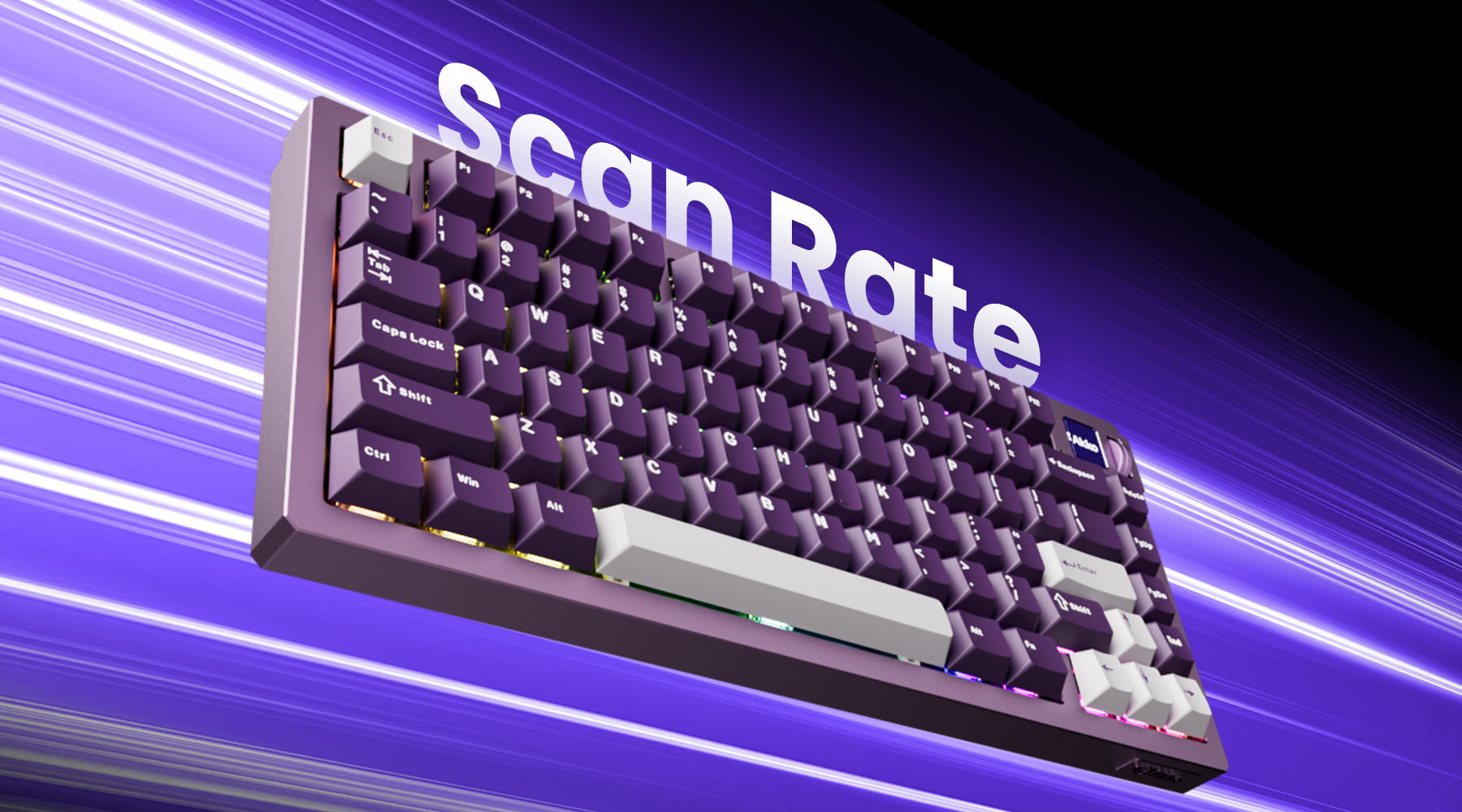
Keyboard Scan Rate Explained: What You Need to Know
You may have noticed the scan rate listed on some keyboard product pages. While polling rate is often highlighted in marketing, scan rate is mentioned far less—despite its important impact on keybo...

Top 5 Special-Edition Keyboards That Make Perfect Holiday Gifts
During the holiday season, finding a perfect Christmas gift for a keyboard lover or gamer isn’t an easy thing. If you still have no idea what to choose, let's check this guide- we've selected five ...

2025 Best Keyboard for Holiday Travelers
The holiday travel season is here, and whether you’re working on the go, gaming in hotel rooms, or avoiding laptop keyboards, a good travel-friendly mechanical keyboard can make every trip easier. ...











