Was ist eine Tastaturplatte?
In einer mechanischen Tastatur befindet sich die Platte zwischen dem Schalter und der Leiterplatte (PCB), unterstützt und fixiert den Schalter, reduziert das Wackeln des Schalters während der Benutzung und schützt sowohl den Schalter als auch die Leiterplatte. Es ist ein oft übersehenes, aber äußerst wichtiges Bauteil.
Die Wahl der richtigen Tastaturplatte kann Ihr Tippgefühl verbessern. Entdecken Sie unser großer Verkauf, um kompatible Tastaturen und Zubehör zu finden die zu deinem Stil passen!
Tastaturplattenmaterialien
Die Materialien von gängigen Platten sind derzeit: Stahl, Aluminium, Kupfer, PC, FR4, Kohlefaser und POM. Platten aus verschiedenen Materialien haben unterschiedliche Vibrationsfrequenzen und Klänge, die von den persönlichen Vorlieben abhängen. Diese Materialien können in zwei Kategorien unterteilt werden: steif und flexibel. Steife Materialien umfassen Stahl, Kupfer und Aluminium, während flexible Materialien PC, Glasfaser (FR4), Kohlefaser und POM umfassen.
Lassen Sie uns zunächst die Eigenschaften von Tellern aus verschiedenen Materialien betrachten.
Steif materialienKupfer, Aluminium und Stahl
Kupferplatte
Kupfer vermittelt den Menschen normalerweise den Eindruck von Solidität und Stabilität. Wenn es in Tastaturplatten verwendet wird, zeigt Kupfer diese Eigenschaften mit hoher Leistung. Die Kupferplatte weist eine extrem hohe Härte auf und hat nach dem Drücken praktisch keine Verformung. Die Tastatur, die die Kupferplatte verwendet, fühlt sich beim Tippen sehr hart an, und der Klang ist ebenfalls relativ schwer, was das gesamte Tipp-Erlebnis sehr solide macht. Aufgrund der Eigenschaften der Messingplatte ist sie sehr gut für taktile Schalter geeignet, und das taktile Gefühl wird deutlicher, was Ihnen ein besseres Tipp-Erlebnis bietet.
Kupferplatten sind in poliert oder unpoliert unterteilt, was das Gefühl nicht beeinflusst, sondern hauptsächlich durch das Aussehen unterschieden wird.
Akko MOD 007 V3 HE Year of Dragon verwendet eine vorgefertigte FR4-Platte und eine Kupferplatte für ein steiferes, höheres Klangprofil.

Stahlplatte
Stahlplatten sind in günstigen mechanischen Tastaturen üblich und können beim Drücken ein leichtes metallisches Resonanzgeräusch (Ping-Geräusch) erzeugen. Dennoch bieten Stahlplatten gute Stabilität und Haltbarkeit, wodurch der Tastenwechsel beim Drücken stabiler ist und nicht leicht wackelt. Darüber hinaus sind Stahlplatten etwas schwer.
Aluminiumplatte
Aluminium-Positionierplatten haben eine gewisse Festigkeit und Elastizität, und die Härte ist etwas weicher als Messing. Im Vergleich zu anderen Platten hat die Aluminiumplatte ein leicht moderates Gefühl. Sie fühlt sich bei der Benutzung weder zu hart noch zu weich an und bietet ein relativ stabiles Erlebnis. Genau wegen dieses moderaten Gefühls ist die Aluminium-Positionierplatte zur Wahl der meisten Spieler geworden.
Die MonsGeek M1W V3 HE-SP verfügt über eine Aluminiumplatte, die ein steiferes und höheres Klangprofil im Vergleich zu einer PC-Platte bietet. Diese Designwahl richtet sich an Benutzer, die einen ausgeprägteren Tippklang bevorzugen, und stellt sicher, dass ihre Tastenanschläge deutlich gehört werden.

Flexibel: PC, FR4, Kohlefaser, POM
PC plate
Die PC-Platte ist beliebt für ihr extrem weiches Gefühl und die signifikante Verbesserung des Klangs. Das Gefühl der PC-Platte ist jedoch sehr weich, was dazu führen kann, dass einige Spieler, die nicht daran gewöhnt sind, das Gefühl haben, beim Tippen keine Bestätigung zu erhalten. Wenn Sie es gewohnt sind, eine härtere Platte zu verwenden, sollten Sie es mit Vorsicht ausprobieren.

POM-Platte
POM-Platten sind ebenfalls aufgrund ihrer Beliebtheit weit verbreitet. Sie bieten ein weiches Gefühl und ein "thocky" Klangfeedback, das Gamer lieben.
FR4-Platte
Die FR4-Platte besteht aus demselben Material wie die Leiterplatte. Ihre Härte ist etwas weicher als die der Aluminiumplatte. Die Klangleistung ist ähnlich der der Aluminiumplatte. Das Gefühl, das sie vermittelt, ist neutraler, daher können Sie die FR4-Platte ausprobieren, wenn Sie ein etwas weicheres Gefühl wünschen.
Kohlenstofffaser plate
Die Carbonfaserplatten sind bekannt für ihr geringes Gewicht und ihre gute Steifigkeit. Im Vergleich zu ähnlichen Materialien mit niedrigeren Dichten sind Carbonfaserplatten oft die härtesten Platten, die Sie wählen können. Wenn sie auf einer Tastatur verwendet werden, haben sie das gleiche harte Gefühl wie Kupferplatten. Allerdings ist der Klang aufgrund des relativ geringen Gewichts nicht so solid wie der der Kupferpositionierungsplatte, aber er sorgt dafür, dass das Klopfen sehr klar klingt.
Zusammenfassung
- Aluminiumplatte: hohe Härte, leichtes Gewicht, dumpfer Klang;
- Kupferplatte: Härte entspricht der von Stahl, aber der Klang ist lauter;
- Stahlplatte: hohe Härte, schweres Gefühl, solider Klang;
- PC-Platte: geringe Härte, leicht verformbar, der Klang ist am kleinsten;
- POM-Platte: geringe Härte, leicht verformbar, dumpfer Klang;
- FR4-Platte: mittlere Härte, volle Zähigkeit, dicker Klang;
- Kohlefaserplatte: hohe Härte und geringes Gewicht, klarer Klang;
Härte: Kohlenstofffaser = Kupfer = Stahl > Aluminium > FR4 > POM > PC
Volumen: Kupfer > Kohlenstofffaser > Stahl > Aluminium > FR4 > POM > PC

Haben alle Tastaturen ein plate?
Nicht alle Tastaturen kommen mit einer Platte, aber viele mechanische Tastaturen entscheiden sich für eine Platte aufgrund ihrer Stabilität, des Tippgefühls und der Haltbarkeit. Eine mechanische Tastatur mit einer Platte beeinflusst das Gefühl, und Platten aus verschiedenen Materialien und Dicken bieten unterschiedliche Erfahrungen. Eine Tastatur ohne Platte bietet ein reineres Schaltergefühl. Die Wahl einer Tastatur mit oder ohne Platte hängt von Ihren persönlichen Vorlieben, Ihrem Tippstil und Ihrem Budget ab.
Wie wähle ich die richtige Platte für meine Tastatur aus?
Die beste Platte für Ihre mechanische Tastatur hängt von Ihren spezifischen Bedürfnissen und Vorlieben ab. Hier sind einige Empfehlungen basierend auf gängigen Vorlieben:
- Für ein festes, klares Tipp-Erlebnis: Aluminium
- Für eine schwere, stabile Tastatur mit vollem Klang: Messing
- Für maximale Haltbarkeit und einen lauten Tippgeräusch: Stahl
- Für ein sanfteres, leiseres Tipp-Erlebnis: PC
- Für eine leichte, starke Platte mit einem einzigartigen Aussehen: Kohlefaser
Was sind die verschiedenen Arten von Tastaturplatten?
Vollständiger TellerDeckt den gesamten Schlüsselbereich ab und bietet maximale Stabilität.
Halber Teller: Deckt nur einen Teil des Schlüsselbereichs ab und bietet ein Gleichgewicht zwischen Stabilität und Flexibilität.
Zusätzlich, wie oben erwähnt, haben nicht alle Tastaturen eine Platte, einige Tastaturen montieren Schalter direkt auf der PCB ohne eine Platte, was ein einzigartiges Tippgefühl bietet.

Welche Platte sollte ich für eine Gaming-Tastatur wählen?
Für eine Gaming-Tastatur sollten Sie Haltbarkeit, Komfort und Geräuschpegel in Einklang bringen. Hier sind maßgeschneiderte Empfehlungen:
- Für eine ausgewogene, erschwingliche und langlebige Option: Aluminium
- Für ein leiseres, flexibleres Tipp-Erlebnis: PC
- Für ein luxuriöses, stabiles Gefühl mit einem reichen Klang: Messing
- Für ein leichtes, starkes und hochmodernes Aussehen: Kohlefaser
- Berücksichtigen Sie Faktoren wie Materialeigenschaften, Gewicht, Klang und Haptik und wählen Sie basierend auf persönlichen Vorlieben und Gaming-Bedürfnissen.
Kann ich meine eigene Tastaturplatte installieren?
Ja, mit einfachen Werkzeugen ist die Installation einer Tastaturplatte in der Regel nicht zu schwierig. Es gibt umfassende Online-Tutorials und Videos, die bei dem Installationsprozess helfen.
Was sind die Vorteile einer Tastaturplatte?
- Verbesserte Steifigkeit und Stabilität: verstärkt die Struktur und verringert das Wackeln des Schalters.
- Besseres Gefühl und Geräusch beim Tippen: bietet ein gleichmäßiges und angenehmes Tippgefühl und hat die Möglichkeit, den Geräuschpegel zu erhöhen oder zu verringern.
- Schutz für Schalter und Leiterplatten: minimiert das Biegen und schützt die Leiterplatte vor Schäden.
- Anpassung und Ästhetik: bietet eine Vielzahl von Materialien und Stilen, um individuellen Geschmäckern gerecht zu werden.
- Flexibilität bei den Montagemöglichkeiten: bietet ein individuelles Tipp-Erlebnis, indem es eine Vielzahl von Montagemöglichkeiten unterstützt.



























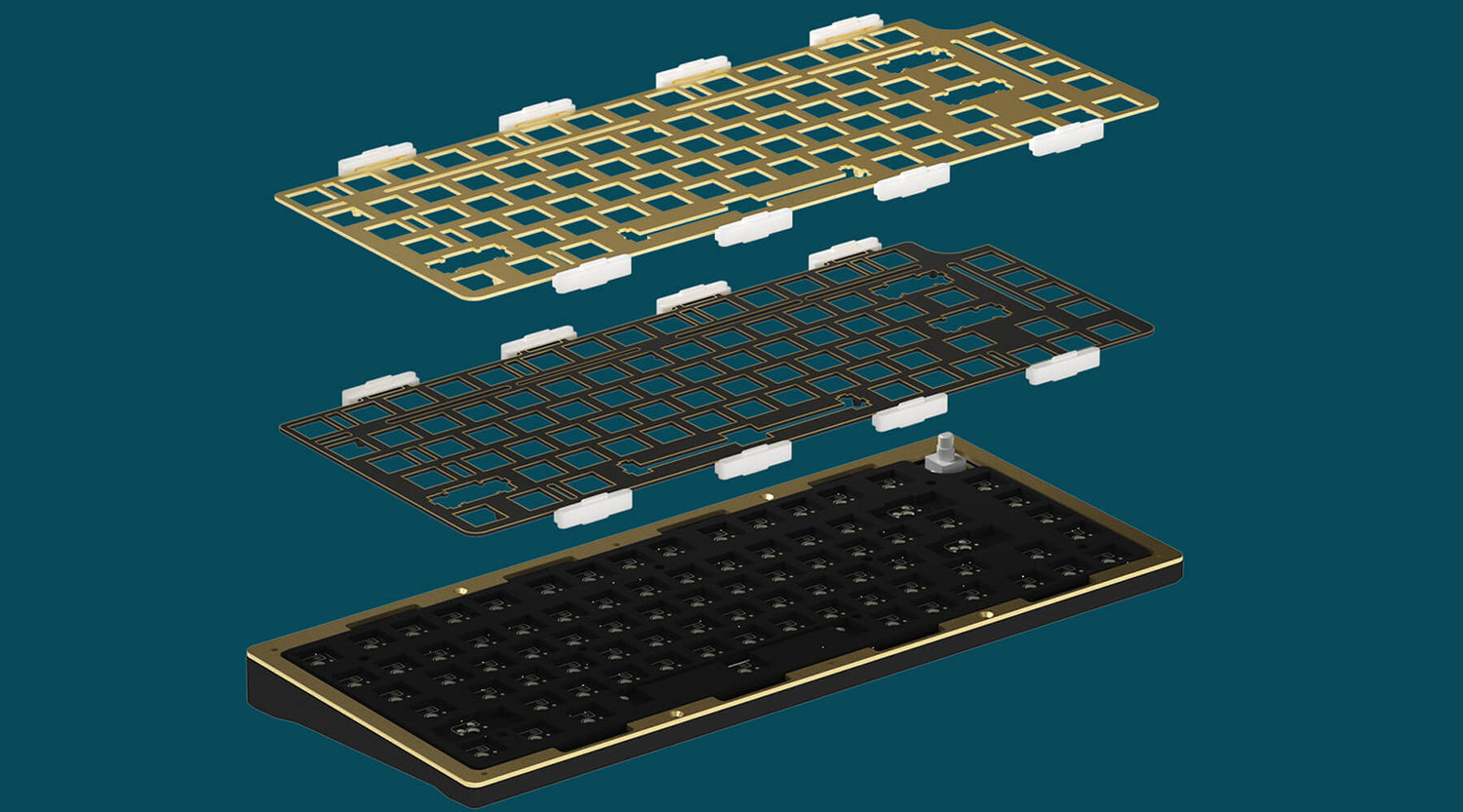















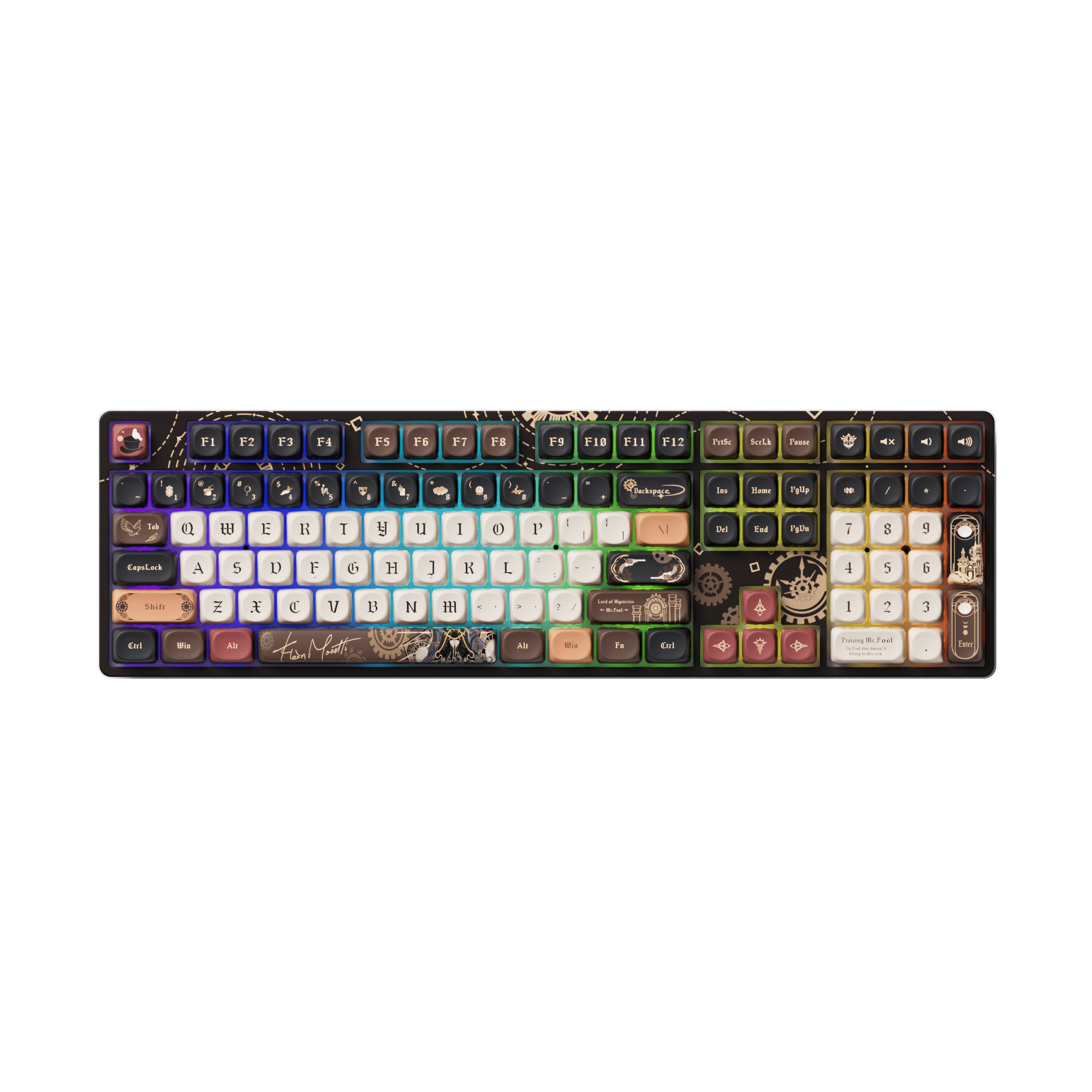



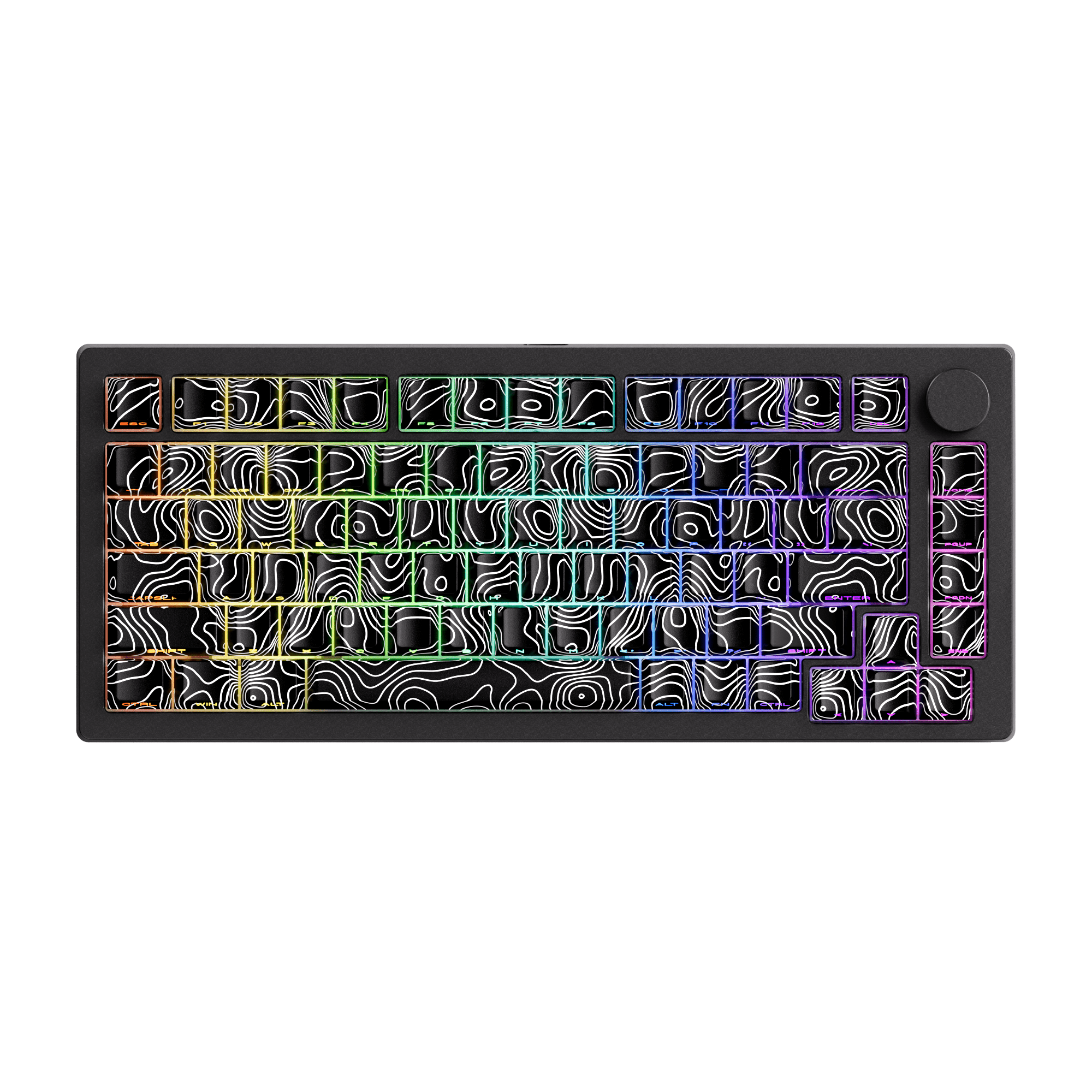



















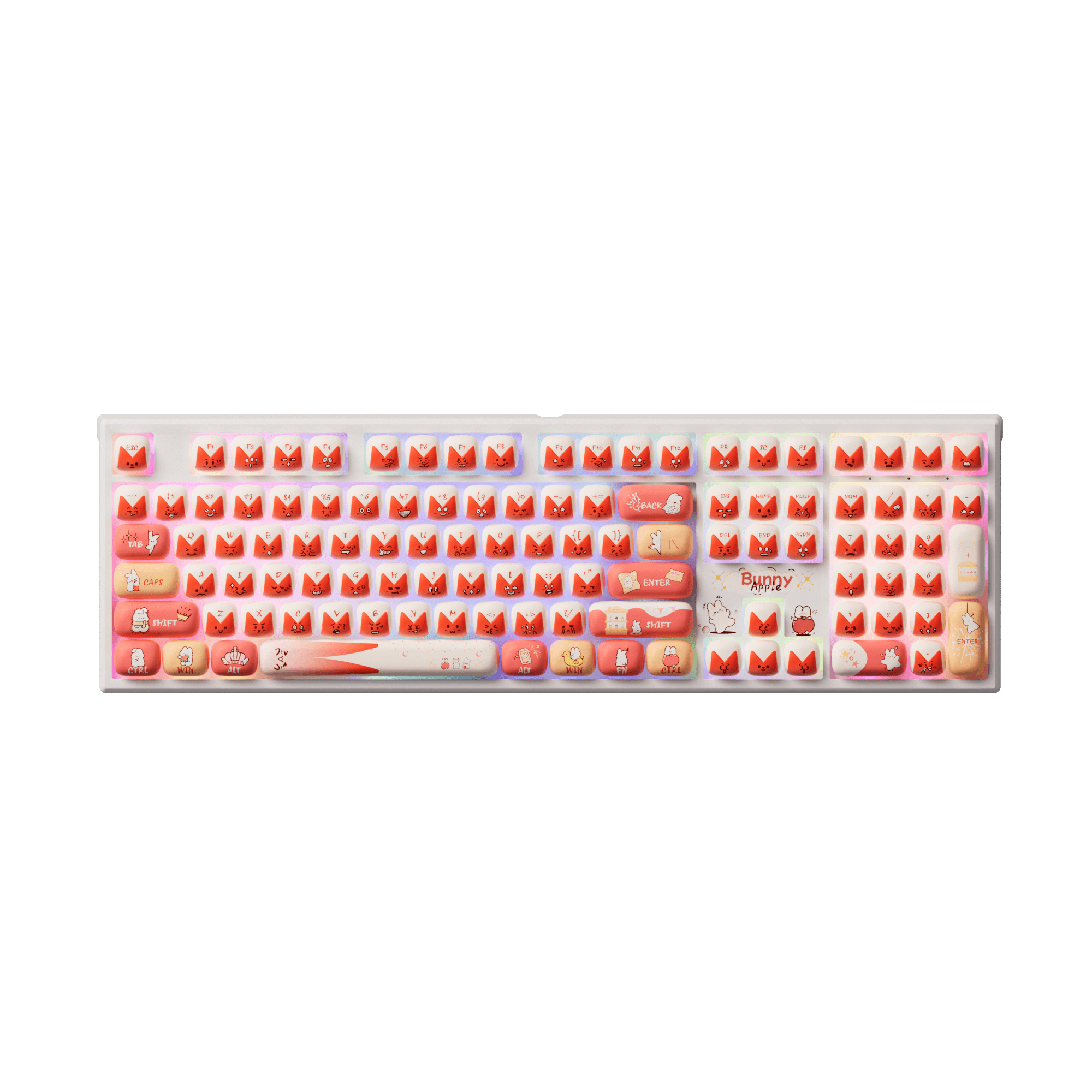




Hinterlasse einen Kommentar
Diese Website ist durch hCaptcha geschützt und es gelten die allgemeinen Geschäftsbedingungen und Datenschutzbestimmungen von hCaptcha.