Was sind ortholineare Tastaturen?
Ein ortholineares Keyboard ist ein Tastaturlayout, bei dem die Tasten genau horizontal und vertikal ausgerichtet sind.
Ortholinear, abgeleitet von dem griechischen Wort "orthos", was gerade Linie oder rechter Winkel bedeutet, betont die Ordnung und Symmetrie seiner Tastenanordnung.
Die Designphilosophie dieser Tastatur besteht darin, ein visuell angenehmeres und ordentlicheres Erscheinungsbild durch ein einheitliches Rasterlayout und Tasten derselben Größe zu bieten. Ortholinear Die Tastaturen haben normalerweise eine Tastenanordnung von 4 Reihen x 12 Spalten oder 5 Reihen x 15 Spalten, wobei einige Funktionstasten und andere weniger verwendete Tasten in traditionellen Tastaturen entfernt werden, um sie kompakter zu machen.
Merkmale von Ortholinear KTastaturen
1. Kompakteres Layout
Ortholinear Die Tastaturen sind kompakter als herkömmliche Tastaturen, normalerweise mit nur 40 % oder 60 % der Tasten einer herkömmlichen vollwertigen QWERTY-Tastatur. Sie entfernt einige Funktionstasten und andere Tasten, normalerweise 4 Reihen x 12 Spalten oder 5 Reihen x 15 Spalten.
2. Saubere und einheitliche Tasten und Layout
Jeder Schlüssel auf der ortholinear Die Tastatur hat die gleiche Größe; egal ob es sich um die Eingabetaste, die Umschalttaste oder die Eingabetaste handelt, sie haben alle die gleiche Form und Größe. Und die Tasten sind perfekt vertikal und horizontal ausgerichtet und sehen sehr einheitlich aus.

Vorteile von Ortholineare Tastaturen
1. Mehr Ästhetik
Die Tasten der ortholinearen Tastatur sind gleichmäßiger und besser auf die Ästhetik des Benutzers abgestimmt. Die Tastatur ist außerdem sehr klein und kompakt, was einen saubereren Desktop schaffen kann. Darüber hinaus ist sie wie die meisten mechanical keyboardsDie Farbe der Tastenkappen, das Profil der Tastenkappen, die RGB-Lichtfarbe usw. können alle entsprechend den Vorlieben des Benutzers angepasst werden.
2. Tipp-Effizienz verbessern
Das einheitliche Tastenlayout der ortholinearen Tastatur erleichtert es uns, die Position jeder Taste zu finden, da jede Taste auf derselben geraden Linie liegt. Schreibkräfte können die spezifische Position der Taste finden, ohne auf die Tastatur zu schauen, was die Tippgenauigkeit verbessert. Das kompakte Layout verkürzt die Distanz, die unsere Finger zurücklegen, verbessert die Tippgeschwindigkeit und -effizienz und reduziert die Fingerermüdung.
3. Einfach zu tragen
Die Anordnung der ortholinearen Tastatur beträgt nur 40 % oder 60 % der normalen vollständige Tastaturund es ist sehr kompakt, nimmt weniger Platz ein und ist sehr praktisch zu tragen, wenn man reist oder geschäftlich unterwegs ist.
4. Ergonomischer
Ortholineare Tastaturen sind ergonomischer als herkömmliche versetzte Tastaturen, und das gerade Design beseitigt die Notwendigkeit für unnatürliches Fingerkrümmen.

Nachteile von ortholinearen Tastaturen
1. Eine steilere Lernkurve
Im Gegensatz zu den Dvorak und Colemak-Tastaturen, bei denen sich nur die Zeichenposition geändert hat, hat sich das physische Layout der Tastatur tatsächlich nicht verändert. Die ortholineare Tastatur hat sich im physischen Layout stark verändert.
Wenn Sie an das versetzte Layout gewöhnt sind, kann das Muskelgedächtnis aus Jahren der Nutzung versetzter Tastaturen während der anfänglichen Übergangszeit Frustration verursachen.
2. Eingeschränkte Auswahl
Da ortholineare Tastaturen eine Nischen-Tastatur sind, gibt es nicht viele Stile von ortholinear Tastaturen, im Gegensatz zu traditionellen versetzten Tastaturen, die viele Stile zur Auswahl haben.
3. Eingeschränkte Forschung
Weil die Anzahl der Benutzer von ortholinearen Tastaturen weit geringer ist als die von traditionellen versetzten Tastaturen, gibt es nicht genügend Benutzerdaten, damit Entwickler ihre Entwicklung und Verbesserung von orthogonalen Tastaturdesigns unterstützen können.

Was ist das DUnterschied Bzwischen Ortholinear und SStandard Keyboard?
|
Merkmal |
Ortholineares Keyboard |
Standardtastatur |
|
Tastenanpassung |
Gerades Gitter, ohne Versatz. |
Versetzte Reihen, versetzte Tasten. |
|
Ergonomie |
Weniger Fingerbewegung, mehr Ergonomie. |
Mehr Fingerbewegung. |
|
Tipp-Effizienz |
Kann die Effizienz mit Übung steigern. |
Vertraut, aber für einige weniger effizient. |
|
Lernkurve |
Steil, erfordert Anpassung. |
Keine, weit verbreitet und vertraut. |
|
Formfaktor |
Kompakt und tragbar. |
Größer, mehr Platz benötigt. |
|
Anpassung |
Hochgradig anpassbar, programmierbar. |
Anpassbar, aber weniger flexibel im Layout. |
1. Tastenanpassung
- Ortholinear-Tastatur: Jede Taste ist nach einem strengen Raster ausgerichtet und hat die gleiche Größe, was einen einheitlichen und ordentlichen visuellen Effekt erzeugt.
- Standardtastatur: Die Tasten sind versetzt, was bedeutet, dass jede Tastenreihe leicht horizontal von der darüber liegenden Reihe versetzt ist. Dies ist das traditionelle Layout, an das die meisten Menschen gewöhnt sind, und stammt von Schreibmaschinen.
2. Ergonomie
- Ortholinear-Tastatur: Das einheitliche Tastenlayout erleichtert es den Benutzern, die Position jeder Taste zu finden, was die Tippgeschwindigkeit und -genauigkeit verbessert.
- Standardtastatur: Obwohl das versetzte Tastaturlayout möglicherweise mehr Fingerbewegung beim Tippen erfordert, hat sich dieses Design als effektiv erwiesen und kann die Bedürfnisse der meisten Benutzer erfüllen.
3. Tipp-Effizienz
- Ortholineare Tastatur: Sobald Sie sich daran gewöhnt haben, wird das Tippen schneller, da die Tasten alle gleich groß sind und Ihre Finger sich nicht bewegen müssen. Es kann jedoch anfangs etwas ungewohnt sein.
- Standardtastatur: Die meisten Benutzer sind damit vertraut, und das versetzte Layout ist tief im Muskelgedächtnis der meisten Benutzer verankert, was die Verwendung für die meisten Menschen einfach macht.
4. Lernkurve
- Ortholineare Tastatur: Es dauert eine Weile, sich daran zu gewöhnen, von einer normalen Tastatur auf eine orthogonale Tastatur umzusteigen, da die Tastenpositionen unterschiedlich sind.
- Standardtastatur: Jeder ist an dieses Layout gewöhnt, daher ist es nicht notwendig, zu lernen, wie man die Finger platziert.
5. Formfaktor
- Ortholineare Tastaturen: Sie sind in der Regel kleiner und kompakter, was sie einfacher zu transportieren macht.
- Standardtastatur: Kommt in verschiedenen Formfaktoren (Vollgröße, TKL, 60% usw.).

Wer sollte eine ortholineare Tastatur verwenden?
Wenn Sie Ergonomie priorisieren und bereit sind, mit nicht-traditionellen Layouts zu experimentieren, können ortholineare Tastaturen eine gute Wahl sein.
Und wenn Sie beim Tippen auf Standardtastaturen Unbehagen oder Anspannung verspüren, kann das ortholineare Layout Linderung verschaffen.
Wenn Sie Programmierer und Schreibkräfte sind, die nach effizienteren Tippmustern suchen, sind ortholineare Tastaturen ebenfalls eine großartige Option.
Außerdem, wenn Sie Gamer sind, die kompakte Layouts für eine bessere Platzverwaltung auf dem Schreibtisch bevorzugen, können Sie auch ortholineare Tastaturen wählen.
Beliebte ortholineare Tastaturen 2024
1. Planck
- Layout40% ortholinear.
- Tastenanzahl: 48 keys.
- Merkmale: Hot-Swap-fähige PCB, vollständig programmierbar über die QMK-Firmware, minimalistisches Design ohne dedizierte Zahlenreihe.
- Anpassungsfähigkeit: Breite Palette von Tastenkappen und Schaltern; DIY-Kit-Optionen für Enthusiasten verfügbar.
- ZielgruppeBenutzer, die nach ultrakompakten, ergonomischen Layouts für Reisen oder minimalistische Setups suchen.
2. Preonic
- Layout50% ortholinear.
- Tastenanzahl: 60 keys.
- Merkmale: Hot-Swap-fähige PCB, QMK programmierbar, enthält eine Zahlenreihe, etwas größer als der Planck, aber dennoch kompakt.
- AnpassungsfähigkeitExtensive Optionen für Tastenschalter, Tastenkappen und Gehäusemodifikationen.
- ZielgruppeUsers, die das ortholineare Layout bevorzugen, aber eine Zahlenreihe für die Produktivität benötigen.
3. ErgoDox EZ
- LayoutSplit ortholinear.
- Tastenanzahl: 76 keys.
- MerkmaleSplit-Design für Ergonomie, vollständig programmierbar über QMK, anpassbare Tenting- und Handgelenkstütze für eine bessere Handpositionierung.
- AnpassungsfähigkeitHochgradig anpassbar mit verschiedenen Schalteroptionen, Gehäusefarben und zusätzlichen Zubehörteilen.
- ZielgruppePower-User, Programmierer oder Schreibkräfte, die ergonomische Lösungen für längere Tipp-Sitzungen suchen.
4. OLKB Atomisch
- Layout60% ortholinear.
- Tastenanzahl: 63 keys.
- MerkmaleAnpassbares Layout, vollständig programmierbar, unterstützt erweiterte Makros und Tastenkombinationen.
- Anpassungsfähigkeit: DIY-Kit verfügbar, das es den Benutzern ermöglicht, Komponenten auszuwählen und die Tastatur nach ihren Wünschen zu konfigurieren.
- ZielgruppeFortgeschrittene Tastatur-Enthusiasten und diejenigen, die gerne ihre eigenen Tastaturen bauen.
5. ZSA Moonlander
- LayoutSplit ortholinear.
- Tastenanzahl68 Tasten (pro Hälfte).
- MerkmaleErgonomisches Split-Design, vollständig programmierbar mit integrierter RGB-Beleuchtung, verstellbare Daumencluster.
- AnpassungsfähigkeitAnpassbare Zeltwinkel, Tastenbelegung und Tastenkappenoptionen; unterstützt verschiedene Schaltertypen.
- ZielgruppeBenutzer, die sich auf langfristiges ergonomisches Tippen, Produktivität und benutzerdefinierte Tastaturbelegungen konzentrieren.

Fazit
Ortholineare Tastaturen sind vielleicht nicht für jeden geeignet, aber sie bieten eine überzeugende Alternative für diejenigen, die die Belastung reduzieren und die Tipp-Effizienz verbessern möchten. Ihre gitterartige Struktur ist ein mutiger Schritt weg von der traditionellen versetzten Anordnung, und obwohl die Lernkurve steil sein kann, sind die Vorteile für viele Benutzer klar. Egal, ob Sie Programmierer, Gamer oder Ergonomie-Enthusiast sind, die Erkundung der Welt der ortholinearen Tastaturen könnte ein Schritt in Richtung eines komfortableren und effizienteren Tipp-Erlebnisses sein.
Häufig gestellte Fragen
Ist Ortholinear wirklich ergonomischer?
Orthogonale Tastaturen sind tatsächlich mit Ergonomie im Hinterkopf entworfen, um unnötige Bewegungen und Verdrehungen der Finger zu reduzieren und somit ein natürlicheres und komfortableres Tipp-Erlebnis zu bieten.
Und was andere ergonomische Designs betrifft, so gibt es Tastaturlayouts wie geteilte Tastaturen oder gebogene Layouts. Verschiedene Layouts verwenden unterschiedliche Methoden, um die Belastung bei längerer Nutzung zu reduzieren.
Verschiedene Menschen haben unterschiedliche Vorlieben; Wählen Sie einfach den richtigen aus, je nach persönlicher Vorliebe und Komfort.
Sind ortholineare Tastenkappen anders?
Ortholineare Tastenkappen müssen im Profil einheitlich sein und kann verschiedene Größenoptionen für spezielle Tasten enthalten. Es ist wichtig sicherzustellen, dass das Keycap-Set mit Ihrem spezifischen ortholinearen Layout kompatibel ist, da nicht alle Standard-Keycap-Sets richtig passen.
Wie lange dauert es, sich an eine ortholineare Tastatur zu gewöhnen?
Die meisten Benutzer berichten von einem Anpassungszeitraum von etwa 1 bis 2 Wochen. Während dieser Zeit werden Sie wahrscheinlich langsamere Tippgeschwindigkeiten und mehr Fehler erleben, während sich Ihre Finger an das gerade Rasterlayout gewöhnen.
Tägliche Nutzer Die Benutzer von ortholinearen Tastaturen könnten sich schneller anpassen, möglicherweise innerhalb von ein paar Tage bis eine Woche, da sich ihr Muskelgedächtnis schneller anpasst.






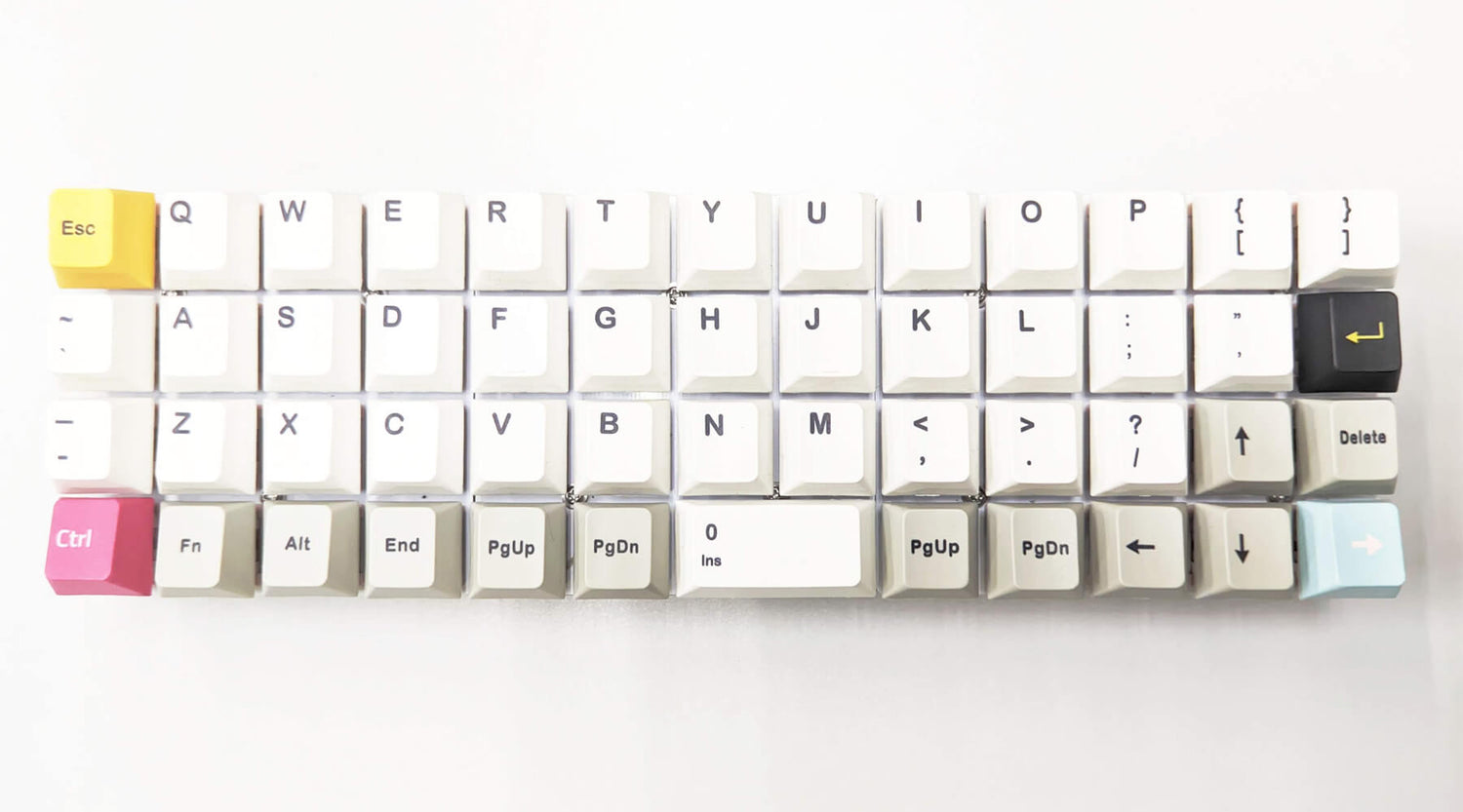

























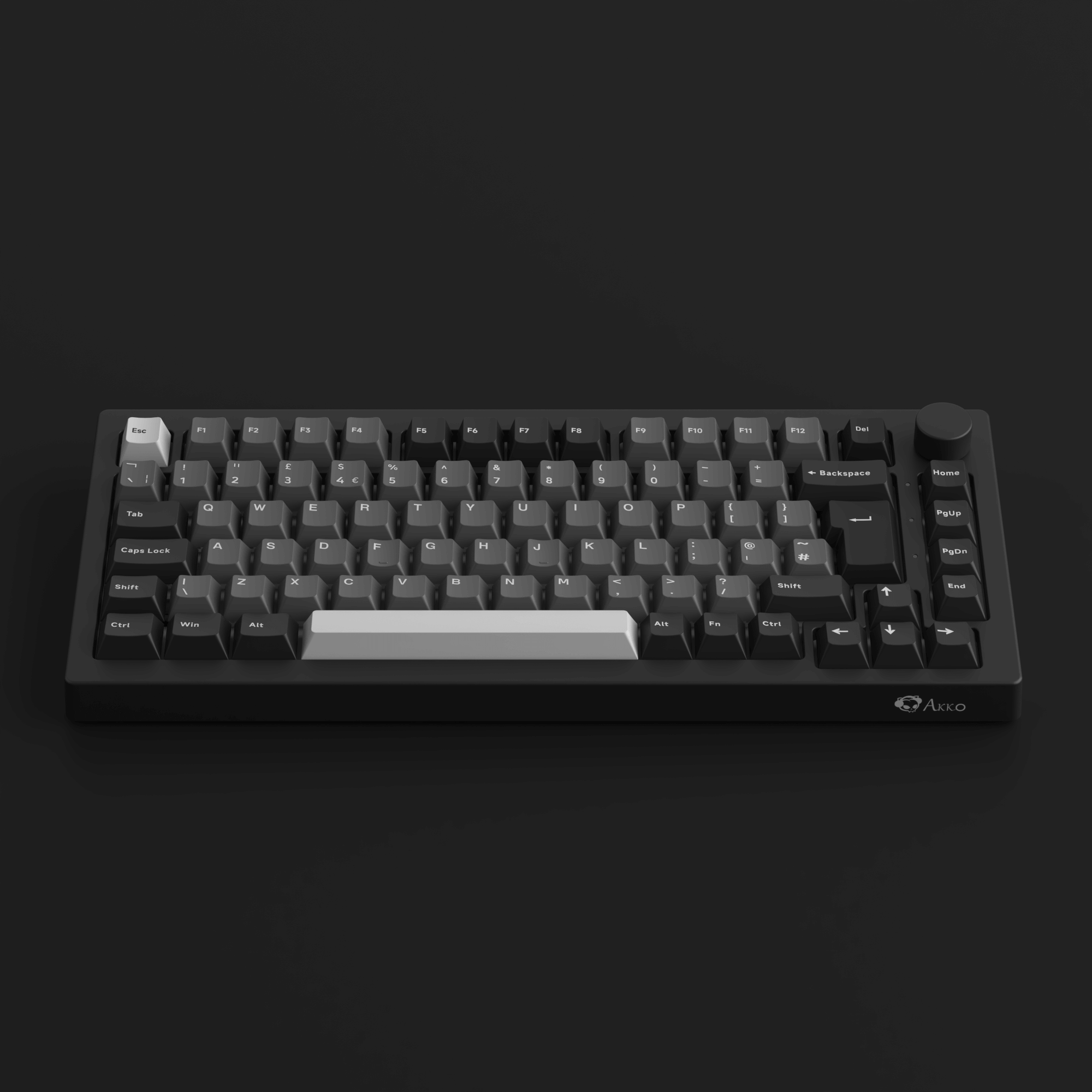








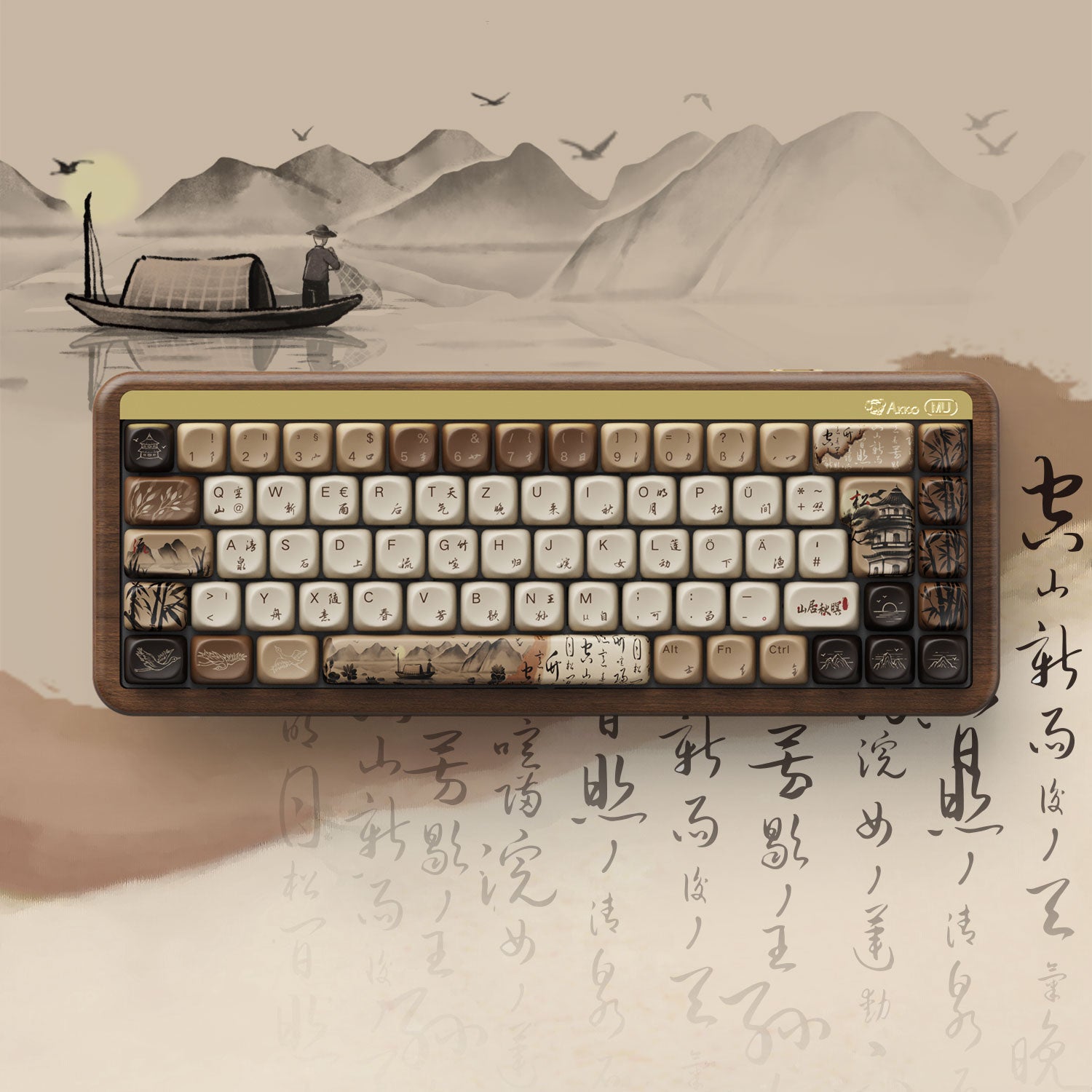





Hinterlasse einen Kommentar
Alle Kommentare werden vor der Veröffentlichung geprüft.
Diese Website ist durch hCaptcha geschützt und es gelten die allgemeinen Geschäftsbedingungen und Datenschutzbestimmungen von hCaptcha.