Tastaturen sind heutzutage aus unserem Alltag und unserer Arbeit nicht mehr wegzudenken. Ob im Büro, zu Hause oder in der Schule – Tastaturen sind unser wichtigstes Werkzeug für die Interaktion mit Computern und anderen Geräten. Beim Kauf einer Tastatur stehen wir jedoch oft vor der Wahl: Kabelgebundene oder kabellose Tastatur? Beide Tastaturtypen haben ihre Vor- und Nachteile. Im Folgenden vergleichen wir ihre Funktionen im Detail, um Ihnen die beste Wahl zu erleichtern.
Kabelgebundene Tastaturen verstehen
Eine kabelgebundene Tastatur wird über ein herkömmliches Kabel mit einem Computer verbunden. Für den Anschluss an den Host stehen zwei Schnittstellen zur Verfügung: die PS/2- und die USB-Schnittstelle. Der Vorteil der PS/2-Schnittstelle liegt in ihrer Stabilität und Echtzeitleistung, während die USB-Schnittstelle mehr Peripheriegeräte unterstützt.
Vor- und Nachteile von kabelgebundenen Tastaturen
Vorteile:
Nachteile:
Wer sollte kabelgebundene Tastaturen verwenden?
Für Gamer, professionelle Autoren, Programmierer und andere Benutzer, die schnelle Reaktionszeiten und stabile Leistung benötigen, sind kabelgebundene Tastaturen die bessere Wahl. Auch wer keinen aufgeräumten Schreibtisch benötigt, kann kabelgebundenen Tastaturen den Vorzug geben.

Verständnis Kabellose Tastatur
Drahtlose Tastaturen werden über Bluetooth oder einen speziellen drahtlosen Empfänger mit dem Computer verbunden. Dadurch werden die Einschränkungen herkömmlicher kabelgebundener Tastaturen aufgehoben und der Benutzer kann sich innerhalb eines bestimmten Bereichs frei bewegen.
Vor- und Nachteile von Kabellose Tastatur
Vorteile:
Nachteile:
Wer sollte kabellose Tastaturen verwenden?
Kabellose Tastaturen eignen sich gut für Nutzer, die häufig an verschiedenen Standorten arbeiten oder einen aufgeräumten Schreibtisch wünschen. Auch für Privatanwender sind kabellose Tastaturen eine praktische Lösung.

Kabelgebundene Tastatur vs. kabellose Tastatur
Der Hauptunterschied zwischen kabelgebundenen und kabellosen Tastaturen liegt in der Verbindungsmethode. Kabelgebundene Tastaturen müssen zur Verwendung an den Computeranschluss angeschlossen werden, während kabellose Tastaturen über Funksignale verbunden werden.
| Besonderheit | Kabelgebundene Tastatur | Kabellose Tastatur |
| Verbindungstyp | USB oder andere Schnittstelle direkt mit dem PC verbunden | Bluetooth oder dedizierter drahtloser Empfänger |
| Leistung | Geringe Latenz; sehr zuverlässig für Spiele und schnelles Tippen. | Moderne Modelle ähneln stark kabelgebundenen Modellen, weisen jedoch möglicherweise eine leichte Verzögerung auf. |
| Verbindungsstabilität | Keine Störungen; stabile Verbindung. | Mögliche Signalstörungen in stark frequentierten drahtlosen Umgebungen. |
| Stromquelle | Stromversorgung über Kabel; keine Batterien oder Aufladen erforderlich. | Erfordert Batterien oder Aufladen; hängt von der Batterielebensdauer ab. |
| Portabilität | Durch die Kabellänge begrenzt; nicht reisefreundlich. | Sehr tragbar; ideal für unterwegs. |
| Flexibilität bei der Einrichtung | Feste Einrichtung, eingeschränkte Bewegung. | Flexible Platzierung überall innerhalb der Reichweite. |
| Haltbarkeit | Langlebig; weniger Komponenten, die verschleißen. | Eine Verschlechterung der Batterie kann die langfristige Nutzbarkeit beeinträchtigen. |
| Ästhetik | Sichtbare Kabel können den Schreibtisch unordentlich machen. | Sauberes, übersichtliches Setup. |
| Preis | Im Allgemeinen günstiger. | Höhere Kosten, insbesondere bei Modellen mit vielen Funktionen. |
| Beste Anwendungsfälle | Gaming, Codierung und leistungskritische Aufgaben. | Büroeinrichtungen, Mobilität und minimalistische Arbeitsbereiche. |
Bei der Entscheidung, ob Sie eine kabellose oder eine kabelgebundene Tastatur kaufen möchten, sollten Sie Ihre persönlichen Bedürfnisse und die tatsächlichen Einsatzszenarien berücksichtigen. Wenn Sie Wert auf mehr Mobilität und Freiheit legen und kleinere Verzögerungen oder andere Probleme mit der kabellosen Tastatur nicht zu empfindlich sind, kann eine kabellose Tastatur eine gute Wahl sein. Legen Sie jedoch mehr Wert auf Stabilität und präzise Eingabe, ist eine kabelgebundene Tastatur möglicherweise die bessere Wahl für Spiele, Programmierung oder andere professionelle Bereiche.
Kabelgebundene oder kabellose Tastaturen: Welche ist besser zum Spielen?
Empfohlen: Kabelgebundene Tastatur
Gaming erfordert schnelle Reaktionszeiten und zuverlässige Leistung. Kabelgebundene Tastaturen überzeugen hier durch ihre geringe Latenz und das Risiko von Signalstörungen. Zusätzliche Funktionen wie mechanische Schalter, anpassbare Tastenbelegungen und RGB-Beleuchtung machen kabelgebundene Tastaturen bei Gamern beliebt.
Hall-Effekt-Tastaturen sind bei Gamern beliebt, da sie mit Funktionen wie Rapid Trigger und Dynamic Keystrokes eine hohe Präzision und Haltbarkeit bieten.

Kabelgebundene oder kabellose Tastaturen: Welche ist besser für die Büroarbeit?
Für Büroangestellte, die Computer hauptsächlich an festen Positionen verwenden und hohe Anforderungen an Stabilität und Reaktionsfähigkeit stellen, ist eine kabelgebundene Tastatur die bessere Wahl. Sie bietet eine stabile Verbindung und ein schnelles Tipperlebnis, was die Arbeitseffizienz steigert.
Wenn der Platz auf dem Schreibtisch jedoch begrenzt ist oder Sie die Kabel auf dem Schreibtisch reduzieren möchten, können Sie sich für eine kabellose Tastatur mit Ziffernblock entscheiden, um Platz zu sparen und den Schreibtisch aufgeräumt zu halten.
Empfohlenes Produkt:
MonsGeek M1 V5 VIA Benutzerdefinierte mechanische Tastatur
Als Multimode-Tastatur bietet sie sowohl kabelgebundene als auch kabellose Verbindungsoptionen und sorgt so für ein nahtloses Tipperlebnis, egal ob Sie an einem festen Arbeitsplatz arbeiten oder Flexibilität benötigen. Mit Funktionen wie VIA-Programmierbarkeit , ANSI/ISO-Layouts und einer Halterung mit doppelter Dichtung kombiniert diese Tastatur Komfort, Anpassungsmöglichkeiten und Leistung zur Steigerung Ihrer Produktivität.

5098B Mechanische Tastatur mit Bildschirm
Der LCD-Bildschirm der mechanischen Tastatur 5098B bietet eine intuitive Möglichkeit, wichtige Informationen wie Batteriestatus, Verbindungsmodus oder Systemeinstellungen anzuzeigen und so einen reibungslosen Arbeitsablauf zu gewährleisten.

Für alle, die einen minimalistischen und aufgeräumten Arbeitsplatz suchen, bietet die MU02 Wooden Keyboard eine elegante kabellose Lösung. Das kompakte Design mit Ziffernblock spart Platz auf dem Schreibtisch und bietet dennoch Funktionalität. Damit eignet sie sich perfekt für kleinere Schreibtische oder Gemeinschaftsbüros. Die natürliche Holzoberfläche verleiht dem Schreibtisch einen Hauch von Eleganz und sorgt für Ordnung und Stil.

Kabelgebundene oder kabellose Tastaturen: Welche ist besser zum Programmieren?
Empfohlen: Kabelgebundene Tastatur
Für Programmierer bieten kabelgebundene Tastaturen ein besseres Gefühl und mehr Stabilität und tragen so zu einer effizienteren Programmierung bei. Darüber hinaus bieten einige speziell für die Programmierung entwickelte kabelgebundene Tastaturen zusätzliche Tastenkombinationen und Makrodefinitionsfunktionen, die das Programmiererlebnis noch weiter verbessern können.
Empfohlenes Produkt:
Cinnamoroll 5108S Kabelgebundene mechanische Tastatur
Lange Programmiersitzungen erfordern ein zuverlässiges und reaktionsschnelles Tipperlebnis, das durch die integrierte Verbindung gewährleistet wird. Neben Funktionstasten und einem Ziffernblock ermöglicht die Unterstützung des vollformatigen Layouts für Makrodefinitionen benutzerdefinierte Tastenkombinationen, die mühsame Aufgaben vereinfachen. Das ansprechende Cinnamoroll-Motiv verleiht Ihrer Workstation einen unverwechselbaren Look, ohne an Funktionalität einzubüßen, was sie zu einem hervorragenden Partner für effizientes Programmieren macht.
Neon 3098 Kabelgebundene Tastatur
Für anspruchsvolle Programmieraufgaben bietet diese kabelgebundene Tastatur schnelles Tippen und eine stabile Verbindung. Das 96%-Layout spart Platz auf dem Schreibtisch, ohne die Funktionalität zu beeinträchtigen, und bietet die Vorteile einer vollwertigen Tastatur in einem kleineren Gehäuse. Mit anpassbarer RGB-Beleuchtung und programmierbaren Makros steigert sie die Produktivität und verleiht Ihrem Setup einen lebendigen Look. Ideal für Programmierer, die Wert auf Stil und Effizienz legen.
Kabelgebundene oder kabellose Tastaturen: Welche ist besser für Reisen und Mobilität?
Empfohlen: Kabellose Tastatur
Für Vielreisende ist Mobilität das Wichtigste. Eine kompakte und leichte kabellose Tastatur ist daher unerlässlich. So können Sie Ihre Arbeit problemlos erledigen oder Ihre Freizeit und Unterhaltung überall genießen, ohne sich Gedanken über eine Steckdose oder zu viel Gepäck machen zu müssen.
Empfohlenes Produkt:
Mechanische Tastatur 5075B Plus
Die mechanische Tastatur Akko 5075B Plus ist eine hervorragende Option für Reisende, da sie Mobilität und Funktionalität vereint. Ihr 75 % kompaktes Layout bietet einen Kompromiss zwischen den notwendigen Tasten und einem platzsparenden Design und garantiert so Effizienz unterwegs. Dank der Multimode-Funkverbindung ist sie in verschiedenen Arbeitsumgebungen einsetzbar, und der integrierte Akku hält länger. Für reisende Mitarbeiter ist die 5075B Plus dank ihres eleganten Aussehens und ihrer robusten Konstruktion eine zuverlässige und modische Option.
Dank ihres 65%-Layouts und des kompakten Designs passt sie problemlos in Ihre Tasche und bietet alle wichtigen Tasten für produktives Arbeiten. Dank 2,4 GHz und Bluetooth können Sie mit dieser kabellosen Multimode-Tastatur überall arbeiten oder entspannen, ohne sich mit Kabeln herumschlagen zu müssen. Der langlebige Akku macht sie zu einem zuverlässigen Begleiter für alle, die viel unterwegs sind, und ihre ISO-Struktur garantiert die Kompatibilität mit europäischen Kunden.

Abschluss
Die Wahl zwischen kabellosen und kabelgebundenen Tastaturen hängt von Ihren persönlichen Vorlieben und Anforderungen ab. Kabellose Tastaturen sind eine hervorragende Wahl für alle, die Flexibilität und eine nahtlose Arbeitsplatzgestaltung suchen. Sie ermöglichen es Nutzern, ihre Umgebung übersichtlich zu gestalten und auch aus der Ferne zu arbeiten, was Komfort und Produktivität steigert. Wer jedoch Wert auf Zuverlässigkeit, Stabilität und schnellere Reaktionszeiten legt, findet möglicherweise eine herkömmliche kabelgebundene Tastatur die bessere Wahl.
FAQ zu kabelgebundenen und kabellosen Tastaturen
Kann eine Tastatur sowohl kabelgebunden als auch kabellos sein?
Ja, einige Tastaturen sind sowohl für die kabelgebundene als auch für die kabellose Nutzung konzipiert. Im Allgemeinen spricht man von Tri-Mode-Tastaturen (Multi-Mode-Tastaturen). Dieses Design bietet Benutzern mehr Flexibilität bei der Wahl der passenden Verbindungsmethode entsprechend ihren Anforderungen.
Sind kabellose Tastaturen langsamer als kabelgebundene Tastaturen?
Nicht unbedingt. Frühere kabellose Tastaturen hatten zwar Probleme mit der Latenz, doch moderne kabellose Technologien haben dies deutlich verbessert. Viele moderne kabellose Tastaturen haben eine vernachlässigbare Latenz, vergleichbar mit kabelgebundenen Tastaturen.
Sind kabelgebundene Tastaturen sicherer als kabellose?
Aus Sicht der physischen Sicherheit sind kabelgebundene Tastaturen schwieriger zu manipulieren oder Daten zu stehlen. Das bedeutet jedoch nicht, dass kabellose Tastaturen völlig unsicher sind. Mit geeigneten Sicherheitsmaßnahmen, wie z. B. einer sicheren Netzwerkverbindung und regelmäßigen Software-Updates, lässt sich das Risiko reduzieren.
Welche Tastatur eignet sich am besten zum Tippen, kabellos oder kabelgebunden?
Es hängt von persönlichen Vorlieben und Nutzungsgewohnheiten ab. Manche mögen das Gefühl und die Stabilität einer kabelgebundenen Tastatur, andere bevorzugen die Freiheit und Mobilität einer kabellosen Tastatur. Es empfiehlt sich, verschiedene Tastaturtypen auszuprobieren, um die passende für sich zu finden.
Lohnt sich eine kabellose Tastatur?
Wenn Sie eine flexible, tragbare und benutzerfreundliche Tastatur benötigen, ist eine kabellose Tastatur eine gute Wahl. Wenn Sie jedoch empfindlich auf Latenz reagieren oder über längere Zeit intensiv tippen müssen, ist eine kabelgebundene Tastatur möglicherweise die bessere Wahl. Die endgültige Entscheidung sollte auf Ihren persönlichen Bedürfnissen und Ihrem Budget basieren.























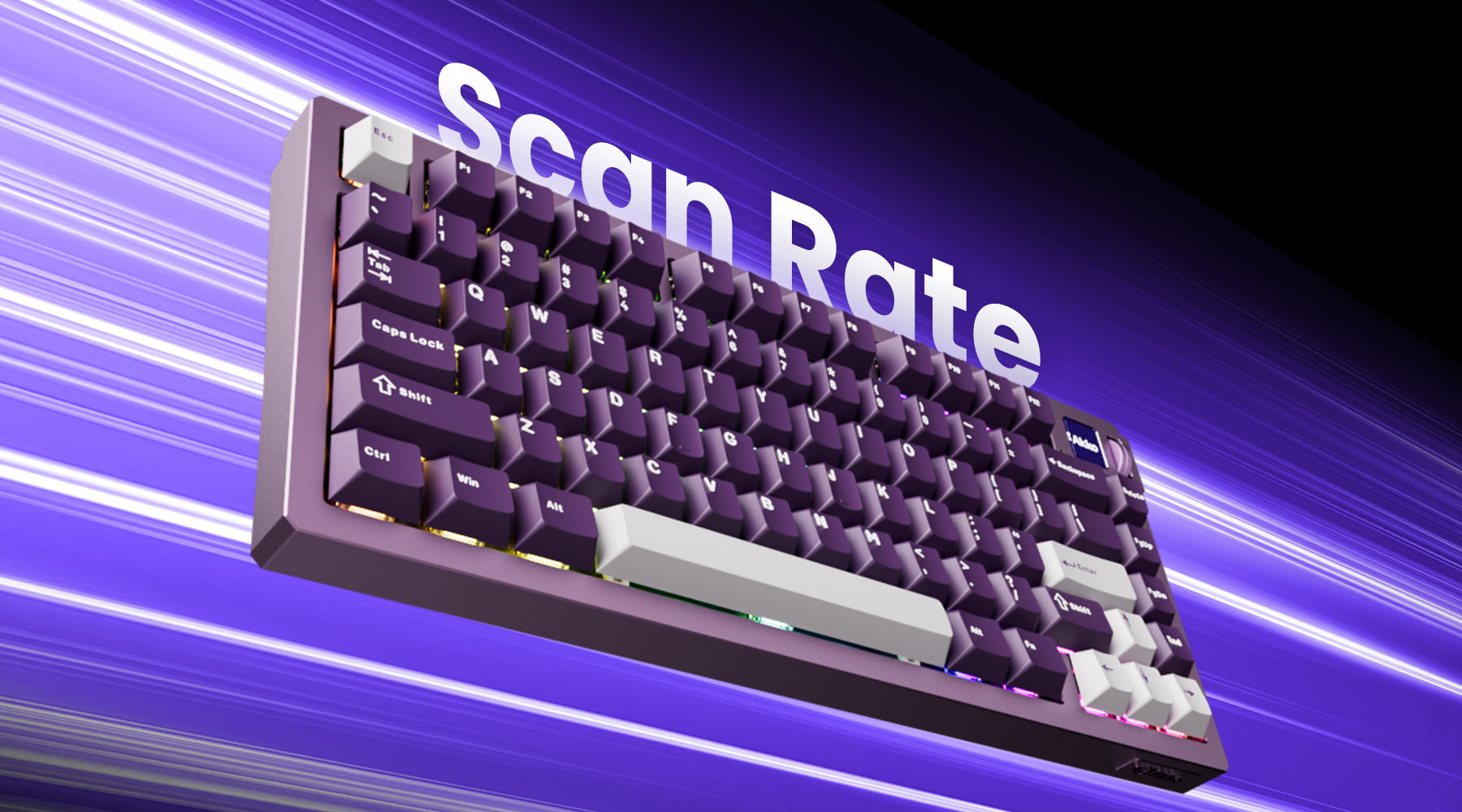


Hinterlasse einen Kommentar
Alle Kommentare werden vor der Veröffentlichung geprüft.
Diese Website ist durch hCaptcha geschützt und es gelten die allgemeinen Geschäftsbedingungen und Datenschutzbestimmungen von hCaptcha.