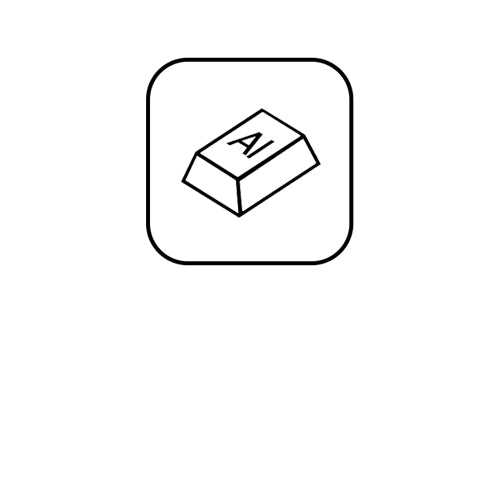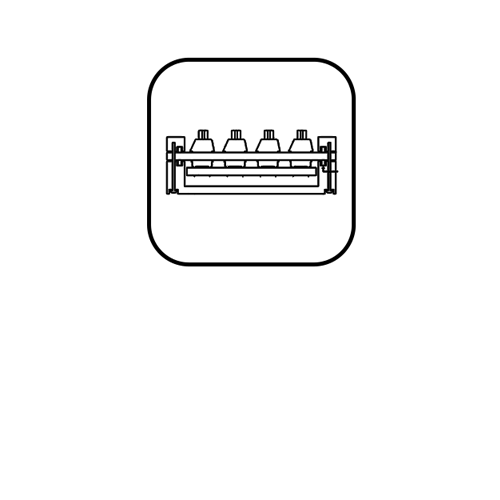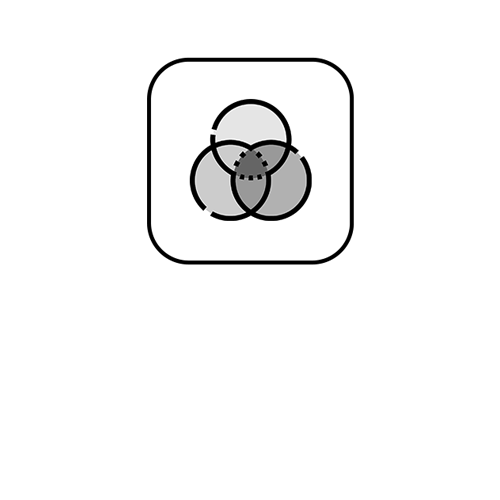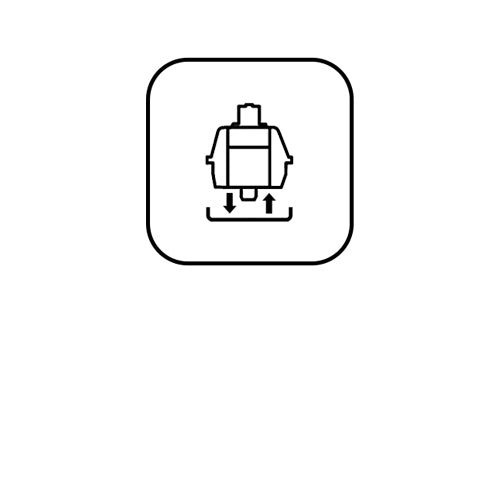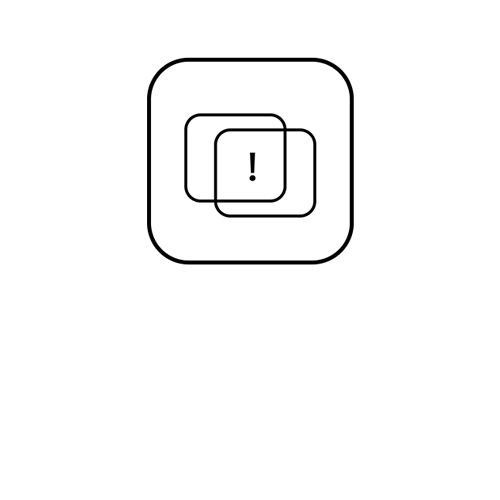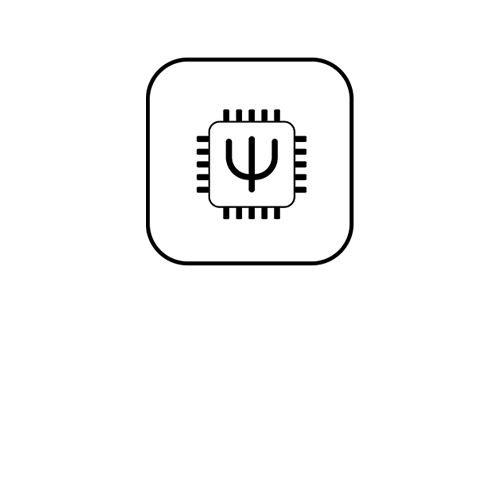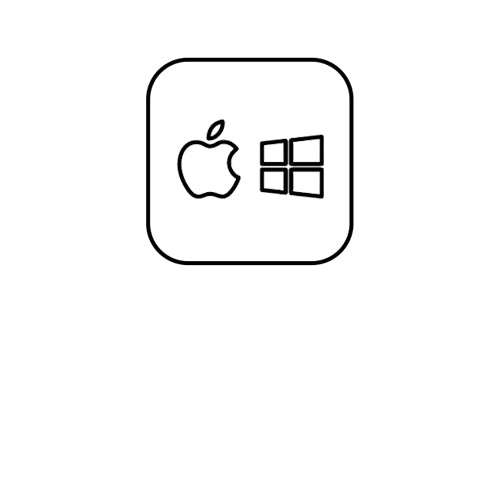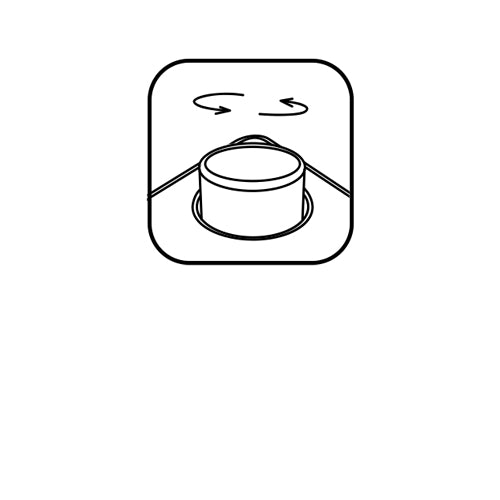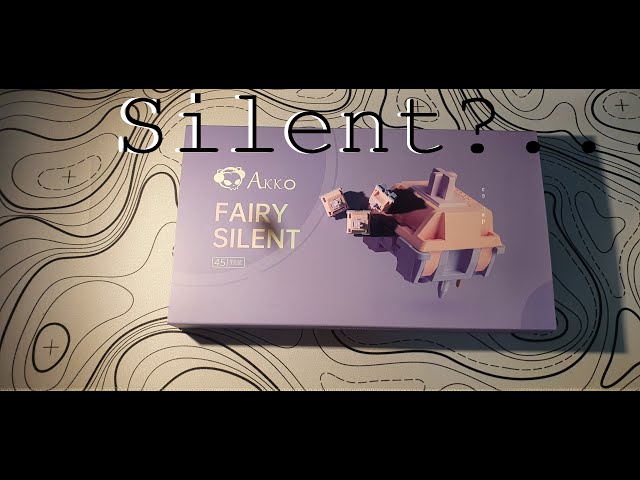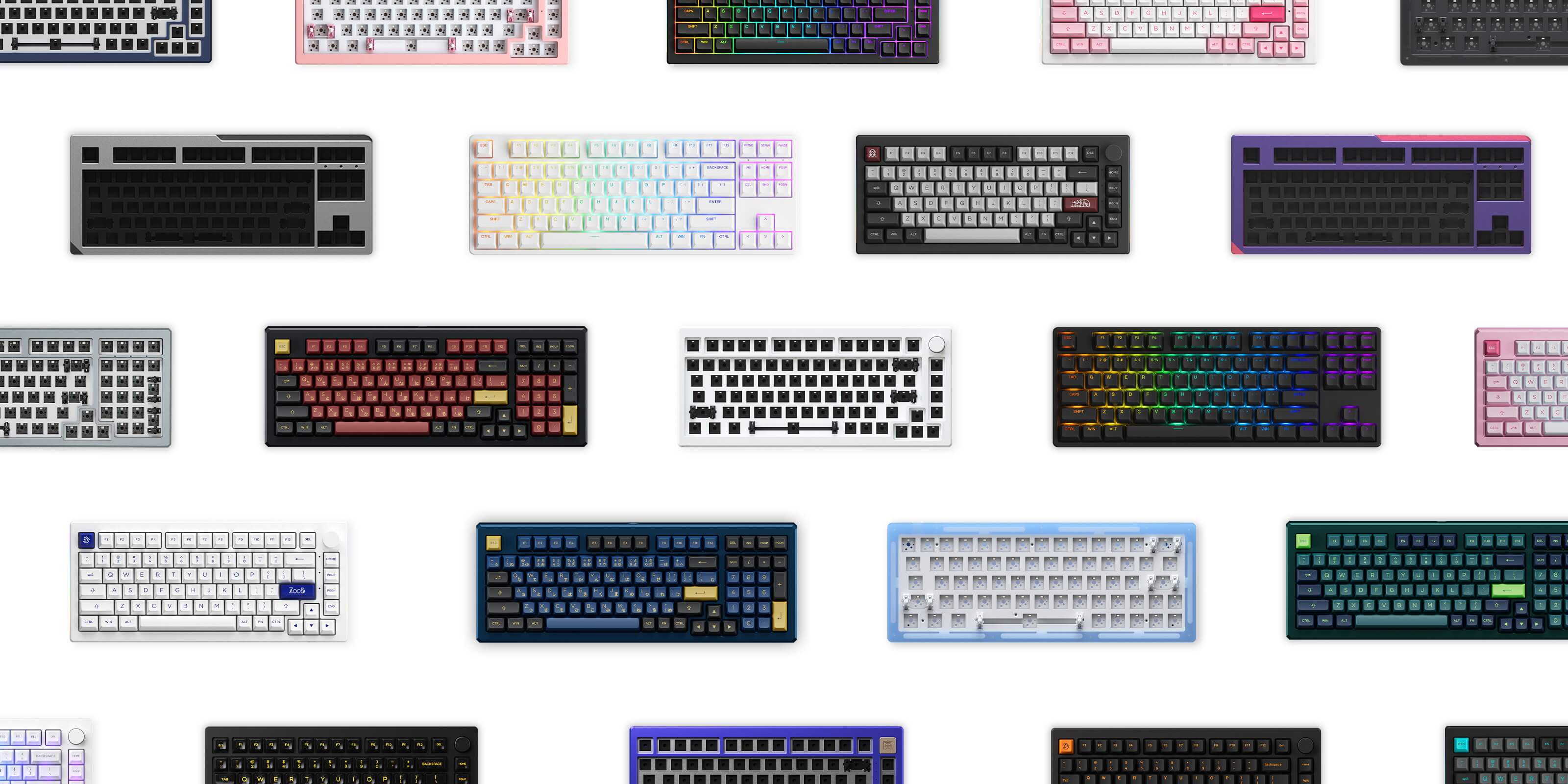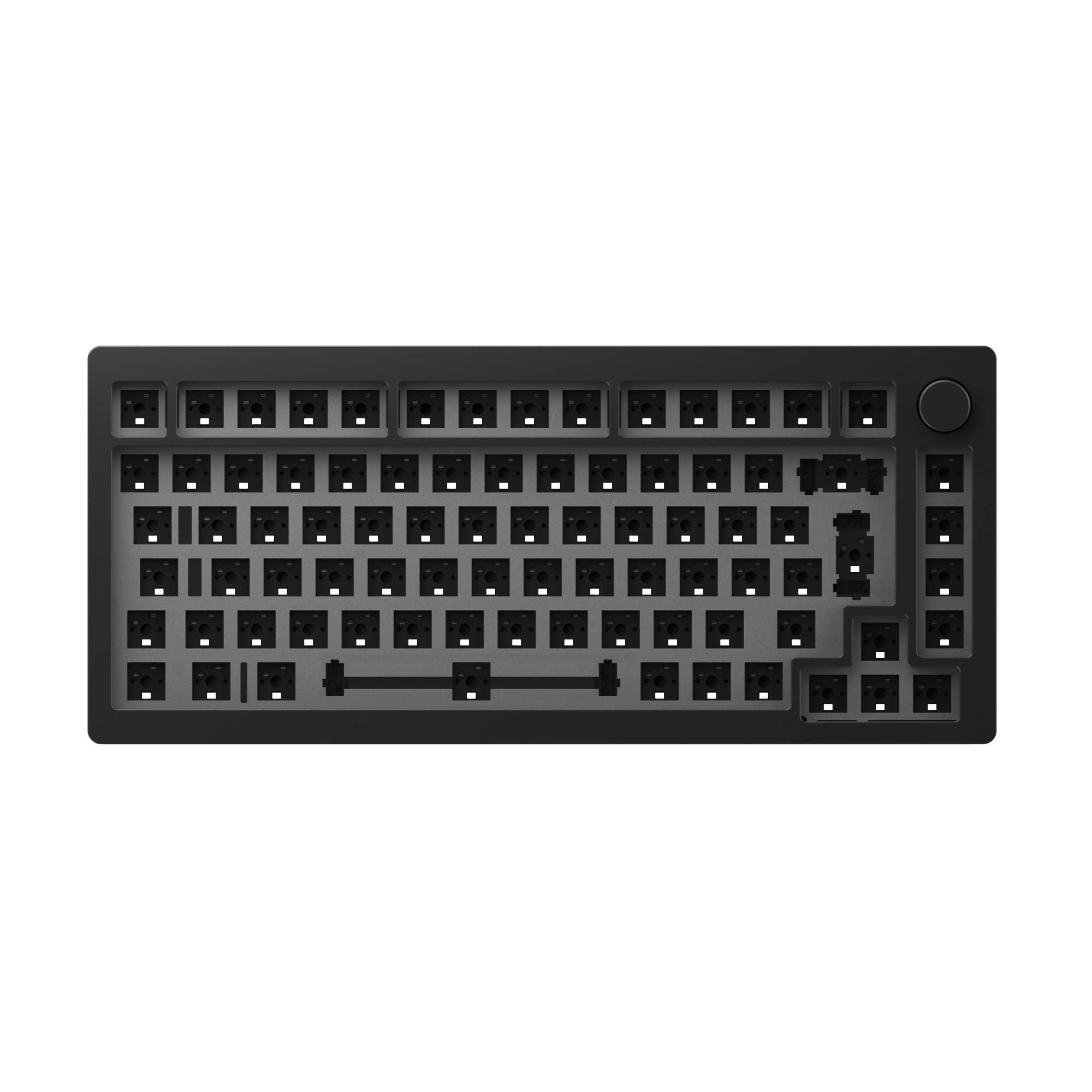







MonsGeek M1 QMK Bausatz
inkl. MwSt. Versandkosten werden an der Kasse berechnet
Ends on
Eine baldige Wiederauffüllung bedeutet, dass der Artikel nur im Voraus gekauft werden kann oder der Versand aus einem anderen Grund zum angegebenen Zeitpunkt erfolgt.
Kurze Inhalte zu Ihren Versandkosten oder Rabatten.
Hinweis: Das Monsgeek M1-Platten-ANSI-Layout passt nicht für das ISO-Version-M1-DIY-Kit
We strive to provide you with services of the highest standard!
For the Default(CN) Warehouse:
All products not marked with a warehouse option are shipped from the Default(CN) Warehouse.
The Default(CN)Warehouse currently supports shipping to the following countries and regions: Australia, Austria, Belgium, Bulgaria, Canada, Colombia, Croatia, Cyprus, Czechia, Denmark, Estonia, Finland, France, Germany, Greece, Guatemala, Iceland, Indonesia, Ireland, Italy, Jamaica, Japan, Jersey, Kuwait, Laos, Latvia, Lithuania, Luxembourg, Mexico, Mongolia, Nepal, Netherlands, New Zealand, Norway, Pakistan, Philippines, Poland, Portugal (18 of 20 regions), Portugal (Azores, Madeira), Qatar, Romania, Russia, Serbia, Singapore, Slovakia, Slovenia, South Korea, Spain (47 of 52 provinces), Spain (Ceuta), Sri Lanka, Sweden, Switzerland, Taiwan, Thailand, Turkmenistan, United Kingdom, United States (55 of 62 states), United States (Puerto Rico), Uzbekistan, Vietnam.
Most of the products of Akkogear.eu will be shipped from China. Akkogear.eu orders can be shipped to most EU countries (Except outlying islands and overseas territories).
Orders are typically processed within 10-20 working days in most countries. Orders are not shipped or delivered on weekends or holidays.
If we have a high volume of orders, shipments may be delayed by a few days. Please allow a few days in transit for delivery. If there is a significant delay in shipping your order, you will be notified via email.
For the Overseas Warehouse:
The products will be shipped preferentially from overseas warehouses. But please note that we do not guarantee that all orders will be shipped from our overseas warehouses (if our overseas warehouses run out of stock, we will ship from other warehouses, and the shipping time will be increased). Please refer to the following details:
Germany(DE) Warehouse
The Germany(DE) Warehouse currently supports shipping to the following countries and regions: Austria, Belgium, Bulgaria, Croatia, Czechia, Denmark, Estonia, France, Germany, Greece, Hungary, Italy, Latvia, Lithuania, Luxembourg, Netherlands, Poland, Portugal (18 of 20 regions), Romania, Slovakia, Slovenia, Spain (47 of 52 provinces), Sweden.
- 2~3 days DHL fast delivery only applies to German customers.
-
6-7 days shipping for other Europe (Austria, Belgium, Czechia, France, Germany, Italy, Luxembourg, Netherlands, Poland, Lithuania, Romania, Slovakia, Croatia, Estonia, Portugal (18 of 20 regions), Denmark, Bulgaria, Spain (47 of 52 provinces), Greece, Hungary, Latvia, Sweden, Slovenia).
Note: DE Local Stock does not support delivery to the United Kingdom, Ireland, Malta, Cyprus, Switzerland, or other countries not listed.
The United Kingdom(UK) Warehouse
The United Kingdom(UK) Warehouse currently supports shipping to the following countries and regions: the United Kingdom.
2~3 days fast delivery only applies to UK customers.
Click Here to View More Details.
Unser Support-Team steht Ihnen innerhalb von 24 Stunden zur Verfügung.

Monsgeek M1 QMK Bausatz
Nicht nur ein weiterer Bausatz aus 75 % Aluminium.
Wert
MonsGeek schafft es durch seine fortschrittliche Lieferkette konsequent, unnötige Kosten zu reduzieren, um den Benutzern den besten Nutzen zu bieten.
Flexibilität
MonsGeek wird standardmäßig mit einer PC-Platte geliefert und bietet weitere Platten separat an. Wir bieten auch zusätzliches Klebeband und Teflonpads für potenzielle Mods an.
Barrierefreiheit
M1 wird direkt, über unsere Partner und auf anderen Mainstream-Shopping-Plattformen erhältlich sein, da Barrierefreiheit unser oberstes Ziel ist.
Stabilisatoren
Stabilisatoren für die Leiterplattenmontage/Einschraubung neigen dazu, weniger zu vibrieren. M3 verwendet transparente weiße Akko-Stabilisatoren (nicht zusammengebaut) mit Nylongehäuse für den Fall, dass Benutzer schmieren möchten.
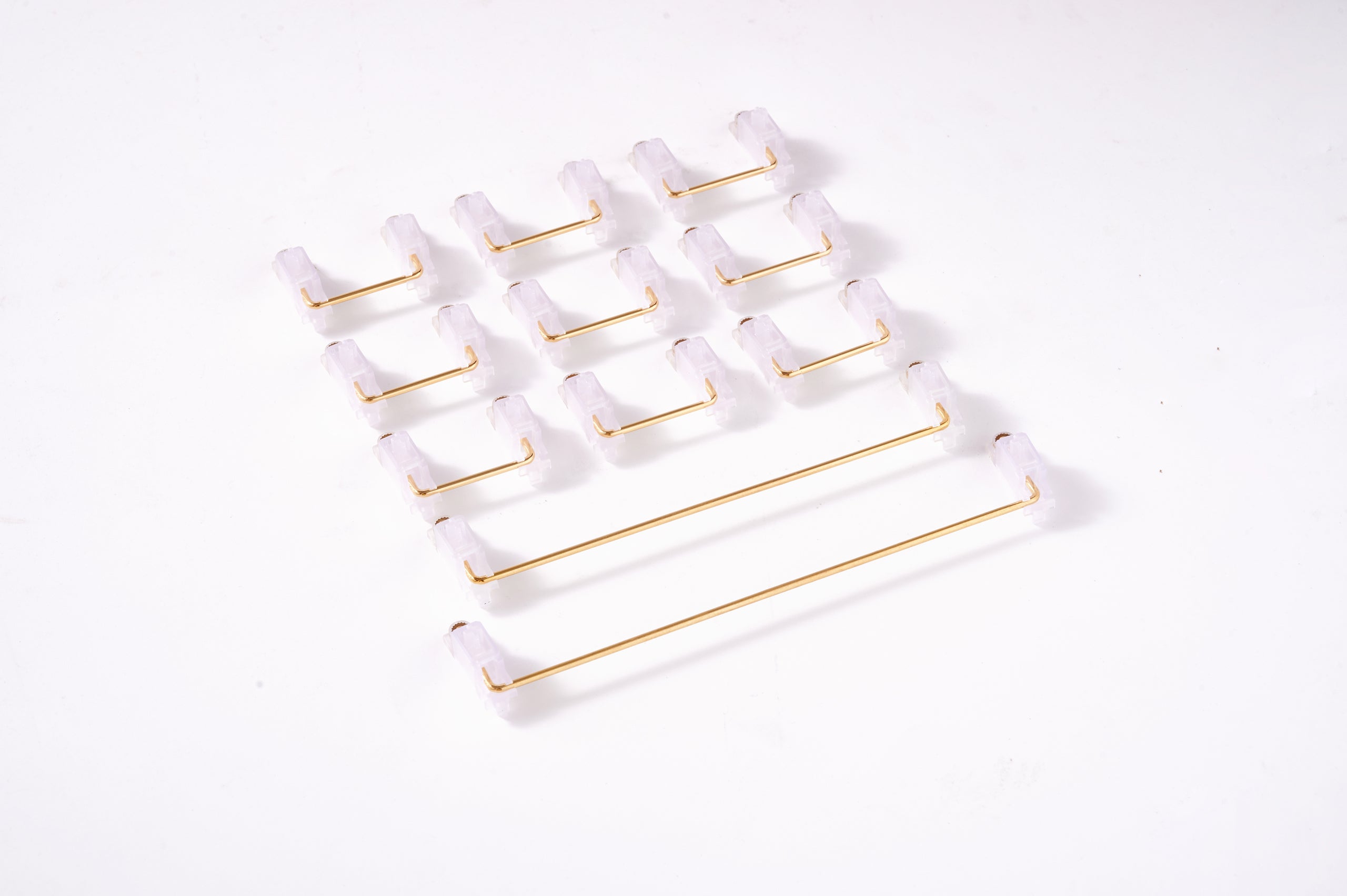
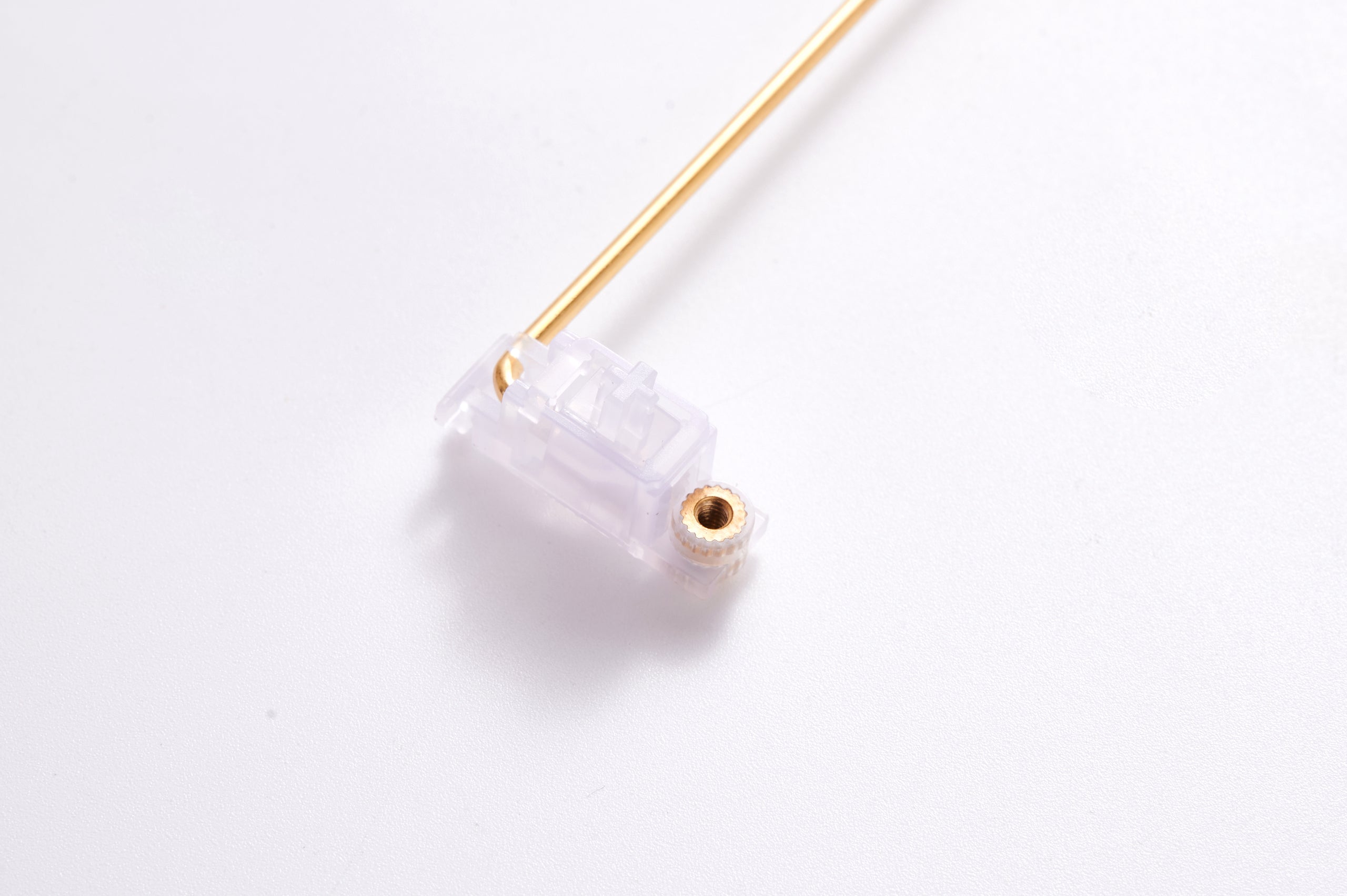


Nach Süden ausgerichtete Platine
Die nach Süden ausgerichtete Platine des M1 vermeidet Störungen mit Cherry-Profil-Tastenkappen und bietet so mehr Kompatibilität und Flexibilität.
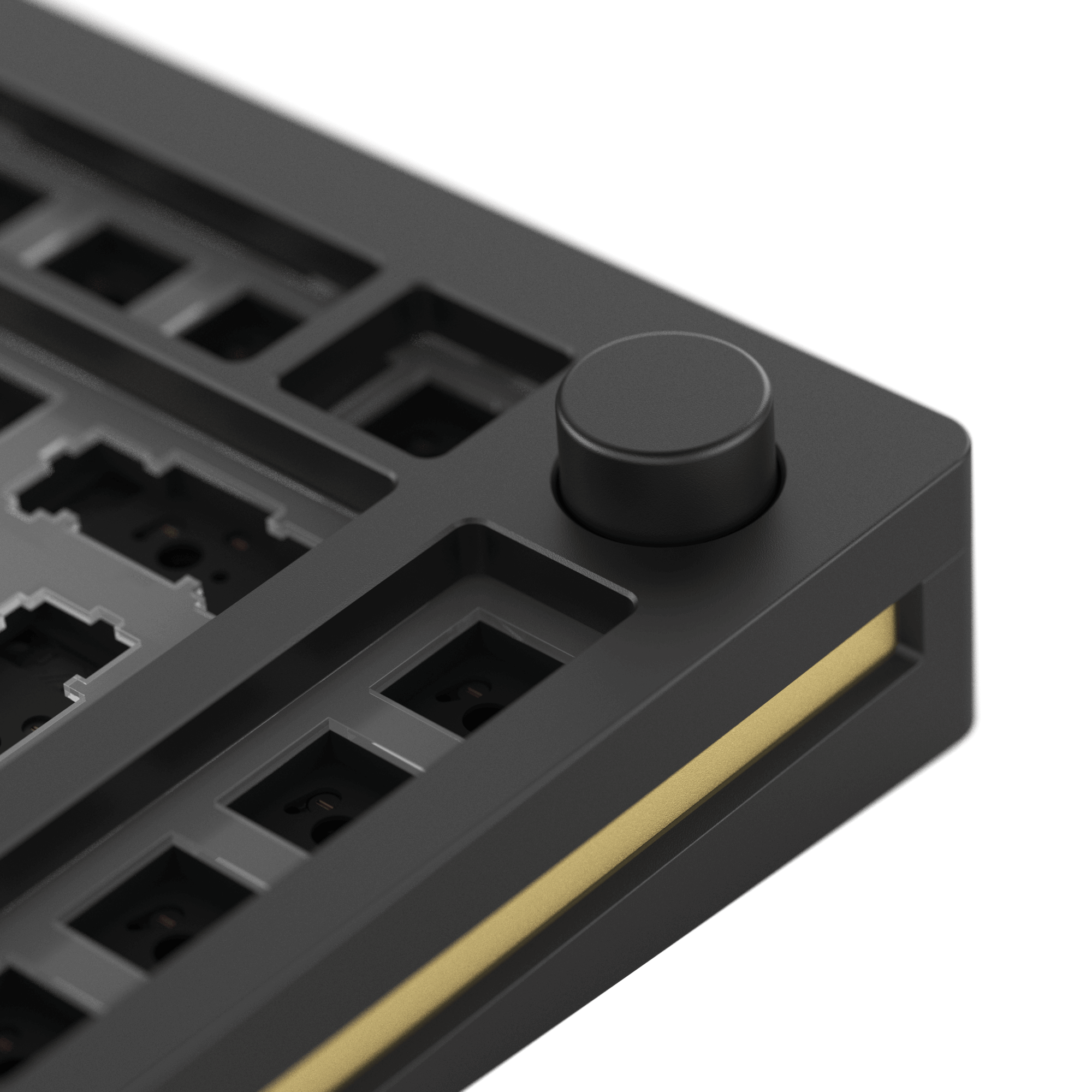
Programmierbarer Knopf
Der Premium-Drehgeber wurde zur Verbesserung Ihres kreativen Arbeitsablaufs entwickelt und ermöglicht Ihnen die einfache Anpassung Ihrer bevorzugten Tasten und Makros auf dem Knopf über die VIA/QMK-Software.
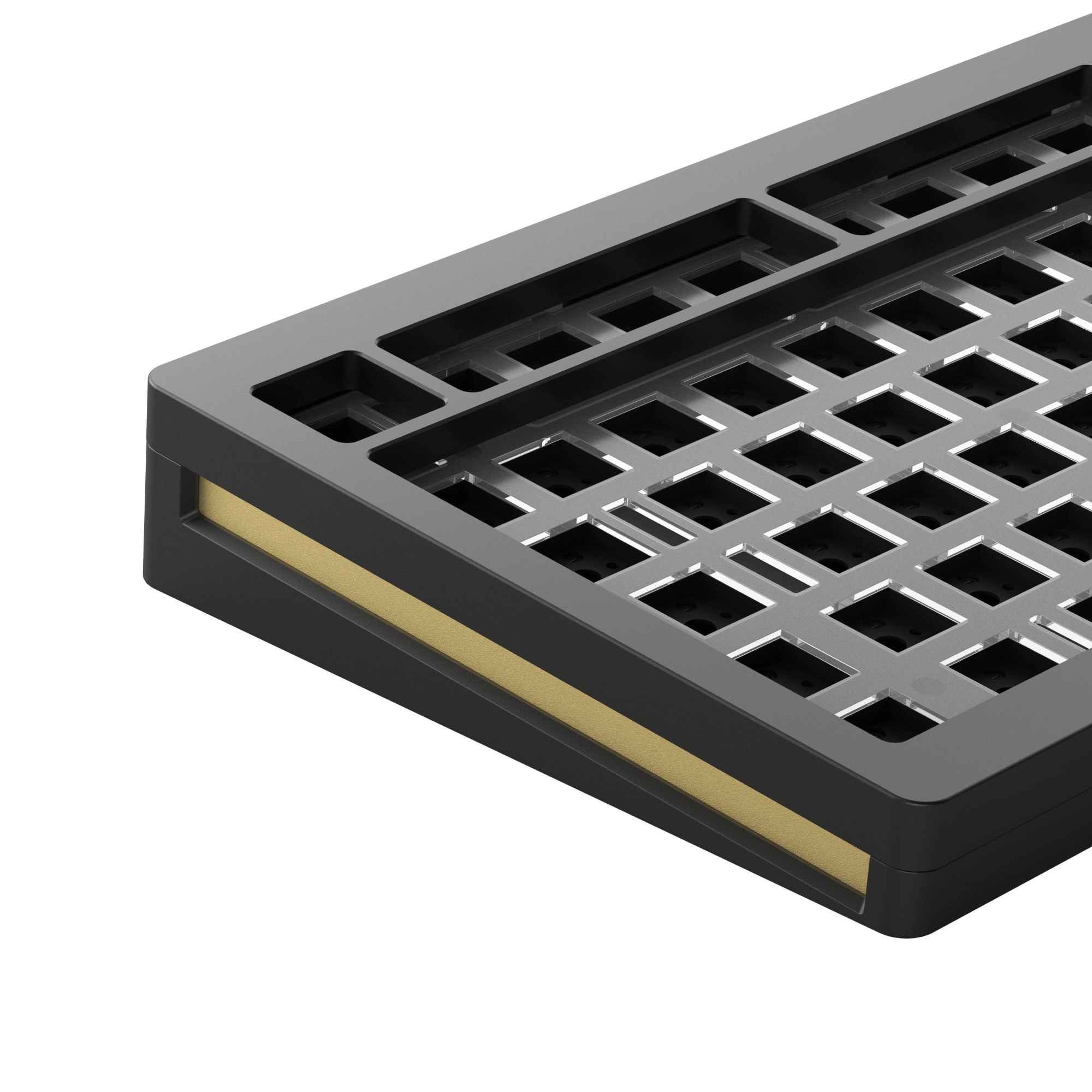
Goldener Akzent
Um einen Hauch von Klasse und Eleganz zu verleihen, haben wir uns für einen wunderschönen goldenen Akzent entschieden, damit Sie sich immer wieder verlieben werden, egal aus welcher Perspektive Sie es betrachten.

QMK / VIA-Unterstützung
MonsGeek M1 unterstützt VIA für die plattformübergreifende (Linux/Mac/Windows) erweiterte Tastaturkonfiguration.
Diese Funktion ist ausschließlich für die internationale Version von M1 verfügbar.
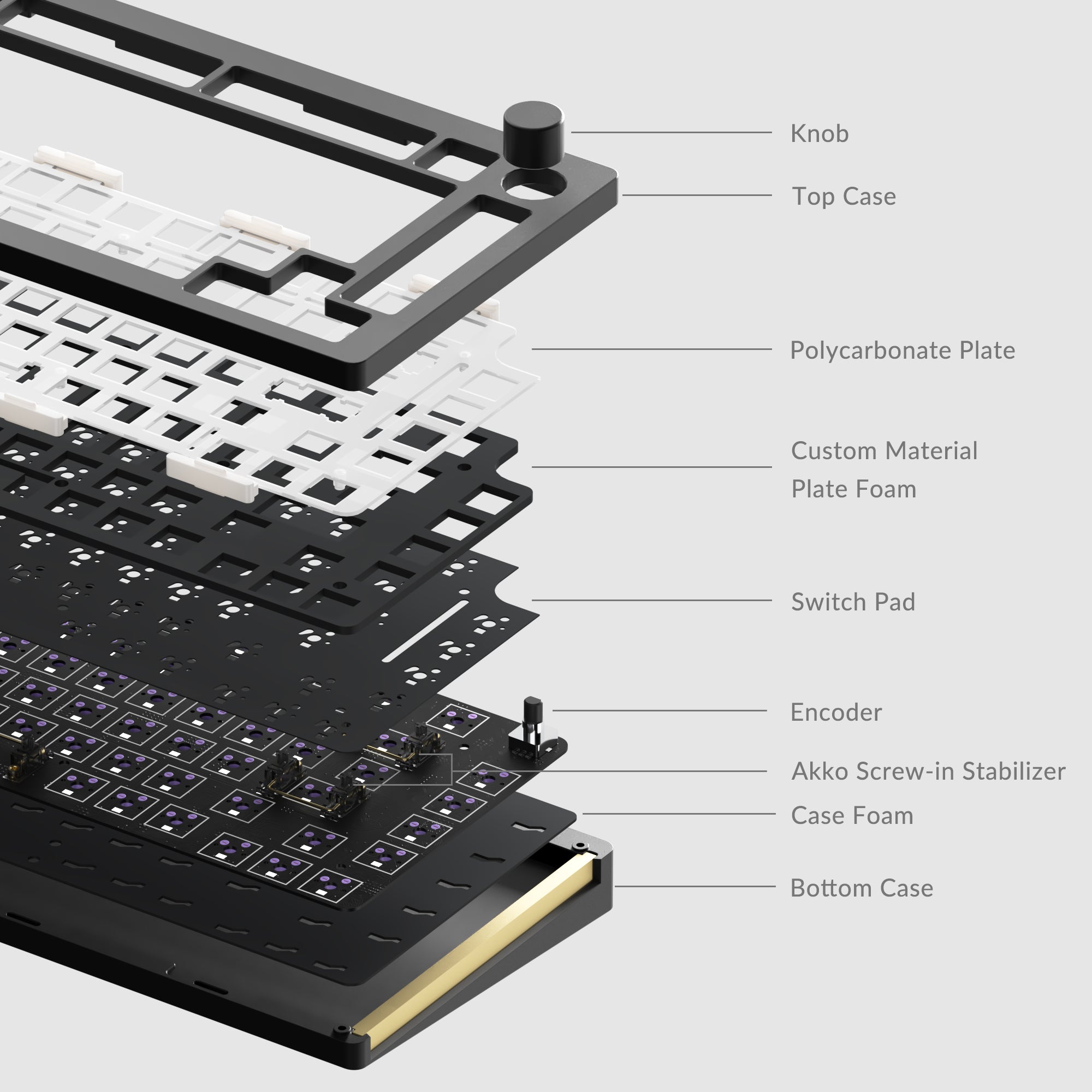
3 mm Gehäuseschaum
Monsgeek hat ein eigenes, preisgünstiges, maßgeschneidertes Material entwickelt, das genauso gut funktioniert wie Poron.
*Haftungsausschluss: Die Verwendung von dickerem Schaumstoff kann die Biegung verringern. Ob Sie dies verwenden oder nicht, hängt von Ihren persönlichen Vorlieben ab
PET-Isolierschicht
Auf der Unterseite des Gehäuses wurde eine PET-Isolierschicht angebracht, um Kurzschlussproblemen vorzubeugen. Es kommt selten vor, dass diese Probleme auftreten, wir möchten jedoch zusätzlichen Schutz bieten.
Haftungsausschluss für die Qualitätskontrolle der MonsGeek M-SerieMonsgeek M1 QMK Bausatz
Spezifikationen
Erfahren Sie mehr über das Monsgeek M1 QMK DIY Kit im Benutzerhandbuch.
BenutzerhandbuchDichtungshalterung
Aluminium CNC
Mac & Windows & Linux
USB-C verkabelt
Nach Süden ausgerichtet RGB
Unterstützung (5-polig)
1,6 mm
PC
Benutzerdefiniertes MonsGeek-Material
IXPE
MonsGeek Kundenspezifisches Material 3 mm
Y
Y (nicht vorinstalliert)
Akko-Einschraubstabilisator (vorgeclipst, aber nicht vorinstalliert, 4*2u+1*6,25u)
Teflon-Pads (nicht vorinstalliert)
VIA/QMK
Spiralkabel
33,2 cm * 14,7 cm * 3,3 cm
Etwa 2000g
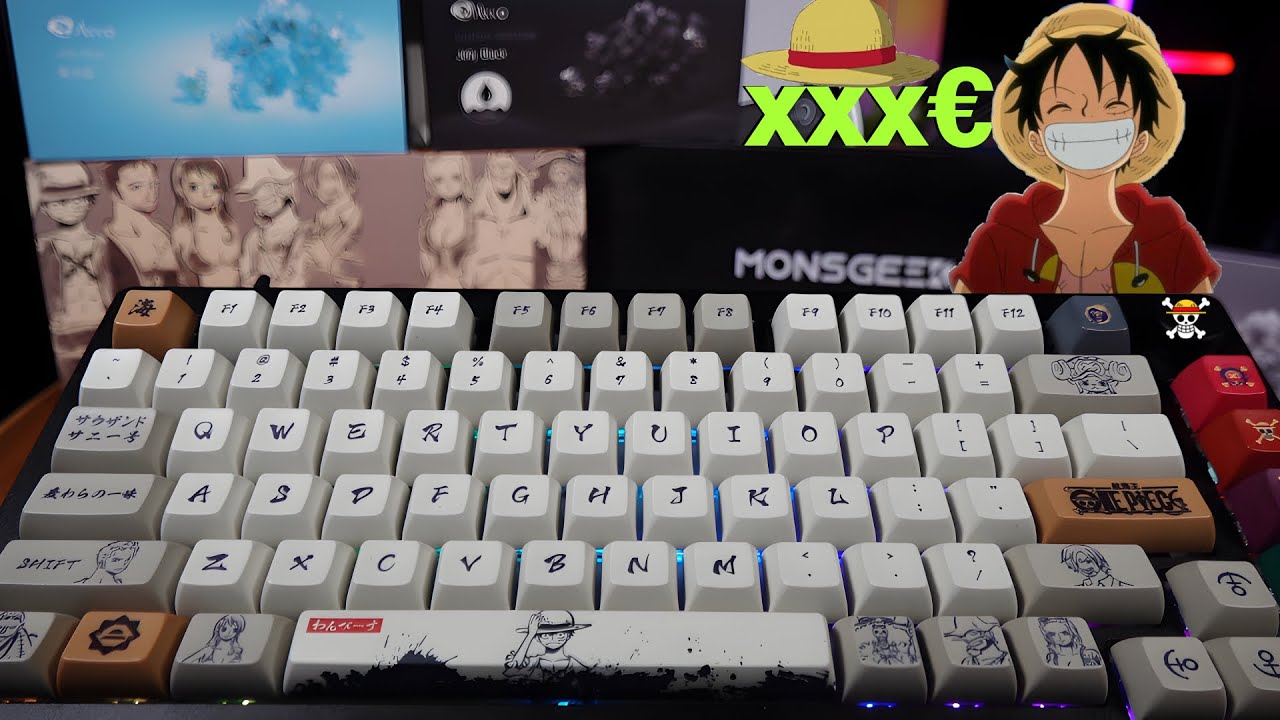
Akko & Monsgeek M1 Testbericht