We know that the commonly used QWERTY keyboard is not designed to improve input efficiency; on the contrary, it is designed to ensure that the typewriter does not lag, and the result is that the difficulty of input is deliberately increased.
According to the Guinness Book of World Records, Barbara Blackburn is currently the world's fastest typist. In 2005, she typed continuously for 50 minutes on a Dvorak keyboard, averaging 150 words per minute and a peak speed of 212 words per minute. Why the Dvorak keyboard can perform so well? This article let's know about the Dvorak keyboard.
What is a Dvorak keyboard?
The Dvorak keyboard is a keyboard layout designed to increase typing speed. The design of the Dvorak keyboard is based on three main principles: balancing the load on the left and right hands, maximizing the frequency of using the home row, and maximizing the frequency of alternating keystrokes between the two hands while minimizing the frequency of continuous use of the same fingers. These design principles help improve typing efficiency and reduce finger fatigue.
Key features of Dvorak keyboard
- The left and right hands are equally loaded. The left and right hand balance ratio of the Dvorak key is 47%:53%, while the left and right hand balance ratio of the QWERTY key is 57%:43%. Through clever arrangement, a large number of commonly used letter combinations, such as th, gh, ou, etc., can be typed very smoothly.
- Maximize the middle row. The Dvorak key improves the problem of QWERTY high-frequency letters being arranged in the first row. It moves high-frequency words to the middle row, allowing 67% of typing to be done in the middle row. The Dvorak keyboard layout places commonly used letters "A, O, E, U, I" under the left hand, while the most frequently used consonants ("D, H, T, N, S") are placed under the right hand.
- Maximize the frequency of alternating between the two hands, and minimize the frequency of the same fingers.
- In addition, commonly used punctuation marks are arranged in the upper left corner, so that when entering punctuation marks, the fingers are not bent but stretched, which greatly improves the comfort.

The history of the Dvorak keyboard
The origin of the Dvorak keyboard can be traced back to the 1930s, when it was invented by American economist August Dvorak. He observed QWERTY is overused on the left hand and forces the fingers off the home row more than 60% of the time. Dvorak's goal was to create a more efficient keyboard layout to adapt to modern typing needs.
Although the Dvorak keyboard has had many attempts to promote it in history, it has not been able to completely replace the QWERTY keyboard and become mainstream. However, this does not hinder its popularity among specific user groups.
Advantages of Dvorak keyboard
1. Improve typing speed
Dvorak keyboard optimizes the key layout and places frequently used letter keys in the center of the keyboard so that these keys can form more English words. This design reduces the distance your fingers have to move, significantly increasing input speed.
2. Reduce hand fatigue
Since the high-frequency letter keys are located in the center, fatigue when typing for a long time is effectively alleviated. At the same time, the Dvorak keyboard also takes into account the alternate use of left and right hands, making the load distribution more reasonable and helping to improve typing comfort.
3. Improved privacy
The key layout of the Dvorak keyboard is different from that of the QWERTY keyboard, making it difficult for bystanders to guess what the user is typing, which improves privacy to a certain extent.
4. Suitable for programming work
For programmers, the specific layout of the Dvorak keyboard may be more suitable for coding work. It optimizes the positions of commonly used symbols in programs, such as $,;,(,),{,},[,],=, etc., making input smoother during programming.

Disadvantages of Dvorak keyboard
1. Hard to switch from the QWERTY keyboard
It is not easy to switch from QWERTY keyboard to Dvorak keyboard. The learning process requires a certain amount of time and patience. You may feel uncomfortable at the beginning, and it may even affect your typing speed. This is a big challenge for those who are already accustomed to using the QWERTY keyboard.
2. Compatibility issues
Although Dvorak keyboard theoretically provides higher typing efficiency and comfort than QWERTY keyboard, compatibility issues are still a challenge. In the Windows system, switching to the Chinese input method will return to the QWERTY layout, which may cause inconvenience in use. In Linux and MacOS systems, Chinese and English input are both Dvorak layout, which alleviates the compatibility problem to a certain extent but still requires users to make certain settings and adjustments.
3. Inconvenient game operation
For games that rely on specific key positions, Dvorak keyboard may cause inconvenience in operation. Players need to make additional settings or adaptations to play smoothly. This may be a big obstacle for game enthusiasts.
Dvorak vs. QWERTY: Which is better?

The age-old debate between Dvorak and QWERTY comes down to personal preference and specific use cases.
| Feature | Dvorak | QWERTY |
| Typing Speed | Potential for higher speed due to optimized key placement | Standard speed; requires more finger movement |
| Ergonomics | More ergonomic, reduces finger strain and fatigue | Less ergonomic, can lead to hand strain |
| Finger Movement | Reduced movement; focus on home row for most typing | More finger movement; common letters are spread out |
| Learning Curve | Steeper; takes time to adjust and learn the layout | Easy to learn, universally taught and used |
| Popularity | Less common, used by a niche community | Most widely used keyboard layout globally |
| Compatibility | Supported on most operating systems but less practical for shared devices | Universally compatible; default layout for most systems |
| Gaming | Requires remapping of keys, less common in gaming setups | Standard for gaming, no remapping needed for most games |
| Suitability | Best for heavy typists, writers, and those looking for ergonomic improvement | Suitable for general users, gamers, and casual typists |
For people who spend a lot of time typing and are concerned about efficiency and ergonomics, Dvorak is often the better choice. Compared with the traditional QWERTY keyboard layout, the Dvorak keyboard layout can increase typing speed by more than 20% and reduce the distance your fingers have to travel by more than 40% for the same amount of input and time.
However, QWERTY remains more practical for general use, especially if you frequently switch between devices.
How to use Dvorak without buying a new keyboard?
Windows:
- Open Settings and go to Time & Language.
- Click on Language, then Keyboard.
- Choose Add a Keyboard and select Dvorak from the list.
macOS:
- Open System Preferences.
- Go to Keyboard and click on the Input Sources tab.
- Add Dvorak as an input method.
Linux:
- Open your System Settings.
- Find the Keyboard Layout option and add Dvorak.
Mobile Devices
Many smartphone keyboards also support Dvorak layouts. Check your keyboard settings to enable it.

Is Dvorak good for programmers?
Many programmers enjoy using Dvorak for its ergonomic design, though some find the punctuation keys less accessible compared to QWERTY.
Should I switch to the Dvorak keyboard?
Switching to Dvorak is a personal decision, depending largely on your typing habits and needs.
- If you’re a heavy typist who struggles with speed or finger fatigue, Dvorak can offer a long-term solution.
- Dvorak was designed to increase typing efficiency by placing frequently used keys in more accessible positions. For users willing to invest time in retraining, Dvorak has the potential to increase typing speeds once proficiency is gained.
- Writers who spend a lot of time typing may appreciate the balanced distribution of keystrokes across fingers. The layout minimizes fatigue, making long typing sessions more comfortable, which can enhance productivity in the long run.
- Programmers may find Dvorak appealing because of its customizable nature. Some Dvorak variants are designed specifically for coding, and the ease of typing common symbols used in programming can streamline workflows.
- If you're passionate about keyboard layouts or enjoy experimenting with technology, Dvorak offers a unique challenge. Switching can be a fun way to explore different ways of interacting with your device.
However, if you only type occasionally or use shared devices, sticking with QWERTY may be more convenient.
Tools for practicing with the Dvorak keyboard
Here are some great tools and websites to practice typing on a Dvorak keyboard:
1. Keybr
- A typing tool that supports multiple layouts, including Dvorak. It gradually introduces new letters, helping you improve your speed and accuracy.
- Website: https://www.keybr.com
2. 10FastFingers
- Offers a variety of typing tests and customizes them for Dvorak users. You can take speed tests and track your progress over time.
- Website: https://10fastfingers.com
3. TypeRacer
- A fun and competitive typing game where you can race against others or practice solo. It supports Dvorak and helps in improving typing speed with engaging gameplay.
- Website: https://play.typeracer.com
4. TypingClub
- A free online tool that includes lessons for Dvorak users. It helps you build typing skills progressively, making it ideal for beginners.
- Website: https://www.typingclub.com
5. ZType
- A typing game that lets you shoot down words by typing them. It supports Dvorak, offering a fun way to practice your typing skills.
- Website: https://zty.pe
6. Dvorak Keyboard Training
- This is a dedicated platform for Dvorak learners with step-by-step lessons and exercises designed to teach typing on a Dvorak layout.
- Website: https://dvorak.nl
7. Typing.io
- Specifically designed for programmers, this tool allows you to practice typing code in different layouts, including Dvorak.
- Website: https://typing.io
These sites provide a mix of traditional typing practice and fun, interactive ways to make your transition to Dvorak more engaging.
Why is the Dvorak keyboard not used?
The Dvorak keyboard's lack of widespread adoption can be attributed to several factors.
First, it has a relatively high learning curve, as users must adjust to a key layout that differs from the traditional QWERTY design.
Additionally, the concentration of frequently used letters and symbols in specific areas might lead to an increased rate of typing errors.
Some argue that the keyboard's design could be further optimized, given the limitations of data analysis available at the time of its creation.
Conclusion
The Dvorak keyboard offers an interesting alternative to the standard QWERTY layout, especially for those looking to improve typing speed and comfort. While the switch requires effort, the potential benefits in ergonomics and efficiency make it worth considering. Whether you’re a writer, programmer, or just someone who types a lot, Dvorak may be the key to a more comfortable and productive typing experience.
FAQs
Q: Can I switch between Dvorak and QWERTY easily?
Yes, most operating systems allow you to toggle between layouts with a keyboard shortcut.
Q: How long does it take to learn Dvorak?
It varies, but most people can become proficient in a few weeks to a few months with consistent practice.







































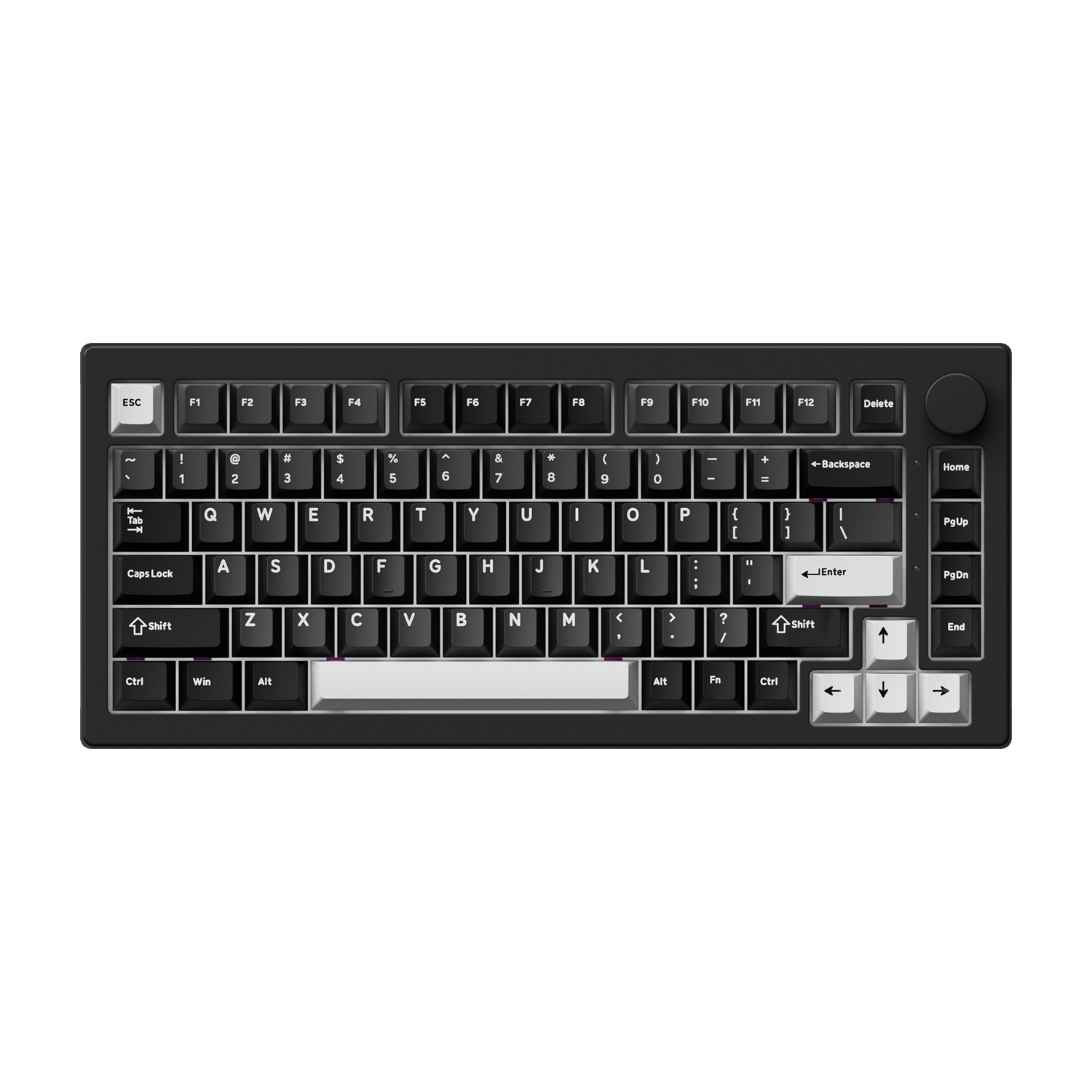
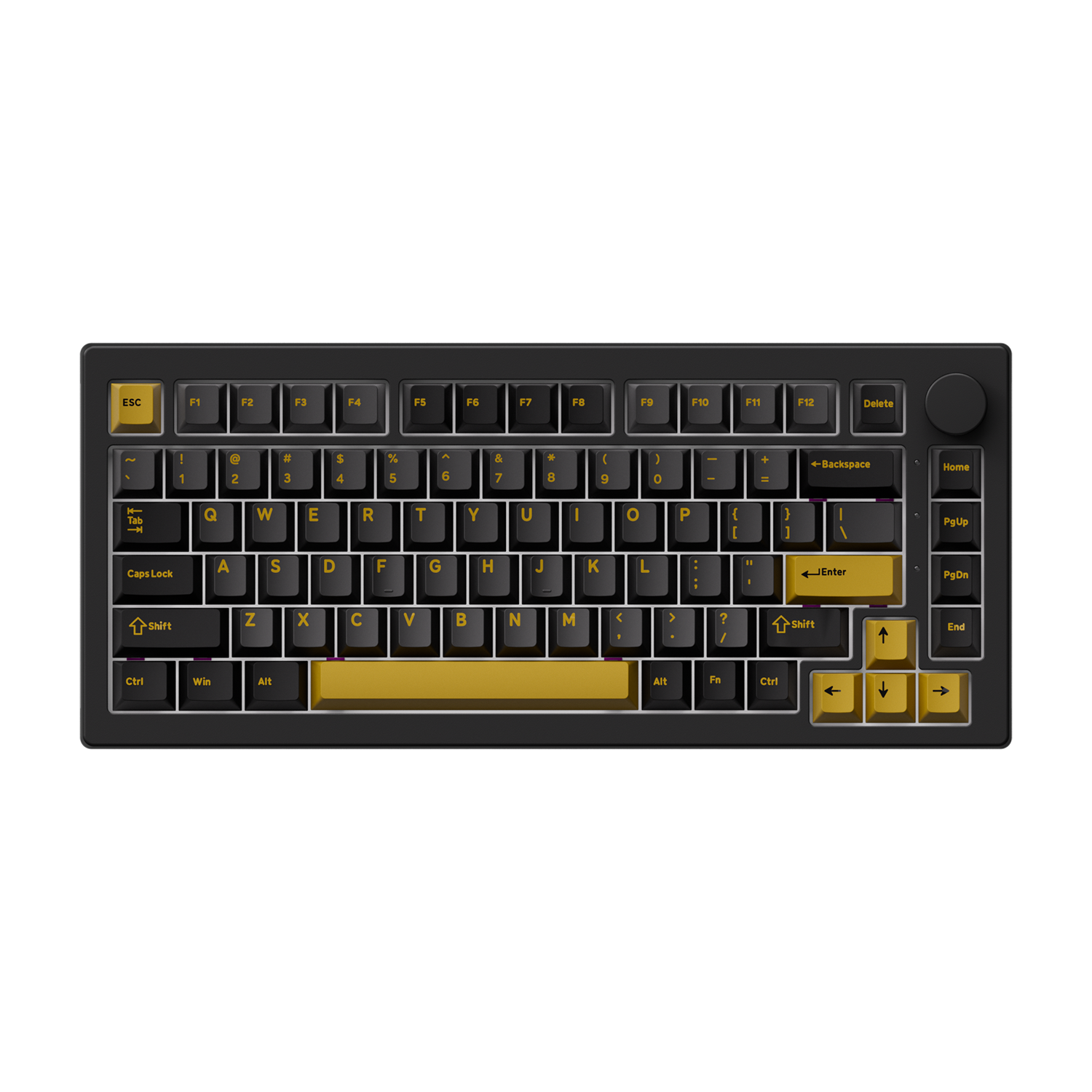



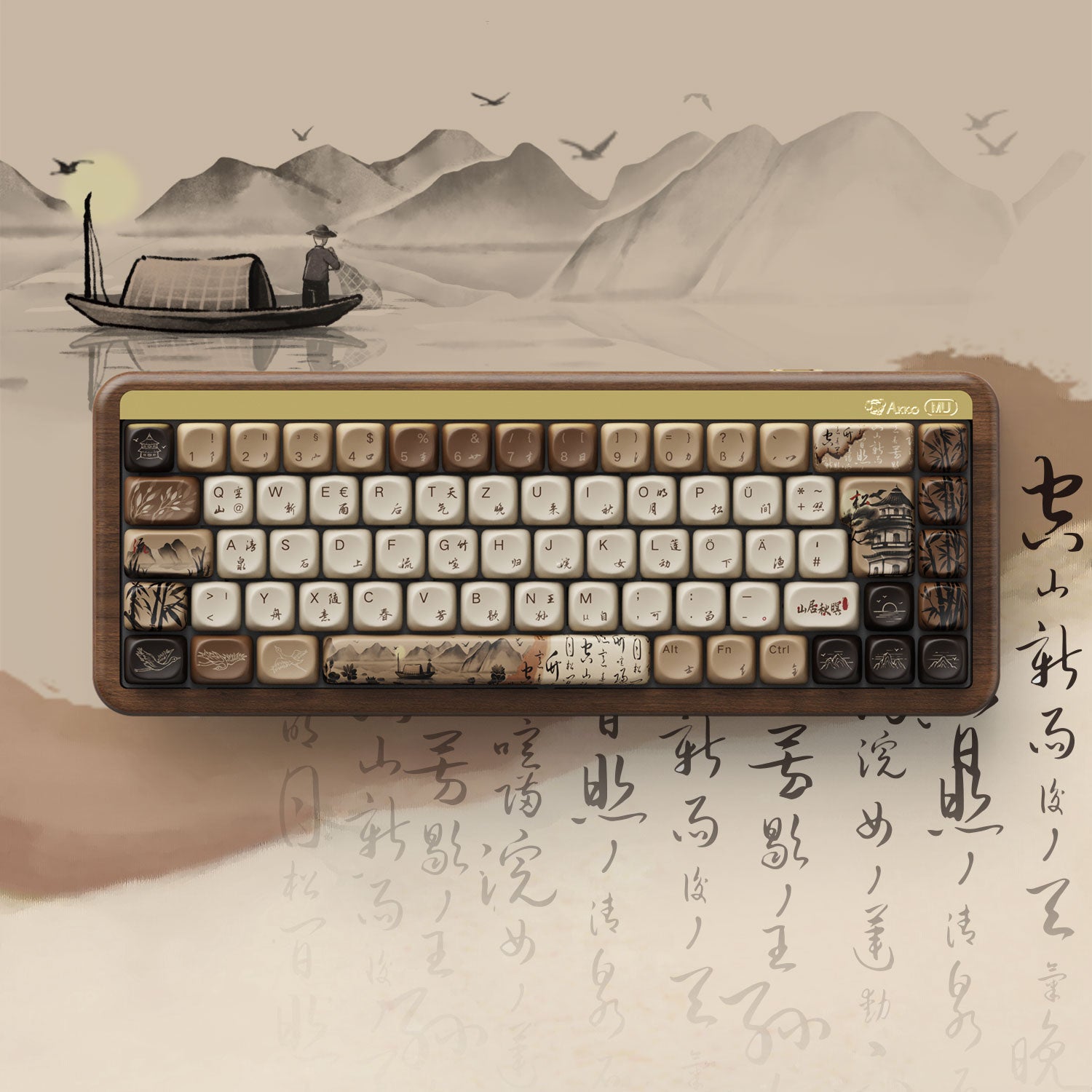





Commenta
Nota che i commenti devono essere approvati prima di essere pubblicati.
Questo sito è protetto da hCaptcha e applica le Norme sulla privacy e i Termini di servizio di hCaptcha.