When typing for a long time, your wrists may be uncomfortable. Maybe you want to adjust the height of the keyboard to change your typing posture to get some relief. At this time, you may find the keyboard feet to be useful?
What Are Keyboard Feet?
Keyboard feet are small, often foldable legs located at the back of most keyboards. Users can adjust the keyboard feet to adjust keyboard position according to their comfort and typing habits.
Types of Keyboard Feet
One-Stage Feet: Provides a single height adjustment, suitable for users who do not need frequent adjustments.
Two-Stage Feet: Provides two different height options for increased flexibility.
Three-Stage Feet: Provide three height options, offering more flexibility for users who want to fine-tune the tilt of their keyboard.
Flip-Out Feet: Flipped out and lock into a fixed position (usually one height) to raise the keyboard.
Retractable Feet: Slide or fold into the keyboard’s body when not in use and can be extended to change the height.
Magnetic Feet: Use magnets to attach to the keyboard's bottom, allowing users to reposition the feet for different angles or remove them entirely.
Detachable Feet: These are separate, modular feet that can be attached to the keyboard at different points, allowing for highly customizable angles and configurations.

Pros of Using Keyboard Feet
1. Enhanced Typing Comfort
By adjusting the height and angle of the keyboard, you can reduce the pressure on your wrists and prevent wrist fatigue or pain that may occur when using the computer for a long time. This is especially important for users who need to type for a long time.
2. Improved Key Visibility
If you rely on looking at the keys while typing, the angle provided by keyboard feet can make the key legends easier to read, especially on keyboards with non-standard layouts or high-profile keycaps.
3. Improve typing efficiency
The right keyboard angle can help your fingers move more naturally, thereby improving typing speed and accuracy. This is a significant advantage for users who need to enter a lot of text quickly. Your typing speed soars, and your efficiency is maximized!
4. Adapt to different desktop heights
Different desk heights may require different keyboard positions, and the adjustability of the footrest allows the keyboard to adapt to various environments, ensuring that users can find the most comfortable typing posture in any situation.
Cons of Using Keyboard Feet
1. Increased Wrist Strain
Though changing the height and angle of the keyboard can give you a new typing experience, tilting your keyboard can lead to a less neutral wrist position, which may cause discomfort or strain over time, especially if you type for long hours without taking breaks.
And experts often recommend a flat keyboard for maintaining a neutral wrist position. A steep keyboard angle can force your wrists to bend upward, increasing the risk of repetitive strain injuries (RSIs).
2. Potential Stability Issues
Some keyboard feet may not be stable enough, and keyboards may shake easily when typing, especially during intense gaming sessions or fast typing, affecting the user experience.
Flat vs Angled Keyboards
Flat Keyboards
From an ergonomic standpoint, a flat keyboard promotes a more neutral wrist position. This reduces strain on your tendons and minimizes the risk of carpal tunnel syndrome.
Angled Keyboards
It is very difficult to maintain the wrist joint in a neutral position for the angled keyboards. Because in order to cooperate with this tilt angle, the wrist joint has to bend upward (dorsum of the hand). On the other hand, when the arm muscles are fatigued, the forearm sinks, which also causes the wrist joint to bend more upward.
And there are studies shown that traditional keyboard feet not only do not help improve wrist posture but also mislead users and increase the risk of wrist injury.
However, this doesn’t mean keyboard feet should always be avoided. If you use a wrist rest or ensure your wrists are not bent while typing, you can mitigate these risks. The key is balance: finding a position that feels comfortable without compromising long-term wrist health.
Tips for Optimal Usage
1. Try different angles
Most keyboards have multiple height settings. Just like Akko keyboards, we provide three adjustable heights for you.
Don't be afraid to test each position to find the "golden angle" that works best for your wrists and typing style. Just like finding the perfect coffee bean, find the keyboard height that works best for you and makes your typing experience more comfortable and efficient.
2. Use a wrist rest
If you like using keyboard feet, take it a step further and pair them with a wrist rest! Not only will this keep your wrists in a neutral position, it will also reduce the strain from long typing sessions. A wrist rest acts just like a little pillow for your wrists, giving you the comfort of a five-star hotel while you type.
3. Listen to your body
When pursuing productivity, don’t forget to listen to your body. Any discomfort or strain is your body telling you, “Hey, man, it’s time to take a break!” If you feel pain in your wrists or arms, consider adjusting your keyboard position or taking more frequent breaks.

Should the Keyboard Be Flat or Raised When Gaming?
Firstly, every gamer has their own preferences; there is no conclusion for whether it is better to use keyboard feet when gaming. Some users may like the keyboard to lie completely flat, while others prefer a certain angle.
And from our experience, there are some tips for different games.
- Action-intensive games: For games that require quick reactions, such as first-person shooters or fighting games, a slightly tilted keyboard can help reduce wrist movement and improve reaction time.
- Strategy games: For games that require long periods of thinking and planning, such as real-time strategy games or role-playing games, a comfortable tilt angle can reduce fatigue caused by long gaming sessions.
Conclusion
So, is it better to use keyboard feet? It depends on your personal preferences, typing habits, and overall desk setup. While they can enhance comfort for some, they might cause strain for others if not used thoughtfully. The best approach is to experiment with different configurations and prioritize ergonomics to avoid long-term discomfort. Remember, the right setup is one that helps you work or play comfortably for hours without pain.

















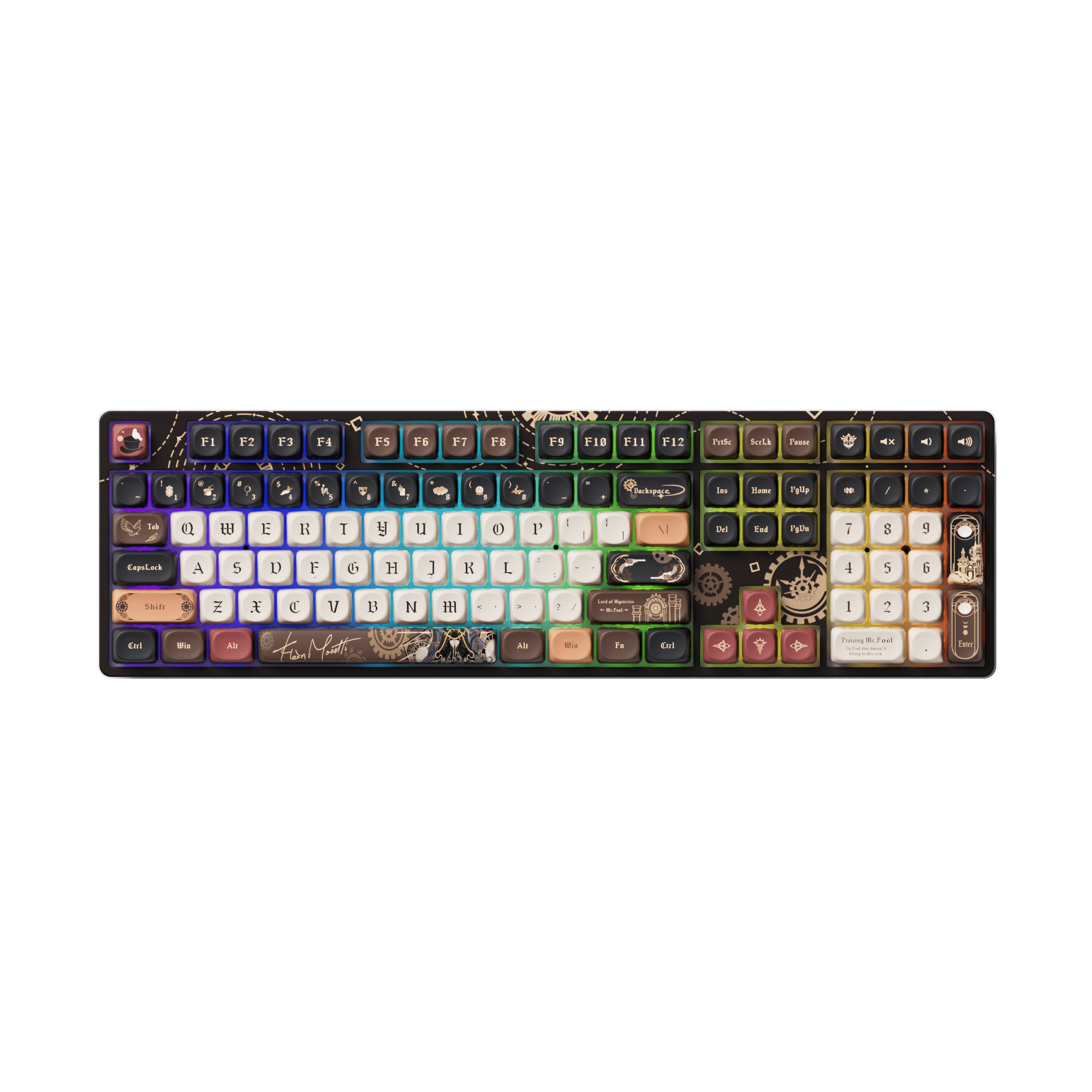




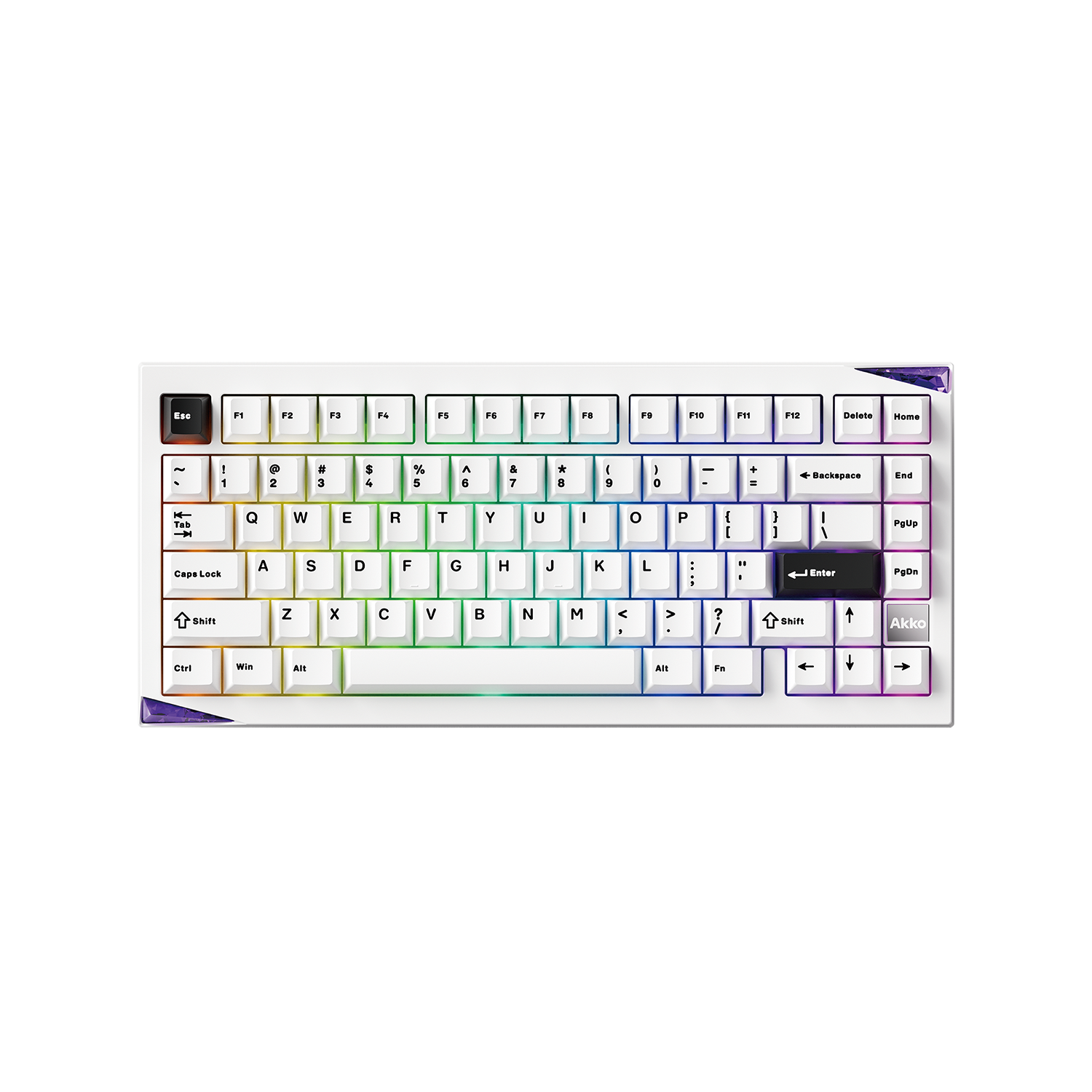

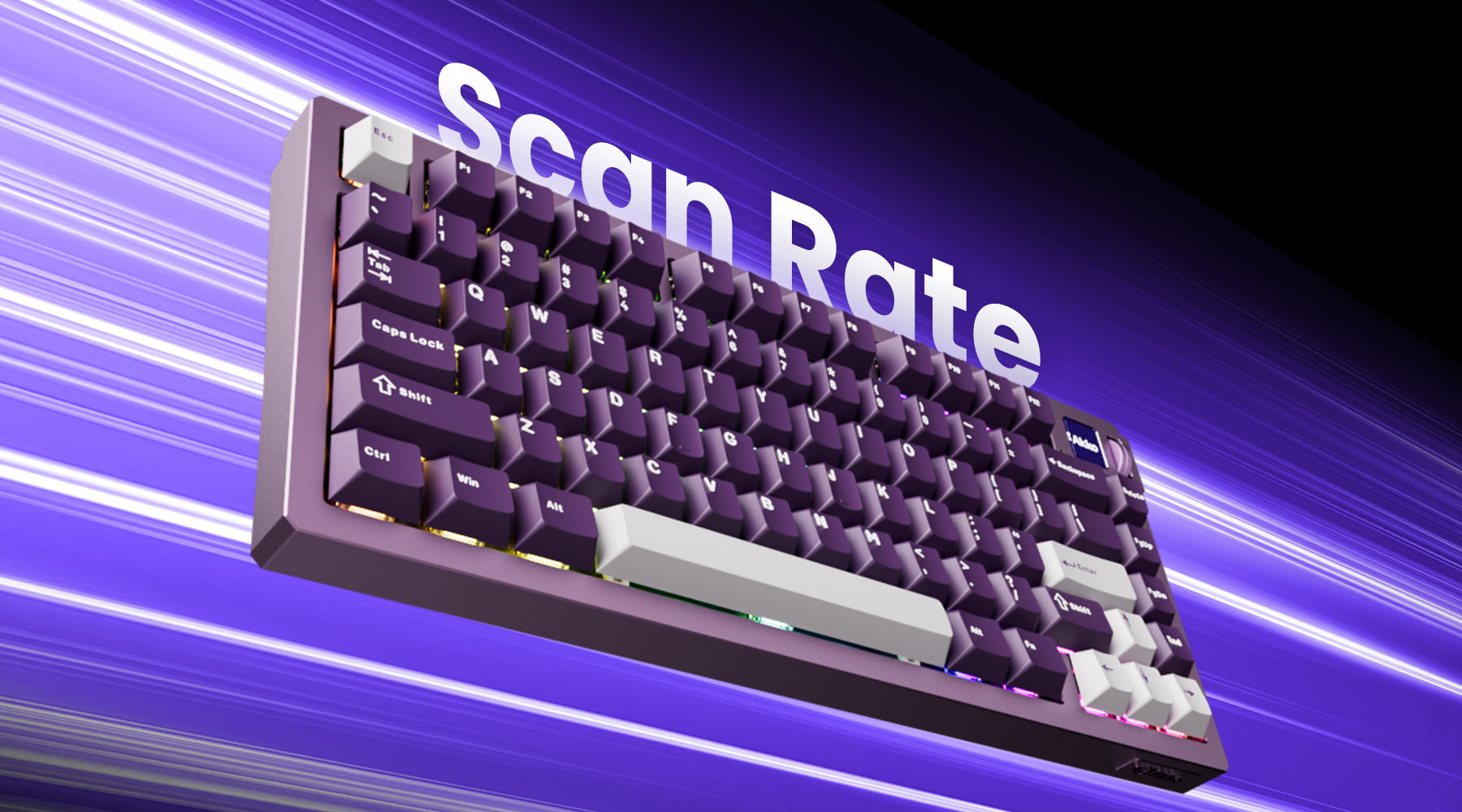

Commenta
Nota che i commenti devono essere approvati prima di essere pubblicati.
Questo sito è protetto da hCaptcha e applica le Norme sulla privacy e i Termini di servizio di hCaptcha.