Table of Contents
What is Motion Sync on a Mouse?
Motion Sync is a technology that aims to synchronize the timing of SPI reads with the USB polling rate and make SPI reads happen right before the USB polls arrive.
Let's make it more specific:
When we move the mouse, the mouse's sensor records all the movements and generates the data for all recorded movements. These data is sent to the computer via polling rate.
However, not all sensors manage to relay data consistent with the polling rate. The difference will result in the delay. Motion Sync helps by matching the speed at which the mouse sends tracking data with the speed at which the computer receives it.
What are the Benefits of Motion Sync?
1. Increase tracking stability
By synchronizing SPI reading with the USB polling rate, Motion Sync ensures stable transmission of sensor data, effectively reducing frame skipping and frame loss caused by untimely or incomplete data transmission.
When moving the mouse quickly, the cursor can follow the mouse movement more smoothly without stuttering or flickering.
2. Improve Precision
Because Motion Sync can accurately synchronize the movement data of the mouse, the cursor moves more precisely on the screen. Users can have more detailed control over the position of the cursor.
3. Provide a Smoother Gaming Experience
Motion Sync can send the mouse movement data to the computer more efficiently. Compared with the traditional mouse data transmission method, it reduces the delay and error of data transmission.
It is especially important for game scenes that require quick response. Players can control the movement and operation of game characters more accurately and improve the game competition level.

Will Using a Mouse With Motion Sync Add Latency?
Theoretically, mouse motion sync is possible to reduce latency. Motion Sync SPI read and polling rate synchronization can make data transmission more timely and orderly, reducing latency caused by asynchronous data reading and transmission.
However, there can be a little increase in latency in real-world applications. Because the firmware and drivers must correctly sync SPI reading, USB polling, and other processes, there might be a tiny increase in latency in real-world use. Data processing and transmission may be impacted by any miscommunication.
Even though Motion Sync improves performance for wireless mice, signal instability and interference can still result in slight delays. In everyday use, most users are unaware of these delays, which are typically rather small.
Who Can Benefit from Motion Sync?
1. Gamers
Gamers have extremely high requirements for the mouse's response speed and accuracy. Motion Sync can make the cursor move more smoothly and accurately on the screen, reduce frame skipping and frame loss, and allow players to more accurately aim at enemies and release skills in the game, improving game performance.
2. Creative Professionals
For graphic designers, video editors, animators, and CAD professionals, they need to accurately control the cursor position for fine operations such as drawing graphics, adjusting image colors, selecting tools, etc.
The stable and precise cursor movement provided by Motion Sync helps designers improve work efficiency and work quality and reduce operational errors caused by cursor jitter or delay.
3. eSports Professionals
In eSports, every millisecond counts. Motion sync is key in ensuring their inputs are executed immediately, which can be the difference between winning and losing in high-stakes competitions.
4. Office Workers and Professionals
For people who often need to do a lot of data entry work and people who need to edit a lot of text, fast and accurate cursor positioning is very important. Motion Sync can reduce cursor drift and jitter, making text input and form filling smoother and improving work speed and accuracy.
5. Casual Computer Users
Even for casual users browsing the web or watching videos, a mouse that moves smoothly with minimal delay enhances the overall experience. It reduces frustration caused by laggy or erratic cursor movement, especially during long sessions of web browsing or online shopping.

Should I Turn On Motion Sync for My Mouse?
You can find there are quite a bit of gamers debating between using motion sync or not, and there are a lot of different voices.
Both options have advantages and disadvantages, so this will more likely end up being a choice that depends on what games you play and how much you care about differences that can be measured in milliseconds.
For Gamers:
Generally, we recommend turning on the mouse motion sync for competitive gamers. It minimizes the delay between your physical movement and the on-screen reaction, improving your accuracy and response times, which is crucial in fast-paced games.
And there are some players recommending that if you play tactical shooters like CS:GO or Valorant, which do not rely on consistently tracking your target as much, there is no need to turn on the Motion Sync.
For casual game players, we recommend there is no need to turn on the motion sync. Casual games do not require high operating precision. The improvement brought by the Motion Sync function is not obvious, and it may affect the gaming experience due to increased latency.
For Officer:
In daily office work, such as document editing, web browsing, and sending and receiving emails, the requirements for mouse accuracy and response speed are relatively low. Although turning on Motion Sync can improve the stability of cursor movement, it may make the operation feel slightly sluggish, affecting work efficiency, so it is generally not recommended to turn it on.
Users engaged in graphic design, video editing, and other work need to accurately control the cursor position for fine operations, such as drawing graphics, adjusting image colors, etc. Motion Sync can provide more stable and precise cursor movement, which helps improve work efficiency and work quality, so you can consider turning it on.
Based on Your Habits:
If you are a user who is very sensitive to the feel and response speed of mouse operation, pursues extreme smoothness and precision, and is willing to try and adapt to new functions for a better experience, you can choose whether to enable the Motion Sync function according to the specific model of the mouse and your own usage scenario.
If you pay more attention to the simplicity and efficiency of the mouse and do not want to increase the complexity of operation or affect the user experience due to additional functions, you can choose not to enable the Motion Sync function.
How to Test Mouse Motion Sync?
1. Mouse Rate Checker Tools
Use a tool like Mouse Rate Checker or MouseTester to check your mouse’s polling rate.
What to Look For:
- Polling Rate Consistency: Ensure that the polling rate is stable and matches the specified rate of your mouse (e.g., 1000Hz for high-end gaming mice). A stable, high polling rate ensures smooth sync with the monitor.
- Monitor the Results: If your polling rate fluctuates significantly or is much lower than expected, there could be a sync issue.
Tip: Ensure that your mouse drivers and firmware are up-to-date before using these tools for an accurate reading
2. Test Mouse Settings and DPI
Experiment with different DPI settings and observe the mouse’s reaction to high and low DPI changes. Try moving the cursor slowly and quickly across the screen at various DPI settings.
What to Look For:
- Consistent Speed: The cursor speed should change smoothly with DPI adjustments. Any sudden jerks or delay when moving the mouse at higher or lower DPI settings could indicate a sync issue.
- Precision: Higher DPI settings should give you more precision without the cursor skipping or stuttering.
Tip: Use a mouse with adjustable DPI and test at a range of settings to ensure consistent motion.
3. Test for Latency Using Online Tools
Use tools like PingTest or Latency Test to check for input delay between your mouse and the screen.
What to Look For:
- Low Latency: Aim for a low latency number, as higher values may indicate that your mouse’s motion sync is being delayed somewhere in the system (either in the mouse, graphics card, or monitor).
- Stable Results: Perform the test multiple times to check for consistency. Any spikes or fluctuations in latency could suggest sync issues.
Tip: Ensure that no background applications are consuming resources that could affect the test’s results.
Final
The Motion Sync feature improves accuracy and productivity, which is advantageous for work, play, and leisure. We may anticipate additional breakthroughs and advancements in technology, which will bring even more ease and surprises. A mouse should be chosen according to your needs and budget, and it's crucial to check if it supports Motion Sync.













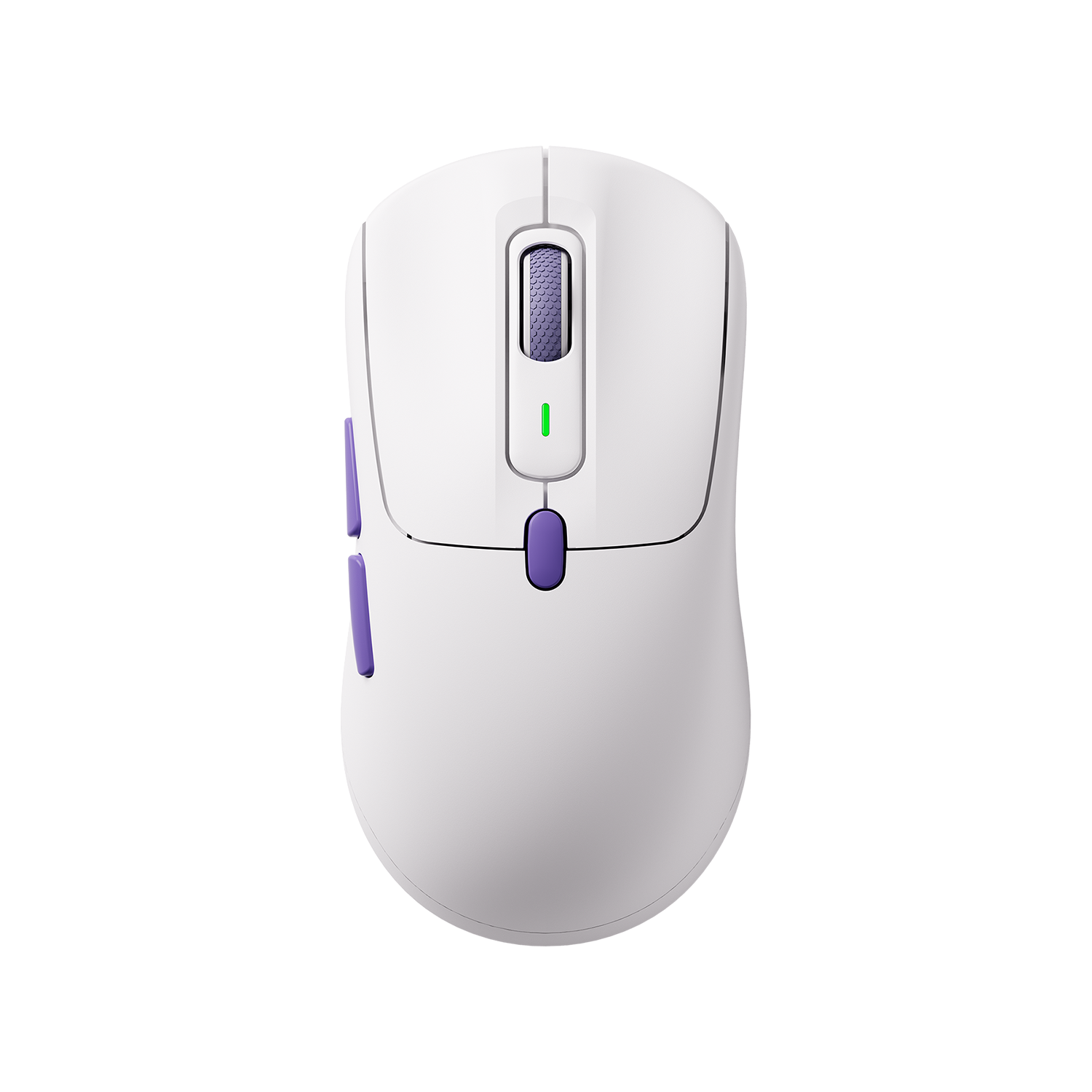









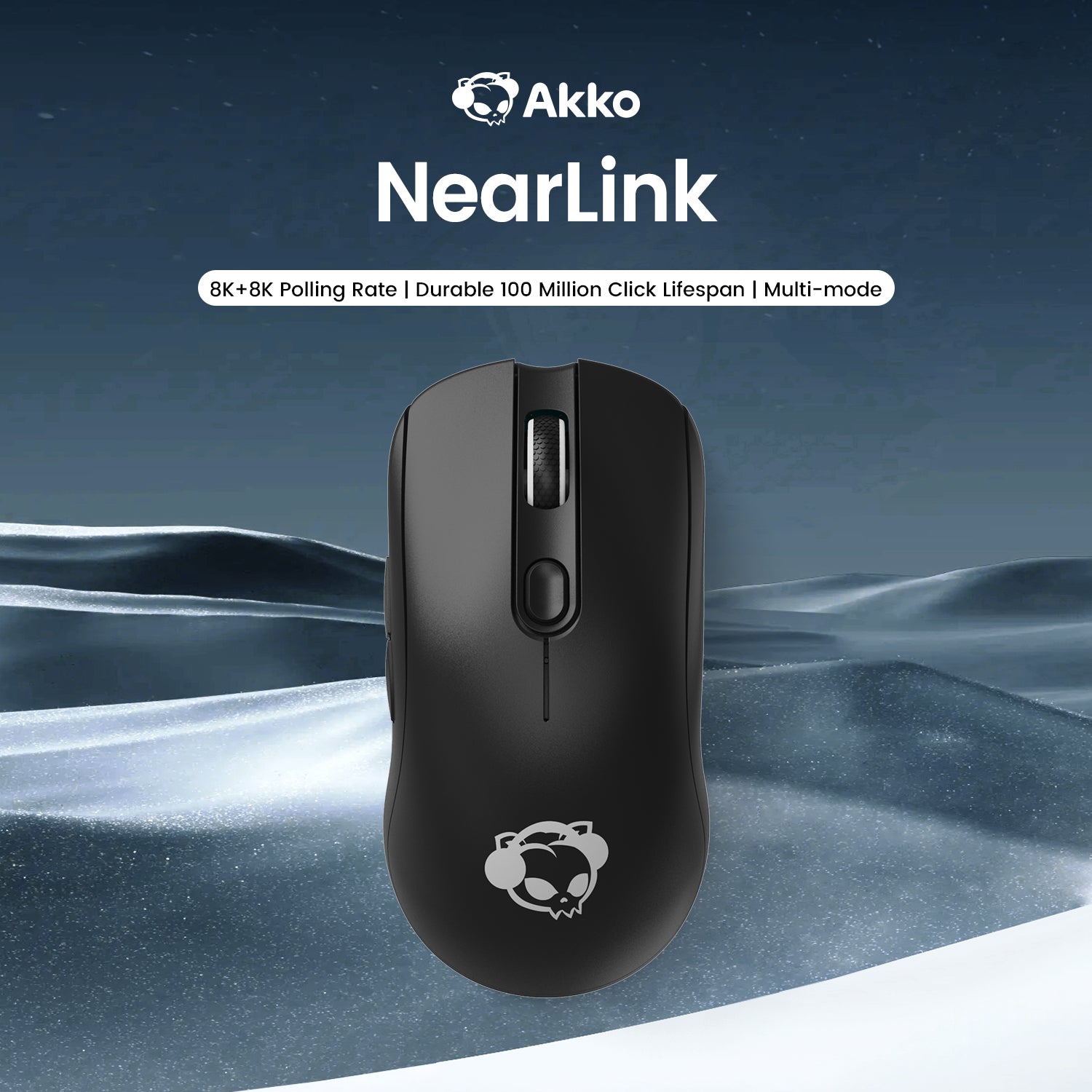

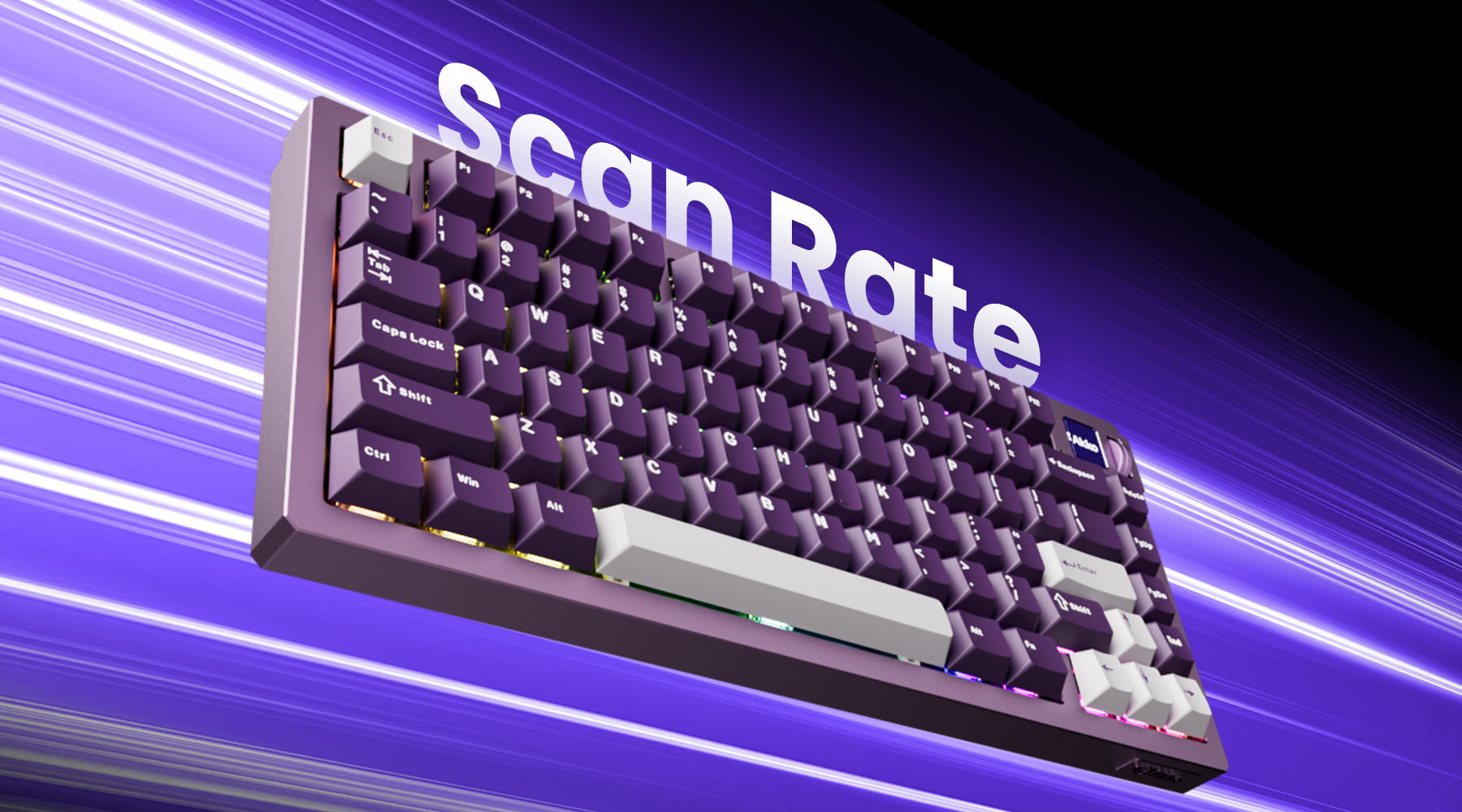

Commenta
Nota che i commenti devono essere approvati prima di essere pubblicati.
Questo sito è protetto da hCaptcha e applica le Norme sulla privacy e i Termini di servizio di hCaptcha.