Are you dealing with your keyboard almost every day? Whether for typing, playing games, or browsing social media, the keyboard is our "weapon in hand.". For the keyboard, switches play a crucial role in determining the overall typing and gaming experience. And you might have found that there are mechanical switches and optical switches on the market. Do you know the difference between them? In this article, let’s talk about the difference between them and ideal use cases, whether you're a gamer, typist, or everyday user.
How do mechanical switches work?
Mechanical switches function by using a metal contact at the base of the key, making contact with a metal plate on the keyboard. These parts complete the circuit when they come into contact with one another, alerting the PCB and computer to the key stroke.
The various mechanical interactions during the keypress process determine the unique feel of the mechanical switches. Three major aspects affect this sensation: total travel distance, actuation force, and actuation distance. These properties are mainly determined by the material, elasticity, stiffness, and number of coils in the spring. In addition, important factors include the height and depth of the switch housing, the kind and dimensions of the metal contacts, and lubrication usage.
These differences create three main types of switches: linear switches, tactile switches, and clicky switches.
- Linear switches are quieter, require less force, and do not provide tactile feedback when pressed.
- Tactile switches are louder and produce a tactile feeling in the middle of the keystroke.
- Clicky switches produce greater tactile and loud "clicks" in the keystroke.
How do optical switches work?
The way an optical switch elicits a keystroke differs from that of a mechanical switch; instead of relying on physical contact to register keypresses, optical switches use light-based actuation. When an optical switch is pressed, a tiny blocker is moved out of the way of light, enabling the sensor to detect light and record a keypress. Optical switches are based on a photoelectric emitter and sensor.
Optical switches differ significantly in that the brightness decrease threshold is recorded by the circuit. Reprogramming the brightness change in the firmware enables customization of the switch's effective travel. This implies that the final feel can be customized to suit personal preferences, even with springs that are similar.
Because the structure of the optical switches is similar to that of the mechanical switches, optical switches can also be divided into three types: linear optical switches, tactile optical switches, and clicky optical switches.

Differences with mechanical and optical switches
There are some differences between mechanical and optical switches. Understanding these differences can help you make an informed decision about choosing the right switches for your keyboard.
|
Feature |
Mechanical Switches |
Optical Switches |
|
Actuation Mechanism |
Physical contact between metal components |
Light-based actuation through an optical sensor |
|
Response Time |
Generally slower than optical switches |
Faster due to light-based actuation |
|
Durability |
60 million |
100 million keystrokes |
|
Noise Level |
Can be noisy, especially with clicky switches |
Generally quieter, especially with linear designs |
|
Customization |
Extensive customization options for keycaps and switches |
Limited customization compared to mechanical switches |
|
Cost |
Varied pricing, from budget to premium |
Often more expensive due to newer technology |
1. Actuation Mechanism
For mechanical switches, a keystroke is registered when two metal contacts inside the switch physically make contact with one another. However, for the optical switches, a signal is sent to register a keystroke when a stem interrupts a light beam inside the switch. There is no requirement for touch.
2. Response Time
Mechanical switches feature a debounce delay of around 5 milliseconds due to movement of the mechanical structure generated by force applied to the contact at the bottom of the switch. Since optical switches don't experience this delay, their response times are typically five milliseconds faster than other switches.
It is still unclear, though, whether this slight speed boost will improve gameplay for regular users. However, 5 milliseconds is all it takes for professional e-sports players to decide the result of a gunfight.
3. Durability
Most optical switches have a lifespan of about 100 million keystrokes because there is no physical wear from metal contacts. However, mechanical switches generally have a lifespan of about 60 million.
Yes, the optical switches perform well in terms of durability. At the same time, we have to know that the 60 million keystrokes are enough for general use. 60 million keystrokes is equivalent to about 10 to 15 years of intense gaming or typing. And hot-swappable keyboard support lets you replace the switches easily.

4. Customization
For mechanical switches, there are a wide variety of switch types. Players can easily choose the switch with the best feel from the hundreds of linear, tactile, and segment switches on the market.
Optical switches don't have so many choices. There are fewer options for customization compared to mechanical switches, although the range is gradually expanding as optical technology becomes more popular.
5. Noise Levels
Different types of mechanical switches have different noise levels; linear switches are quieter, and clicky switches are louder. There are also linear, tactile, and clicky types of optical switches.
Optical linear switches are relatively quieter because there is no physical contact. However, the clicky optical switches are also loud, similar to mechanical clicky switches.
6. Cost
You may easily locate the mechanical switches you desire, with a broad number of possibilities, whether you buy a finished mechanical keyboard or customize a kit, thanks to the current growth of mechanical switches in the customized market. The playability is quite excellent and the pricing range is broad.
Optical switches are not widely available, and those that are are typically employed by keyboard makers on completed products.
What's better, mechanical or optical switches?
There is no conclusion on which one is better, mechanical switches or optical switches. They have their own advantages and disadvantages. You can choose the one based on your preference and your usage.
For gaming, the optical switches are better and more suitable because of their faster actuation and lower debounce time, which will provide a slight edge in competitive gaming.
For typing, the mechanical switches might be more suitable, especially if you enjoy the tactile feedback and the variety of switch types available.
For quiet environments, optical switches can be quieter; at the same time, you can also choose mechanical quiet switches.

Final
Mechanical switches and optical switches each have their own advantages. The choice of keyboard switches is a personalized decision, depending on personal needs and usage scenarios. No matter which switch you choose, it is important to find a keyboard that can improve work efficiency, reduce fatigue, and provide a pleasant experience.
You can try different switches according to your preferences and find the "keystroke" partner that suits you best. After all, you spend so much time with your keyboard in a day. Choose a suitable partner and make every tap a pleasure!
FAQ
Are optical or mechanical switches quieter?
In general, optical switches are quieter than mechanical switches because they rely on a beam of light, which reduces the noise produced during key presses.
However, the noise level is varied depending on the types of mechanical and optical switches. Just like some linear mechanical switches are quieter than some clicky optical switches and louder than some other optical switches,.
Can you use optical switches on a mechanical keyboard?
No, you cannot use optical switches on a mechanical keyboard because their actuation mechanisms are different. Optical switches use light-based actuation, so they need a specialized printed circuit board (PCB) that has sensors to detect light interruptions, and the physical design and pin layout of optical switches can differ from mechanical switches.
Are optical switches faster than mechanical switches?
Yes, optical switches are faster than mechanical switches because they use light-based actuation. It will reduce debounce time and allow for quicker keypress registration.
Which is better for gaming, optical or mechanical switches?
Optical switches are better for gaming because of their fast actuation speed and durability. Of course, some players prefer mechanical switches for their tactile feedback.














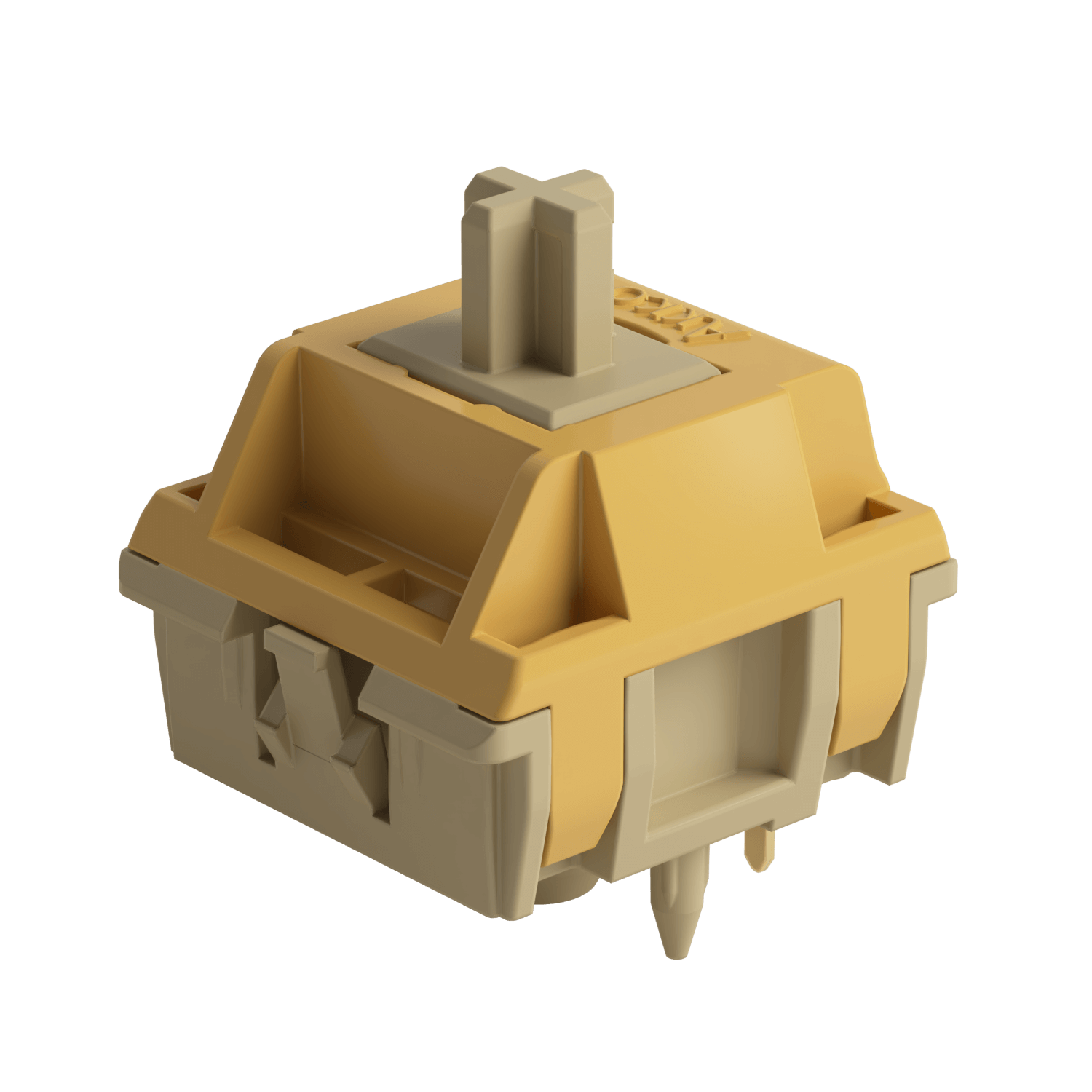
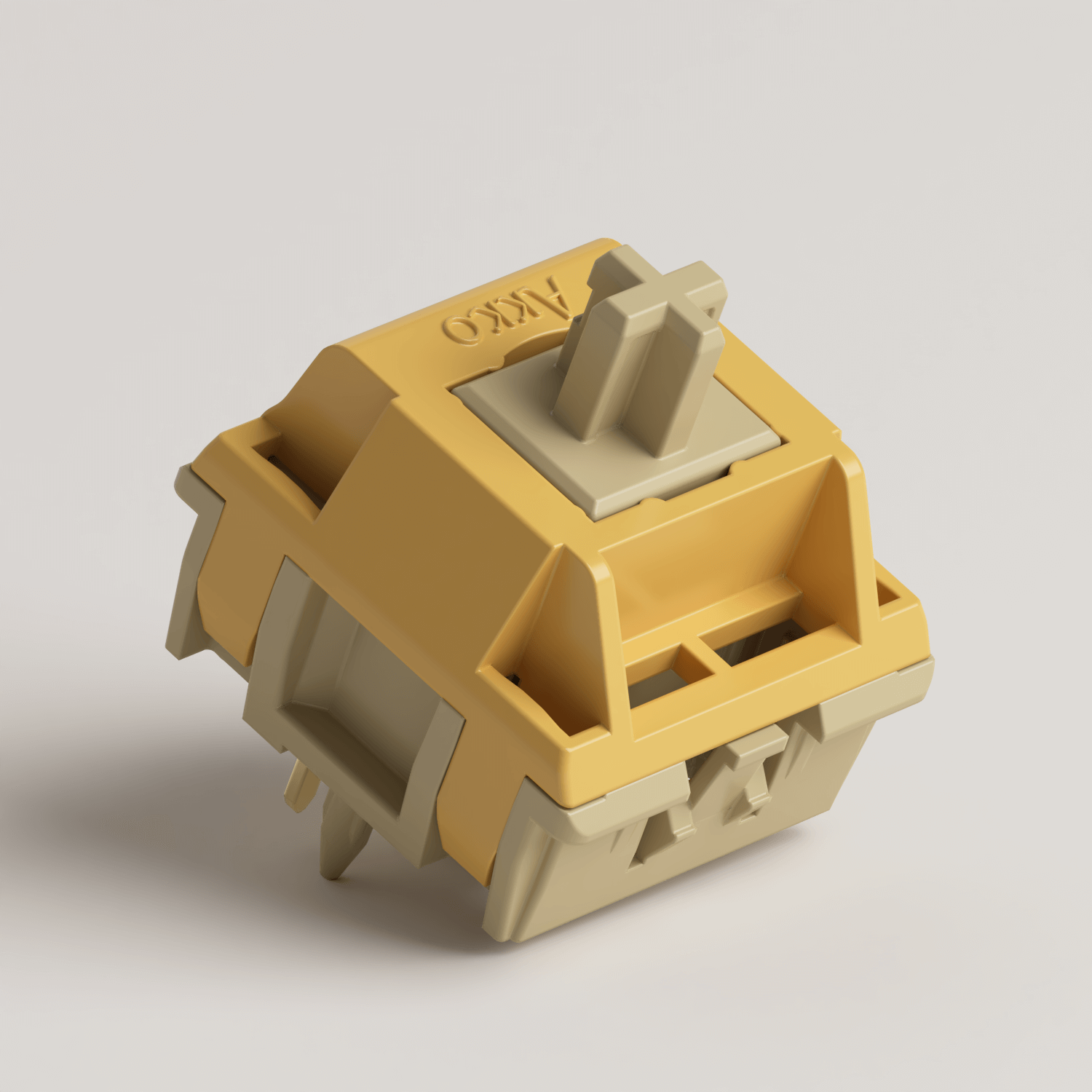
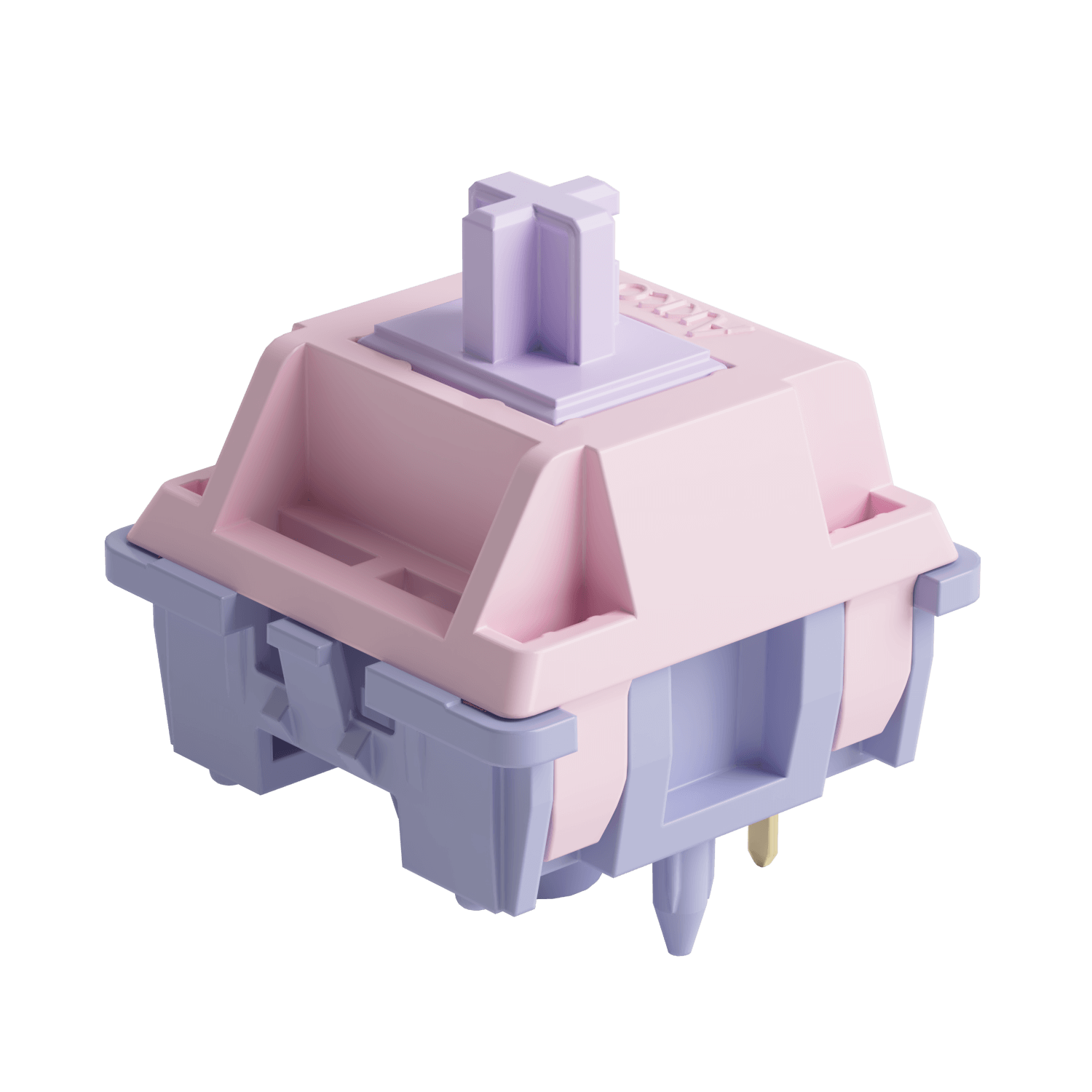
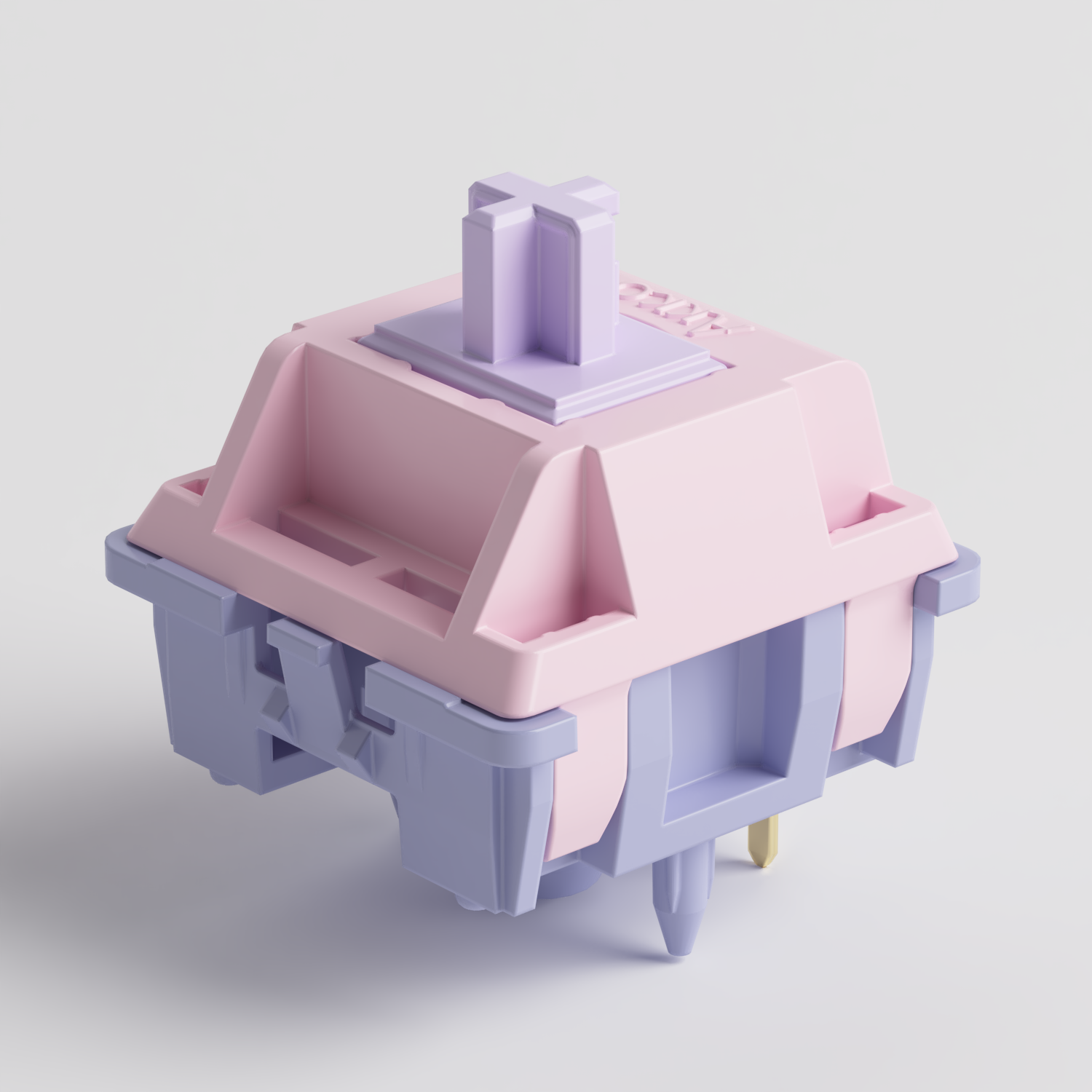


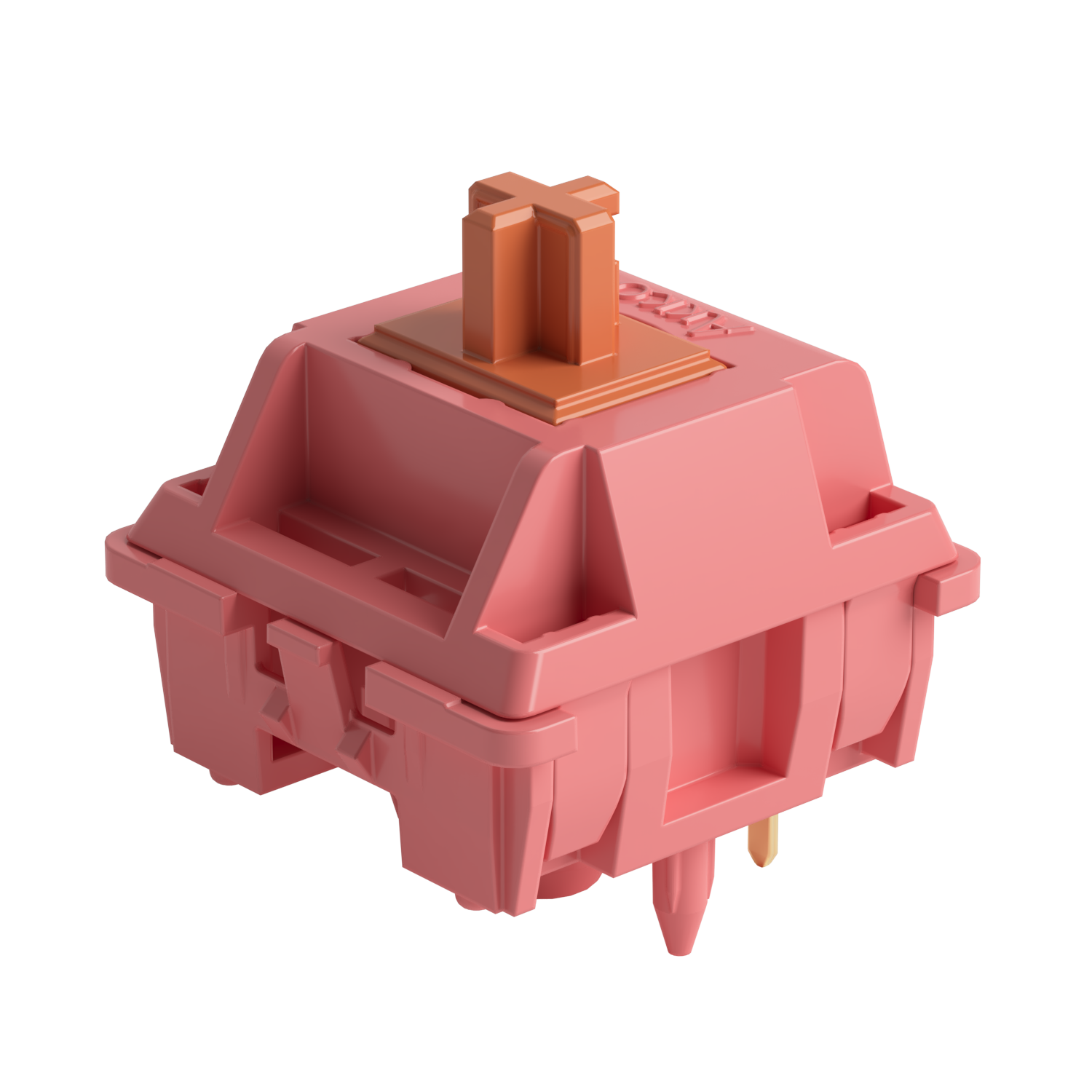

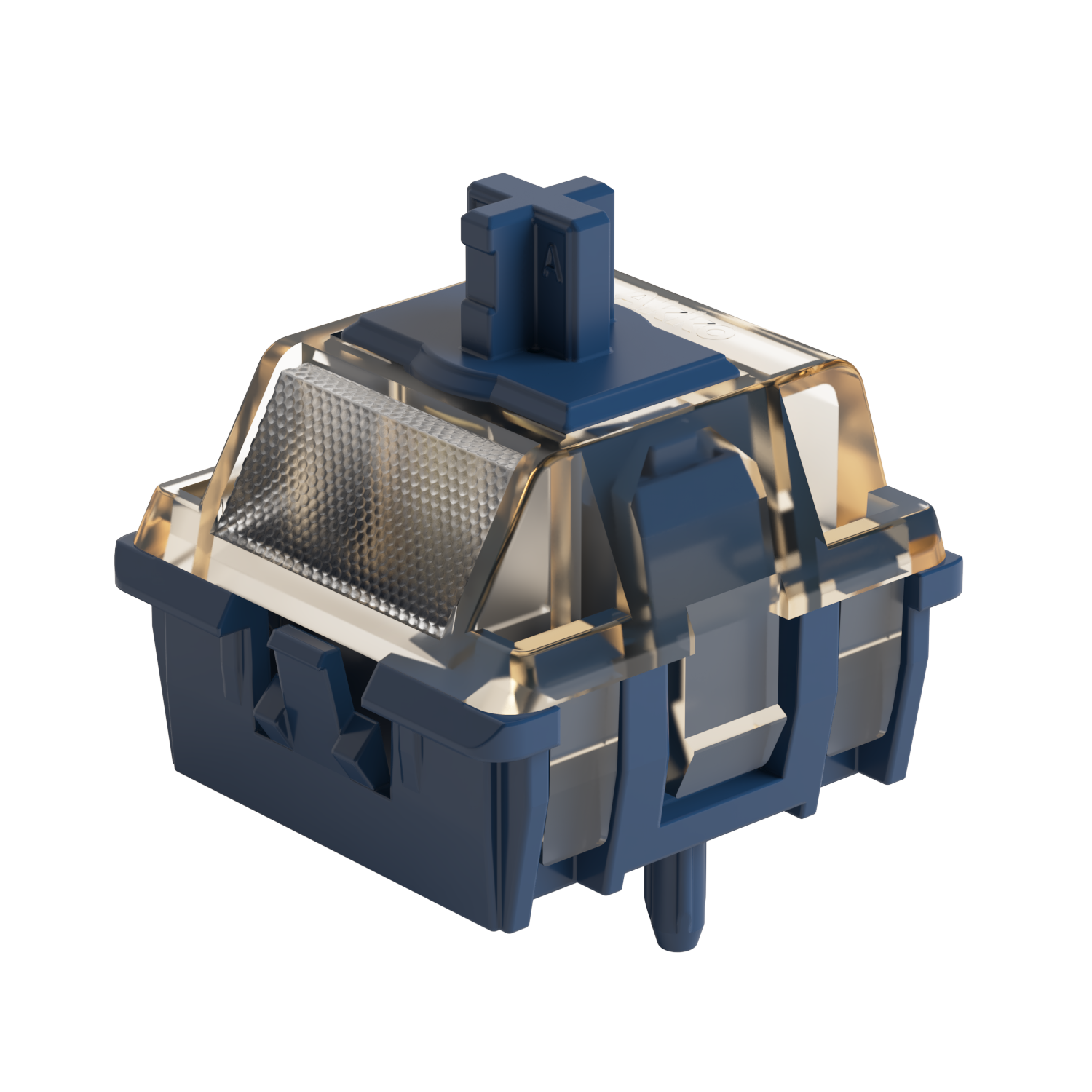

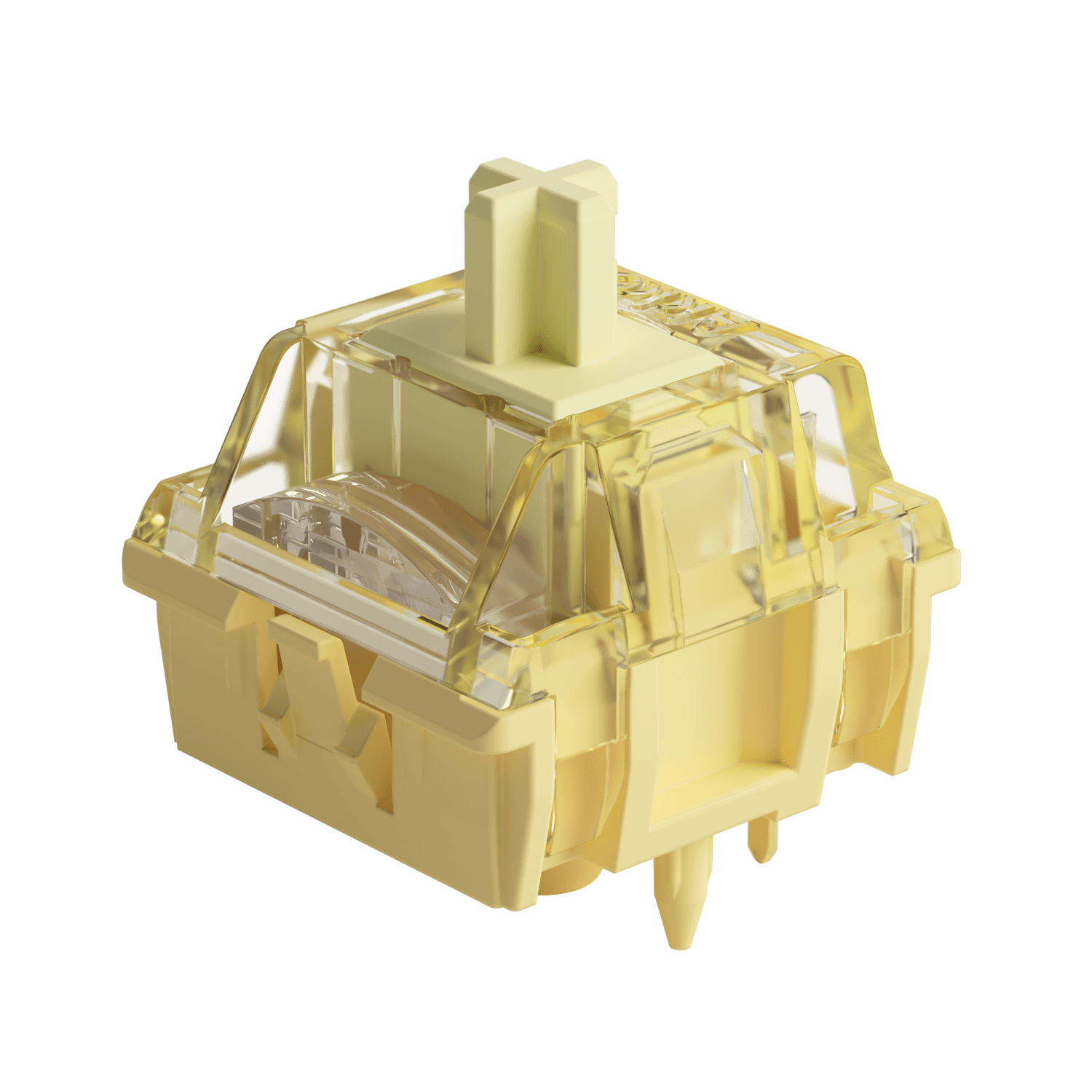
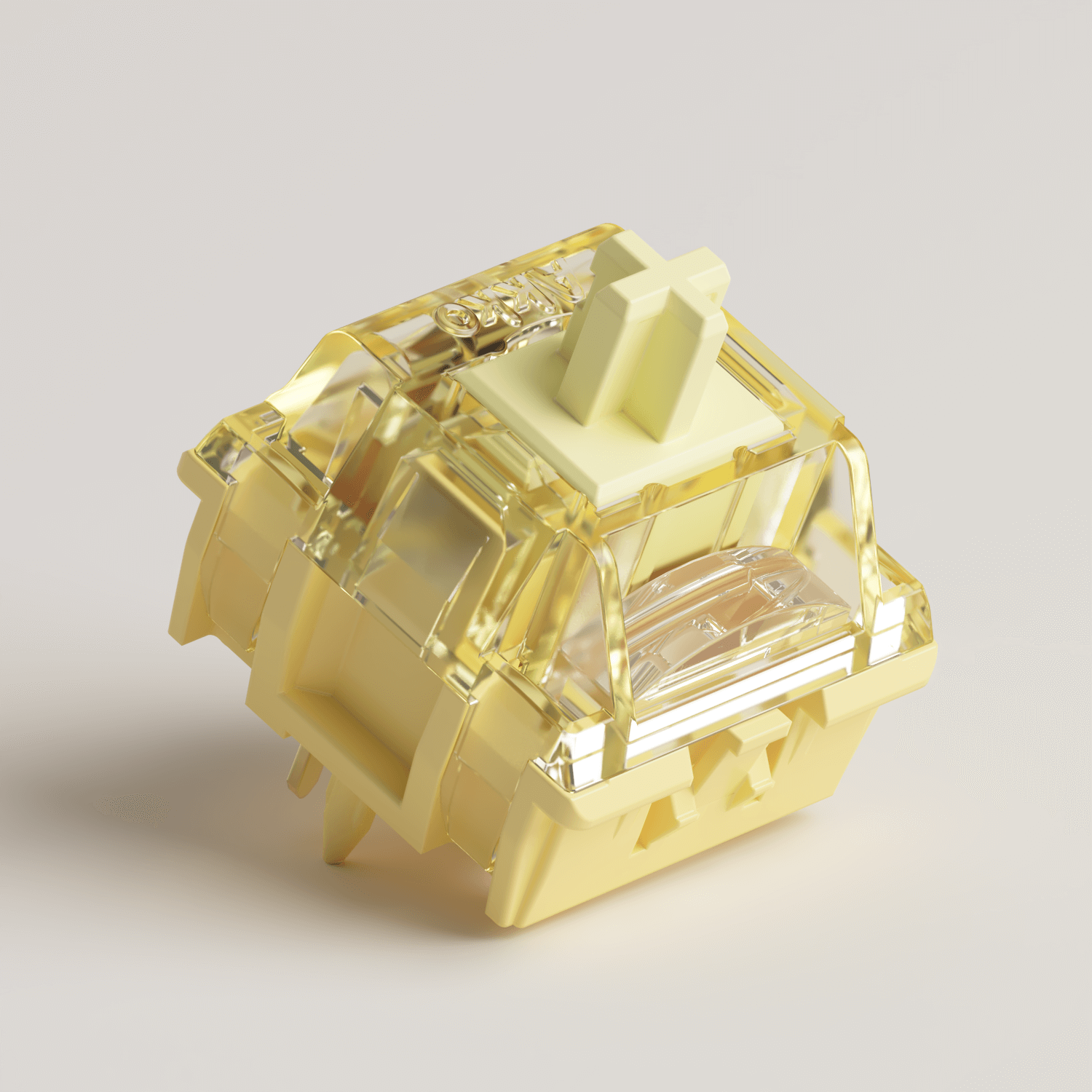
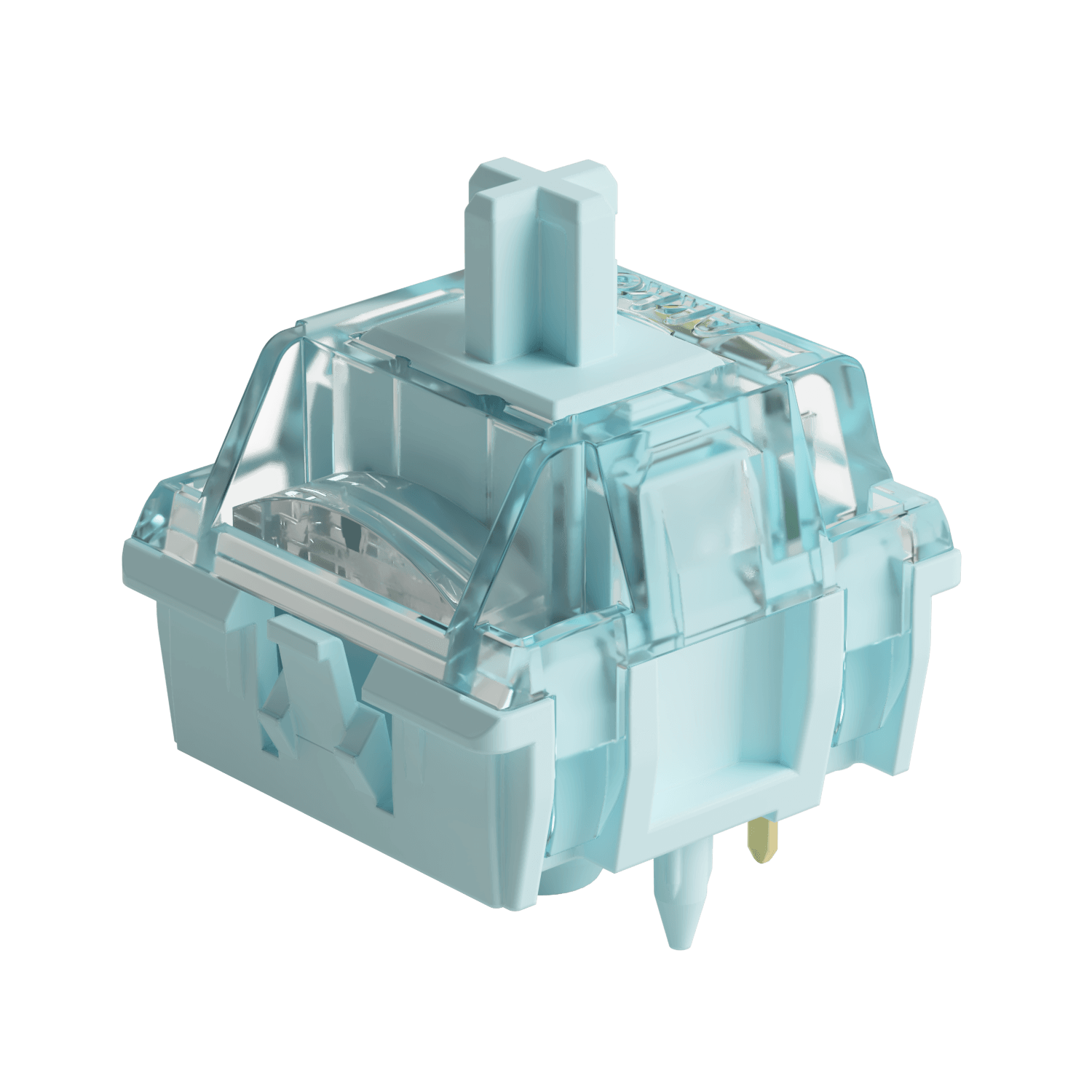
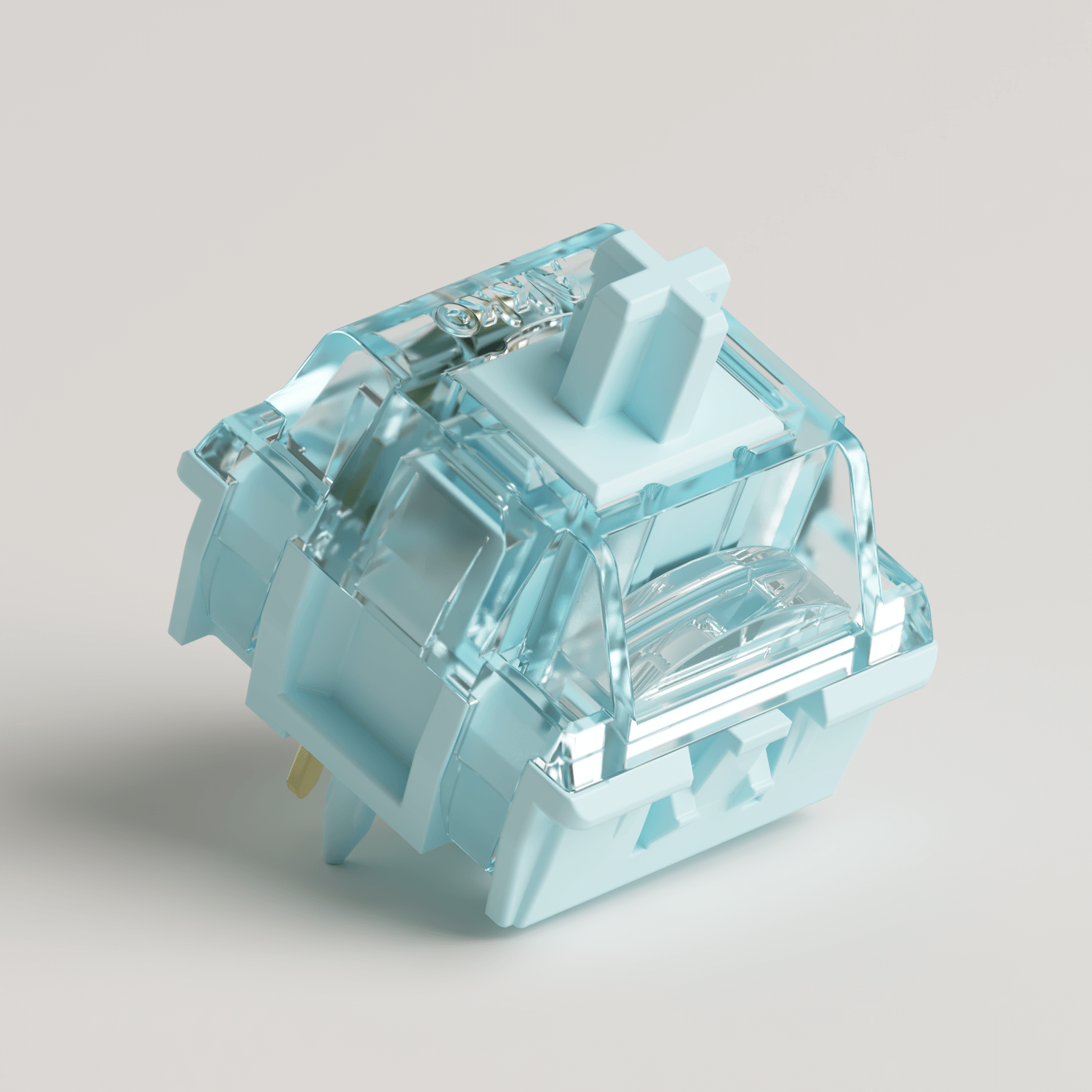



Commenta
Nota che i commenti devono essere approvati prima di essere pubblicati.
Questo sito è protetto da hCaptcha e applica le Norme sulla privacy e i Termini di servizio di hCaptcha.