Table of Contents
What are QMK and VIA on a keyboard?
QMK and VIA are firmware—a set of instructions built into the memory of hardware.
Understand QMK
QMK, short for Quantum Mechanical Keyboard. It is an open-source keyboard firmware. That means it not only works with a variety of hardware devices, but also allows users to deeply customize keyboard functions. Unlike some keyboards, which require proprietary software for customization, however, the software is frequently limited in features, potentially slowing down the computer.
In contrast, QMK provides a wide range of customization options, from changing key functions to complex macro settings, which can be set by the user.

Understand VIA
VIA, short for Viable Interrupt Alternative. It was developed as a branch of QMK (Quantum Mechanical Keyboard). Its main advantages are simple operation and low entry threshold, suitable for users who want to quickly set up basic keyboards.
VIA is the user interface for QMK that allows anyone to do QMK programming without knowing how to code. It basically does the QMK programming when you press a key and assigns it the function you need.
Best of all, you don't even have to download VIA. You can just open it in your browser and customize your keyboard without using any programs that would slow down your computer.

QMK vs VIA
Although QMK and Via both are fireware, there are some differences between them. There are rich and flexible customization options for QMK, however, it is not easy to use, it is more suitable for the user with technical knowledge. On the other hand, VIA is easy to use and suitable for most users.
Here are the specific differences between them.
|
Features |
QMK |
VIA |
|
Operation process |
Firmware needs compiling and re-flashing after updates. |
Real-time edits via a graphical interface, no re-flashing required. |
|
User experience |
Complex and suited for users with technical backgrounds. |
User-friendly interface for beginners and non-technical users. |
|
Customizability |
Extensive options for keymap, macros, and lighting control. |
Limited to basic key remapping, simple macros, and lighting setup. |
|
Special function support |
Supports advanced features: RGB lighting, multimedia buttons, mouse simulation, etc. |
Supports layout switching, basic macros, and lighting effects. |
|
Compatibility |
Works with many hardware platforms but may need specific coding for VIA support. |
Supports over 150 QMK layouts, identifying devices via USB VID/PID. |
|
Update and maintenance |
Open-source, requires manual updates and compiling by users. |
Web-based, automatically updated, with configurations saved as JSON. |
|
Support environment |
Runs locally, requiring specific computer resources. |
Web-based, platform-independent, requires only a browser. |
|
Document resources |
Detailed official documents and rich community resources, but steep learning curve. |
Clear user guides and sample configs, easy for beginners to follow. |
Which keyboards are compatible with QMK/VIA?
Not all keyboards support QMK/VIA; here are some methods that can help you know if the keyboard is compatible with QMK.
1. Check the product description
Generally speaking, manufacturers explicitly mention whether their products are QMK compatible in the product description or specifications. You can look for "QMK/VIA Support" or something similar on the product description or product box to make sure if the keyboard supports QMK or VIA.
2. Check QMK github repository
You can also check the QMK GitHub repository and search for your brand of keyboard. In that folder, you can also find keyboard models that have QMK capabilities.
3. Check QMK firmware website
The list of compatible keyboards is kept up-to-date on the QMK Firmware page. To find out if your keyboard is compatible, look for it in the list.
4. Look for QMK support mentioned in the community
Forums like Geekhack, Reddit’s Mechanical Keyboards subreddit, or the official QMK Discord community often discuss QMK compatibility for various keyboards. You can search there for specific models.
Akko keyboards support VIA and QMK
Akko 5087S VIA Keyboard
Akko 5087S VIA Keyboard can make it easy to remap keys, set up macros, and create multiple layers without the need for complex firmware flashing.

Besides, there are other feature:
- Multi-theme option: there are 3themes for this keyboard, the classic and calm Black Midnight model, the Monet’s Pond model inspired by Monet’s Water Lilies, and the simple and unique Mint Green model. The Black Midnight model and the Mint Green model also offer side engraving versions. A variety of styles and designs meet the needs of different preferences.
- Multi switch types: provide our one of most popular switch for linear and tactile switches. Whether you like the smoothness of the linear switch or the tactile experience of the tactile switch, you can always have a choice.
- Hot swappable: the hot-swappable sockets allow for effortless switch replacement, making it ideal for enthusiasts who love to experiment with different switches.
- TKL layout: removes the numpad while keeping all essential keys, offering a more compact design that frees up space for your mouse or other accessories
- RGB backlighting: With a wide array of customizable lighting modes, you can easily adjust the keyboard's aesthetics to match your personal taste. Whether you want a subtle glow for late-night typing or dynamic lighting effects for gaming, the RGB lighting can be configured through the VIA software to suit any mood or task.
MonsGeek M1V3 QMK DIY Kit
Monsgeek M1 v3 DIY kit supports VIA for cross-platform (Linux/Mac/Windows) advanced keyboard configuration. For those who appreciate constructing and customizing their own mechanical keyboard, it is ideal.

- 75% layout: Its 75% layout achieves a compromise between functionality and small size, providing enough keys for work without taking too much desk space.
- Hot swappable: The hot-swappable PCB in the kit makes it simple for users to swap out switches without having to solder them. For people who enjoy experimenting with various switch types or who wish to easily change their keyboard, this makes it convenient.
- Aluminum material: The MonsGeek M1 V3 is made with an aluminum case that has been CNC-machined for a sturdy, high-end feel. In addition to adding flexibility, the gasket-mounted design makes typing quieter and gentler, making it perfect for both regular typing and gaming.
- RGB backlit: Users can design a visually appealing keyboard that suits their aesthetic choices with the kit's configurable RGB backlighting. In addition, it works with well-known customisation programs that provide a variety of lighting settings and effects.

Do you need a QMK/VIA keyboard?
Whether you need a QMK/VIA keyboard depends on your keyboard customization needs.
Maybe QMK/VIA keyboard suits you:
For those who enjoy exploring, customizing, and optimizing technology products, QMK/VIA keyboards offer extensive customization options, allowing users to adjust keyboard settings to their personal preferences.
Professional gamers will also find the value of QMK/VIA keyboards. By customizing macros and key mappings, they can quickly perform complex operations in games and gain a competitive advantage.
For programmers and software developers, QMK/VIA keyboards provide the possibility of efficient programming. They can optimize the keyboard layout according to their coding habits, making code development more efficient.
For office workers who need office automation, the macro and text shortcut keys set by QMK/VIA can significantly improve the speed and accuracy of document processing.
In addition, users with special needs—such as those who require specific key configurations to accommodate physical conditions—will also find their solution with QMK/VIA keyboards.

Maybe you don't need a QMK/VIA keyboard: If you only need a keyboard for typing or casual gaming without customization needs, and you don’t need to set up macros, custom layers, or remapping keys frequently, a standard mechanical keyboard will suffice.
Conclusion
Both QMK and VIA can bring you a more personalized and optimized experience, helping you create a keyboard that truly meets your personal needs. It not only improves the efficiency of work and entertainment, but also makes the keyboard a way to express your personality.
















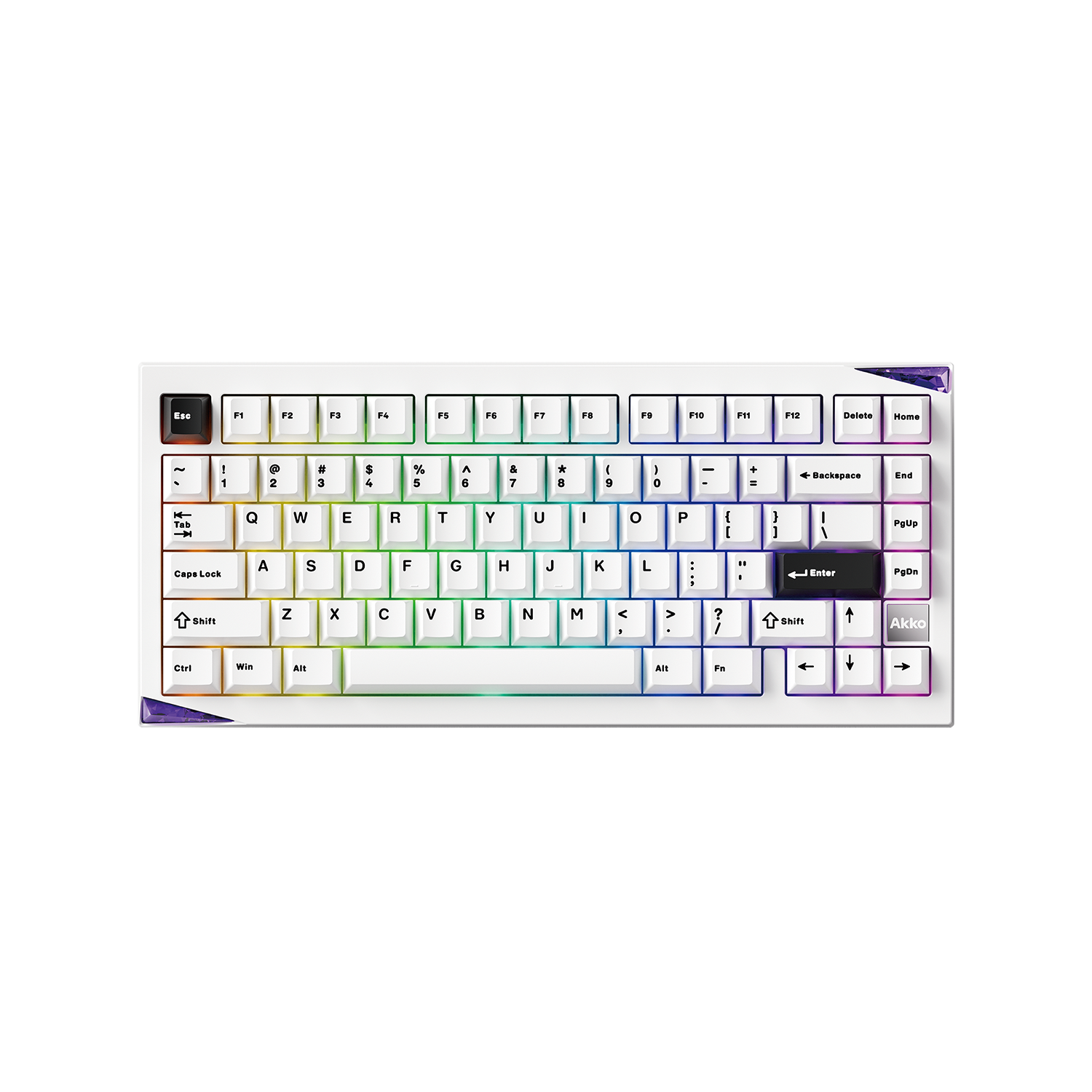










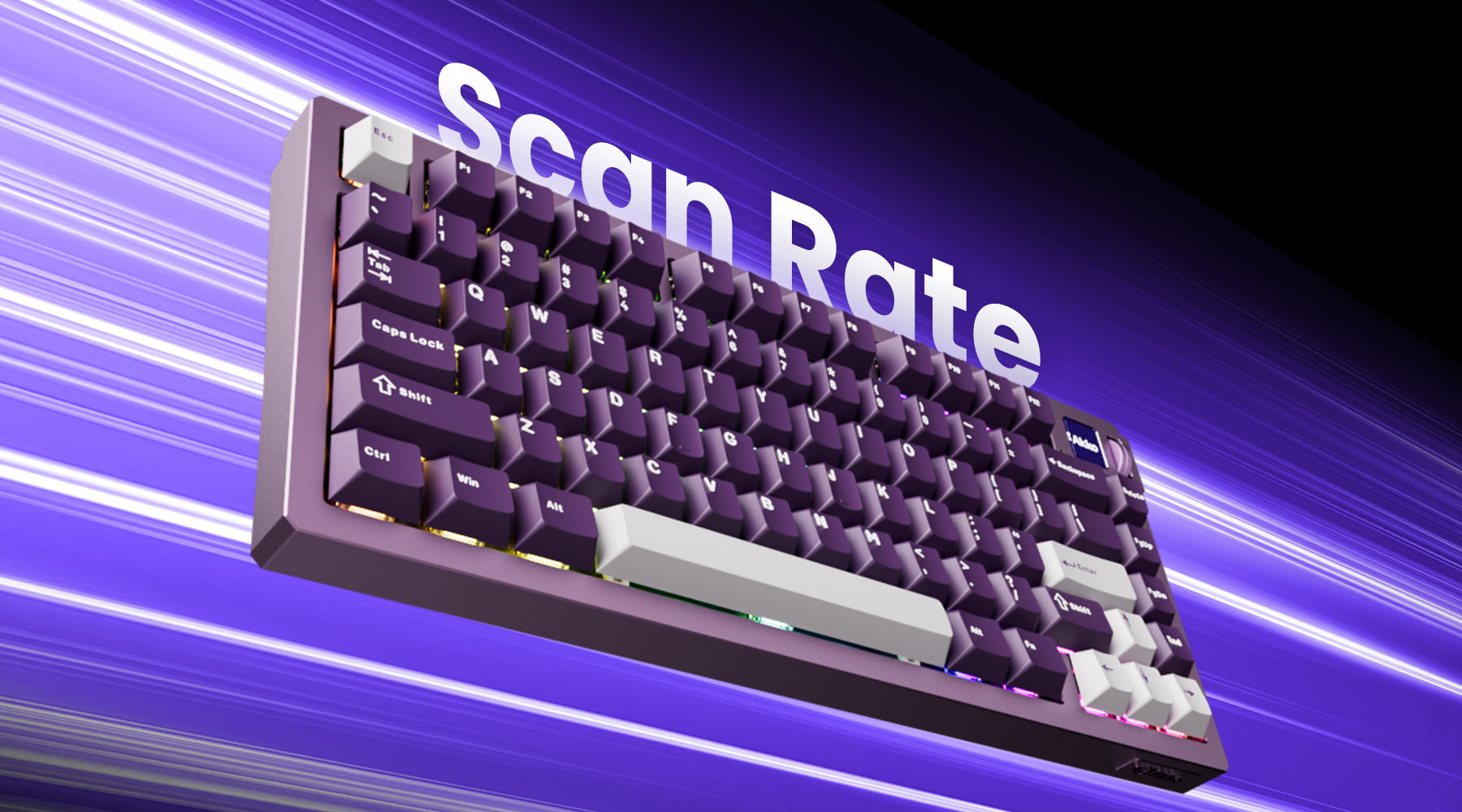


Commenta
Nota che i commenti devono essere approvati prima di essere pubblicati.
Questo sito è protetto da hCaptcha e applica le Norme sulla privacy e i Termini di servizio di hCaptcha.