When we talk about a keyboard, I believe you probably picture a standard rectangular shape with keys neatly arranged into rows and columns. Do you know there are some other different forms? Such as an Alice keyboard. Instead of the typical straight rows, the Alice keyboard features a split and slightly curved layout.
Table of Contents
What are Alice keyboards?
Alice keyboard is to bend the traditional QWERTY layout keyboard into a shape that conforms to the fingers and separates the left and right halves.
The original intention of the Alice layout is to take into account the ergonomics of the natural input angle of the wrist. When using a conventional layout keyboard for continuous high-intensity input, the unnatural bending of the wrist is more likely to cause hand fatigue. Alice layout came into being, which takes into account the integrity of the keyboard and the relatively relaxed input state of the wrist.

Key Features of Alice Keyboards
Split design: Alice keyboards usually adopt a split design with an obvious separation in the middle, which not only helps to further improve the natural state of the wrist but also significantly reduces discomfort caused by long-term use.
Key layout: Alice keyboard’s key layout extends outward in a wingspan shape, while some keys (mainly the letter area) are moved to new positions to make it easier for fingers to reach these keys. This design ensures improved comfort and efficiency without changing the standard QWERTY layout.
What are the benefits of the Alice layout?
Unique design: The Alice keyboard is not like the traditional keyboard, it is a unique and eye-catching design. It is easy to gain favor for lovers who seek personalized or customized keyboards.
Compactness: Generally, Alice layout is often compact. It can maximize your desk space utilization without sacrificing functionality.
Customizable: The Alice layout is often found in custom builds, allowing for a high degree of personalization, including switches, keycaps, and materials.
Effortless transition: If you're already comfortable with traditional typing, the Alice keyboard will feel just as natural as a regular one. For beginners, as long as your left and right hand placement matches the keyboard's split design, you'll adapt quickly. This means no need for extensive time spent learning or adjusting to a new typing method.

Alice Keyboards vs. Standard Keyboards
|
Feature |
Alice Keyboards |
Standard Keyboards |
|
Layout |
Split, ergonomic layout with angled key sections |
Traditional straight layout |
|
Key Placement |
Symmetrical split; slightly unconventional for some keys (like the space bar) |
Conventional placement, familiar to all users |
|
Size |
Typically more compact, but can vary |
Available in various sizes (full-sized, TKL, compact) |
|
Typing Experience |
Feels more natural for those who prefer ergonomic typing |
Familiar experience for most users |
|
Aesthetic Appeal |
Unique, modern, and customizable design |
Traditional, less varied in terms of design |
|
Learning Curve |
Minimal for users familiar with standard typing; quicker adaptation for beginners |
No learning curve for most users |
|
Target Users |
Ideal for those seeking ergonomic solutions or unique layouts |
Suitable for general users with a variety of preferences |
|
Price |
Prices are usually high and access is limited |
Available at a wide range of price points |

Is Alice actually ergonomic?
There is often controversy as to whether the Alice keyboard is truly ergonomic. And “ergonomics" is not a completely quantifiable attribute. At the same time, everyone's usage habits and preferences are different, and everyone may have a different understanding of ergonomics. It is irresponsible for us to tell you if the Alice keyboard is really ergonomic.
So firstly, let’s look at the problems we may encounter when using a standard keyboard. One is that the commonly used keys are not directly placed on the base line, which causes the fingers to move farther when typing. Another is the key positions do not adapt to the natural inclination of the fingers, which causes fatigue.
- Dvorak, Colemak, and Workman: To solve the problem that most commonly used letters in the standard keyboard are not directly placed on the base line, some inventors have invented various keyboard layouts, including Dvorak and Colemak. These keyboards place commonly used letters on the base line as much as possible, ensuring that most commonly used words are typed with alternating left and right hands.
- Ortholinear, Split Layout: In order to improve the comfort for finger and wrist, some people directly change the physical layout of the keyboard, such as Ortholinear, Split Layout.
- Alice keyboard: The two new designs above are not good to learn, so someone decided to make the keyboard shape adapt to the curvature of the wrist. Yes, Alice's keyboard is this design. This design only bends the shape of the keyboard and maintains the layout of the main key area, intending to provide a more natural arc for the wrist or to keep the arm and palm in line.
We know Alice layout is a compromised ergonomic keyboard layout. Maybe it may not be as good as an ortho-linear and split layout. However, it can make those who are familiar with the traditional keyboard quickly adapt and give a more comfortable experience at the same time.
And as far as my personal experience is concerned, the Alice keyboard can actually improve the comfort of long-term typing. Also successfully avoids hand fatigue caused by wrist reflexion.

Are Alice keyboards good for gaming?
It depends on your personal preferences and gaming habits.
Alice Keyboard can provide relative comfort for gamers who spend long hours playing. Because the split design of the wrist rest can reduce the strain in hands and wrists.
However, if you like to play FPS or action games that require rapid speed, an Alice keyboard may not be a perfect choice. We highly recommend you choose a Hall effect keyboard with a rapid trigger and other features that benefit from rapid speed.
In addition, if you're used to a standard layout, it may take some time to adjust to the Alice design. For gaming, where precision and speed are critical, this adjustment period might affect performance initially.
What Alice keyboard to buy?
Rather than offering a pre-built Alice keyboard, Akko provides an Alice keyboard kit to cater to the growing demand for customization. We know customization is key when it comes to Alice keyboards, as it allows users to tailor their keyboard to fit their personal typing style and preferences.
For those looking to dive into DIY builds, the MonsGeek M6 QMK DIY Kit is an excellent choice. This kit is a 65% layout, which is space-efficient without function saving.

Aluminum Case: Aluminum case offer excellent protection for the keyboard internals, making them ideal for long-term use.At the same time, it can provide stability and reducing movement during typing or gaming sessions.
5-Pin Hot-Swappable: Easily to change different switches, easily to get a new typing experience.
RGB customization: 18 preset backlight modes and 16.8 million colors provide you a large space to customize the RGB lighting of your keyboard. Switch styles at any time to create the most suitable lighting environment
PCB mount stabilizers: This kit features PCB crew-in stabilizers, which provide a more stable typing experience.
QMK / VIA Support: Maximize customization with QMK/VIA support and easily create a keyboard that perfectly meets your needs.
Final Thoughts
There are a lot of different voices for the Alice keyboard. Some like it very much because it is ergonomic, but at the same time some think it is not practical. We can get a glimpse of this from the original design intention, it may not be ergonomic enough, just like a split keyboard, but it can still bring comfort for long use of the keyboard. If you are still deciding whether to try the Alice keyboard, we always encourage you to try it before you want to get a totally new one!







































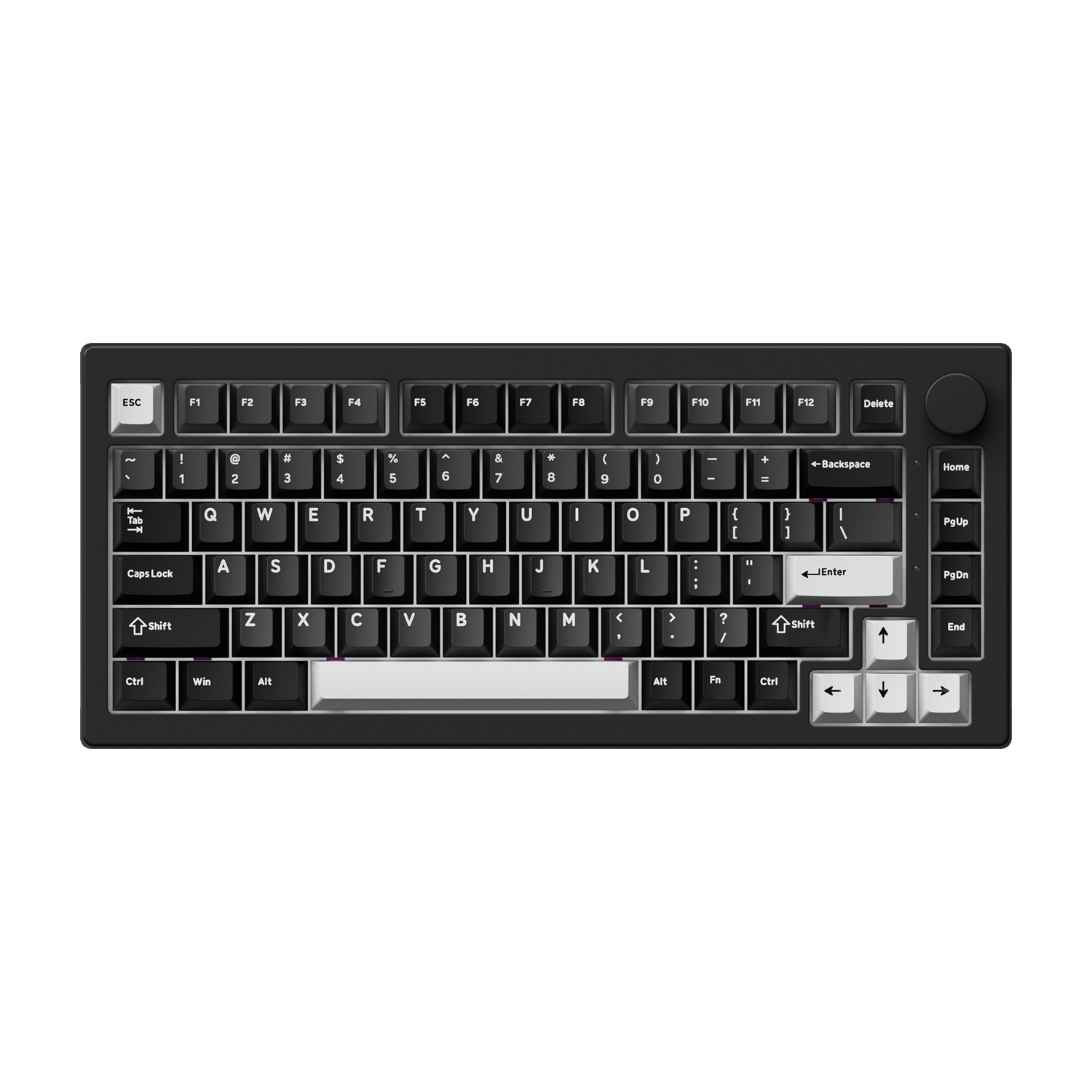
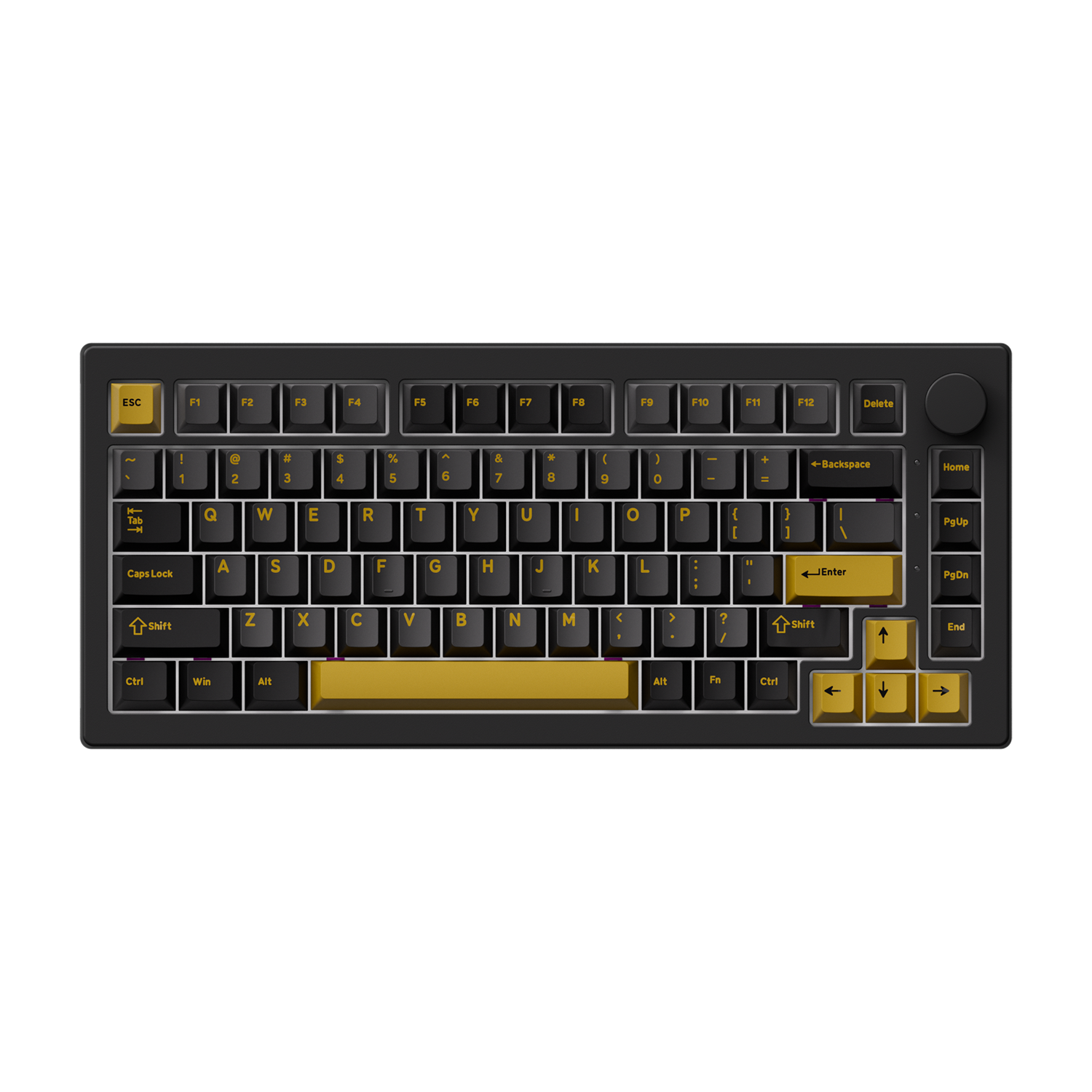



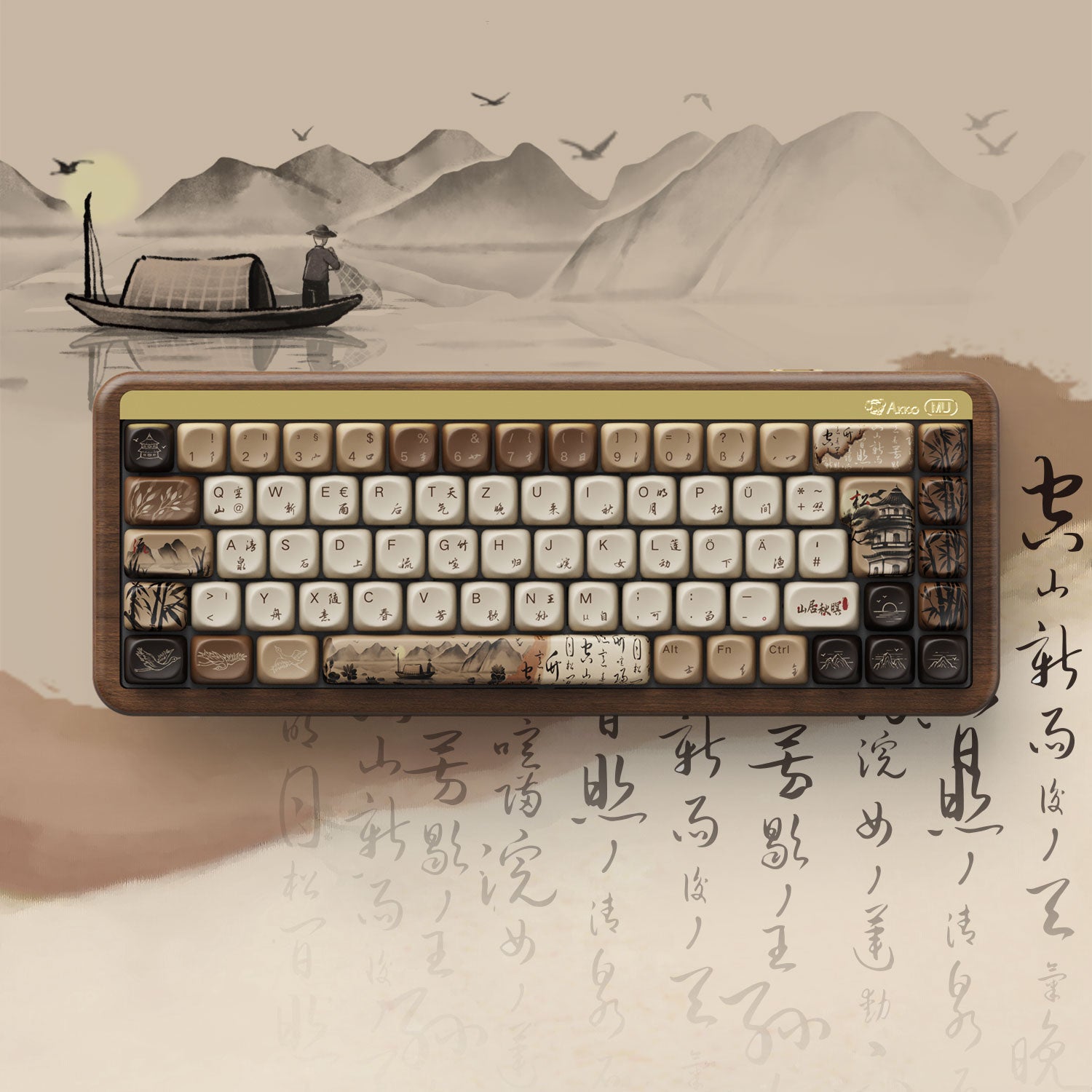





Commenta
Nota che i commenti devono essere approvati prima di essere pubblicati.
Questo sito è protetto da hCaptcha e applica le Norme sulla privacy e i Termini di servizio di hCaptcha.