Have you used the keyboard cover for your mechanical keyboard to prevent dust, spills, and wear? Keyboard covers can protect your keyboard from dirt and damage and also extend its lifespan while improving the aesthetics of your desktop. In addition, if you don't use the keyboard, you can display
However, there is still controversy over whether dust covers are necessary. Some people think the keyboard covers are very practical, while others think the keyboard covers are a waste of money and they think it is better to clean the keyboard.
So let’s explore the pros and cons of keyboard covers, discuss their necessity, and provide tips on how to choose the right one for your needs.
What is a keyboard cover?
A keyboard cover is a protective accessory designed to fit over the keys of a keyboard. Not only does it protect your keyboard from dust, liquids, and other little bad guys, it also extends your keyboard's lifespan.
Benefits of a keyboard cover
Protect against dust and debris
The main function of the keyboard cover is to prevent dust and debris from entering the keyboard, thereby protecting the normal operation of the keyboard and extending its service life.
Protect spill
Accidental spills can damage keyboards permanently. A good cover acts as a barrier, preventing liquids from reaching the internal components.
Reduce key jamming and protect circuits
It can effectively prevent dust accumulation on the keyboard surface, reduce key jamming caused by excessive key gaps, and reduce the possibility of dust damaging the keyboard's internal circuits.
Prevent key wear
Regular use can lead to key wear and fading. Keyboard covers keep the keycaps clean and avoid prolonged contact with sweat, grease and other substances that may cause wear on the keycap surfaces.

Types of keyboard covers
You can find there are a lot of different keyboard covers, just like gaming keyboard covers and silicone keyboard covers. Here are the types of keyboard covers based on different classifications.
For different material
- Silicone: Soft and flexible, silicone covers provide good protection against dust and spills and are easy to clean.
- Hard Plastic: Sturdy and durable, hard plastic covers offer robust protection against spills and wear, maintaining the keyboard's original feel.
- Fabric (Neoprene/Polyester): Lightweight and soft, fabric covers provide a decorative touch and light protection against dust, but may not be ideal for liquid spills.
- Vinyl: Made from waterproof materials, vinyl covers are easy to wipe clean and provide excellent moisture protection.
- Rubber: Offering good grip and resistance to dust and liquid, rubber covers are durable and suitable for various keyboard types.
- TPU (Thermoplastic Polyurethane): Known for its flexibility and resilience, TPU covers provide superior protection while maintaining a slim profile.
| Type | Advantages | Disadvantages | Suitable |
| Silicone | Easy to clean, good flexibility | Can wear out over time | General use and light protection |
| Hard Plastic | Strong protection, retains typing feel | Can be bulkier, may not fit all keyboards | Environments needing strong durability |
| Fabric (Neoprene/Polyester) | Aesthetic appeal, soft touch | Limited protection against spills | Users prioritizing design over protection |
| Vinyl | Easy to clean, waterproof | May be less durable than hard covers | Kitchens or areas prone to moisture |
| Rubber | Durable and provides good grip | Can feel sticky or heavy for some users | General use with good protection |
| TPU (Thermoplastic Polyurethane) | Slim design, excellent protection | May be pricier than other materials | Users needing both protection and aesthetics |
For different purpose
- Dust Cover: Lightweight and easy to use, dust covers protect keyboards from dust and dirt, ideal for home and office settings.
- Waterproof Cover: Made from water-resistant materials, these covers guard against spills and moisture, perfect for kitchens and messy environments.
- Keyboard Film: Thin and flexible, keyboard films protect keycaps from scratches and wear, maintaining the keyboard's appearance for everyday users.
- Gaming Cover: Designed for gamers, these covers offer durability and grip, ensuring performance during intense gaming sessions.
- Customizable Cover: Allowing personal expression, customizable covers come in various designs, making them a fun accessory for any keyboard.
- Portable Cover: Lightweight and easy to carry, portable covers provide basic protection, ideal for users who travel or work on-the-go.
| Type | Advantages | Disadvantages | Suitable |
| Dust Cover | Prevents dust and dirt accumulation | May not protect against spills | Office, home use |
| Waterproof Cover | Protects against spills and moisture | Can make typing feel less tactile | Kitchens, outdoors, messy environments |
| Keyboard Film | Protects keycaps from wear and scratches | May not fit all keyboards perfectly | Everyday use, frequent typing |
| Gaming Cover | Enhanced durability and grip | May be thicker, affecting key feel | Gaming setups, high-intensity sessions |
| Customizable Cover | Personalized design options | May be more expensive | Gift ideas, personal style |
| Portable Cover | Lightweight and easy to carry | May offer less protection | Travel, on-the-go usage |

For different installation method
- Slip-on Covers: These covers easily slide over the keyboard, making installation and removal quick and hassle-free.
- Clip-on Covers: Secured with clips, these covers provide a more stable fit, preventing any movement during use.
- Full-cover: Fully encasing the keyboard, these covers protect all areas, including gaps between keys and edges.
- Partial-cover: Designed to cover only specific areas, these covers cater to particular needs or preferences, allowing for targeted protection.
| Type | Advantages | Disadvantages | Suitable |
| Slip-on Covers | Quick installation, easy to remove. | May shift during use. | Users who frequently clean their keyboards. |
| Clip-on Covers | Stable fit, prevents movement. | May require more effort to install/remove. | Gaming and active use environments. |
| Full-cover | Comprehensive protection. | Can be bulky; may affect typing feel. | High-dust or liquid-prone environments. |
| Partial-cover | Targeted protection for specific use. | Limited coverage, may not protect all keys. | Users needing protection in specific areas only. |

How do I choose the right keyboard cover?
1. Choose according to the keyboard type
Different keyboard types have different requirements for keyboard covers. Therefore, when choosing a keyboard cover, you should first consider the type and characteristics of the keyboard.
2. Choose according to the keyboard layouts
Different keyboard types have different requirements for dust covers. Ensure the cover fits your specific keyboard layout (e.g., ANSI, ISO) for optimal performance.
3. Choose according to the material
Think about the material that best suits your needs. Silicone is great for protection, while fabric offers comfort and aesthetics.
4. Choose according to the use environment
Different use environments (such as home, office, and carry-out) have different requirements for dust covers. For example, in a home environment, you can choose an acrylic dust cover with a higher aesthetic; when carrying out, you can choose a lightweight and easy-to-carry fabric dust cover.
5. Choose according to the color and design
Choose a design that reflects your style. Whether you prefer bold colours or subtle patterns, there’s something for everyone.

Do I need a keyboard cover?
Whether you need a keyboard cover depends on several factors:
- Protection: If you want to protect your keyboard from dust, spills, and wear, a cover can be very beneficial.
- Usage Environment: If you often eat or drink near your keyboard, a cover can help prevent liquid damage.
- Maintenance: Covers make it easier to keep your keyboard clean and can extend its lifespan.
- Typing Experience: Consider if a cover might affect your typing feel or comfort. Some users prefer the tactile feedback of uncovered keys.
- Aesthetics: If you want to customize your keyboard’s look, colorful covers can add a personal touch.

Is it worth getting a keyboard cover?
Yes, getting a keyboard cover can be worth it for several reasons:
- Protection: It helps prevent dust, spills, and debris from damaging your keyboard, potentially extending its lifespan.
- Maintenance: Covers make it easier to clean your keyboard, reducing the buildup of grime and allergens.
- Cost-effective: Investing in a cover can save you money on repairs or replacements in the long run.
- Personalization: Many covers come in various colors and designs, allowing you to customize your keyboard’s appearance.
- Comfort: Some covers provide a softer typing surface, which some users find more comfortable.
Do keyboard covers make typing harder?
Keyboard covers can affect typing in a few ways:
- Typing Feel: Some covers, especially thicker ones, may alter the tactile feedback of the keys, which could make typing feel less responsive.
- Key Travel: A cover can reduce the key travel distance, making it feel like the keys are stiffer or less cushioned.
- Speed and Accuracy: If you’re not used to typing with a cover, it might temporarily slow you down or affect your accuracy as you adjust.
- Comfort: Some users find that a soft silicone cover can feel more comfortable, while others prefer the feel of uncovered keys.
Ultimately, whether typing becomes harder depends on the cover's material and thickness, as well as personal preference. Trying one out can help you determine how it affects your typing experience.















































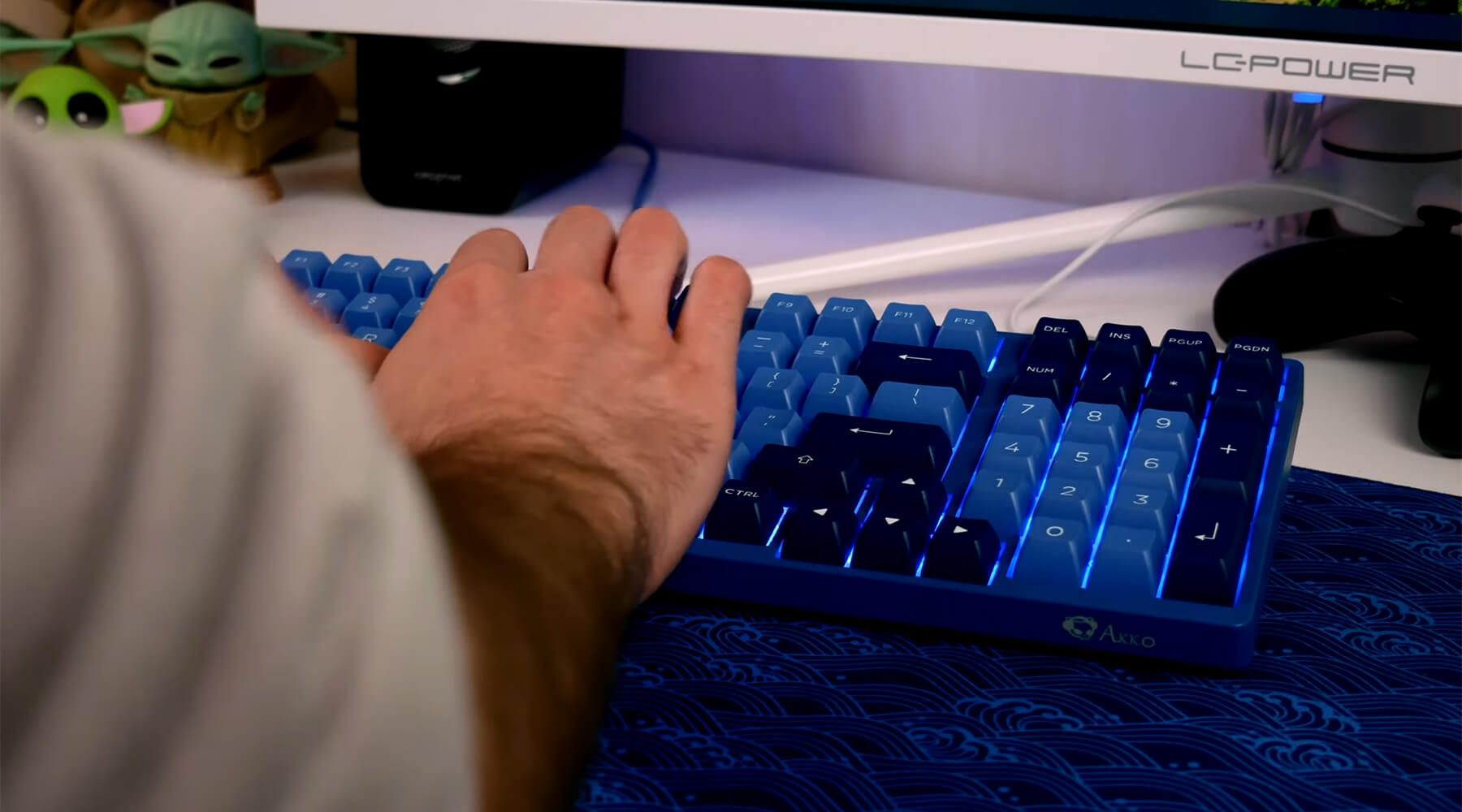
Hinterlasse einen Kommentar
Diese Website ist durch reCAPTCHA geschützt und es gelten die allgemeinen Geschäftsbedingungen und Datenschutzbestimmungen von Google.