Mechanical keyboards have regained popularity from membrane keyboards thanks to their durability and satisfying typing experience. They are now a favorite among enthusiasts and gamers. In addition to its long life and excellent feel, mechanical keyboards also have a unique feature: customizable keycaps. This allows users to personalize their keyboard to match their style and preferences, making each unique.
Keycaps come in all shapes, sizes, colors, and materials. If you are a beginner, it may be confusing to choose one. This article will cover everything you need to know about keycaps. I hope it will be helpful to you.
Table of Contents
Keycaps Materials
1. ABS (Acrylonitrile Butadiene Styrene)
ABS is engineering thermoplastic. This material is affordable and versatile in molding, it is widely used. Also, ABS keycaps have better light transmittance, so they are more suitable for mechanical keyboards with RGB lights.
However, over time, ABS keycaps may develop a shiny appearance with extended use, and they can be prone to wear from finger oils.
Some high-end ps will use a layer of wear-resistant material sprayed on to reduce the probability of oiling, but this cost is relatively high, and generally only appears on higher-priced mechanical keyboard products.

2. PBT (Polybutylene Terephthalate)
PBT material is a type of polyester. In contrast to ABS, this material has high hardness and a crisp, fine tactile feel. In this way, PBT keycaps are less prone to wear and shine issues over time.
However, PBT keycaps have a higher melting point, making them more challenging to manufacture and color. As a result, their color vibrancy tends to be lower compared to ABS keycaps.
3. POM (Polyoxymethylene)
POM is a crystalline thermoplastic. This material has a non-oily feel, high density, and smooth, lubricated touch.
However, POM keycaps have limited color options, are harder to manufacture, and come at a higher production cost. They are less common but offer a unique typing experience.
Manufacturing Processes
Double-shot
It is made by injection molding two different colors of plastic. The color difference produced by the different colors of plastic forms the letters on the keycaps. The keycap fonts made in this way are difficult to erase and are very durable. In addition, the combination of transparent and opaque materials can also make light-transmitting keycaps.

Dye-sublimation
High temperature is used to allow the pigment to penetrate into the keycap regularly and blend with the keycap, thus creating various letters. Dye-sublimation keycaps are also very durable and wear-resistant.
In addition, Dye-sublimation can also customize various patterns on the keycaps, such as two-dimensional characters, small animals, main series keyboards, etc.
However, Dye-sublimation is not suitable for light transmission, so you can see that thermal sublimation keycaps are not light-transmissive.

Laser Etching
The characters are engraved using laser, which is a low-cost process. The surface of the keycaps feels uneven, and the characters will be worn off after long-term use.
Keycaps Profiles

Cherry Profile
This profile is one of the most popular heights and shapes for custom keycaps. It comes from Cherry, and most people recognize its keycap height and shape standard. This type of keycap is angular, which makes them different between different rows.
They are lower than the commercially available OEM keycaps and are usually more expensive than OEM standard keycaps. If you are used to using a mechanical keyboard, this height will be easy to adapt to.
Cherry profile keycaps have a louder sound because there is less space in the keycap to reduce the sound rebound.

OEM Profile
It is the standard keycap standard for most ordinary consumer-grade mechanical keyboards, and it is also the popular height type in the customization market.
This kind of keycaps are angular, with different heights on different rows, and they are more in line with your fingers when typing and gaming, and more comfortable.
OEM profile is usually the cheapest option for customized keycaps of the same material. And this height standard is easy to get used to, unless you come from a super low-profile product to OEM products, which may take you a few weeks to get used to.
The sound of OEM keycaps is very similar to Cherry, a little rough, but you will notice more sound differences between keycaps of different materials and thicknesses.

SA Profile
SA is the tallest of all these keycaps and can be hard to get used to, especially if you're coming from a keyboard with low-profile keycaps.
This keycap height standard is known for providing a special and grand sound that many enthusiasts like.
SA is known for having more of a retro look, and many retro-style (imitating early mechanical typewriters) mechanical keyboards like to use this keycap height and styling standard.
This height standard may not be the best standard for gaming, but it's a great choice for typing, with an excellent feel and sound, and while several other keycap specifications may make you type faster, the enjoyment is not as strong as SA.
ASA Profile
Yes, we designed the ASA profile. ASA profile keycaps are known for their unique height, sitting about 2mm taller than OEM profile keycaps and 2mm shorter than SA profile keycaps. This intermediate height provides a comfortable balance between the two.
One of the standout features of ASA profile keycaps is their slightly sloped tops. This design contributes to a more comfortable typing experience by allowing your fingers to rest naturally on the keys. The slope helps reduce strain and fatigue during extended typing sessions.

DSA Profile
DSA is one of the most popular height standards and is a low-profile keycap type.
It is easy to get used to, unless you come from SA, which is a type of keycap that is too high, although they may not be very comfortable with them because they are rounded without edges.
This keycap height standard has a consistent height for each row and a rounded appearance between rows. The sound is also liked by many people and is the lowest pitch on this list. This keycap standard is very friendly to games. Although angular keycaps are usually preferred by players in terms of appearance, choosing DSA is actually better, not only responding promptly but also less fatigue in long-term use. But for typing, the change in feel brought by this rounded appearance style may require an adaptation period.
MDA Profile
MDA keycaps are of medium height, making them a good balance between the shorter DSA and taller SA profiles.
They have a spherical top, which means the surface of each keycap is slightly concave. This shape helps your fingers to rest more comfortably on the keys.
Unlike some profiles that have different heights and shapes for each row (like Cherry or OEM profiles), MDA keycaps are uniform across all rows. This consistency can contribute to a more uniform typing feel.
JDA Profile
JDA is a keycap with a height difference. Compared with traditional profiles such as SA, JDA profiles usually have a lower overall profile. If you want to buy a stepped ball cap and are not used to the height of SA that requires a palm rest, JDA will be a very good choice.

XDA Profile
Like DSA, XDA keycaps are low and uniformly rounded, which makes this profile popular with enthusiasts because it has a very nice look.
This profile is easy to get used to, and if you are coming from super tall keycaps like SA, you will find it easier to adapt to than DSA. Your biggest difficulty may be that you are not used to the overly uniform height of each row of this standard keycap (there is almost no height difference).
The sound of the XDA keycaps is very similar to that of Cherry, just a little lower in pitch.
Overall, this profile is a solid choice for both gaming and regular typing. Gamers may have an issue with the uniformity of the XDA keycaps making them more difficult to find.
SAL Profile
The SAL Profile is a variant of the SA profile, which is characterized by its tall, spherical keycap shape. The keycaps are typically cylindrical with a spherical top, which conforms to the natural curve of fingertips, providing a pleasant typing experience.
OSA Profile
The OSA Profile is generally taller than the Cherry profile but shorter than classic high profiles like SA.
The OSA Profile is typically lower in profile compared to taller profiles like SA and even some variations of Cherry profiles.
Uniform vs Sculpted Keycap Profile
The "uniform" and "sculpted" profiles refer to the shape and height of the keycaps in different rows on a keyboard.
In a uniform keycap profile, all keycaps are the same height and shape across every row on the keyboard. Popular uniform profiles include DSA and XDA.
Sculpted keycap profiles have keycaps of different shapes and heights depending on the row. This means each row is designed to match the natural curvature of your fingers as they reach up and down the keyboard.
Popular sculpted profiles include SA, Cherry, OEM, and DCS.

Keycap Compatibility and Layouts
Standard Layouts
Keyboards come in various layouts, with ANSI (American National Standards Institute) and ISO (International Organization for Standardization) being the most common. Additionally, there are different keyboard sizes, such as full-sized, tenkeyless, and compact, which require different keycap sets.
Get more information about the difference between ASIN layout and ISO layout
Keycap Size and Stem Compatibility
Keycaps must match the stem type of the key switches they are used with. Keycap size variations, like 1U, 1.25U, etc., are essential for fitting different keyboard layouts.
Choosing the Right Keycaps
1. Material Preference
If you are looking for cost-effective keycaps with a wide range of color choices and a smooth typing feel, ABS is a good choice.
If you prioritizing durability, a textured feel, and a quieter typing experience, PBT can suit for you.
If you are seeking a smooth and durable typing experience with a clean sound profile, and you can afford higher cost, POM can be good.
2. Profile and Shape
The profile and shape of keycaps affect typing comfort and style, so users should consider what feels best for them. No matter which height and shape standard keycaps you choose, the goal is to find the perfect height and the most satisfying sound and feel when typing/gaming.
If you mainly play games, OEM or Cherry may be the best keycap choice for you, because the angular shape reduces the distance you stretch your fingers.
If you type, although Cherry and OEM are also preferred, users who value the feel can also get special enjoyment from the tall SA keycaps.
Players who need low-noise keyboards can not only choose silent switch, but also low-profile DSA and XDA keycaps to further reduce the loudness of the sound.

3. Aesthetic and Design
Personal taste in aesthetics and design is crucial, as keycaps can dramatically alter the look of a keyboard. Keycaps come in various colors, styles, and designs, allowing you to personalize your keyboard to match your unique preferences. You can choose bright colors, artistic designs or a minimalist aesthetic for your keycaps.
Enjoy the process of exploring different keycap options and creating a keyboard that is uniquely yours.
Akko offers a wide array of styles and themes to cater to various interests and preferences. Whether you're upgrading your gaming setup, adding a personal touch to your workspace, or collecting unique keycap designs. Akko keycaps provide a multitude of options to suit every taste.
What are Pudding Keycaps?
Pudding keycaps have a translucent design that lets your keyboard backlight shine through, adding a layer of customization. They are usually made of PBT plastic.
A major advantage of pudding keycaps is their compatibility with RGB backlighting. If your keyboard has RGB backlighting, you can easily change the color and brightness to match your mood or setting. This allows you to create a unique and personalized typing experience.
Functionally, pudding keycaps make typing more comfortable. The translucent design provides a more ergonomic feel, reducing hand fatigue and improving typing accuracy.
Conclusion
Keycaps not only serve functional purposes but also allow enthusiasts to express their creativity and individuality. Whether you prioritize durability with PBT, prefer the smooth feel of POM, or opt for the versatility of ABS, there's a keycap material to match your needs. Similarly, selecting the right profile—whether it's the ergonomic comfort of OEM, the distinctive sound of Cherry, or the retro appeal of SA—can significantly impact your typing style and comfort.














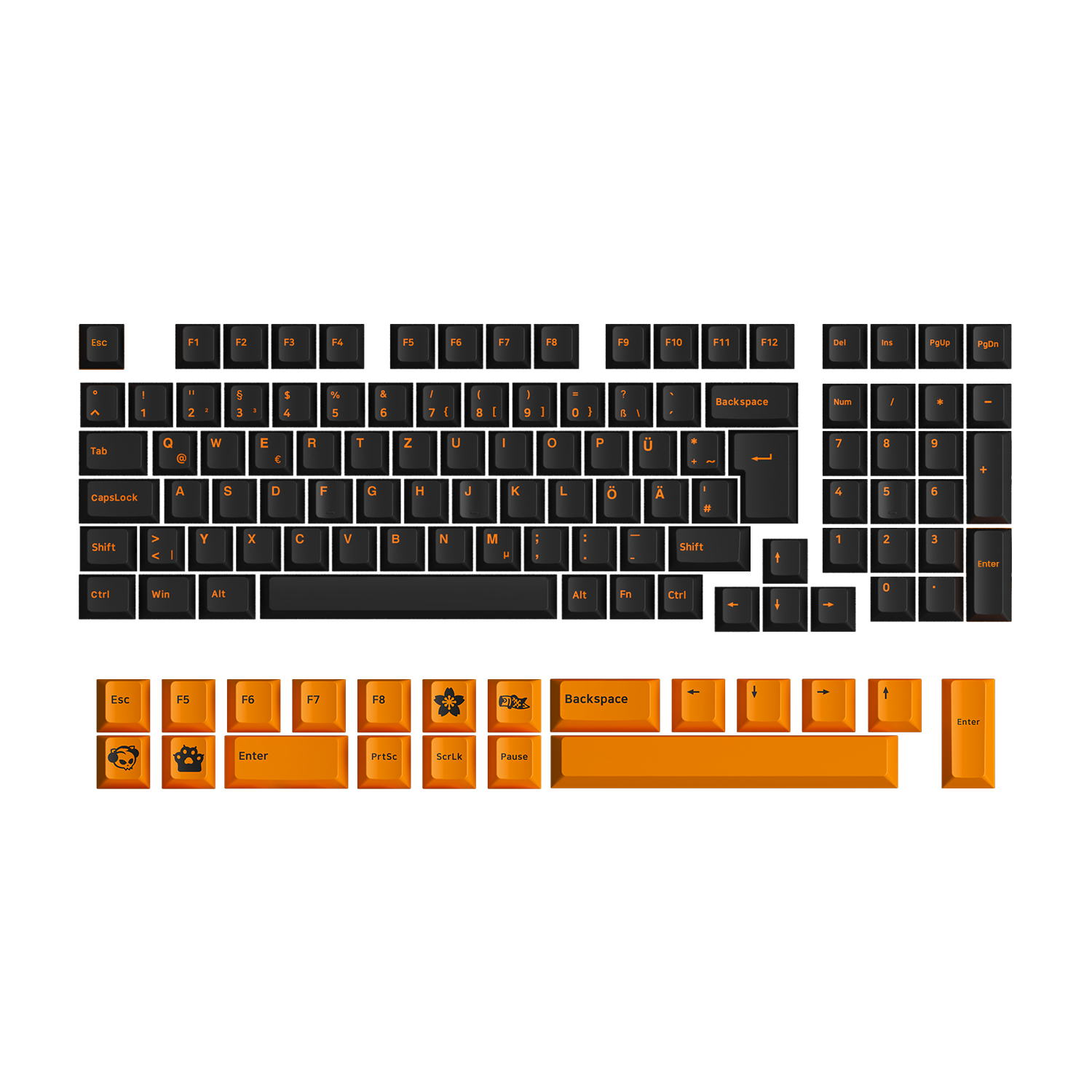



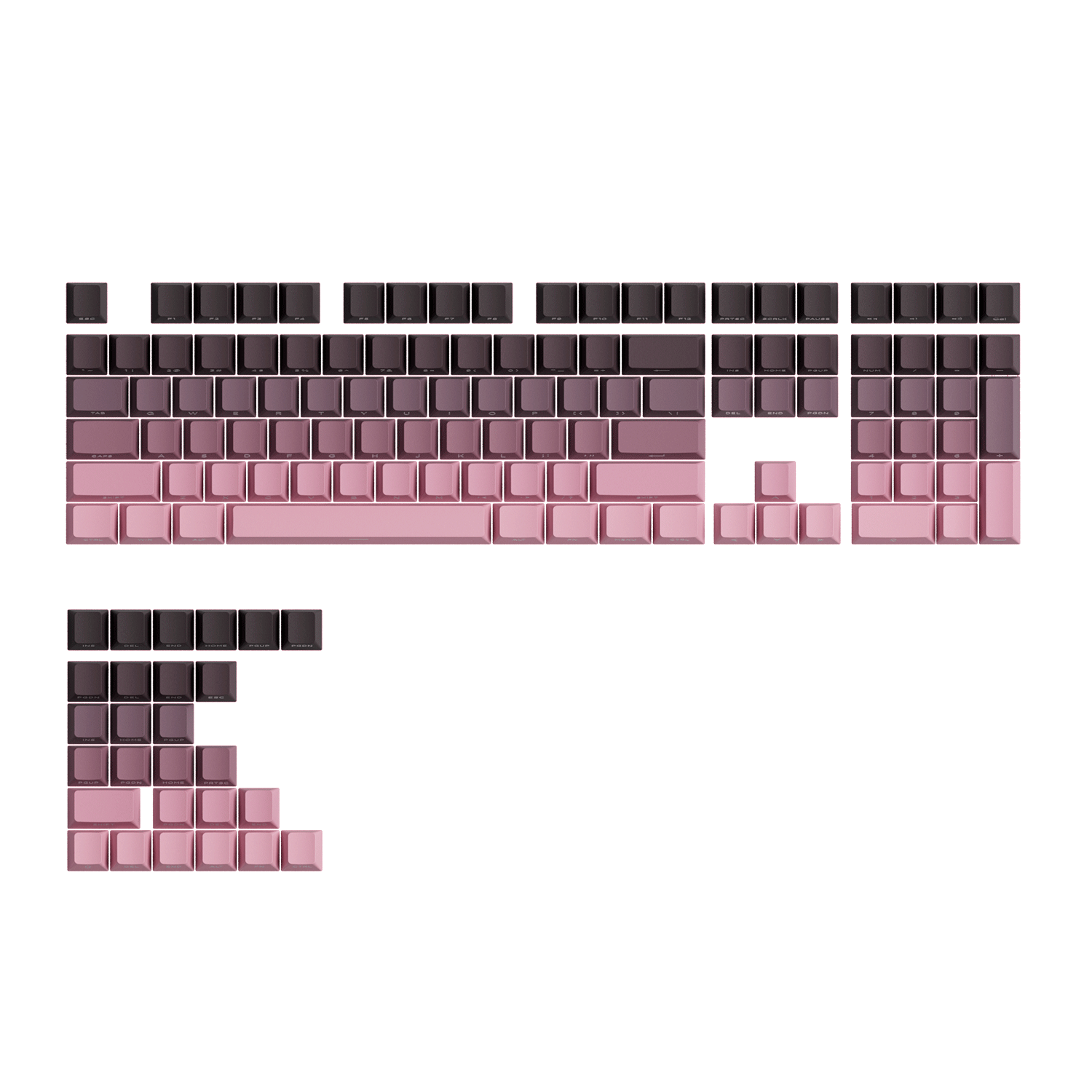

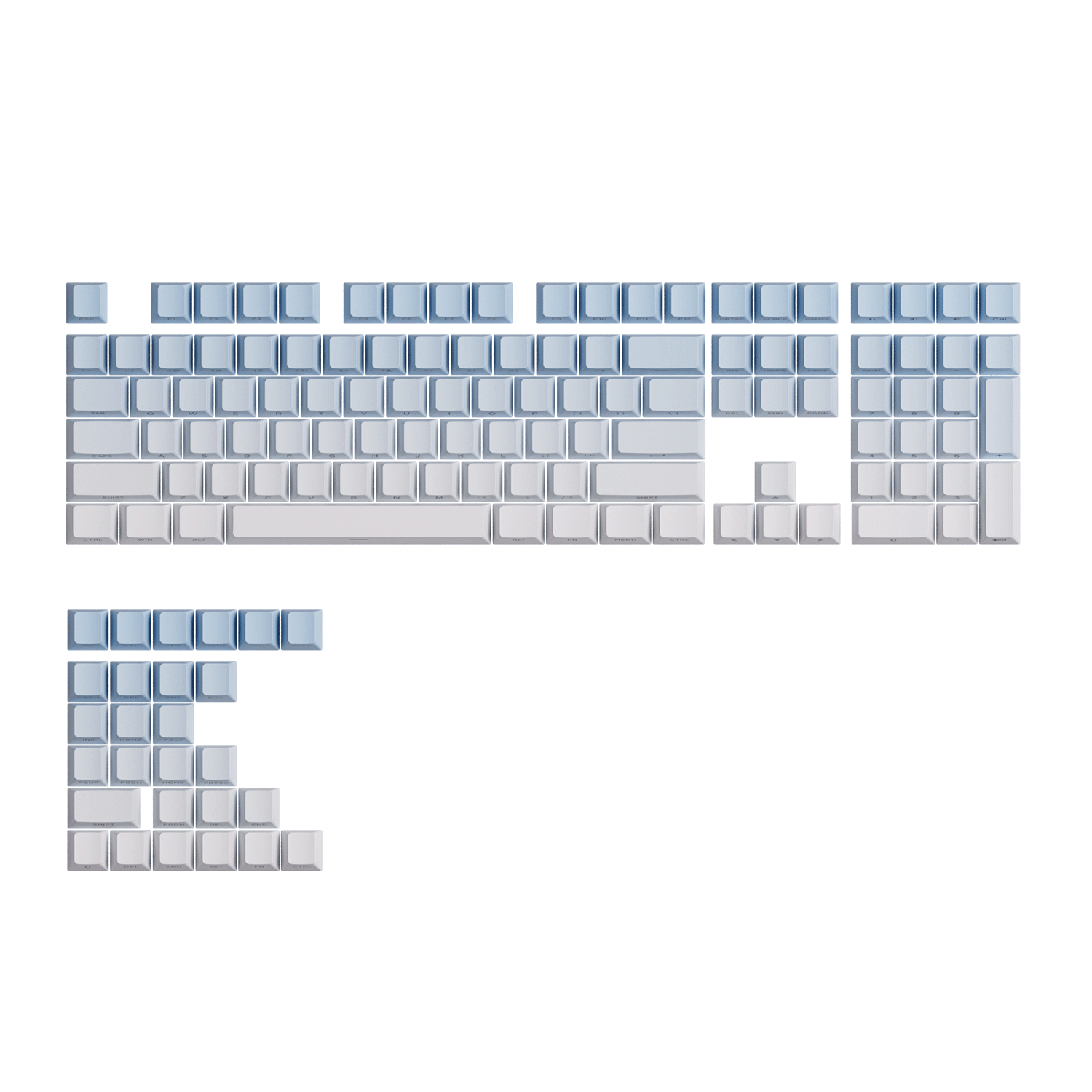






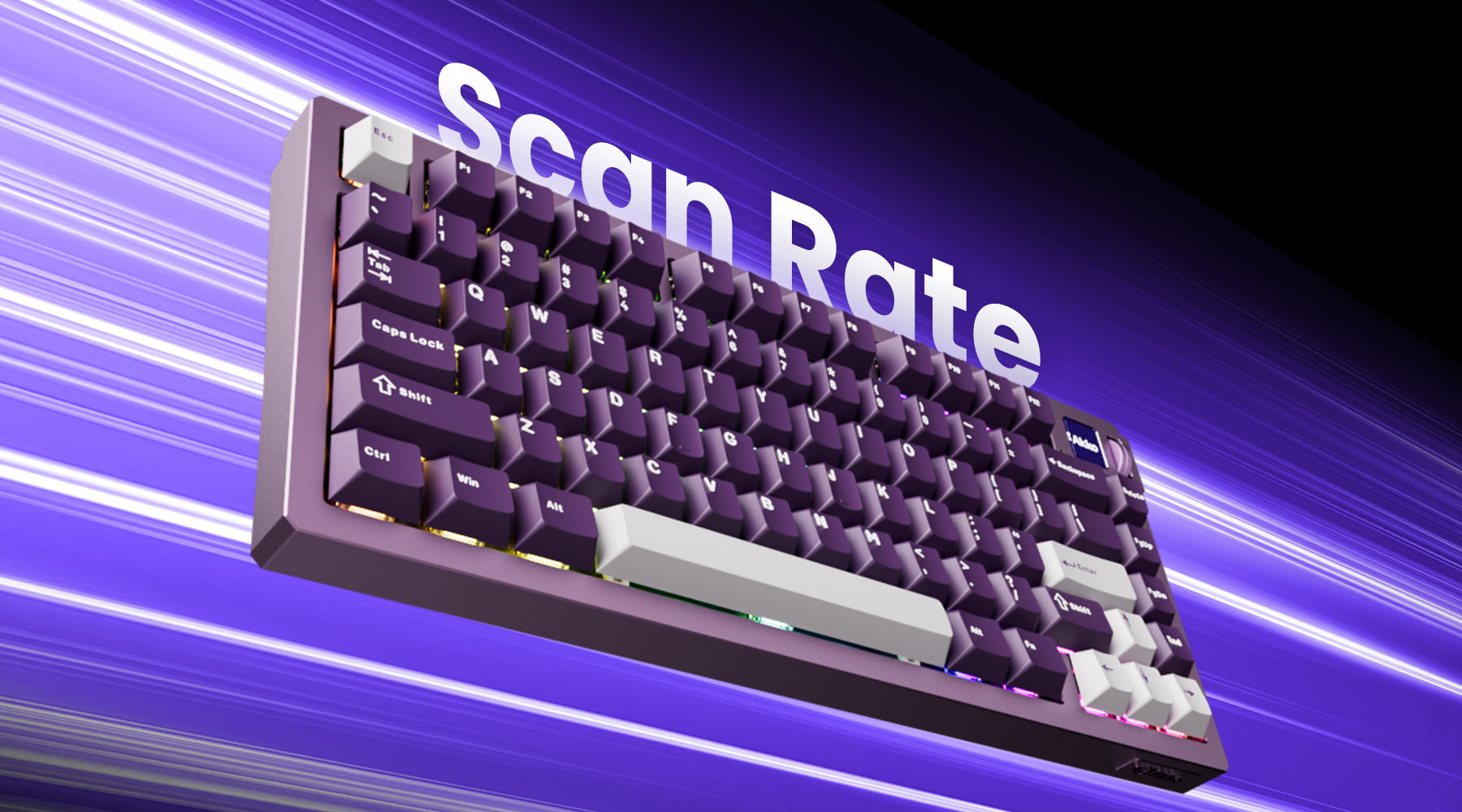

Commenta
Nota che i commenti devono essere approvati prima di essere pubblicati.
Questo sito è protetto da hCaptcha e applica le Norme sulla privacy e i Termini di servizio di hCaptcha.