Whether you're gaming, working, or browsing, the right mouse can impact performance, comfort, and convenience. With wireless tech now faster than ever, is it time to cut the cord—or does wired still have the edge? This guide compares wired and wireless mice to help you choose the best fit for your needs.
What is a Wired Mouse?
A wired mouse connects to your computer via a cable—typically through a USB port—and transmits cursor movements and button clicks directly, with no need for batteries or wireless receivers.
Advantages and Disadvantages of a Wired Mouse
Advantages:
- Stable Connection: No interference or dropouts — ensures consistent, lag-free performance.
- Lower Latency: Direct physical connections, a faster response time than the wireless mouse, a must for e-sports players and designers.
- No Need for Batteries: No need to worry about battery life, suitable for long-term, high-intensity use.
- Affordable price: Cheaper than a wireless mouse with the same performance.
Disadvantages:
- Limited Range: The cable restricts movement and can clutter your workspace.
- Wire constraints: A messy desktop and wires can tangle, get in the way, or wear out over time.
- Less Portable: not suitable for carrying.

What is a Wireless Mouse?
A wireless mouse is a computer input device that connects via Bluetooth or 2.4 GHz wireless signals, allowing you to operate without the need for a physical cable.
Advantages and Disadvantages of a Wireless Mouse
Advantages
- Clean Setup: Say goodbye to clutter—no cables means a neater desk and better focus.
- Highly Portable: Lightweight and compact, perfect for slipping into your laptop bag.
- Advanced Tech: With 2.4 GHz or Bluetooth 5.3, latency is now nearly on par with wired options.
- Modern Features: Many wireless mice come with advanced features like multi-device switching, Bluetooth, or ergonomic designs.
Disadvantages
- Battery Dependency: Constant recharging or battery swaps can be frustrating—especially for gamers.
- Higher Latency: Slight input lag can occur, especially in cheaper models.
- Possible Interference: Wireless signals can sometimes be disrupted by other devices or obstacles.
- More Expensive: Typically costs more than a wired mouse with similar specs.

Wired vs Wireless Mouse
| Feature | Wired Mouse | Wireless Mouse |
| Connection Stability | Very stable, no interference | Can face occasional interference |
| Latency/Response Time | Very low, ideal for gaming | Slightly higher (unless high-end models) |
| Power Source | USB-powered, no batteries needed | Requires batteries or charging |
| Port Usage | Occupies USB port | Uses USB receiver or Bluetooth |
| Portability | Less portable due to cable | Highly portable, no cable hassle |
| Desk Setup | More clutter with cable | Cleaner, more minimalist setup |
| Price | Generally cheaper | Typically more expensive |
| Maintenance | Wires can fray or tangle | Battery management needed |
| Best For | Gamers, budget users, desktop setups | Office use, travel, presentations, clean desks |
1. Connection Stability - Winner: Wired Mouse
The wired mouse is USB-powered, and there is no interference, providing a reliable connection.
The wireless mouse may face interference issues, causing lag.
2. Latency - Winner: Wired Mouse
When it comes to response time, wired mice have the edge. They deliver lower latency and faster input, which is crucial for gamers or professionals who rely on pixel-perfect accuracy. Wireless models have improved, but wired still leads in speed-sensitive use.
3. Portability and Comfort - Winner: Wireless Mouse
Wireless mice offer greater freedom, portability, and comfort. Unlike wired mice, they avoid cable tangling, desk clutter, and hassle during transport. Bluetooth models even free up USB ports.
4. Desk Setup - Wireless Mouse Win
If you're going for a minimal, clutter-free desk, wireless is the way to go. No tangled cables or limitations on positioning — just a sleek, modern setup. It's ideal for those who care about aesthetics or simply want more space to work with.
Do Gamers Prefer Wired or Wireless Mice?
The Traditional Choice: Wired Mice
For the traditional choice, the wired mouse is a favorite among gamers because of its lower latency and stable connection.
The New Contender: Wireless Mice
With the tech improvements, the wireless mouse can provide the fast speed and low latency. These days, many gamers like the wireless mouse for its portability and freedom.
So... which do gamers prefer in 2025?
Casual & Competitive Gamers: Many now prefer wireless for its freedom, cleaner setup, and near-identical performance.
Hardcore/Pro Gamers: Still a mix — wired is trusted for reliability, but wireless is gaining massive ground thanks to advances in battery life and latency.
Should I Buy a Wired or Wireless Keyboard?
Choosing between a wired or wireless mouse ultimately depends on your needs, priorities, and workflow. Both options offer solid performance, but each shines in different areas.
- If you are a gamer, the wired mouse is a great choice for budget or competitive gamers, and if you want freedom with near-zero lag and a bigger budget, a wireless mouse can be a better choice.
- If you work in an office or from home, a wireless mouse can give you a cleaner desk, more flexibility, and easy mobility. And just choose the wired mouse if you want reliability and don’t move around much.
- If you travel or work on the go, there is no doubt that a wireless mouse is a great choice because it’s compact, cable-free, and easy to slip into a bag without worrying about cords tangling.
Is there a Mouse Support Both Wired and Wireless?
Yes, some mice support both wired and wireless connections.
- Mice that support wired + either Bluetooth or 2.4GHz are called dual-mode mice.
- Mice that support wired + Bluetooth + 2.4GHz are known as tri-mode mice.
Now the tri-mode is actually becoming more popular — especially among gamers and professionals who want flexibility without compromising on performance.
You can switch between wired and wireless depending on your setup or needs — for example:
- Use wired mode while charging or gaming for zero latency.
- Switch to wireless when you want portability or a clean desk.
Akko Popular Tri-mode Mouse
Pulse 01 Gaming Mouse
Features:
- Tri-Mode Connectivity: Offers flexibility with USB-C wired, 2.4GHz wireless, and Bluetooth options, catering to various setups and preferences.
- Custom PAW3950 Sensor: Features the top-tier Akko Custom PAW3950 Sensor, delivering up to 30,000 DPI and 750 IPS for unbeatable precision and performance.
- Dual Nordic Chips: Ensures ultra-responsive, power-efficient, and reliable wireless performance.
- Durable Switches: Features Kailh GM 8.0 switches with a lifespan of up to 100 million clicks, ensuring longevity.
AG ONE 3950 Miku Gaming Mouse
Features:
- Tri-Mode Connectivity: Offers flexible connection options with USB-C wired, 2.4GHz wireless, and Bluetooth modes
- Hatsune Miku Theme: A great desk setup for the Hatsune Miku fans.
- PAW3950 Sensor: Equipped with the high-performance PAW3950 sensor, the Akko AG One 3950 8K Gaming Mouse offers unparalleled accuracy and responsiveness.
- Dual Receiver Flexibility: Comes with both 8K and 1K receivers for maximum wireless performance.
- Customizable DPI Settings: Offers 8 adjustable DPI levels ranging from 400 to 30,000, allowing users to fine-tune sensitivity.
Conclusion
If you’re a competitive or fast-paced gamer, especially in genres like FPS or MOBA, a wired mouse still offers the best latency and stability. If your priority is a clean, clutter-free workspace or you're often on the move with a laptop, a wireless mouse is the way to go. Consider a multi-mode mouse, which can be used both wired and wirelessly.
FAQ
Is a wired mouse good for a laptop?
Yes, a wired mouse can be good for a laptop, depending on how you plan to use it. A wired mouse is a great choice for laptops used at a desk or in fixed setups. A wireless mouse may be better if you travel a lot, use your laptop on the go, or want a cleaner setup.
Does a wireless mouse use WiFi?
No, a wireless mouse does not use Wi-Fi. Instead, it typically uses 2.4 GHz radio frequency or Bluetooth.
Do CS pros use wired mice?
Yes, most CS:GO and CS2 pros still use wired mice. And some pros are switching to high-end wireless mice, especially those with lightweight designs and flawless wireless tech.














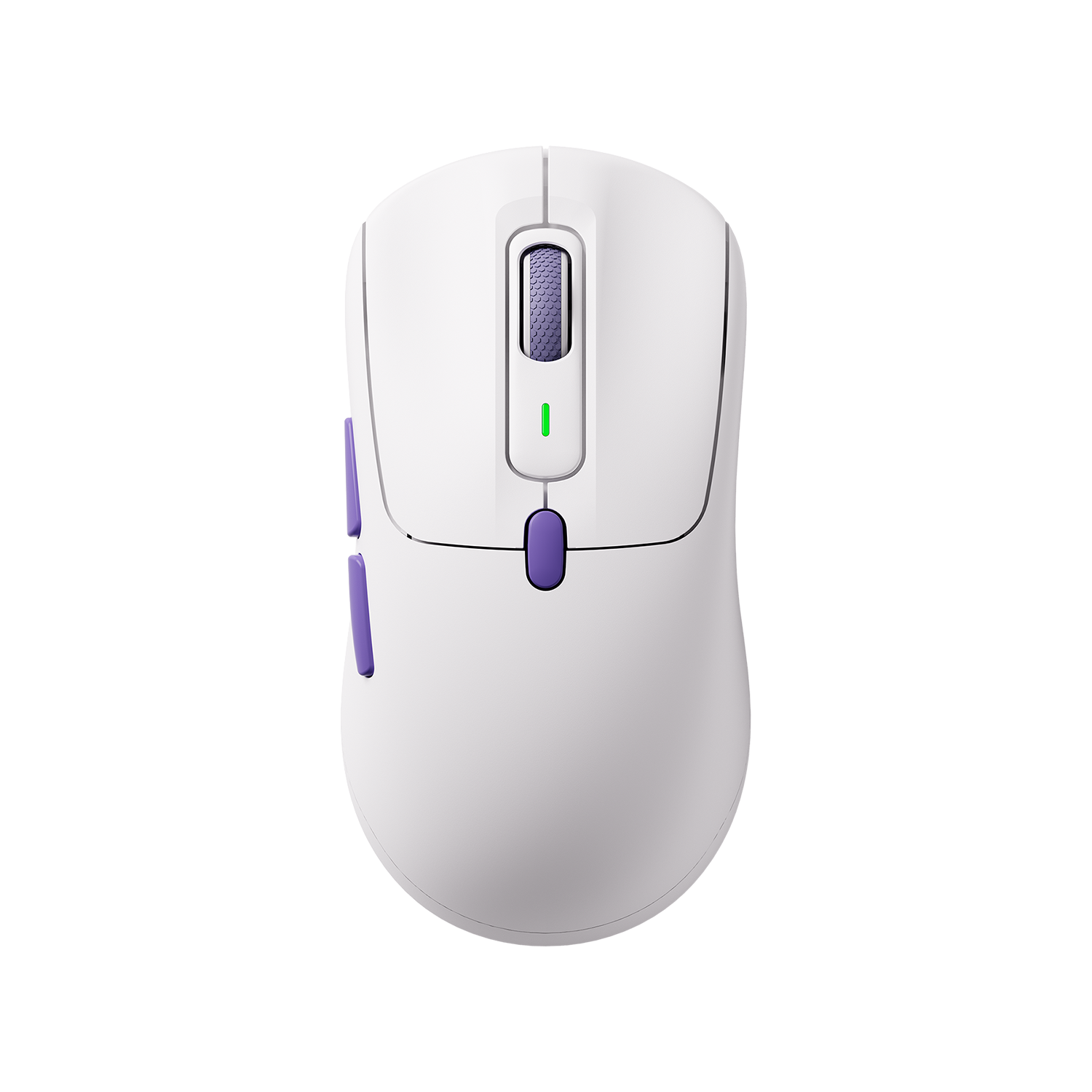




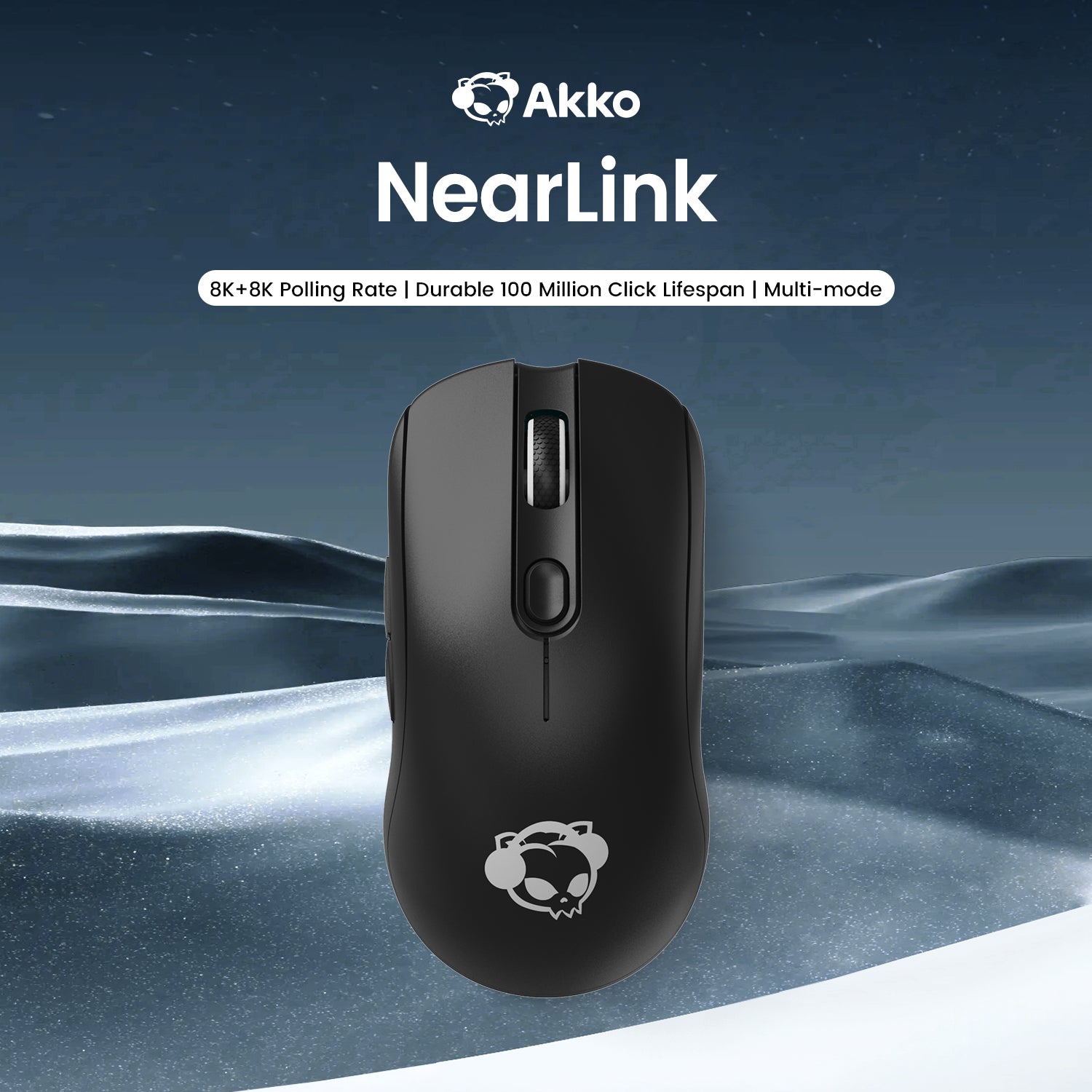





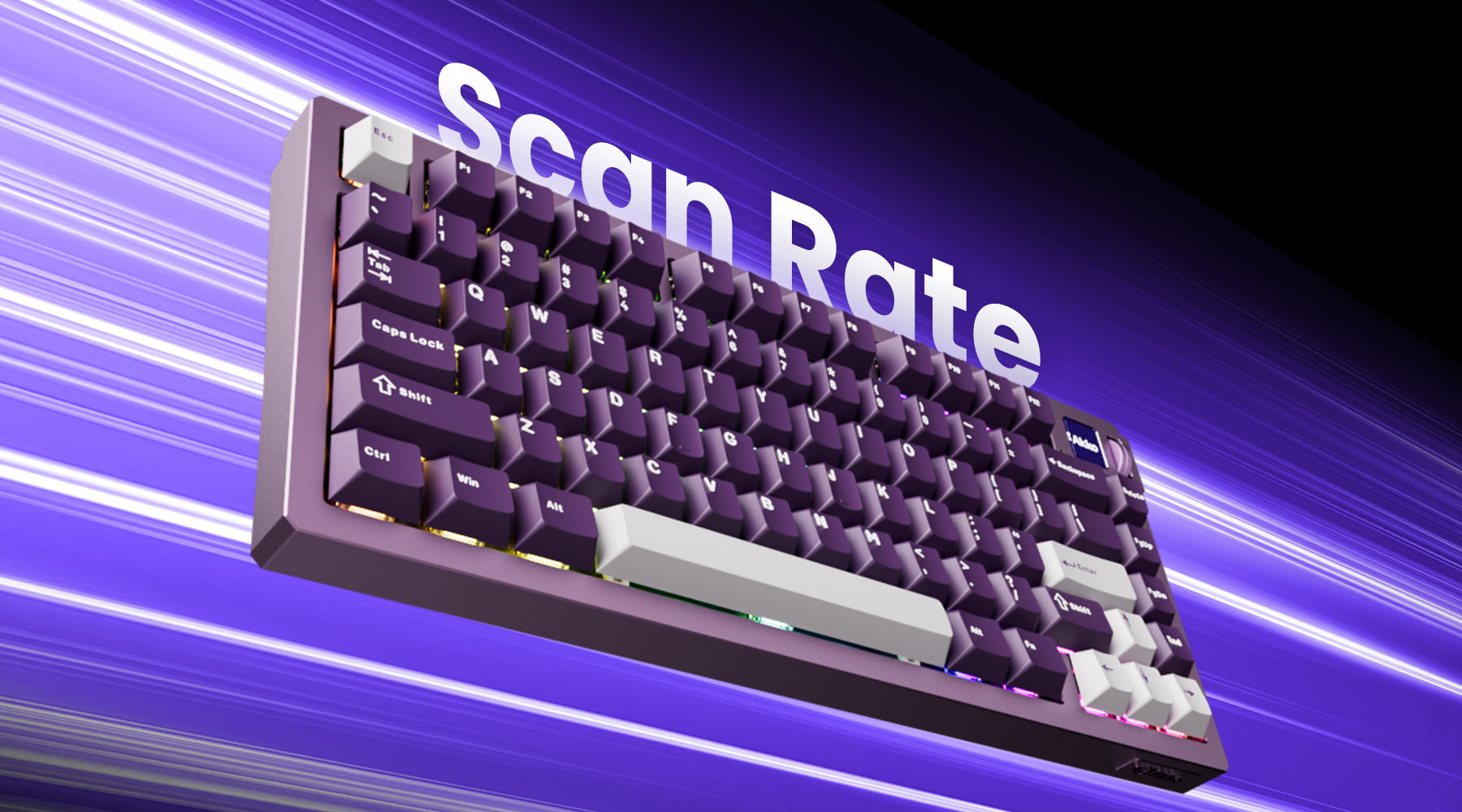

Commenta
Nota che i commenti devono essere approvati prima di essere pubblicati.
Questo sito è protetto da hCaptcha e applica le Norme sulla privacy e i Termini di servizio di hCaptcha.