Mechanical keyboards, as the preferred input device for modern computer users and gamers, have won wide popularity for their unique touch, durability, and personalized design. However, have you ever thought about how long your mechanical keyboard can accompany you? This article will delve into the key factors that affect the lifespan of a mechanical keyboard and provide you with practical advice to help you extend the lifespan of your keyboard. Let’s explore.
How Long Do Mechanical Keyboards Last?
Average Lifespan
The theoretical life of a mechanical keyboard depends mainly on the key switches. However, everyone has different usage habits, and the frequency of use varies greatly. In addition, due to human damage and environmental factors, the results are difficult to predict but not impossible. It is not absolutely accurate.
At present, the theoretical service life of the membrane keyboard is about 8 million to 30 million times. The theoretical life of a single-key switch on a mechanical keyboard is as high as 50 million or 100 million keystrokes.
So, if you type 60 words per minute, a key can be typed 30 times per minute, and it is used for 10 hours a day, so it can be typed at most 18,000 times a day. In this way, the mechanical keyboards have an average lifespan of 10 to 20 years.
| Keyboard Type | Lifespan | Switch Lifespan | Main Features | Best For |
| Mechanical Keyboard | 10-20 years | 50-100 million keystrokes | Long-lasting switches, stable typing feel; replaceable keycaps and switches, easy to maintain. | Gaming, programming, heavy typing users |
| Membrane Keyboard | 1-3 years | 5 million keystrokes | Soft typing feel, short lifespan; integrated design, hard to repair or replace parts. | Office work, casual users |
However, not all mechanical keyboards have the same lifespan. The specific lifespan depends on the usage habits, environment, and quality of the keyboard itself.
Factors That Affect the Lifespan of a Mechanical Keyboard
1. Switch Quality
Cheap or low-quality switches may cause key failure and poor feel during use, thereby shortening the overall life of the keyboard. Generally, high-quality switches have a longer lifespan and a better feel. These switches are precision designed and manufactured to withstand millions of strikes without breaking.

2. Use Habits
If you tap the key gently and moderately, the wear and tear on the keyboard will reduce and the service life of the key will extend. At the same time, avoiding long-term continuous use can also give the keyboard a rest and reduce the risk of overheating.
Typing too hard or using certain keys frequently (such as the space bar and the enter key) may accelerate the wear and damage of these keys.
| Usage Habits | Estimated Lifespan | Explanation |
| Light Usage (1-2 hours/day) | 15-20 years | Minimal stress on switches and components, regular cleaning ensures longevity. |
| Moderate Usage (3-5 hours/day) | 10-15 years | Slightly faster wear on keycaps and switches, proper maintenance can still extend lifespan. |
| Heavy Usage (6-8 hours/day) | 8-10 years | Constant use accelerates wear on switches, stabilizers, and keycaps. Maintenance becomes critical. |
| Aggressive Typing/Gaming | 5-8 years | Hard key presses and "bottoming out" can reduce switch lifespan; recommended to use lubed switches. |
| Proper Maintenance | +5 years (beyond normal) | Regular cleaning, lubing, and replacing worn-out components can significantly extend lifespan. |
| Neglect (no cleaning/maintenance) | 5-7 years | Dirt buildup and lack of care cause faster deterioration of switches, stabilizers, and keycaps. |
3. Environmental Factors
The usage environment can effect the keyboard lifespan.
Generally, keeping your keyboard dry and clean can prevent dust and dirt from accumulating, reducing the risk of key failure and extending the life of your keyboard.
However, harsh environments such as high humidity, dust, or extreme temperatures can accelerate the aging and damage of keyboard components, shortening the service life.

4. Maintenance
Regularly cleaning dust and dirt from the surface of your keyboard, as well as using compressed air to clean debris from under the keys, can keep your keyboard in good condition and extend its life.
If you don't clean and maintain the keyboard over a long period of time, it can lead to dust and dirt accumulation, increasing the risk of key failure and possibly causing other malfunctions.
5. Keyboard Material
Keyboards made with high-quality materials generally have a longer lifespan.
For keycap material, ABS, PBT, and POM plastics have their own advantages and disadvantages, among which PBT and POM are more popular due to their wear resistance and stability.
In terms of case materials, plastic cases are light and low-cost but are easily affected by the environment; metal cases provide higher structural strength and stability.
In addition, the quality of other component materials, such as springs and lubricants, will also affect the durability and life of the keyboard.
Therefore, when choosing a mechanical keyboard, you should pay attention to the quality of these materials to ensure a longer life and better use experience.

6. Others
Accidental situations such as spilling liquid, dropping, or placing heavy objects on the keyboard may cause damage to the keyboard, thus shortening keyboards' service life.
Besides, an unstable power supply or electrical failure may also cause the keyboard to become damaged or inoperable.
How to Make Your Mechanical Keyboard Last Longer?
1. Regular Cleaning and Maintenance
We recommend you clean dust and debris from your keyboard regularly. You can use a can of compressed air to gently blow dust from underneath the keyboard, or use a soft-bristled brush to clean the surface of the keyboard.
For stains that are difficult to remove, you can use a small amount of alcohol and a cotton swab to gently wipe the keycaps, but be careful not to let the liquid seep into the interior of the keyboard.
Related Articles:
How to Clean Your Mechanical Keyboard?
2. Proper Handling
Firstly, we recommend you avoid excessive force on the keyboard. Although mechanical keyboards are designed to withstand repeated tapping, excessive force will accelerate the wear of mechanical parts. And avoid pressing the same key continuously for a long time, especially when playing games or programming. In this way, you can use keyboard shortcuts or other methods to distribute the pressure on the keys.
Second, in order to prevent accidental spills or attracting pests, we highly recommend avoid eating or drinking near your keyboard.
Lastly, avoid using your keyboard in extreme temperature or humidity conditions. High temperatures can cause plastic parts to warp, while high humidity can cause circuit board corrosion.

3. Lubing Switches and Stabilizers
If you find some keys are not smooth, it is time for you to lube swithes.
Lubricating switches can reduce friction and wear, prolonging their lifespan. Stabilizers, especially on larger keys, also benefit from regular lubing to ensure smooth operation.
Related Articles:
How to Lube Mechanical Keyboard Switches
4. Upgrade Components When Needed
We highly recommend you choose the hot swappable mechanical keyboard; in this way, you can switch the keycaps easily.
For frequently used keys (such as the space bar, enter key, etc.), you can purchase spare keycaps or switches for replacement to keep the keyboard in the best condition.
5. Protect
When the keyboard is not in use, you can cover it with a dust cover or store it in a sealed bag to reduce dust accumulation.
For keyboards that you carry around frequently, use a dedicated keyboard bag or case to protect it from bumps and scratches.

When Should You Consider Replacing Your Mechanical Keyboard?
1. Keys not working or responding slowly
If you find that certain keys no longer respond or require a harder tap to actuate, this could be a sign of damage or wear to the internal mechanism.
Single key issues can sometimes be fixed by replacing the switch, if multiple keys have the same problem, it could mean that the keyboard as a whole is nearing the end of its life.
If your the keyboard is still under warranty, just contact the brand to fix for you. Otherwise, you can consider change a new one.
2. The typing feel has changed significantly
Over time and with increased use, the typing feel of your keyboard may change.
If you feel that the keeyboard keys have become stiff, loose, or make unusual noises, this may be due to wear and tear or lack of lubrication due to long-term use.
In this way, you can try to improve the typiong feel by cleaning and re-lubricating, if this does not work, you may need to consider replacing your keyboard.
3. Severe wear and tear
Long-term use will cause the keyboard surface to be worn, scratched or faded. Although this will not affect the function of the keyboard, it may affect your experience and aesthetic feeling.
If you have high requirements for the appearance of the keyboard, or feel that the wear and tear has affected your mood, then replacing the keyboard may be a good choice.
4. Difficult to clean and maintain
If you find that your keyboard is difficult to clean, or that dust and dirt tend to accumulate under the keys, this could be due to poor keyboard design or a lack of maintenance over time.
In this case, replacing your keyboard with one that is easier to clean and maintain may be a better option.
5. Personal needs changed
As technology continues to develop, new keyboard technologies and features continue to emerge. If your keyboard lacks modern features (such as backlighting, macro programming, multimedia control, etc.), or you feel that its performance has outgrown your needs, upgrading to a newer keyboard with more features may be a wise decision.
Sometimes, our needs change with time and experience. For example, you may change from a game enthusiast to a professional writer and need a keyboard that is more suitable for typing; or you may change from an office worker to a freelancer and need a more portable keyboard. In this case, it is very important to choose a suitable keyboard according to the changes in personal needs.
Component Replacement vs. Full Replacement
It is the best choice to get a good typing experiencee by replacing individual components, such as switches, keycaps, or stabilizers.
If the keyboard can not get a good condition by replacing the individual components, just consider buying a new keyboard.
Conclusion
Mechanical keyboards are built to last, often providing years—or even decades—of reliable performance. With proper care and maintenance, you can significantly extend the lifespan of your keyboard. Regular cleaning, gentle handling, and component upgrades can make all the difference, ensuring your mechanical keyboard remains a trusted companion for years to come.

































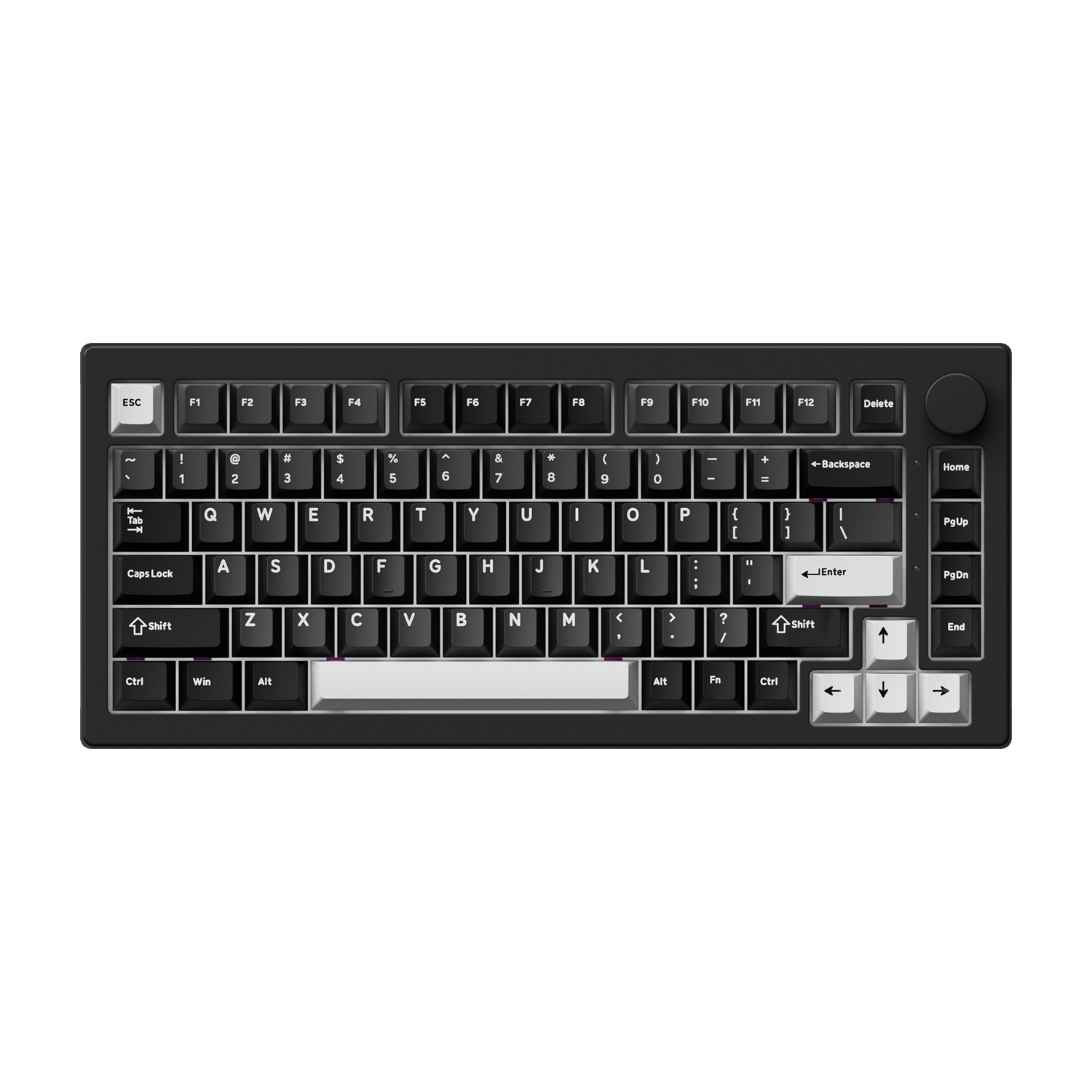
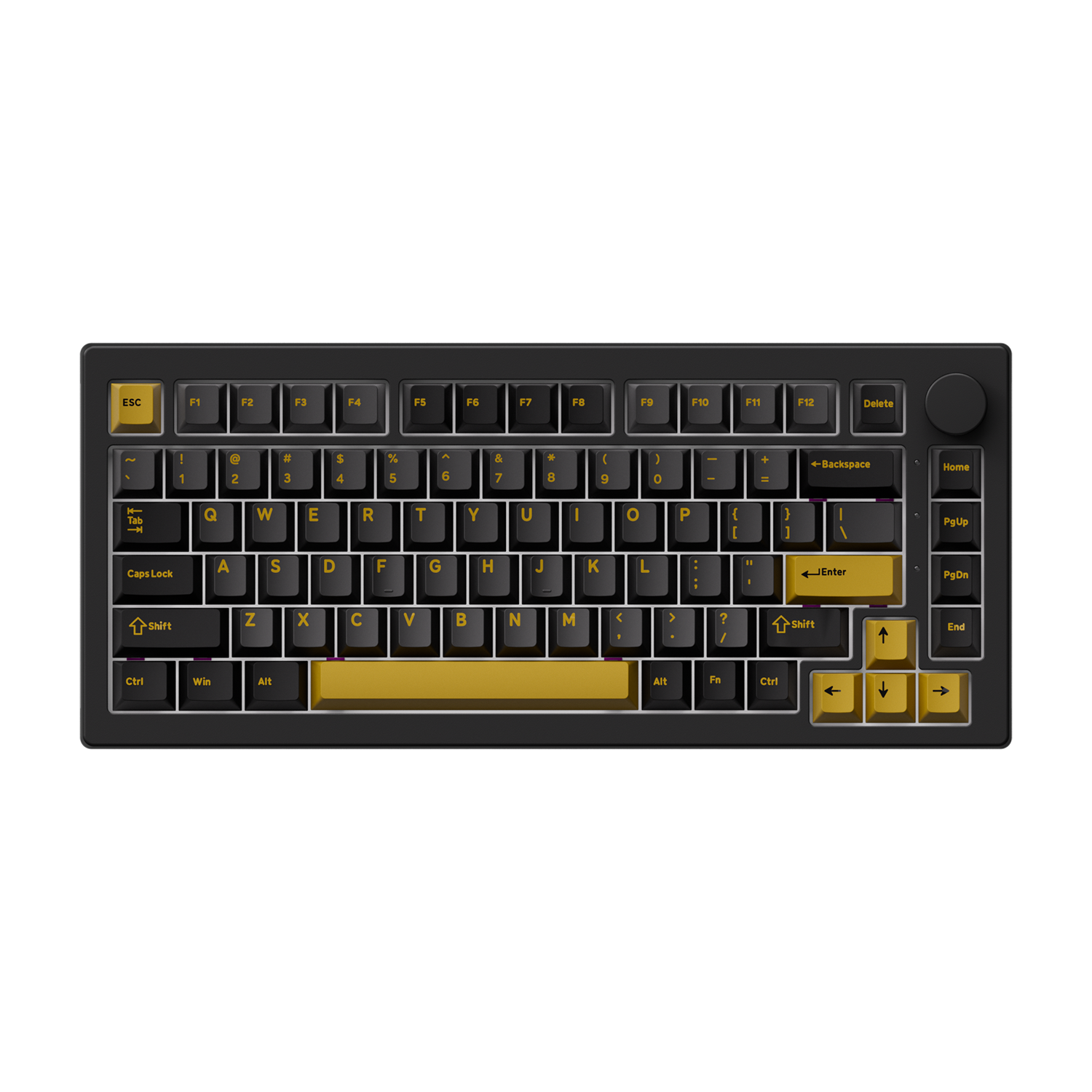



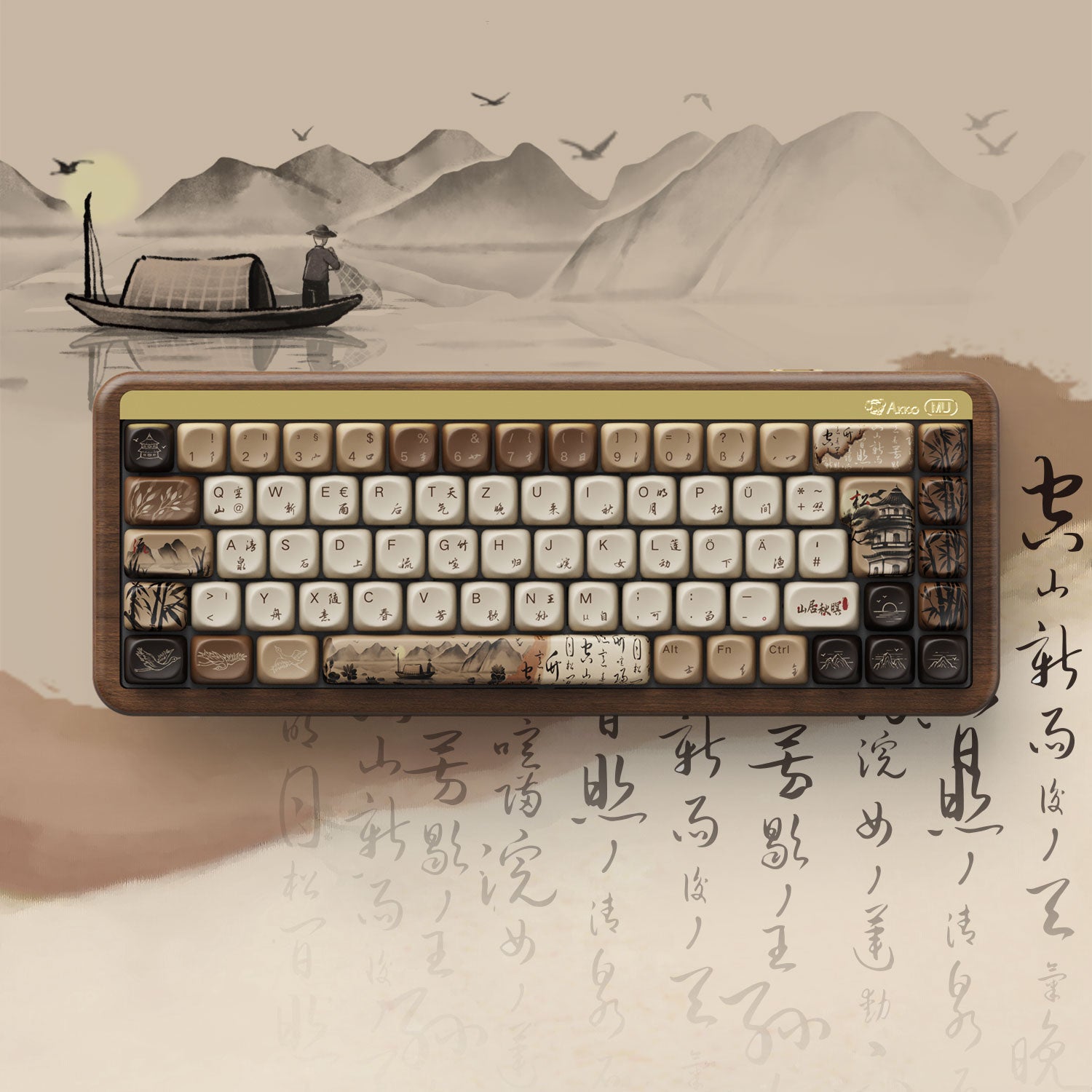











Commenta
Nota che i commenti devono essere approvati prima di essere pubblicati.
Questo sito è protetto da hCaptcha e applica le Norme sulla privacy e i Termini di servizio di hCaptcha.