Key Features of the M1 V5
The M1 V5 custom mechanical keyboard is packed with cutting-edge features that set it apart:
Rapid Disassemble
Imagine if your keyboard could be easily disassembled and assembled like a Transformer; how fun it would be! MonsGeek M1 V5 has such a quick-release structure, allowing you to disassemble and reassemble the keyboard without any tools.
Whether it is cleaning dust or replacing the axis, it becomes extremely simple. This design not only improves the user experience but also greatly enhances the playability and customization space of the keyboard.
VIA Support
MonsGeek M1 V5 custom mechanical keyboard support VIA means that whether you are a gamer or a professional worker, you can create the most suitable input experience according to your needs.
More importantly, VIA software avoids the trouble of users operating multiple driver software. Its real-time nature allows any modification to take effect immediately without restarting the keyboard or updating the firmware.
In addition, VIA's strong community support ensures the continuous updating of functions and the increase of scalability options, allowing users to enjoy a continuously improved user experience.
8000mAh Battery
Don't worry about being out of power anymore! The MonsGeek M1 V5 is equipped with a large-capacity battery of up to 8000 mAh, so you don’t have to worry about power issues. Even without a charging device, it can be used for a long time. For those who often need to work on the move or like to travel, this is undoubtedly a great blessing.
Aluminum Case and Double Gasket Mount
MonsGeek M1 V5 uses a sturdy and durable aluminum shell, which not only looks stylish but also effectively protects the internal components from external interference. At the same time, it also adopts an advanced double gasket structure design, which can significantly reduce the noise when pressing keys and provide a more comfortable typing feel.
Whether you are working overtime late at night or in a quiet library, you can use it with confidence.
Promotional Offer Details
There is no need to wait; now the exclusive Black Friday sale for M1 V5 begins!
20% OFF – Unlock the Ultimate Deal
- Use the code BFCMV5 at checkout to get 20% OFF the M1 V5 mechanical keyboard.
- This is your chance to own a premium mechanical keyboard at an incredible price, perfect for upgrading your setup or gifting to a loved one.
Limited-Time Offer
- The promotion is available until December 3, 2024, CET.
- Don’t wait until it’s too late—once the deal is gone, it’s gone for good!
Why This Deal is Unmissable
- Perfect Timing: Whether you're preparing for the upcoming holidays or looking to upgrade your workspace for the New Year, this sale is the perfect opportunity to give yourself or someone special a thoughtful gift that will become part of your memories.
- Exceptional Value: MonsGeek M1 V5 is now available at a 20% discount, which is a very good deal in its class. Why not get a better product for less money?
- Be Ahead of the Curve: Own one of the most versatile and premium keyboards on the market before the end of the year, and stay ahead of the curve in the new year. Whether it's work or play, the MonsGeek M1 V5 will give you an unparalleled experience.

Why Choose the M1 V5?
1. Incredible Value
In this discount event, the price advantage of MonsGeek M1 V5 is very obvious. After using the discount code "BFCMV5", you will enjoy a 20% discount, which means you can own a high-performance mechanical keyboard at a lower price. Whether it is for students with limited budgets or office workers who pursue cost-effectiveness, this is a rare opportunity.
2. Premium Features at a Competitive Price
Even at its discounted price, the M1 V5 delivers top-notch features that rival keyboards at much higher price points:
- VIA Support: Fully customizable, allowing you to remap keys, create macros, and customize layouts to perfectly suit your needs.
- 8000mAh Battery: Long-lasting and durable for non-stop wireless use, perfect for gamers and professionals.
- Rapid Disassembly: Easy maintenance and customization to ensure your keyboard always looks its best.
- ISO support: There are not many keyboards that provide ISO layout in the market; M1 V5 provides ISO and ANSI layouts for different preferences.
3. Durable and Aesthetics
Made from premium aluminum, the M1 V5 is both durable and stylish. Its solid construction provides a premium typing experience, while its sleek design adds a touch of elegance to any setup.
4. Designed for Every User
No matter who you are, the M1 V5 has something for you:
- Gamers: Benefit from fast response times, customizable layouts, and immersive RGB lighting.
- Professionals: Boost your productivity with programmable keys and ergonomic design.
- Students and budget-conscious users: Promotional pricing lets you enter the world of high-end mechanical keyboards at an affordable price without compromising on quality.

Ideal Users for the M1 V5
1. Beginners to Mechanical Keyboards
M1 V5 is the best custom mechanical keyboar for beginners.
- Rapid disassemble design makes it easy for you to know about the internal structure of the mechanical keyboard. And M1 V5 allows you to upgrade seamlessly and constantly explore new possibilities, you can customize your own keyboard with M1 V5 easily.
- If you start to keymap your keyboard, you don't need to download or learn complex drivers with M1 V5. You can drive in and start customizing right away with VIA.
2. Gamers
- The M1 V5's responsive switches and customizable layout give you the power to play competitive games. Whether it's quick reaction or precise operation, it can meet your needs.
- The dynamic RGB lighting effects make the gaming process more immersive, and every key press feels like a conversation with the keyboard.
- The sturdy aluminum casing can withstand the test of intense gaming and maintain stable performance even after long-term use.
3. Professionals
- By customizing shortcut keys and macros with VIA, you can greatly improve your work efficiency. Whether it is programming, data analysis, or daily office work, M1 V5 can help you get twice the result with half the effort.
- The 8000mAh battery ensures you can enjoy uninterrupted performance even in wireless mode, making your workspace more tidy and organized.
4. Enthusiasts
- The Rapid disassemble design allows you to easily replace switches and keycaps for unlimited customization. No matter what feel you prefer, the M1 V5 can meet your needs.
- The aluminum housing and premium components provide a tactile and aesthetic experience that enthusiasts will love, and every touch is a pleasure.
- VIA Support provides advanced custom layouts and features for those who like to try new things, making your keyboard always unique.
5. Creative Professionals
- For video editing, music production, and design work, the M1 V5's programmable knob can help you quickly access basic tools and improve work efficiency.
- The sleek aluminum frame adds a touch of sophistication to any creative workspace, making your creative environment more elegant.

How to Care for Your M1 V5
1. Regular Cleaning
Surface cleaning: Gently wipe the aluminum housing and keycaps with a soft microfiber cloth to remove dust and fingerprints. This will not only keep the appearance clean but also extend its service life.
Keycap Removal: Use a keycap puller to gently remove the keycaps for deep cleaning. Soak them in warm, soapy water, rinse thoroughly, and air dry before reinstalling. This ensures that each keycap is as clean as new.
Switch Maintenance: For custom switches, use compressed air or an anti-static brush to remove any dust or debris to ensure accurate feedback with every tap.
Related article: How to Clean Your Mechanical Keyboard?
2. Battery Care
Avoid Overcharging: Remember to unplug the keyboard after fully charging to extend the life of the 8000mAh battery. This prevents the battery from overcharging and extends its life.
Storage: If you are not using the keyboard for a long time, please charge it to about 50% to maintain the battery health. This ensures that the battery will not be damaged due to self-discharge during idle time.
3. Protecting the Keyboard
Avoid spills: Do not allow liquids to come into contact with your keyboard, as this can cause irreversible damage. Even a small amount of water can cause damage to the inside of your keyboard, so be extra careful.
Use a cover: When not in use, cover your M1 V5 with a dust cover to prevent dust and debris from accumulating. This not only keeps your keyboard clean but also prevents accidental damage.
Conclusion: Don’t Miss Out!
The M1 V5 is more than just a keyboard; it's a game changer for your desktop. Not only is this keyboard powerful and well-designed, but it's also on sale for Black Friday, so it's the perfect time to upgrade! Don't wait—upgrade to the M1 V5 and take your typing and gaming experience to the next level.







































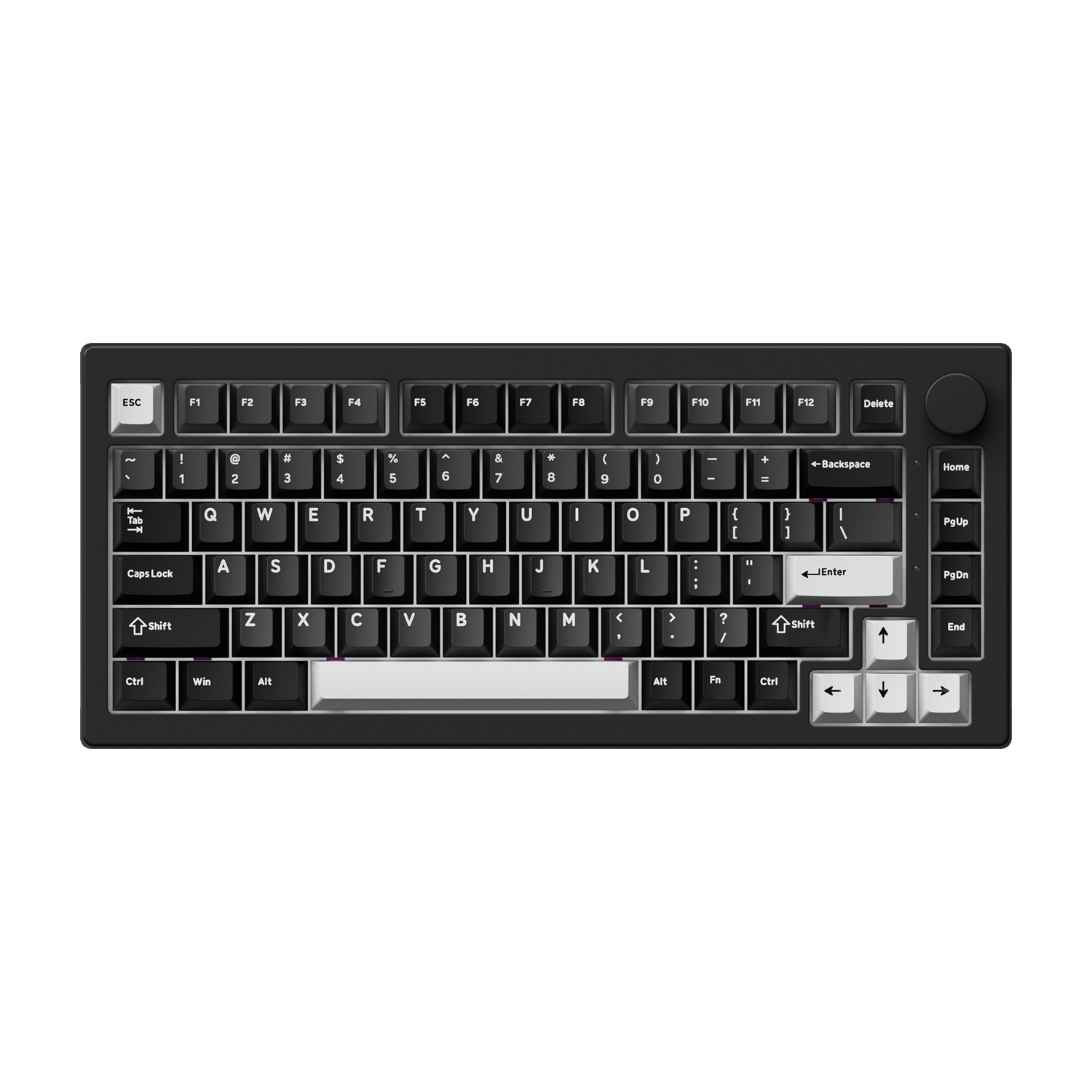
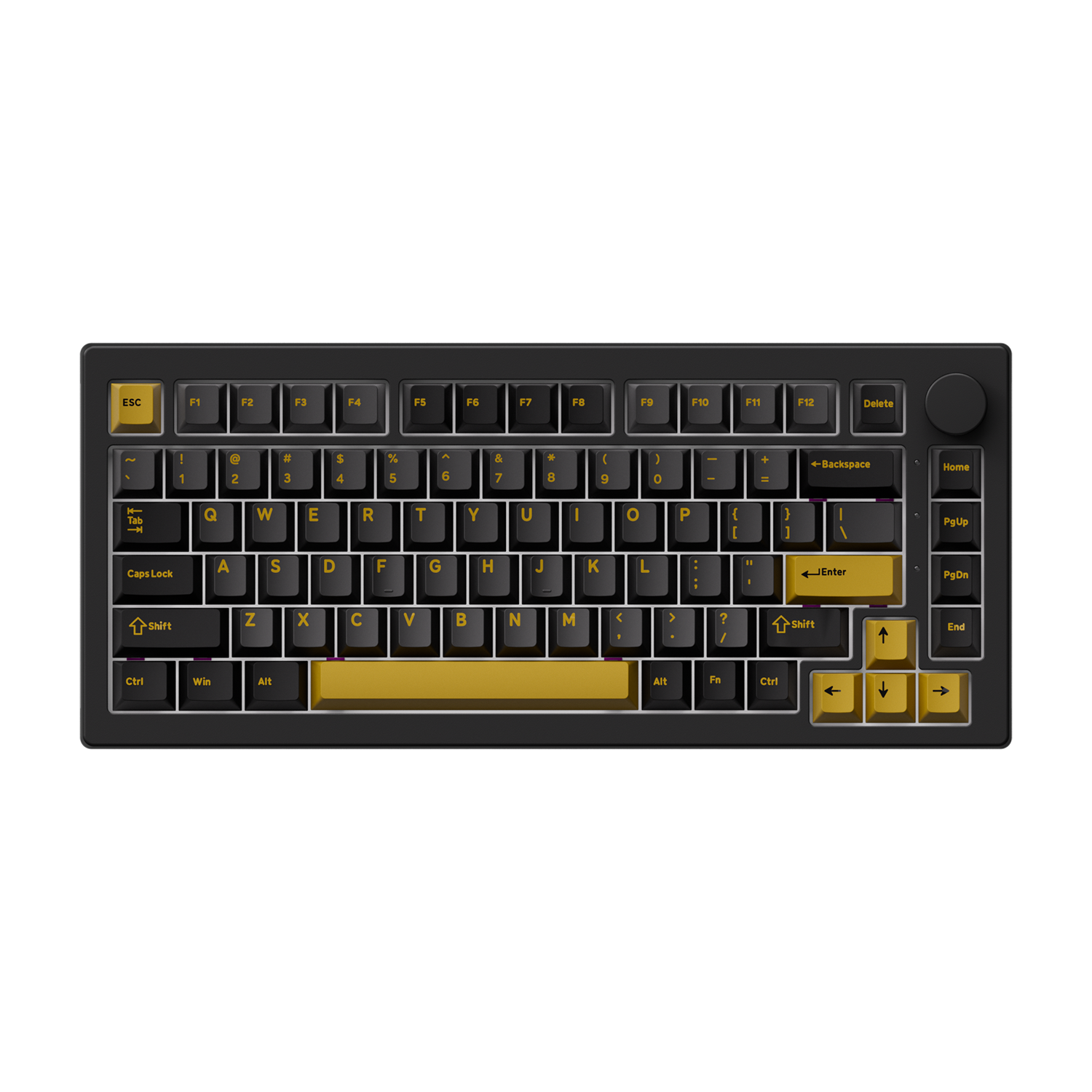



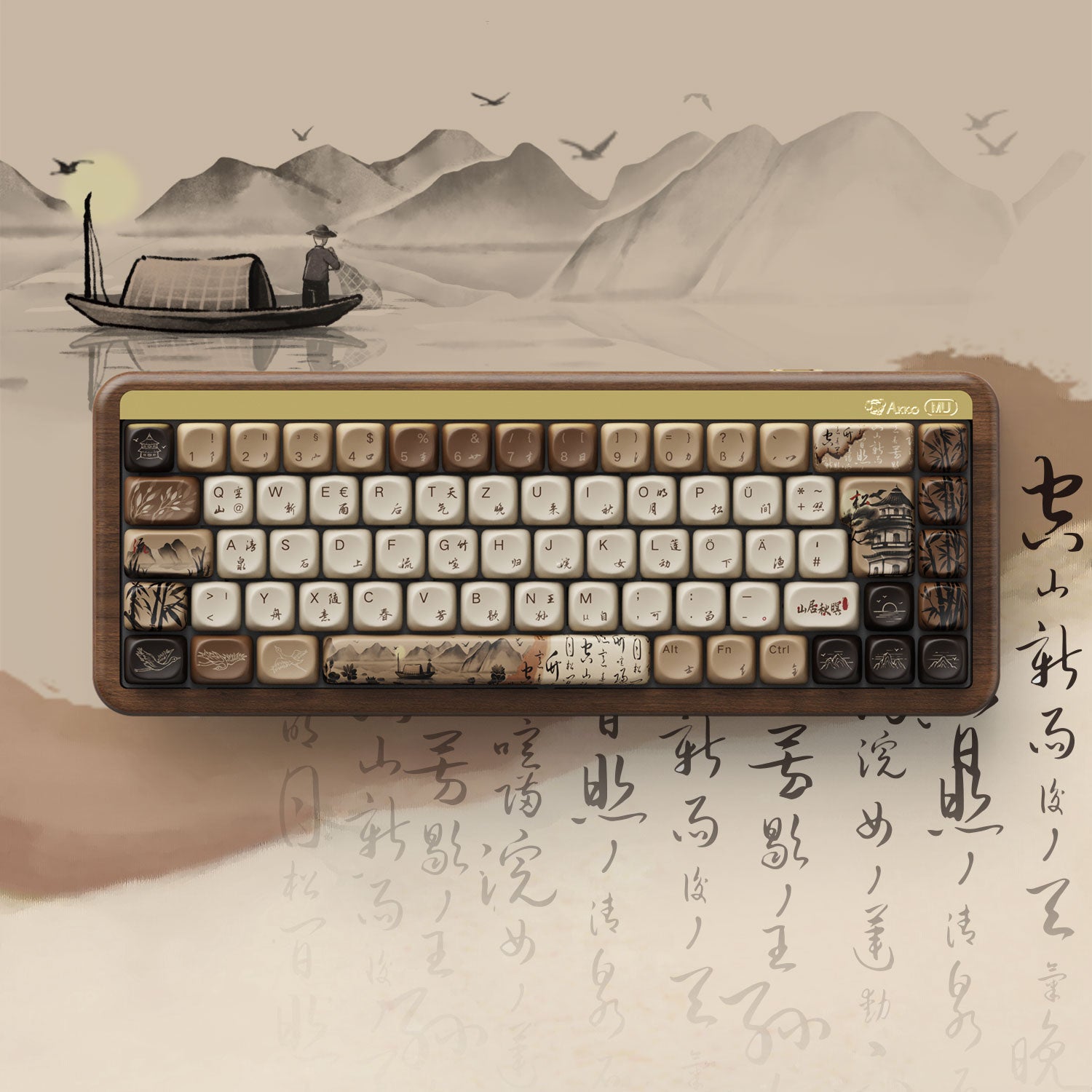





Commenta
Nota che i commenti devono essere approvati prima di essere pubblicati.
Questo sito è protetto da hCaptcha e applica le Norme sulla privacy e i Termini di servizio di hCaptcha.