Lors du choix d'un clavier , vous avez peut-être remarqué des fonctionnalités intéressantes, comme le rollover de touches et l'anti-ghosting. Mais honnêtement, savez-vous vraiment ce que cela signifie ? Quelle est la différence entre les deux et pourquoi sont-elles si importantes ?
Aujourd'hui, nous allons parler de ces points de performance du clavier qui peuvent améliorer votre expérience de frappe ou de jeu, voir comment ils fonctionnent, pourquoi ils sont si importants et comment ils peuvent rendre votre clavier plus agréable !
Table des matières
Qu'est-ce que l'anti-ghosting sur un clavier ?
Avant d'expliquer l'anti-ghosting, nous devons comprendre le « ghosting » sur un clavier, également appelé conflit de touches.
Sur certains claviers, lorsque plusieurs touches sont enfoncées simultanément, les touches non enfoncées peuvent ne pas être correctement reconnues ou entraîner une saisie incorrecte. Par exemple :
Connaître le conflit de touches permet de comprendre facilement ce qu'est l'anti-ghosting. Il s'agit d'une technologie de clavier utilisée pour éviter les fausses saisies lorsque plusieurs touches sont enfoncées. Ainsi, lorsque vous appuyez simultanément sur plusieurs touches, votre saisie est enregistrée au bon endroit.
Qu'est-ce que le rollover N-key sur un clavier ?
Le rollover de touches N (NKRO) désigne la capacité d'un clavier à enregistrer chaque pression de touche indépendamment, quel que soit le nombre de touches enfoncées simultanément. Notons ici que « N » correspond au nombre maximal de touches enfoncées simultanément pouvant être détectées avec précision.
Par exemple, un clavier avec « full n-key rollover » (full NKRO) peut reconnaître un nombre infini de touches enfoncées simultanément, tandis qu'un clavier avec « 6-key rollover » (6KRO) peut identifier avec précision jusqu'à six touches enfoncées simultanément.

Pourquoi avons-nous besoin d'un clavier avec rollover/anti-ghosting à n touches ?
Le rollover N-key et l'anti-ghosting garantissent que chaque pression sur une touche est enregistrée avec précision, vous permettant de donner le meilleur de vous-même dans toute situation exigeant rapidité et précision.
- Prise en charge d'un fonctionnement plus précis : ne vous inquiétez pas du fait que le clavier « manque » votre opération, chaque touche sera reconnue avec précision.
- Améliorez l'expérience de jeu : les opérations rapides et complexes du jeu peuvent être exécutées avec précision, vous permettant d'obtenir de meilleures performances dans le jeu.
- Améliorez l'efficacité du travail : pour les travailleurs qui ont besoin de taper rapidement, ce clavier peut les aider à terminer leur travail plus facilement sans se soucier d'une saisie incorrecte causée par une frappe trop rapide.
- Durabilité de l'équipement : Réduisez les dommages causés au clavier par des conflits de touches incorrects et prolongez la durée de vie du clavier.
- Répondre aux besoins professionnels : Pour les professionnels tels que les programmeurs et les concepteurs, une réponse précise aux touches est une garantie importante pour le bon déroulement de leur travail.
Les technologies NKRO et anti-ghosting rendent les claviers plus intelligents et mieux adaptés à votre rythme de vie effréné. Lorsque vous achetez un clavier, tenez compte de ces deux fonctionnalités, qui peuvent grandement améliorer votre expérience de frappe ou de jeu.

Comment choisir un clavier anti-ghosting/n-key rollover ?
Lorsque vous choisissez le clavier anti-ghoting (n-key rollover),
1. Tenez compte de vos besoins
Jeux vidéo : Privilégiez les claviers avec N-Key Rollover (NKRO) et Anti-Ghosting si vous êtes un joueur. Ces fonctions sont essentielles pour exécuter des combinaisons de touches complexes et garantir l'enregistrement précis de chaque instruction, vous offrant ainsi un avantage concurrentiel.
Saisie : NKRO est indispensable aux experts et aux dactylographes rapides pour éviter les erreurs de frappe. De plus, l'Anti-Ghosting empêche les frappes accidentelles, garantissant ainsi un travail impeccable.
Utilisation générale : un clavier avec anti-ghosting de base et au moins 6 touches rollover (6KRO) peut être suffisant si vous l'utilisez pour des tâches de routine comme le surf ou la saisie légère.
2. Tenez compte de votre budget
Les claviers haut de gamme peuvent être coûteux, mais ils offrent souvent un NKRO complet, un anti-ghosting et d'autres fonctionnalités premium. Certains claviers d'entrée de gamme offrent un NKRO limité ou un anti-hébergement, mais peuvent néanmoins offrir une bonne expérience pour les tâches moins exigeantes.
Tenez compte de votre budget et de vos besoins puis choisissez le bon !
3. Testez le clavier
Nous vous encourageons toujours à tester votre clavier avant tout achat. Vérifiez le nombre de touches que vous pouvez appuyer simultanément et si elles sont toutes enregistrées. Ceci est particulièrement important pour les joueurs ou les personnes qui tapent vite. De plus, chaque clavier offre des sons et des sensations de frappe différents. Tout comme les claviers mécaniques, ils offrent des sensations de frappe différentes. Soyez attentif au toucher et au son des touches et choisissez-en un qui soit confortable pour votre style de frappe ou de jeu.

Recommandation de clavier Akko NKRO
Presque tous les claviers Akko sont dotés de la fonction N-Key Rollover, qui garantit l'enregistrement précis de chaque touche enfoncée, quel que soit le nombre de touches simultanément. Akko offre également de nombreuses autres fonctions, plusieurs apparences, plusieurs dispositions et plusieurs configurations de clavier. Que vous soyez joueur ou dactylo, de nombreuses options s'offrent à vous pour répondre à vos différents besoins.
Si vous êtes un joueur, je vous recommande vivement de choisir notre clavier à effet Hall , vous serez étonné par sa fonction puissante.
- Déclenchement rapide : vous offre un déclenchement plus rapide, vous pouvez lever légèrement votre doigt pour réinitialiser la touche et appuyer à nouveau pour reprendre le déclenchement.
- Taux d'interrogation de 8 000 Hz : accélère la transmission des données jusqu'à 8 000 fois par seconde, garantissant que vos entrées sont capturées avec une vitesse et une précision inégalées.
- Options de mise en page multiples : les mises en page ANSI et ISO sont toutes disponibles, il y a toujours une option pour vous.

Si vous êtes un dactylo, pourquoi ne pas choisir notre clavier en bois MU01 ? Son design unique le distingue.
- Clavier en bois unique : Ce clavier est fabriqué en noyer noble, usiné CNC avec précision. Ce bois lui confère élégance et durabilité. Les touches PBT à sublimation thermique apportent des motifs uniques au clavier.
- Option multi-thèmes : propose des thèmes tels que l'isolement en montagne, la joie de vivre et l'automne, différents styles répondant à différents besoins.
- 65 % Disposition : un excellent équilibre entre taille et convivialité, offrant une esthétique minimaliste tout en prenant en charge une saisie et une navigation efficaces.
- 5 broches échangeables à chaud : vous permet de remplacer ou de personnaliser facilement les commutateurs sans soudure, prenant en charge les commutateurs à 3 et 5 broches.

Conclusion
NKRO et Anti-ghosting sont des technologies qui résolvent les conflits de touches causés par la pression simultanée de plusieurs touches sur le clavier. Elles sont idéales pour les joueurs, les dactylographes rapides et les professionnels exigeant de la précision.
Bien sûr, lorsque vous choisissez un clavier, tenez compte de vos besoins et de vos performances avant tout ! Et n'oubliez pas d'examiner de plus près la qualité, les possibilités de personnalisation et les avis clients.













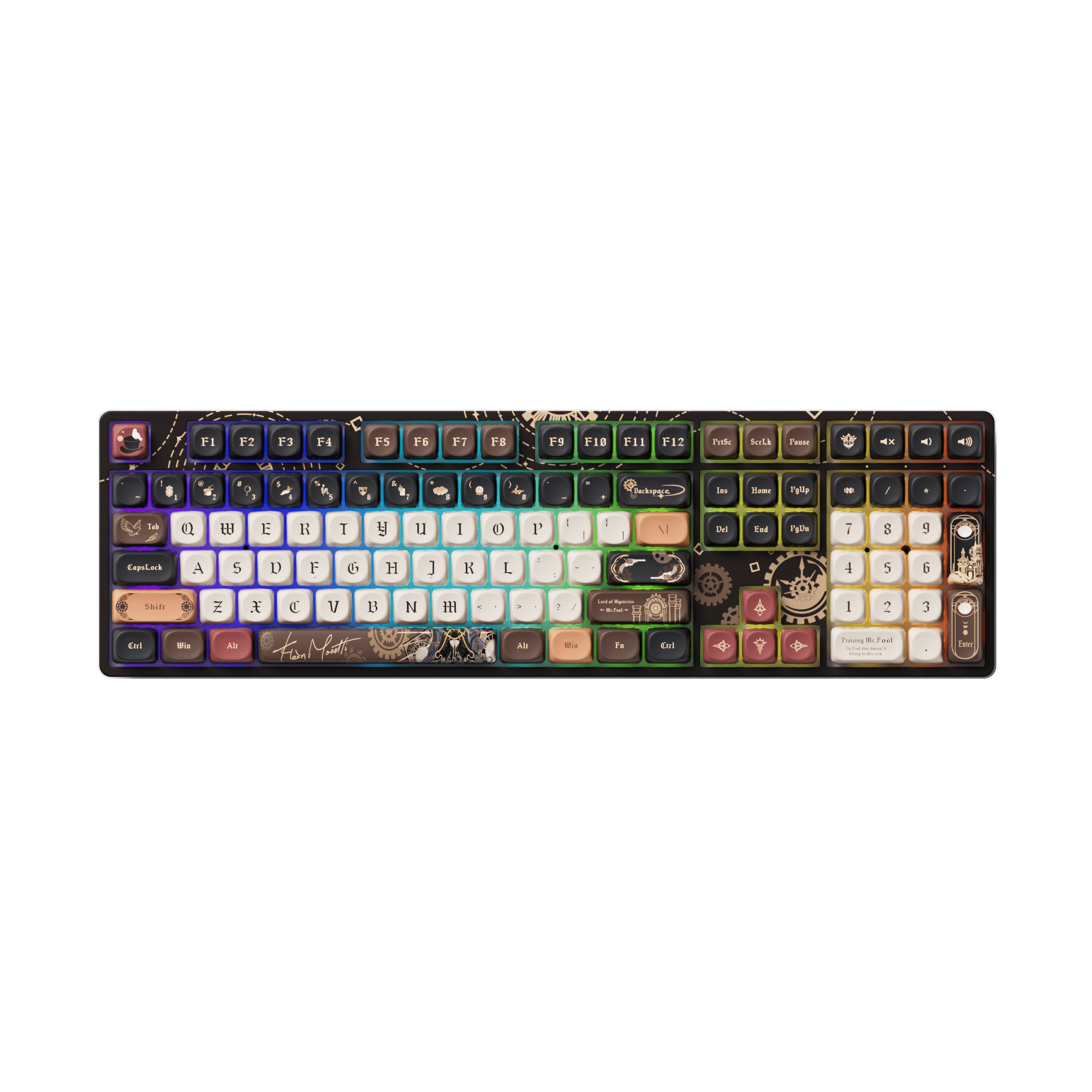











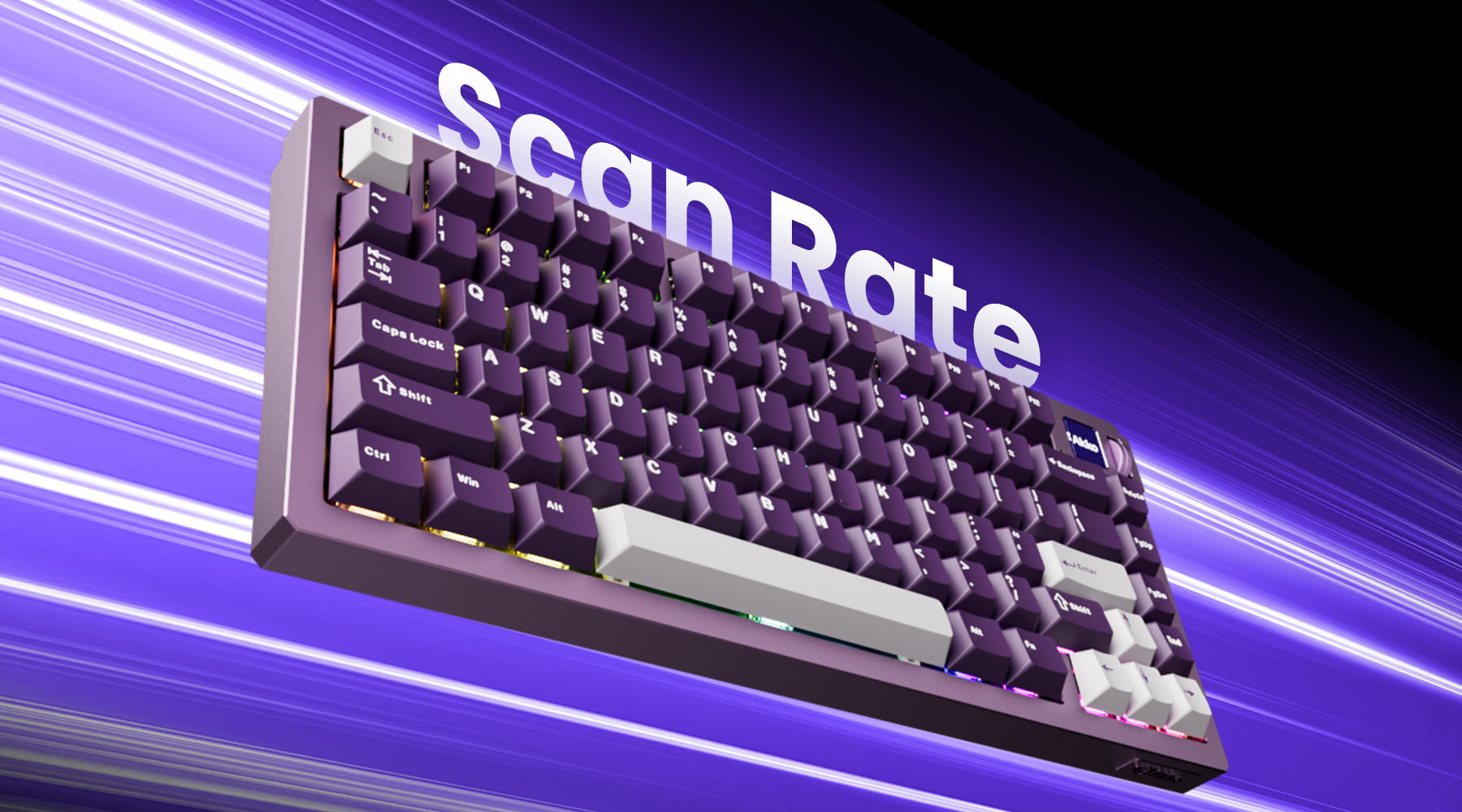


Laisser un commentaire
Tous les commentaires sont modérés avant d'être publiés.
Ce site est protégé par hCaptcha, et la Politique de confidentialité et les Conditions de service de hCaptcha s’appliquent.