In our daily work, we cannot do without keyboards. An unsuitable one can slow typing, increase errors, and hurt productivity. long-term use of an ill-fitting keyboard can strain your wrists and fingers, causing fatigue or even pain. Choosing the right keyboard isn’t just about working faster — it’s also about protecting your hand health.
What Makes a Keyboard Great for Typing?
A suitable keyboard can greatly enhance the typing experience, efficiency, and comfort. There is no standard answer to what constitutes the best keyboard for typing, but it should offer a comfortable typing feel, have a layout that suits your needs, sound pleasant, and be beneficial to your wrists and fingers.
1. Switch Type & Typing Feel
The switches are the core of the mechanical keyboard, determining the typing feel and sound.
Linear Switches — Smooth & Quiet
- Features: No tactile bump, no click, providing a smooth feel.
- Suitable for: People who prefer a smooth and quiet typing experience, often a top choice for gamers. However, for typing, it may lack tactile feedback and be prone to accidental keystrokes.
- Akko Linear Switches Examples: Akko Rosewood Switch, V5 Creamy Yellow Pro Switch
Tactile Switches — Noticeable Feedback
- Features: Small bump at the actuation point provides confirmation without bottoming out.
- Suitable for: Accuracy-focused typists, those who type a lot but also want a comfortable feel
- Akko Tactile Switches Examples: Akko Bittersweet Switch, V5 Creamy Blue Pro Switch
Clicky Switches — Auditory & Tactile Feedback
- Features: Tactile bump + audible click, like a typewriter.
- Suitable for: Users who crave a strong typing rhythm and a crisp, satisfying tactile feel. However, its sound profile is quite loud, which may disturb others in offices or quiet environments.
- Akko Tactile Switches Examples: Akko Creamy Cyan Switch
Magnetic Switches — Precision & Smoothness
- Features: Adjustable actuation point, achieve Rapid Trigger
- Suitable for: Long typing sessions where fatigue-free precision is essential
- Akko Tactile Switches Examples: Akko Astrolink Magnetic Switch

2. Keyboard Structure
The keyboard mounting style affects the keyboard typing feel and sound consistency.
- Gasket Structure: The plate is supported by gaskets with no rigid contact, resulting in a soft, bouncy feel, excellent consistency, and a clean sound profile.
- Top Structure: The plate is fixed to the top case, delivering a firmer, more solid typing feel.
- Bottom Structure: The plate is fixed to the bottom case, providing a feel that sits between the gasket and top mount.
For typing, the gasket mount offers a softer, shock-absorbing experience that’s more comfortable for long sessions.
3. Keyboard Layout
- Full-size: Includes a numeric keypad. Suitable for finance, accounting, and data analysts who frequently need to input numbers.
- 80% Layout: Eliminates the numeric keypad, retains the function key and arrow keys. The most versatile choice, saving desktop space while offering full functionality.
- 75% Layout: More compact than 80% but retains the function key and independent arrow keys. A compact and efficient layout, very popular.
- 65% Layout: Eliminates the function key and numeric keypad but retains independent arrow keys. Requires some getting used to, but very space-saving.
- 60% and below: Extremely compact, requires extensive use of key combinations. Suitable for users seeking ultimate desktop simplicity and portability, but typing efficiency may be affected.
75% or 80% is the best choice for balancing space and efficiency.
4. Keycaps
Keycaps impact feel, durability, and sound.
For the keycap material:
- PBT: Wear-resistant, textured, long-lasting, resistant to shine.
- ABS: Smooth feel, becomes shiny after prolonged use.
For the keycap legends printing:
- Double-shot: Characters never wear off, highly recommended.
- Dye-sublimation: Clear and durable characters, which can be used to create complex patterns.
5. Ergonomic Design
Slope: The keyboard itself should have a natural tilt.
Adjustable Height: Adjustable height can help you find the most comfortable angle.
Wrist Rest: If your wrists are suspended while typing, a soft wrist rest can greatly relieve wrist pressure and prevent carpal tunnel syndrome.
Best Akko Keyboards for Typing in 2025
Best Low-Profile Typing Keyboard (Mac-Friendly)
Air 01 Low Profile Mechanical Keyboard
Key Features:
- Low Profile Mechanical Switch: Reduced key travel for faster, more comfortable typing without sacrificing tactile feedback.
- CNC Aluminum Case: Provide a stable typing experience.
- 75% Layout: Ideal for desk setups with limited space or for on-the-go use.
- Multi-Device Connectivity: Connect via Bluetooth to up to three devices and switch between them instantly.
- Durable PBT Keycaps: Smooth yet textured keycaps resist shine and provide satisfying tactile feedback.
The Akko Air 01 excels for typists who need speed, portability, and comfort, especially on Mac devices. Its low-profile design reduces finger fatigue, while multi-device connectivity allows you to work seamlessly across multiple platforms.
Perfect for professionals, students, and anyone looking for a stylish, ergonomic, and versatile keyboard.
Best Compact Keyboards for Typing (Space Saving)
MOD68 HE Magnetic Keyboard
Key Features:
- 65% Layout: Saves desk space, ideal for small desks or minimal setups.
- Hall‑Effect (HE) Magnetic Switches:Smooth, consistent actuation with adjustable actuation point for precise typing.
- Rapid TriggerFast actuation and reliable repeatability, great for typing speed and accuracy.
- Gasket-Mounted: Soft typing and balanced sound profile, even in a compact build.
- Durable Aluminum Construction: Stable, long‑lasting build suitable for daily use and portability.
For users who value space, portability, and typing performance, the MOD68 HE Magnetic Keyboard delivers a rare combination of compact design + high-end magnetic typing feel.
Whether you’re typing long documents, coding, writing, or working in a small home office, it offers precision, comfort, and efficiency — all while keeping your workspace tidy and minimalist.
Best Full-size Keyboards for Productivity / Data Entry Typing
Hatsune Miku 5108B Plus
Key Features:
- Hatsune Miku Theme: A Unique theme, adds a special charm to your desk setup.
- Full-Size Layout with Number Pad & Function Row: Complete keyset for data entry, spreadsheets, coding shortcuts, and productivity workflows.
- Sturdy Build: Easy to customize or maintain.
- Gasket-Mounted: A quieter, more controlled sound profile enhances focus and reduces workplace disturbance.
- Reliable for Long Sessions: Robust design suited for heavy typing workloads, office use, or any productivity-intensive tasks.
If your work involves a lot of numeric input, keyboard shortcuts, complex document/spreadsheet editing, programming, and other tasks, the Hatsune Miku 5108B Plus's full-size design, mechanical feel, and stability ensure you can maintain your traditional keyboard layout while enjoying the tactile quality and comfort of a mechanical keyboard.
It's the ideal choice for office workers and data input users who prioritize efficiency, comfort, and reliability.
Best Ergonomic Typing Keyboard
Year of Snake - Armor
Key Features:
- Tented Alice Layout: Allow your hands to rest at a slight inward angle, just like a natural handshake position.
- Premium Build Quality: A sturdy, vibration-reducing construction enhances stability and minimizes unwanted resonance.
- Rapid Disassemble: Easy to customize or maintain.
- Gasket-Mounted: A quieter, more controlled sound profile enhances focus and reduces workplace disturbance.
- Long-Session Friendly Design: Ideal for writers, programmers, and professionals who require hours of continuous typing.
The Year of Snake – Armor delivers ergonomic comfort through typing feel, structure, and sound optimization
This makes it perfect for users who want a healthier, more comfortable daily typing experience.
Best Customizable for Typing Enthusiasts
MonsGeek M1 V5 VIA ISO Custom Mechanical Keyboard
Key Features:
-
Rapid Disassemble: Easy to customize, swap switches on the fly without tools or soldering.
- VIA Support: Remap keys, set macros, adjust layers and lighting to suit your workflow without downloading the driver.
- Aluminum Case: Ensures typing stability and longevity throughout mods.
- ISO Layout: Convenient for localized typing preferences.
- Gasket-Mounted: Delivers smooth, cushioned typing feel and clean acoustics even with custom switches.
- Long-Session Friendly Design: Ideal for writers, programmers, and professionals who require hours of continuous typing.
If you value freedom, flexibility, and the ability to evolve your setup over time, the M1 V5 VIA ISO is unparalleled. With hot-swap support and programmable layout, you’re not locked into a predefined feel or function — you can constantly optimize for comfort, speed, and productivity.
Ideal for typists, programmers, writers, and anyone who treats their keyboard as a long-term productivity tool.
Best Premium / Luxury Keyboards for Typing
MOD 007 HE Year of Dragon
Key Features:
-
Year of Dragon Collector Edition: Limited edition, dragon-themed engraving and special anodization make it not only a tool but also a centerpiece.
- Magnetic Switches with Adjustable Actuation: Typing feel and actuation depth can be finely tuned to your preference, allowing for optimal comfort and precision for long typing sessions.
- Triple-Tone Anodized CNC Aluminum Case: Heavy, solid, and durable; gives the keyboard a premium, luxury feel and excellent stability during typing.
- Gasket-Mounted + Dual-Plate Options: Provides a refined, soft-yet-stable typing feel.
- Dye-Sub PBT Keycaps with Thematic Design: High-quality, durable keycaps with artwork and legends that won’t fade — combining aesthetics with longevity.
The Year of Dragon combines practical typing excellence with a visually striking design, making it a luxury item that’s also extremely functional. Thanks to adjustable magnetic actuation and Rapid Trigger, every keystroke can be tuned to feel exactly how you like — crucial for writers, coders, or anyone spending hours typing.
If you spend a lot of time writing, coding, editing, and writing every day, the stable feel, low latency, and advanced textures offered by Year of Dragon can significantly improve your user experience and efficiency.
Best Silent Typing Keyboard
If you are looking for a quiet mechanical keyboard, I recommend you choose our silent switches to install on the hot-swappable keyboard. In this way, you don't need to change the keyboard.
If you already have a hot-swappable keyboard, simply replace the switches just like Akko Fairy Switch and Akko Penguin Switch.
Frequently Asked Questions
Q: Is tactile better than linear for typing?
A: Tactile switches provide a noticeable bump for feedback, which can help with accuracy and prevent accidental keypresses. Linear switches are smoother and quieter — best for fast, repetitive typing. It depends on your preference.
Q: Are HE/TMR keyboards good for typing?
A: Yes. HE (Hall Effect) and TMR (Tunneling Magneto Resistive) keyboards offer adjustable actuation, smooth keypress, and high durability, making them excellent for long typing sessions.
Q: Is wireless good for long typing sessions?
A: Modern wireless keyboards with Bluetooth or 2.4G connection work well for typing. Ensure good battery life and low latency for uninterrupted productivity.
Q: What layout is best for productivity?
A: Full-size keyboards with a number pad are ideal for data entry and productivity. Tenkeyless (TKL) is space-saving without losing essential keys. Compact layouts are portable but may slow down workflow for heavy typing tasks.
Conclusion
The right keyboard depends on your typing habits, comfort needs, workspace, and personal preference. By considering switch type, layout, ergonomics, features, noise, and budget, you can select a keyboard that enhances both comfort and productivity. Investing in the right keyboard pays off over time — faster typing, less fatigue, and a better overall experience.




























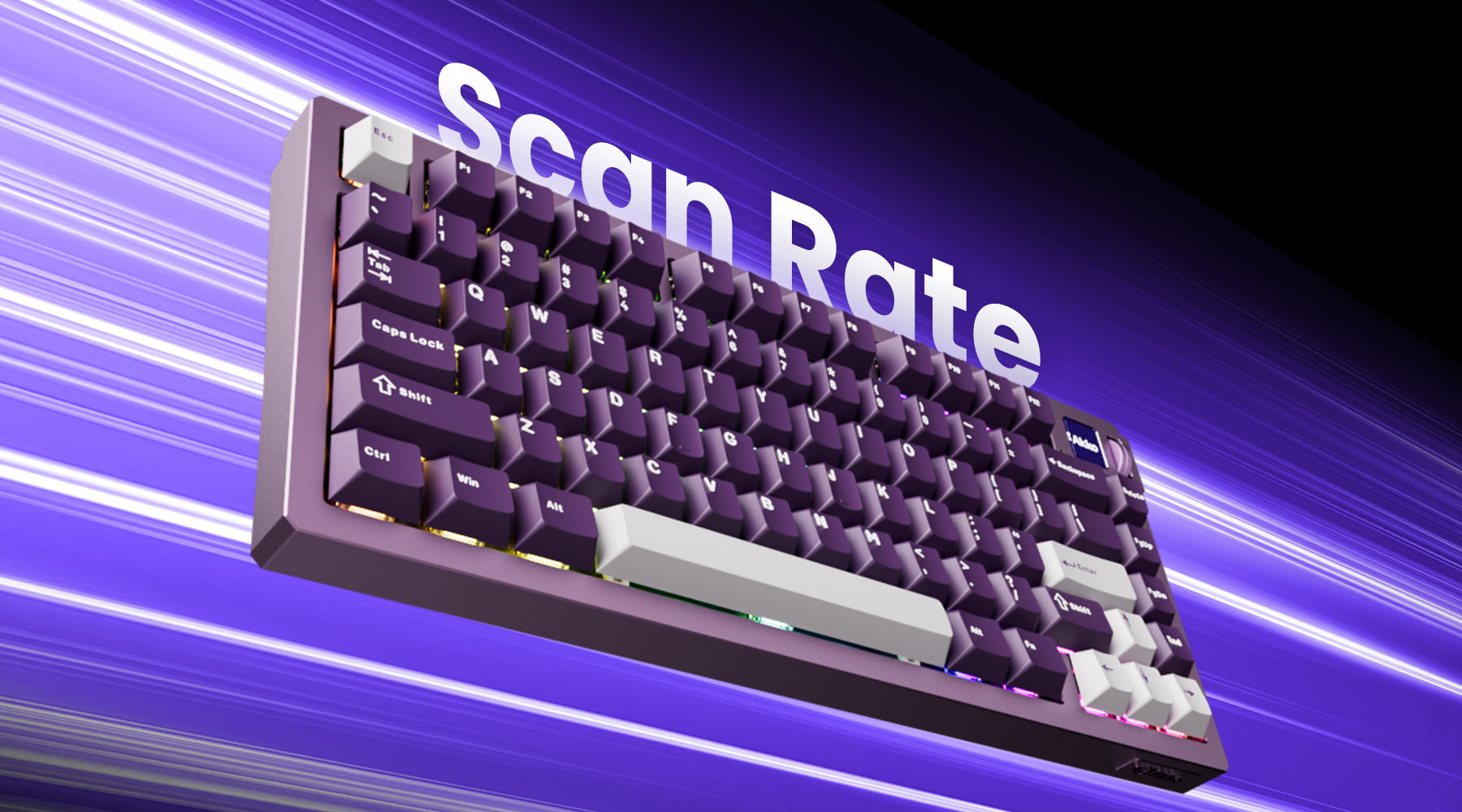

Commenta
Nota che i commenti devono essere approvati prima di essere pubblicati.
Questo sito è protetto da hCaptcha e applica le Norme sulla privacy e i Termini di servizio di hCaptcha.