What is the keyboard mounting style?
Keyboard mounting style is the method used to fix the plate or PCB to the keyboard case. Proper mounting ensures that every component stays in place, eliminates unnecessary chatter and noise, and creates a stable platform for the keys.
Keyboard mounting style fall into two main categories: case mounting and tray mounting. Two more design options are available: plate mounting and plateless mounting. Case mounting creates a solid and cohesive structure by fastening the PCB or plate straight to the keyboard casing. Top mounting, bottom mounting, gasket mounting, sandwich mounting and integrated mounting are all case mounting. Tray mounting, on the other hand, fastens the PCB or plate to a specific bottom plate inside the keyboard as opposed to the keyboard case.

Tray mount
Noticed the screw holes, so it’s likely a tray mount.
Tray mount are very simple and widely used. There are screw holes on the bottom of the keyboard case, and the screws pass through the plate and PCB to fix the entire keyboard. In order to assemble together, the PCB, plate, and shell share the same screw position.
Pros:
Cost-effective: It is an integral case; the case is not layered, and the hole position is fixed and standard. The processing difficulty is low, so the cost is low.
Standardization and DIY-friendly: The high degree of standardization makes it easy to purchase compatible plates and PCBs, which is suitable for entry-level players to practice DIY.
Cons:
Inconsistent feel: The typing feel can be inconsistent.
Component quality: May not fully utilize the potential of high-quality switches and keycaps.

TOP mount
Secured to top case
Top mount is a structure that fixes the plate to the top case. This plate typically has screw holes, allowing screws to pass through the top case and tighten onto the bottom case, completing the keyboard assembly.
Pros
Consistent Feel: The internal and external fixation are more solid, and the consistency of the feel is greatly improved
Manufacturing Ease: It is still relatively easy to manufacture, so it is widely used in high-end and mid-range customized kits and finished keyboards. Korean customized brands like this installation structure very much.
Cons:
DIY Challenges: Hole and tongue positions are not standardized, often requiring CAD engineering drawings for DIY.
Limited Compatibility: DIY enthusiasts may need to purchase compatible positioning plates, PCBs, or even finished products specific to the kits.

Bottom mount
Secured to the top case, favored in high-end keyboards
Bottom mounting involves fixing the internal components to the edge of the keyboard's bottom case. The internal components of the keyboard generally have mounting holes, and the bottom case has corresponding screw holes. Screws pass through these holes to securely attach the internal components, completing the keyboard assembly.
This mounting provides a larger and more uniformly rigid support compared to tray mounts. It does not rely on a top cover, allowing for a suspended design and a more solid build than top mounting.
Pros:
Soft typing experience: Since the plate is attached to the bottom case, it offers better support, allowing the use of softer materials for a smoother typing experience. This makes it popular in high-end keyboards.
Suspended Appearance: Allows for a suspended design without a top cover.
Cons:
Customization Challenges: Similar to top mount, the high degree of customization requires purchasing compatible materials or using original drawings to process parts.

Sandwich mount
Plate between upper case and bottom case
The sandwich mounting consists of upper- and lower-case components with the plate securely fixed between them.
The assembly process is more complicated than it appears. The positioning plate must fit seamlessly along the edge of the case to ensure perfect alignment while allowing slight bending for buffering.
Pros:
Pleasant Keystroke Sound: Since both the top and bottom shells are connected to the positioning plate, this structure better suppresses vibrations, resulting in a unique and pleasant bottom-biased muffled keystroke sound.
Sturdy Structure: Provides a solid and stable assembly.
Cons:
Complex Assembly: Requires precise fitting and alignment, making assembly more challenging.

Integrated mount
Both a case and a plate
The integrated mounting is a split and integrated structure. It integrates the top case and the plate. It combines the top case and the plate into a single, unified structure. The plate and the top case are milled from the same piece of aluminum alloy, PC plastic, titanium alloy, or other materials, resulting in a seamless, integrated look.
Keyboards with integrated mounting typically produce more pronounced keystroke sounds due to the lack of full-side constraints, like in the sandwich structure.
Pros:
Sturdy Build: The continuous constraint provided by the surrounding components offers a solid bottom feel similar to the sandwich structure.
Aesthetic Integration: Offers a unified look with no need for an interchangeable positioning plate.
Cons:
Affect bottoming experience: Lacks the bottom plate support, which can affect the bottoming experience.
Higher Cost: Due to the increase in CNC processing time, the manufacturing cost is higher than the top cover/bottom shell installation method.

Gasket mount
Soft rubber gaskets secure plate and pcb
Gasket structure is the most popular keyboard mounting methods at present. For the gasket mount, the screws only connect the upper and lower case, and there are no rigid structural parts or screw supports inside. Soft rubber gaskets or cases press the plate and PCB in place.
Pros:
Uniform Typing Experience: Provides a consistent typing feel and smooth touch due to the cushioning effect of the rubber gaskets.
Sound Dampening: It can effectively reduce the bottoming sound and cavity sound when tapping the keyboard, that is, the mute effect is good, and the sound consistency is very high.
Cons:
High Cost: Requires precise prototyping and high-quality rubber parts, leading to increased costs and demanding production standards.

Spring mount
Springs support PCB and plate
The spring mounting style is a less common but innovative method used in mechanical keyboard design. This mounting employs springs to provide cushioning and flexibility to the keyboard's internal components, aiming to enhance the typing experience and reduce noise. Springs are integrated into the keyboard's structure to support the PCB (printed circuit board) and the plate.
Pros:
Sound Dampening: The spring mechanism helps to minimize the impact noise of keystrokes, contributing to a quieter typing environment.
Cushioned and responsive typing experience: Provides a consistent typing feel and smooth touch due to the cushioning effect of the rubber gaskets.
Cons:
Less common: Less common and harder to find compared to other mounting styles.
Difficult to design: Can be more complex to design and assemble.
High cost: Potentially higher cost due to the additional components and engineering required.

Plateless mount
No plate design
Plateless mount refers to a keyboard design that lacks a plate. The design eliminates the plate, and when pressing the switch, the feeling will be directly transmitted to the printed circuit board, resulting in a unique elastic feel.
As mentioned at the beginning, it is a design, not a structure. So it can be used with various mounting styles, including top mounting, bottom mounting, gasket mounting, or tray mounting.
Pros:
Unique Feel: Offers a distinct, elastic typing feel due to the absence of a plate.
Cons:
High Precision Needed: Demands precise PCB openings to avoid misalignment.
Limited Hot-Swapping: Generally, it does not support hot-swappable switches to prevent potential issues with keycap and switch alignment.

What mounting style is the best?
The ideal mounting option ultimately comes down to your priorities, including cost, typing comfort, sound quality, ease of construction, or aesthetics. Gasket mount are a popular option among enthusiasts because of their smooth typing experience and sound attenuation, which are frequently appreciated. Every style, though, has advantages and disadvantages of its own.
What mounting style is suitable for gaming?
Everyone has their own preferred configuration, depending on personal preference and specific gaming needs. Personally, for gaming, top mounts and washer mounts are usually the most recommended due to their stability, responsiveness, and comfort. Tray mounts offer great customization flexibility.
What is the difference between a top-mount and a bottom-mount keyboard?
The top mount is the plate secured to the top case, and the bottom mount is the plate secured to the bottom case. The top mount is easier to manufacture; the bottom mount is more common in high-end keyboards; and the bottom mount does not rely on a top cover, allowing for a suspended design and a more solid build than the top mount.

























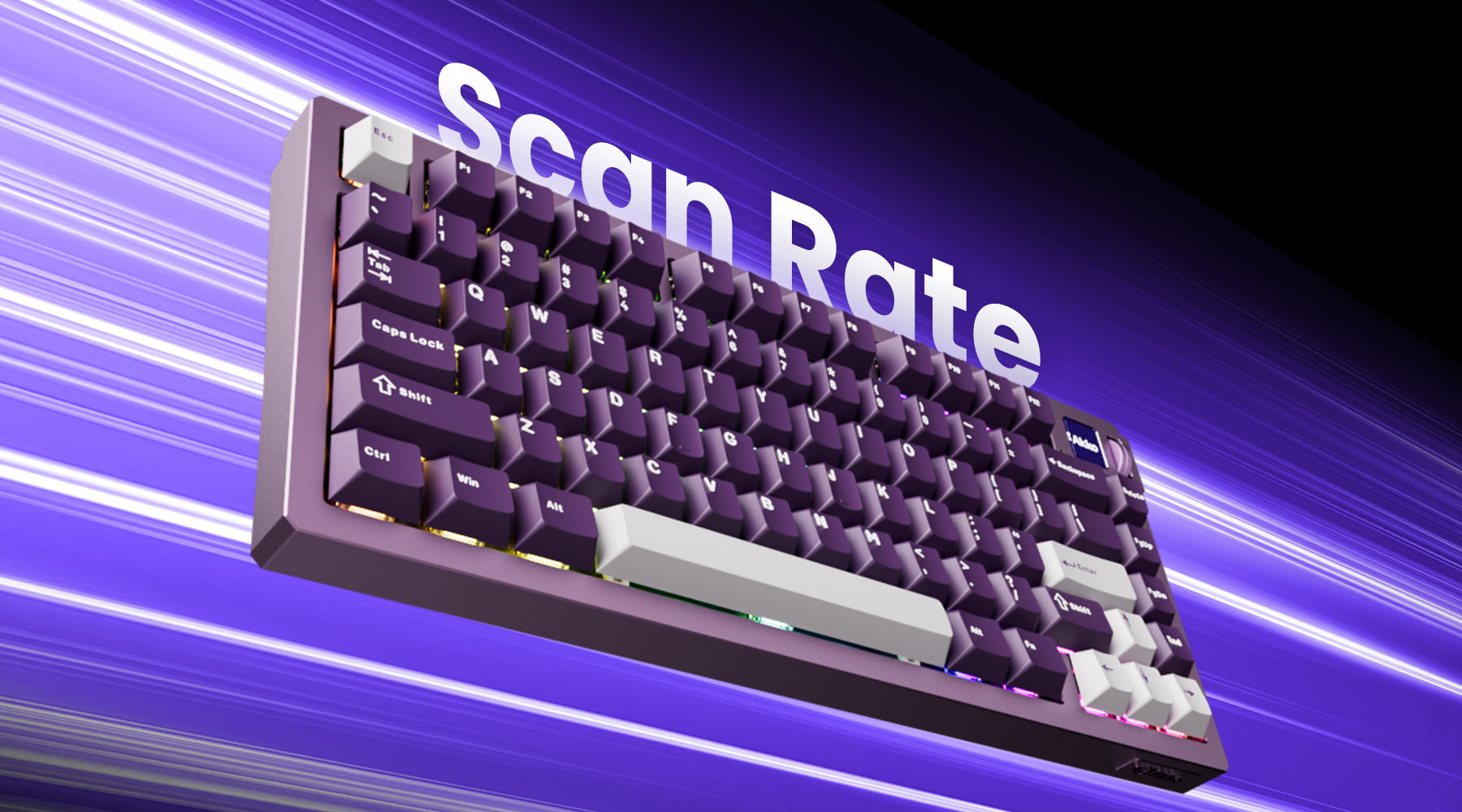


Leave a comment
All comments are moderated before being published.
This site is protected by hCaptcha and the hCaptcha Privacy Policy and Terms of Service apply.