In the world of mechanical keyboards, stabilizers play a crucial role in providing a smooth and stable typing experience. They are essential for larger keys like the spacebar, enter, shift, and backspace, preventing key wobble and enhancing both feel and sound. Two of the most popular types of stabilizers are screw-in stabilizers and plate-mount stabilizers. In this article, we'll break down the differences, pros, and cons of each type to help you decide which is best for your build.
What are screw-in stabilizers?
Screw-in stabilizers are designed to be mounted directly onto the PCB of the keyboard using small screws. This ensures a secure and stable fit, which helps reduce unwanted movement or wobbling of larger keys. They are commonly used in custom keyboard builds and are favored by enthusiasts for their reliability and improved performance.
| Pros | Cons |
| Provides better stability for large keys | Requires more effort during installation |
| More resistant to key wobble | Usually more expensive than plate-mount stabilizers |
| Customizable and easily modifiable | Not compatible with all keyboard builds (requires PCB compatibility) |
What are plate-mount stabilizers?
The plate mount stabilizer is fixed to the keyboard's positioning plate using the buckle above. The plate mount stabilizer is easy to disassemble, so it is widely used and often used in mass-produced mechanical keyboards. The plate mount stabilizer is fixed by the positioning plate. Unlike the PCB mount stabilizer, if it needs to be adjusted later, you only need to remove the stabilizer of the corresponding key position to disassemble it, which is convenient for later adjustment. The disadvantage is that due to the inconsistency of the positioning plate hole position, there will be different tightness.
| Pros | Cons |
| Easier and faster to install | More prone to key wobble and rattling |
| Compatible with most pre-built and mass-produced keyboards | Harder to mod or tune for optimal performance |
| Typically more affordable | Less stable and durable over time compared to screw-in stabilizers |
Key Differences Between Screw-In and Plate-Mount Stabilizers
| Feature | Screw-In Stabilizers | Plate-Mount Stabilizers |
| Installation Process | Mounted directly onto the PCB with screws | Mounted on the keyboard plate |
| Stability | More stable, reduces key wobble significantly | Less stable, more prone to key wobble |
| Sound and Rattle | Less rattling, smoother sound with mods | More likely to rattle, requires more effort to tune |
| Modding Flexibility | Easier to mod (lubing, clipping, band-aid mods) | Harder to mod effectively |
| Durability | Longer-lasting, more durable over time | May wear out faster |
| Price | Generally more expensive | More affordable, commonly found in pre-built keyboards |
Know more from this guide for keyboard stabilizers.
Which should you choose?
For personal users
Ordinary users: It is recommended to choose plate-mount stabilizers because they are easy to install and maintain and suitable for daily use.
Users with specific needs: such as gamers or programmers, can consider screw-in stabilizers for a more stable feel and better performance.
For professional users
Keyboard enthusiasts and professionals: It is recommended to choose screw-in stabilizers to meet high-end customization needs and pursue the ultimate user experience.
High-end customized keyboard: screw-in stabilizers are more suitable for high-end customized keyboards because they can provide more fine-grained adjustment and optimization space.
Conclusion
Both screw-in and plate-mount stabilizers have their strengths and weaknesses. For those looking for the highest level of performance, stability, and customization, screw-in stabilizers are the clear choice. However, if you’re a casual user or working with a pre-built keyboard, plate-mount stabilizers provide an easier and more affordable option.
Ultimately, your choice should depend on your specific needs, whether you're focused on building a high-end custom keyboard or looking for something simple and functional.



























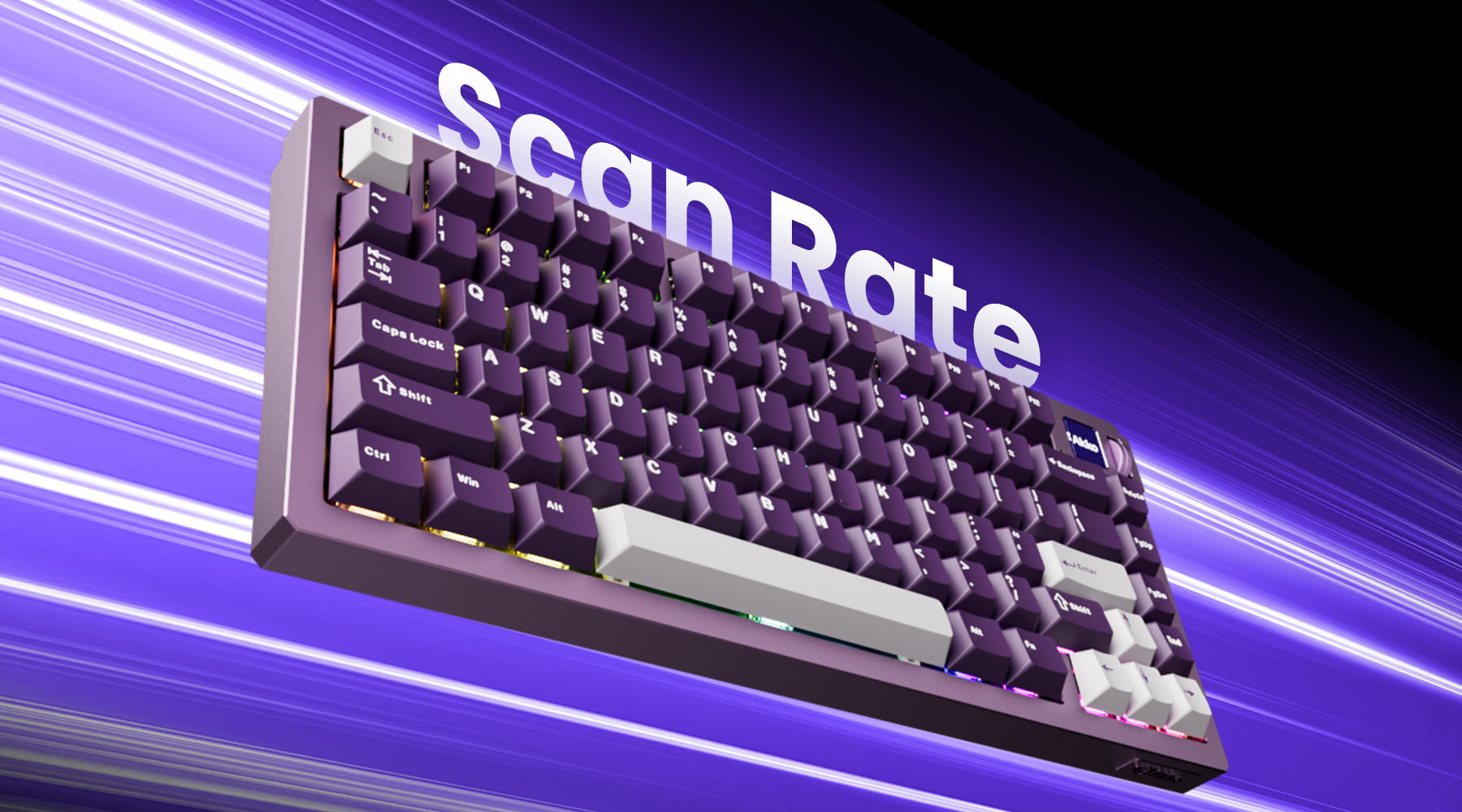

Commenta
Nota che i commenti devono essere approvati prima di essere pubblicati.
Questo sito è protetto da hCaptcha e applica le Norme sulla privacy e i Termini di servizio di hCaptcha.