What are the stabilizers on a keyboard?
The keyboard stabilizer provides support for the large keys and balances the feel of the large keys. Larger keys like the shift, enter, and spacebar are the main uses for it. Because these keys usually span more than one row on the keyboard, standard single switches find it challenging to offer enough stability. By keeping these larger keys steady when depressed, keyboard stabilizers guarantee that the tactile sensation and feedback are identical to those of conventional keys.

Size of stabilizer
Keyboard stabilizers come in different sizes based on the particular key they are intended to be used on. The stabilisers use the same unit of measurement as keycaps, 1u being the width of a single keycap. Generally, 2u and 6.25u are more common.
- 2u stabilizers are for backspace keys, Numpad 0, and Numpad enter.
- 2.25u stabilizers are commonly used for the left shift key and enter key in the ANSI layout.
- 2.75u stabilizers are standard for the right shift key in most layouts.
- 6.25u stabilizer fits the spacebar on most standard keyboards.
- 7u Stabilizers are for spacebars in a few enthusiasts and custom keyboard layouts.
How many stabilizers do you need?
Different layouts require specific stabilizer sizes, and the number of stabilizers usually depends on the layout and design of the keyboard. Generally, you can find the stabilizer sold by the set. Here’s a general guide for common keyboard layouts.
60% Keyboard: Spacebar: 1 (6.25u or 7u), Shift (left): 1 (2.25u), Enter: 1 (2.25u)
Backspace: 1 (2u), Total: 4 stabilizers.
65% Keyboard: Spacebar: 1 (6.25u or 7u), Shift (left): 1 (2.25u), Enter: 1 (2.25u), Backspace: 1 (2u), Right Shift: 1 (2.75u or 1.75u), Total: 5 stabilizers.
75% Keyboard: Spacebar: 1 (6.25u or 7u), Shift (left): 1 (2.25u), Enter: 1 (2.25u), Backspace: 1 (2u), Right Shift: 1 (2.75u or 1.75u), Total: 5 stabilizers.
Tenkeyless (TKL) Keyboard: Spacebar: 1 (6.25u or 7u), Shift (left): 1 (2.25u), Enter: 1 (2.25u), Backspace: 1 (2u), Right Shift: 1 (2.75u), Total: 5 stabilizers.
Full-Size Keyboard: Spacebar: 1 (6.25u or 7u), Shift (left): 1 (2.25u), Enter: 1 (2.25u), Backspace: 1 (2u), Right Shift: 1 (2.75u), Numpad 0: 1 (2u), Numpad Enter: 1 (2u), Total: 7 stabilizers.

Plate mounted VS pcb mounted
Based on the mounting method, stabilizers are mainly divided into two types: plate-mounted and PCB-mounted stabilizers.
Plate-mounted stabilizer
In a mechanical keyboard, the plate is located between the switch and the PCB, providing support and fixation for the switch, reducing shaking during use, and protecting the switch and PCB. Not all keyboards have a plate.
Plate-mount stabilizer is fixed to the plate by a buckle. This design makes disassembly very convenient, so it is very common in mass-produced mechanical keyboards. Because it is very convenient to remove the shaft of the corresponding key position when it needs to be adjusted. However, the plate holes are sometimes inconsistent, which may cause the stabilizers to be loose and tight.
Pros:
- More convenient to install and remove. If you find your stabilizer does not work well, it is easy for you to remove it and then adjust it.
- More affordable, it is a cost-effective option for custom builds.
Cons:
- Sometimes they produce more noise and a less smooth feel compared to PCB-mount stabilizers, especially if they are not properly lubed or modded.
- The plastic clips that secure plate-mount stabilizers can be more susceptible to breaking compared to the more robust mounting mechanisms of PCB-mount stabilizers.

PCB-mounted stabilizers
The PCB is the printed circuit board for the keyboard, and the PCB-mounted stabilizer is inserted directly into the PCB of the keyboard. Two ways to fix the stabilizers to the PCB are screw-in and snap-in.
Screw-in stabilizers
Fasten the stabilizers to the PCB via screws. The typing experience may be improved by this method, which offers an extremely stable and secure attachment. By securing the stabilizers tightly to the PCB, the screws minimize any possibility of movement.
Snap-in stabilizers
Snap into place on the PCB using plastic clips. Installing them is simpler than installing screw-in stabilizers. Because they are simple to install, they are frequently seen in pre-built mechanical keyboards. Might not be as stable as stabilizers that screw in, which could cause additional rattling or movement.
Pros:
PCB-mount stabilizers provide better stability for larger keys, reducing wobble and ensuring a more consistent keypress.
They are generally quieter, especially when properly lubed and modded. This can lead to a more pleasant typing experience.
Cons:
It requires disassembling the keyboard, making installation and replacement more complex.
They may be slightly more expensive initially due to the need for a compatible PCB and potentially more robust stabilizers.
Factors that affect the feel of the keyboard stabilizer
The keyboard stabilizer has a simple structure, but some problems may occur, such as key wobble, rattling sounds, and uneven key presses.
1. The coordination of stem and wire
The wire directly connects the stems, if the wire is not straight or skewed, the stems cannot move vertically up and down, resulting in left and right deviation. It will make the large keys loose, not smooth, and noisy.
Therefore, experienced customized keyboard players know that the steel wire must be adjusted before installing the stems. Only in this way can a good tapping feeling be guaranteed.
2. The coordination of stabilizer and keycap
Keycap is also an important factor affecting the smoothness of the stabilizer, especially for large keys such as the space bar. The distance between the two stems cannot be aligned with the distance between the keycaps, so the keycaps drive the stems to deviate when tapping, causing the keys to feel loose and astringent.
Maybe you have found that the feel has deteriorated after replacing the keycap, which is probably due to the mismatch between the keycap and the stabilizer.
3. Lubrication of stabilizer
Acyually, lubrication can only have its due effect under the premise of no large friction. In fact, the biggest problem solved by lubrication is not smoothness, but reducing the sound of wire. The hard connection between the wire and the stem often causes collisions during key presses. After applying grease, the gap of collision is filled, the hard connection disappears, and the noise is greatly reduced.

Good Choices for Stabilizer Brands
The Cherry stabilizers make typing seem incredibly solid and fluid. The performance is really good, especially for the space bar and other large keys. It can maintain a consistent typing experience whether used at high intensity or on a regular basis, a feature that has received significant appreciation from users.
The design of GMK stabilizers is known for its precise manufacturing and excellent feel. The GMK QMX upgraded stabilizers adopt an integrated design, and its wire buckle is located at the bottom of the stabilizers, which is fixed from bottom to top to ensure a stable connection. Considering its superior quality and creative design, the GMK satellite shaft is still competitively priced, even though it is a little more expensive.
Durock stabilizers have exceptional endurance and stability thanks to their distinctive design and premium materials. When struck, their structural design produces less noise and enables smooth operation. The price of Durock stabilizers is in the upper-middle range, but many users consider them worth the money due to their high quality and excellent performance.
Akko stabilizers are known for their high-precision design and manufacturing processes, ensuring smooth and accurate key operations. Its internal structure design reduces the noise generated during knocking and improves the overall knocking experience. Akko Double-shot TPU Plate Mount Stabilizers come with a POM housing and POM+TPU stem to minimize rattles and pings. They are Akko proprietary and meant to provide better, out-of-the-box experiences.

Everglide Panda V3 stabilizers are an excellent choice for those seeking high performance and durability in their mechanical keyboards. For enthusiasts who respect both functionality and aesthetics, they offer a secure fit and quiet, smooth functioning. But they are more expensive and need to be installed carefully.
Summary
In addition to supporting large keys, keyboard stabilizers demonstrate how important they are to enhancing the typing experience. The performance and happiness of your keyboard can be greatly enhanced with the correct stabilizer, whether your goal is to boost stability, decrease noise, or just have a more comfortable typing experience.
This little accessory is the result of a long history of meticulous attention to detail in keyboard production. The next time you push the enter or space bar, keep in mind that silent assistance is behind it, making sure that all of your input is precise and feels natural.














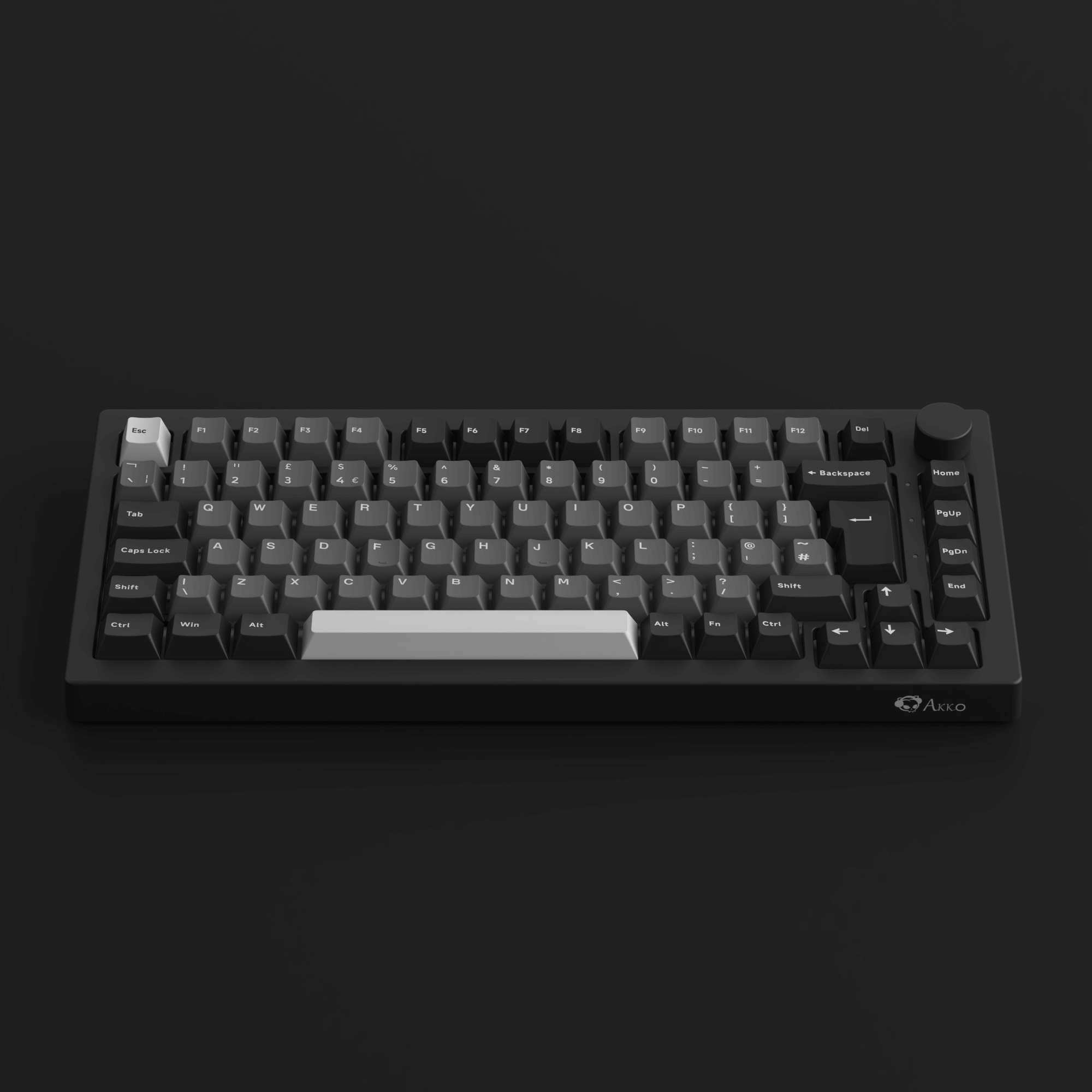













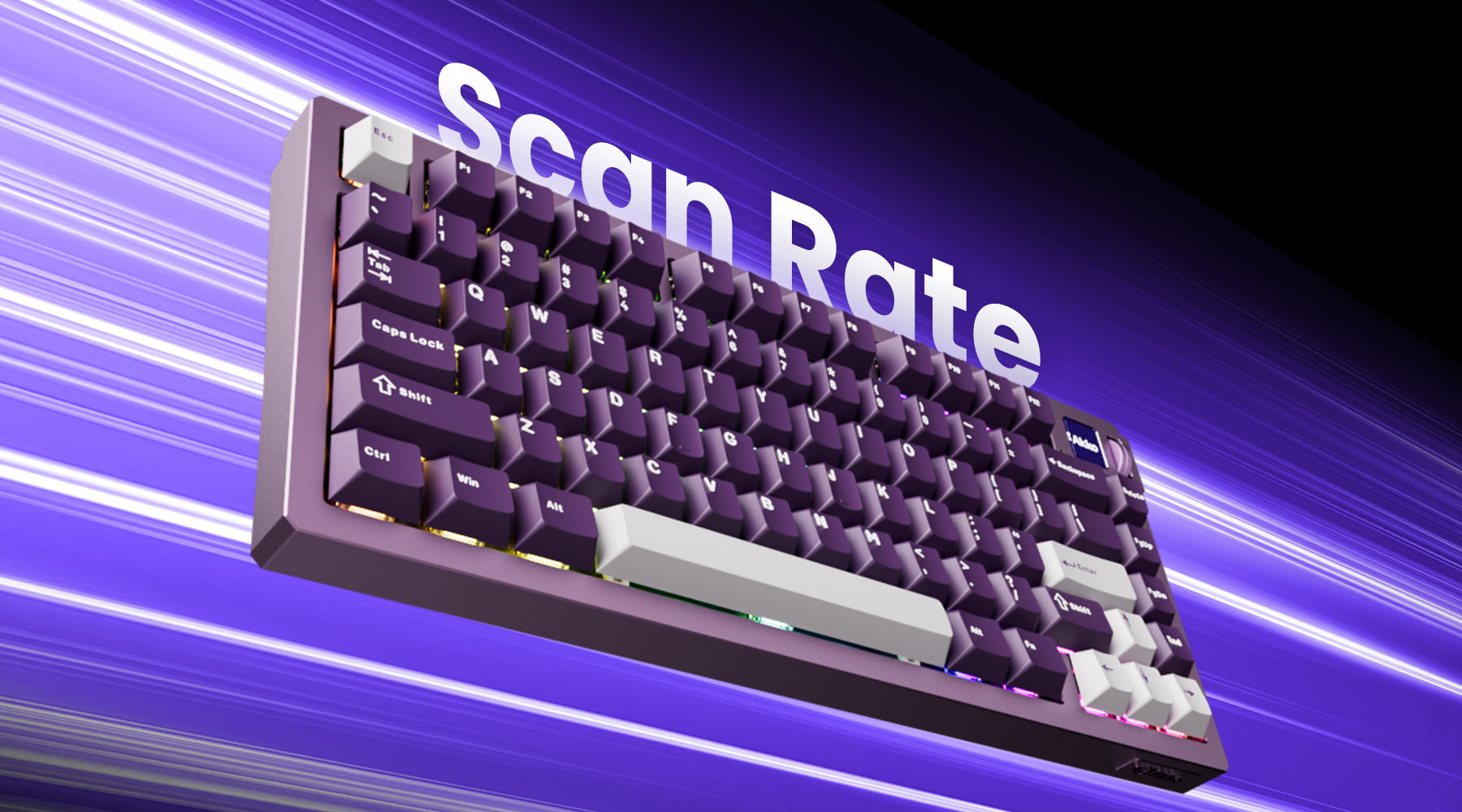

Leave a comment
All comments are moderated before being published.
This site is protected by hCaptcha and the hCaptcha Privacy Policy and Terms of Service apply.