Updated: July, 2025
Are you tired of the same old keyboards on the market? Want a truly unique keyboard that belongs to you? Then, a DIY custom mechanical keyboard may be your best choice. Now it is not a difficult thing to customize your own mechanical keyboard because of the variety of DIY kits available on the market. In this article, we’ll explore the best DIY custom mechanical keyboard kits tailored to different needs and preferences.
What is a Custom Mechanical Keyboard Kit?
A mechanical keyboard kit is a package of components prepackaged for construction into a mechanical keyboard to individual tastes and preferences. Unlike ready-made keyboards, these kits allow the user to select and install desired switches and keycaps, among other optional features. This flexibility could easily result in the best customizations in terms of looks, typing feel, and functionality.
Components:
Case: The obvious part for the keyboard kit you can get is the case. It is usually made of plastic, metal, wood, resin, or other materials. The case can protect the internal components; it also determines the appearance of the keyboard; in addition, it affects the typefeel of the keyboard.
PCB: PCB is the Printed Circuit Board. It connects all the keys to the computer motherboard. The circuit design of the keyboard and the signal transmission and processing of the keyboard are determined by the PCB. In addition, for some high-end custom kits, PCB also integrate RGB lighting control modules to achieve rich lighting effects.
Plate: A metal or plastic layer that holds the switches in place. Available in materials like aluminum, brass, or polycarbonate, each affecting typing feel and sound.
Foam: Foam is used to reduce the noise generated when typing on the keyboard.
Knob: For some kits, there is a knob for additional functionality.
What to Look for in a DIY Keyboard Kit?
Before diving into the best options, it’s important to understand what makes a great DIY keyboard kit:
Case color and material
As we have talked, the case determines the appearance of the keyboard.
Choosing the case color you like is important. If you like the concise style, the white cases may suit you. If you want to create a mechanical industrial style or cyberpunk style, the black shells are more suitable.
High-quality materials, like aluminum or acrylic cases, ensure durability and a premium feel.
Hot swappable PCB
Hot swappable PCBs bring us great convenience for changing the switches and other upgrades. Besides, the PCB may also be responsible for the RGB lighting effects of the keyboard, so if RGB lighting effects are required, a PCB board with corresponding functions should be selected.
If you prefer a PCB compatible with solderable switches, simply choose the one that suits your needs.
Layout
The layout determines the number, size, and position of the keys on the keyboard. Common layouts include 100%, 80%, 60%, etc. The specific choice should be determined according to personal usage habits and needs.
For example, the 100% layout includes a complete numeric area and keypad, which is suitable for users who need comprehensive functions, while the 60% layout is more compact, suitable for portability or saving desktop space.
Customization features
Look for kits that support RGB lighting or programmable firmware like QMK or VIA for added personalization.
Budget
A proper budget is important. You know, for the mechanical keyboard, in addition to the kit, you have to purchase the extra keycaps and switches. At the same time, you also need to consider possible future upgrades and maintenance costs.
Best DIY Custom Mechanical Keyboard Kits 2025
Best for Beginners: Monsgeek M1 V5 DIY Kit
Why it's great: Here are two reasons why the Monsgeek M1 V5 DIY Kit is best for newcomers.
The rapid disassemble design can enable first-time builders to assemble and modify the keyboard with ease. This design reduces complexity, making it less intimidating for beginners while allowing easy adjustments or repairs.
Monsgeek M1 V5 DIY Kit supports VIA, which means beginners can explore customization without feeling overwhelmed by complex firmware tools. And with VIA, changes to key configurations are applied instantly, making it easy for beginners to experiment and see results immediately.
Key features:
- VIA Support
- Rapid Disassemble Design
- 8000mAh Battery
- RGB Backlit
- Custom Knob
- Aluminum Case

Best for Budget Builders: 5075S VIA DIY Kit
Why it's great: You don't want to miss the 5075S VIA DIY Kit because it offers excellent value for money. All essential features are supported with a reasonable price.
It supports VIA for easy key remapping, and the hot-swappable PCB ensures flexibility for switch choices.
Key features:
- 75% Layout
- Hotswap Socket
- N-Key Rollover
- Plate Mount Stabilizer
- RGB Backlit
- Custom Knob

Best for Compact Full-Size Experience: Monsgeek M2 V5 VIA DIY Kit
Why it's great: Here are two reasons why the Monsgeek M2 V5 is the best choice for users who want a full-featured keyboard in a compact form.
First, the 1800 compact layout offers the functionality of a full-size keyboard—including the number pad—without taking up extra desk space. This makes it ideal for those who need productivity features like the numpad but prefer a cleaner and more compact setup.
Second, the multi-mode connectivity with an 8000mAh battery ensures seamless switching between devices via wired, Bluetooth, or 2.4GHz wireless. This is especially valuable for users who work across multiple platforms and want both flexibility and long battery life.
Key features:
- 1800 Compact Layout (With Numpad)
- Quick Disassembly Design
- VIA Support for Easy Keymap Customization
- Tri-Mode Connectivity (USB-C, Bluetooth 5.0, 2.4GHz)
- 8000mAh Rechargeable Battery
- Hot-Swappable PCB
- Aluminum Case with Sound-Dampening Foams

Best for Premium full-size DIY builds: MonsGeek M5 QMK DIY Kit
Why it's great: The Monsgeek M5 offers a full-size 108-key layout in a high-end CNC aluminum case, making it ideal for users who need full functionality and enjoy a heavy, premium typing feel.
QMK offers extensive customization capabilities, allowing users to program each key with unique functions, layers, or macros. This makes it ideal for power users who require tailored layouts for gaming, coding, or productivity.
The hot-swappable PCB supports both 3-pin and 5-pin switches, enabling users to easily experiment with different switch types without soldering.
Key features:
- QMK Support
- 100% Layout
- CNC Aluminum Gasket-Mount Case
- Gasket Mount
- RGB Backlit
- Hot-Swappable
- USB-C Wired

Comparison Table
| Feature | MonsGeek M1 V5 | 5075S VIA | MonsGeek M2 V5 | MonsGeek M5 QMK DIY Kit |
| Best For | Beginners | Budget Builders | Compact Full-Size Experience | Premium full-size DIY builds |
| Layout | 75% | 75% | 1800 Compact | 100% |
| Hot-Swappable PCB | Yes | Yes | Yes | Yes |
| Customization Software | VIA | VIA | VIA | QMK |
| Mounting Style | Double-Gasket | Gasket | Gasket | Gasket |
| Case Material | Aluminum | PBT | Aluminum | Aluminum |
| RGB Lighting | Yes | Yes | Yes | Yes |
| Mode | 2.4 GHz Wireless,BT 5.0, USB-C Wired Mode | USB-C Wired Mode | 2.4Ghz Wireless,BT 5.0, USB-C Wired Mode | USB-C Wired Mode |
| Foam for Acoustics | Yes | Yes | Yes | Yes |
Conclusion
DIY keyboard kits allow you to create a personalized typing experience tailored to your preferences. From beginner-friendly options like the Monsgeek M1 V5 VIA Kit to advanced kits like the MonsGeek M5 QMK DIY Kit, there’s something for everyone. With the right kit, you can build a mechanical keyboard that’s not only functional but also a true reflection of your style.
Start your DIY journey today and enjoy the satisfaction of building your own custom mechanical keyboard!







































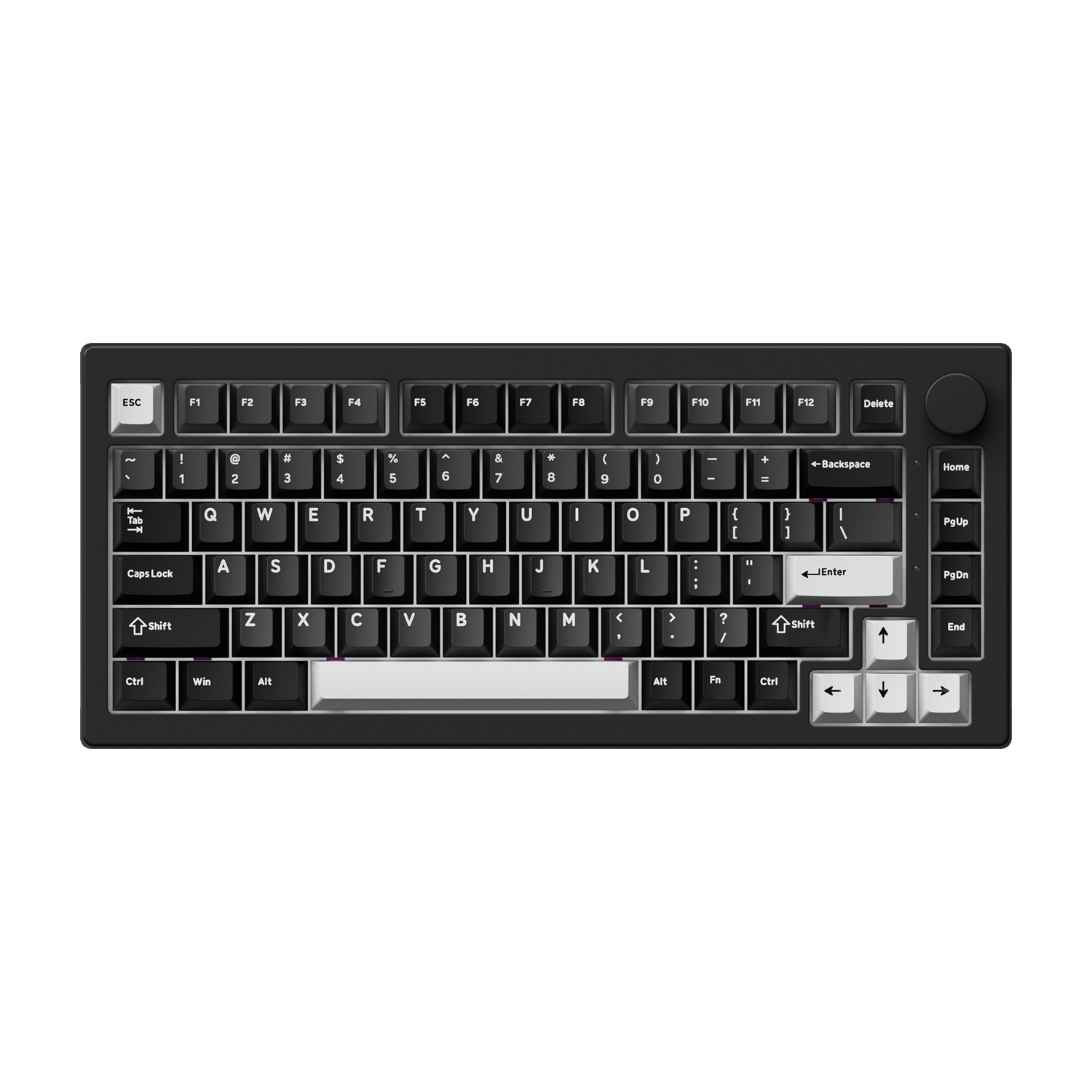
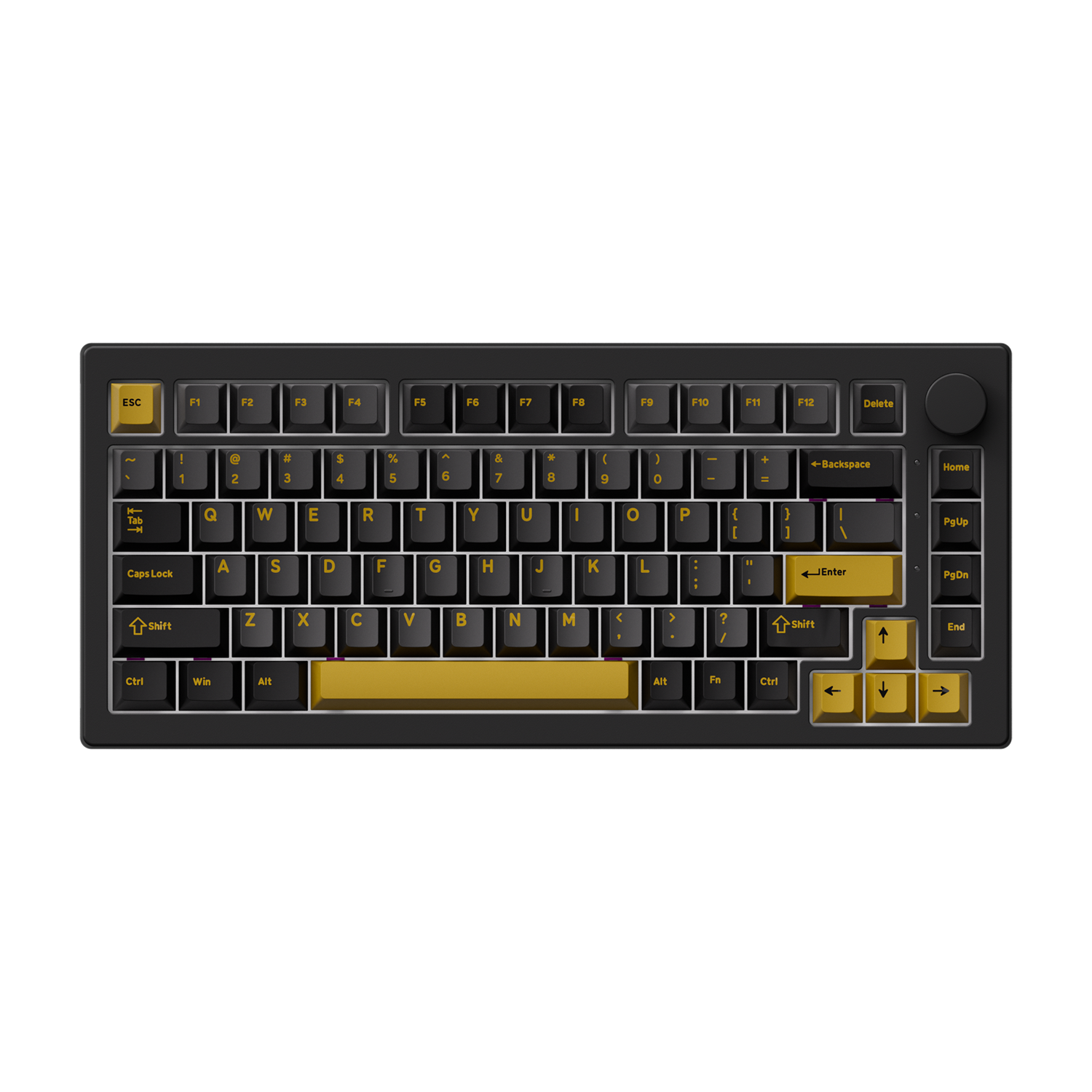



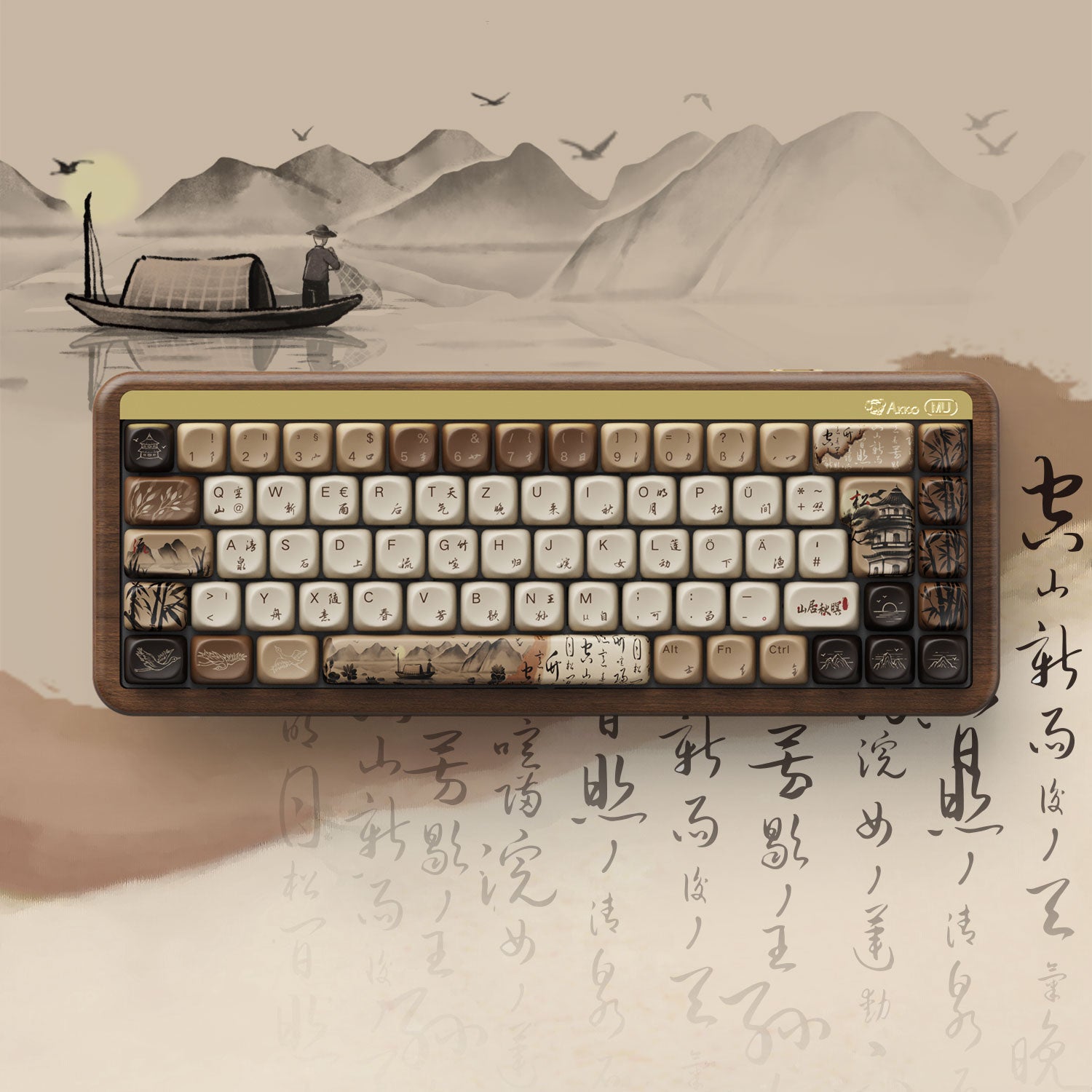





Leave a comment
All comments are moderated before being published.
This site is protected by hCaptcha and the hCaptcha Privacy Policy and Terms of Service apply.