In recent years, artificial intelligence (AI) has rapidly transformed both our work and personal lives. Keyboards, essential tools in daily activities, are no exception. For instance, the Akko 5108B series keyboard integrates seamlessly with AI tools like DeepSeek, enabling quick activation and enhancing productivity. This fusion of hardware and AI delivers an unparalleled, efficient user experience.
Understanding the DeepSeek
DeepSeek is an AI-based intelligent tool that can help users quickly search, organize information, and even generate content.
Whether it is for office, study, or daily use, DeepSeek can greatly improve efficiency.
Customizing DeepSeek on the Akko 5108B Keyboard
1. Download the Latest Akko Cloud Driver
You can download the latest Akko Cloud Driver from the download center. The latest version should be V370.1.48 I0TV190.

2. Upgrade the firmware
Download the firmware and follow the on-screen instructions to update your keyboard’s firmware.

3. Remap Key to Deepseek
Choose Main-Remap, and then remap the key to trigger deepseek. This could be a single key or a modifier key combination.

4. Test
After completing the settings, press the shortcut key to test whether DeepSeek can be successfully called out. If everything is normal, you can start to enjoy this convenient function.
Creating a Personalized Experience: From Work to Gaming
Customizing DeepSeek for Work
Imagine needing to find a file or information at work—no more opening a browser or typing keywords to search.
With a simple preset shortcut, DeepSeek instantly appears, letting you enter your query directly. The relevant results are quickly displayed, like having a personal smart search engine at your fingertips.
For example, if you're writing a document and forget a specific term, one click on DeepSeek brings up an instant, detailed explanation, keeping your work flowing without interruptions.
Customizing DeepSeek for Game
In gaming, DeepSeek’s quick-call function is a game-changer.
When facing challenges in a fast-paced game and needing to find strategies, opponent info, or adjust your gameplay, you no longer need to pause or exit the game. Just hit the preset keyboard shortcut, instantly access the info you need, and return to the action without missing a beat.
This saves valuable time, maintains your momentum, and helps you stay ahead. For instance, in strategy games, you can quickly look up optimal strategies to gain a competitive edge.
FAQs
Unable to Activate DeepSeek?
If DeepSeek is not activating, make sure you have the latest drivers installed and check that your shortcuts are mapped correctly. Restart the configuration software and try again.
How to Revert DeepSeek to Default Settings?
To restore DeepSeek to its default configuration, simply open the Akko software and click Reset buton.

Conclusion
Customizing your Akko 5108 series keyboard with DeepSeek functionality is a powerful way to enhance your efficiency, whether you’re working or gaming. By setting up personalized shortcuts, assigning macros, and creating a tailored workflow, you can save time and boost productivity. With a few simple adjustments, you’ll be able to streamline your tasks and navigate your digital environment with ease.
Now that you know how to customize DeepSeek for your own needs, take some time to explore and experiment with different configurations. The potential to create a truly personalized and efficient setup is at your fingertips.


















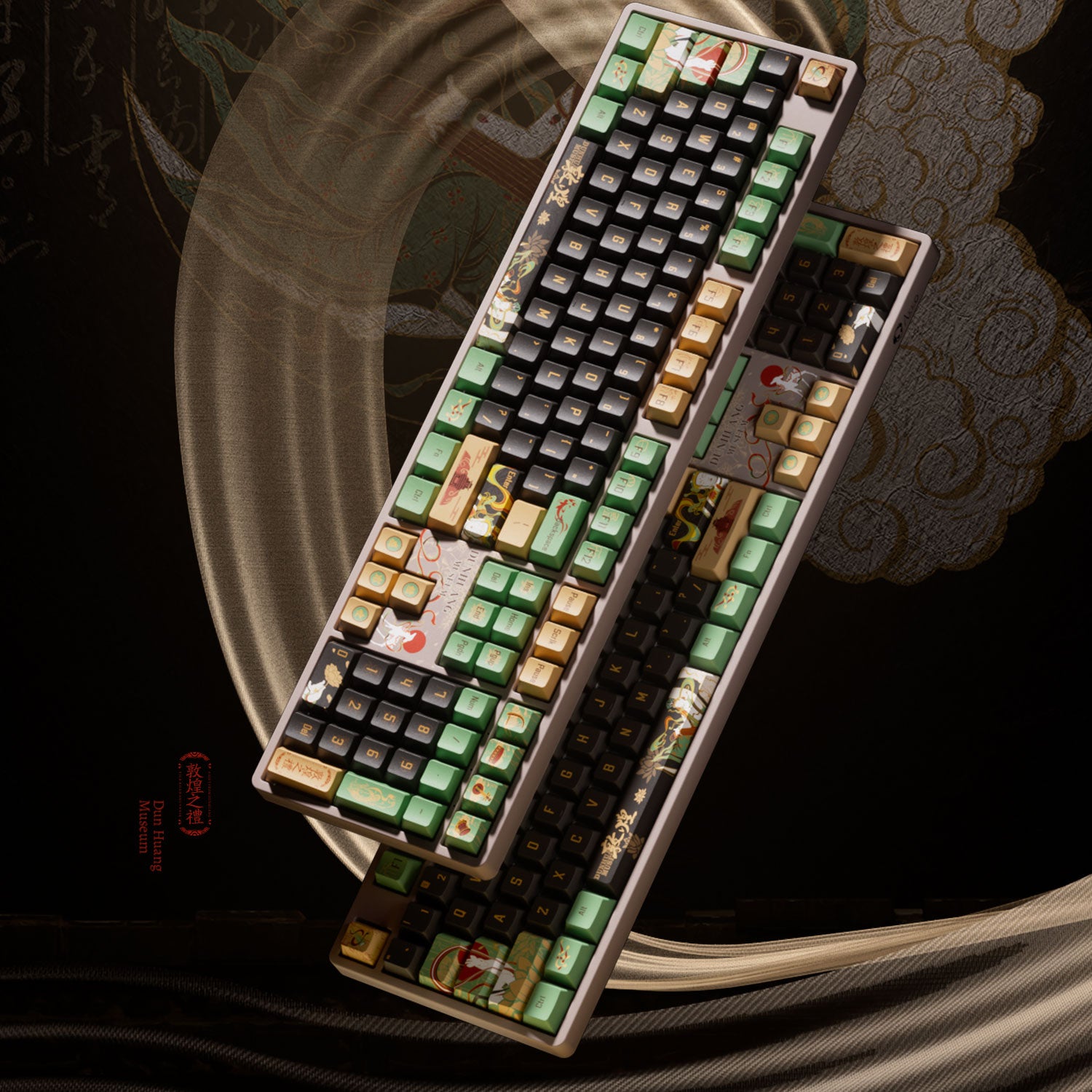
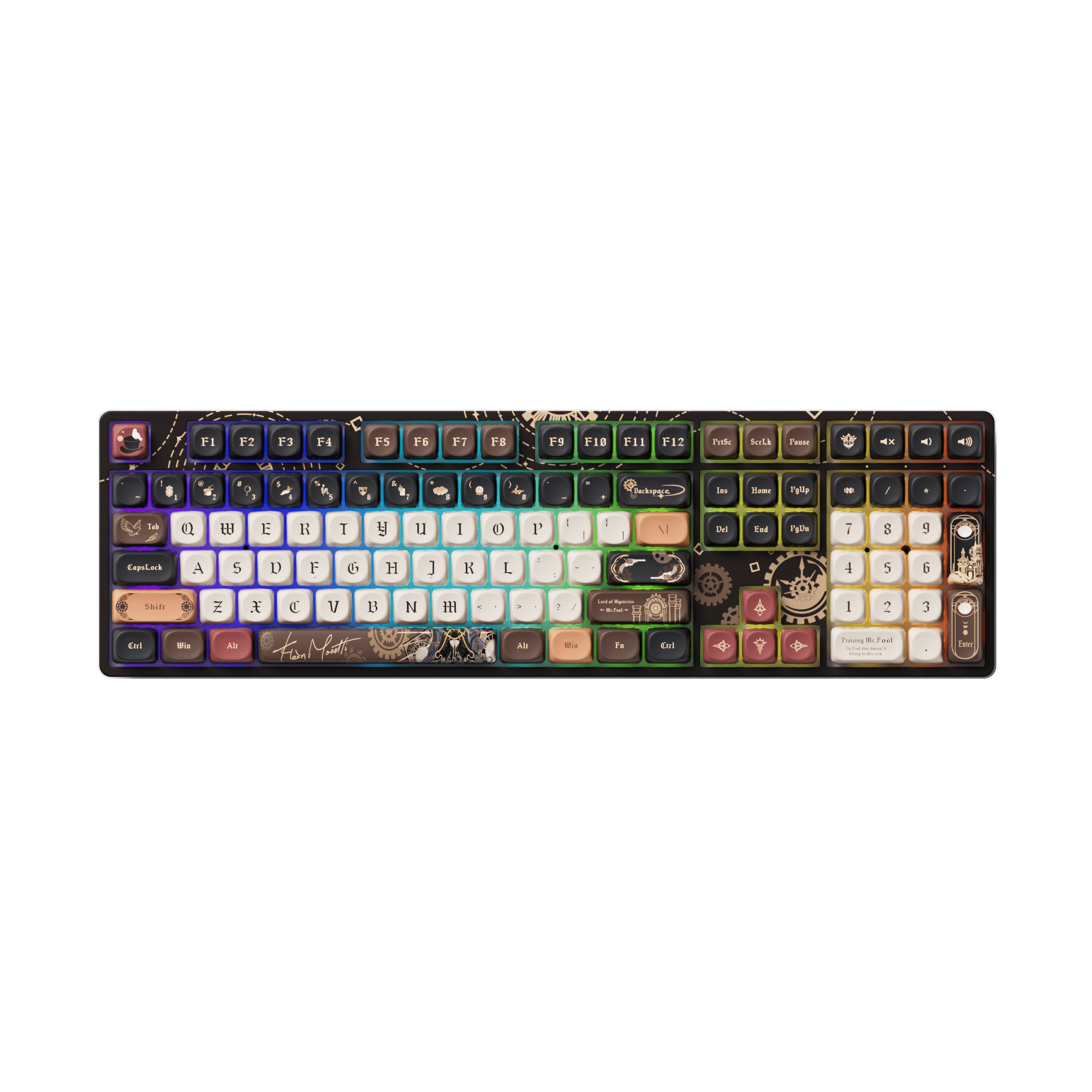






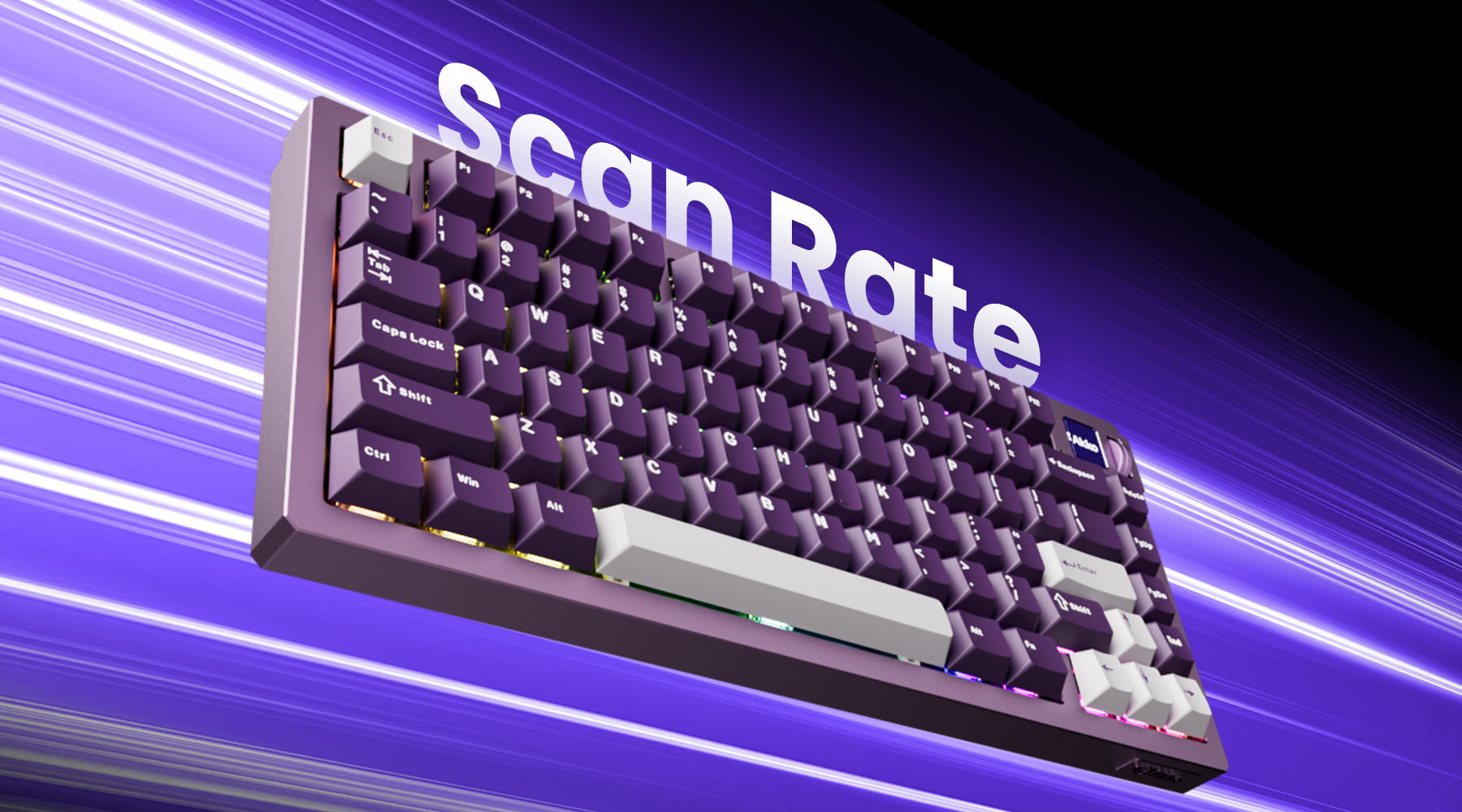

Leave a comment
All comments are moderated before being published.
This site is protected by hCaptcha and the hCaptcha Privacy Policy and Terms of Service apply.