Silent keyboards and mechanical keyboards seem to be out of tune. When it comes to mechanical keyboards, many people think they are too noisy. However, in today's pursuit of efficient office and comfortable experience, a keyboard that can retain the feel of a mechanical keyboard and effectively reduce noise has become a new favorite of many users. This is the protagonist we are going to discuss today—a silent mechanical keyboard.
How do mechanical keyboards produce sound?
When we press a key, our fingers touch the keycap, which pushes the switch, which presses the spring down, and the small feet on the switch press the moving piece, the moving and static pieces come into contact, and the switch is triggered. Release your fingers, the spring pushes the switch up, the spring rebounds, the switch goes up to the top and hits the switch cover, and the switch is completely reset.
In this process:
- Different switches process different sounds.
- The keycap can shake with the switch and produce sounds.
- and the bottoming and topping of the switch will hit the switch shell to produce sound.
- The movement of the spring will produce sound.
- In addition, some keyboards use a metal positioning plate, and the vibration generated by the switch will drive the vibration of the positioning plate, producing additional reverberation in the keyboard cavity.

What makes a mechanical keyboard silent?
1. Silent switch
Silent switches don't have a completely different structure than other switches. They have roughly the same basic structure and principle as keyboard switches, and the method of making silent switches is actually very simple.
The first is that silent switches not only have silent rods, but you will find that the silent rods of silent switches have rubber shock-absorbing pads on them, especially at the bottom and top. This is to help absorb and dampen the sound at the bottom, as well as absorb the sound when the rod hits the top shell when it rebounds.
2. Keycap
The material of the keycap also has an important impact on the noise level of the keyboard. Some high-end mechanical keyboards use keycaps made of polymer materials such as PBT and POM. These materials are not only wear-resistant and feel good, but also have a certain sound absorption effect. In addition, the surface treatment of the keycap (such as frosting, coating, etc.) will also affect its noise level.
3. Structural optimization
The overall structure of a mechanical keyboard also has an important impact on its noise level. Some mechanical keyboards are designed with noise reduction in mind, using materials such as sound insulation cotton and shock-absorbing pads to reduce the resonance of the internal structure and the spread of sound. At the same time, a reasonable layout and assembly process can also reduce the noise level of the keyboard.

Best silent mechanical switches
Akko Penguin Switch
The Akko Penguin Silent Switches are designed to offer a smooth, quiet typing experience without sacrificing performance. With a 5-pin linear design and a 35g actuation force, these switches are ideal for those who prefer minimal sound, whether you're working in a quiet office or gaming late at night.

Akko Fairy Switch
The Akko Fairy Silent Switches are crafted for those who value a serene typing experience without compromising on responsiveness. Compatible with most mechanical keyboards, the Akko Fairy Silent Switches are your go-to choice for a refined and discreet setup.

Benefits of using silent mechanical keyboards
The silent mechanical keyboard significantly reduces noise levels, making it easy to use in environments that require quietness. In addition, the silent mechanical keyboard is not inferior in feel and durability, or even improved.
Many users say that after using the silent mechanical keyboard, not only their work efficiency has been improved, but they no longer feel fatigued when typing for long periods of time.
Comparing Silent Mechanical Keyboards with Other Quiet Alternatives
1. Rubber Dome and Membrane Keyboards
Compared to rubber dome or membrane keyboards, silent mechanical keyboards offer superior durability and a more satisfying typing experience. While membrane keyboards are quiet, they don’t provide the same level of responsiveness, precision, or customization that mechanical keyboards do. Silent mechanical keyboards combine the best of both worlds: quiet operation with excellent performance.
2. Laptop-Style Keyboards
Laptop-style keyboards, or scissor switches, are also known for their quietness, but they often lack the feel and durability of mechanical switches. While they can be effective for noise reduction, they’re not typically the best option for long typing sessions or gaming, as they can lead to finger fatigue more quickly than mechanical switches.
3. Regular Mechanical Keyboards with Dampening Mods
If you already have a mechanical keyboard but want to reduce its noise, there are modding options available. Adding O-rings, lubricating the switches, or installing foam inside the keyboard can significantly reduce noise. However, this requires some extra work and may not achieve the same level of quietness as a true silent mechanical switch.
Choose the silent mechanical keyboards
1. Choose the pre-built silent mechanical keyboards
First, you need to be clear about your budget. The quality and functions of products in different price ranges will also be different.
Secondly, choose based on your needs. If your primary use is typing, you may prefer silent tactile switches, which offer quiet operation without sacrificing feedback. For gamers, silent linear switches are often the better option, providing fast, smooth keypresses without any distractions from noise.
Then, pay attention to the type of switches and keycap materials. Different switches and keycaps will bring different feel and usage experience.
Finally, don't ignore the brand and after-sales service. Choosing well-known brands just like AKKO can ensure timely help and support during use.
2. Custom-build silent mechanical keyboards
For those who enjoy customizing their keyboard, building one with silent switches is a great option. You can choose every component, from the case and keycaps to the specific silent switches that suit your typing preferences.
Check 11 Hacks for a Quieter Mechanical Keyboard to get more tips about making your mechanical keyboard quieter.

Conclusion
Silent mechanical keyboards are becoming the choice of more and more people with their unique noise reduction technology and excellent user experience. In the days to come, let us look forward to the silent mechanical keyboard bringing us more surprises and conveniences!













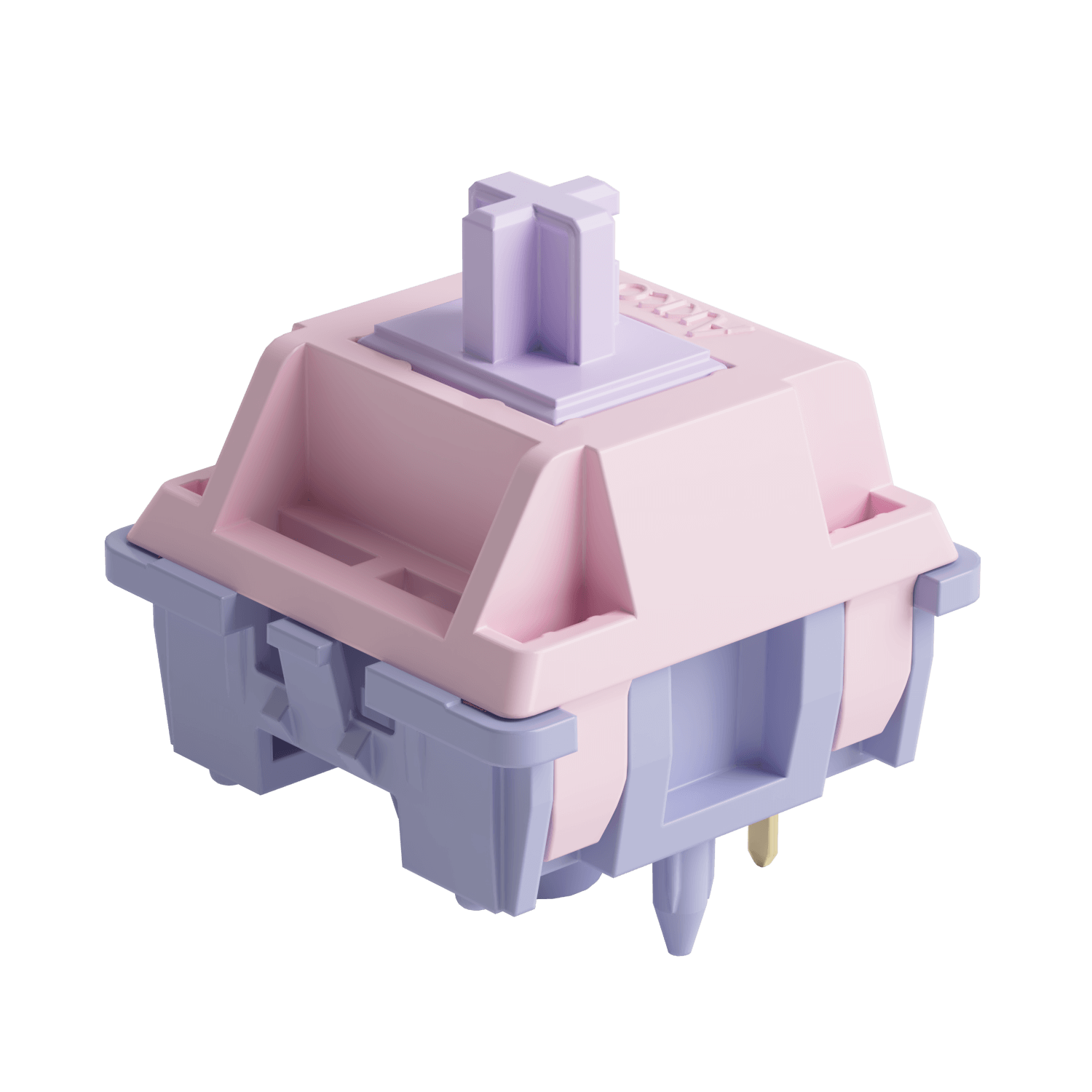
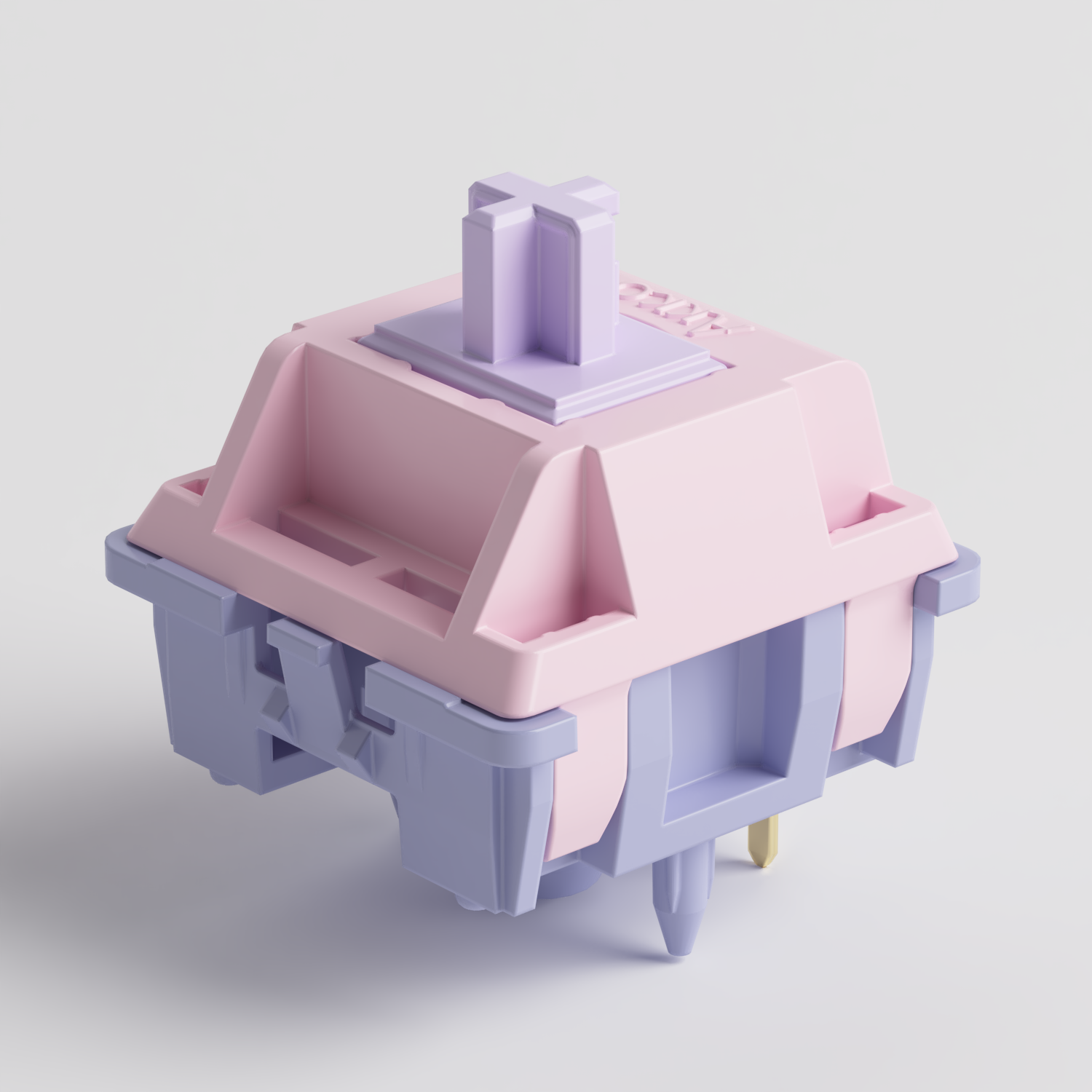
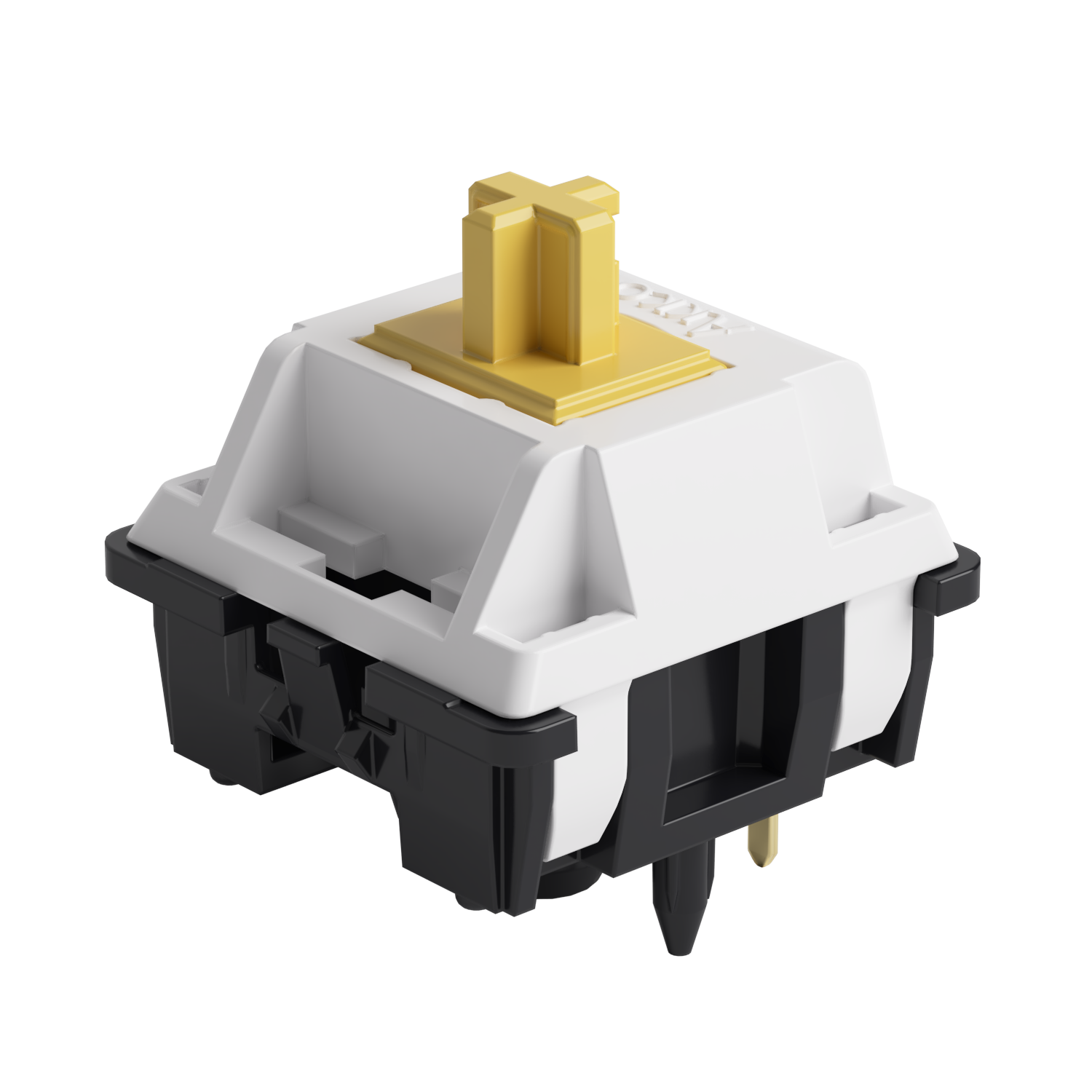




Leave a comment
All comments are moderated before being published.
This site is protected by hCaptcha and the hCaptcha Privacy Policy and Terms of Service apply.