What is wrist rest?
A wrist rest is an assistive device used to support the wrist, designed to reduce wrist stress and fatigue when using a keyboard or mouse for long periods of time.
Most mechanical keyboards feature a design with two support feet at the back. The two support feet create a slight incline towards the user, forming a small slope. This design is intended to make it easier for your fingers to reach more keys.
However, the tilted angle design of the mechanical keyboard will cause the wrist to be in an upward bent position all the time, causing prolonged pressure on the wrist, which may cause symptoms such as wrist swelling, pain and numbness.
Generally, there is usually a 2-3cm gap between the keys and the desktop. When the wrist is in the correct posture, there is a certain gap between the wrist and the desktop. The purpose of the wrist rest is to make up for this gap.

Why use a wrist rest?
Ergonomic Benefits
A wrist rest is more than just a cushion for your wrists. Its primary function is to help maintain proper wrist alignment while typing or using a mouse, which reduces strain on the hands and arms. By supporting your wrists in a neutral position, a wrist rest minimizes the chances of developing tension or soreness in your joints.
Prevention of Injuries
Wrist injuries such as carpal tunnel syndrome or repetitive strain injury (RSI) can arise from extended hours of improper hand posture. By using a wrist rest, you decrease the risk of these conditions, as it helps prevent excessive bending or flexing of the wrists.
Comfort During Long Hours
For anyone spending extended time at the computer, whether for work or gaming, wrist rests offer much-needed support. They alleviate pressure from your wrists, ensuring comfort during long typing sessions or intense gaming.
Enhanced Performance
Ergonomically aligned wrists also improve performance. With reduced strain, you can type or game for longer without discomfort, allowing for increased speed, precision, and accuracy.

Types of wrist rests
Wrist rests come in various types, each offering different levels of comfort and support.
Materials
- Memory Foam: Known for its excellent comfort and ability to distribute pressure evenly. Memory foam wrist rests conform to your wrist shape, making them ideal for those seeking soft, cushioned support.
- Gel: Gel wrist rests offer a cool, soft feel and are great for those who prefer a surface that provides slight give without being too soft.
- Silicone: Highly durable and easy to clean, silicone wrist rests are often firmer, making them ideal for those who prefer sturdy support.
- Leather/PU Leather: If you're looking for a premium look and feel, leather or PU leather wrist rests provide elegance while being firm yet comfortable.
Size and Shape
- Compact Wrist Rests: Ideal for smaller keyboards, compact wrist rests provide just enough support without taking up too much desk space.
- Long Wrist Rests: These are designed for full-size keyboards or extended mousepads, giving you continuous support across your entire workspace.
Firmness Levels
Depending on your personal preference, wrist rests range from soft, cushioned types to firmer models. The choice between soft and firm depends on how much support you need and the amount of give you’re comfortable with.

Is a wrist rest good for you?
The biggest function of a wrist rest is to adjust the angle of the wrist. Only the right angle can make the hand more comfortable.
If you buy a wrist rest, but the wrist angle is not right, it still does not work, and people's hands are different in size and preferences. So whether to use a wrist rest depends on the individual.
On the one hand, some players feel that it is a bit abrupt to have such a thing between the wrist and the keyboard, but on the other hand, there are also players who like to have wrist support. Because of different postures, a small number of people may really need a wrist rest, otherwise, they will suffer from tendonitis due to long-term muscle tension caused by the wrist hanging in the air.

When should you use a wrist rest?
1. During Extended Typing Sessions
If you spend long hours typing on a keyboard, especially in office or remote work settings, a wrist rest can provide crucial support to keep your wrists aligned with the keyboard. This helps prevent discomfort or strain from prolonged periods of typing.
2. For Gaming
Gamers often engage in long gaming sessions that require fast, repetitive movements of both the keyboard and mouse. A wrist rest can reduce fatigue by supporting your wrists during intense gaming, allowing for better precision and longer playtime without discomfort.
3. When Using a Mechanical Keyboard
Mechanical keyboards typically have taller keycaps compared to membrane keyboards, which can cause your wrists to angle upwards uncomfortably. A wrist rest can bridge the height gap and keep your wrists in a neutral, comfortable position.
4. To Prevent Wrist Strain and Injuries
If you experience discomfort in your wrists or hands from repetitive tasks, using a wrist rest can help prevent or alleviate conditions like carpal tunnel syndrome, repetitive strain injury (RSI), and tendonitis by maintaining proper ergonomic posture.
5. For Ergonomic Support
Even if you're not typing or gaming intensively, a wrist rest can provide ergonomic support for casual computer use. It encourages proper wrist positioning, reducing the risk of strain over time, especially when using the computer frequently for tasks like browsing or writing.
6. When Using a Mouse for Long Periods
If you’re using a mouse for extended periods, a wrist rest can help support your wrist and hand. It provides a cushion that allows you to keep your wrist aligned with the surface, reducing strain and improving comfort while navigating with the mouse.
7. When You Need a Comfortable Workstation Setup
If you want to create a more comfortable and efficient workspace, especially if you're sitting at a desk for long periods, adding a wrist rest to your keyboard and mouse setup can contribute to an overall more ergonomic arrangement.

When Not to Use a Wrist Rest
- Leaning Heavily on It: A wrist rest is designed to support your palms and keep your wrists aligned. If you find yourself leaning heavily on it, it may put more strain on your wrists than intended.
- In the Wrong Position: If the wrist rest is too high or too low, or if it causes your wrists to bend unnaturally, it may do more harm than good. Always ensure proper alignment with your keyboard or mouse.
- Short Periods of Typing or Mouse Use: For brief tasks, a wrist rest may not be necessary. The main benefit is realized during long-term use.
How to choose a wrist rest?
Assessing Your Needs
The first step in choosing a wrist rest is identifying how you plan to use it. Do you spend more time typing, or are you a dedicated gamer? Office users might prefer wrist rests that prioritize comfort for long hours of typing, while gamers may prefer firmer, durable rests designed to withstand rapid mouse movements.
Compatibility with Your Keyboard
It’s crucial to choose a wrist rest that matches the size of your keyboard. If you’re using a full-sized keyboard, a longer wrist rest will be necessary, whereas a compact wrist rest is perfect for smaller keyboards like 60% or tenkeyless (TKL) models. Additionally, check the height alignment—your wrist rest should raise your wrists to a comfortable, neutral level with the keyboard.
Comfort and Personal Preference
Different people have different preferences when it comes to wrist rests. Some prefer soft, cushioned models, while others want firmer support. Consider testing different materials and firmness levels to find what works best for you.
Durability and Maintenance
Wrist rests can get dirty, especially if used frequently. Look for materials that are easy to clean and maintain, like silicone or PU leather, to ensure your wrist rest stays fresh. Also, consider the long-term durability of the material—memory foam may degrade over time, while gel and silicone tend to last longer.

Should a wrist rest be hard or soft?
If comfort is your main concern, especially for long typing or office work, a soft wrist rest might be better suited for you. If you’re looking for durability or precision, particularly for gaming, a hard wrist rest could be a more reliable choice.
How to properly use a wrist rest?
Positioning
Ensure that your wrist rest is aligned with the front of your keyboard, allowing your wrists to rest comfortably in front of it. The rest should support your palms while keeping your wrists elevated at a neutral level.
Hand Posture
Your wrists should remain straight and neutral, without bending upwards or downwards. The wrist rest is there to support your palms, not to encourage heavy leaning on it.
Frequent Breaks
Even with a wrist rest, it’s important to take regular breaks. Stand up, stretch, and move your hands to avoid stiffness and maintain good circulation.
Common misconceptions about wrist rests
1. Wrist Rests Are Only for Gaming
While gamers benefit from wrist rests, they are just as useful for office work and other prolonged computer activities.
2. A Wrist Rest Alone Prevents All Wrist Strain
Wrist rests are just one part of an ergonomic setup. Proper posture and regular breaks are equally important.
3. One Size Fits All
Wrist rests come in different sizes, materials, and firmness levels, so it’s essential to find one that matches your specific needs and preferences.
Conclusion
Wrist rests are essential tools for improving comfort, preventing strain, and enhancing performance at the computer. Whether you're working, gaming, or simply browsing, choosing the right wrist rest can make a huge difference in your long-term comfort and productivity. By considering your personal needs, materials, and ergonomics, you can find the perfect wrist rest that fits seamlessly into your setup.







































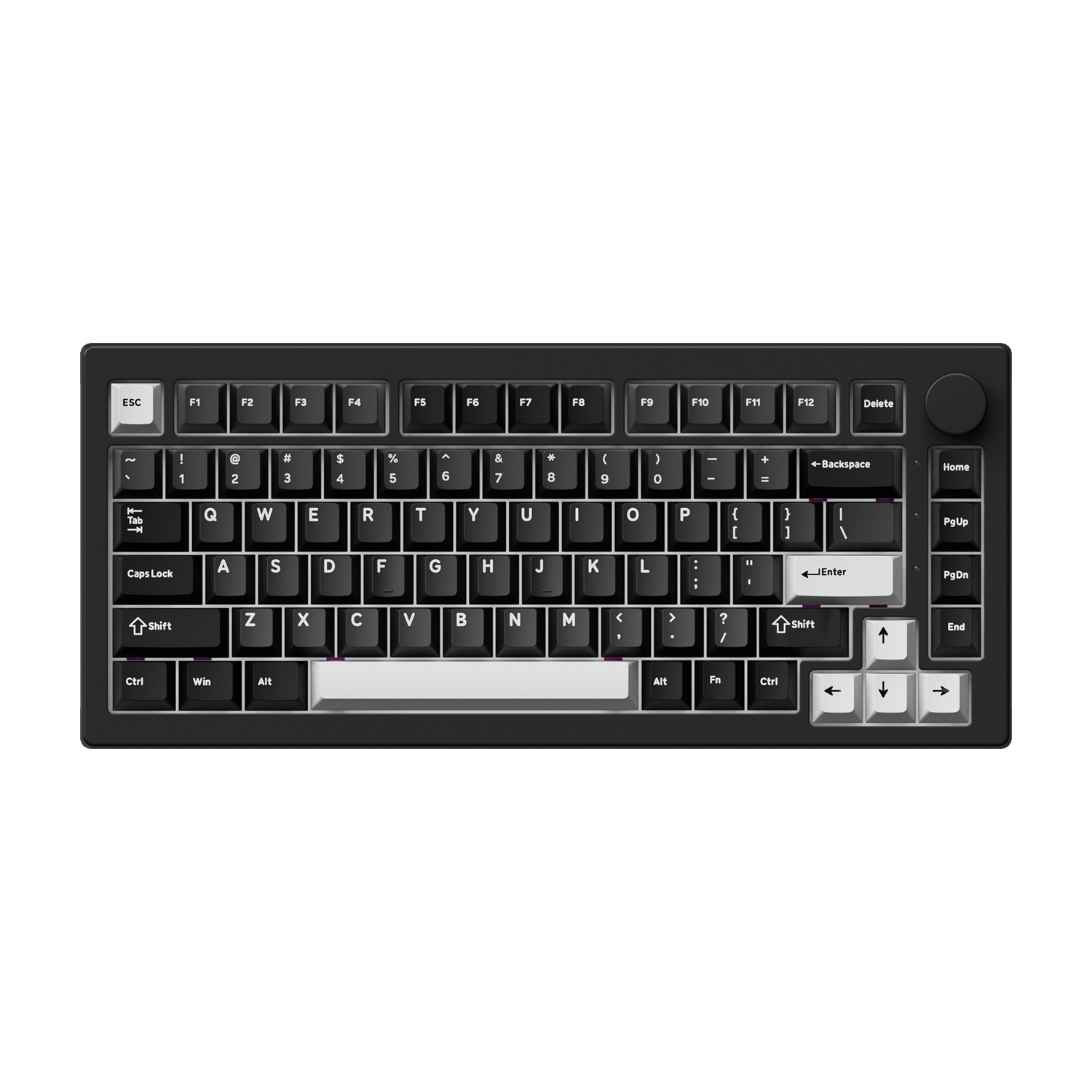
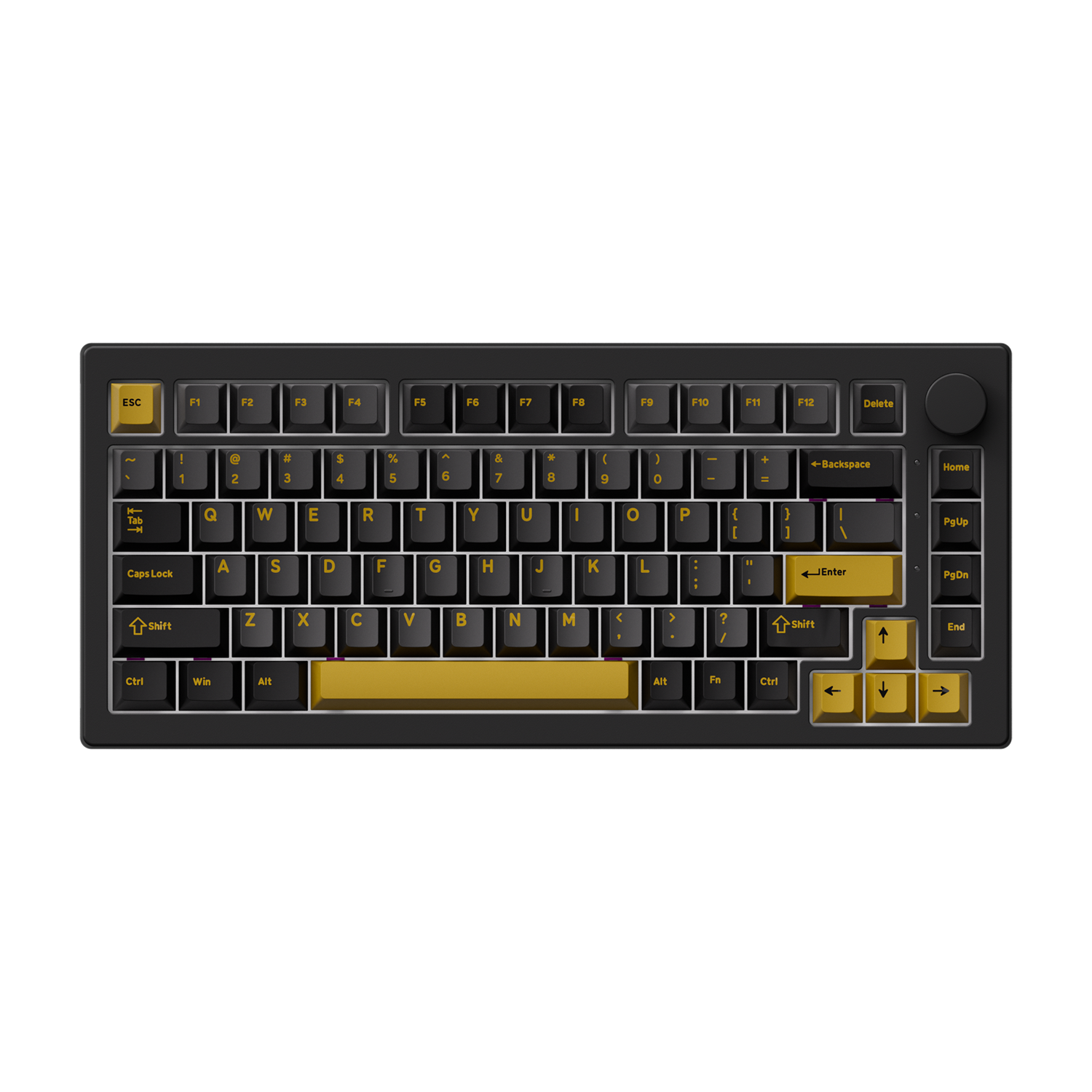



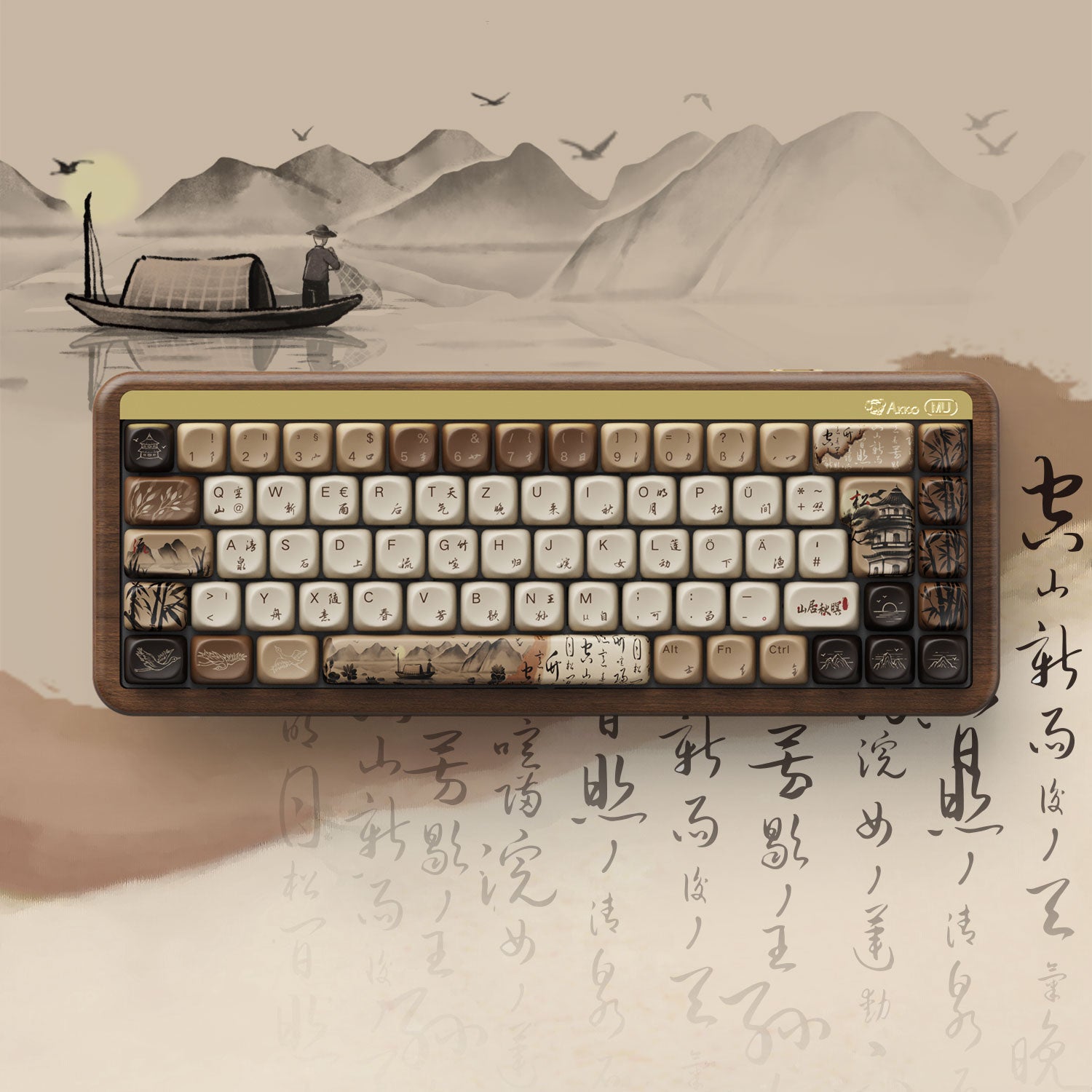





Leave a comment
All comments are moderated before being published.
This site is protected by hCaptcha and the hCaptcha Privacy Policy and Terms of Service apply.