Table of Contents
- What is mouse DPI?
- How do I check mouse DPI?
- 1. Check the product specifications
- 2. Use mouse Software
- 3. Use Online DPI Analyzer Tools
- 4. Manual DPI Measurement (Without Software)
- What is a good DPI for a mouse?
- How do you choose the right DPI for you?
- 1. Wrist-type users or arm-type users
- 2. Lager monitor size need higher DPI
- 3. Office use
- 4. Game players
- Akko AG ONE 8K gaming mouse
- Conclusion
What is mouse DPI?
DPI is short for dots per inch, which means the number of pixels per inch. Mouse DPI refers to how many individual dots a mouse can detect per inch of movement. If our mouse is set to 900 DPI, then when our mouse moves 1 inch (approximately 2.5 cm) on the desktop, which is about 2.5 cm in length, the mouse pointer will move 900 pixels on the screen at the same time. The larger the dpi, the higher the sensitivity of the mouse.

DPI vs CPI
Both DPI and CPI can be used to indicate the mouse's resolution. So what is CPI?
CPI is short for count per inch, which means the number of "counts" the sensor registers per inch of movement. Each count corresponds to a data signal sent to your computer. This attribute depends entirely on the mouse's performance and is independent of the monitor. As a result, CPI more accurately represents the mouse's precision.
Although DPI is the most widely used measure of mouse resolution, it is not the most precise one. DPI technically refers to 'dots per inch, however, the 'dots' don't consistently represent screen pixels. It is affected by factors such as screen resolution, so it is possible that this dot is 4 pixels or 1 pixel. DPI reflects a static indicator better suited for printers or scanners.
However, since most mouse manufacturers have adapted to the DPI terminology and players are also accustomed to this terminology, most of them still continue to use the DPI terminology.
How do I check mouse DPI?
1. Check the product specifications
Usually the DPI will be listed in the user manual or technical specifications of the mouse. If you have kept the box, you can also find the relevant information on the packaging.
2. Use mouse Software
Many mouse brands provide dedicated software to manage mouse settings, including DPI checking and adjustment. If you have an AKKO Mouse, the Akko Cloud Drive can support various customization options, including DPI checking and setting.
At the same time, there is also some professional software that can help you test your mouse DPI.

3. Use Online DPI Analyzer Tools
You can find the online DPI analyzer tools just like Mouse DPI Analyzer and CPS Check. Generally, on the website, enter the distance you move the mouse, and then follow the instructions; you will get the current DPI of the mouse.

4. Manual DPI Measurement (Without Software)
- Go to your computer's mouse settings (Control Panel > Mouse > Pointer Options).
- Set pointer speed to the middle (6/11 on Windows).
- Take a ruler and measure an exact 1-inch (2.54 cm) distance on your mouse pad.
- Move your mouse exactly 1 inch and observe how many pixels your cursor moves on the screen (you can use a high-resolution screen for better accuracy).
- The number of pixels the pointer moves is your DPI.
What is a good DPI for a mouse?
We can't simply say that the higher the DPI of a mouse, the better. Because in the process of using the mouse, due to the different usage habits of each person. Many people say that 1000 DPI is the most suitable for playing FPS games, and some people think that 400 DPI is suitable. In fact, everyone’s mouse usage habits are different, so it cannot be said that a certain value is the best feel.
So, when we choose a mouse, we just need to choose the mouse with the most suitable DPI according to our own usage habits.

How do you choose the right DPI for you?
1. Wrist-type users or arm-type users
When most people operate the mouse, the distance they can comfortably move with the wrist as the center is about 3 cm. In this way, if you have the 1080p screen resolution, 3 cm is the ideal moving distance, and the DPI should be set to about 1500.
In general, we can think 800-1600 DPI is suitable for wrist-type users, and lower DPI (such as 400-800) can be suitable for arm-type users. Because the arm moves a longer distance and low DPI can provide more precise control.
2. Lager monitor size need higher DPI
Let’s check it! If you have a 1920x1080 resolution monitor, a diagonal pixel is approximately 2202.91. If your comfortable movement distance is 3 cm, the DPI should be set to (2202.91 * 2.54) / 3 ≈ 1870.
The larger the monitor size, the longer the cursor distance needs to be moved, so the DPI needs to be adjusted accordingly. A large monitor with a high DPI can ensure that the operation efficiency remains high even when moving over long distances.
3. Office use
For daily office use, a medium DPI (such as 1000-1600) can usually meet the needs and provide a good operation balance. For high-precision operation scenarios such as graphic design, may 2000–3000 DPI can ensure that every step of the operation is accurate.

4. Game players
In different types of games, players also have different choices of DPI. FPS gamers tend to use low DPI (such as 400 or 800), while other types of games may allow slightly higher DPI settings.
And now for game players, eDPI is more popular.
eDPI stands for "effective Dots Per Inch" and is calculated by multiplying the mouse DPI by the in-game sensitivity. This provides players with a way to compare the real sensitivity of different players, regardless of their hardware or software settings.
Player A has a DPI of 1600 and an in-game sensitivity of 2. Player B has a DPI of 400 and an in-game sensitivity of 8.
- Player A's eDPI = 3200 (1600*2)
- Player B's eDPI = 3200 (400*8)
Both players have the same real sensitivity (eDPI), even though their DPI and in-game mouse sensitivity settings are very different.
We can't define a single 'good' mouse DPI, as choosing the right DPI involves considering factors like display resolution, personal usage habits, application needs, and device performance. By adjusting settings and testing through real use, users can find a DPI value that balances efficient operation with precise control.
Akko AG ONE 8K gaming mouse
If you are not sure which mouse to purchase, the Akko AG One 8K Gaming Mouse is an excellent choice. It provides balance for precision and high performance. The DPI settings of this mouse are fully adjustable and support 8 adjustable DPI levels ranging from 400 to 26000 with an easy click to switch. It allows users to customize sensitivity for different game genres or tasks.

And with up to an 8,000Hz polling rate and a high-precision sensor, this mouse offers ultra-responsive tracking, making it perfect for competitive gaming.
The DPI settings are fully adjustable and support 8 adjustable DPI levels ranging from 400 to 26000 with an easy click to switch. It allows users to customize sensitivity for different game genres or tasks.
Besides, there are multi-themes for you to choose from; whether you like the classic black and white color or like the cute Pompompurin theme, there is always a choice.
Conclusion
Different users have different needs; there isn't a single DPI level that works for everyone. You may find the balance between accuracy and efficiency by experimenting and gaining practical experience.












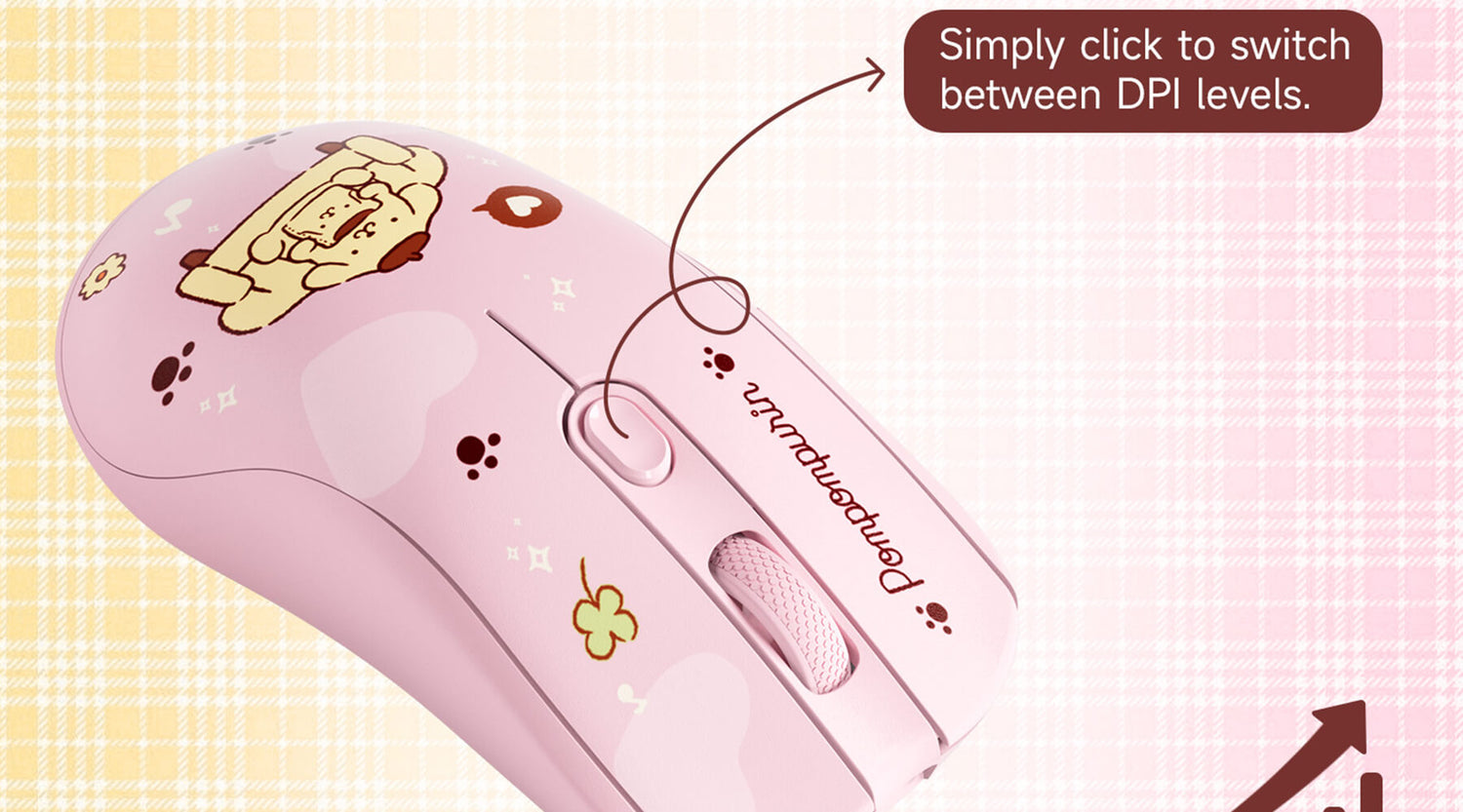






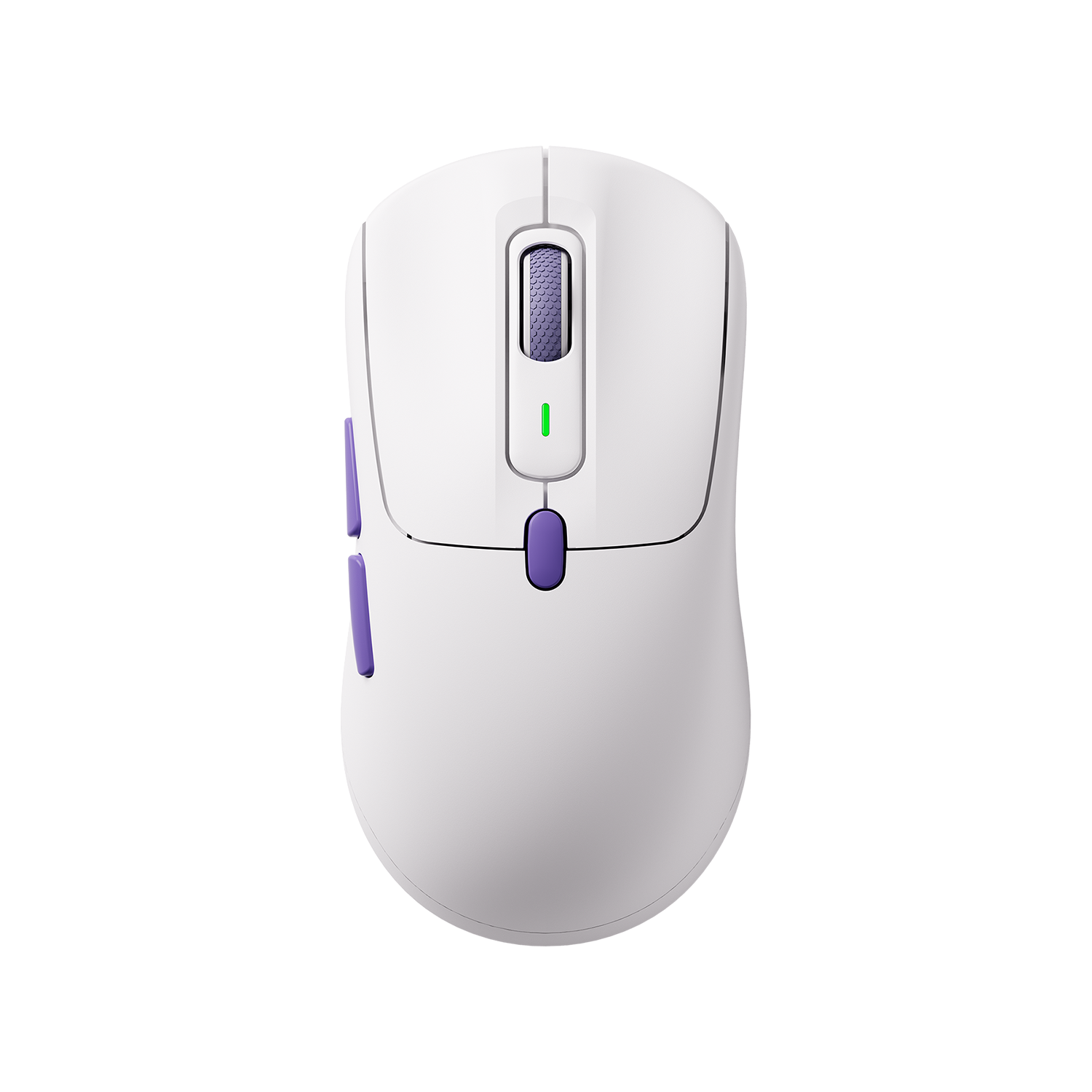










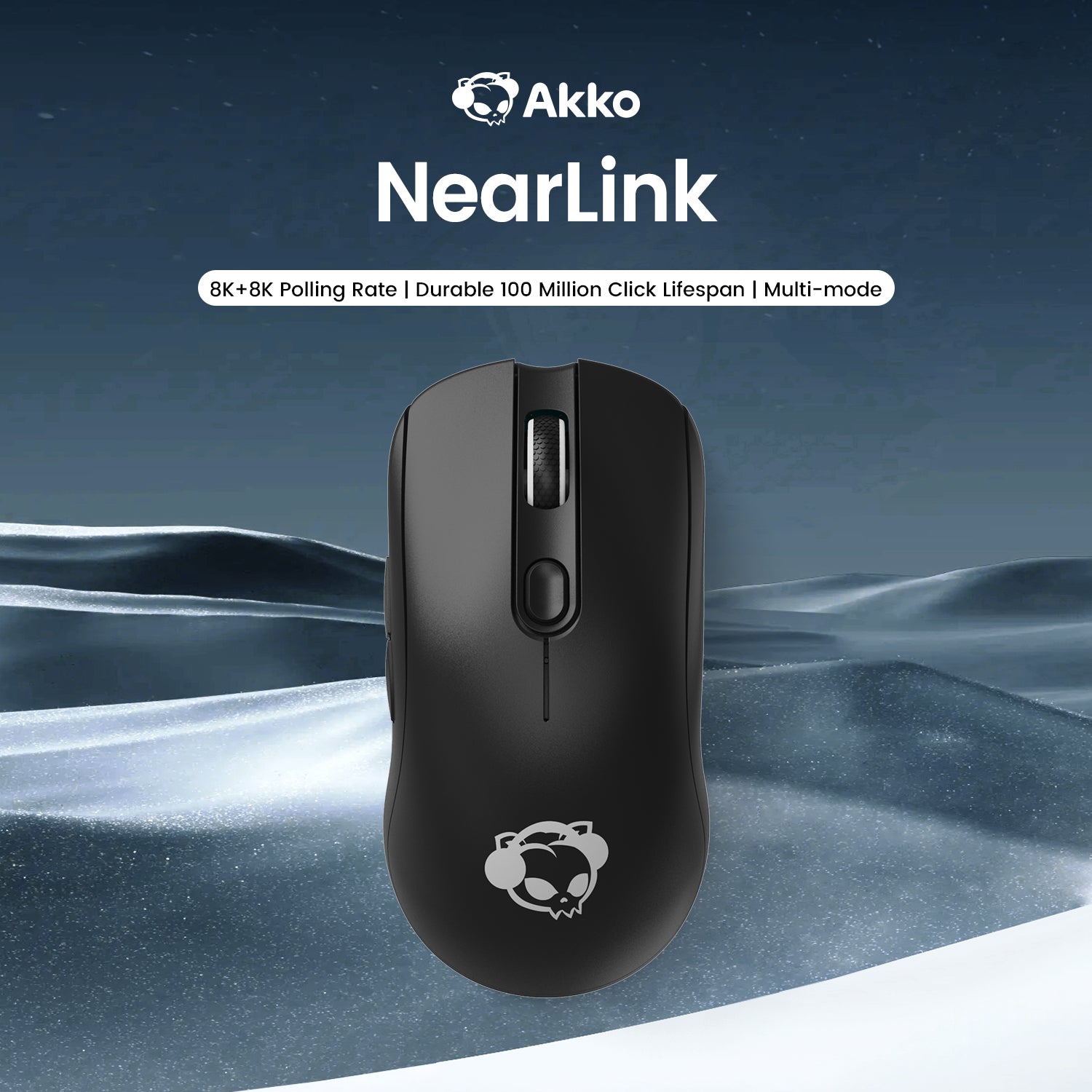



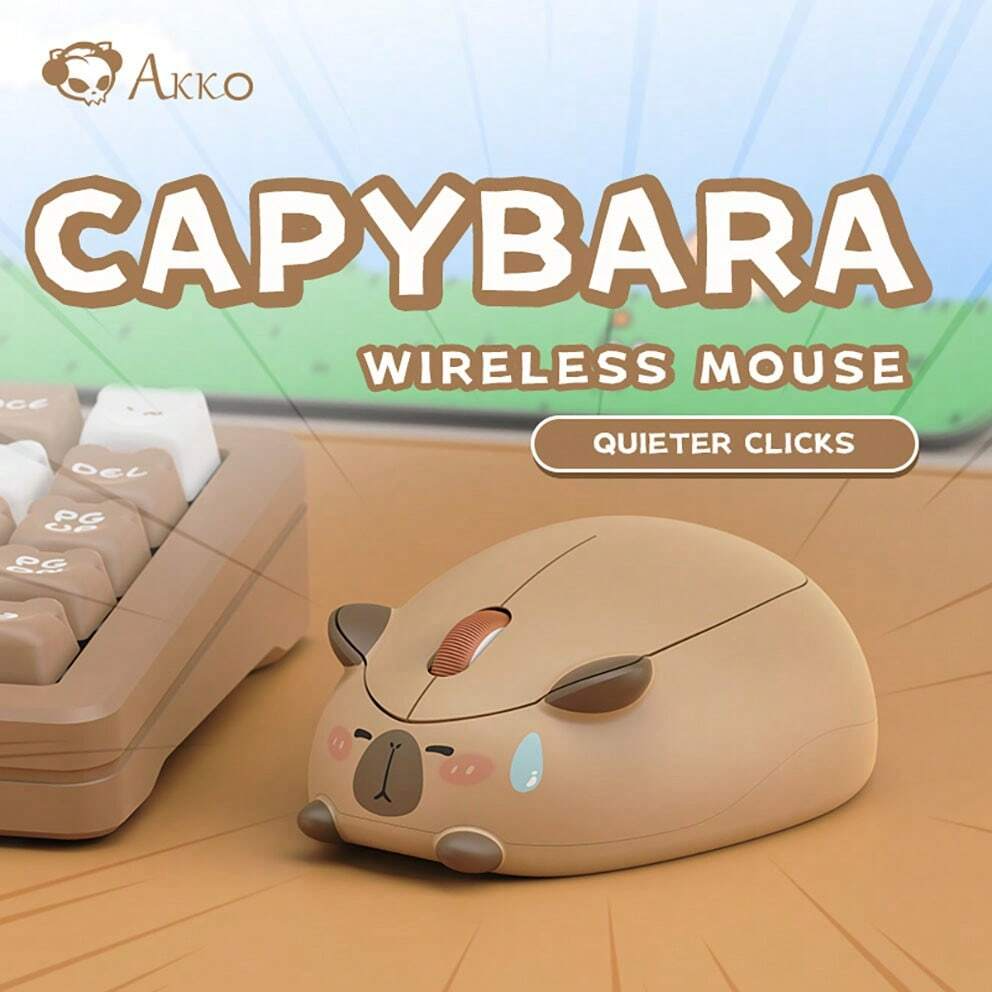



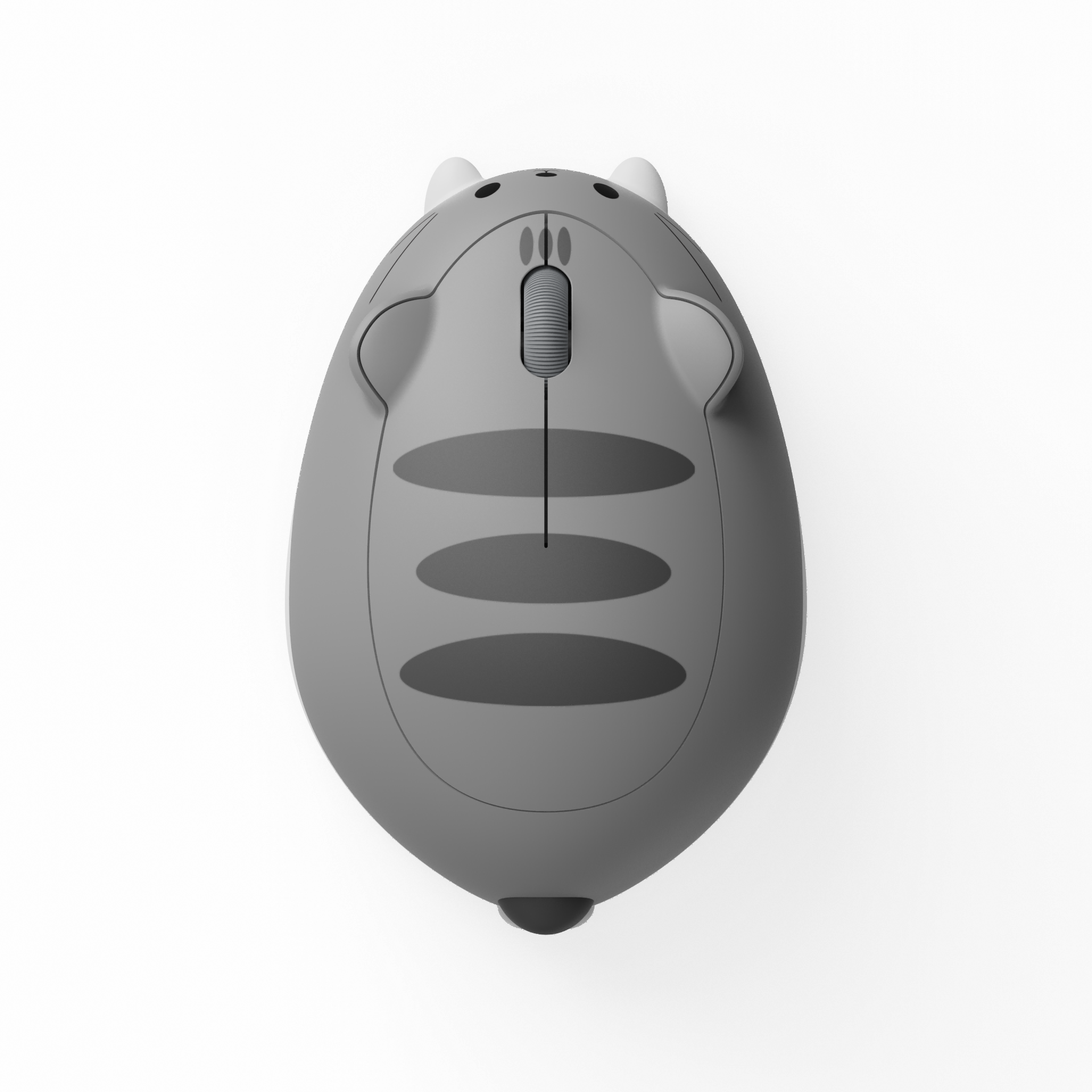














Leave a comment
All comments are moderated before being published.
This site is protected by hCaptcha and the hCaptcha Privacy Policy and Terms of Service apply.