What is a TKL keyboard?
TKL is the abbreviation of TenKeyLess. The small number area of a normal keyboard is called Tenkey, while Tenkeyless keyboard is a keyboard without a small number area, which is a TKL keyboard.
How many keys are on a TKL keyboard?
TKL keyboards usually contain 87 or 88 keys. The TKL keyboard retains the complete function key area and main key area, including typing & control keys, function keys, number keys (row), arrow keys, and editing keys.
In this way, users will not be greatly affected by the lack of a numeric keypad when using it.
Is the TKL keyboard an 80% keyboard?
TKL keyboards may also be called 80% keyboards because they usually have 87 or 88 keys in total, which is about 80% of the number of keys on a full-size keyboard.

Benefits of TKL keyboards
1. Space-saving Design
The TKL keyboard removes the numeric keypad area, making the overall size smaller than a full-size keyboard. This design not only saves desktop space, but also leaves more area for mouse operation, which is particularly suitable for environments with limited desktop space. Ideal for smaller desks or minimalist setups, TKL keyboards take up significantly less space.
2. Improved Ergonomics
The compact layout allows for a more natural arm position, reducing strain during long typing sessions.
3. Enhanced Portability
Due to its smaller size, the TKL keyboard is lighter and more suitable for users who need to carry the keyboard frequently. Whether students, professionals or gamers, they can easily put it in their backpacks and enjoy a comfortable typing experience anytime, anywhere.
4. Comprehensive layout
Although the numeric keypad area has been removed, the TKL keyboard still retains a complete function key area and main key area. This means that users will not feel inconvenienced by the lack of certain keys when using it, and can complete most daily tasks.

TKL VS 60% keyboards
| Feature | TKL Keyboard | 60% Keyboard |
| Size | Compact, typically 80% of full-size | Very compact, around 60% of full-size |
| Key Count | 87 or 88 keys | 61 or 64 keys |
| Layout | Lacks numeric keypad, retains function row | No dedicated function row, arrow keys, or numpad |
| Portability | Smaller than full-size keyboards; good for limited desk space. | More portable due to its smaller size; great for travel. |
| Functionality | Comparable to full-size keyboards; retains most functions. | Limited functionality; often has programmable keys for customization. |
| Use Cases | Good for general use, gaming, and typing. | Best for minimalist setups and portability |
If you need more function keys and main key area, and do not require high portability, then the TKL keyboard may be a better choice; if you have high requirements for portability and do not often use the numeric keypad area and function key area, then the 60% keyboard may be more suitable.
TKL VS 75% keyboards
| Feature | TKL Keyboard | 75% Keyboard |
| Size | Compact, typically 80% of full-size | More compact, around 75% of full-size |
| Key Count | 87 or 88 keys | Usually around 80 keys |
| Layout | Lacks numeric keypad, retains function row | Similar to TKL, but more condensed layout |
| Portability | Smaller and lighter, ideal for limited desk space | Slightly less portable due to extra keys, but more convenient for users needing those features |
| Functionality | Maintains full function keys, similar to full-size keyboards | More comprehensive with added function keys, may be complex for some users |
| Use Cases | Great for gamers and office workers needing frequent function key access | Ideal for music producers, video editors, and users needing text editing and data input |
The TKL is closest in size to the 75% keyboard, but with one major difference; the TKL has three columns of space to the right of the Enter key, while the 75% has only one column of keys.
TKL vs 100% keyboards
| Feature | TKL Keyboard | 100% Keyboards |
| Size | Compact, typically 80% of full-size | Full-size |
| Key Count | 87 or 88 keys | 104 or 108 keys |
| Layout | Lacks numeric keypad, retains function row | Includes all keys (numpad, function row) |
| Portability | Smaller and lighter, ideal for limited desk space | Less portable due to larger size |
| Functionality | Retains full function and main keys; functionality similar to 100% | Most comprehensive functionality, suitable for users needing all keys |
| Use Cases | Best for gamers and office workers with limited desk space | Ideal for data entry and calculation tasks, requiring all key functions |
If you need more function keys and main key area, and do not require high portability, then the 100% keyboard may be a better choice; if you have high requirements for portability and do not often use the numeric keypad area and function key area, then the TKL keyboard may be more suitable.
Is the TKL keyboard the best for gaming?
Yes, TKL keyboards are some of the best gaming keyboards because they are smaller than full-size keyboards but still have arrow keys, navigation keys, and function keys. Most gamers do not use the number pad when playing games, so the size of the TKL keyboard is reduced without losing gaming functionality.
In addition, TKL keyboards are usually smaller and lighter, making them easy to carry and suitable for e-sports players who often participate in offline competitions or activities.

Is the TKL keyboard better for coding?
A TKL keyboard can be better for coding due to its compact size, which frees up desk space and allows for better mouse positioning. Also, the compact size reduces the range of hand movement, which may reduce wrist fatigue caused by long programming periods.
And since the numeric keypad is removed, the TKL keyboard is lighter and easier to carry, making it suitable for programmers who often need to move their work locations or travel.
However, it depends on personal preference and the specific keys you often use in your coding workflow. Some people may prefer the convenience of full-size keyboards for numeric input, while others may prefer the simplicity and space-saving features of TKL keyboards.

Best TKL keyboard
5087S VIA Keyboard Bundle
Master of customization.
Explore the ultimate typing experience and personalized customization, the Akko 5087S VIA keyboard set is your rare choice.
This keyboard is ideal for those who value customization. With its VIA software compatibility, you can easily remap keys and create macros, making it the ultimate choice for gamers and productivity enthusiasts alike.

Sailor Moon Crystal 5087B v2
A dream keyboard for anime fans.
Combining anime charm with high performance, the Sailor Moon Crystal 5087B V2 mechanical keyboard is the dream choice of every Sailor Moon fan. Its exquisite design and high-performance mechanical switches ensure an experience that is both beautiful and practical.
Steam Engine 5087S ISO DE/Nordic
Nordic style typing art!
Combining Nordic minimalist design with industrial steampunk style, the Steam Engine 5087S ISO Nordic mechanical keyboard adds a unique sense of art to your desktop. Its ISO key layout provides a more comfortable typing posture, suitable for professionals who use it for a long time.








































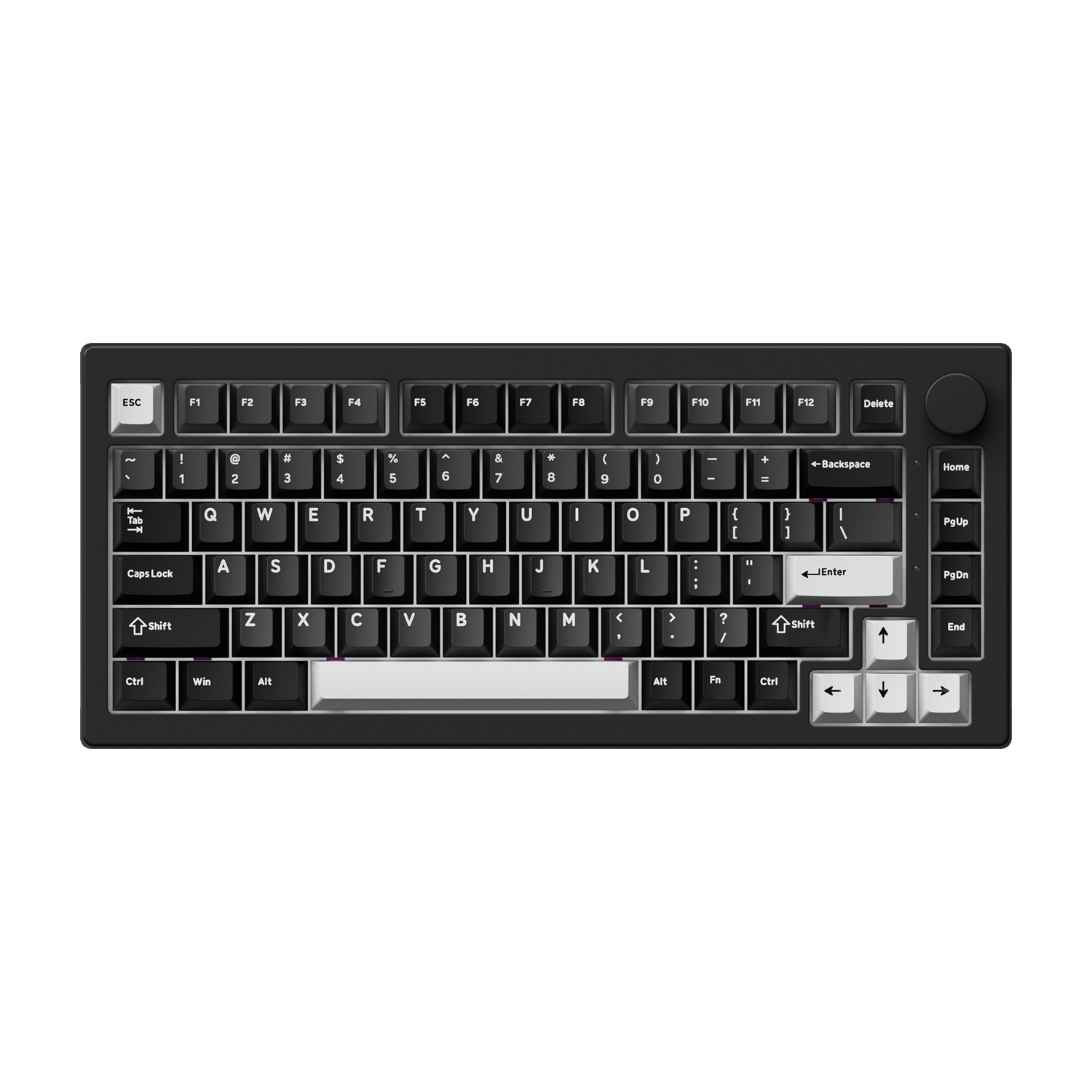
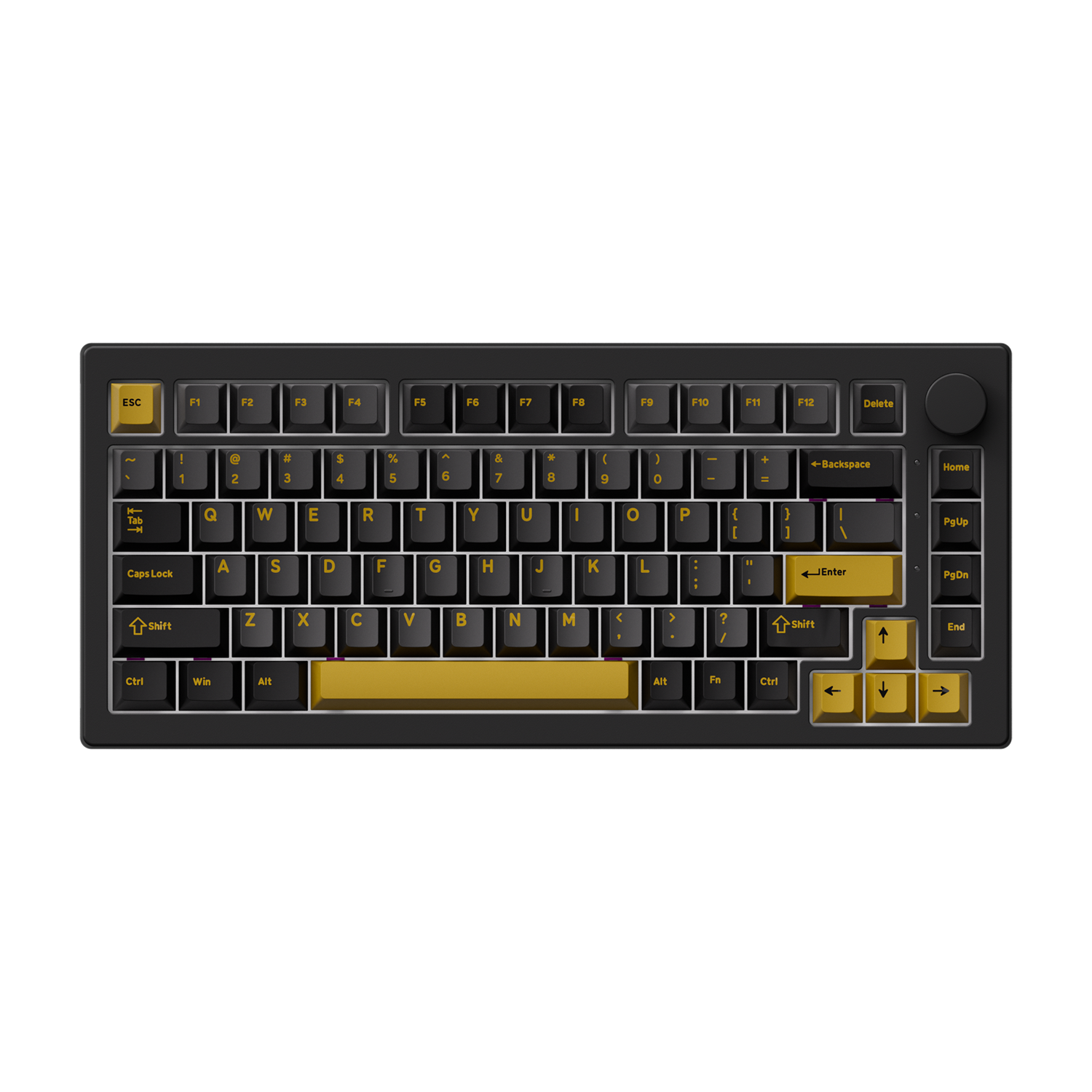



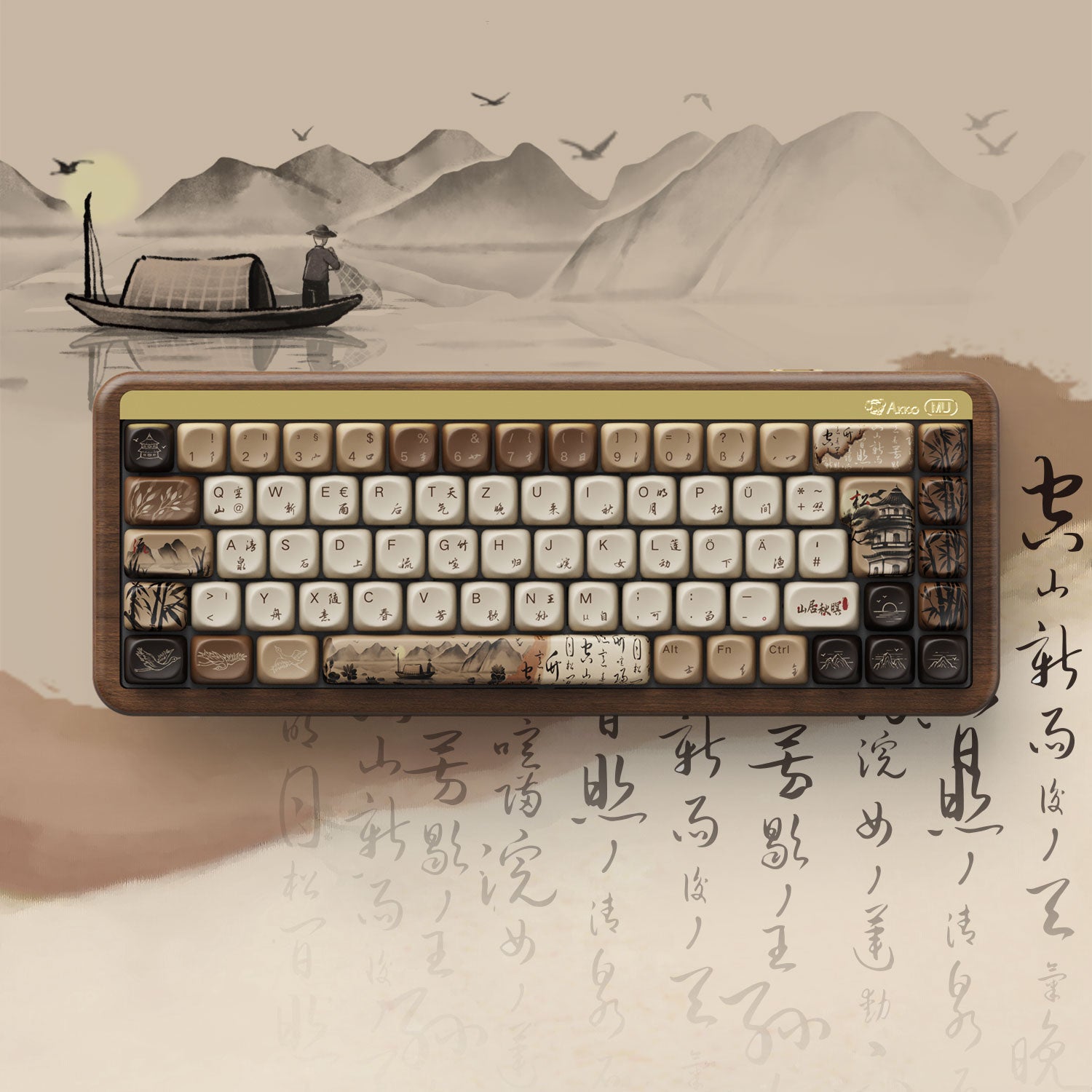





Leave a comment
All comments are moderated before being published.
This site is protected by hCaptcha and the hCaptcha Privacy Policy and Terms of Service apply.