✅ Compatibility Checklist
How to Know If Your Keyboard Supports Akko Magnetic Switches
Before installing Akko Magnetic Switches like the Astrolink, it’s crucial to ensure your keyboard meets both hardware and magnet polarity requirements. Here's a step-by-step guide:
1. Identify Your Keyboard Type
Start by determining whether your keyboard was designed to support magnetic switches.
| Keyboard Type | Description | Compatible with Akko Magnetic Switches? |
| Mechanical Keyboard | Uses physical metal contact to register keystrokes (e.g., Cherry MX) | Not compatible |
| Magnetic Switch Keyboard | Uses Hall Effect or TMR sensors to detect keystrokes via magnetic fields | Compatible (with polarity & socket considerations) |
2. Understand Magnet Polarity: N-pole vs S-pole
Magnetic switch functionality depends not just on sensor detection but also on magnet orientation.
- Some switches have North-pole (N-pole) magnets facing downward;
- Others use a downward orientation for the south-pole (S-pole).
These types are not interchangeable. Installing a switch with the wrong polarity can result in keypresses not being recognized.
Compatibility Tip:
- Akko Astrolink switches use downward-facing N-pole magnets.
- They are not compatible with keyboards that require S-pole-down switches.
3. Check the PCB Socket Structure
Not all magnetic switches share the same physical pin layout. Akko Astrolink switches have 2-pin legs, so your keyboard's PCB must support that configuration.
How to check:
- If your PCB has 2-pin sockets, Astrolink switches can be directly installed.
- If your PCB doesn’t support 2-pin sockets, you’ll need to trim the legs to fit — this is a workaround, but not ideal.
4. Understand Rapid Trigger Precision Limitations
Even if you install a high-precision magnetic switch, the final Rapid Trigger resolution is determined by your keyboard’s hardware and firmware (not the switch alone).
| Scenario | Result |
| Install Astrolink (0.01mm) on magnetic keyboard supports 0.1mm RT | Will still operate at 0.1mm precision |
| Install Jade Pro (0.1mm) on M1 V5 TMR (supports 0.01mm RT) | RT precision will be limited to 0.1mm |
In short, you can’t “upgrade” your keyboard’s Rapid Trigger performance just by switching to a more precise switch.
Supported Akko Astrolink-Compatible Keyboards
Confirmed Compatible Models (with 0.01mm Rapid Trigger Precision):
- MonsGeek FUN60 Pro HE
- MonsGeek FUN60 Max HE
-
MonsGeek FUN60 Ultra HE & TMR
- MonsGeek M1 V5 TMR
Incompatible:
- MX mechanical switch PCBs
- Magnetic PCBs using S-pole-down switches
Potential Compatibility:
Astrolink switches may also work with other N-pole-down magnetic keyboards, but full compatibility testing is ongoing. We’ll continue to update this list as more models are verified.
Magnetic vs. Mechanical Switches: What’s the Difference?
| Feature | Mechanical Switches | Magnetic Switches |
| How They Work | Use physical metal contacts to register a keypress | Use magnetic fields (Hall Effect or TMR sensors) to detect actuation |
| Actuation Type | Fixed actuation point | Adjustable actuation point |
| Precision | Typically 1.2mm–2.0mm | Can reach ultra-low 0.01mm resolution (e.g. Akko Astrolink) |
| Rapid Trigger | Not supported | Supported – allows ultra-fast key resets for competitive gaming |
| Wear & Tear | Physical contact causes wear over time | Non-contact design offers longer lifespan |
| Compatibility | Widely supported in standard MX hot-swap boards | Requires compatible Hall Effect or TMR-enabled PCBs |
1. Working Ways
The working ways of the magnetic switches and the mechanical switches are different.
- A magnetic switch uses a Hall sensor or TMR sensor to detect changes in the magnetic field when a key is pressed, triggering a signal without physical contact. This allows precise control of the trigger point.
- The mechanical switch relies on physical contact between metal components to register keypresses on the PCB.
2. Actuation Point
- Based on the different working ways, the actuation point for the magnetic switches is adjustable, and it can achieve the Rapid Trigger feature.
- However, for the mechanical switches, the actuation point is fixed and defined by the physical structure of the switch.
3. Precision
- The magnetic switches can provide extreme precision. Just like Akko Astrolink magnetic switches can reach an ultra-low 0.01mm, which will provide fast speed, giving you granular control over key sensitivity.
- For the mechanical switches, typical actuation distances are fixed at 1.2 mm–2.0 mm, depending on the switch type.
4. Rapid Trigger
- The magnetic switches support the Rapid Trigger feature, allowing keys to re-trigger the moment you begin to release them, which is critical for fast-paced games and rapid inputs.
- The mechanical switches don't have the Rapid Trigger feature, the key must return past the reset point to be actuated again.
5. Wear & Tear
- The magnetic switches have a non-contact design, reducing mechanical wear and offering potentially longer lifespans and consistent performance over time.
- The mechanical switches use physical contact for actuation, and components wear down over time, especially with heavy use.
6. Compatibility
- The magnetic switches require PCBs with magnetic sensing technology (e.g., Hall Effect or TMR), and matching magnet polarity (N-pole or S-pole down), making them less broadly compatible.
- The mechanical switches are universally supported by most MX-compatible PCBs and hot-swappable boards. Easy to find, swap, and upgrade.
Magnetic switches offer ultra-fast response and fine-tuned control—ideal for competitive play. Mechanical switches still shine for their variety and wide compatibility across mainstream keyboards.







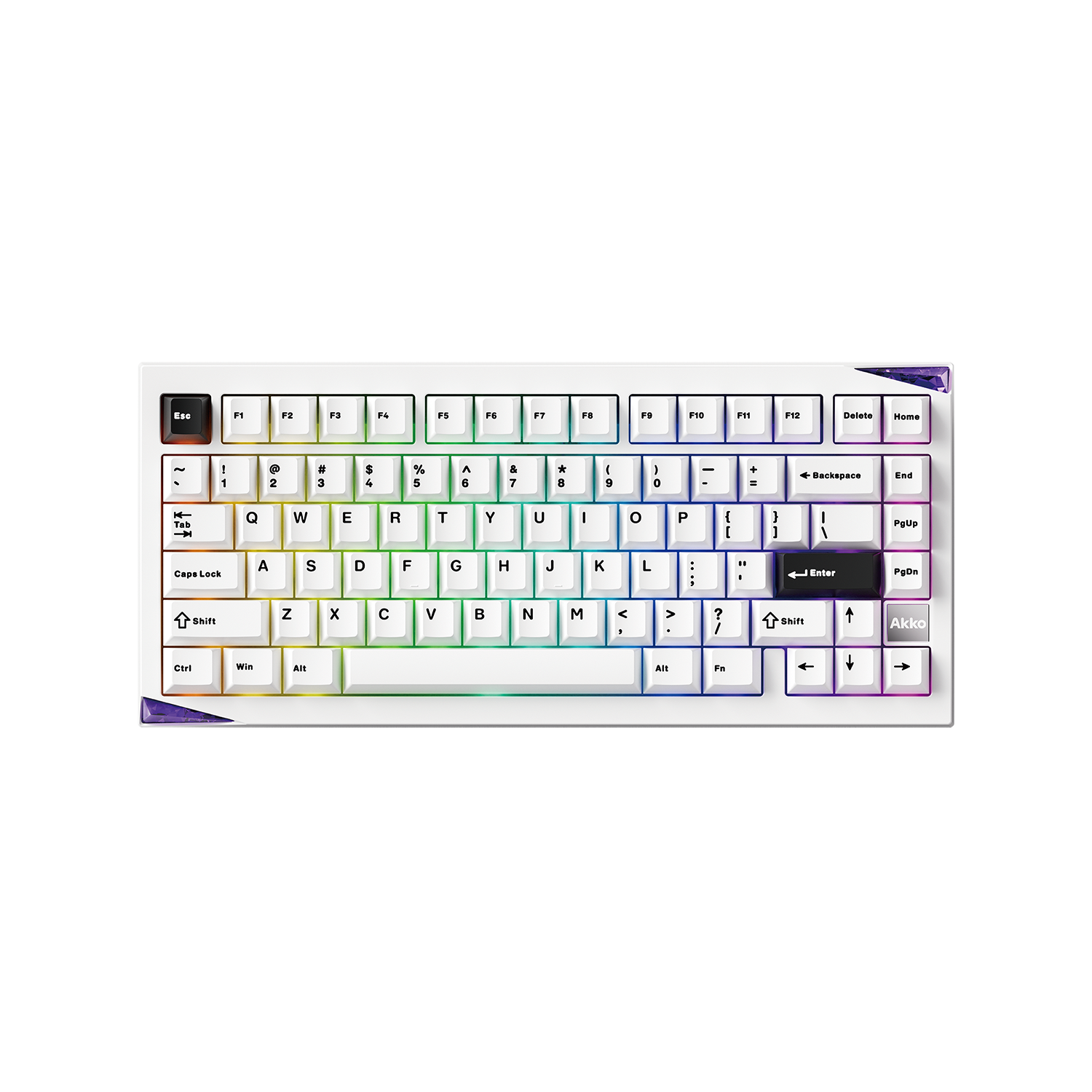































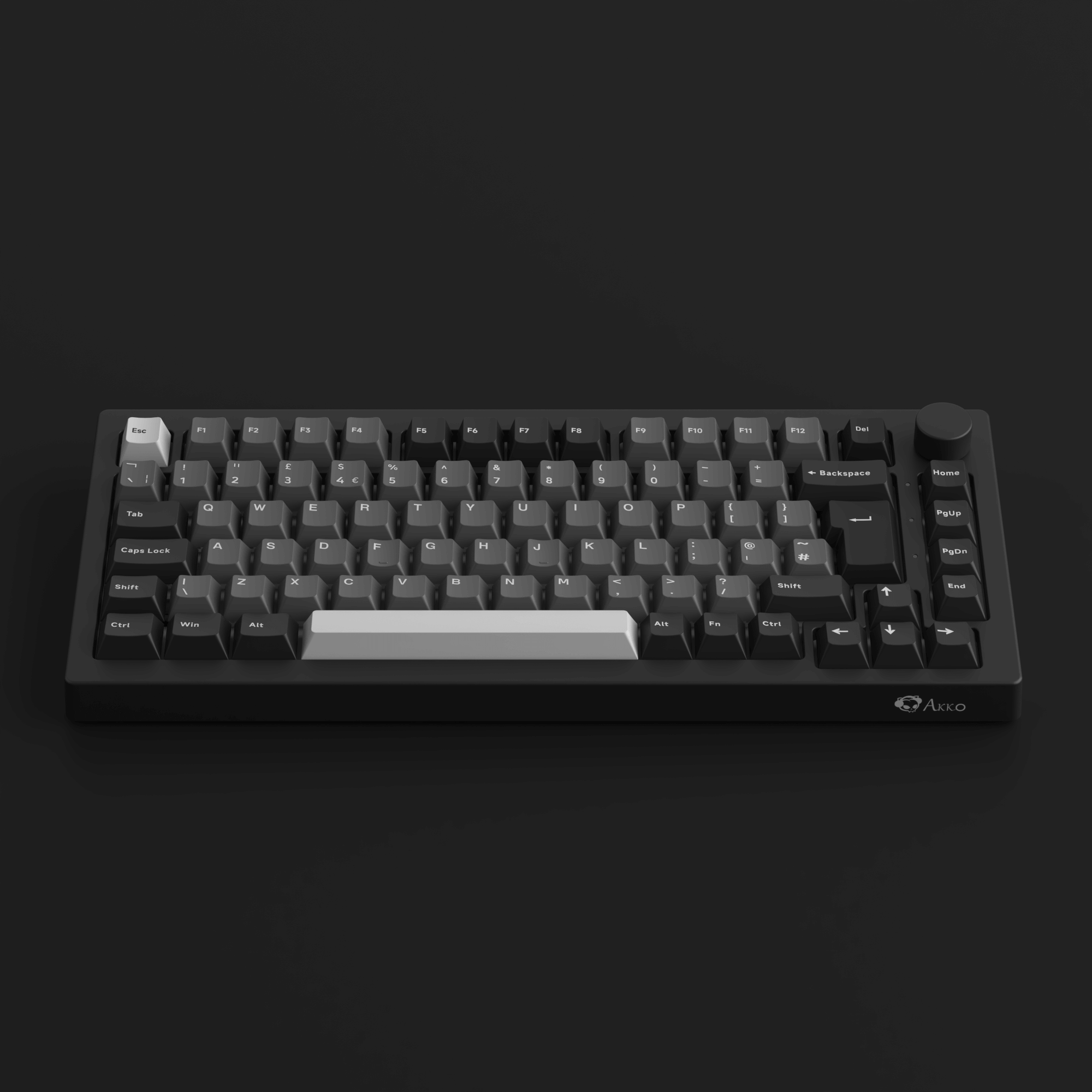





Yorum yazın
Tüm yorumlar yayınlanmadan önce incelenir.
Bu site hCaptcha ile korunuyor. Ayrıca bu site için hCaptcha Gizlilik Politikası ve Hizmet Şartları geçerlidir.