What is a Bluetooth Mouse?
A Bluetooth mouse is a wireless mouse that connects to a computer via Bluetooth technology. Compared to other wireless mice, a Bluetooth mouse does not require an additional receiver, which saves a USB port.
Pros of Bluetooth Mouse
1. Wireless Freedom
A Bluetooth mouse offers a wireless connection, allowing users to move freely within a larger range without being tethered by a cable. On the one hand, that can make the desk tidy; on the other hand, that will make it easy for people who often work in different locations.
2. Portability
Bluetooth mice are typically lightweight and compact, making them easy to carry. Whether you’re at a café, library, or traveling by plane, you can easily stash it in your bag and use it on the go.
3. Compatibility
These mice work with a wide range of devices, including laptops, tablets, and smartphones. As long as your device supports Bluetooth, you can easily connect without the hassle of constantly plugging and unplugging a USB receiver when switching between devices.
4. Battery Life
Compared with the 2.4G wireless mouse, the Bluetooth mouse does not need to occupy the USB port, which is more beneficial for MAC users.
Cons of Bluetooth Mouse
1. Potential Latency Issues
Bluetooth mice may experience slightly higher latency compared to USB receiver-based mice. This can be noticeable in gaming or tasks requiring precise movements, where speed and responsiveness are crucial. So sometimes, a Bluetooth mouse is not ideal for gaming.
2. Inconsistent Connectivity
Bluetooth connections can sometimes be unreliable, especially in areas with weak signals or when multiple Bluetooth devices are in use. Users might experience occasional disconnections or inconsistent performance.
3. Device Compatibility Issues
Older devices that don't have built-in Bluetooth may require a Bluetooth adapter, which adds extra cost and may not always work as well as a direct Bluetooth connection.

What is a Wireless Mouse?
A wireless mouse is one that operates without a physical cable. So the Bluetooth mouse we mentioned above belongs to the wireless mouse. Another type is the 2.4G wireless mouse, which uses radio frequency (RF) to transmit signals to the device it controls.
Now, let's dive into the details of the 2.4G wireless mouse. 2.4G wireless mouse's connection is facilitated through a USB dongle, also known as a receiver, that plugs into the computer's USB port. The mouse and the dongle are pre-paired, allowing them to communicate over a specific frequency.
Pros of Wireless Mouse
1. Connection Stability
The 2.4G wireless mouse uses a dedicated frequency band and transmission protocol, making its signal less susceptible to interference from other wireless devices. This results in better connection stability, especially in environments with multiple Wi-Fi or Bluetooth devices. In such scenarios, a 2.4G mouse maintains a more reliable connection than Bluetooth mice.
2. Fast Transmission Speed
With a wider bandwidth and stronger transmission capacity, 2.4G wireless technology offers faster data transfer, lower latency, and higher responsiveness. This makes it ideal for fast cursor movements, gaming, or tasks that require precise control.
3. Long Battery Life
Thanks to its efficient power management, the 2.4G wireless mouse typically offers longer battery life compared to Bluetooth mice. Some premium models even feature USB charging for added convenience and eco-friendliness.
Cons of Wireless Mouse
1. Requires a USB Port
The 2.4G wireless mouse needs to be plugged into a USB receiver to establish a connection, which occupies one of your computer’s USB ports. If your device has limited USB ports, this could be inconvenient.
2. The Receiver Can Be Lost or Damaged
The small USB receiver that comes with the 2.4G wireless mouse is easy to misplace or damage. If this happens, you’ll need to replace the receiver to continue using the mouse, which can be an extra hassle.
3. Limited Range
The effective range of a 2.4G wireless mouse is generally between 10 to 15 feet. If you need to use the mouse from a longer distance, this could be a limiting factor.

Bluetooth Mouse vs. Wireless Mouse: Key Differences
| Feature | Bluetooth Mouse | Wireless Mouse (with USB Dongle) |
| Connection Method | Direct Bluetooth connection, no dongle | Requires a USB dongle for connection |
| Device Compatibility | Works with any Bluetooth-enabled device | Works with devices that have USB ports |
| Range | Up to 30 feet (varies by Bluetooth version) | Typically 10-15 feet (limited by receiver) |
| Battery Life | Generally longer, more power-efficient | Shorter battery life, depends on usage |
| Port Usage | Does not occupy a USB port | Occupies a USB port for the dongle |
| Response Time | Can be slower (not ideal for gaming) | Faster response time, suitable for gaming |
| Setup | Easier setup, no dongle required | Requires USB receiver installation |
| Compatibility with Mobile Devices | Compatible with tablets, smartphones, and laptops | Limited compatibility, mostly desktops/laptops |
| Price | Typically more expensive | Generally more affordable |
| Ideal Use Cases | Portable setups, multi-device use, travel | Desktop workstations, gaming, single device use |
Which One Is Better for Different Use Cases?
For gaming or high-precision work, the 2.4G wireless mouse is a better choice, especially for high-performance games that need fast response times.
For everyday office use or light work, a Bluetooth mouse can be great. It can provide convenience and make the desk tidy. In addition, it can save a USB port, especially on laptops or when using multiple devices.
For portability and travel, a Bluetooth mouse is the go-to option if you want to keep things minimal and avoid carrying extra accessories like a USB dongle.
Akko Mouse: Wired, 2.4G Wireless and Bluetooth Connectivity
If you don't know what to choose, or if you want a mouse that can support multiple connections, the Akko mouse will be your good choice. The Akko mouse offers seamless switching between multiple devices with its wired, 2.4G wireless, and Bluetooth connectivity options. Whether you're working across multiple computers, tablets, or even gaming consoles, this mouse can handle it all with ease.
Equipped with the high-performance sensor, the Akko mouse can deliver smooth, reliable performance. The unique design makes it easy to carry around, perfect for people on the go who need to switch between different devices quickly.

How to Choose the Right Mouse for You?
1. Choose the Sensor
Different sensors provide different performances. The PAW3395 sensor can provide up to 26,000 DPI and 650 IPS, and the PAW3950 sensor can provide up to 30,000 DPI and 750 IPS. Just like the Akko Pulse 01 gaming mouse provides an 8-level adjustable DPI, ranging from 400 to 30,000, allowing you to fine-tune your sensitivity for any task or game.

2. Consider the size and shape
Different mouse sizes and shapes bring different comfort. We recommend choosing the right mouse size and shape based on your hand size and the shape you like.
3. Choose the polling rate
The mouse polling rate describes the frequency of communication between the mouse and the computer per second. You can choose the right polling rate based on your needs.
Related Article: Mouse Polling Rate: How It Impacts Gaming Performance
4. Consider battery life and charging method
When choosing the Bluetooth and wireless mouse, you'd better consider the battery life.
For disposable batteries, you need to replace them regularly, and it will cause an environmental burden. And for built-in rechargeable batteries, you can charge them regularly.
5. Check user reviews and professional reviews
When purchasing a mouse, checking user reviews and professional reviews can help you understand the pros and cons of the product. In addition, you can also check reviews on professional review websites and magazines to understand the details of the product's performance, functions, and design.
Conclusion
Ultimately, the best connection type for you depends on your specific needs—whether you prioritize speed, flexibility, or convenience. If you’re unsure which one to go for, a Tri-mode mouse offers the perfect solution, combining wired, 2.4G wireless, and Bluetooth connectivity into one versatile device. This way, you can enjoy the benefits of all three options and easily switch between them, making it a great all-around choice for any user.
















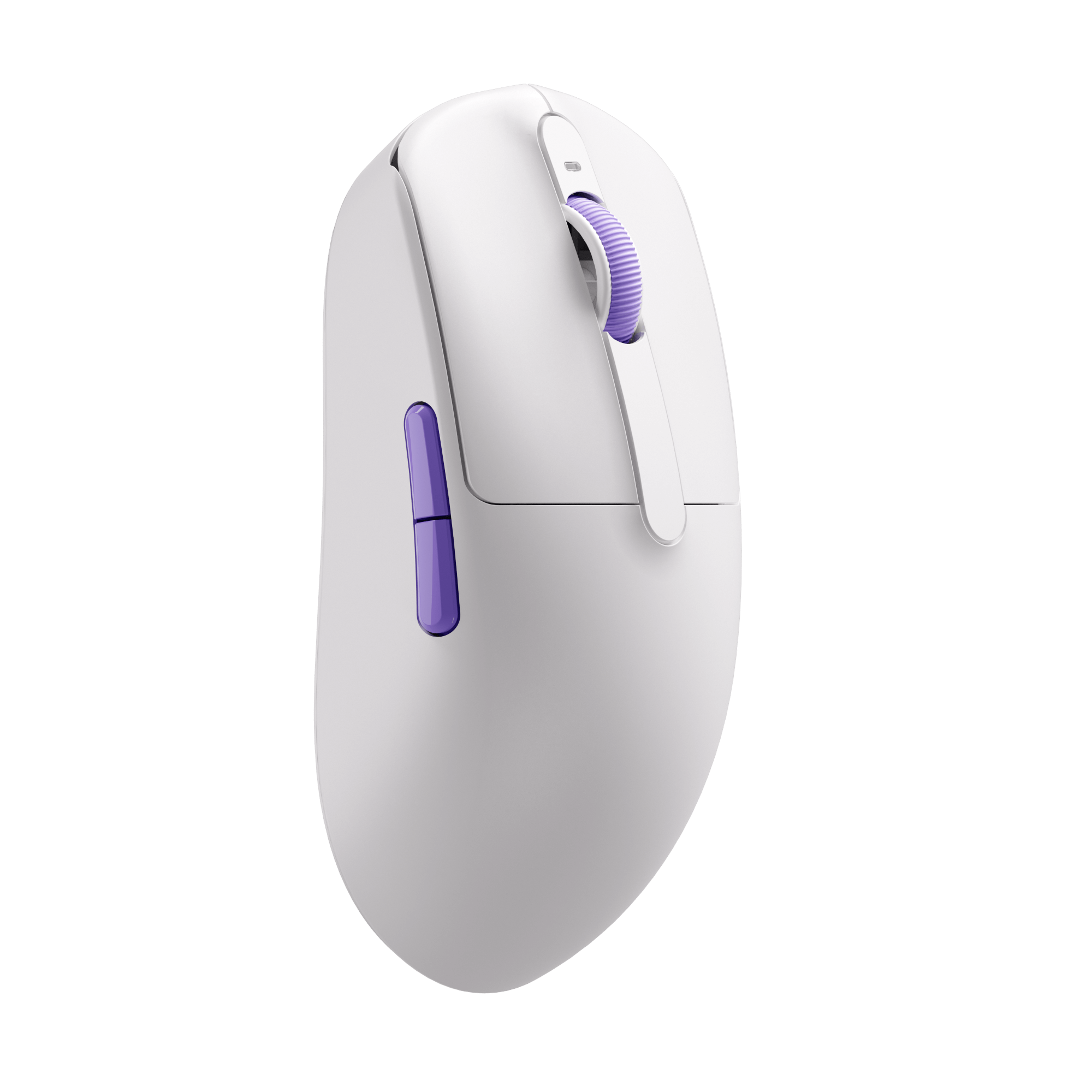


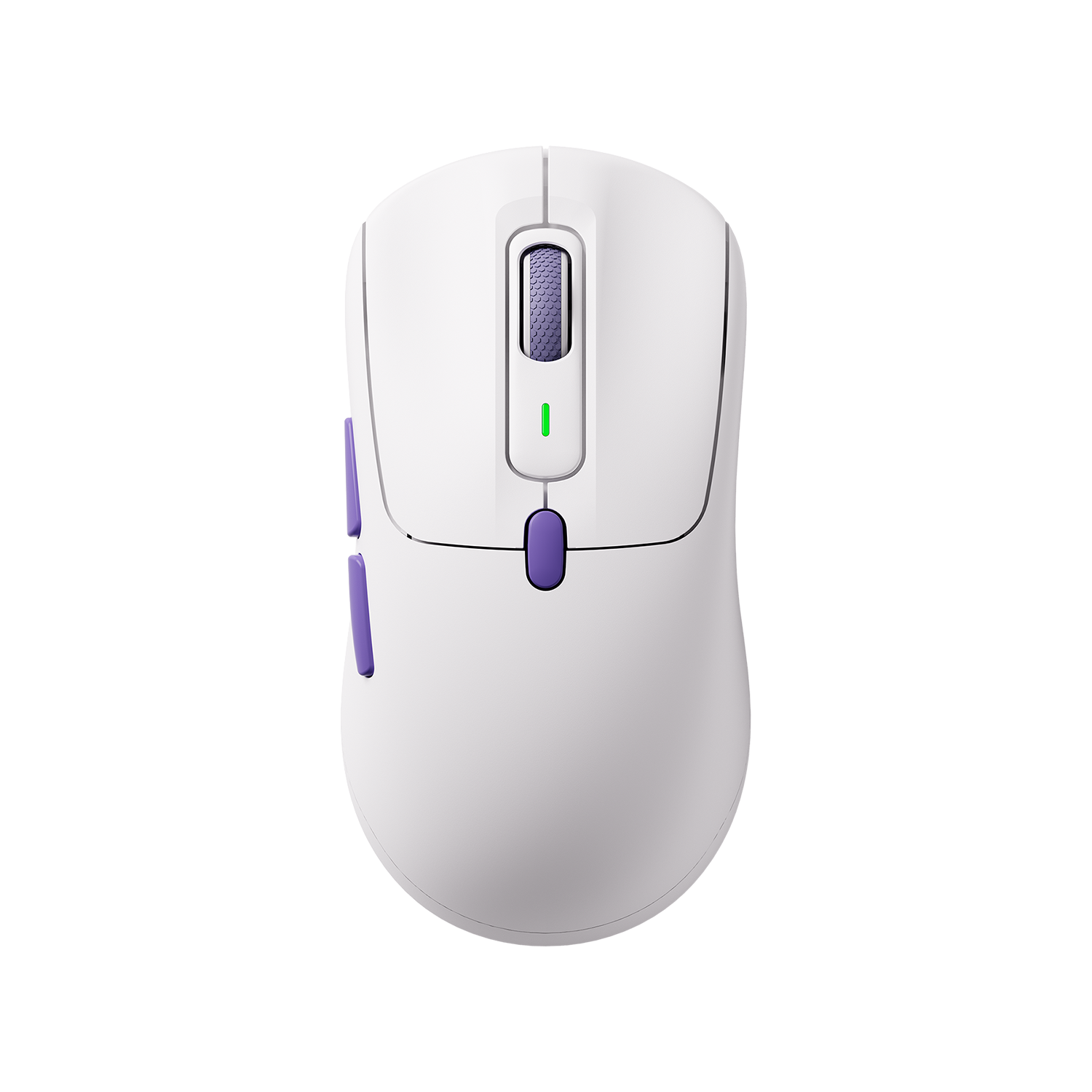








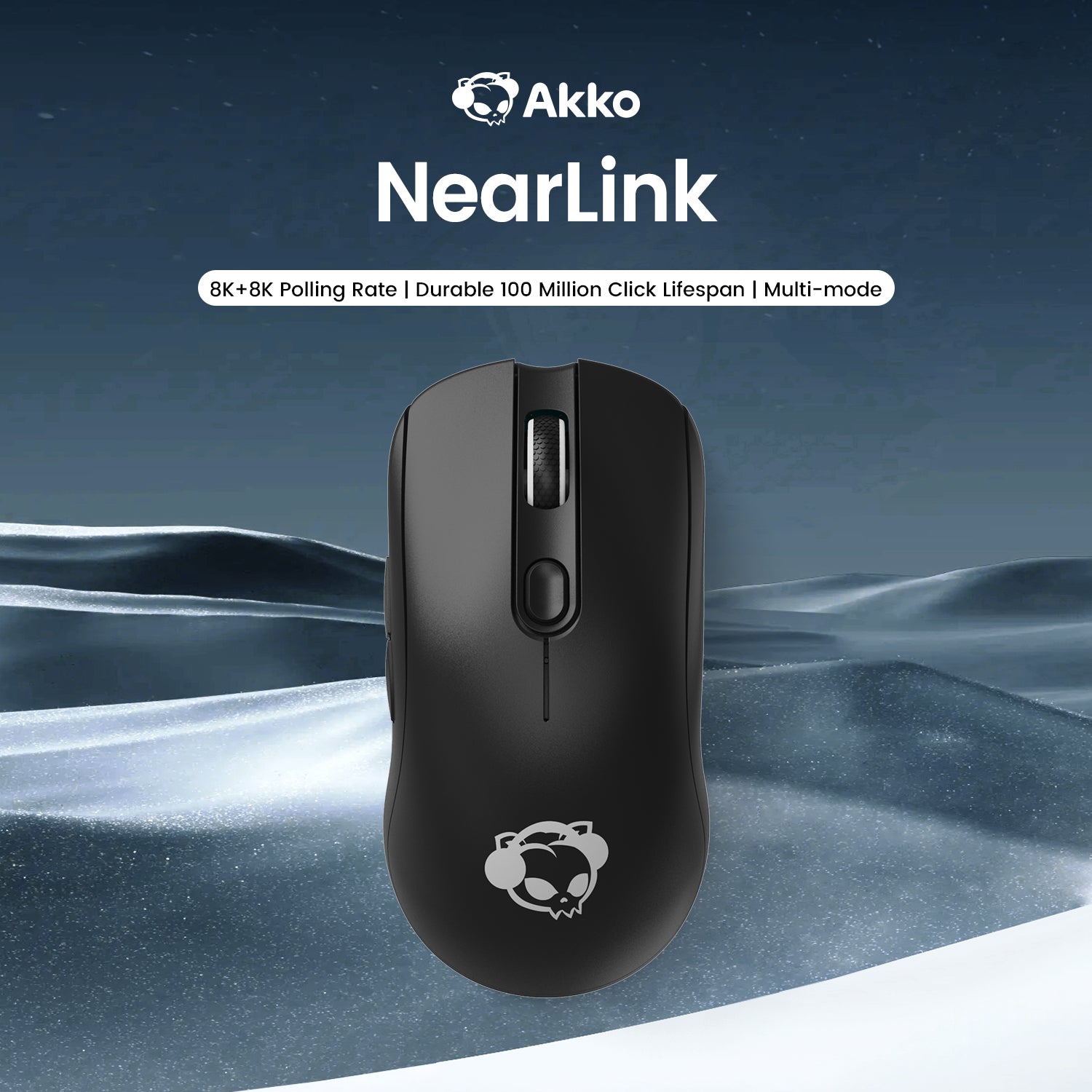



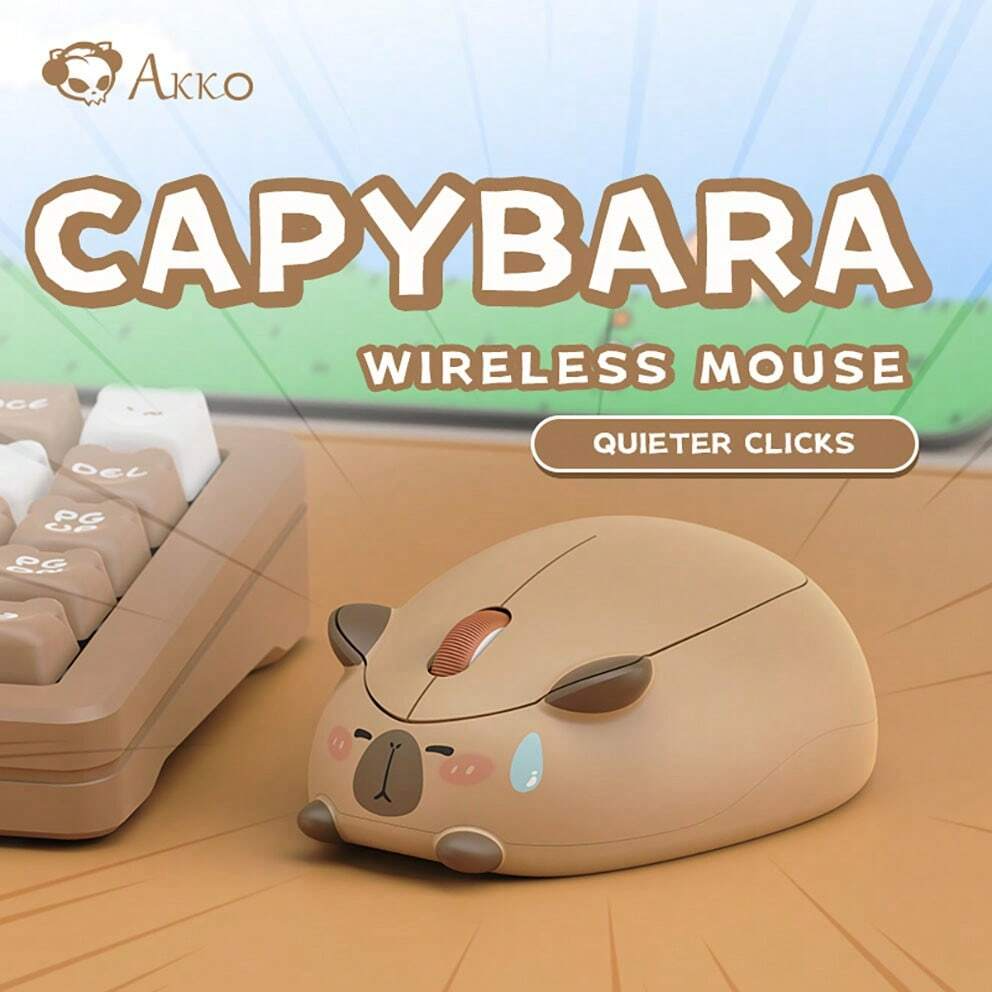



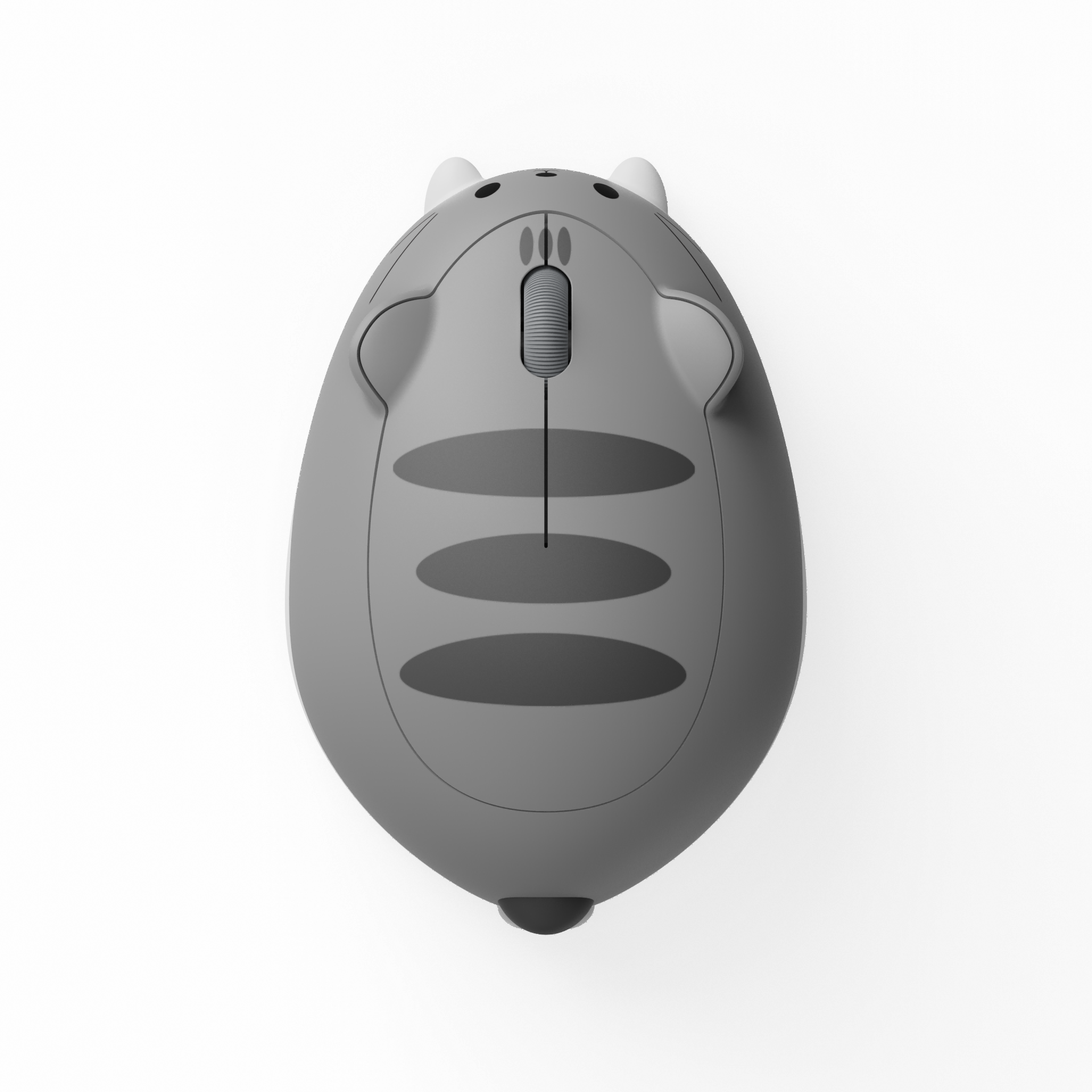
















1 comment
Gérard
C’est vraiment génial.
Leave a comment
All comments are moderated before being published.
This site is protected by hCaptcha and the hCaptcha Privacy Policy and Terms of Service apply.