Pour trouver le clavier mécanique idéal, Akko se distingue par sa large gamme d'options adaptées à tous les goûts et besoins. Que vous soyez joueur, programmeur ou dactylo, les claviers mécaniques Akko allient design innovant et matériaux de haute qualité, pour une expérience de frappe exceptionnelle.
À l'aide de cet article, vous pouvez facilement parcourir la large gamme de produits d'Akko, des matériaux de boîtier et des possibilités de disposition aux profils de touches et aux types de commutateurs, et découvrir le clavier parfait qui correspond à la fois à vos besoins et à votre style.
Table des matières
- 1. Choisissez la taille et la disposition du clavier
- Composition des touches du clavier
- ANSI VS ISO
- 2. Choisissez le commutateur de clavier
- Interrupteur linéaire
- Interrupteur tactile
- Interrupteur à clic
- Claviers à commutateurs remplaçables à chaud
- Clavier à effet Hall
- 3. Choisissez les touches
1. Choisissez la taille et la disposition du clavier
Vous avez sans doute constaté que les tailles de clavier que nous proposons diffèrent. Nous proposons des tailles de clavier courantes, notamment les tailles standard (100 %), TKL (80 %), 75 % et 60 % pour répondre à différents besoins. Le pourcentage de disposition représente la surface approximative d'un clavier standard occupée par cette disposition.
Le nombre de touches varie selon la disposition du clavier. Pour identifier les touches manquantes, il est essentiel de comprendre la composition des touches du clavier.
Composition des touches du clavier
- Touches de saisie et de contrôle : comprend les lettres, les chiffres, la ponctuation et les modificateurs (Maj, Ctrl, Alt), formant la zone principale pour les opérations de texte.
- Touches de fonction : Les douze touches de fonction, F1–F12.
- Touches numériques (rangée) : la rangée de touches numériques.
- Touches fléchées : les quatre touches directionnelles (haut, bas, gauche et droite).
- Touches d'édition : inclure Insérer, Supprimer, Début, Fin, Page précédente et Page suivante.
- Pavé numérique : une section dédiée à la saisie de nombres et aux calculs, généralement sur le côté droit des claviers pleine taille.

Taille réelle (100 %) : Comprend toutes les touches : saisie, contrôle, fonction, flèches, édition et pavé numérique. Choisissez un clavier 100 % ici.

1800 Compact : Combine une disposition pleine taille avec une conception plus compacte en réduisant l'espace entre les touches et en repositionnant le pavé numérique.

Sans pavé numérique (TKL, 87 %) : exclut le pavé numérique ; idéal pour ceux qui n'ont pas besoin de saisir fréquemment des chiffres.

75% Disposition : Compact avec touches de fonction, flèches et touches d'édition essentielles, mais pas de pavé numérique.

65 % Disposition : omet la ligne de fonction, en se concentrant sur les flèches et les touches de saisie essentielles.

60 % Disposition : la plus compacte ; comprend uniquement les touches de saisie et de contrôle essentielles, pas de flèches ni de lignes de fonctions.
ANSI VS ISO

Vous avez peut-être remarqué des différences de taille et de forme sur certaines touches, notamment la touche Entrée. Ces dispositions distinctes affectent non seulement la touche Entrée, mais aussi les touches Maj, Barre oblique inverse et d'autres touches, ce qui influence le confort de frappe et la compatibilité régionale. Explorons les principales différences entre les dispositions ANSI et ISO pour vous aider à déterminer celle qui correspond le mieux à vos besoins.
Clavier ANSI : la touche Entrée est facilement accessible sur le clavier ANSI. Ce clavier est largement utilisé aux États-Unis, au Canada, en Australie, aux Pays-Bas et dans de nombreux pays d'Asie et du Moyen-Orient. Si vous saisissez l'anglais, l'ANSI est plus adapté.
Clavier ISO - Si la touche Entrée est le L inversé, le clavier est de disposition ISO. Les pays européens et d'Amérique du Sud utilisent généralement le clavier ISO. Si vous le faites, cela permet aux utilisateurs d'accéder à davantage de symboles et de caractères, comme á ou ñ, sans modifier la disposition visuelle ni utiliser de logiciel supplémentaire.
| Différence | ANSI | ISO |
| Saisissez la forme de la clé | Touche horizontale large | Forme en L rabattue. Occupe deux rangées |
| La touche de retour arrière | Au-dessus de la touche Entrée | À gauche de la touche Entrée |
| La touche Maj gauche | Même taille et dimension que la touche Maj droite | 50 % de la taille de la touche Maj droite. Même dimension que la touche Ctrl. |
| Touche Alt correcte | Même chose avec la touche Alt gauche | Remplacé par une touche Alt Gr |
| Disponibilité des touches personnalisées | Large | Remplacé par une touche Alt Gr |
| Utilisation régionale | États-Unis, Canada, etc. | Europe, autres régions internationales |
Choisissez un clavier ANSI
- Si vous préférez un plus grand choix de touches, vivez dans une région où la norme ANSI est la norme, ou privilégiez la vitesse et le confort de frappe. La disposition ANSI est la plus courante aux États-Unis et dans de nombreuses autres régions, ce qui facilite la recherche de touches et d'accessoires compatibles.
- De plus, la disposition ANSI est souvent privilégiée par ceux qui préfèrent une expérience de frappe plus rationalisée et plus efficace, car elle comporte une touche Entrée à une seule rangée et une touche Maj gauche plus grande, ce qui peut améliorer le confort et réduire le mouvement des doigts pendant la frappe.
- Si vous êtes en Europe, saisissez du texte dans plusieurs langues ou préférez la disposition des touches spécifique de la disposition ISO. Largement utilisée en Europe, la disposition ISO comprend une touche Entrée verticale et une touche supplémentaire à côté de la touche Maj gauche, ce qui peut être utile pour saisir des caractères spéciaux ou des symboles courants dans différentes langues.
- Cette disposition est idéale pour les utilisateurs qui doivent taper dans plusieurs langues ou qui sont habitués à la disposition des touches de la norme ISO, car elle offre une expérience de frappe plus familière et plus confortable pour ceux qui se trouvent dans les régions conformes à la norme ISO.

2. Choisissez le commutateur de clavier
La principale différence entre les claviers mécaniques et les claviers standards réside dans les commutateurs . Situés sous les touches, ils influencent considérablement la sensation de frappe.
Les commutateurs de clavier mécaniques peuvent être divisés en trois types en fonction de leur sensation de frappe : les commutateurs linéaires, les commutateurs tactiles et les commutateurs cliquables.
Interrupteur linéaire
Offre des frappes fluides et une expérience de frappe cohérente sans aucune bosse.
À qui conviennent les interrupteurs linéaires ?
- Pour les joueurs, les débutants et ceux qui effectuent de nombreuses saisies de texte, les commutateurs linéaires sont le choix optimal en raison de leurs frappes fluides et rapides.
- Les commutateurs linéaires permettent des frappes rapides avec peu de résistance. C'est particulièrement utile pour les joueurs qui doivent effectuer des mouvements précis et rapides lors de parties intenses.
- Les débutants constateront également que les commutateurs linéaires sont faciles à utiliser et fonctionnent de manière cohérente, ce qui facilitera une transition fluide et agréable vers les claviers mécaniques.
- Les propriétés de réduction de la fatigue des commutateurs linéaires sont avantageuses pour les personnes qui saisissent beaucoup de texte, comme les programmeurs ou les écrivains, car elles permettent des sessions de frappe prolongées sans effort.

Interrupteur tactile
Fournit une bosse notable lorsqu'une touche est enfoncée, offrant un retour tactile sans le bruit de clic fort.
À qui conviennent les interrupteurs tactiles ?
- Si vous désirez un équilibre entre le retour tactile et le bruit, les claviers à interrupteurs tactiles sont fortement recommandés.
- Les commutateurs cliquables émettent un clic fort lorsqu'une touche est enfoncée, tandis que les commutateurs tactiles donnent une bosse distincte lors de l'activation de la touche, offrant un retour physique qui améliore la précision de la frappe. De cette façon, pour les utilisateurs qui préfèrent ressentir le point d'actionnement sans être distraits par les sons, les commutateurs tactiles sont également excellents.

Interrupteur à clic
Un interrupteur cliquable se distingue par son son unique et son retour tactile.
- Cette combinaison permet aux dactylos de savoir exactement quand une pression sur une touche est enregistrée, ce qui en fait un choix populaire pour ceux qui apprécient une confirmation auditive et tactile claire.
- Les interrupteurs à clic sont parfaits pour les amateurs de dactylographie qui apprécient une expérience similaire à celle d'une machine à écrire. Cependant, en raison de leur bruit, ils peuvent ne pas convenir aux espaces partagés ou calmes.

Claviers à commutateurs remplaçables à chaud
Un clavier remplaçable à chaud est équipé de connecteurs sur le circuit imprimé, permettant de retirer et de réinstaller facilement les commutateurs sans soudure. Cette fonctionnalité permet aux utilisateurs de tester différents types de commutateurs pour trouver celui qui leur convient le mieux.
Grâce à un clavier remplaçable à chaud, personnalisez facilement votre expérience de frappe et de jeu. Que vous préfériez le fonctionnement silencieux des commutateurs linéaires ou le retour tactile des commutateurs mécaniques, vous pouvez les changer rapidement selon vos préférences. La plupart des claviers Akko sont remplaçables à chaud, ce qui vous permet de changer facilement les commutateurs et de profiter d'une expérience nouvelle et personnalisée.
Clavier à effet Hall
Le clavier à effet Hall est également appelé clavier à interrupteurs HE ou clavier magnétique. Ces interrupteurs sont constitués d'une tige, d'un aimant, d'un capteur à effet Hall et d'un ressort. Lorsqu'une touche est enfoncée, l'aimant se rapproche du capteur à effet Hall, modifiant le champ magnétique et déclenchant un signal pour enregistrer la pression de la touche.
Le clavier à effet Hall Akko offre des fonctionnalités avancées telles que les déclencheurs rapides, DKS, mod-tap et les fonctions de touches à bascule.
Les déclencheurs rapides permettent des temps de réponse extrêmement rapides, ce qui les rend parfaits pour les joueurs qui ont besoin d'effectuer des frappes rapides et précises pendant un jeu intensif.
Une seule touche peut avoir jusqu'à quatre actions distinctes qui lui sont attribuées grâce à la fonction DKS, qui permet des combinaisons de touches et des commandes complexes.
Ces ajouts améliorent considérablement le gameplay. Si vous recherchez un clavier mécanique pour booster vos performances de jeu, pensez à un clavier à effet Hall.
3. Choisissez les touches
Les touches jouent également un rôle important dans votre expérience de frappe. Une fois la disposition et le switch adaptés choisis, l'étape suivante consiste à considérer les touches. Le matériau, la méthode d'impression et le profil des touches sont les principaux facteurs à prendre en compte. Ces éléments peuvent grandement influencer le toucher, la durabilité et l'esthétique de votre clavier. Choisir les bonnes touches peut améliorer le confort et le style de votre configuration, vous permettant ainsi de personnaliser votre clavier.
Profils de touches
Il existe de nombreux profils de touches différents, chacun offrant une expérience de frappe unique. Chaque profil possède ses propres caractéristiques, influençant à la fois le son et le toucher du clavier. Voici quelques-uns des profils de touches les plus courants :
- Profil de cerise : Connu pour sa hauteur réduite et son design anguleux, le profil Cherry est plébiscité pour son ergonomie et la précision de ses touches. C'est un choix populaire parmi les amateurs de claviers personnalisés.
- Profil OEM : Profil standard pour la plupart des claviers, les touches OEM sont légèrement plus hautes que celles des Cherry et ont une forme plus arrondie. Polyvalentes et faciles à prendre en main, elles sont largement utilisées.
- Profil ASA : Les touches ASA associent les profils Cherry et SA, offrant une hauteur plus importante que les SA, mais avec une partie supérieure plus arrondie. Ce profil offre une expérience de frappe confortable et un look rétro.
- Profil JDA : Les touches JDA sont de hauteur similaire à celles des SA, mais leur forme légèrement différente offre une sensation unique. Elles offrent une expérience de frappe plus haute et sculptée, attirant les utilisateurs appréciant les touches aux courbes prononcées.
De plus, si vous recherchez un look unique pour votre clavier, vous pouvez choisir nos touches à profil MOA.

Matériaux des touches
Les touches sont le point de contact direct avec vos doigts ; le matériau utilisé joue donc un rôle crucial dans votre expérience de frappe. Il influence non seulement la texture et le toucher des touches, mais aussi leur durabilité, leur son et leur confort d'utilisation. Les principaux matériaux utilisés sont l'ABS et le PBT.
Touches ABS
Les touches en ABS se distinguent par leur surface lisse et leur toucher délicat . L'une de leurs principales caractéristiques réside dans la simplicité de leur teinture, permettant ainsi de créer des touches aux couleurs vives et multicolores, personnalisables pour répondre à tous vos besoins.
Les touches ABS offrent des couleurs plus vives et plus éclatantes grâce au rétroéclairage, grâce à leur excellente transmission lumineuse. Cela améliore à la fois l'utilité et l'esthétique en rendant les légendes plus visibles dans les zones faiblement éclairées.
Néanmoins, les touches ABS ont une durée de vie relativement courte et, avec un usage répété, elles peuvent prendre un aspect brillant et usé, appelé « brillance des touches ». De plus, les utilisateurs qui apprécient ce type de saisie auditive apprécieront les touches ABS, car les frappes produisent un son clair et incisif.
Touches PBT
Les touches PBT, quant à elles, sont connues pour leur surface mate et leur toucher sec, offrant une texture plus rugueuse par rapport à l'ABS.
Le matériau PBT est plus dur et plus durable, offrant une résistance élevée à l'usure et rendant les touches moins susceptibles de développer une brillance au fil du temps.
Les touches PBT offrent également une excellente résistance aux UV, garantissant ainsi des couleurs éclatantes et une utilisation prolongée. La frappe sur ces touches produit un son plus profond et plus discret, idéal pour les utilisateurs préférant une frappe plus douce ou plus silencieuse.
Procédés de fabrication
Le double-shot et la sublimation sont les deux principaux procédés d'impression des légendes sur les touches. Le double-shot convient aux touches ABS et PBT, mais la sublimation est plus adaptée aux touches PBT, ce qui permet d'obtenir des touches plus riches et plus esthétiques.
Double coup
Il est fabriqué par moulage par injection de deux plastiques de couleurs différentes. La différence de couleur produite par les différentes couleurs de plastique forme les lettres des touches. Les polices ainsi obtenues sont difficiles à effacer et très résistantes. De plus, la combinaison de matériaux transparents et opaques permet de créer des touches translucides.
Sublimation thermique
Une température élevée est utilisée pour permettre au pigment de pénétrer régulièrement dans le capuchon de touche et de se fondre avec celui-ci, créant ainsi des lettres variées. Sublimation thermique les touches sont également très durables et résistantes à l'usure.
De plus, la sublimation thermique peut également personnaliser divers motifs sur les touches, tels que des caractères bidimensionnels, de petits animaux, des claviers de la série principale, etc.
Cependant, la sublimation thermique ne convient pas à la transmission de la lumière, vous pouvez donc voir que les touches à sublimation thermique ne transmettent pas la lumière.
Gravure au laser
Les caractères sont gravés au laser, un procédé peu coûteux. La surface des touches est irrégulière et les caractères s'effaceront avec le temps.
4. Choisissez le matériau du boîtier
Tout comme les touches sont essentielles à votre expérience de frappe, le boîtier du clavier joue un rôle important dans l'apparence générale de votre clavier. Le boîtier est l'élément le plus marquant visuellement, déterminant l'esthétique et la première impression du clavier.
boîtier ABS
La plupart des étuis à clavier sont fabriqués à partir de ABS Le plastique (acrylonitrile butadiène styrène) est un choix populaire en raison de sa légèreté et de sa durabilité. Facile à transporter et à déplacer, il est idéal pour un usage quotidien. Sa résistance aux chocs et à l'usure garantit que votre clavier résistera aux manipulations régulières et aux accidents mineurs sans présenter d'usure significative.
Boîtier en polycarbonate
D'autre part, polycarbonate Le polycarbonate est un autre matériau couramment utilisé pour les étuis de clavier, notamment lorsqu'un effet visuel unique est recherché. Les étuis en polycarbonate sont réputés pour leur grande transparence, permettant de créer des coques de clavier transparentes ou translucides. Ce matériau produit des effets visuels saisissants, notamment lorsqu'il est associé à un éclairage RVB, conférant à votre clavier un aspect distinctif et moderne.
Boîtier en aluminium
Akko propose également des claviers avec aluminium Des étuis pour ceux qui recherchent une sensation haut de gamme et une durabilité accrue. Les étuis en aluminium offrent une structure plus robuste et solide, augmentant considérablement le poids du clavier, contribuant ainsi à une frappe plus stable. Leur finition métallique ajoute une touche d'élégance et de professionnalisme, ce qui en fait un choix populaire auprès des passionnés appréciant à la fois l'esthétique et les performances.
Coffret en bois
Akko propose également Les claviers avec boîtier en bois offrent une esthétique unique et naturelle qui se démarque des matériaux traditionnels. Les boîtiers en bois apportent une chaleur et une richesse tactile incomparables, donnant à chaque clavier l'impression d'être une œuvre d'art artisanale. Le veinage naturel du bois confère à chaque clavier un aspect unique, garantissant qu'aucun clavier avec boîtier en bois ne soit identique. Outre leur attrait visuel, les boîtiers en bois offrent une expérience acoustique unique. Les propriétés naturelles du bois peuvent créer un son de frappe plus doux et plus discret, que certains utilisateurs trouvent plus agréable et moins agressif que les boîtiers en plastique ou en métal.

5. Choisissez le style de montage
Le montage du clavier est la méthode utilisée pour fixer la plaque ou le circuit imprimé au boîtier du clavier. Un montage correct garantit le maintien de chaque composant, élimine les vibrations et les bruits inutiles et crée une plateforme stable pour les touches.
Le montage par joint et le montage par plateau sont les styles de montage les plus populaires de nos jours, vous pouvez trouver de nombreux claviers à montage par joint et par plateau chez AKKO.
- Le montage par joint est un système de fixation innovant, aujourd'hui le plus répandu pour les claviers personnalisés. Il ne comporte aucun composant structurel rigide ni support de vis ; les vis relient uniquement les boîtiers supérieur et inférieur. La plaque et le circuit imprimé sont maintenus en place par des joints ou des boîtiers en caoutchouc souple. Grâce à l'effet amortissant des joints en caoutchouc, le clavier offre un toucher doux et une sensation de frappe constante. De plus, il atténue efficacement les sons creux et les claquements produits par les touches du clavier ; autrement dit, il offre un excellent effet de sourdine et une constance sonore extrêmement élevée.
- Le montage sur plateau est un mode de montage traditionnel et largement utilisé. Des trous de vis sont prévus sous le boîtier du clavier, et les vis traversent la plaque et le circuit imprimé pour fixer l'ensemble du clavier. Pour l'assemblage, le circuit imprimé, la plaque et le boîtier partagent la même position de vis.
6. RVB
Lors de la sélection d'un clavier, l'éclairage RVB est une fonctionnalité à ne pas négliger.
Les lumières RVB améliorent non seulement l’attrait esthétique du clavier, mais offrent également des avantages pratiques.
Dans les environnements à faible luminosité, l'éclairage RVB facilite le positionnement des touches, vous permettant de localiser et d'appuyer avec précision sur les touches sans fatiguer vos yeux.
De plus, l'éclairage RVB transforme votre clavier en une pièce maîtresse de votre bureau, ajoutant une touche vibrante et personnalisée à votre espace de travail. Après tout, qui ne rêverait pas d'un beau clavier qui s'illumine d'un spectre de couleurs, alliant fonctionnalité et style ?
Presque tous les claviers d'Akko sont équipés d'un rétroéclairage RVB , offrant aux utilisateurs la possibilité de personnaliser l'apparence de leur clavier en fonction de leur style personnel.
Que vous préfériez une lueur subtile ou un affichage dynamique multicolore, le rétroéclairage RVB d'Akko s'adapte à votre humeur et à votre environnement. Grâce aux différents modes et effets d'éclairage disponibles, vous pouvez créer une configuration unique qui non seulement améliore votre expérience de frappe, mais ajoute également une touche personnelle à votre bureau. Les claviers RVB d'Akko sont conçus pour répondre à la fois aux préférences esthétiques et aux besoins pratiques, ce qui en fait un choix polyvalent pour tous les utilisateurs.

7. USB Type C, Bluetooth, 2,4 GHz
Enfin, vous devez tenir compte de la connectivité du clavier.
Si vous devez vous déplacer fréquemment ou passer d'un appareil à l'autre, un clavier mécanique sans fil peut vous apporter beaucoup de confort. En règle générale, plus le clavier est petit, plus la connexion sans fil est nécessaire.
Pour une expérience stable, une connexion filaire est recommandée pour éviter les retards et les interruptions. Bien sûr, le clavier multi-hébergement est un excellent choix : vous pouvez adapter les méthodes selon vos besoins.
Les claviers Akko offrent une connectivité multimode, notamment 2,4G, Bluetooth et Type C, vous offrant ainsi la flexibilité de choisir le type de connexion qui correspond le mieux à vos besoins.

Final
Choisir le bon clavier mécanique Akko implique de prendre en compte plusieurs facteurs, du type et de la disposition des interrupteurs aux options de connectivité et aux préférences esthétiques. Que vous soyez un joueur en quête de contrôle précis, un dactylo en quête de confort ou un professionnel recherchant un espace de travail élégant, Akko propose une large gamme de claviers pour répondre à vos besoins. En comprenant vos habitudes d'utilisation et vos préférences, vous pouvez choisir le clavier Akko idéal pour améliorer votre productivité et votre expérience de frappe. Alliant performances, design et polyvalence, les claviers Akko constituent un investissement qui vous procure satisfaction à chaque frappe.




















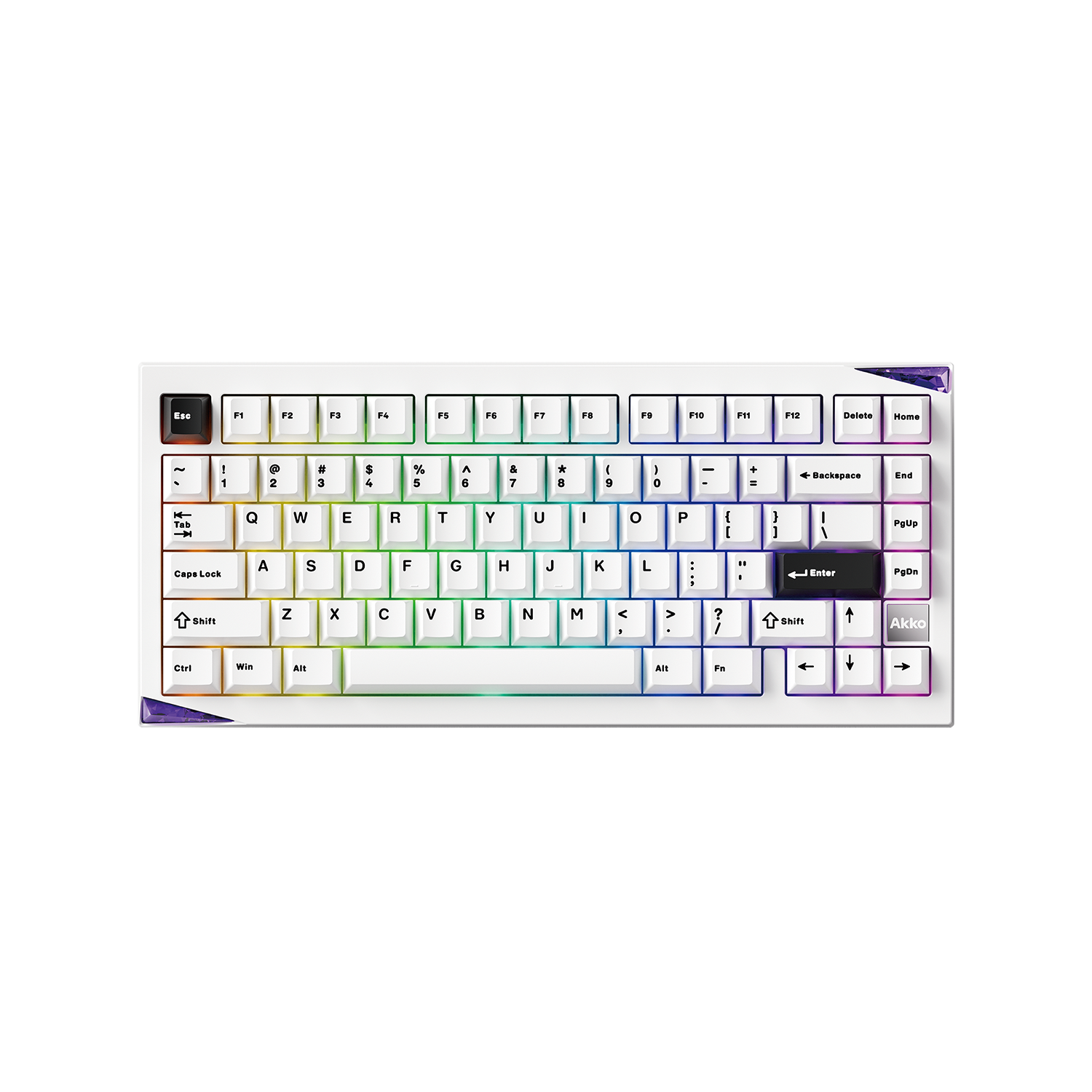







Laisser un commentaire
Tous les commentaires sont modérés avant d'être publiés.
Ce site est protégé par hCaptcha, et la Politique de confidentialité et les Conditions de service de hCaptcha s’appliquent.