Tout le monde adore les claviers mécaniques pour leur sensation de frappe et leur retour d'information distincts, ce qui en fait l'option préférée des joueurs et des amateurs de frappe. Mais avec le temps ou l'usure, le commutateur du clavier mécanique peut se détériorer, voire devenir bruyant. Il est donc essentiel de lubrifier le clavier mécanique, une tâche d'entretien essentielle. Cet article explique pourquoi la lubrification est nécessaire pour les claviers mécaniques, pourquoi elle est indispensable et présente deux techniques de lubrification différentes et plus ou moins complexes.
Pourquoi les commutateurs de clavier mécaniques ont-ils besoin d’être lubrifiés ?
Le commutateur d'un clavier mécanique assure le retour et la sensation des touches. Composé de points de contact métalliques, le commutateur s'use sous l'effet du frottement au fil du temps, ce qui rend le toucher plus rigide et produit même du bruit. De plus, l'accumulation d'impuretés telles que la poussière et la graisse affecte les performances du commutateur.
La lubrification consiste à ajouter une quantité appropriée de lubrifiant à l'intérieur du commutateur afin de réduire la friction entre les points de contact métalliques, restaurant ainsi la sensation et les performances d'origine du commutateur. En lubrifiant le commutateur, nous pouvons régénérer le clavier mécanique et prolonger sa durée de vie.

Quand faut-il lubrifier l'interrupteur ?
1. Mauvaise expérience de frappe
Si vous constatez que les touches de votre clavier mécanique deviennent rigides et moins fluides, cela peut être dû à l'usure du commutateur. Dans ce cas, vous pouvez envisager de lubrifier le commutateur mécanique.
2. Problème de bruit
Si un clavier mécanique émet des bruits pendant son utilisation, tels que des clics ou des grincements, cela peut être dû à la friction entre les points de contact métalliques à l'intérieur du commutateur. La lubrification peut réduire efficacement cette friction et éliminer le bruit.
3. Non utilisé à long terme
Si votre clavier mécanique n'a pas été utilisé pendant une longue période, le lubrifiant à l'intérieur des touches peut s'assécher, ce qui peut détériorer la sensation. À ce stade, lubrifier le clavier mécanique peut restaurer ses performances d'origine.

Comment lubrifier les interrupteurs ? (2 méthodes)
Méthode simple pour lubrifier les interrupteurs
Matériel requis :
- Lubrifiants pour clavier (tels que Tribosys 3204, etc.)
- Une petite brosse ou un coton-tige
- Un chiffon sans poussière
Mesures:
1. Retirez tous les capuchons de touches
Tout d'abord, assurez-vous que le clavier mécanique est éteint et débranchez tous les câbles. Ensuite, retirez tous les capuchons de touches pour un meilleur contact avec l'interrupteur.
2. Interrupteurs de lubrification
Utilisez une petite brosse ou un coton-tige pour éliminer délicatement la poussière et les impuretés à l'intérieur du commutateur. Déposez ensuite une quantité appropriée de lubrifiant pour clavier sur les points de contact métalliques à l'intérieur du commutateur. Veillez à ne pas en verser trop pour éviter que le lubrifiant ne déborde et ne contamine les autres pièces. En général, une à deux gouttes de lubrifiant suffisent pour chaque commutateur.
Remarque : veillez à ne pas utiliser un coton-tige ou une brosse trop humide pour éviter d'endommager les points de contact métalliques à l'intérieur de l'interrupteur.
3. Séchage
Laissez le lubrifiant à l'intérieur de l'axe sécher naturellement pendant un certain temps (généralement de quelques minutes à quelques heures) pour garantir que le lubrifiant pénètre complètement dans les points de contact métalliques.
4. Installez le capuchon de touche
Une fois le lubrifiant à l'intérieur de l'interrupteur sec, réinstallez le capuchon de touche sur le clavier mécanique.
5. Test
Enfin, allumez le clavier mécanique et testez-le. Vous constaterez qu'après la lubrification, les touches sont plus douces et réactives.

Méthode difficile mais efficace pour lubrifier l'interrupteur
Pour les joueurs qui recherchent des effets de lubrification plus élevés, vous pouvez essayer les méthodes de lubrification plus complexes suivantes :
Matériel requis :
- Lubrifiant pour clavier (tel que Tribosys 3204, etc.)
- Une brosse fine ou un coton-tige
- Un chiffon sans poussière
- Tournevis et outils de précision
- outil de retrait d'interrupteur (en option)
Mesures:
1. Retirez l'interrupteur
Utilisez un tournevis de précision et un outil de retrait d'interrupteur (si disponible) pour retirer les interrupteurs du clavier mécanique un par un.
2. Nettoyage en profondeur
Placez l'interrupteur retiré sur un chiffon propre et utilisez une brosse fine ou un coton-tige pour nettoyer en profondeur la poussière et les impuretés à l'intérieur. Assurez-vous que l'intérieur de l'interrupteur est propre et exempt d'impuretés.
3. Appliquer du lubrifiant
Appliquez du lubrifiant pour clavier sur les points de contact métalliques et les rails à l’intérieur de l’interrupteur.
Remarque : veillez à appliquer le lubrifiant uniformément, en vous assurant que chaque point de contact métallique et chaque rail coulissant sont entièrement recouverts de lubrifiant.
4. Sécher
Laissez l'interrupteur lubrifié sécher naturellement pendant un certain temps (généralement quelques heures à une journée) pour vous assurer que le lubrifiant pénètre complètement dans les points de contact métalliques et les rails coulissants.
5. Réinstallez le commutateur
Une fois le lubrifiant à l'intérieur de l'interrupteur sec, utilisez un tournevis de précision et un outil de retrait d'interrupteur pour réinstaller l'interrupteur sur le clavier mécanique.
6. Test
Enfin, allumez le clavier mécanique et testez-le. Après une lubrification complète, les touches seront plus douces, répondront plus rapidement et offriront peut-être même une sensation inédite.

FAQ
Les commutateurs lubrifiés sont-ils bons pour les jeux ?
La lubrification peut réduire considérablement la résistance au frottement des touches, les rendant plus fluides et réduisant ainsi leur temps d'activation. Ainsi, les actions des joueurs sont reconnues et traitées plus rapidement par le système, améliorant ainsi la compétitivité du jeu.
Dans le même temps, la lubrification peut également réduire la fatigue des doigts lors de l'utilisation prolongée du clavier, permettant aux joueurs de maintenir une meilleure condition pendant les longues sessions de jeu.
Que se passe-t-il si vous lubrifiez trop les interrupteurs ?
Lorsque la partie ressort est trop lubrifiée, sa force de rebond peut être affectée, ce qui ralentit la réponse de la clé.
Si le bas de l'interrupteur est trop lubrifié, il peut sembler collant ou produire des sons étranges, affectant l'expérience de frappe.
Une lubrification excessive peut entraîner le glissement des points de contact métalliques à l'intérieur de l'interrupteur, ce qui entraîne un mauvais contact.
Une lubrification excessive peut rendre le son trop terne ou produire des sons discordants.







































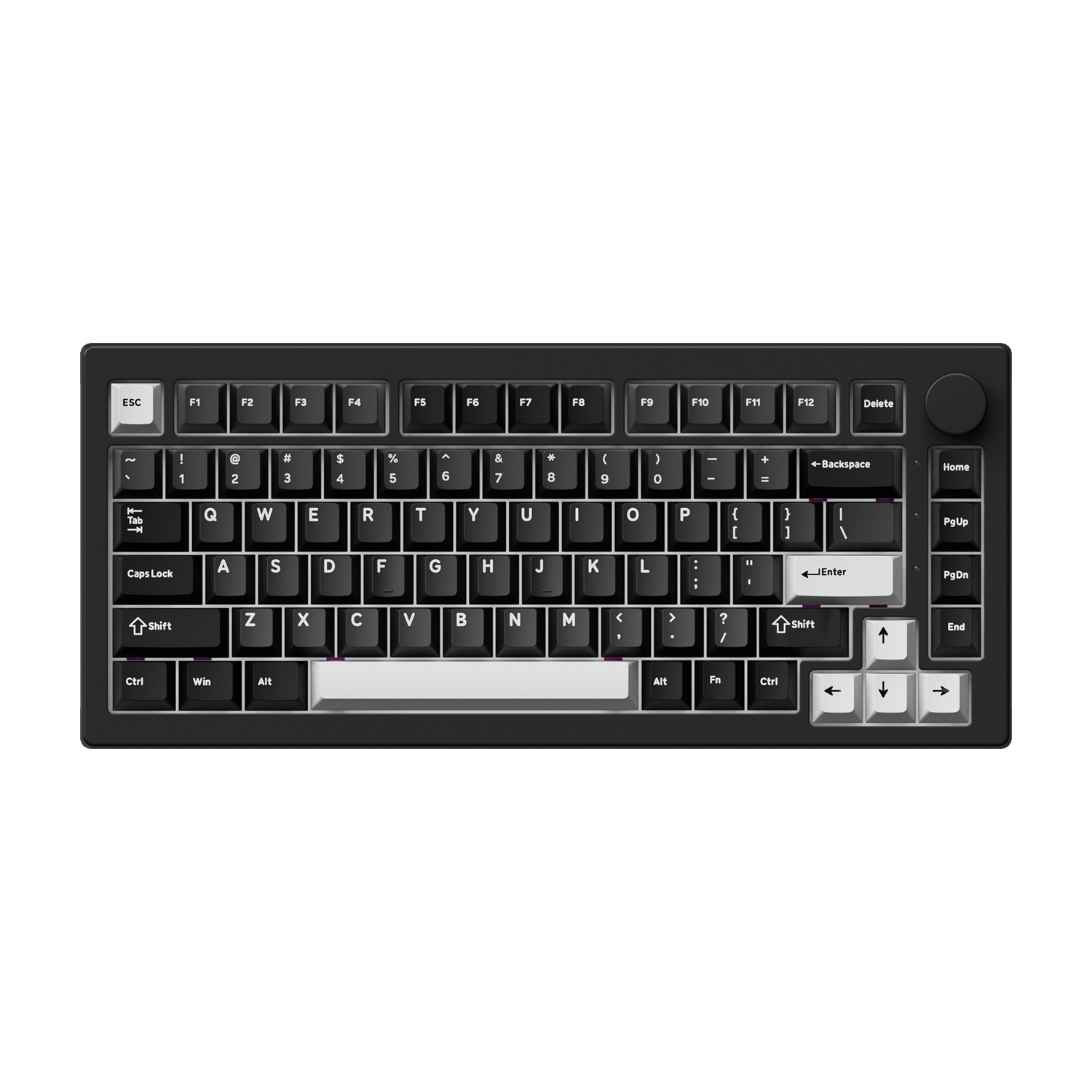
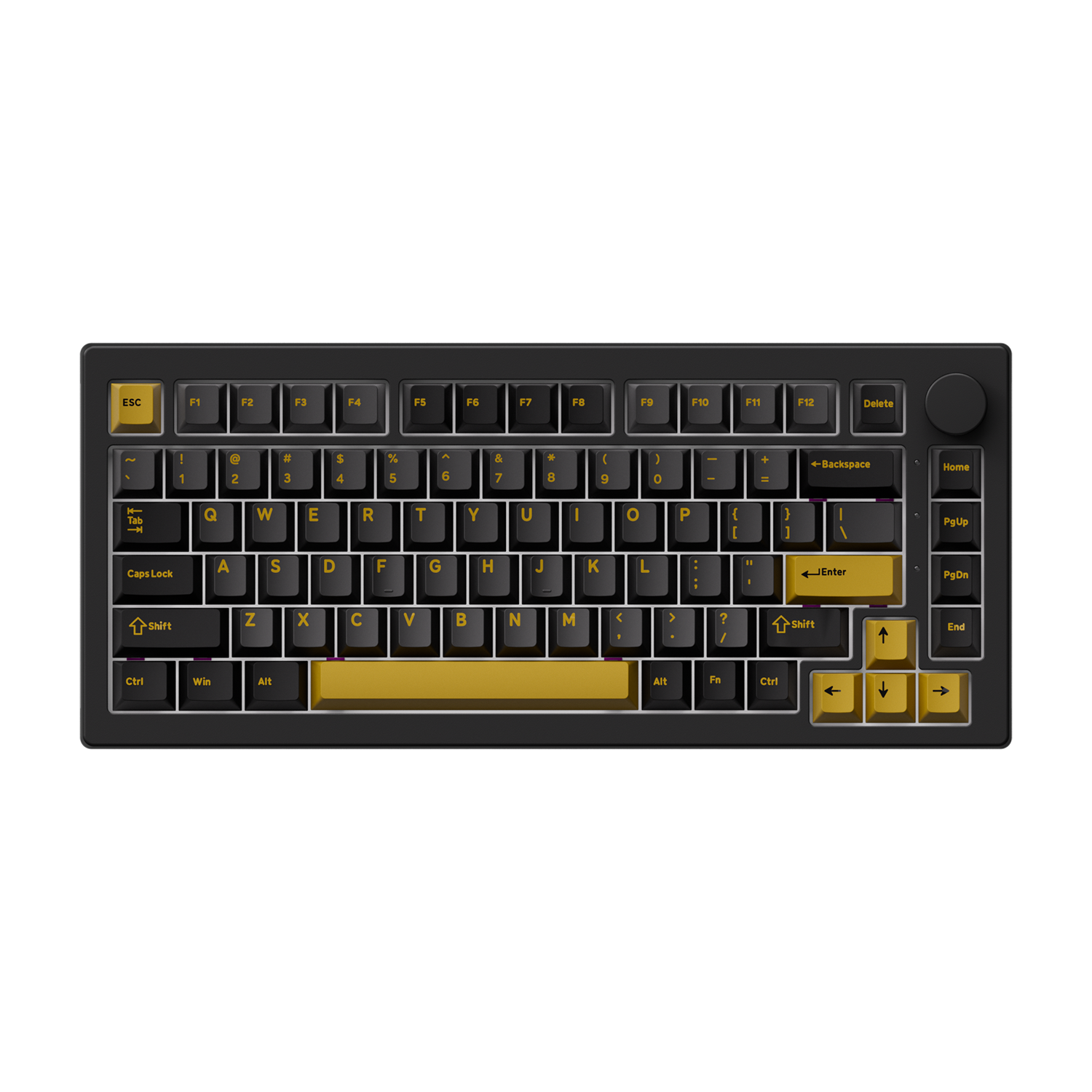



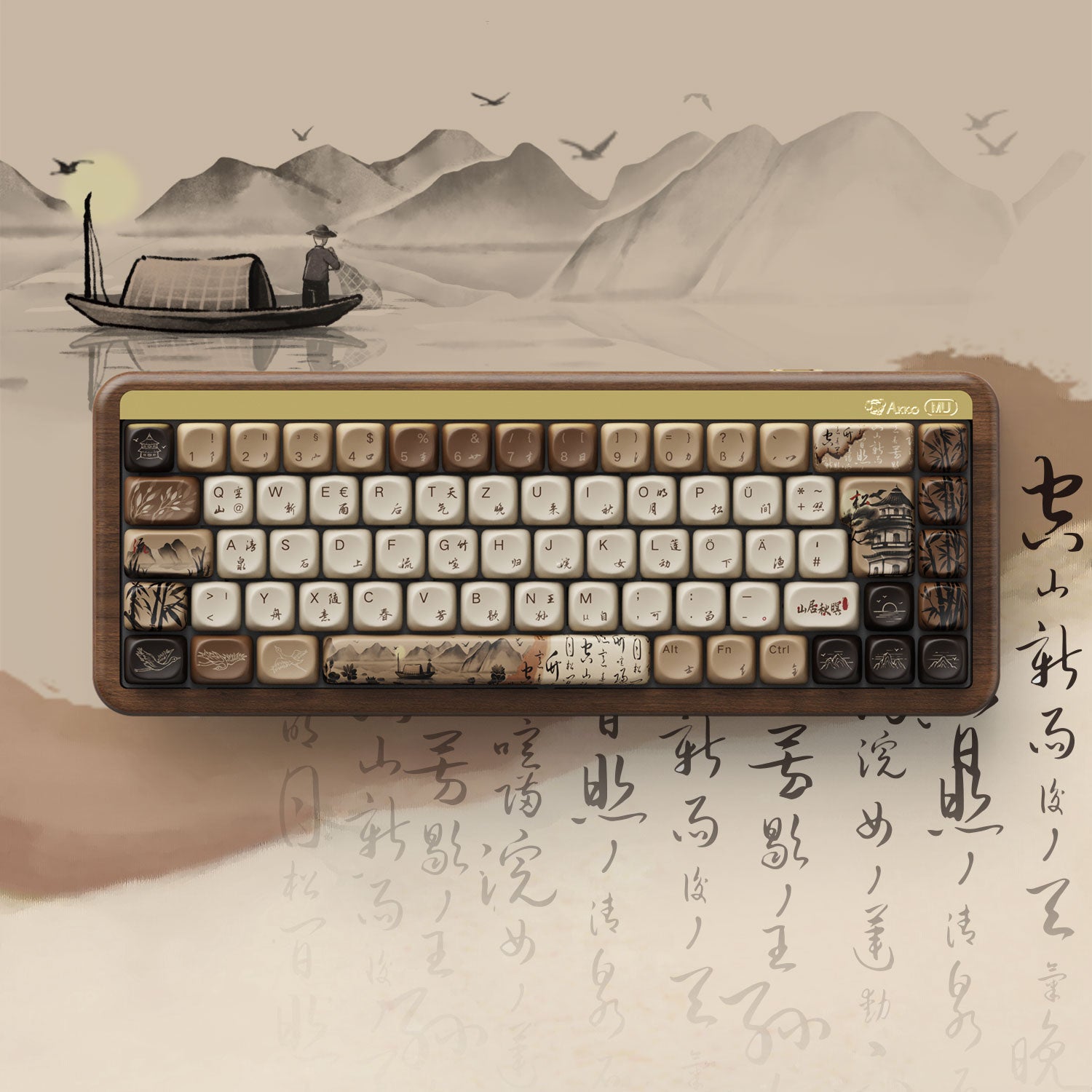





Laisser un commentaire
Tous les commentaires sont modérés avant d'être publiés.
Ce site est protégé par hCaptcha, et la Politique de confidentialité et les Conditions de service de hCaptcha s’appliquent.