Choisir un clavier mécanique de taille et de disposition appropriées est essentiel. La taille et la disposition déterminent en grande partie le caractère unique d'un clavier mécanique , et de même, ses limites. Avec des choix tels que 60 %, 75 %, 80 %, 100 %, et plus, il est judicieux de se demander quelle taille est idéale pour le travail ou les jeux. Cet article détaille chaque taille afin que vous puissiez faire un choix éclairé.
Table des matières
- Composition des touches du clavier
- Comparaison des tailles de clavier
- Claviers pleine taille / 100 %
- 1800 claviers compacts
- Claviers sans pavé numérique (TKL) / 80 %
- 75% Claviers
- 65% Claviers
- 60% Claviers
- 40% Claviers
- Autres tailles ou configurations de clavier (configurations non standard)
- Pourquoi la taille est-elle importante ?
- Comment choisir la bonne taille de clavier ?
- Conclusion
Composition des touches du clavier
Le nombre de touches varie selon la taille du clavier. Connaissez-vous la composition des touches d'un clavier ? Quelles touches manquent à 60 % des claviers ? Il est nécessaire de connaître la composition des touches pour mieux comprendre la différence de nombre de touches selon la taille du clavier.
Un clavier 100 % comprend des touches de saisie et de contrôle, des touches de fonction, des touches numériques (ligne), des touches d'édition, des touches fléchées et un pavé numérique.

- Touches de saisie et de contrôle : qui incluent les lettres, les chiffres (ligne), la ponctuation et les modificateurs (Maj, Ctrl, Alt), constituent la zone principale pour les opérations de texte.
- Touches de fonction : Les douze touches de fonction F1–F12.
- Touches numériques (rangée) : Touches numériques sur une rangée.
- Touches fléchées : les quatre touches directionnelles (haut, bas, gauche et droite).
- Touches d'édition : touches telles que Insérer, Supprimer, Début, Fin, Page précédente et Page suivante.
- Pavé numérique : une section distincte de touches pour la saisie de chiffres et les calculs, généralement située sur le côté droit du clavier sur les claviers pleine taille.
Les tailles de clavier les plus courantes sont les tailles standard (100 %), TKL (80 %), 75 % et 60 % . Outre ces tailles, il existe d'autres tailles, notamment les tailles compactes 1800, 65 % et 40 %. Examinons les différences entre les combinaisons de touches spécifiques de ces claviers.
Comparaison des tailles de clavier

Le pourcentage de disposition représente la surface approximative du clavier standard occupée par la disposition. Plus le pourcentage est faible, plus le clavier est compact, plus il est portable et plus il dépend de l'utilisation de combinaisons de touches. À l'inverse, les claviers avec un pourcentage plus élevé nécessitent moins de combinaisons de touches à mémoriser et occupent plus d'espace sur le bureau.
Vérifions les détails de chaque taille, comprendre ces détails vous aidera à mieux choisir le clavier adapté à vos besoins.
Claviers pleine taille / 100 %
Un clavier complet comprend toutes les touches d'un clavier standard. La configuration la plus courante est le clavier traditionnel à 104 touches, aujourd'hui l'une des configurations de clavier les plus populaires.
Combien de touches y a-t-il sur un clavier pleine taille ?
104 et 108 touches, le clavier 108 touches dispose de plusieurs touches de fonction supplémentaires.
Avantages : Jeu de clés complet, entièrement fonctionnel.
Inconvénients : Il occupe un espace de bureau supplémentaire.
Convient pour : les utilisateurs qui souhaitent un jeu de clés complet, en particulier pour le travail de bureau et les tâches nécessitant beaucoup de données.

1800 claviers compacts
Le clavier compact 1800 est une version plus petite du clavier standard, qui conserve toutes les touches. La suppression de certains emplacements non dédiés aux touches permet de réduire légèrement la surface.
Combien de touches y a-t-il sur un clavier Compact 1800 ?
Comporte généralement entre 96 et 99 touches. Cette disposition compresse un clavier standard en combinant le pavé numérique et le groupe de touches primaires, et en réduisant l'espacement entre les touches.
Avantages : Offre les capacités d’un clavier pleine taille dans un format compact.
Inconvénients : il prend plus de place que les claviers plus petits et peut ne pas s'adapter aux configurations compactes.
Convient pour : Il est particulièrement adapté aux joueurs, aux programmeurs et aux professionnels qui ont besoin d'une saisie numérique et de fonctionnalités de touches substantielles sans l'encombrement d'un clavier standard de taille standard.

Claviers sans pavé numérique (TKL) / 80 %
Le clavier TKL , comparé aux claviers pleine taille précédents, n'est pas très différent ; il y a juste 10 touches de moins dans la zone numérique indépendante, tandis que les autres touches de fonction sont conservées
Combien de touches y a-t-il sur un clavier TKL ?
Comprend 87 ou 88 touches, selon la configuration régionale. Pour gagner de la place, cette conception supprime le pavé numérique tout en conservant les touches de fonction, les touches fléchées et autres touches essentielles.
Avantages :
Permet d'économiser de l'espace sur le bureau et offre plus d'espace pour le mouvement de la souris.
Plus facile à transporter par rapport aux claviers pleine taille.
Inconvénients :
Cela n’est pas pratique pour les utilisateurs qui saisissent fréquemment des chiffres.
Mappages de touches limités pour les raccourcis personnalisés.
Convient pour : Les claviers TKL (Tenkeyless) sont idéaux pour les débutants. Compacts et portables, ils sont près de 20 % plus courts que les 104 touches classiques. Ils conviennent mieux aux joueurs et aux utilisateurs disposant de peu d'espace. De plus, le clavier TKL ne propose pas de touches de longueur spécifique, et la combinaison est relativement économique.

75% Claviers
75 % des claviers conservent les touches les plus essentielles, notamment les touches alphanumériques, les touches de fonction (souvent intégrées à la rangée de chiffres), les touches fléchées et une sélection de touches de navigation.
Représentatif du clavier à 75 %, le clavier compact à 84 touches supprime directement les touches supprimables. Cependant, toutes les touches utilisables sont présentes. L'adaptation est rapide, la prise en main est aisée et un espace de travail important est libéré.
Combien de touches y a-t-il sur un clavier à 75 % ?
75 % des claviers comportent 84 touches, bien que certains en comptent entre 80 et 83. La caractéristique fondamentale du clavier à 84 touches est que les touches d'édition fréquemment utilisées sont alignées verticalement et que l'espacement des partitions du clavier standard est supprimé, comme sur un clavier à 100 touches, ce qui rend le clavier très compact.
Avantages :
Permet d'économiser de l'espace sur le bureau, idéal pour les petites configurations.
Plus portable que les claviers pleine taille.
Inconvénients :
Moins flexible par rapport aux claviers plus petits.
Il y a moins d'options par rapport aux claviers pleine taille ou TKL.
Convient pour :
Les claviers 75 % sont parmi les plus adaptés au travail de bureau silencieux. Même avec un nombre de touches réduit, l'impact est limité. Ils conviennent aux utilisateurs exigeants en termes de toucher et travaillant souvent avec du texte. Le clavier mécanique personnalisé Monsgeek M1 V5 est une option hautement recommandée pour les claviers 75 %.
Pour les débutants en matière de claviers mécaniques personnalisés, le M1V5 est sans aucun doute le choix idéal. Son système innovant de verrouillage à bille permet un démontage rapide et sans outil, facilitant ainsi l'accès et la modification des composants du clavier. Cette fonctionnalité permet aux novices en personnalisation de se lancer sans effort.
Compatible avec le logiciel VIA, le M1 V5 permet une configuration et une personnalisation complètes des touches, s'adaptant ainsi aux différents besoins des utilisateurs. De plus, son impressionnante batterie de 8 000 mAh garantit une utilisation longue durée sans recharges fréquentes, rendant ce clavier non seulement adapté aux débutants, mais aussi très performant pour une utilisation quotidienne et prolongée.
Son équilibre entre compacité et fonctionnalité en fait le choix parfait pour tous ceux qui recherchent un clavier 75 % fiable et riche en fonctionnalités pour un usage professionnel et personnel.
65% Claviers
Le clavier à disposition 65 % étend la disposition 60 % d'une ou deux colonnes pour inclure les touches fléchées et plusieurs boutons d'édition tout en étant hautement portable.Combien de touches y a-t-il sur un clavier à 65 % ?
66 à 71 touches, 68 étant la disposition la plus courante. Cette disposition comprend les touches alphanumériques, les touches fléchées et quelques boutons de navigation (tels que Page précédente, Page suivante, Début et Fin), mais pas le pavé numérique ni la barre de fonctions.
Avantages :
La disposition compacte permet des combinaisons plus petites et économise un espace de travail précieux.
La disposition minimaliste permet une posture de frappe confortable.
Inconvénients :
Moins de personnalisation que les tailles plus petites, comme les claviers à 60 %.
moins courant que les claviers pleine taille ou TKL, offrant moins de choix.
Convient à : les personnes cherchant à gagner de la place sur leur bureau sans sacrifier des fonctionnalités essentielles. Idéal pour ceux qui recherchent un clavier plus compact et plus léger pour les déplacements ou les applications mobiles. Il offre les touches essentielles pour les jeux tout en libérant de l'espace sur le bureau pour les déplacements de la souris.

60% Claviers
60 % des claviers conservent uniquement les touches alphanumériques (lettres et chiffres), les modificateurs (Maj, Ctrl, Alt) et quelques touches supplémentaires.
Même avec un clavier 100 % pleine taille, la zone de touches principale (60 %) est la plus confortable pour nos mains. Vous pouvez facilement atteindre les touches numériques d'un simple étirement des doigts et saisir des symboles avec les deux mains. Pour la saisie au clavier, cette zone de 60 % est idéale. Vos poignets restent en place sans bouger vos bras pour atteindre les flèches ou les touches d'édition éloignées, ce qui vous permet de taper sans mouvements excessifs des mains. C'est là tout l'attrait d'un clavier 60 %. Une fois habitué à sa disposition, personnalisable, votre efficacité de frappe reste élevée, car vous gagnez du temps en évitant de déplacer vos poignets pour trouver les touches d'édition. Pour les dactylographes, ce gain d'efficacité est encore plus significatif.
Combien de touches y a-t-il sur un clavier à 60 % ?
Environ 61 à 68 touches. Cette disposition compacte élimine la rangée de fonctions, le groupe de navigation et le pavé numérique, ne laissant que la section alphanumérique et les touches de modification essentielles.
Avantages :
Permet d'économiser de l'espace sur le bureau, idéal pour les petites installations et les voyages.
Permet un placement plus rapproché de la souris, conduisant à une posture de frappe plus confortable.
Inconvénients :
Peut ne pas convenir aux activités nécessitant un ensemble complet de clés ou des fonctionnalités spécialisées.
moins courant que les claviers pleine taille ou TKL, avec moins de possibilités.
Convient aux voyageurs et aux personnes nécessitant un clavier compact pour une utilisation nomade. Idéal pour les configurations avec un espace de bureau limité, il laisse plus d'espace pour des périphériques supplémentaires ou des loisirs. Les joueurs l'apprécient généralement pour son ergonomie et son espace de souris supplémentaire.

40% Claviers
Un clavier 40 % est une disposition mécanique ultra-compacte qui limite le nombre de touches à l'essentiel. Cette taille est rare et peu pratique à utiliser. Cette disposition est plus adaptée à la saisie simple en anglais et ne convient pas aux jeux.
Combien de touches y a-t-il sur un clavier à 40 % ?
Généralement composé d'environ 40 touches ou moins. Cette disposition ultra-compacte ne comporte que les touches les plus importantes, éliminant souvent la rangée de chiffres, les touches de fonction, les touches fléchées et certaines touches de ponctuation. Les utilisateurs s'appuient largement sur les calques et les combinaisons de touches pour accéder à toutes les fonctionnalités du clavier.
Avantages :
La conception ultra-compacte permet une portabilité pratique.
En raison du faible nombre de touches, ces systèmes sont souvent extrêmement personnalisables, avec des niveaux et des mappages de touches programmables.
Inconvénients :
Ne convient pas aux activités nécessitant des fonctions clés étendues ou une saisie numérique.
Moins répandus que les claviers plus grands, ils offrent moins d'options de modèle et de personnalisation.
Convient aux grands voyageurs recherchant un clavier compact et facile à transporter. Il est également utilisé par les passionnés et les programmeurs qui privilégient la personnalisation et sont prêts à s'adapter à une configuration plus compacte.
Autres tailles ou configurations de clavier (configurations non standard)
ortholinéaire
Les claviers ortholinéaires sont disposés en grille, chaque colonne de touches étant alignée verticalement. Contrairement aux claviers décalés classiques, dont les touches sont décalées sur chaque rangée pour permettre une inclinaison naturelle des doigts, les claviers ortholinéaires comportent des touches alignées horizontalement et verticalement, à la manière d'une grille ou d'une matrice.
Pavés numériques
L'existence d'un pavé numérique est généralement destinée à faciliter la saisie de données dans les secteurs bancaire ou comptable, ou comme option externe pour les utilisateurs qui ne disposent pas d'un pavé numérique, mais cela est relativement rare.
Disposition divisée / ergonomique
Un clavier divisé ou ergonomique est conçu pour réduire la tension et améliorer le confort de l'utilisateur en favorisant une position de frappe plus naturelle. Le clavier est divisé en deux parties distinctes, positionnables indépendamment. Ainsi, chaque partie peut être positionnée en fonction de la position naturelle de la main, du poignet et du bras.
Pourquoi la taille est-elle importante ?
Comme je l'ai déjà mentionné, la taille d'un clavier détermine sa singularité tout en limitant ses fonctionnalités. Étant donné que nous vivons tous dans des endroits, des situations et des goûts différents en matière de clavier, différentes tailles nous offrent la possibilité de répondre à des besoins variés.
Espace de bureau : les claviers plus grands, tels que les claviers pleine taille (100 %), nécessitent plus d'espace, ce qui peut être un problème si vous avez un petit bureau ou si vous souhaitez plus d'espace pour d'autres appareils, tels que des souris.
Portabilité : Les claviers plus petits, tels que TKL (Tenkeyless), 75 %, 65 % et 60 %, sont plus portables et faciles à transporter, ce qui les rend idéaux pour les voyages ou les soirées LAN.
Préférence d'utilisation : Différentes tailles de clavier permettent différents styles d'utilisation. Les joueurs privilégient généralement les configurations compactes (par exemple, 60 %) pour une plus grande zone de mouvement de la souris, tandis que les employés de bureau préfèrent les claviers de taille standard avec un jeu de touches complet, dont un pavé numérique.

Comment choisir la bonne taille de clavier ?
En général, vous devez examiner vos besoins d’utilisation ainsi que vos préférences de frappe et de jeu.
- Pour ceux qui saisissent régulièrement des chiffres , la disposition du clavier pleine taille avec son pavé numérique dédié est l'option la plus pratique.
- Si la compacité n'est pas une priorité, mais que vous souhaitez tout de même économiser de l'espace sur votre bureau , la disposition TKL (Tenkeyless ) est une excellente option. Elle conserve l'emplacement des touches tout en raccourcissant considérablement le clavier, ce qui la rend populaire auprès des joueurs qui apprécient une plus grande liberté de mouvement de la souris.
- Pour ceux qui utilisent rarement les touches de fonction ou disposent d'un espace de bureau limité , ainsi que pour ceux qui recherchent la portabilité, les configurations 60 % et 65 % sont recommandées. De plus, ces configurations conviennent aux joueurs grâce à leurs caractéristiques ergonomiques et à l'espace supplémentaire pour la souris. Ces petits claviers offrent des touches essentielles tout en économisant de l'espace sur le bureau et en facilitant le transport.
En tenant compte de ces aspects en fonction de vos besoins et de vos goûts personnels , vous pouvez sélectionner une taille de clavier qui améliore votre productivité, votre confort et votre plaisir d'utiliser votre ordinateur.
Conclusion
Choisir la taille de clavier mécanique appropriée est essentiel pour la fonctionnalité et le confort. Chaque taille de clavier, de 40 % à 100 %, offre des caractéristiques et des limites spécifiques qui répondent à des préférences et des besoins variés.
Comprendre les composants clés et les différences de taille vous permet de faire un choix éclairé. Tenez compte de vos conditions d'utilisation, de l'espace dont vous disposez et de vos préférences personnelles lorsque vous choisissez une taille de clavier pour le travail, les jeux ou les voyages.
J'espère que cet article vous sera utile !













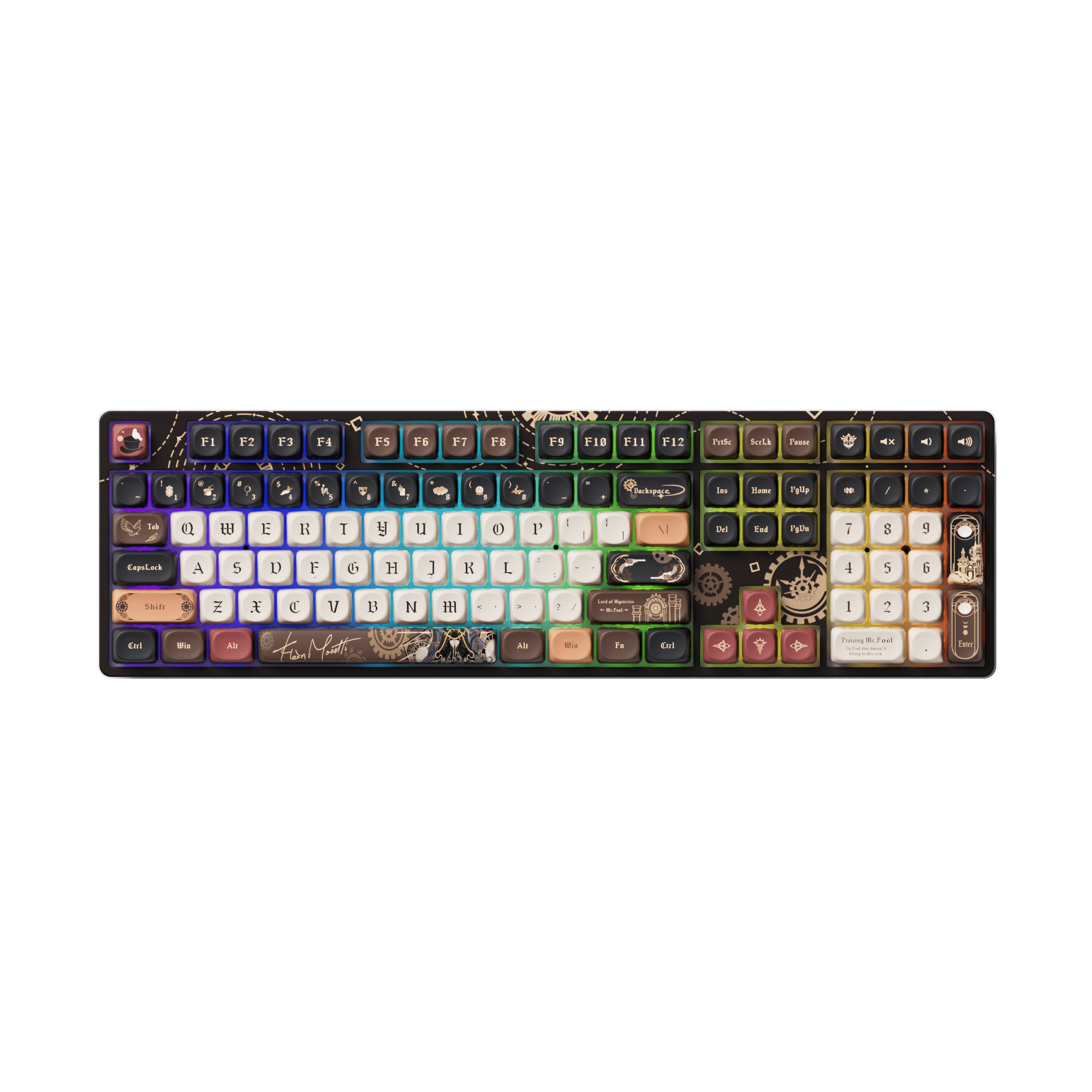
















Laisser un commentaire
Tous les commentaires sont modérés avant d'être publiés.
Ce site est protégé par hCaptcha, et la Politique de confidentialité et les Conditions de service de hCaptcha s’appliquent.