Que sont les interrupteurs mécaniques ?
Les interrupteurs mécaniques constituent le cœur d'un clavier mécanique . Contrairement aux claviers à membrane, les interrupteurs mécaniques utilisent des mécanismes individuels pour enregistrer les frappes. L' interrupteur mécanique est déclenché par une pression sur la tige pour effectuer un mouvement de haut en bas, reliant ainsi la tige aux contacts du ressort métallique.
Le commutateur mécanique d'un clavier peut être divisé en quatre parties : le couvercle, le boîtier, la tige et le ressort. Certains commutateurs possèdent également des structures spéciales, comme des guides de lumière. Ces composants influencent l'expérience de frappe, notamment le niveau sonore.
Les commutateurs sont généralement classés en trois types :
- Clicky : Connu pour son son « clic » audible.
- Tactile : fournit une bosse pour le retour mais avec moins de bruit que les commutateurs cliquables.
- Linéaire : frappes fluides avec un retour minimal et généralement plus silencieuses que les autres.

Facteurs qui déterminent le bruit des commutateurs
1. Type de commutateur
Différents types ont un bruit différent, tout comme les commutateurs à clic ont une composante de bruit délibérée, tandis que les commutateurs linéaires évitent complètement cela.
2. Matériau de la tige et du boîtier
La principale source de bruit d'interrupteur que nous entendons est la collision de la tige à l'intérieur de l'interrupteur. Tout comme les interrupteurs à clic, le son caractéristique « clic-clic-clic », que l'on apprécie ou non, se produit lorsque la partie inférieure de la tige (le curseur) passe rapidement sur la partie surélevée de la pièce mobile et heurte le fond.
Différents matériaux de tige et de boîtier ont une dureté et une élasticité différentes, ce qui affectera la vitesse de rebond et le son de l'interrupteur.
3. Matériau du ressort
Le matériau et la conception du ressort influencent également le son de l'interrupteur. Des ressorts de haute qualité réduisent les frottements, rendent l'interrupteur plus fluide et donc le bruit.
4. Niveau de lubrification
Différents types de lubrifiants ont des effets différents sur le son de l'arbre. Par exemple, l'utilisation d'un lubrifiant à haute viscosité peut améliorer la fluidité de l'arbre, réduire les frottements et donc atténuer le son.
5. Facteurs externes
Les variations de température et d'humidité peuvent affecter le coefficient de frottement de l'arbre et l'élasticité du ressort, affectant ainsi le son. Par exemple, dans un environnement sec, le frottement de l'arbre augmente, ce qui amplifie le son.
De plus, les différents matériaux de bureau absorbent et réfléchissent le son différemment. Par exemple, un bureau en bois peut absorber une partie du son, tandis qu'un bureau en verre ou en métal peut le réfléchir, le rendant plus fort.
Qu'est-ce qui rend le commutateur plus silencieux ?
Si vous souhaitez rendre le commutateur silencieux, le plus important est d'éliminer le bruit de la tige frappant le bas et le haut.
En général, les interrupteurs silencieux réduisent le bruit grâce à l'ajout de butées en caoutchouc sur la tige, notamment en bas et en haut. Cela permet d'absorber et d'atténuer le bruit provenant du bas, ainsi que lorsque la tige heurte le boîtier supérieur lors de son rebond.
En même temps, tout en réduisant le son, cela affectera également l'expérience de frappe.

1. Interrupteur Akko Fairy
- Type : Linéaire
- Force de fonctionnement : 55±5gf
- Course totale : 3,3 mm
- Pré-course : 2,0 ± 0,5 mm
- Caractéristiques : L'interrupteur Akko Fairy est conçu pour offrir une frappe fluide et silencieuse, avec une sensation douce et agréable à chaque frappe. Il est idéal pour les utilisateurs recherchant un interrupteur silencieux et fluide, sans retour tactile ni bruit fort.
- Niveau sonore : Très silencieux, avec un léger bruit de fond grâce à son déplacement en douceur et à sa conception amortie.
- Idéal pour : le travail de bureau, les jeux silencieux et les environnements à bruit minimal.

2. Interrupteur Akko Penguin
- Type : Tactile
- Force de fonctionnement : 50 ± 5 gf
- Course totale : 3,3 mm
- Pré-course : 2,0 ± 0,5 mm
- Course tactile : 0,4 mm
- Force tactile : 65 gf ± 5 gf
- Caractéristiques : L'Akko Penguin Switch est une autre excellente option d'Akko, offrant une frappe douce et silencieuse. Conçu pour une frappe fluide, il offre un confort et un silence de frappe quasi absolus.
- Niveau sonore : Silencieux, avec un léger bruit de fond. Ce commutateur est conçu pour les utilisateurs recherchant une frappe silencieuse sans sacrifier la fluidité.
- Idéal pour : les sessions de frappe silencieuses et ceux qui préfèrent les commutateurs linéaires avec une sensation d'actionnement douce.

3. Cherry MX Silent Red
- Type : Linéaire
- Caractéristiques : Le Cherry MX Silent Red est un choix populaire pour ceux qui recherchent un commutateur silencieux sans compromettre la fluidité des commutateurs linéaires. Il intègre une technologie d'atténuation du bruit, réduisant considérablement le bruit des touches.
- Niveau sonore : Extrêmement silencieux, surtout par rapport aux commutateurs linéaires traditionnels.
- Idéal pour : les environnements de jeu et de bureau silencieux, où la réduction du bruit est essentielle.
4. Gateron Silent Red
- Type : Linéaire
- Caractéristiques : Les Gateron Silent Reds sont similaires aux Cherry MX Silent Reds, mais sont souvent considérés comme une alternative plus abordable. Leur frappe est fluide et leur excellente réduction du bruit est assurée par des amortisseurs internes.
- Niveau sonore : Silencieux avec un bruit de fond minimal.
- Idéal pour : les utilisateurs soucieux de leur budget qui souhaitent une saisie silencieuse sans sacrifier les performances.
5. Razer Yellow (silencieux)
- Type : Linéaire
- Caractéristiques : Le switch Silent Yellow de Razer est une excellente option pour ceux qui recherchent une frappe silencieuse. Grâce à sa course linéaire fluide et à son actionnement amorti, il produit moins de bruit que les switchs mécaniques standard de Razer.
- Niveau sonore : Silencieux, avec beaucoup moins de bruit par rapport aux autres commutateurs de Razer comme les commutateurs verts ou oranges.
- Idéal pour : les joueurs et les professionnels qui ont besoin de commutateurs silencieux et linéaires.
Comment choisir le bon interrupteur silencieux pour vous ?
1. En fonction de vos besoins
Choisir le commutateur silencieux qui vous convient le mieux nécessite de prendre en compte vos besoins personnels et votre environnement d'utilisation. Êtes-vous plutôt dans un environnement calme, au bureau, à la bibliothèque ou à la maison ? Chaque environnement a des exigences différentes en matière de niveau sonore.
2. Choisissez le type de commutateur
Déterminez si vous avez besoin d'un interrupteur silencieux linéaire ou segmenté. Si vous appréciez une frappe fluide, un interrupteur silencieux linéaire sera peut-être plus adapté ; si vous appréciez une frappe réactive, un interrupteur silencieux tactile sera peut-être plus adapté.
3. En fonction de votre budget
Tenez compte de votre budget et de votre marque préférée. Il existe de nombreuses marques et modèles d'interrupteurs silencieux sur le marché, et vous pouvez choisir en fonction de vos besoins et de votre budget.
4. Vérifiez les avis des clients
Avant d'acheter, il est recommandé d'essayer le commutateur ou de lire les avis pour vous assurer qu'il répond à vos besoins. De plus, nous vous recommandons fortement d'utiliser un testeur de commutateur pour trouver la solution idéale.
Conclusion
En tant que solution de clavier mécanique conçue pour les environnements silencieux, les commutateurs silencieux offrent des avantages significatifs en termes de réduction du bruit et de confort de frappe. Si vous recherchez une expérience de frappe ultra-silencieuse, les commutateurs linéaires silencieux sont la solution idéale.
Que vous travailliez dans un bureau partagé ou que vous jouiez tard le soir, les commutateurs silencieux vous garantissent de ne pas déranger votre entourage tout en profitant des avantages d'un clavier mécanique.
FAQ
Quel interrupteur est le plus silencieux, le rouge ou le marron ?
Les commutateurs rouges et marron sont tous deux des choix très populaires dans les claviers mécaniques, et les commutateurs rouges sont généralement plus silencieux que les commutateurs marron.
L'interrupteur rouge est linéaire ; il descend directement en bas lorsqu'on appuie sur la touche, sa course de gâchette est courte et son retour rapide, ce qui rend le bruit généré relativement faible. L'interrupteur marron est tactile et offre une bonne perception des paragraphes. Il est légèrement plus bruyant que l'interrupteur rouge.
Si vous l'utilisez dans un endroit calme, comme un bureau, une bibliothèque ou à la maison tard le soir, le commutateur rouge est plus adapté en raison de son faible niveau sonore. Si vous tapez à la maison ou dans un environnement de jeu et que vous n'avez pas besoin de beaucoup de bruit, la sensation unique du commutateur marron peut améliorer votre expérience de frappe.
Les commutateurs silencieux sont-ils bons pour la saisie ?
Les commutateurs silencieux sont particulièrement adaptés à la saisie. Non seulement ils réduisent efficacement les interférences sonores, mais ils offrent également un confort optimal et des performances fiables. Bien entendu, le choix d'un produit spécifique doit également tenir compte de vos préférences et besoins personnels.
La principale caractéristique du commutateur silencieux est qu'il réduit considérablement le bruit des touches. C'est un atout majeur pour les utilisateurs nécessitant un environnement silencieux, comme au bureau, à la bibliothèque ou à la maison la nuit ; il réduit considérablement les interférences avec les personnes environnantes.
Bien que le commutateur silencieux réduise le bruit, il ne sacrifie pas la sensation. En effet, de nombreux commutateurs silencieux de haute qualité sont conçus en tenant pleinement compte de l'équilibre des sensations, offrant une expérience de frappe fluide et confortable.
Le linéaire ou le tactile est-il plus silencieux ?
Les commutateurs linéaires sont généralement plus silencieux que les commutateurs tactiles.
Les interrupteurs linéaires n'ont pas de sens de segmentation. Lorsqu'on appuie sur la touche, celle-ci descend directement en bas, avec une course de gâchette courte et un rebond rapide. Cette conception permet au commutateur linéaire de produire relativement peu de bruit lors de l'appui et du rebond.
Les interrupteurs tactiles offrent une sensation de paragraphe distincte et produisent un clic lorsqu'ils sont enfoncés. Bien que ce son soit unique, il est légèrement plus fort que celui des interrupteurs linéaires.







































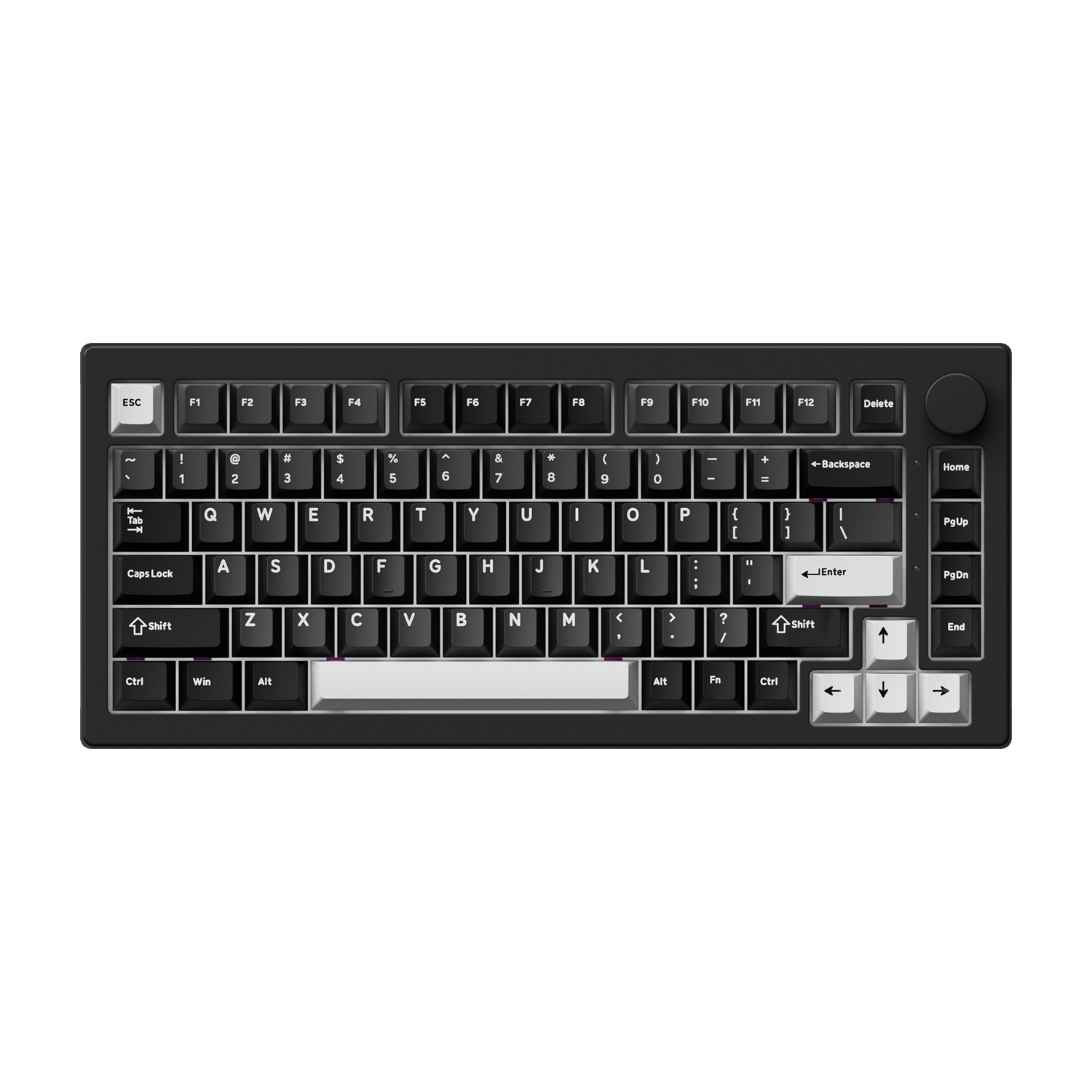
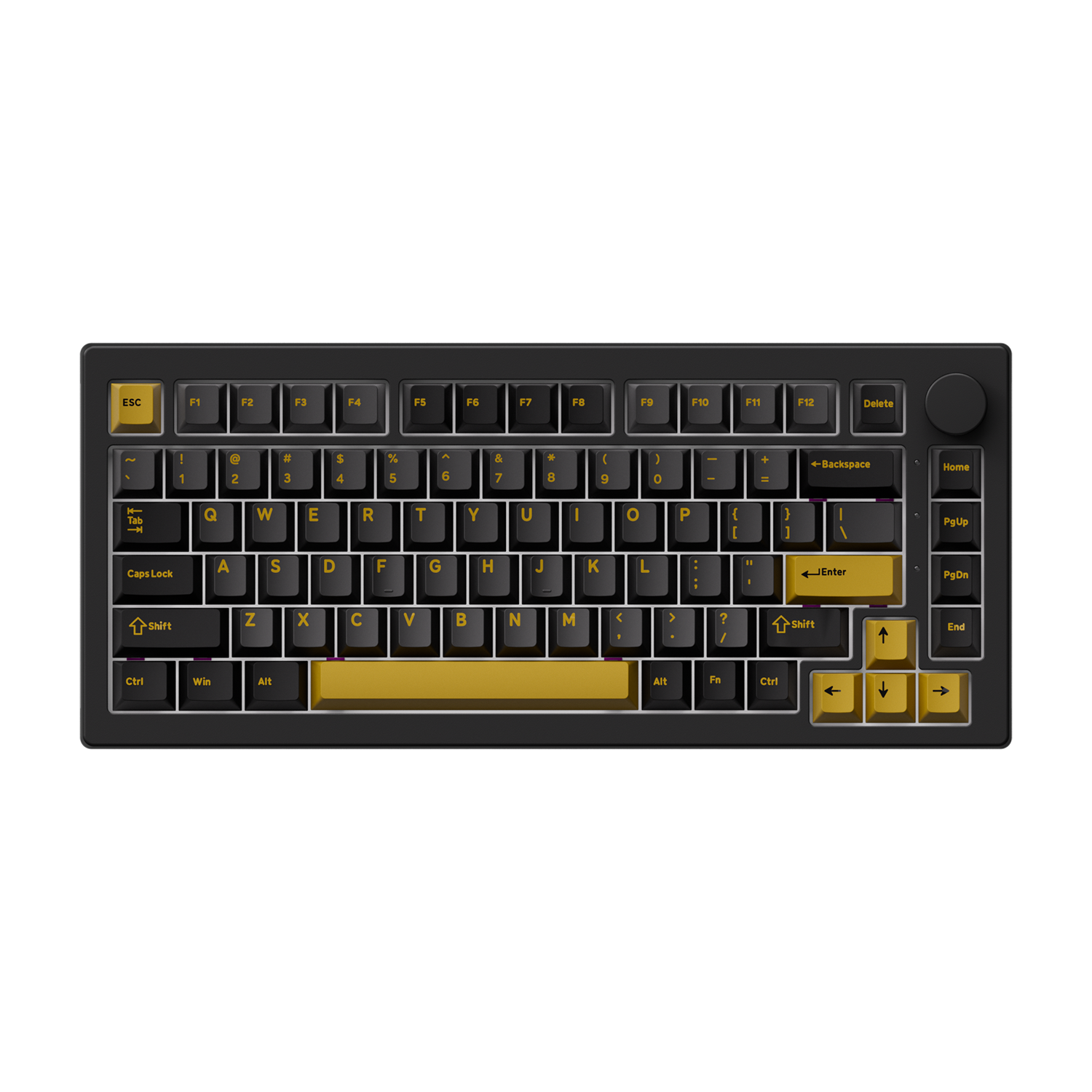



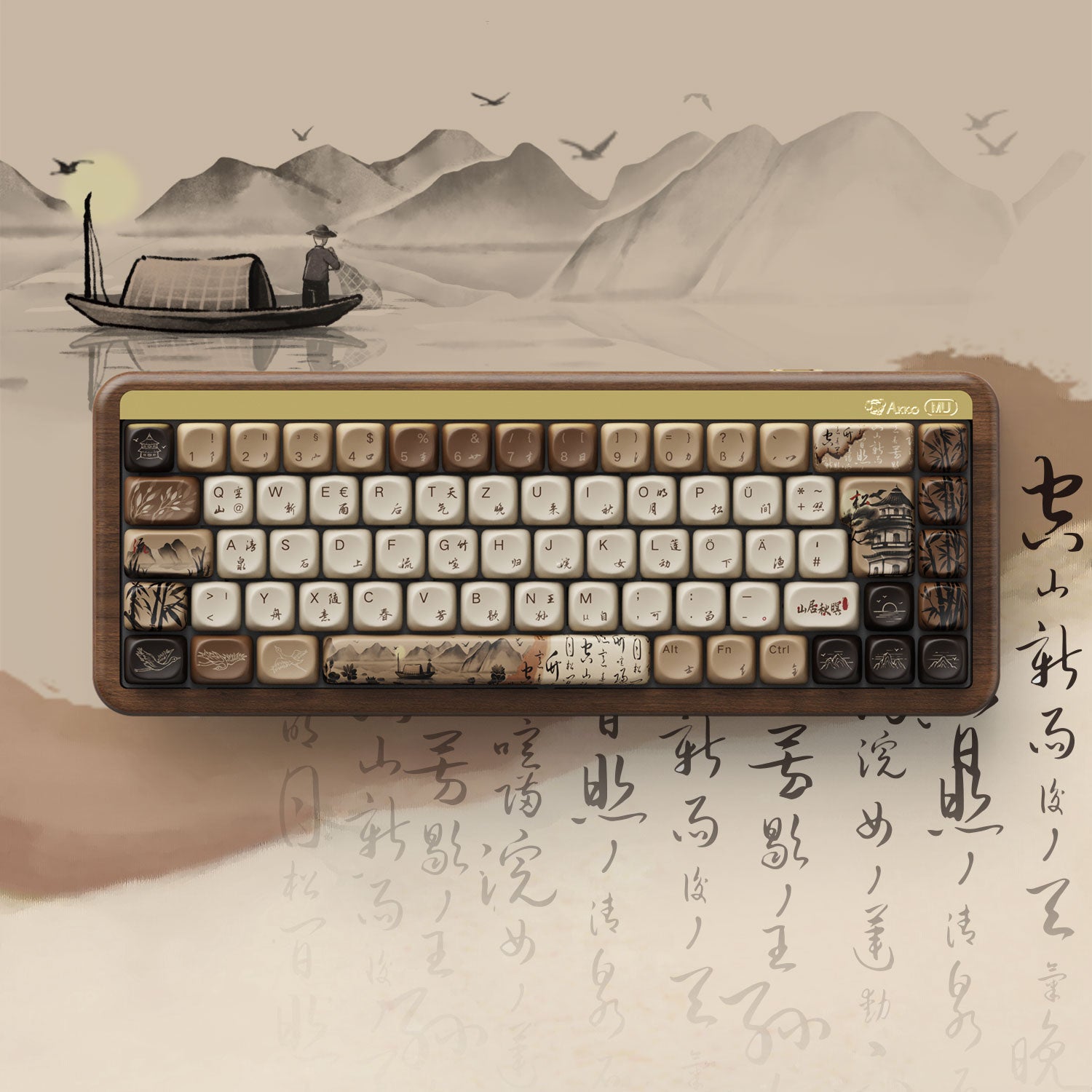





Laisser un commentaire
Tous les commentaires sont modérés avant d'être publiés.
Ce site est protégé par hCaptcha, et la Politique de confidentialité et les Conditions de service de hCaptcha s’appliquent.