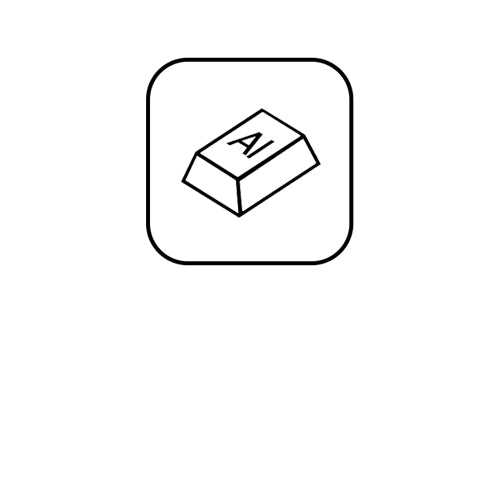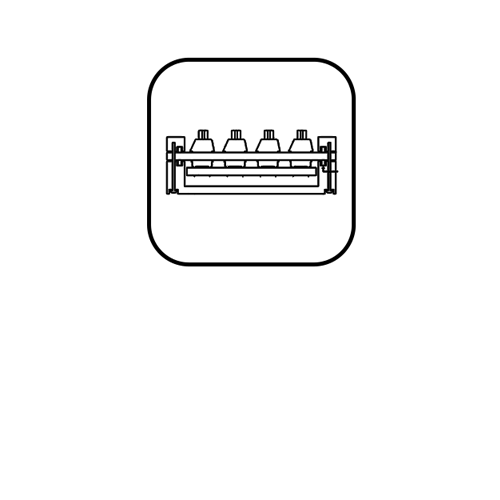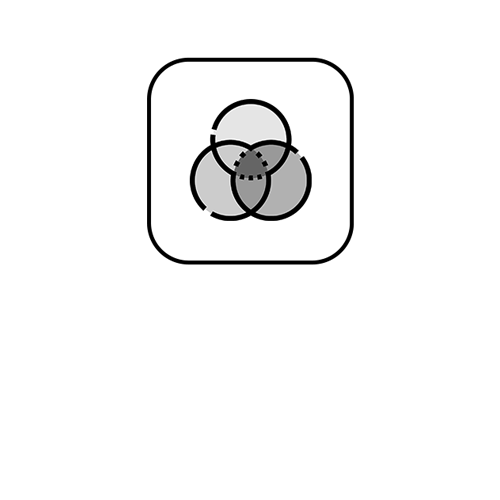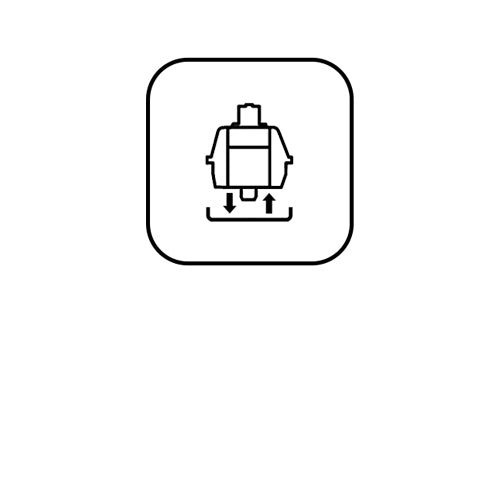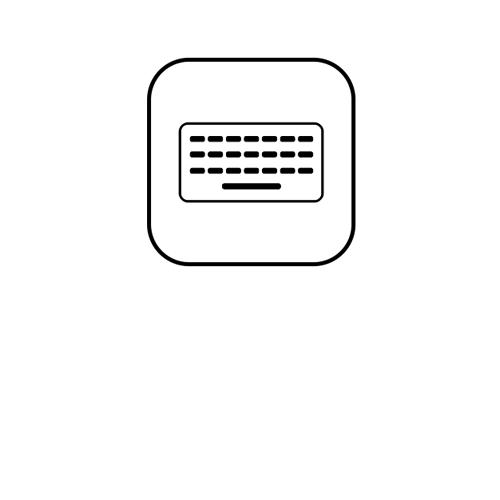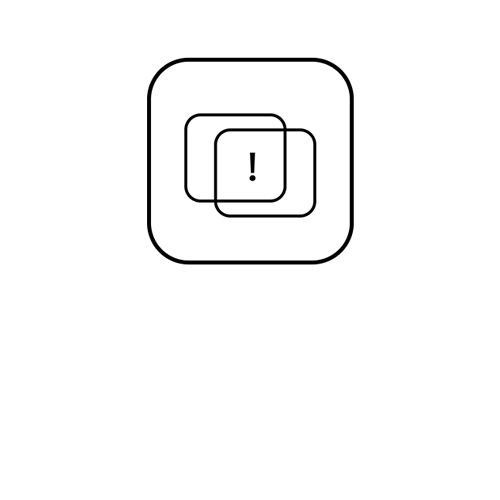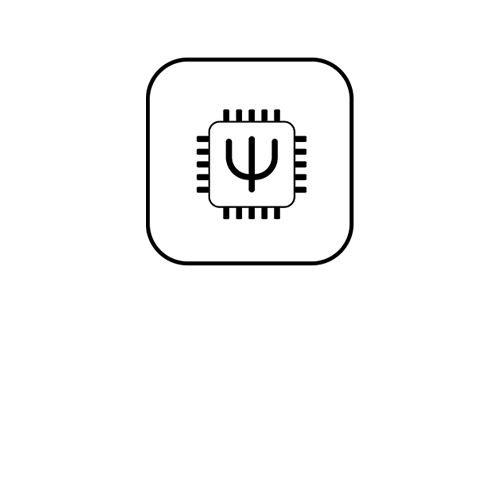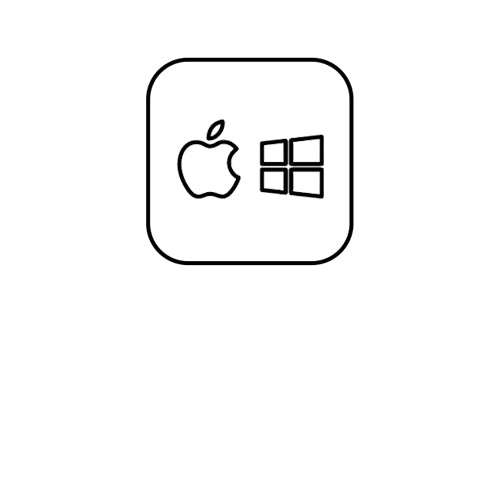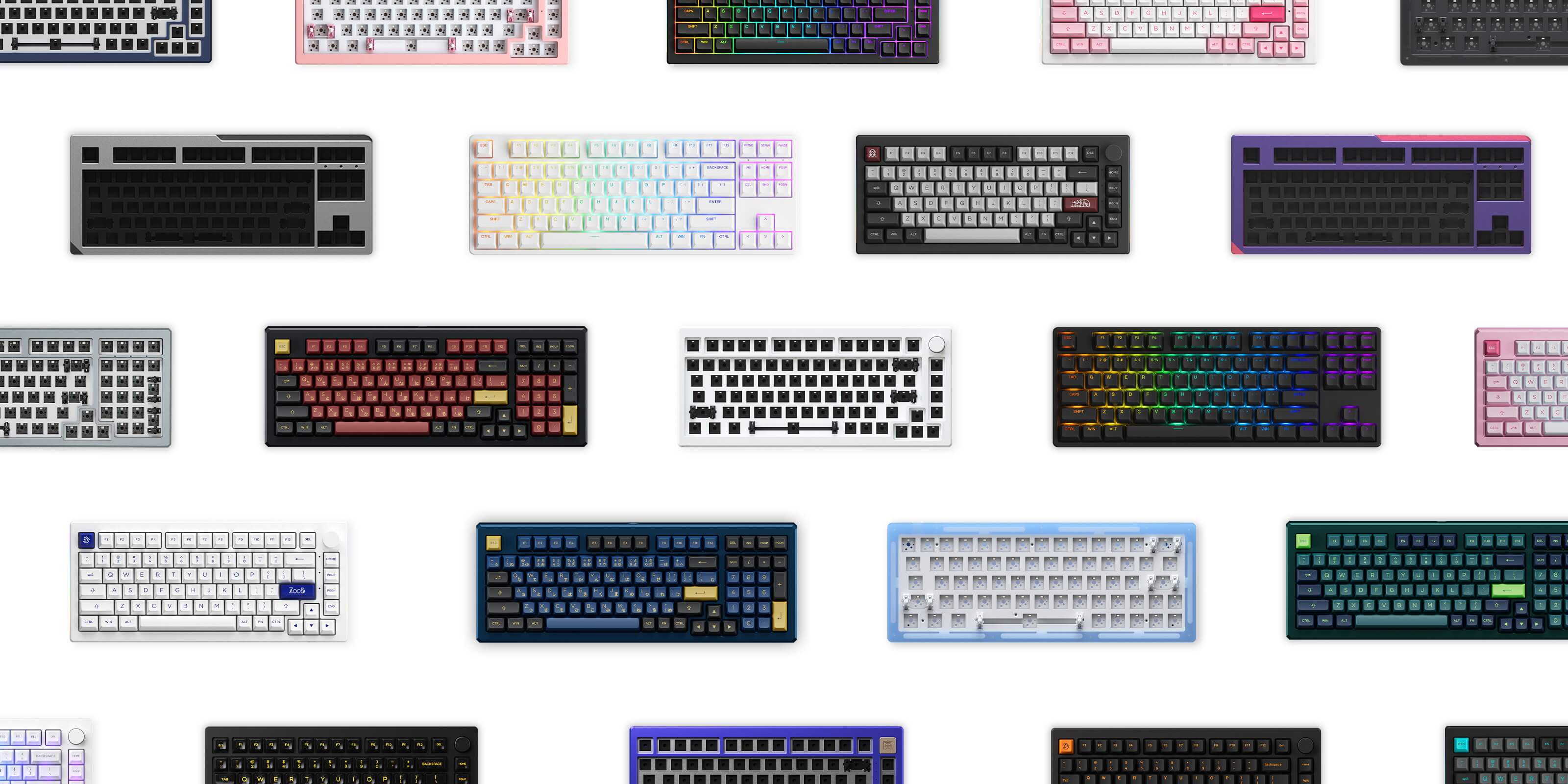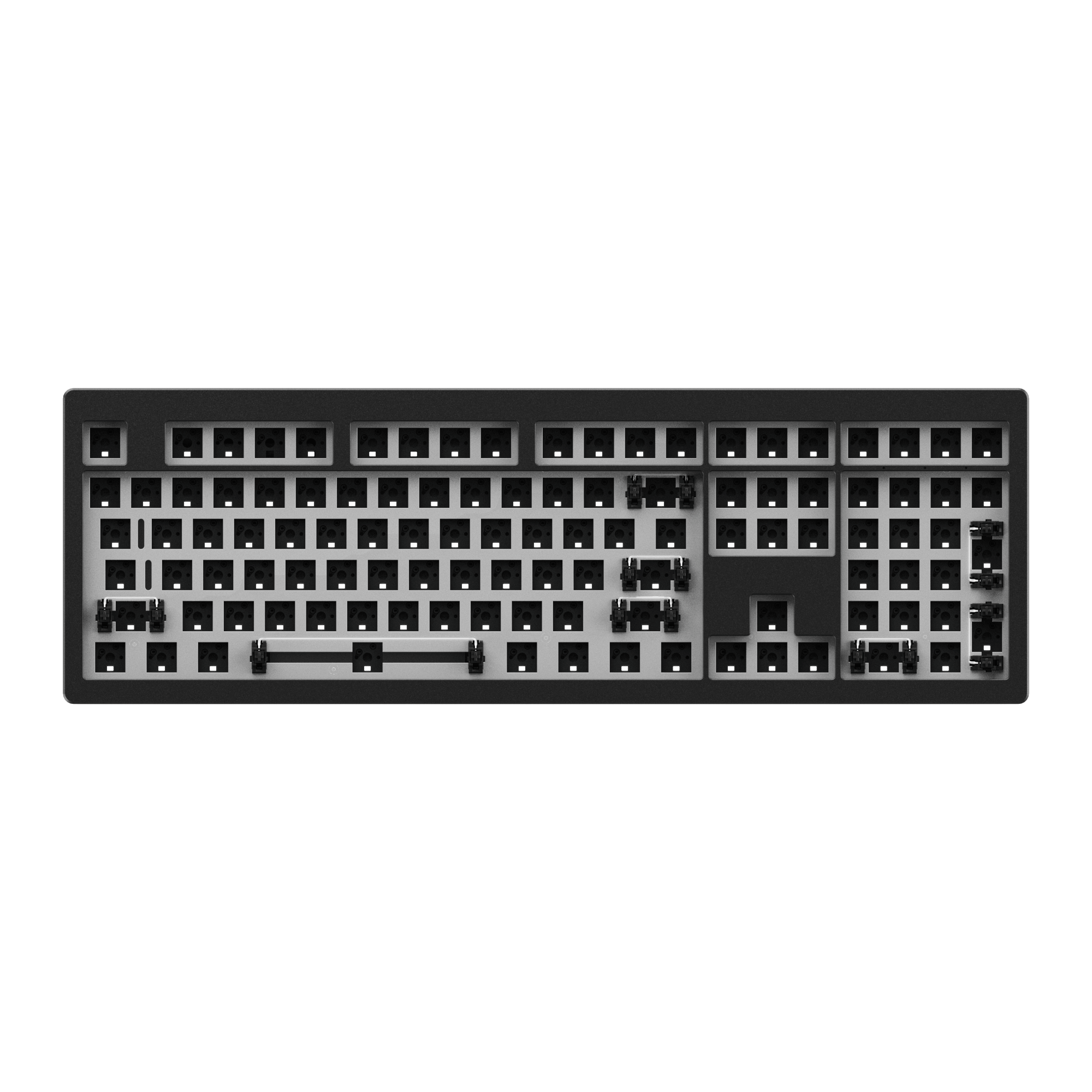



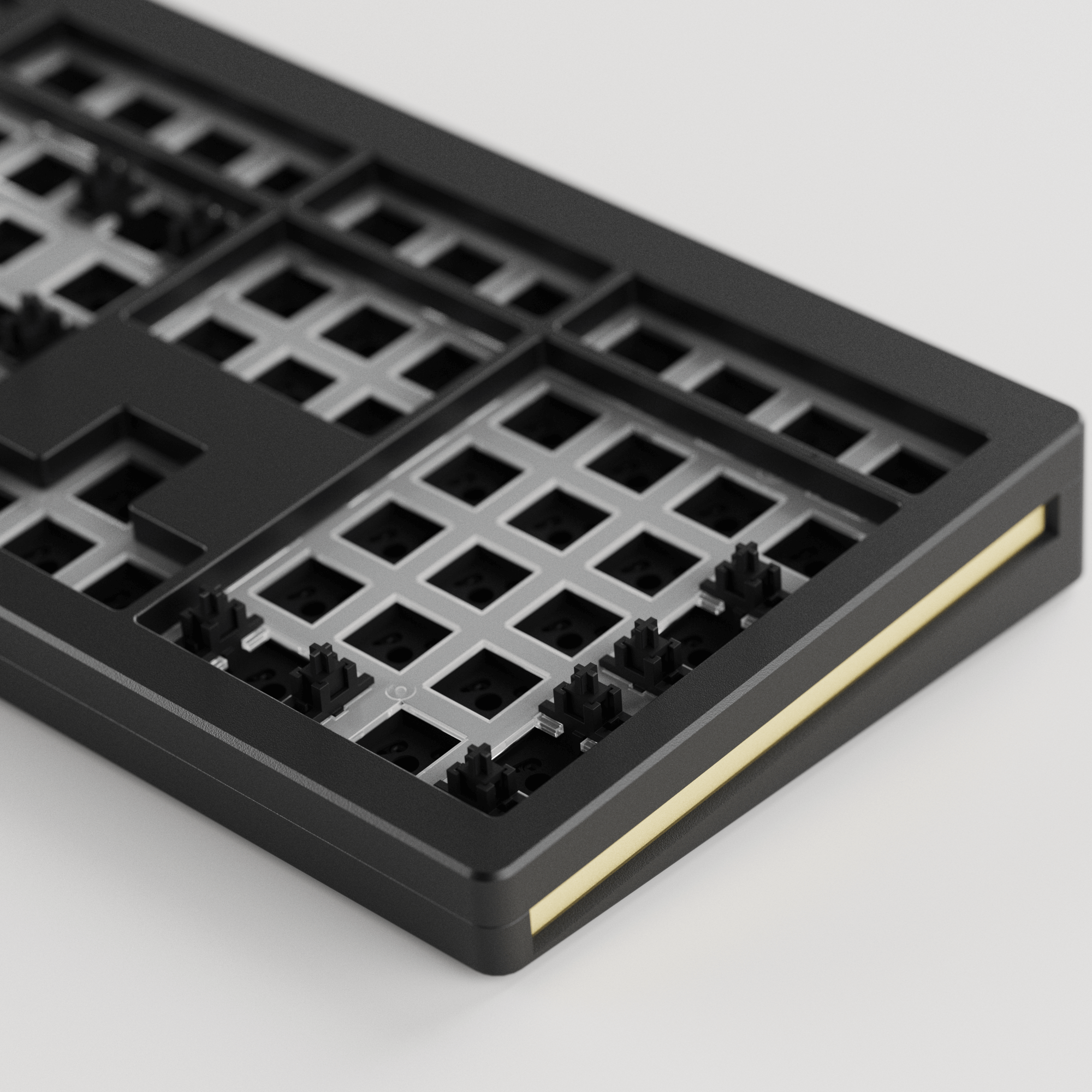
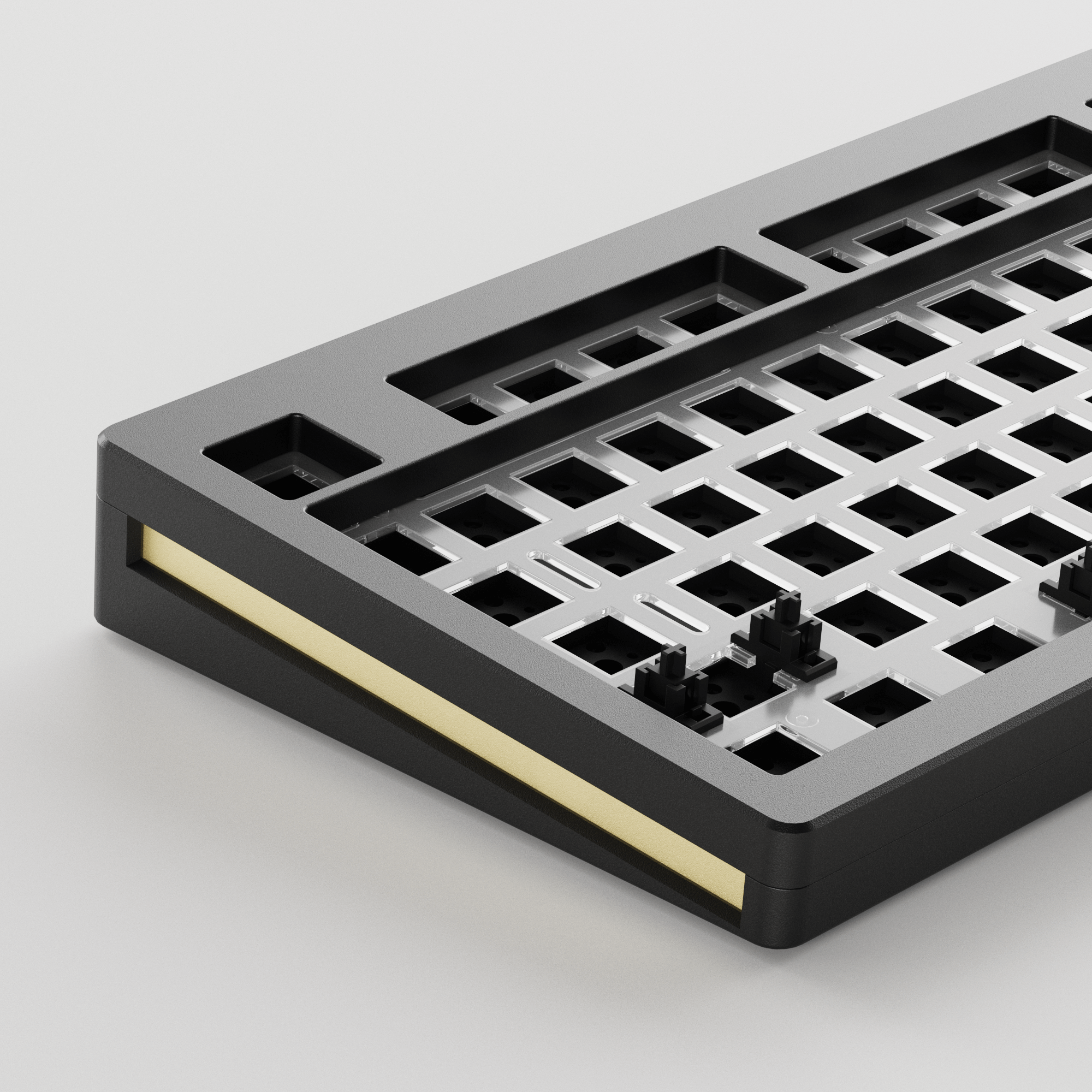



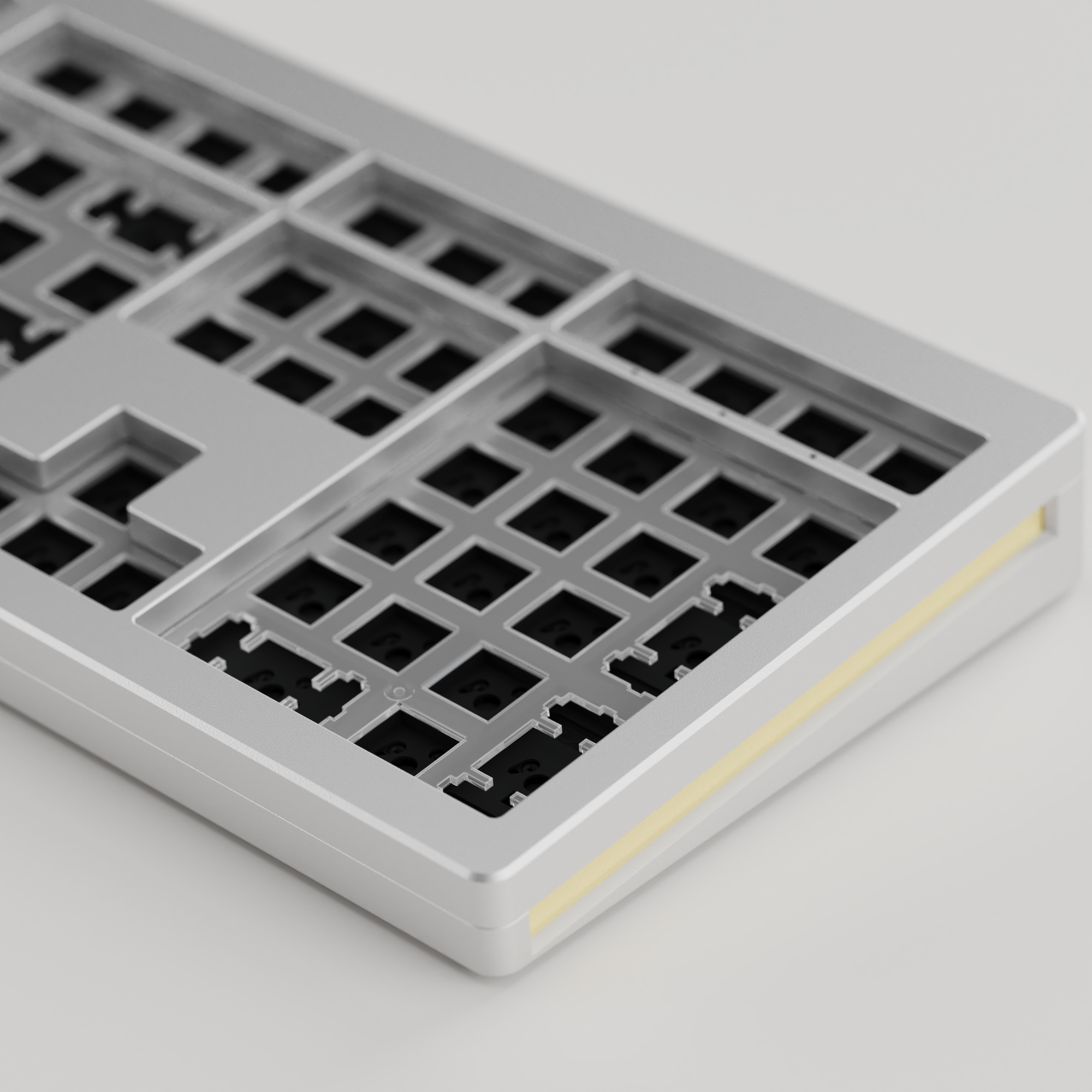
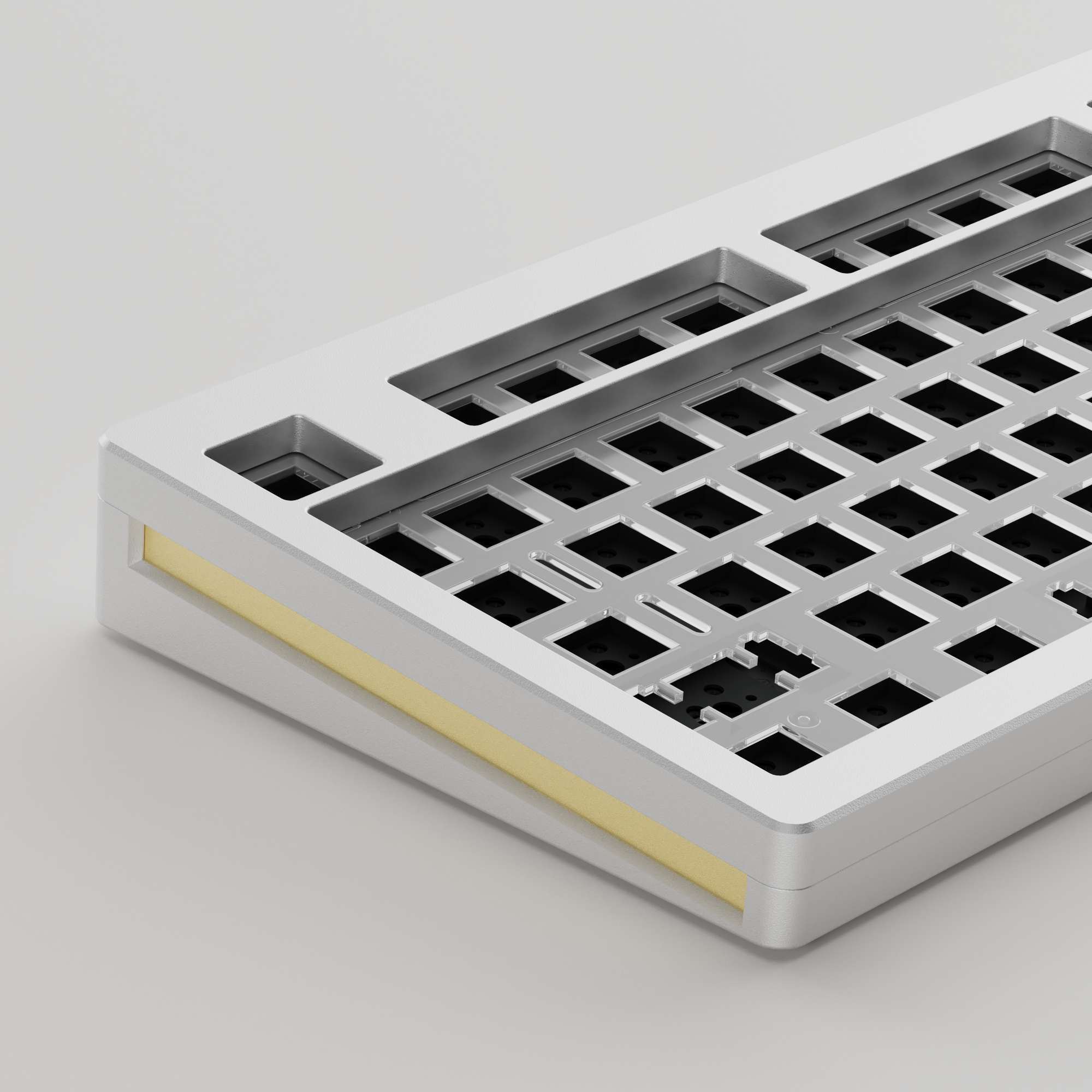
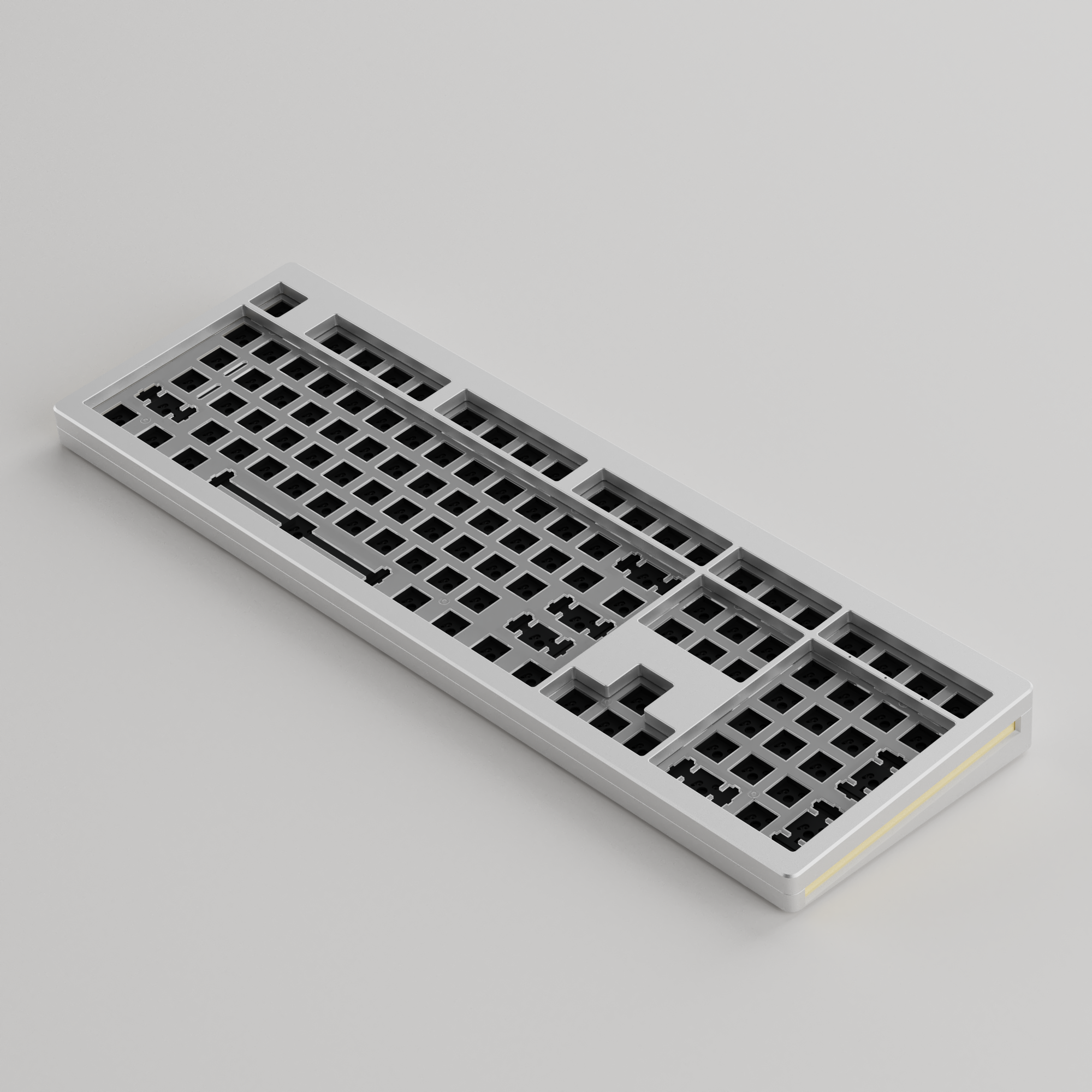


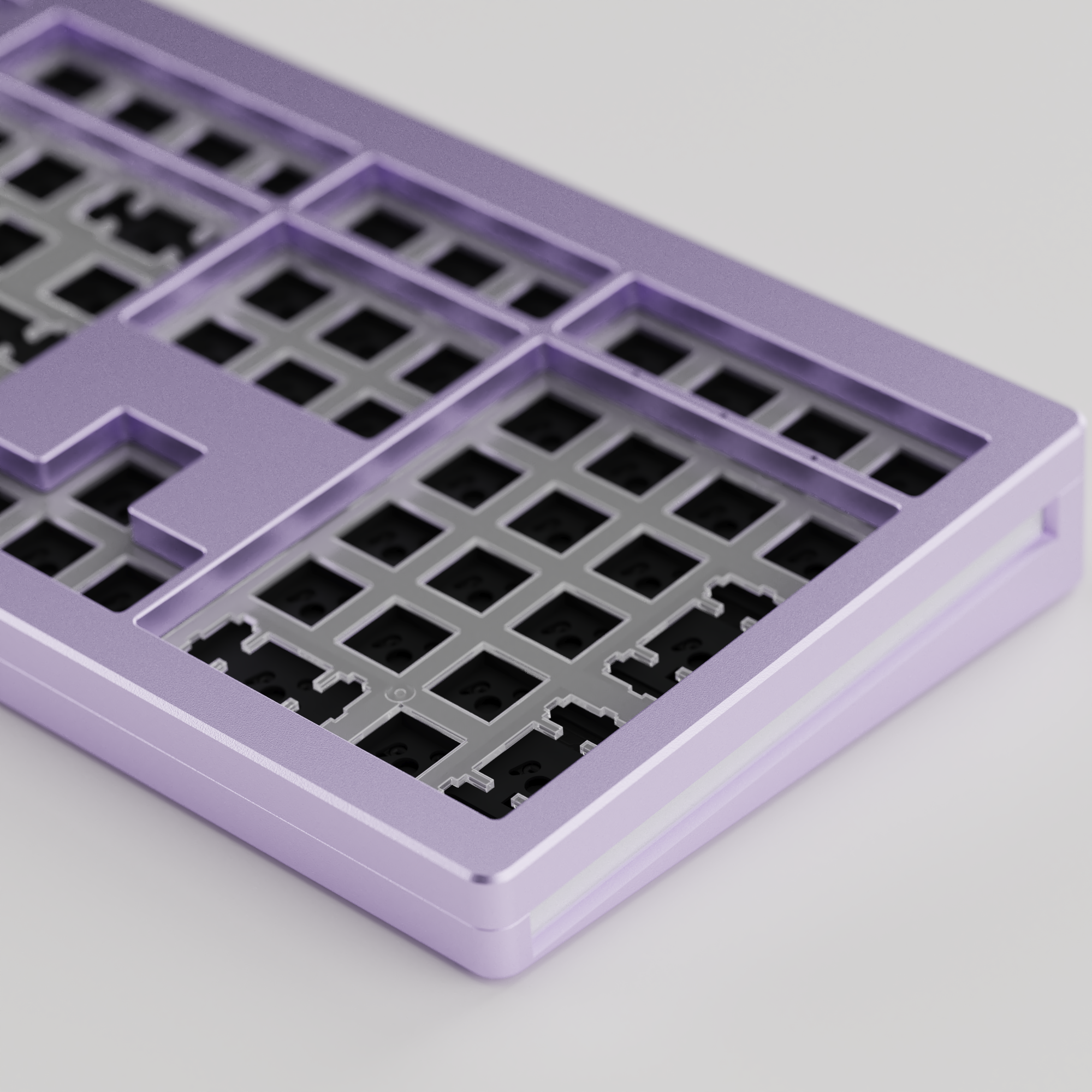
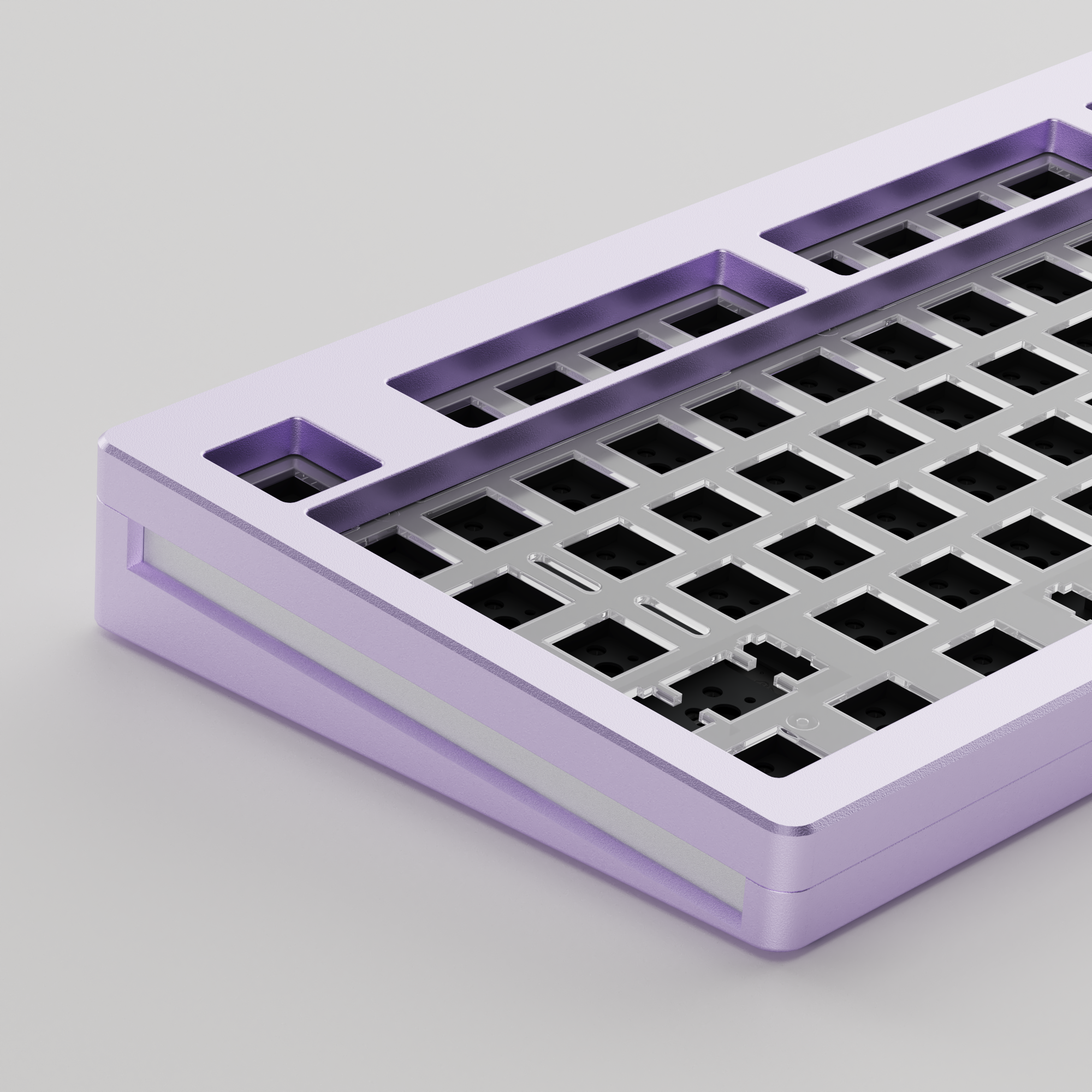


MonsGeek M5 QMK DIY Kit
Tax included. Shipping calculated at checkout
Ends on
We strive to provide you with services of the highest standard!
For the Default(CN) Warehouse:
All products not marked with a warehouse option are shipped from the Default(CN) Warehouse.
The Default(CN)Warehouse currently supports shipping to the following countries and regions: Australia, Austria, Belgium, Bulgaria, Canada, Colombia, Croatia, Cyprus, Czechia, Denmark, Estonia, Finland, France, Germany, Greece, Guatemala, Iceland, Indonesia, Ireland, Italy, Jamaica, Japan, Jersey, Kuwait, Laos, Latvia, Lithuania, Luxembourg, Mexico, Mongolia, Nepal, Netherlands, New Zealand, Norway, Pakistan, Philippines, Poland, Portugal (18 of 20 regions), Portugal (Azores, Madeira), Qatar, Romania, Russia, Serbia, Singapore, Slovakia, Slovenia, South Korea, Spain (47 of 52 provinces), Spain (Ceuta), Sri Lanka, Sweden, Switzerland, Taiwan, Thailand, Turkmenistan, United Kingdom, United States (55 of 62 states), United States (Puerto Rico), Uzbekistan, Vietnam.
Most of the products of Akkogear.eu will be shipped from China. Akkogear.eu orders can be shipped to most EU countries (Except outlying islands and overseas territories).
Orders are typically processed within 10-20 working days in most countries. Orders are not shipped or delivered on weekends or holidays.
If we have a high volume of orders, shipments may be delayed by a few days. Please allow a few days in transit for delivery. If there is a significant delay in shipping your order, you will be notified via email.
For the Overseas Warehouse:
The products will be shipped preferentially from overseas warehouses. But please note that we do not guarantee that all orders will be shipped from our overseas warehouses (if our overseas warehouses run out of stock, we will ship from other warehouses, and the shipping time will be increased). Please refer to the following details:
Germany(DE) Warehouse
The Germany(DE) Warehouse currently supports shipping to the following countries and regions: Austria, Belgium, Bulgaria, Croatia, Czechia, Denmark, Estonia, France, Germany, Greece, Hungary, Italy, Latvia, Lithuania, Luxembourg, Netherlands, Poland, Portugal (18 of 20 regions), Romania, Slovakia, Slovenia, Spain (47 of 52 provinces), Sweden.
- 2~3 days DHL fast delivery only applies to German customers.
-
6-7 days shipping for other Europe (Austria, Belgium, Czechia, France, Germany, Italy, Luxembourg, Netherlands, Poland, Lithuania, Romania, Slovakia, Croatia, Estonia, Portugal (18 of 20 regions), Denmark, Bulgaria, Spain (47 of 52 provinces), Greece, Hungary, Latvia, Sweden, Slovenia).
Note: DE Local Stock does not support delivery to the United Kingdom, Ireland, Malta, Cyprus, Switzerland, or other countries not listed.
The United Kingdom(UK) Warehouse
The United Kingdom(UK) Warehouse currently supports shipping to the following countries and regions: the United Kingdom.
2~3 days fast delivery only applies to UK customers.
Click Here to View More Details.
Our support team is available to help you within 24 hours.
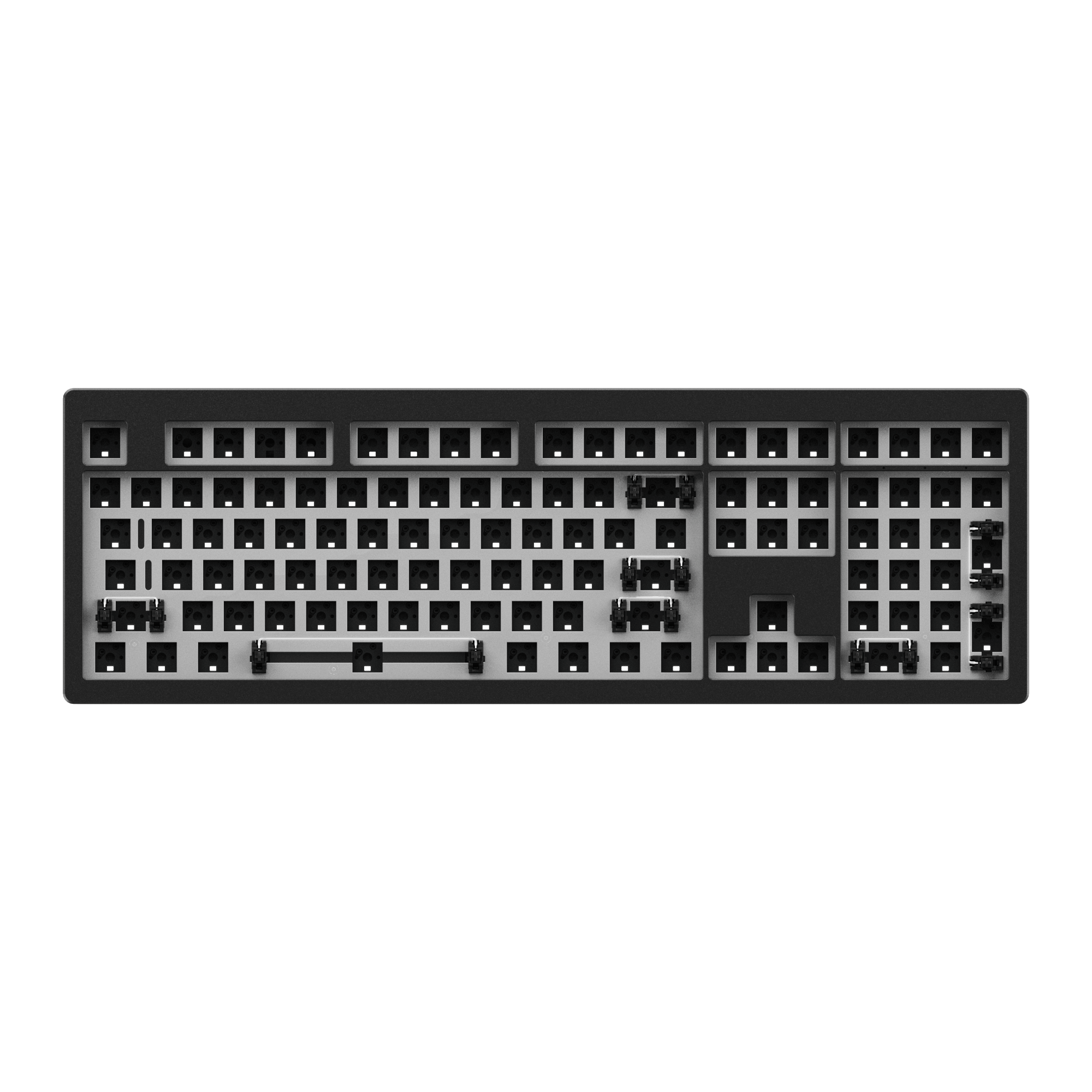
Full-sized 108-key aluminum DIY Kit.
Monsgeek M5 QMK DIY Kit
With a weight of approximately 2.5kg, M5 is MonsGeek first full-sized south-facing aluminum barebone kit.
M5 is equipped with 108 keys, making it a 100% barebone kit that boasts a multitude of function buttons and a numeric area. This feature-rich design enables users to type with convenience, making it suitable for gamers, office workers, programmers, and typists across various scenarios.
Disclaimer: we do NOT sell domestic non-VIA/QMK version kits on global store. All M series wired models you see are international versions exclusive.
Stabilizers
PCB Mount/Screw-in stabilizers tend to vibrate less. M5 uses Akko transparent white stabilizers (un-assembled) with nylon housing in case users want to lubricate.


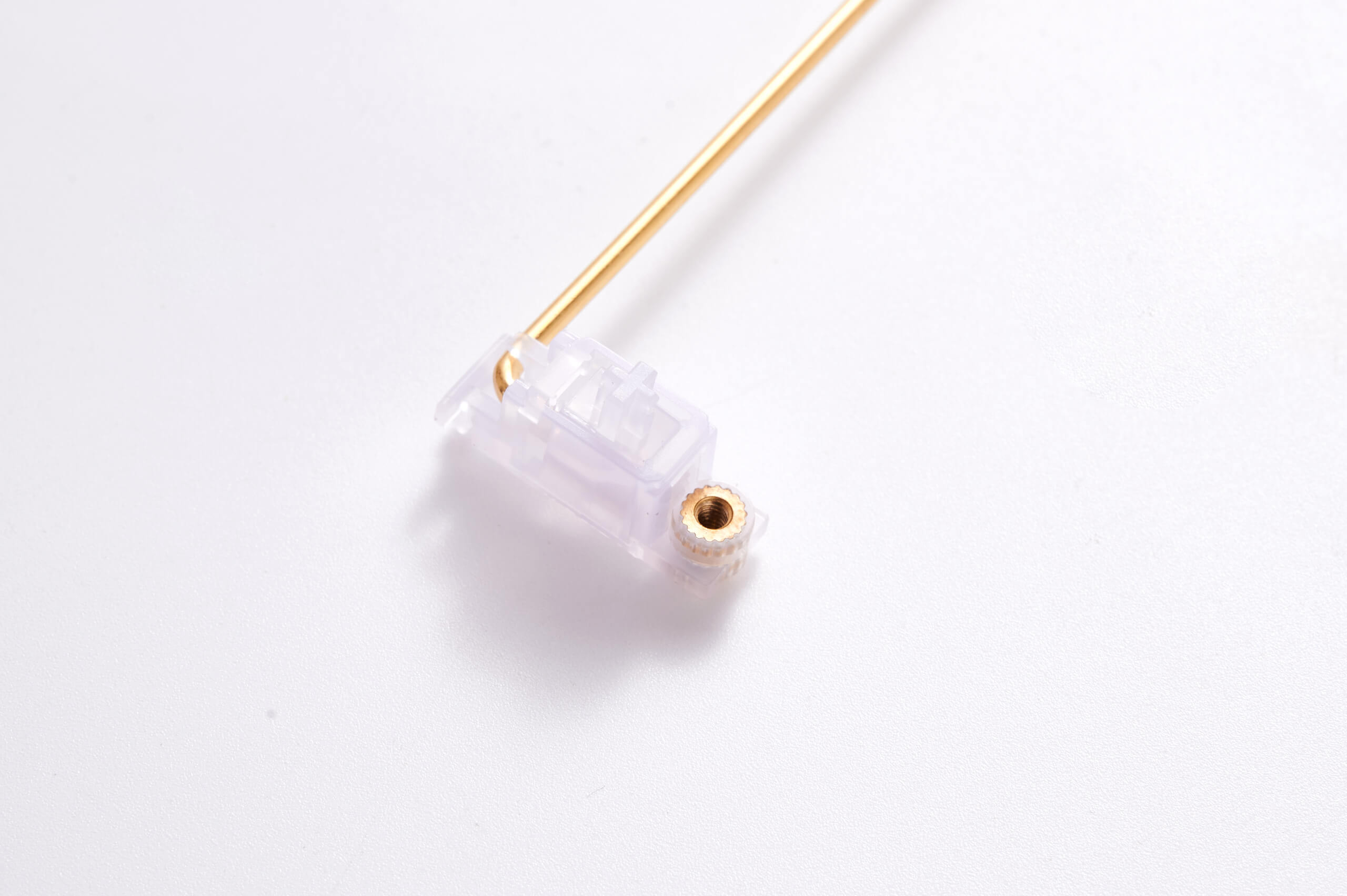
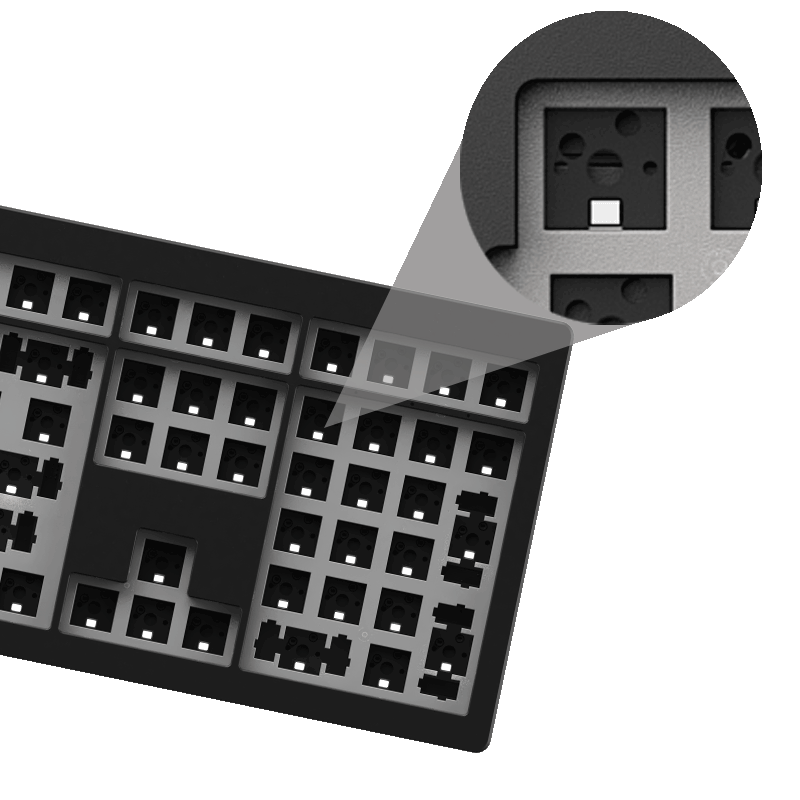
South-facing PCB
The south-facing PCB of the M5 avoids causing interference with Cherry profile keycaps, offering more compatibility and flexibility.
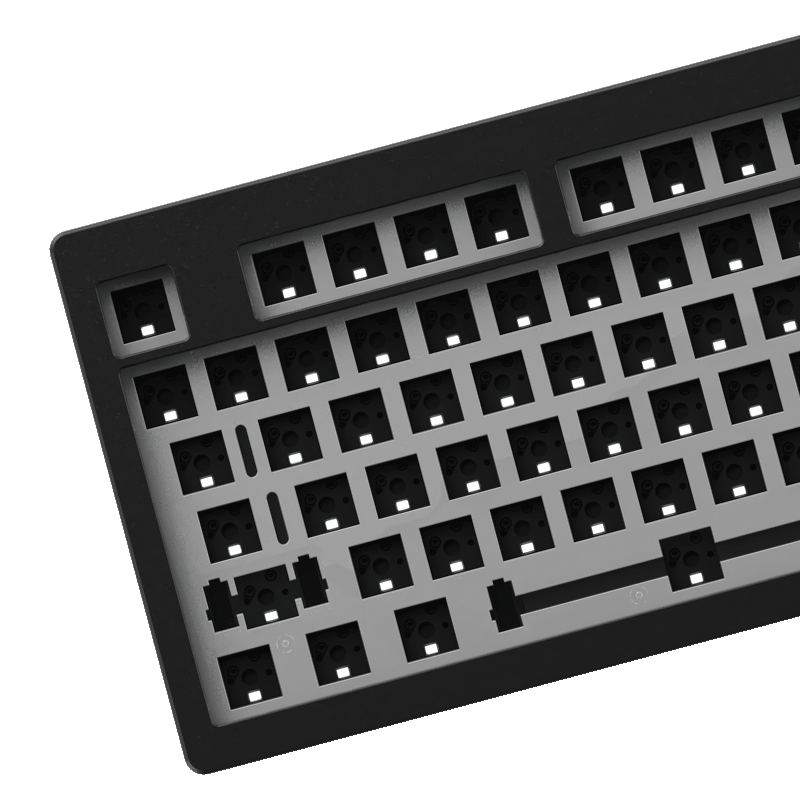
Customizable RGB
M5 offers approximately 18 preset backlight modes, which allow users to adjust the brightness and flowing speed levels. Moreover, it supports a wide range of RGB effects, with over 16.8 million colors available. Users can also install an upcoming JSON file to access even more lighting effects and configurations.
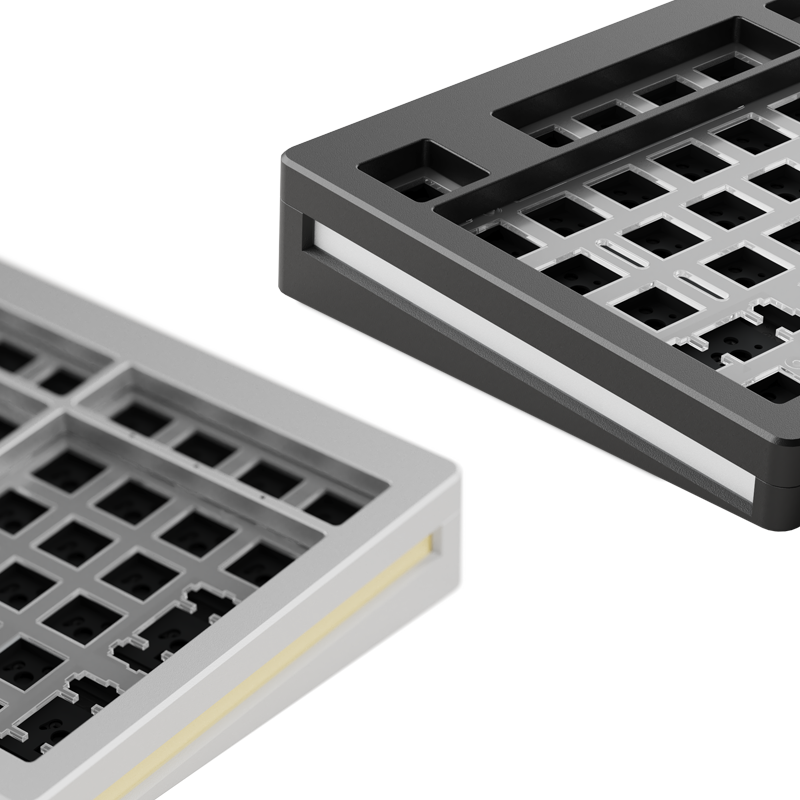
New Silver Accent
While M5 silver comes with golden accent, MonsGeek has picked the new silver accent on other models. MonsGeek will start to offer standalone accents for sale to better personalize each unit based on user preference.

N-Key Rollover
The N-Key Rollover technology allows all keys to work simultaneously and ensures every keystroke is recorded and prevents ghosting.

Engraved Back Design
M5 QMK version has adopted the new engraved back design with re-sized sticker for aethestics purposes.

QMK / VIA Support
MonsGeek M5 supports VIA for cross-platform (Linux/Mac/Windows) advanced keyboard configuration.
This feature is exclusively for the international version of M5.
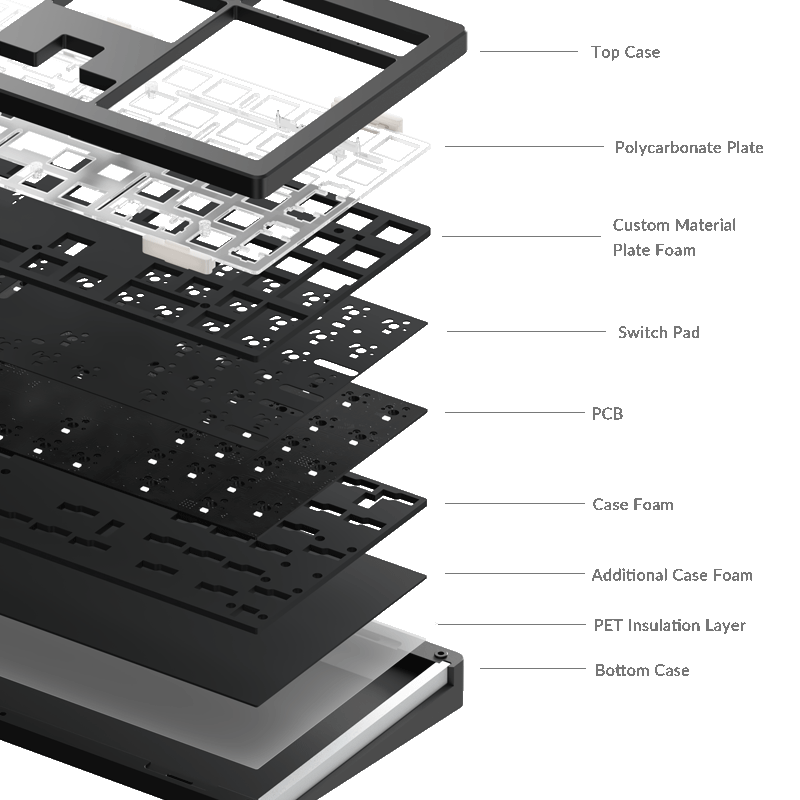
Need More Foam?
Monsgeek has developed its own budget custom material that performs equally as well as poron. Meanwhile, MonsGeek M5 comes with an additional sponage case foam to reduce case ping.
*Disclaimer: Using thicker foam may reduce flex, whether to include it or not is down to your personal preference.
MonsGeek M Series QC DisclaimerPET Insulation Layer
A PET insulation layer has been added to the bottom case in order to prevent any short circuit issues. It’s rare for these issues to occur but we want to add extra protection.
Accessories to Play With

Extra teflon pads included for users who wish to perform a force break mod.

Extra tape for users who wish to perform a tape mod.

MonsGeek includes a default 3mm custom-made foam for a balanced feeling. Disclaimer: the foam will affect the overall sound profile and flex.
Monsgeek M5 QMK DIY Kit
Specs
Learn more about the Monsgeek M5 QMK DIY Kit in the user manual.
User ManualGasket Mount
Aluminum CNC
Mac & Windows & Linux
USB-C Wired
RGB
Support (5-Pin)
1.2mm
PC
Y (Poron)
Y
Y (Poron)
Y
Y (not pre-installed)
Akko Screw-in Stabilizer (pre-clipped, but not pre-installed, 4*2u+1*6.25u)
Teflon Pads (not pre-installed)
QMK/VIA
Coiled Cable
Around 44.6*14.6*3.3cm
Around 2450g