Table of Contents
- What is Custom Mechanical Keyboard?
- Benefits of customizing your mechanical keyboard
- Understanding the Components
- The M1 V5 as a Starting Point
- Tools You’ll Need
- Step-by-Step Customization Process
- 1. Disassembling the M1 V5
- 2. Removing Switches
- 3. Choosing and Installing New Switches
- 4. Replacing Keycaps
- 5. Configuring VIA
- 6. Testing and Final Adjustments
- Maintenance Tips
- Conclusion
What is a Custom Mechanical Keyboard?
A custom mechanical keyboard allows users to freely configure and personalize.
This keyboard can be designed completely according to the user's wishes, including keyboard layout, switch type, keycap material, backlight effect, and others.
Custom keyboards actually mean customizing your own exclusive keyboard according to your own wishes.
Benefits of customizing your mechanical keyboard
1. Personalized customization
A custom keyboard can meet your own usage requirements and also meet your own personalized needs. You can choose the layout, switches, keycaps, and other components of the keyboard according to your own preferences and needs to create a unique keyboard.
2. Improve typing experience
By changing the switches and keycaps, you can experience different typing feels and sound feedback and thus find the typing or gaming experience that best suits.
3. Enhanced functionality
You can set key functions and response speeds based on your needs with the custom keyboard. This provides more operational convenience and flexibility for gamers and professional users.
4. Improved durability and playability
As we have talked, the components of the custom keyboard can be freely replaced and upgraded; it has high playability and expandability. Users can modify and upgrade the keyboard at any time according to their needs and preferences.

Understanding the Components of Custom Mechanical Keyboards
1. Case
The case is the first impression of the keyboard and is also an important part of its appearance. The case can be made of different materials, such as plastic, metal, or wood. And the case has different sizes based on the keyboard layout, just like a full-size keyboard, a TkL keyboard, and a 75% keyboard.
2. PCB
PCB is a core component of a custom mechanical keyboard. It is related to the circuit of the entire keyboard. A good PCB can ensure that your keyboard runs morestably.
3. Plate
The positioning plate is located above the PCB, and it serves to fix the switch and strengthen the structure. The material and thickness of the positioning plate will affect the feel and sound feedback of the keyboard.
4. Switch
Keyboard switches are the core of the entire keyboard, which determines the feel and sound of a keyboard. And there are a lot of different switches; it generally is divided into three types: linear, tactile, and clicky switches.
Linear switches provide a smooth typing feel similar to butter with no tactile bump, making them ideal for fast, uninterrupted keystrokes. Tactile switches offer a noticeable bump during actuation, providing feedback that many users find satisfying for typing accuracy. Clicky switches, on the other hand, produce an audible "click" sound along with the tactile bump, giving a pronounced and classic typing experience that's both tactile and auditory.
5. Stabilizer
Although the stabilizer may not look very eye-catching, it is related to the typing feel of your keyboard. Stabilizers are commonly used for stability and balance of large keys (such as the space bar, enter key, etc.). It reduces key shaking and improves key consistency by adding additional support points
6. Keycap
The keycap is the part that covers the top of the switch and directly contacts the user's fingers. The material, shape, and color of the keycap will affect the appearance and feel of the keyboard.
The keycap can be divided into ABS, PBT, and POM according to the material. And there are different profiles for the keycaps, just like OEM profiles, Cherry profiles, SA profiles, and others.
7. RGB
Many custom mechanical keyboards are equipped with RGB backlit, which can achieve a variety of colors and dynamic effects through software control. This not only increases the aesthetics of the keyboard but also provides a better user experience.

Disassembling the custom mechanical keyboard to understand its structure will help you understand the custom keyboard component more clearly. And the M1 V5 custom mechanical keyboard is the best choice. It features a ball-catching design, allowing for rapid disassembly and convenient maintenance.
The M1 V5 as a Starting Point
The M1 V5 custom mechanical keyboard is a great starting point for novices who want customisation if this is your first time using a mechanical keyboard.
Firstly, you will not be worried about the screws. The M1 V5 custom mechanical keyboard has a rapid disassemble design. You can easily disassemble and assemble the keyboard without using tools within just 10 seconds.
The M1 V5 supports VIA software. You can easily customize keymaps and macros. You can personalize setups tailored to individual workflows, easily boost productivity, and enhance the typing experience.
Additionally, M1 V5 provides ANSI and ISO layout choices. No matter if you like an ANSI layout or want an ISO layout, you can get yours.
Besides, M1 V5 is also equipped with the 8000mAh battery, light guide switches, and double gasket mounting styling. All these user-friendly features provide a perfect platform for beginners looking to dive into the world of keyboard customization.
Tools You’ll Need
Now that we've explored the M1 V5 custom mechanical keyboard’s features, let’s dive into the customization process using the M1 V5 as a starting point. Before we begin, we have to prepare some necessary tools. Some essential tools are often included with the M1 V5 package, making it convenient for you to get started with customization right out of the box.
- Keycap Puller: This tool allows you to safely remove keycaps without damaging them or the switches. You can find it in the M1 V5 package.
- Switch Puller: Specifically designed for mechanical switches, a switch puller helps you remove switches from the PCB easily. Also, the switch puller is included with the M1 V5 package.
- Tweezers: Useful for placing or adjusting small components, especially when working with stabilizers or fine-tuning switch placements.
- Cleaning Supplies: A microfiber cloth and compressed air can help keep your keyboard free of dust and debris, ensuring optimal performance.
Having these tools on hand will make the customization process smoother and more enjoyable, allowing you to fully explore the potential of your M1 V5 custom mechanical keyboard.
Step-by-Step Customization Process
Customizing your keyboard can be an exciting project, and with the M1 V5’s user-friendly design, the process is straightforward. Here’s a step-by-step guide to help you get started.
If you want to change the switches or keycaps to seek the different typing experience.
1. Remove the keycaps
You can remove the keycaps with the keycap puller. This step allows easy access to the switches underneath.
2. Removing Switches
Use the switch puller to gently pull out the existing switches.
3. Choosing and Installing New Switches
Select the switches that match your desired typing feel and insert the new switches, ensuring they are aligned correctly.
4. Replacing Keycaps
Once the switches are securely in place, you can put the keycaps back on. Also, if you want to change the keycaps, now you can choose your preferred keycaps and press them down onto the switches.
5. Testing and Final Adjustments
Test the keyboard to ensure all switches are functioning correctly.
If you want to create customized keymaps, macros, or RGB lighting effects.
Just connect your M1 V5 to VIA. This will allow you to customize key mappings, create macros, and set RGB lighting effects to suit your preferences. You can check the step-by-step guide for how to use via for your M1 V5 to know the complete guide for customized keymaps, macros, and RGB lighting effects.

By following these steps, you’ll transform the M1 V5 into a personalized keyboard that enhances your typing experience and reflects your style. Enjoy the process and don’t hesitate to experiment with different configurations!
Maintenance Tips
Regular maintenance is necessary to guarantee your bespoke mechanical keyboard's durability and peak performance. Here are some important pointers:
1. Regular Cleaning: Dust and debris can be removed from the keyboard surface and in between switches using a microfiber cloth and compressed air. By doing this, accumulation that can impair functionality is avoided. Additionally, the M1 V5 has a ball catch mechanism that makes it simple to disassemble the keyboard and clear the dust. Check the detail method about cleaning your mechanical keyboard.
2. Keycap Care: With the passing by, some keycaps that are used a lot can be dirty and not work well. In this way, you can clean each keycap separately, which keeps dirt from building up and preserves their appearance
3. Switch Maintenance: If you notice any switches becoming sticky or unresponsive, they may require cleaning or replacement. Switches for the M1 V5 are simple to remove and swap without the need for specialized equipment.
4. Lubrication: Of course, you can lube the switches to get smoother keystrokes. Lube the switches can enhance the feel and sound of your keyboard.
5. Check Connections: M1 V5 supports three connection ways: wired, 2.4G, and bluetooth. No matter what connection method you like to use, you suggest you check the connection interface. Ensure that the USB cable and connections are clean and secure. Loose connections can lead to inconsistent performance.
By following these maintenance tips, you can keep your M1 V5 custom mechanical keyboard in excellent condition, ensuring an enjoyable typing experience for years to come.
Conclusion
Your typing experience can be greatly improved by personalizing your mechanical keyboard, enabling a configuration that suits your tastes. The M1 V5 is a great place for beginners to start because of its easy-to-use features, such as its rapid disassembly design and VIA support.
Anyone can make a customized keyboard that looks amazing and feels amazing to use by knowing the parts, using the appropriate tools, and following a simple customizing procedure. Accept the realm of keyboard personalization and relish the process of creating a typing experience that is wholly unique to you!


















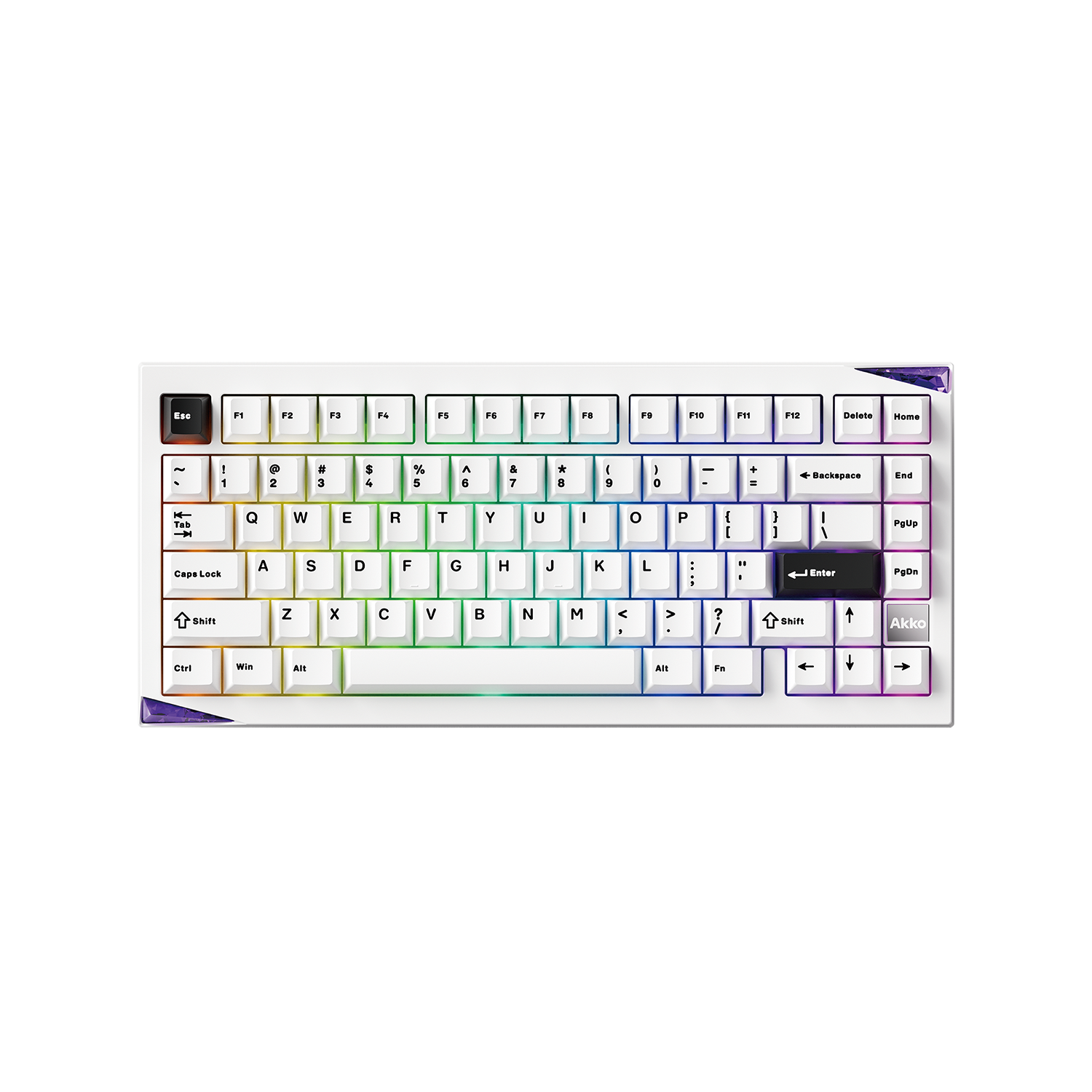






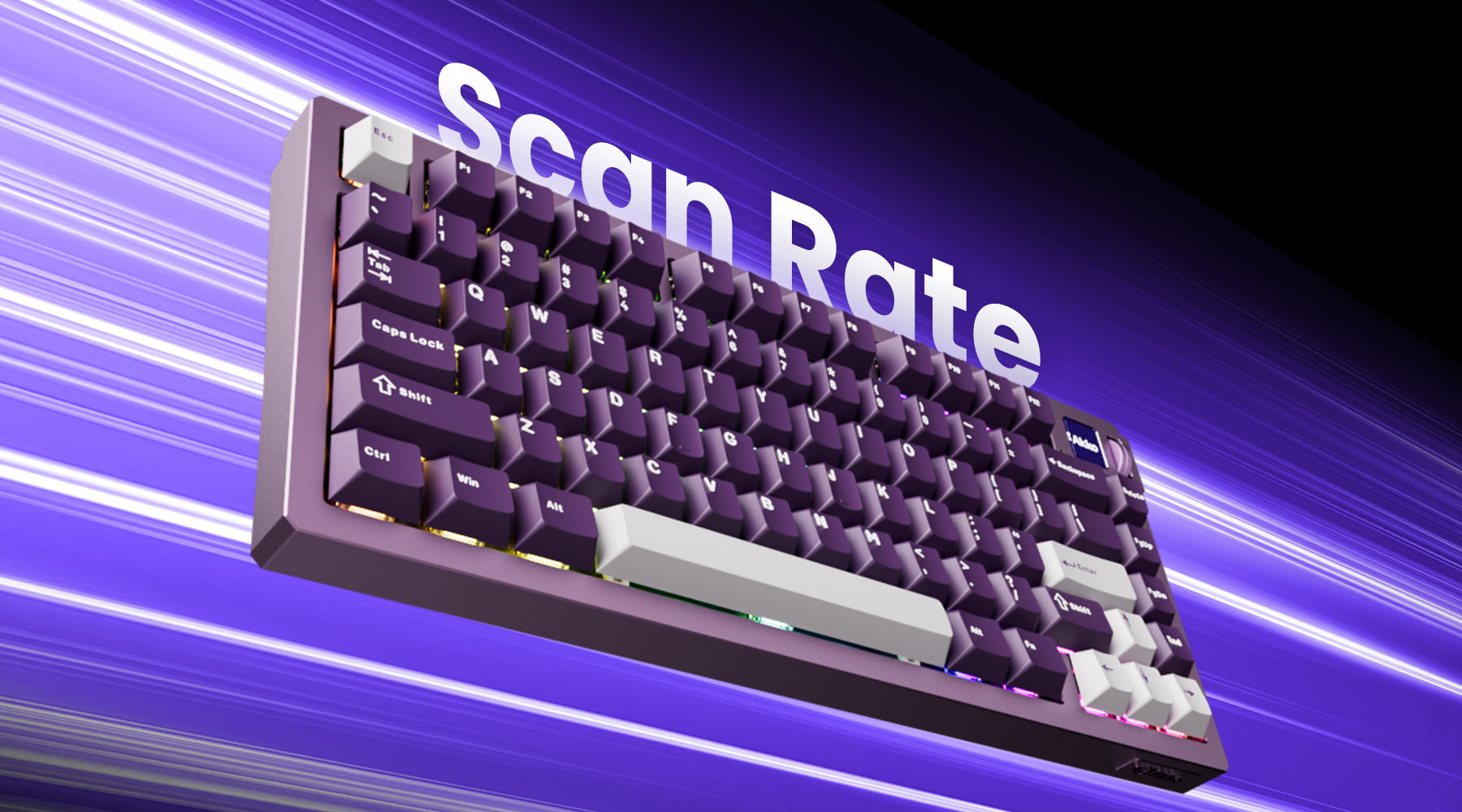


Leave a comment
All comments are moderated before being published.
This site is protected by hCaptcha and the hCaptcha Privacy Policy and Terms of Service apply.