Physical Structure of the Mechanical Keyboard Overview
The physical structure of a mechanical keyboard is composed of multiple layers and components, each contributing to the keyboard’s functionality, feel, sound, and durability.
| Component | Location | Purpose | Notes |
| Keycaps | On top of switches | The part you press; gives visual layout | Material and profile affect typing experience |
| Switches | Inserted into plate/PCB | Detect key presses via mechanical movement | Comes in linear, tactile, or clicky types |
| Stabilizers | Under large keys | Prevents wobble, ensures smooth press on large keys | Types include plate-mounted and screw-in |
| Case | Outer shell (top & bottom housing) | Protects and encloses internal parts | Material affects weight, durability, and sound |
| Plate | Between switches and PCB | Holds switches firmly in place, affects sound and feel | Can be metal or plastic; supports different mounting styles |
| PCB | Beneath switches | Registers key presses and controls keyboard functionality | Hot-swap or soldered; controls lighting and firmware |
| Foam Layers | Between/around plate, PCB, and case | Dampens sound, reduces hollow noise | Optional but common in custom builds |
| Backplate / Weight | Bottom of the case | Adds mass and stability; can alter acoustics | Found in premium or enthusiast builds |
Core Components of a Mechanical Keyboard in Detail
1. Keycaps
Keycaps are the topmost part of a mechanical keyboard — the pieces you physically press. Though they may seem purely cosmetic, keycaps play a significant role in typing feel, acoustics, and the overall aesthetic of your keyboard.
Keycap Material
The material of keycaps affects texture, durability, and sound. ABS and PBT are commonly used, but POM, PC, resin, and metal can also be used.
- ABS: Smooth, lightweight, and often found in stock keyboards, it tends to develop shine over time from finger oils.
- PBT: Heavier, more durable, and resistant to shine, it has a matte texture and a deeper, “thockier” sound.
Keycap Printing Manufacturing
You may have noticed that some keycaps have exquisite printing and colorful styles, while others are simple in style. The difference lies in the way the keycaps are printed.
- Double-Shot: Uses two layers of plastic; the legend never fades. Crisp and durable, found in premium sets.
- Dye-Sublimated (Dye-Sub): Dye is heat-transferred into the plastic. It is long-lasting and commonly used on PBT keycaps. Typically limited to darker legends on lighter keycaps.
- Laser-Etched: Laser burns the legend onto the surface, which can wear off over time; often used on ABS caps.
Keycap Profile
The shape and height of the keycap rows affect ergonomics and typing feel.
- OEM: Standard on many commercial keyboards, slightly sculpted and medium height.
- Cherry: Similar to OEM but shorter and more sculpted, popular for custom builds.
- SA (Spherical All): Tall, round tops and retro style, heavy and resonant in sound; may feel slower for some typists.
- DSA: Uniform, flat profile, great for custom layouts and ortholinear boards.
- XDA, KAT, and MT3: Alternative profiles offering unique looks and ergonomic options.
Mounting Style
Mounting style is how keycaps attach to switches.
- MX Stem (Cross-shaped): The most common, compatible with Cherry MX and clones. Allows for easy swapping and wide keycap set availability.
- Others (Topre, Alps, etc.): Require specific keycap types with limited availability.
Keycaps are not just about looks — they influence how a keyboard feels and sounds. By selecting the right material, profile, and printing method, you can significantly enhance both typing experience and personal expression.
2. Switches
Switches are the heart of a mechanical keyboard — they sit beneath each keycap and register every keystroke through a physical actuation mechanism. The type of switch you choose significantly affects how the keyboard feels and sounds, making it one of the most important components for both casual users and enthusiasts.
Main Components of a Switch
- Top Housing: Encloses the switch from above.
- Stem: The part that moves when pressed and defines the switch’s travel and tactile characteristics.
- Spring: Determines resistance and return force.
- Metal Contacts/Leaf: Conduct electricity when pressed, triggering a keystroke.
- Bottom Housing: Anchors the switch to the PCB or plate.
Switch Types
- Linear Switches: Smooth and consistent with no tactile bump or click.
- Tactile Switches: Noticeable bump mid-press, indicating actuation.
- Clicky Switches: Tactile bump plus an audible "click" sound.
Related Article: Linear VS Tactile VS Clicky Switches: Find the Best One for You!
Mounting Styles
- Plate-Mounted: Inserted into a metal or plastic plate above the PCB.
- PCB-Mounted: Directly mounted into the PCB with additional pins for stability.
Hot-Swappable vs Soldered
- Hot-Swappable: Allows switches to be swapped without soldering — great for experimentation.
- Soldered: Permanent attachment; more durable, but less flexible for switching out types.
Switches define your keyboard’s character — whether you want a smooth glide, a satisfying bump, or a sharp click. With hundreds of options on the market, choosing the right switch means balancing feel, sound, and use case. For enthusiasts, switches also offer a wide world of customization and experimentation.

3. Stabilizers
Stabilizers (often called “stabs”) are essential support components found under larger keys on a mechanical keyboard. Their primary role is to keep these keys balanced, preventing them from wobbling or binding when pressed off-center. Without stabilizers, keys like Spacebar, Enter, Shift, and Backspace would feel uneven or unreliable.
Common Stabilized Keys
- Spacebar
- Left Shift / Right Shift
- Enter (ANSI or ISO)
- Backspace
- + Key (on full-size numpads)
Types of Stabilizers
- Plate-Mounted Stabilizers: Mounted directly into the metal plate. Easier to install but less stable and more prone to rattle.
- PCB-Mounted Stabilizers: Attached directly to the PCB. More secure and typically quieter.
- Screw-In Stabilizers: A type of PCB-mount stab that screws into the PCB. Extremely stable and durable.
- Snap-In (Clipped-In) Stabilizers: Snap into the PCB without screws. Quicker to install but less stable than screw-in versions.
Related Article: Screw-In Stabilizers vs Plate-Mount: Which Should You Choose?
Modifications for Better Performance
Modding stabilizers is very common to reduce noise and improve key feel:
- Lubing: Apply lubricant to the wire and housing to reduce friction and eliminate rattle.
- Clipping: Trim excess plastic from the legs of some stabilizers (e.g., Cherry) to prevent bottoming out noise.
- Band-Aid Mod: Add soft material under the stab housing to dampen impact noise.
- Holee Mod / Wrap Mod: Wrap part of the stabilizer wire with material (like fabric or dental floss) to reduce ticking sounds.
Stabilizers may not get the spotlight like switches or keycaps, but they play a crucial role in both performance and acoustics, especially for those who value a smooth, refined typing feel. Whether you're building your first board or tuning your dream setup, don’t overlook the value of high-quality, modded stabilizers.
4. Case
The case is the outer shell of a mechanical keyboard. It houses and protects all internal components — from the PCB and switches to foam layers and the mounting plate. While it might seem like just a visual element, the case plays a significant role in sound, typing feel, weight, and durability.
Common Case Materials
Each material has a different impact on sound, feel, and weight.
- Plastic (ABS or Polycarbonate): Lightweight and affordable. Polycarbonate offers a softer, deeper sound and often comes in transparent variants.
- Aluminum: Heavy and premium. Provides a solid, firm typing feel with a higher-pitched, "metallic" sound.
- Wood: Unique, natural aesthetic. Rare and mostly found in artisan or boutique boards. Get the Akko MU02 wooden keyboard.
- Steel or Brass: Very heavy and solid. Enhances stiffness and produces a distinct, resonant sound.

Mounting Styles
- Tray Mount: Screws the PCB directly into the bottom case. Common and budget-friendly but can feel stiff or uneven.
- Top Mount: Plate is screwed into the top of the case, offering a firm and consistent feel.
- Gasket Mount: Uses soft gaskets between the plate and case for a cushioned, flexible typing experience.
- Burger Mount / O-Ring Mount / Leaf Spring Mount: Variations of isolated mounting that enhance feel and acoustics.
Related Article: Keyboard Mounting Styles Explained: Find Your Perfect Fit
5. Plate
The plate in a mechanical keyboard is a flat sheet—typically made of metal or plastic—that sits between the switches and the PCB (Printed Circuit Board). Its primary role is to hold the switches firmly in place, provide structural support, and influence the keyboard’s overall typing feel and sound profile.
Common Plate Materials
| Material | Feel | Sound |
| Brass | Very stiff | Loud, resonant, metallic “ping” |
| Aluminum | Moderately stiff | Clean, slightly bright |
| Steel | Very stiff and heavy | Loud, crisp |
| Polycarbonate (PC) | Soft and flexible | Muted, “thocky” |
| FR4 | Balanced and dampened | Soft, slightly dull |
| Carbon Fiber | Light, flexible, snappy | Unique, sometimes hollow |
| POM | Flexible, smooth feel | Deep and soft |
| Acrylic | Flexible and soft | Dull and muted |
Choosing the right plate material and layout compatibility can enhance or completely change your typing experience. Whether you prefer a stiff, clicky brass plate or a soft, muted polycarbonate one, the plate is a critical component in customizing your ideal board.
Related Article: Keyboard Plates: A Quick Guide
6. PCB
The PCB, or Printed Circuit Board, is the brain and central nervous system of a mechanical keyboard. It’s the electronic component that sits beneath the switches and registers each keystroke by detecting electrical signals. All inputs, lighting effects, and functionality pass through the PCB, making it one of the most essential parts of any keyboard build.
Types of PCBs
- Hot-Swappable PCB: No soldering required. Switches are inserted and held by hotswap sockets, which are ideal for beginners or enthusiasts who frequently try different switches.
- Soldered PCB: Switches are permanently soldered. Offers more layout flexibility and long-term durability, which is better for custom layouts or specific switch types.
QMK VIA
Many custom PCBs support open-source firmware, allowing deep customization:
- QMK (Quantum Mechanical Keyboard): Powerful and flexible; ideal for advanced users.
- VIA: User-friendly interface for remapping keys and layers in real time without reflashing firmware.

7. Foam and Dampening Materials
Foam and dampening materials are optional but highly effective components used in mechanical keyboards to improve acoustics, reduce unwanted vibrations, and enhance the overall typing feel.
Common Foam Types and Their Positions
| Foam Type | Position | Purpose |
| Case Foam | Inside bottom of the case | Reduces case echo and hollowness |
| Plate Foam | Between plate and PCB | Absorbs vibrations and adds depth to keypresses |
| Switch Foam / Films | Around or inside switch housings | Reduces switch wobble and high-pitched noises |
| PCB Foam | Between PCB and mounting surface | Adds cushion and isolates vibrations |
| Poron / EVA Foam | High-end materials used in multiple layers | Excellent sound and compression characteristics |
Types of Dampening Materials
- Poron Foam: High-quality, closed-cell foam. Excellent for vibration isolation and longevity.
- EVA Foam: Similar to Poron, but slightly stiffer. Offers clean, deep acoustics.
- Silicone Sheets: Very soft and heavy, great for deep muting effects — often used in case bottoms.
-
Shelf Liner / DIY Foam: Budget-friendly option, still effective for reducing hollowness and case noise.
- Switch Films: Thin plastic or rubber inserts placed between switch top and bottom housings.
Sound Tuning Configurations
- Full Foam Stack (Case + Plate + PCB): Produces deep, “thocky,” and refined sound — often preferred in custom builds.
- Selective Foam Use: Some builders omit plate foam for more raw switch sound or skip case foam for more resonance.
- No Foam Build: Results in a more open, pingy, or “raw” typing experience — some users actually prefer this.
Things to Watch Out For
- Too much foam can mute the sound too much, resulting in a lifeless or overly dampened board.
- Incorrect foam thickness may cause fitment issues or affect typing consistency.
- Cheaper foams may deteriorate over time or shift around inside the case.
8. Backplate/Weight
The backplate and weight are structural and aesthetic components typically found in custom or high-end mechanical keyboards. Though not essential to functionality, they contribute significantly to the keyboard’s stability, acoustics, and visual appeal.
Do You Need a Weight?
| Use Case | Recommendation |
| Lightweight, portable build | Weight not necessary |
| Premium, showcase build | Highly recommended for aesthetics |
| Sound tuning / reduced hollowness | Useful for added acoustic dampening |
| Gaming board with heavy movement | Weight adds stability |
Akko MOD 007 HE Year of Dragon V2 version uses the Akko new PVD weight, a beautifully designed feature featuring Chinese characters that means 'Year of the Dragon Limit Edition'.

Conclusion
Understanding the structure of a mechanical keyboard unlocks a deeper appreciation for both its engineering and customization potential. From the keycaps and switches to the PCB, case, and sound-dampening materials, every component plays a role in shaping the keyboard’s feel, sound, and performance.
Whether you’re a beginner exploring your first build or an enthusiast chasing the perfect “thock,” knowing how each part works empowers you to make informed choices — whether it’s picking the right switches, tuning stabilizers, choosing case materials, or investing in custom cables and weights.






















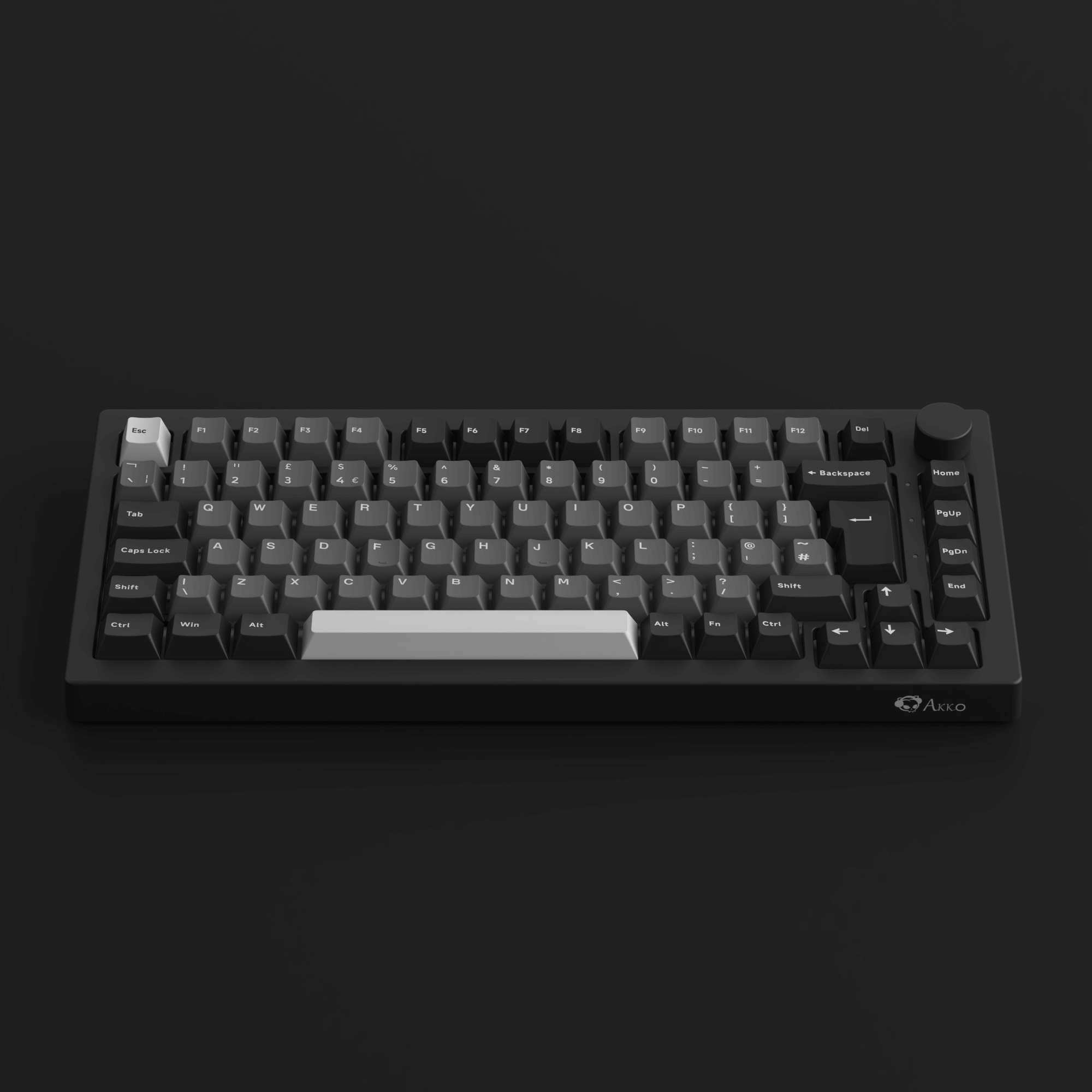





Leave a comment
All comments are moderated before being published.
This site is protected by hCaptcha and the hCaptcha Privacy Policy and Terms of Service apply.